A thermal pad is a heat conductive pad or material of a certain thickness that is used to establish heat contact between the heatsink and the chipset or source. It is generally used in places where there is s significant gap between the heatsink and the chip or there is no other way to establish the contact between the two without having to glue them together. Thermal pads and thermal pastes are way different from each other, both in applications and properties, and here is a good comparison between the two.
Thermal Pad vs Thermal Paste
Thermal paste is a semi-solid paste-like substance that is generally used to fill the tiny air gaps that are left behind when the heatsink sits on the processor or any other chip. Thermal paste generally comes in different varieties with different compositions. You can find silicon-based thermal paste, silver component-based thermal paste, liquid metal-based thermal paste, carbon-based, and oxides-based thermal paste. Liquid metal-based thermal pastes have the highest thermal conductivity but they are electrically conductive too, which is a major downside to them and they have to be applied carefully on the surface. Non-metal-based thermal pastes are electrically non-conductive and they are safe to apply without any risk. Thermal paste is also known as thermal grease, thermal interface material (TIM), thermal compound, heatsink paste, or heatsink compound. You can read more about thermal paste by going to the link given below.
Must Read: Best Thermal Paste for CPU, GPU, and Overclocking
On the other hand, Thermal Pad is a solid material (generally soft and foam-like) of a certain thickness that is used to fill uneven and bigger air gaps between the source and the heatsink. They generally have lower heat conductivity and because of their thickness, they do offer less performance compared to the thermal paste. However, with the advancement of technology, there are some highly conductive thermal pads available now that are even better or as good as a carbon-based thermal paste and offer high thermal conductivity. The most commonly available thermal pads are silicone-based thermal pads that have some filler material in them for maximizing heat conductivity. Thermal pads are generally non-adhesive but you can find some self-adhesive thermal pads too.
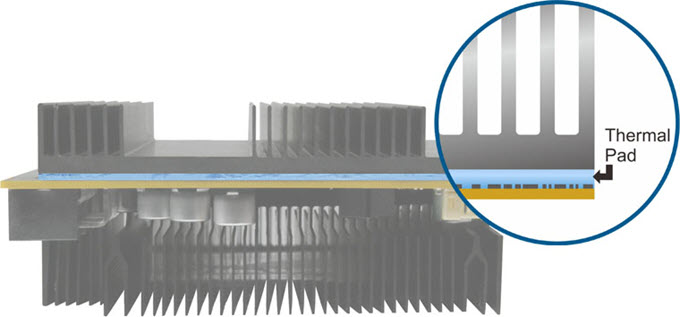
Thermal pads are generally used for components that generate lesser heat compared to a CPU, which include memory chips, VRM, motherboard chipset/northbridge/southbridge or Platform Hub Controller (PCH), or other ICs. They are also used in consoles, game stations, and some laptops where the CPU or GPU is relatively less powerful and generates lesser heat compared to faster processors used in computers. They are also great for DIY cooling for routers, repeaters, and other heat-generating components. Thermal pads are available in various thicknesses (0.5mm, 1mm, 1.5mm, 2mm, 3mm) and sizes, and here I am going to list down the best thermal pads of different varieties for your cooling needs.
Pro Tip: If possible, get slightly thicker thermal pads than actually needed for better fitting and eliminating any kind of air gaps.
Must Read: How to Find VRM Temperature of Motherboard & GPU
Best Thermal Pads
Here are the best thermals pads for CPU, GPU, Memory (RAM / VRAM), M.2 SSD, Gaming Consoles (PS2, PS3, PS4, Xbox, etc.), GPU Waterblock, Motherboard chipset, 3D printers, PCBs, Raspberry Pi 3 and for Heatsinks.
IC Graphite Thermal Pad
[One of the Best Thermal Pads for CPU & GPU]
If you are looking for a thermal pad for CPU and GPU then IC Graphite Thermal Pad is currently one of the best in the business. It is a graphite-based thermal pad having a thermal conductivity of 35 W/m-K which is way more than Arctic MX-4, which is a carbon particle-based thermal paste having a thermal conductivity of 8.5 W/(mK) only. The thermal pad is electrically conductive because graphite is a good conductor of both heat and electricity. So, you have to be very careful applying it to the processor or CPU because if it comes in contact with an electrical circuit of components then it can short circuit them, and can cause serious damage.
The thermal pad is available in two sizes, which are 30mmx30mm and 40mm x 40mm. However, you can cut it according to your desired size and shape, if the processor is smaller or the die is naked, which is generally found in laptops and game consoles. This is a completely dry thermal pad and has an operating temperature range of -200 C to +400C, which is remarkable. It is a non-sticky and non-adhesive thermal pad and is reusable. The performance of this thermal pad is comparable to some of the popular high-performance thermal compounds that include Noctua NT-H1, Arctic MX-4, Gelid GC Extreme, and Arctic Silver 5. So, if you are looking for a viable alternative to a thermal paste then I would highly recommend IC Graphite Thermal Pad. It is reusable, non-messy, offers great performance, and is reasonably priced for a thing that is reusable and can run for a lifetime.
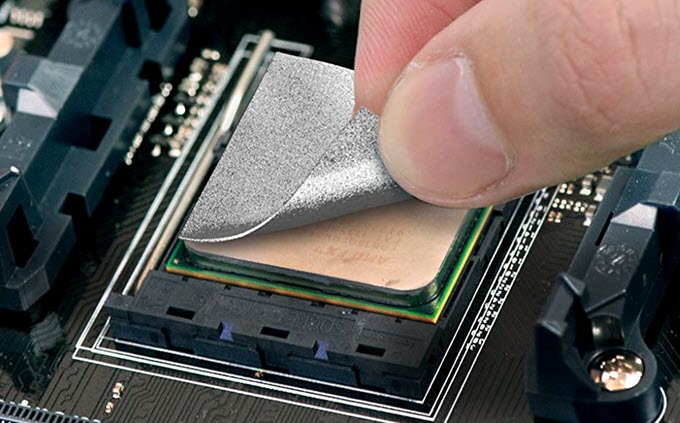
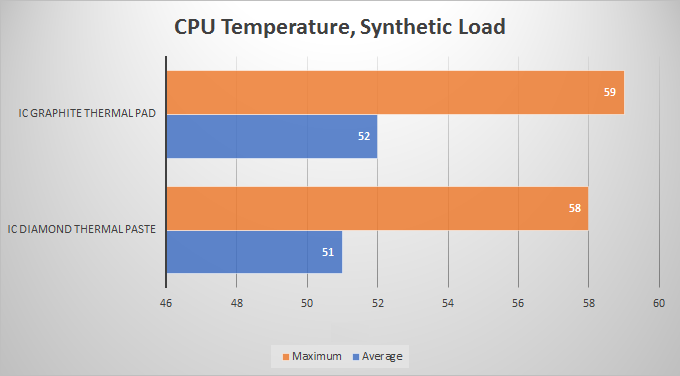
Important Note: The thermal pad is quite thin at 0.1mm, so it cannot be used for larger gaps that are mostly found between the heatsink and VRM, Memory / VRAM, or other chipsets.
| IC Graphite Thermal Pad Specifications | |
| Size | 30mm X 30mm, 40 X40mm |
| Thickness | 0.2mm |
| Material | Graphite |
| Thermal Conductivity | 35 W/m-K |
| Electrically Conductive | Yes |
| Temperature Range | -200°C to 400°C |
| Adhesive | No |
| Usage / Applications | CPU, GPU, Gamestation, or Consoles |
Thermal Grizzly Carbonaut Thermal Pad
[Higher Thermal Conductivity than IC Graphite]
Thermal Grizzly Carbonaut is a carbon-based thermal pad with high thermal conductivity of 62.5W/mK, which is almost double the IC Graphite Thermal Pad mentioned above. Thermal Grizzly Carbonaut is a newer product and is even better than IC Graphite Thermal Pad in terms of performance. It is very thin at 0.2mm and is available in various sizes for different CPUs and GPUs. Just like IC Graphite Thermal Pad, Thermal Grizzly Carbonaut is also electrically conductive and should be carefully put on the CPU or GPU die or IHS, so that it does interact with the other components, connections, or pins and short them out.
| Size (in mm) | CPU / GPU |
| 32×32 | Intel Desktop CPUs (115x) e.g 6700K, 7700K, 9900K |
| 38×38 | Intel 20xx HEDT CPUs and AMD Desktop CPUs. e.g. 7900X, 7980XE, 2700X, 1800X, 6950X |
| 51×68 | AMD Threadripper CPUs e.g. 1950X, 1920X, 2990WX |
| 25×25 | Nvidia GPUs (RTX 2080) |
| 31×25 | Nvidia GPUs (RTX 2080 Ti) |
Thermal Grizzly Carbonaut is best suited for Air cooling but can be used for water cooling and for an average amount of overclocking. It is very flexible and should be handled with care, otherwise, you may tear it. Also, it does not dry out and is reusable for many applications. The performance of this thermal pad is comparable to that of a good thermal paste e.g. Arctic MX-4, Noctua NT-H1, Arctic Silver 5. Also, the performance of this thermal pad does not degrade over time and remains the same as new. It can operate in a temperature range of -250 °C / +150 °C, which is quite decent as the throttling temperature for most of the CPUs and GPUs is around 100 °C only. This thermal pad is also great to use in laptops and gaming consoles, because of its much higher performance and thinner size. Highly Recommended by me.
| Thermal Grizzly Carbonaut Thermal Pad Specifications | |
| Size | 32x32mm, 38x38mm, 51x68mm, 25x25mm, 31x25mm |
| Thickness | 0.2mm |
| Material | Carbon-based (Graphite) |
| Thermal Conductivity | 62.5W/mK |
| Electrically Conductive | Yes |
| Temperature Range | -250 °C / +150 °C |
| Adhesive | No |
| Usage / Application | CPU, GPU, Laptops, Gaming Consoles |
Buy Thermal Grizzly Carbonaut Thermal Pad
Arctic Thermal Pad
[For VRM, VRAM, Chipsets, Consoles]
If you are looking for a cheap and branded thermal pad with pretty good thermal conductivity then Arctic Thermal Pad is what you should get. This Thermal Pad is available in various thicknesses and sizes so that it can fill any gap perfectly. This blue-colored thermal pad is available in 50mmx50mm and 145mmx145mm sizes and has thicknesses of 0.5mm, 1mm, and 1.5mm. It has a thermal conductivity of 6.0 W/mK and can operate in a temperature range of 40 to 200°C. This is a silicone-based thermal pad with special filler material that is not disclosed by the company. The thermal pad is electrically non-conductive and is also non-capacitive.
The thermal pad is soft, spongy, and squishy, so it is better to go for a slightly higher thickness to get the best fitting between the heatsink and the chipset or source. It is non-sticky in nature and can be easily removed and repositioned on ICs or Chipsets. You can also cut into pieces or sizes of the desired shape depending upon the chipset / IC dimension.
This thermal pad can be used for graphics card VRM, VRAM, and Backplate, and also for motherboard VRM, chipsets, and other chipsets, ICs, and heatsinks. You can also use it on the processors of high-performance wireless routers and also on laptop GPU and heatsink assembly. It offers relatively better performance over the Phobya Ultra and JunPus Jp-P600 thermal pads. Below is the performance comparison of the Arctic thermal pad with other popular thermal pads.
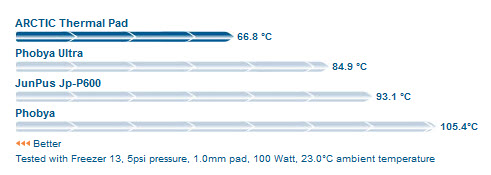
| Arctic Thermal Pad Specifications | |
| Size | 145mmx145mm, 50mmx50mm |
| Thickness | 0.5mm, 1mm, 1.5mm |
| Material | Silicone-based with some special filler |
| Thermal Conductivity | 6.0 W/mK |
| Electrically Conductive | No |
| Temperature Range | -40 to 200°C |
| Adhesive | No |
| Usage / Applications | Laptop GPU, RAM, VRAM, VRM, Chipsets / Heatsinks |
Thermal Grizzly Minus Pad 8
[For Notebooks, RAM, VRM, Gamestations]
Thermal Grizzly Minus Pad 8 is a high-performance thermal pad and is generally used as a gap filler between the chip and the heatsink. It is a silicon-based thermal pad that uses metal oxides as fillers. It has got a thermal conductivity of 8.0 W/mK, which is more than the Arctic thermal pad mentioned above. The thermal pad is electrically non-conductive and is safe to use in electrical devices and components. Well, this is a non-adhesive thermal pad at first, but when it gets hot then it becomes adhered to the heatsink.
It is a beige or Red-brown colored thermal pad that is soft, and elastic, and is available in different sizes (30x30mm, 120x20mm, 100x100mm) and thicknesses (0.5mm, 1mm, 1,5mm, 2mm). The operating temperature range of the thermal pad is from -100°C to +250°C, which is enough for almost all types of components. It can be used for PCs, notebooks, LED / LCD devices, gaming consoles, semiconductors, transformers and GPUs, VRAM, RAM, VRMs, Mainboard chipsets, and other ICs & Chipsets. Overall, a pretty good thermal pad for keeping your devices and components cool and safe.
| Thermal Grizzly Minus Pad 8 Specifications | |
| Size | 30x30mm, 120x20mm, 100x100mm |
| Thickness | 0.5mm, 1mm, 1,5mm, 2mm |
| Material | Silicon with metal oxides (nano aluminum oxide) |
| Thermal Conductivity | 8.0 W/mK |
| Electrically Conductive | No |
| Temperature Range | -100°C to +250°C |
| Adhesive | No |
| Usage / Applications | Notebooks, Tablets, GPU, RAM, VRAM, VRM, LCDs, Semiconductors, Transformers, Chipsets / Heatsinks |
Buy Thermal Grizzly Minus Pad 8
Thermalright ODYSSEY Thermal Pad
[High Thermal Conductivity, Easy to Apply, Various Thickness Available]
If you are looking for a high-quality silicone thermal pad then ODYSSEY Thermal Pad is one of the best options available. It is manufactured by Thermalright which is known for its high-quality cooling solutions that include CPU coolers, case fans, and thermal paste. Thermalright ODYSSEY Thermal Pad is a high-performance silicone thermal pad that has a high thermal conductivity of 12.8 W/mk. It is made up of silica gel material and is electrically non-conductive. The thermal pad is sticky and can work in temperatures ranging from -200°C to 400°C.
Thermalright ODYSSEY is a gray color Thermal Pad and is available in 85x45mm or 120x120mm sheets with 0.5mm, 1mm, 1.5mm, 2mm, and 3mm thickness. It is a non-corrosive, non-curing, and non-toxic thermal pad. It can be used in a wide range of applications and components ranging from CPU, GPU, SSD, Laptop, DRAM memory modules, VRM, IC, Heatsinks, Game consoles, communication devices, car control devices, set-top boxes, IGPT modules, game equipment, etc.
| Thermalright ODYSSEY Thermal Pad Specifications | |
| Size | 85×45 mm, 120×120 mm |
| Thickness | 0.5mm, 1mm, 1.5mm, 2mm, 3mm |
| Material | Silicone-based |
| Thermal Conductivity | 12.8 W/mk |
| Electrically Conductive | No |
| Temperature Range | -200°C to 400°C |
| Adhesive | Yes (Sticky) |
| Usage / Application | CPU, GPU, SSD, Laptop, DRAM memory modules, VRM, IC, Heatsinks, Game consoles, communication devices, car control devices, game equipment, etc. |
Buy Thermalright ODYSSEY Thermal Pad
Thermal Grizzly KryoSheet
[Excellent Cooling Performance, Can be Reused, Best Alternative to Thermal Pastes]
Thermal Grizzly KryoSheet is a competitor of the IC Graphite Thermal Pad. It has the same thickness of 0.20mm and is conductive too. Thermal Grizzly KryoSheet thermal pad is made of graphene which is a material that consists of a single layer of carbon atoms arranged in a hexagonal lattice nanostructure. In KryoSheet thermal pads, the graphene pads have a molecular structure stacked in the Z-direction optimized for high thermal conductivity. In this manufacturing process, the hexagonal crystal structure of the graphite is broken up along the basal plane to exploit the anisotropy of the graphite’s thermal conductivity.
Although Thermal Grizzly KryoSheet is dry, sometimes it may get stuck to the CPU/GPU and heatsink. The material is also a bit fragile and can break easily if it is not handled carefully. Unlike IC Graphite Thermal Pad, Thermal Grizzly KryoSheet is a bit fragile and can tear away easily if mishandled. This means if you want to reuse it then you must be very careful in handling it. The performance of KryoSheet is excellent and it can easily compete with some of the best thermal pastes available in the market. Thermal Grizzly KryoSheet can be used with CPUs (Intel and AMD) and GPUs (Nvidia and AMD).
| Thermal Grizzly KryoSheet Specifications | |
| Size | 25 x 25mm, 38 x 38mm, 24 x 12mm, 29 x 25mm, 33 x 33mm, 50 x 50mm |
| Thickness | 0.20mm |
| Material | Graphene |
| Thermal Conductivity | Very Good |
| Electrically Conductive | Yes |
| Temperature Range | -250°C bis +150°C |
| Adhesive | No |
| Usage / Applications | CPU, GPU, APU (Gaming Consoles) |
Phobya Ultra Thermal Pad
[For Memory, VRM, Chipsets, Game Consoles]
A decent thermal pad from Phobya having a thermal conductivity of 5.0 W/mK, which is a bit less than the Arctic Thermal Pad. However, the thermal pad is good enough to use on memory chips, VRM, Motherboard Northbridge or Southbridge, Heatsinks, Laptops, ICs, and chipsets of various electronic devices or components. It is a soft grey color thermal pad that is available in 30x30mm, 120x20mm, and 100x100mm sheets and thickness ranging from 0.5mm to up to 3mm for filling even the biggest of gaps.
Phobya Ultra Thermal Pad is slightly adhesive and can be applied easily on the heatsink and the source. You can cut this spongy and flexible thermal pad according to the heatsink or chip size, and it can also be compressed down to half of its original height. Officially the temperature range figure is not disclosed by the company but it can operate up to 150°C or 200°C without any issues.
| Phobya Ultra Thermal Pad Specifications | |
| Size | 30x30mm, 120x20mm, 100x100mm |
| Thickness | 0.5mm, 1mm, 1.5mm, 2mm, 3mm |
| Material | Silicone based |
| Thermal Conductivity | 5.0 W/mK |
| Electrically Conductive | No |
| Temperature Range | Not specified |
| Adhesive | Slightly Adhesive |
| Usage / Applications | Memory, VRM, Chipsets & ICs, Heatsinks |
Alphacool Eisschicht Thermal Pad 17W/mk
[Self Adhesive and High Thermal Conductivity]
High-performance thermal pad from Alphacool that even beats the Thermal Grizzly Minus Pad 8 when it comes to cooling performance. This silicone compound based thermal pad has a thermal conductivity of 17W/mK which is among the best, and it can be used as a gap filter between the heatsink and RAM, VRAM, Chipsets, and ICs. It can also be used with CPU coolers, and graphics cards and has many other applications.
The thermal pad is soft, compressible, and available in different sizes and thicknesses. You can cut the thermal pad sheets into smaller pieces with scissors according to your requirements for proper fitting. Also, it is a self-adhesive thermal pad that is sticky on both sides, which makes it very easy to apply as it can hold onto heatsinks and chips much better. The only thing that might bother some users about this thermal pad is that it is a bit expensive compared to other silicone-based soft thermal pads.
Note: This thermal compound is also available in lower thermal conductivity of 11 W/mK & 14 W/mK, which are a bit cheaper than the 17 W/mK variants.
| Alphacool Eisschicht 17 W/mK Thermal Pad | |
| Size | 120x20mm, 100x100mm |
| Thickness | 0.5mm, 1.0mm, 1.5mm |
| Material | Silicone compound |
| Thermal Conductivity | 17W/mK |
| Electrically Conductive | No |
| Temperature Range | -40°C to +150°C |
| Adhesive | Yes, Sticky on both sides |
| Usage / Applications | CPU, GPU, VRM, RAM Coolers / Heat Spreader, VRAM, Chipsets & ICs, Heatsinks, GPU Water block |
Buy Alphacool Eisschicht Thermal Pad 17W/mk
Fujipoly SARCON XR-m Thermal Pad
[High Thermal Conductivity of 17.0W/m-K, Sticky]
Fujipoly is a US-based company that makes high-performance Thermal Interface Materials, Elastomeric Connectors, and Custom Silicone Extrusions. Here we have a very high thermal conductivity thermal pad from it, which is the Fujipoly SARCON XR-m Thermal Pad or Fujipoly Ultra Extreme XR-m Thermal Pad. This thermal pad has a thermal conductivity of 17 W/mK, which is among the highest of all, and equal to that of Alphacool 17 W/mK Eisschicht Thermal Pad.
Fujipoly Ultra Extreme XR-m Thermal Pad is available in various sizes and thicknesses that are mentioned in the table below. The thermal pad is light gray in color and is made of Silicone Compound. It is sticky on both sides, which makes it very easy to apply to the heatsink and the component. It can operate in temperatures ranging from -50°C to +150°C and is best suited for Laptops, Gaming Consoles, Voltage Regulators (VRM), Memory ICs, Chipsets, etc.
Note: A cheaper version of this thermal pad is also available as Fujipoly Extreme X-e Thermal Pad which has a lower thermal conductivity of 11.0W/m-K, which is still on the higher side of the spectrum.
| Fujipoly SARCON XR-m Thermal Pad Specifications | |
| Size | 60x50mm, 100x15mm |
| Thickness | 0.5mm, 1mm |
| Material | Silicone Compound |
| Thermal Conductivity | 17.0W/m-K |
| Electrically Conductive | No |
| Temperature Range | -50°C to +150°C |
| Adhesive | Yes, Double Sticky |
| Usage / Applications | Laptops, Gaming Consoles, Voltage Regulators (VRM), Memory ICs, Chipsets |
Buy Fujipoly SARCON XR-m Thermal Pad
Best Thermal Adhesive
Thermal Adhesive is used to join two thermal conductive components together for better heat transfer. Thermal Adhesives should be used with caution because they do form a stronger or permanent bond between components, and if you try to remove them afterward then you can damage your components by doing so. They should only be used in applications where you are sure that you do not need to separate the components in the future and wants them to hold intact for life. Here are some good thermal adhesives that you can use for such tasks.
Arctic Silver Thermal Adhesive
Unarguably the best thermal adhesive in the market right now and is made with 99.8% pure micronized silver and contains 62% to 65% silver content by weight. It has a thermal conductivity of 7.5 W/mK which is quite good and is very close to the thermal conductivity of Arctic Silver 5 thermal paste. The thermal adhesive has negligible electrical conductivity and is a bit capacitive too, so it must be kept away from electrical paths, pins, and circuitry because it may cause some problems otherwise.
It comes with two parts or syringes A and B, with each containing 3.5 grams of adhesive material (Resin and Hardener), just like an epoxy setup. For application, you have to mix equal parts from both syringes using the plastic wand, and then apply to join the components together. The adhesive takes some time to cure (1 hour or so), and after that, it will form a permanent hard bond that is quite hard to break. It can safely operate in the temperature range of -40 °C to +150 °C. However, bond strength is slightly weakened at temperatures below 0°C due to crystallization. This epoxy thermal adhesive can be used for a variety of applications that include attaching heatsinks to ICs, electronics / electrical/mechanical assembly, DIY projects, and much more.
Important Note: This thermal adhesive forms a permanent bond and should not be used with CPU coolers, GPU coolers, or heatsinks. Also, it should be kept cold and away from UV light (sunlight and fluorescent lighting).
| Arctic Silver Thermal Adhesive Specifications | |
| Thermal Conductivity | 7.5 W/mK |
| Electrically Conductive | Slightly |
| Capacitive | Slightly |
| Operating Temperature Range | -40 °C to +150 °C |
Buy Arctic Silver Thermal Adhesive
Arctic Alumina Thermal Adhesive
Another thermal adhesive from Arctic, but this one is ceramic based and is lighter in weight compared to the Arctic Silver thermal adhesive. Arctic Alumina Thermal Adhesive is also a permanent epoxy-type thermal adhesive. It is completely electrically non-conductive and non-capacitive, which is not the case with Arctic Silver. This makes it a perfect choice for use in electronic and electrically conductive components. However, in terms of performance, it is slightly behind Arctic Silver, because the Arctic Silver thermal adhesive uses silver particles that have higher thermal conductivity over ceramic metal oxides.
Arctic Alumina Thermal Adhesive uses aluminum oxide and boron nitride as filler for heat transfer. It comes in 5g and 14g packs. The method of application is the same as the epoxy setup where you have to mix equal parts from two syringes A and B in a 1:1 ratio and let it cure after application. It should not be used with CPU / GPU heatsinks and coolers because this thermal adhesive also forms a permanent bond with the components, and if you try to remove it then you can damage your components permanently.
Typical usage of this thermal adhesive includes attaching heatsinks onto small ICs and chips, automotive, electronics, LEDs mainboards, and for use in the home and industrial appliances, components, and devices. Also, it works great for resealing your delidded processor because it is electrically non-conductive and non-capacitive and forms a strong bond. It can work in the temperature range of -40 °C to +150 °C but the bond strength may get slightly weakened under 0°C due to crystallization.
Note: It should be kept cold and away from UV light (sunlight and fluorescent lighting).
| Arctic Alumina Thermal Adhesive Specifications | |
| Thermal Conductivity | < 7 W/mK |
| Electrically Conductive | No |
| Capacitive | No |
| Operating Temperature Range | -40 °C to +150 °C |
Buy Arctic Alumina Thermal Adhesive (5g)
Buy Arctic Alumina Thermal Adhesive (14g)
Best Thermal Tape
Thermal Tapes are thin adhesive tapes that are thermally conductive. Their thermal conductivity is way lower than thermal pads and thermal pastes, and they are generally used to hold components together that generate heat because they can withstand high temperatures without breaking down. They are not preferred for their thermal transferability but are generally used in combination with thermal pads and thermal paste to mount, bond, or hold heatsinks or other components.
Thermal tapes are electrically non-conductive and are generally used in electronic or electrical devices, LEDs, 3D printers, motors, electronic appliances, power supplies, LCDs, Laptops, Raspberry Pi 3, hard drives, memory, LED TVs, industrial appliances, etc. Here are some good thermal tapes that can be used for such applications.
Aikenuo Thermal Adhesive Tape
A generic or standard double-sided thermal adhesive tape having a thermal conductivity of 1.5 W/mK. It is 20mm wide and 25M in length and is available in thicknesses of 0.15mm and 0.25mm. The thermal tape is electrically non-conductive and has high tensile strength and strong adhesion to hold any device in place firmly.
This thermal adhesive tape has a variety of applications as it can be used for use with Heatsinks, LED, IGBT modules, IC Chip, CPU, GPU, RAM Modules, MOS Tubes, SSD Drives, 3D Printers, LED TVs, Automotive and other electronic and industrial equipment, devices or appliances. It can operate in a temperature range of -30 to +150 °C and has a lifespan of 5 years.
| Aikenuo Thermal Adhesive Tape Specifications | |
| Size & Length | 20mm x 25M (W x L) |
| Thickness | 0.15mm, 0.25mm |
| Adhesive | Double-Sided |
| Thermal Conductivity | 1.5 W/mK |
Buy Aikenuo Thermal Adhesive Tape
3M Thermally Conductive Adhesive Transfer Tape
A very popular and highly reliable thermal tape that can be used for various tasks. It is also a double-sided thermal tape and has high mechanical strength. The thermal conductivity of the tape is 0.60 W/mK and it is available in multiple sizes, lengths, and thicknesses. It can be used to provide a heat-transfer path between heat-generating components and heat sinks or other cooling devices (e.g., fans, heat spreaders, or heat pipes). The tape is halogen-free and can operate at high temperatures without breaking down. It uses ceramic as a filler and is ideal for thin bonding applications. You can check out various sizes of this tape by going to the link given below.
| 3M Thermally Conductive Adhesive Transfer Tape Specifications | |
| Size & Length | See link below |
| Thickness | Very thin |
| Adhesive | Double-Sided |
| Thermal Conductivity | 0.60W/mK |
Buy 3M Thermally Conductive Adhesive Tape
Other Good Thermal Tapes
See also:
Final Words
Thermal pads, thermal tapes, and thermal adhesive all have their own specific areas of application, and it is not wise to replace any one of them with others. Thermal pads are mainly used as gap fillers and may be used with thermal tapes to hold down the components for a better grip. On the other hand, thermal adhesive is used to form a strong and permanent bond between the components. Also, choosing the right thermal material for your cooling needs is very important, because if you make a wrong decision, then you might end up in trouble and may damage the components. So, if you have any queries related to this topic, please ask them by leaving a comment below.
(*This post may contain affiliate links, which means I may receive a small commission if you choose to purchase through the links I provide (at no extra cost to you). Thank you for supporting the work I put into this site!)
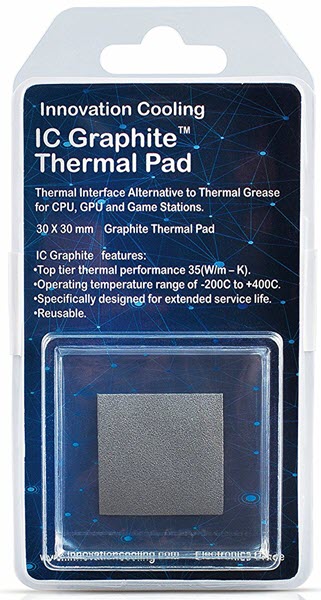
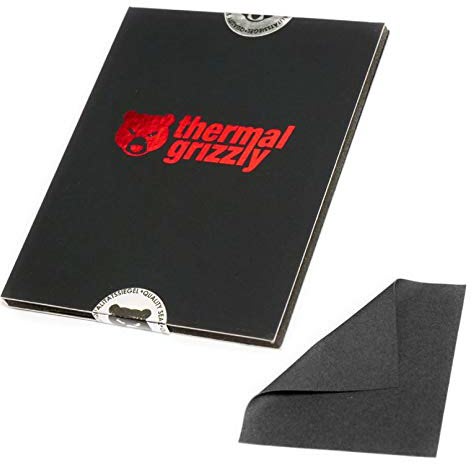












![Best Budget B660 Motherboards for Intel 12th Gen CPUs [DDR4 Models] Best Budget B660 Motherboards for Intel 12th Gen CPUs [DDR4 Models]](https://graphicscardhub.com/wp-content/uploads/2022/02/ASUS-TUF-GAMING-B660M-PLUS-WIFI-D4-211x150.jpg)
![Best Mechanical Keyboard Keycaps [PBT, ABS, Translucent, Custom] Best Mechanical Keyboard Keycaps [PBT, ABS, Translucent, Custom]](https://graphicscardhub.com/wp-content/uploads/2019/04/mechanical-keyboard-keycaps-211x150.jpg)
Excellent article, true original investigation and knowledge, everything well explained… unlike other sites that repeat the same manure over and over again, copying from one to another… very frustrating.
Thanks Akshat…
Thanks Fausto for your appreciation.
Thank you for your time and great efforts to help with your knowledge and experience. I bought recently a laptop MSI GE73 rgb 8rf Raider. It really goes nicely warm while gaming little more demanding games. The temperature goes from 70 to the 90c. Even on iddle is quite nice temp depending from the mod (Turbo mode, sport, comfort and weakest Eco). What I would like to know is of course if you had been opening such machines what thermal compounds should I buy to replace it so the laptop keep little cooler temperature? I would pay for the best quality because laptop was pricy and I want to keep it more than few years. So price is no problem. I live in Europe.
Thx again. Samir B.
Is 90C for CPU or GPU? and what is the idle temperature for CPU and GPU?
90c CPU mostly 4th core. GPU is also higher but not like CPU while playing stronger games. I would replace original with the best posible thermal paste and thermal compounds so any ideas or links where I can buy and tips how to apply them are also wwlcome.
The temperature is slightly on the higher side for a gaming laptop, but you can try changing thermal paste to Arctic-MX4 (https://graphicscardhub.com/best-thermal-paste-cpu-gpu/), and thermal pad to Thermal Grizzly Minus Pad 8 (if needed). As it a new laptop, so you can contact MSI service center to do the work, otherwise you may void the warranty. Here is a useful video that might help https://www.youtube.com/watch?v=bKQOAnAi31M
Hi Akshat,
Very nice Blog and nicely explained in detail.
i have a dell xps15 L502x, it’s getting overheated and BSOD.
what should i do , i have applied Noctua Paste on cpu and gpu.
But on VRM and Intel Chip i have removed the damaged installed Thermal pad.
Kindly suggest what Pad should i use for them how much thickness ?
any more suggestion to keep extra cool my laptop.
Thanks in advance 🙂
Hello Sameer,
Thanks for the appreciation. For thermal pad, I would suggest Thermal Grizzly Minus Pad 8 or Alphacool Eisschicht 17 W/mK Thermal Pad, which is the best. The thickness you have to figure it out yourself by measuring the gap between the chip and the heatsink contact. It is always better to get a slightly thicker thermal pad than required because it will fit tightly with no air gaps in between. Also, you can get a laptop cooler to keep your laptop cool.
Exellent article and straight to the point. You Sir deserve a standing ovation!
Thank you!
Sorry to say, atleast Arctic cooling thermal pads which I bought were not adhesive at all, there were layer of plastic, took it off and tried put it on surface, it dropped instantly out.