SLI or Scalable Link Interface is a multi-GPU technology from Nvidia. It is based on the principle of parallel processing where two or more GPUs share the load of a game or graphics application. In SLI you can connect and run multiple (up to four GPUs) graphics cards on a single motherboard and thus double, triple, or even quadruple your graphics performance in gaming or other graphics applications. Nvidia’s rival i.e. AMD also has its own multi-GPU technology which is known as CrossFire, but here I am going to talk about SLI and provide you the list of all SLI supported graphics cards from Nvidia.
Major Requirements of SLI or Scalable Link Interface
The major requirements for running an SLI configuration are as follows:
Identical SLI Graphics Cards
The first and foremost requirement of SLI is two or more identical SLI Ready Graphics Cards. This means these graphics cards should have the same GPU and Memory capacity. For example, you can run two GTX 1070 graphics cards in SLI but you can’t run a GTX 1070 and GTX 960 in SLI mode. You can use graphics cards having the same GPU from different manufacturers in SLI e.g. you can use Asus GTX 1070 with EVGA GTX 1070 or other GTX 1070 from the different graphics cards manufacturer.
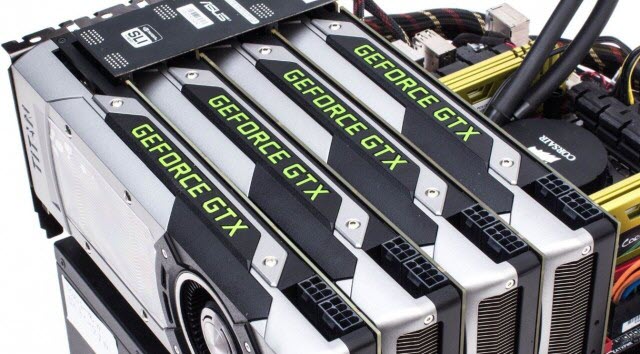
SLI Motherboard
The other major requirement of SLI is the SLI enabled motherboard. A motherboard that supports SLI comes with two or more (up to 4) PCI Express x16 slots and it is specified on their product detail / manual or on their web page that it is SLI Ready or SLI Certified. This is because all motherboards having multiple PCI-Express x16 slots do not support SLI. Some motherboard supports SLI, some CrossFire (AMD multi-GPU technology) and some can support both SLI and CrossFire. Most of the Z series motherboards support SLI.
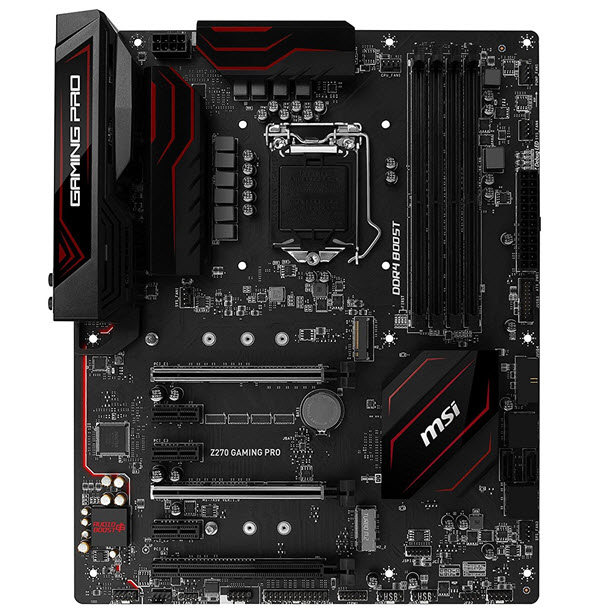
For Dual GPU Graphics Cards you don’t need an SLI motherboard as they can work in SLI mode on normal motherboards too having a PCI-E x16 slot.
SLI Bridge
SLI Bridge or SLI Connector is a small connecting device or connector that connects two or more SLI graphics cards. It plugs in the SLI slots of your graphics and establishes a direct connection or communication between two or more graphics cards for data transfer. It is much faster than the PCI Express Bus and offers much higher bandwidth.
It is possible to run graphics cards in SLI mode without SLI Bridge but then the performance will suffer especially in the case of high-end graphics cards that offers greater bandwidth.
There are three types of SLI Bridges:
Standard Bridge – It runs at 400MHz Pixel Clock and offers 1GB/s bandwidth. This is the most basic and common type of SLI bridge and comes with motherboards that support SLI. It is recommended for monitors up to 1920×1080 and 2560×1440@60Hz.
LED Bridge – This Bridge has higher performance compared to Standard SLI Bridges. It has a Pixel Clock of 540 MHz and is recommended for monitors up to 2560×1440@120 Hz+ and 4K. It is sold by Nvidia, EVGA, MSI, Asus, and other graphics card manufacturers.
High-Bandwidth Bridge or SLI HB Bridge – This is the fastest SLI Bridge and offers maximum Bandwidth. It has a 650 MHz Pixel Clock and supports monitors up to 5K and Surround. SLI HB Bridges are available only in 2-way configurations and are sold only by Nvidia. Supported graphics cards include GeForce GTX 770, GTX 780, GTX 780 Ti, GTX 970, GTX 980, GTX 980 Ti, GTX 1070, GTX 1080 and GTX TITAN series.
Operating System
SLI configuration won’t run on operating systems that do not support SLI. Operating systems that fully support SLI are given below:
- Windows Vista 32-bit
- Windows Vista 64-bit
- Windows 7 32-bit
- Windows 7 64-bit
- Windows 8 32-bit
- Windows 8 64-bit
- Windows 10 32-bit
- Windows 10 64-bit
Also, you require 2GB to 4GB RAM (for 64-bit OS) for SLI.
SLI Driver
As of now, you do not have to download special drivers for SLI because NVIDIA ForceWare Unified Driver Architecture (UDA) supports SLI technology. You just have to download the latest driver for your graphics card as all the SLI profiles and SLI drivers come included in it.
Powerful Power Supply
You need a very powerful and reliable power supply if you are running two or more high-end graphics cards in SLI mode on your computer. This is because each high-end graphics card can consume up to 200 – 250 Watts of power which results in tremendous power requirements altogether.
SLI Games & Applications
All games and applications do not support SLI technology. You can only see a performance increase in games and applications that are GPU bound and supports multi-GPU configuration. For them, Nvidia includes SLI profiles in their driver package so that you don’t have to configure anything for them. Almost all the latest games support SLI and you can really increase your gaming performance to a much greater level.
Types of SLI Configuration
There are three types of SLI configurations in which you can connect multiple GPUs (up to 4).
2-Way SLI – In this, you can connect two single GPU graphics cards in SLI mode using a 2-way SLI Bridge.
3-Way SLI – In this, you can three single GPU graphics cards in SLI using a 3-way SLI Bridge.
4-Way SLI or Quad SLI – This is also called Quad SLI and in this, you can connect 4 single GPUGraphics Cards in SLI using a 4-way SLI Bridge or can connect two dual GPU graphics cards using a 2-way SLI bridge. You cannot connect 3 or 4 dual GPU graphics cards in SLI because that would make it Hexa and Octa SLI configuration which does not exist.
Note: 2-way SLI is the most popular and active SLI configuration used today because Nvidia has reportedly dropped most of the support for 3-way and 4-way SLI. This is because of the complexity involved in driver development. Modern graphics cards such as GTX 1070, GTX 1080, and higher will only support 2-way SLI.
SLI Modes
There are various types of SLI modes of operation which are being mentioned below:
Split Frame Rendering (SFR) – In this mode GPUs split the workload equally to render the image on the screen.
Alternate Frame Rendering (AFR) – In this mode one GPU renders odd frames and the other GPU renders even frames alternatively.
SLI Antialiasing – In this mode two GPUs split the workload of Antialiasing to provide smoother and superior image quality without any jagged edges.
Hybrid SLI – In Hybrid SLI, discrete GPU (Graphics Card) and IGP (Integrated Graphics) work together to increase performance. It can be found on laptops too.
Important Note – You need a powerful CPU for high-end SLI configuration otherwise the CPU will be a bottleneck for the graphics cards and performance will suffer drastically.
Recommended: Best Kaby Lake Processors for Gaming
List of Desktop Graphics Cards supporting SLI
Here is the list of all SLI-supported desktop graphics cards from Nvidia.
- GeForce RTX 2080 Ti
- GeForce RTX 2080 SUPER
- GeForce RTX 2080
- GeForce RTX 2070 SUPER
- Nvidia Titan Xp
- GeForce GTX 1080 Ti
- Nvidia Titan X
- GeForce GTX 1080
- GeForce GTX 1070
- GeForce GTX TITAN X
- GeForce GTX 980 Ti
- GeForce GTX 980
- GeForce GTX 970
- GeForce GTX 960
- GeForce GTX 950
- GeForce GTX TITAN
- GeForce GTX 780 Ti
- GeForce GTX 780
- GeForce GTX 770
- GeForce GTX 760 Ti
- GeForce GTX 760
- GeForce GTX 690
- GeForce GTX 680
- GeForce GTX 670
- GeForce GTX 660 Ti
- GeForce GTX 660
- GeForce GTX 650 Ti BOOST
- GeForce GTX 480
- GeForce GTX 470
- GeForce GTX 465
- GeForce GTX 460
- GeForce GTX 460 SE
- GeForce GTS 450
- GeForce GTX 555 (OEM)
- GeForce GTX 560 Ti (OEM)
- GeForce GTX 560
- GeForce GTX 550 Ti
- GeForce GTX 590
- GeForce GTX 660
- GeForce GTX 560 Ti
- GeForce GTX 545 GDDR5
- GeForce GTX DDR3
- GeForce GTX 570
- GeForce 9800 GT
- GeForce GTX 580
- GeForce 9600 GT
- GeForce 8500 GT
- GeForce 8600 GTS
- GeForce 8600 GT
- GeForce 8400 GS
- GeForce GTX 275X
- GeForce GTS 150
- GeForce GT 130
- GeForce GT 120
- GeForce GTS 250
- GeForce GTX 285
- GeForce GTX 295
- GeForce 8800 ULTRA
- GeForce GTX 280
- GeForce 8800 GTX
- GeForce 9800 GX2
- GeForce GTX 260
- GeForce 9400 GT
- GeForce 9500 GT
- GeForce 9800 GTX
- GeForce 9800 GTX+
Final Words
In the end, I would like to say that I have tried my best to explain all the important things regarding SLI. If you still have any queries or doubts then feel free to ask me by leaving a comment below.
(*This post may contain affiliate links, which means I may receive a small commission if you choose to purchase through the links I provide (at no extra cost to you). Thank you for supporting the work I put into this site!)


![GPU Crashing Under Load [Causes and Fixes for Nvidia or AMD Cards] GPU Crashing Under Load [Causes and Fixes for Nvidia or AMD Cards]](https://graphicscardhub.com/wp-content/uploads/2024/12/gpu-crashing-under-load-211x150.jpg)
![Can you Upgrade Laptop Graphics Card? [Options Available] Can you Upgrade Laptop Graphics Card? [Options Available]](https://graphicscardhub.com/wp-content/uploads/2022/04/upgrade-laptop-graphics-card-211x150.jpg)
I heard some high end graphics cards still can run sLi even if you put them in a motherboard doesn’t support sLi. Did you know what kind of type graphics card is it ?
I think you are referring to dual GPU Nvidia cards https://graphicscardhub.com/dual-gpu-graphics-cards/
No, is not the dual gpu card. Supermicro x11dpg-qt motherboard is not sLi ready board. I ask supermicro technical support twice. They keep saying “No”. But I found a website selling workstations using supermicro x11dpg-qt board with 4 gpu in it (rtx 2080ti). I asked supermicro technical support, how that possible? The answer is some high end gpu can run sLi even the Motherboard not certified sLi ready. This is what I want to know. The list of graphics card can run sLi inside non sLi ready motherboard.
I have to look into it and will update.
This is actually possible. Using a bridge can help. But the performance will throttle a lot. It defeats the actual purpose of having multiple GPUs. Also, it will cause issues for the software, since the cards are not directly used in a single instance. Distribution of loads will become harder for the software.
Hi,
I am trying to make a wall display with 8 projectors. Can you suggest me which is the cheap and best graphics card do I use?
What is your budget and what ports do you need?
I need HDMI Ports, and my budget is 250$
I suggest ZOTAC Gaming GeForce GTX 1660 6GB. It has got three DisplayPort and one HDMI port. You can use DP to HDMI cable for DP ports.
Thank you.
My CPU configuration is
Core(TM) i3-4160 CPU @3.60GHz
DDR3 8GB Ram
Win10 – 64 bit OS
You’ve suggested card supports to this above configuration system?
And I need 8 display outputs, This card has 4 outputs. Can I use two same graphics cards for 8 displays (Immersive display)?
Does suggested graphics card support SLI?
It does not support SLI. For more ports, I think you can use a HDMI splitter 4 port hub.
In your list of “Desktop Graphics Cards supporting SLI” you did not include the GeForce GTX 1060, although you cite it in the text. Does it support SLI? Thank you.
GTX 1060 does not support SLI, only GTX 1070 and higher. It was a typo on my side and I have changed it to GTX 1070.
Thanks! Your article is very useful!
How about asynchronous SLI with a Titan x (Maxwell) and my new 2080 Ti? Running 2-3 monitor setup and enjoy watching YouTube or twitch while playing games. Even without a sli bridge can I save my 2080 Ti for the games and allocate my Titan x to just running the desktop graphics? 144hz at 1440 for gaming monitor and 60hz at 1440 for my desktop views…….And does having two cards on the pcie bus slow things down enough as to degrade the Ti’s performance?
Thx
I don’t think it will work i.e. running two different generation cards in SLI (Maxwell with Turing).
Thanks, I’m planning on building my first gaming pc and you’ve helped me a lot!!! Thank you!!!
This is a great post, but I have a question. I bought a Dell Inspiron 3650 a couple of years ago. It only has one graphics card slot (I currently have a NVIDIA GeForce GTX 750 Ti installed). I want to run NVIDIA SLI across 3 monitors – is there such a thing as single a low power NVIDIA card that can allow me to run a game across all 3 monitors? Any help would be greatly appreciated.
I did not get your point. Also, there is no low power graphics card from Nvidia right now that supports SLI.
1070ti SLI works like a charm. Interesting note. the 1070ti is easier to SLI across brands because no company who made the card was allowed to overclock it.
is this an official list? As of now none of the boxes for any of those graphics cards says they support it so it’s nice to know if you are making the right choice for doing SLI
Yes it has been taken from the official website only.
Hi.
Amd 5 3600x and msi tomohawk max.
I planning to purchase GTX 1660 super. Can I Use 2 same gpu in my motherboard. It will support. Please send me the reply.
Thanks.
Madhar
The card and the motherboard does mot support SLI so it will be of no use to put two GTX 1660 SUPER.
Which GPU will support my mother board
GTX 1660 super or any other PCIe x16 graphics card.
does nvidia geforce GTX 1660 supper support lsi
No, it does not.
Hi Akshat, this is my current config and I would like to spend $500 to upgrade it.
Processor
Intel(R) Core(TM) i7-3770K CPU @ 3.50GHz, 3501 Mhz, 4 Core(s), 8 Logical Processor
Mother Board
Z77 Professional
Graphic Card
NVIDIA GeForce GTX 670
Physical Memory (RAM)
16.0 GB DDR3 1333MHz
What would you suggest?
Thanks
In this budget, the best upgrade you can make is of the graphics card. To match your CPU, I would suggest GeForce GTX 1650 SUPER graphics card, which you can check at https://graphicscardhub.com/best-gtx-1650-super/
thanks
I have a some questions for you. My motherboard is Asus ROG ZENITH EXTREME ALPHA EATX sTR4 Motherboard. I know it’s 3-way/quad-Gpu SLI Technology. That means I can link up to three cards out of four, correct? The cards i’m planning on linking together are RTX 2080 ti. but, Since the card is higher than 1070 it will only support two cards out of the four? I’m using the system for VFX not so much for video games. I thought Id let you know that in case that changes anything. when linking the cards do they increase more than just VRAM? Does it also increase the CudaCores? I’m a little confused about PCI Power Connectors. The 2080 ti comes with 2 x 8-Pin. What does that mean? Does the motherboard have anything to do with that? Sorry for the questions, but I’m new to building and this is going to be my first build. The graphics card is the last component to the build. Thank you so much for you time.
In 3-way SLI, you can link 3 cards. SLI does not increases VRAM but you will get almost double the processing power. RTX 2080 Ti 2 x 8-pin connectors means the card requires two 8-pin PCIe power connectors from the PSU and it has nothing to do with the motherboard.
How do I link cards in the future to increase Vram? Does linking the cards also improve cudacores?
Yes you will benefit from the increased CUDA Cores.
Hi Akshat, you seem to be the most knowledgeable person I have found on the web who clearly understands nVidia cards to a greater degree. I have 3 X EVGA GTX Titan X 12 GB (Maxwell) and they’re too good to throw out… my quandary falls on the limitations of the new Z490 motherboards, which all seem to have varied spacing, which hampers my I idea of using the Hyper SLI bridges. I then turned to the gaming case (Thermaltake Tower 900 Black Edition) which will support 8 vertical GPU’s. This seems like the only way to get these three cards into a new system, especially with the new Z490 boards like the MSI Z490 Godlike card that was recently introduced.
I guess the big question is… are the Titan X cards still worthy of going through hoops or are they considered to an end of life product? Thank you so much for any input you can offer.
Well, the card is kind of old but I think it is still worth keeping for another 9 months or so. A GTX Titan X can be compared to a GTX 1070 in terms of performance.
Are you mad ?
two or more RTX 2080 ti ???
thats over £3000
What on earth are they for
and is there any CPU that could keep up with them
You would be better looking to the new NVIDIA 3000 series
@@@
Very helpful, but my problem is 3x the size… running 3 of them in a SLI must mean the trio is much more valuable than just 1 of them… wouldn’t you agree? It’s definitely hard to find GTX Titan X accessories, but I think mounting them vertically will solve my motherboard and SLI issues. Thanks again… I
It depends on the applications or games because nowadays not many of them support SLI and they may run even worse in SLI configuration compared to a single one.
Hello, I am wondering if it is possible to do 3-way or 4-way SLI with Quadro K6000s, M6000s, and P6000s, on the ASUS Z10PE-D8 WS motherboard? Apparently it is possible to connect a 3-way or 4-way SLI bridge (the LED or standard versions) to connect 3 or 4 of these GPUs together, but will they function in 3-way or 4-way SLI using GeForce drivers instead of Quadro drivers, or will it be possible to enable 3-way or 4-way SLI with Quadro drivers on a Quadro SLI-certified motherboard that can support up to 4-way SLI with four dual-slot GPUs, such as the ASUS Z10PE-D8 WS I mentioned earlier?
P.S. I have a 4-way GeForce GTX 1080 Ti SLI rig (MSI X99A Godlike Gaming Carbon Edition motherboard + Intel Core i7-6950X + 96 GiB DDR4-3200/CL14 SDRAM + 2 PNY 1080 Ti Blower Editions + 2 NVIDIA GeForce GTX 1080 Ti Founders Editions + ASUS ROG Enthusiast 4-way SLI LED bridge, all watercooled).
I think you can SLI them but not with GeForce drivers.
Hi Akshat,
does the quadro P1000, P2000 cards support SLI technology?
No they don’t.
Hello
Can Zotac gtx 1070 mini run sli with a gtx 1070 ti?
I don’t think so.
Will a 4gb GTX 680 work paired to a 2gb GTX 680 or do they require identical amounts of memory?
It will not work as same amount of VRAM is required.
I am new to SLI and fear I have made a costly mistake. I have 2 GeForce GTX 2080 cards and the SLI bridge to connect the 2. I’m running this on a Dell 5280 with 64g ram and 4.1 processor. I cannot find anywhere in the Nvidia setup that allows me to select the SLI configuration. Please tell me I do not have to have a desktop that has a compatible motherboard supporting SLI. That is the latest of my research.
Thanks you in advance for any feedback you can give…
Well, your motherboard should support SLI in order for SLI to work.
So definite no-go on SLI linking two 1050TIs?
Also, is a Gigabyte GA-z77-D3SH rev.1.1 motherboard compatible? The Gigabyte website is not very clear on the matter, except that it DOES support CrossFire tech. Kinda wondering if that means it doesn’t support SLI.
But I don’t know and I figure it can’t hurt to ask!
GTX 1050 Ti does not support. Also, Gigabyte GA-z77-D3SH rev.1.1 motherboard only supports CrossFire, and SLI is not supported.
Well, crapbaskets. Guess I’ll be selling one of them. Thank you!!
Hello Akshat Verma
Your Recommended processor is Kaby Lake for gaming & editing.
I have simple question on Invidia GeForce GTX 1050ti 4gb (single fan)
Right now the price is 199$ only,
I was wondering can I hook up same GPU on same system so that my system get strong enough,
My Motherboard support SLI & Crossfire (Msi Mpg Z390 gaming edge ac) FF ATX
But those GPU does not support SLI, is there any solution
cause i have read many review saying that that can be possible if you have strong processor like KABY LAKE( i7) OR Coffee Lake (i9) or Is there a way to do Crossfire
No, you can’t use SLI with non-supported cards.
I have a ASUS g11cd motherboard with a Nvidia GeForce GTX 970 with two Monitors running in 4K. When running in Span displays with Surround my game become sluggish. Checking Performance my graph card is spiking to 94% with CPU and memory not taking much resources. Since my motherboard can only handle one PCI slot, what Nvidia SLI supported graphic card would you recommend?
I would suggest getting a single powerful graphics card. What is your budget for the card?
$500.00 for a single graphics card.
I suggest GeForce RTX 3060 Ti. Some good models you can check out at https://graphicscardhub.com/best-rtx-3060-ti/