There is no denying the fact that the latest Ryzen 3000 series processors offer great value for the money, especially the Ryzen 3600 and Ryzen 3700X. These processors are selling like hotcakes and effortlessly crushing their Intel counterparts. However, the only disappointment is that only the X570 chipset motherboards support these Ryzen 3000 series processors out of the box, and if you want to use older chipsets like B450, X470, or even X370 then you have to update the BIOS on them to work with the Ryzen 3rd generation processors. Updating the BIOS on a motherboard is an easy task but the problem comes when you buy a motherboard with older BIOS with an unsupported CPU. Here, you can update the BIOS only when you have an older Ryzen CPU, and if you don’t have it then you have to either get it done from the service center or by borrowing an older Ryzen CPU from AMD or from your friend. This problem can be avoided by buying a motherboard with a BIOS Flashback feature that allows you to update the motherboard BIOS without the need for any processor, graphics card, and RAM. This is a very nifty feature but comes in select motherboards from MSI and ASUS. It is a painless way to update your BIOS and comes in very handy when you have gotten in such a situation where the latest CPU fails to support the motherboard unless you update the BIOS for it.
Another option would be to buy an X570 motherboard but they are quite expensive and are best to be used with the high-end Ryzen 3rd generation processors that include Ryzen 9 3900X and Ryzen 9 3950X, because if you are on a budget and building gaming or work PC using the Ryzen 5 3600 processor, then it would not be wise decision to pair it with the X570 motherboard, which will cost almost the same as the processor itself, and can hamper your budget. For Ryzen 5 3600 processors, the B450 motherboards are enough and have got good VRMs and are fully capable of providing enough power to the Ryzen 5 3600, Ryzen 5 3600X, and even the Ryzen 7 3700X. So, if you are looking for a compatible older generation motherboard with AM4 Socket with BIOS flashback feature for your next build using the Ryzen 3000 series processor then just keep on reading, because here I am going to list all of them.
Note: The only thing that you won’t get with these older AMD 400 series and 300 series chipset motherboards is the support for PCIe 4.0 standard.
B450 Motherboards with BIOS Flashback
[For Ryzen 5 3600, Ryzen 5 3600X, Ryzen 7 3700X]
Here are the B450 chipset motherboards with the BIOS Flashback feature. They are best to be paired with Ryzen 5 3600 but you can also use them with Ryzen 7 3700X too.
MSI B450-A PRO – Best budget motherboard for Ryzen 3600 that supports BIOS Flashback.
MSI B450 Gaming Plus – Budget gaming B450 motherboard with Flash BIOS Button.
MSI B450 Tomahawk – A very popular mainstream B450 gaming motherboard with RGB lighting and BIOS Flash Button. It comes with a USB Type-C port and RGB lighting.
MSI B450 Gaming Pro Carbon AC – Feature-rich high-end B450 motherboard with Wi-Fi + Bluetooth.
MSI B450M Bazooka Plus – Micro-ATX B450 motherboard with BIOS Flash button.
MSI B450M Gaming Plus – Budget Micro-ATX motherboard that supports BIOS Flashback.
MSI B450M Mortar – Micro-ATX B450 motherboard for smaller builds that supports BIOS Flashback.
MSI B450M Mortar Titanium – Basically a white color variant of the MSI B450M Mortar motherboard.
X470 Motherboards with BIOS Flashback
These are X470 motherboards with the BIOS Flashback feature. X470 was the top-end AMD chipset for AM4 Socket processors until the X570 chipset came out. These motherboards come with high-quality VRMs and you can use these motherboards with high-end Ryzen 3000 series processors too, which include Ryzen 7 3800X and Ryzen 9 3900X.
MSI X470 Gaming M7 AC – Great high-end X470 motherboard with great features (including WiFi+BT), BIOS Flashback button and has got high-quality VRMs.
ASUS Crosshair VII Hero X470 – High-end X470 motherboard from Asus with BIOS Flash button.
ASUS Crosshair VII Hero Wi-Fi – Basically an ASUS Crosshair VII Hero motherboard with integrated Wi-Fi & Bluetooth.
X370 Motherboards with BIOS Flashback
Here are the AM4 Socket X370 Motherboards that come with the BIOS Flashback feature. You can use them with high-end Ryzen 3000 series processors too, which include Ryzen 7 3800X and Ryzen 9 3900X. However, you may face compatibility issues with a few of these motherboards using the latest Ryzen 3000 series processors.
MSI X370 XPower Gaming Titanium
ASUS Crosshair VI Hero Wi-Fi/AC
How to update BIOS using BIOS Flashback
Below you can find the procedure to update the BIOS on your motherboard using the BIOS Flashback feature.
For MSI Motherboards
1. Download the latest BIOS for your motherboard from the MSI website https://www.msi.com/support/download/ and rename the BIOS file to MSI.ROM.
2. Format the USB flash drive with the FAT32 file system and then save the MSI.ROM file to the root of the USB flash drive.
3. Connect the 24-pin ATX power connector and 8-pin CPU power connector to the motherboard.
4. Plug the USB flash drive containing the MSI.ROM BIOS file in the Flash BIOS port on the rear I/O panel.
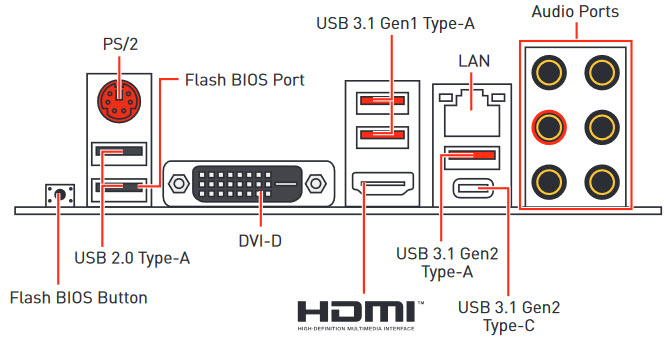
5. Press the Flash BIOS button to flash the BIOS, and the LED next to the button starts flashing.
6. When the BIOS Flash process is 100% completed, the LED would be off and your BIOS is updated.
For ASUS Motherboards
1. Visit https://www.asus.com/support/ and download the latest BIOS for your motherboard.
2. Format the USB flash drive with the FAT32 file system and rename the downloaded BIOS file to C7H.CAP and save to the USB flash drive.
3. Connect the 24-pin ATX power connector and CPU power to the motherboard.
4. Plug the USB flash drive containing the BIOS in the USB BIOS Flashback port on the rear I/O Panel.
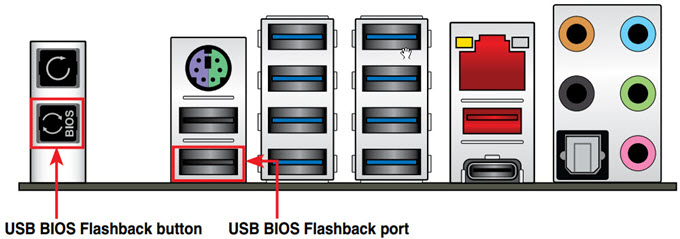
5. Press the BIOS Flashback button for three seconds until Flashback LED blinks three times, indicating the BIOS Flashback function is enabled.
6. Wait, until the light stops blinking, indicating that the BIOS updating process is completed.
Note: For Asus Hero VI motherboards, you have to rename the file to C6H.CAP
Final Words
So, if you are looking to build your next gaming or work PC using the Ryzen 3000 series processors and don’t want to invest in rather expensive X570 motherboards then these older generation motherboards are a great choice, because they do not compromise on performance and on them you can safely update the BIOS without the need of any processor, memory and graphics card. If you have anything to add here or have some doubts then let me know in the comment section below.
(*This post may contain affiliate links, which means I may receive a small commission if you choose to purchase through the links I provide (at no extra cost to you). Thank you for supporting the work I put into this site!)

![Best CPU Cooler for Core i9 9900K [Air and AIO Liquid Coolers] Best CPU Cooler for Core i9 9900K [Air and AIO Liquid Coolers]](https://graphicscardhub.com/wp-content/uploads/2019/06/best-cpu-cooler-i9-9900k-211x150.jpg)
![Best Budget 144Hz Monitors for Gaming in 2025 [1080p Monitors] Best Budget 144Hz Monitors for Gaming in 2025 [1080p Monitors]](https://graphicscardhub.com/wp-content/uploads/2018/01/Acer-GN246HL-Bbid-24-Inch-144Hz-Monitor-211x150.jpg)
Hi Akshat. I just wanted to say THANK YOU for this helpful post. You da man!
Sir can you tell me what are motherboards are there that works out of box with amd rygen 5 3400g without any bios update.
All X570 motherboards and select B450 motherboards like msi b450 tomahawk max, msi b450 mortar max etc.