Intel Core-X Processors are the latest edition to the Intel Core series processors. These Skylake-X and Kaby Lake–X processors and are based on LGA Socket 2066 and are launched to counter the AMD Ryzen 7 and AMD Ryzen 5 processors which are the latest high-end and mid-range processors from AMD respectively. Intel Core X-series Processors include Intel Core i9-7900X, Intel Core i9-7920X, Intel Core i7-7820X, Intel Core i7-7800X, Intel Core i7-7740X, and Intel Core i5-7640X. We may see more variants of Intel Core-X series processors in the future. These LGA 2066 Socket processors require a Socket 2066 motherboard.
Skylake-X and Kaby Lake-X processors are an upgrade over the Broadwell-E processors. Intel Core Extreme processors require LGA 2011-v3 Socket motherboard but these newer Core-X series processors are totally different and are based on the latest LGA 2066 Socket. These CPUs or processors are very powerful and are a great choice for building a high-end gaming PC or a powerful workstation. Here in this post, I am going to list down the latest Intel Core-X processors with their specifications and performance comparison.
Note: Intel Core-X series processors do not come with integrated graphics and you have a buy a separate graphics card for it.
Also Read: Best Kaby Lake Processors for Gaming & Work
Best Budget Intel Core-X Processors for Gaming and Workstation
Here are some of the best budget HEDT Intel Core-X series processors that pack a lot of power and are a great choice for building a VR Gaming PC or a powerful Workstation.
Intel Core i9-7900X Processor
Intel Core i9-7900X is one of the fastest processors available in the market today. This is a Skylake-X series processor and is one of the latest offerings from Intel. It is the cheapest Core i9 CPU and is even faster than the AMD Ryzen 7 1800X which is the top-of-range Ryzen 7 processor from AMD.
Intel Core i9-7900X is a Deca-core (10 cores) processor and it comes with 13.75MB cache. The processor has got a base frequency of 3.30 GHz and Maximum Turbo Frequency of 4.30 GHz. Beyond Turbo Frequency, this Core i9 processor can also achieve speed up to 4.50 GHz using the latest Intel Turbo Boost Max Technology 3.0. This technology is almost similar to the AMD Ryzen Extended Frequency Range (XFR) where the processor can achieve higher turbo frequencies if there is sufficient cooling and power available at its disposal.
The processor comes with 10 physical cores but can execute 20 threads at once and can provide you performance equivalent to 20 core processor in multi-threaded applications. This is a great processor but it is more expensive and has higher power consumption compared to Ryzen 7 1800X. The maximum memory supported by this Core i9 processor is up to 128GB (DDR4-2666). So if you don’t have any budget issues and want an ultra-fast processor for your monstrous gaming rig or powerful workstation then you should definitely go for this.
Note: Higher Intel Core i9 processors above Intel Core i9-7900X include Intel Core i9-7920X, Core i9-7940X, Core i9-7960X, and Core i9-7980XE in the increasing order.
Pros: Blazingly Fast Performance, Higher Turbo Frequency, Intel Turbo Boost Max Technology 3.0.
Cons: Expensive, High power consumption, Does heat up quickly.
| Intel Core i9-7900X Processor Specifications | |
| Clock Speed | 3.30 GHz (Base) / 4.30 GHz (Turbo) |
| Cores | 10, Deca-core |
| Cache | 13.75 MB |
| Manufacturing Process | 14nm |
| Socket | LGA 2066 |
| Hyper-Threading | Yes |
| TDP | 140W |
Buy Intel Core i9-7900X Processor
Intel Core i7-7820X Processor
Intel Core i7-7820X is one of the fastest Core i7 Skylake-X processors. Its performance is slightly lower than the above-mentioned Intel Core i9-7900X Processor. Intel Core i7-7820X is an Octa-core processor and comes with a cache of 11MB. It has got 8 physical cores but can execute 16 threads, doubling the performance in multi-threaded applications or games.
The processor has Base Frequency of 3.60 GHz, Turbo Frequency of 4.30 GHz, and Intel Turbo Boost Max Technology 3.0 Frequency of 4.50 GHz. It can support 128GB DDR4-2666 RAM, Intel Optane Memory, Hyper-Threading (HT), and Intel Virtualization Technology. This processor is faster than the AMD Ryzen 7 1800X processor in games and other synthetic & real-world benchmarks. Intel Core i7-7820X is way cheaper than the Intel Core i9-7900X but is still expensive than the value for money AMD Ryzen 7 1800X. Also, the power consumption of Intel Core i9-7900X is on the higher side at 140W TDP but it does have some good overclocking potential.
Pros: Almost as fast as Intel Core i9-7900X, Higher base and turbo speeds, Intel Turbo Boost Max Technology 3.0.
Cons: Still costlier than AMD Ryzen 7 1800X, Higher power consumption, Cheaper than Intel Core i9 processor, may get hot.
| Intel Core i7-7820X Processor Specifications | |
| Clock Speed | 3.60 GHz (Base) / 4.30 GHz (Turbo) |
| Cores | 8, Octa-core |
| Cache | 11 MB |
| Manufacturing Process | 14nm |
| Socket | LGA 2066 |
| Hyper-Threading | Yes |
| TDP | 140W |
Buy Intel Core i7-7820X Processor
Intel Core i7-7800X Processor
This is a budget Intel Core i7 Skylake-X for users who want a value-for-money processor in an affordable price range. This is a Hexa-core processor and it comes with 8.25 MB cache memory. The processor has got base clock speed of 3.50 GHz and turbo speed of 4.00 GHz. It does not have the Intel Turbo Boost Max Technology 3.0 unlike its bigger brothers mentioned above. It has got 6 physical cores but it can double its performance by executing 12 threads in multi-threaded applications.
In terms of performance, Intel Core i7-7800X lags slightly behind the AMD Ryzen 7 1800X in some of the benchmarks but is much faster than the Ryzen 5 1600X. In gaming, Intel Core i7-7800X does perform better than the Ryzen 7 1800X on the whole. Intel Core i7-7800X is cheaper than the AMD Ryzen 1800X but has higher power consumption at 140W (TDP). It has good overclocking potential and you can overclock this processor to up to 4.5 GHz using air CPU cooler or water cooler. Maximum memory supported is up to 128GB DDR4-2666 and its major features include Intel Optane Memory support, HT, VT, and Enhanced Intel SpeedStep Technology. Overall this is a great VFM processor for gamers as well as enthusiasts.
Pros: Good Performance for the price, Affordable, Good Overclocking potential, Stays relatively cooler.
Cons: Higher TDP, Lower Turbo Frequency.
| Intel Core i7-7800X Processor Specifications | |
| Clock Speed | 3.50 GHz (Base), 4.00 GHz (Turbo) |
| Cores | 6, Hexa Core |
| Cache | 8.25 MB |
| Manufacturing Process | 14nm |
| Socket | LGA 2066 |
| Hyper-Threading | Yes |
| TDP | 140W |
Buy Intel Core i7-7800X Processor
Intel Core i7-7740X Processor
Intel Core i7-7740X is a Core i7 Kaby Lake-X processor (7th generation) having the newer LGA 2066 Socket. This is a quad-core processor and comes with 8Mb cache. It has got only 4 physical cores but can behave as an octa-core processor because it can execute 8 threads simultaneously. The base and turbo frequency is at 4.30 GHz and 4.50 GHz respectively.
The performance and price of Intel Core i7-7740X are almost similar to its sibling Intel Core i7-7700K. Intel Core i7-7700K is based on the LGA 1151 Socket comes with integrated graphics and has lower power consumption at 91W compared to 112W of Core i7-7740X. The advantage of Intel Core i7-7740X over Intel Core i7-7700K is that it is based on the much newer platform (Socket 2066) and can achieve higher overclocking. Some benchmarks have shown that Intel Core i7-7740X has already broken the 5 GHz barrier in overclocking. In my opinion, it is better to get Intel Core i7-7740X over the Core i7-7700K because of the newer LGA 2066 Socket for future upgrades. Intel Core i7-7740X does support Intel Optane Memory and DDR4-2666 RAM up to 64GB.
Pros: Great performance in games, Affordable, Relatively lower TDP, Great OC potential.
Cons: None.
| Intel Core i7-7740X Processor Specifications | |
| Clock Speed | 4.30 GHz (Base), 4.50 GHz (Turbo) |
| Cores | 4, Quad-core |
| Cache | 8 MB |
| Manufacturing Process | 14nm |
| Socket | LGA 2066 |
| Hyper-Threading | Yes |
| TDP | 112W |
Buy Intel Core i7-7740X Processor
Intel Core i5-7640X Processor
This is a Core i5 Kaby Lake-X processor with LGA 2066 Socket. Intel Core i5-7640X is a budget Quad-core processor and it comes with 6MB cache. The processor lacks Intel Hyper-Threading technology and can execute only 4 threads simultaneously. The performance of Intel Core i5-7640X Processor is great in single-threaded applications but in multi-threaded applications/benchmarks, it does lag behind Ryzen 5 1600X and even Ryzen 5 1500X. In gaming, the performance of Intel Core i5-7640X is at par with Intel Core i7-7740X and AMD Ryzen 1800X.
This is a great processor for gaming but not for heavy-duty users running multi-threaded, software or programs. You can pair this processor with a high-end graphics card for running the latest AAA games on very high graphics settings at 1440p. The processor supports Intel Optane Memory, Intel Virtualization Technology, and DDR4-2666 memory up to 64GB.
Pros: Cheapest Core-X processor, Good performance for the price, Good overclocking potential.
Cons: Limited performance in multi-threaded application, slightly higher TDP.
| Intel Core i5-7640X Processor Specifications | |
| Clock Speed | 4 GHz (Base), 4.20 GHz (Turbo) |
| Cores | 4, Quad-core |
| Cache | 6MB |
| Manufacturing Process | 14nm |
| Socket | LGA 2066 |
| Hyper-Threading | No |
| TDP | 112W |
Buy Intel Core i5-7640X Processor
See also:
- Best LGA 2066 CPU Coolers for Intel Core-X Processors
- Best AMD Ryzen 5 Processors for Budget Gaming PC
Final Words
Intel Core-X Processors are definitely the future of high-end Intel processors. This is also because the newer LGA 2066 Socket X299 chipset is better and has more potential and it may make the older LGA 1151 Socket obsolete in near future. This may also take a while too because the newer Intel 8th Generation processors (Coffee Lake) are also based on the LGA 1151 Socket. As of now, Core i9 is the fastest commercial processor but things will change very quickly after the introduction of Ryzen Threadripper processors from AMD, namely Ryzen Threadripper 1950X (16 Cores) and Ryzen Threadripper 1920X (12 Cores). For any doubts or queries please leave a comment below to connect with me.
(*This post may contain affiliate links, which means I may receive a small commission if you choose to purchase through the links I provide (at no extra cost to you). Thank you for supporting the work I put into this site!)
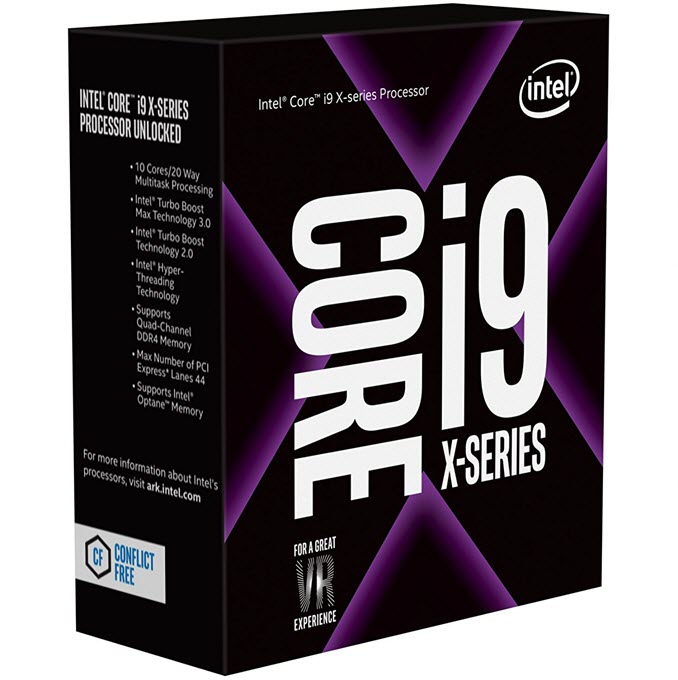
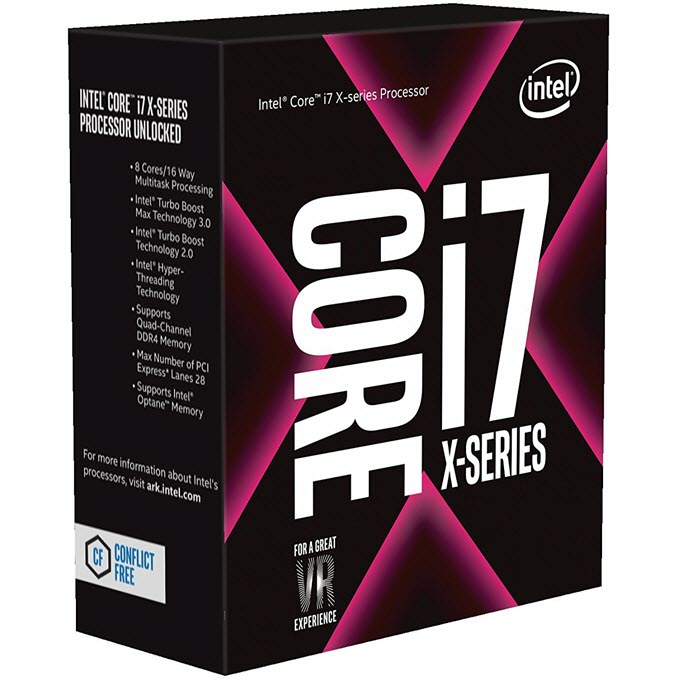
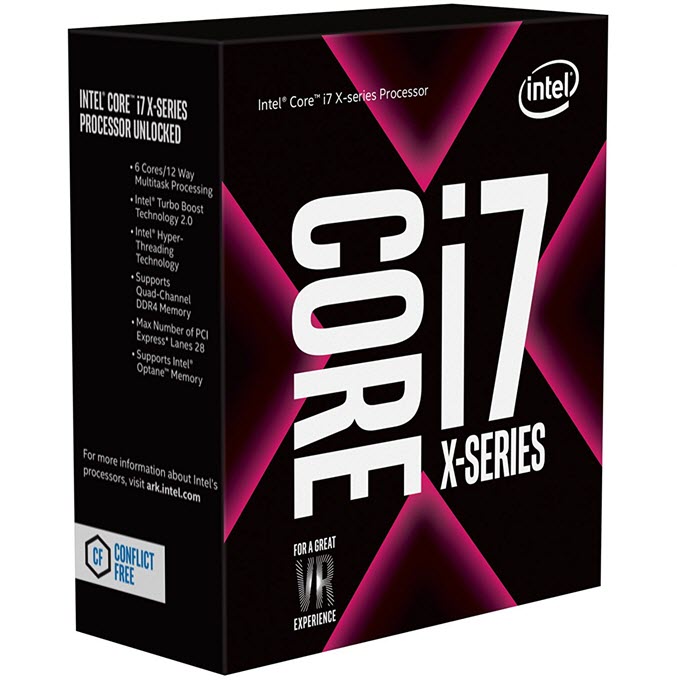
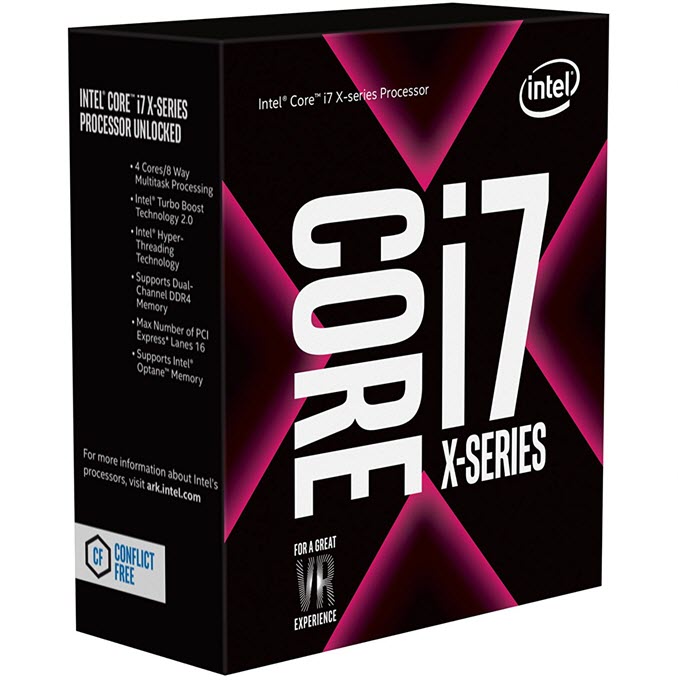
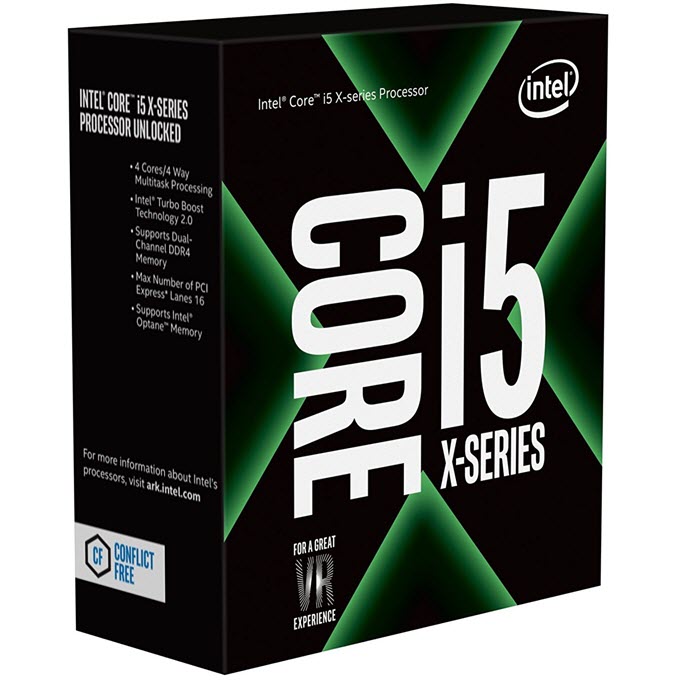



Why is there no mention of the newer Cascade Lake-X 109xx CPUs which became available in Q4 2019 ?
Will update it shortly.
Good Morning. I’m setting up my personalized desktop computer and I need your help. The desktop computer I am setting up will only be used for work (Elaborate Architecture and Electricity projects). To work I use the following programs: 1 – REVIT 2020; 2 – AUTOCAD 2020; 3 – DIALUX Evo 9; 4 – Electric Qi; 5 – Lumion. All of these programs work with BIM system and have great Rendering. The motherboard I bought is from the msi X299 Pro ATX brand. I want to know which CPU and which GPU should I use to install on my desktop computer?
How much is your budget for the CPU and graphics card?
Good Morning. I know that the budget is important and I have a budget 30% above the average budget for a desktop computer. But I don’t want to buy a CPU, GPU and DDR4 RAM with the maximum capacities but I want to buy the CPU, GPU and DDR4 RAM that make sure the programs I use don’t crash (computer paste) or the computer doesn’t stay slow but I can work well. I ask again: What CPU, GPU and RAM should I buy?
I remind you that the programs I use are:
1 – AUTOCAD 2020;
2 – REVIT 2020;
3 – DIALUX Evo;
4 – LUMION;
5 – Qi Electric.
I would suggest the following:
CPU -> Intel Core i7-9800X
GPU -> GeForce GTX 1660 SUPER (with Studio Drivers)
RAM -> Corsair Vengeance LPX DDR4 16GB (8GB x 2) 3000 MHz
Thank you for your response and guidance, thank you. I also forgot to say or give an information (I apologize for forgetting) that I, after buying the CPU and GPU, would only like to change the CPU and GPU in no less than 6 years. By this I mean, that I want my desktop computer to last 6 years without having to update the CPU and GPU (change the CPU and GPU due to updates to the Windows 10 Pro operating system and update the programs I use ). Does your suggestion correspond to this situation that I only now pose now?
I don’t think you will face any issues with the current CPU and GPU in the future at least for 6 years.
Thanks. Engineer Akshat Verma, good morning to you and your family. Sorry for asking but I want to be sure of what you say and understand better so I don’t fall into error before buying the CPU and GPU. On the website of each program that I use and that I indicated in the previous messages, they inform the minimum they need but we know that we should not use the minimum amount, but an amount above. Did Engineer Akshat Verma research the programs I use and what are the needs of the programs in relation to the CPU and GPU? Sorry for asking that and sorry for the insistence.
Yes I did look into it and if you are still skeptical you can research a bit more on this or may contact the software companies to be 100% sure.
I appreciate your solutions, thanks.
The motherboard I bought is from the msi X299 Pro
(https://www.msi.com/Motherboard/X299-PRO)
and it has 8 slots for RAM. – maximum capacity that the motherboard has, are 8x32GB = 256GB DDR4 RAM. would it be better to start using 2x32GB RAM DDR4 3600MHz or even 5000MHz?
What is your suggestion?
I think 2x32GB RAM DDR4 3600MHz would be the sweet spot.
I appreciate your help. Thank you very much.
The Corsair Vengeance LPX DDR4 2x32GB 3600MHZ RAM memory on the Corsair website informs that the compatibility of the RAM memory is with:
1) Intel Z390;
2) AMD 400 series;
3) AMD X570.
My motherboard is from “msi” X299 PRO and the information about RAM is as follows: Supports DDR4 memory, 8 DIMMs, Quad channel Max frequency DDR4-4200 + (OC).
My question is as follows: Is Corsair Vengeance LPX 2x32GB DDR4 RAM compatible with my motherboard?
It should work fine. https://www.corsair.com/eu/en/Categories/Products/Memory/VENGEANCE-LPX/p/CMK64GX4M4A2400C16#tab-tech-specs
Hello 🙂
nice article 🙂
I want to buy this motherboard for video live mix:
https://www.asus.com/Motherboards/PRIME-X299-A/overview/
with a Intel Core i9-9820X and ram at 4000mhz
any better alternative for motherboards at same price?
Have a look at Gigabyte X299X AORUS Master.
really thank you.
but the x299x have a price of 577€ .. and on amazon don’t exist.
the ASUS PRIME X299-A only 318€
Then go with the ASUS PRIME X299-A only.
Good evening.
Is it possible to use two NVME M.2 SSDs with different speeds and different brands installed on the same computer (connected on the motherboard? Won’t it create problems?
Yes you can.
Good afternoon. Is it possible to use Samsung’s NGSFF SSD in place of the NVME SSD on my MSI X299 PRO motherboard?
I don’t think so, because NGFF is wider and it can face issues fitting in this motherboard.
Good afternoon. how does two processors (CPU) work on a motherboard and what is the purpose of a computer having two processors (CPU)? Example motherboard from ASUS “Z10PE – D8 WS” has two processors (CPU).
These dual CPU computers are mainly used in high-end servers and workstation with heavy CPU processing load.
I know that these computers are used for Workstation. But I also want to know how the processors work? Is there a device that shares the work between the two processors?
Well, each CPU can be assigned to run a particular task e.g. one CPU runs the web server and other one handles the database server.
For those people who are AQUITECT and who work with 2D, 3D programs, and who often stop their programs from working on their computers, I want to know if there are advantages to using this motherboard that has two processors on the desktop computer?
I don’t think so.
Good morning.
A motherboard like the “MEG X570 GODLIKE” can be used for work by professionals using programs like Autocad 2020, Revit 2020, Lumion 3D 2020, Max 3D 2020 or the MEG X570 GODLIKE motherboard can only be used for games?
And another question. In the motherboard specifications “MEG X570 GODLIKE” it says: (FORM FACTOR: E-ATX). What does E-ATX mean?
It can be used for both gaming and workstation. E-ATX means Extended ATX and a E-ATX motherboard is slightly wider than ATX one.
Good morning.
Can you indicate a desktop box to install an E-ATX motherboard?
NOTE: The desktop box you specify, the motherboard should not cover the cable entries.
Do you mean PC Case?
Yes
Don’t worry about the price. The company will pay what is best (cost and benefit).
Good Morning.
Can you give me an ATX-size motherboard with PCIe and M.2 from the 4th generation and CPU from AMD from the 3rd generation.
I would suggest MSI MAG X570 TOMAHAWK WIFI.
Good morning.
I also look forward to answering this question that I presented as written below.
“ Can you indicate a PC Case to install an E-ATX motherboard?
NOTE: The PC Case you specify, the motherboard should not cover the cable entries.
For case, I would suggest Phanteks Eclipse P400A (http://www.phanteks.com/Eclipse-P400A.html)