Do you really need a sound card for gaming? Probably not for most gamers because onboard audio on motherboards has become so much better these days that you can have an enjoyable gaming experience on it. An integrated audio solution is also good enough for listening to music, watching movies, and even for an average HTPC setup. Most computer users don’t buy sound these days because of this tremendous improvement in the quality of onboard audio chips. The most common integrated sound chip or chipset used in almost all the motherboards is Realtek and it provides up to High Definition (HD) audio and a 7.1 channel sound setup in most of the motherboards.
However, if you are an audiophile, music enthusiast, enthusiast gamer, or a professional whose job involves music or sound recording, testing or playback then you do need a good dedicated sound card. A good dedicated sound card is still way ahead of the onboard sound, no matter how better onboard audio has become in recent times. An audiophile or a music enthusiast can easily tell the difference between the quality of a dedicated sound card and an integrated sound solution. If you have high-end speakers (5.1 or 7.1 channel) or high impedance audiophile headphones such as Beyerdynamic DT990 PRO, Audeze LCD-3, or Pioneer SE-MASTER1 then you can’t get the most out of them by using integrated audio, as their true quality and higher volume can only be experienced with a good dedicated sound card equipped with a headphone amplifier.
Also, if you have an older computer with crappy onboard sound or your PC integrated sound is damaged or not supported by an upgraded version of the Operating System then even a budget internal sound card comes in very handy and can make your PC sing again. A dedicated sound card offers you much better audio quality, almost no interference from electronic components, a higher SNR ratio, a better DAC, supports advanced features, and have a much better driver and software package designed for professional use. So, here in this post, I am going to list down the best sound cards for PC that can provide you with amazing audio quality and a richer sound experience for gaming and music. I will also list down the best external sound cards for laptops so that laptop users won’t feel left out.
Important Tip: Disable your onboard sound in the BIOS when using an internal sound card to avoid any compatibility and other issues.
Best Budget Sounds Cards for PC
Here are the best budget sound cards that can serve as an integrated audio replacement or if you want better sound from an older computer or for motherboards with no onboard or damaged integrated sound.
Creative Sound Blaster Audigy Fx Sound Card
Creative is one of the most popular and widely known manufacturers of sound cards. It is also recognized for its other audio products that include speakers, headphones, amplifiers, and gaming headsets. Here we have Creative Sound Blaster Audigy Fx which is a 5.1 channel sound card powered by SBX Pro Studio technology. This is a half-height or low profile sound card that can also be used in a low profile or slim form factor PC cases using the half-height bracket that comes bundled with it. This sound card works on a PCI-Express slot ((PCIe x1) and also has a connector for front panel audio.
The sound card has an SNR ratio of 106 dB and can deliver up to 600 ohms of power for high impedance studio-grade headphones. It comes with five 3.5mm jacks, where two are for input and three are for output. It also features a 24-bit 192kHz digital-to-analog converter for playback. It comes with Sound Blaster Audigy Fx Control Panel from which you can manage and tweak all the advanced settings (SBX Pro Studio settings). The sound card also offers decent recording quality. It is officially compatible with Windows 10 operating system and you can download the latest drivers from the Creative website. Overall, it is one of the best budget low profile sound cards that serve as a good alternative to an integrated sound card and for use in HTPC.
| Creative Sound Blaster Audigy Fx Specifications | |
| Maximum Channels | 5.1 Channels |
| Signal-to-Noise Ratio (SNR) | 106 dB |
| Connectivity (Line In / Out) | Microphone In: 1 x 3.5mm jack
Line In: 1 x 3.5mm jack Headphone / Front Out: 1 x 3.5mm jack Rear Out: 1 x 3.5mm jack Centre/Subwoofer: 1 x 3.5mm jack |
| Optical Audio Port | NA |
| Audio Fidelity | Up to 24-bit / 192kHz |
| Interface | PCI-Express (PCIe x1) |
| Features | SBX Pro Studio, 600-ohm headphone amplifier, Low profile design, Sound Blaster Audigy Fx Control Panel, Front Panel Header |
| Operating Systems Supported | Windows 10, Windows 7, Windows 8, Windows Vista SP1 or higher |
Buy Creative Sound Blaster Audigy Fx Sound Card
Asus Xonar DGX Sound Card
Another low-profile sound card but this one is from Asus. Asus Xonar DGX is a 5.1 channel sound card that offers SNR of 105 dBA and high-resolution audio at 96KHz/24bit. The card is very similar to the above-mentioned Creative Sound Blaster Audigy Fx both in terms of performance and features. The card comes with a SPDIF Out port (Optical) that lets you connect audio devices, equipment, or headsets that use a S/PDIF connection or interface. It also comes with Built-in Headphone AMP for connecting low-power to high-power headphones. It has got 3 headphone AMP gain modes for different usage scenarios that include VOIP, pro-gaming, and exciter.
This is quite a feature-rich sound card that comes with ASUS’s exclusive GX2.5 gaming audio engine for realistic 3D audio effects. It also comes with an onboard connector for connecting front panel audio. The sound card comes with a low-profile bracket for use in slim PC cases. This is a PCIe sound card but it also comes in the PCI version (Asus Xonar DG) with the same specifications for use on older motherboards that lack a PCI-Express slot. You can check out both these models from the link given below. It is compatible with Windows 10 / 8.1 / 8 / Vista / XP operating systems both 32-bit and 64-bit variants. Also, it is said to be compatible with most of the Linux variants but you have to contact Asus support for complete clarification.
Note: S/PDIF stands for Sony/Philips Digital Interconnect Format
| Asus Xonar DGX Sound Card Specifications | |
| Max. Channels | 5.1 Channel |
| Signal-to-Noise Ratio (SNR) | 105 dBA |
| Connectivity (Line In / Out) | Mic/Line In: 1 X 3.5mm
Front Out: 1 X 3.5mm Side Out: 1 X 3.5mm Center / Subwoofer: 1 X 3.5mm |
| Optical Audio Port | Yes (S/PDIF Out) |
| Audio Fidelity | 96KHz/24bit |
| Interface | PCI-Express |
| Features | SPDIF Out, Built-in Headphone AMP, ASUS exclusive GX2.5 gaming audio engine for realistic 3D audio effects, Dolby Headphone technology, Front Panel Header |
| Operating Systems Supported | Windows 10, Windows 8.1, Windows 8, Windows 7, Windows Vista, Windows XP (32bit/64bit) |
Buy Asus Xonar DGX Sound Card (PCIe)
Buy Asus Xonar DG Sound Card (PCI)
Creative Sound Blaster Audigy Rx Sound Card
Creative Sound Blaster Audigy Rx is a budget 7.1 channel sound card with a Creative E-MU chipset. This PCI Express sound card has an SNR of 106 dB and offers High Definition HD Audio at 24-bit / 192kHz. It comes with an optical out port (TOSLINK) for an amazing audio experience through digital audio signals. It also comes with dual microphone inputs for dual recording simultaneously. The Creative E-MU chipset used in this sound card supports EAX (Environmental Audio eXtensions) and delivers amazing cinematic audio playback effects without putting the load on your CPU.
For audiophiles, it comes with a 600-ohm headphone amplifier which means you can use the high-impedance headphones with it flawlessly. It comes bundled with its own recording software such as Creative WaveStudio and Creative Smart Recorder. The sound card is capable of generating super-low latency recordings having high quality. The control panel and EAX Studio software that comes with this sound card allow you to fine-tune various settings and can adjust all of the EAX Advanced HD settings such as adding environmental effects to your music, movies, and games, or changing the key of your music on the fly to match your voice. It also includes a connector for use with the front panel audio ports of your PC. The sound card supports Windows operating systems from XP SP2 to Windows 10. Overall, a good 7.1 channel sound card that is better than 7.1 channel integrated audio and you can use it for gaming, HTPC, and high-quality music playback.
| Creative Sound Blaster Audigy Rx Specifications | |
| Max. Channels | 7.1 Channels |
| Signal-to-Noise Ratio (SNR) | 106 dB |
| Connectivity (Line In / Out) | Optical Out: 1 x TOSLINK
Line In: 1 x 3.5mm jack Microphone In: 2 x 3.5mm jack Line Out: 1 x 3.5mm jack (Front Out) 1 x 3.5mm jack (Rear / Side R) 1 x 3.5mm jack (C / Sub / Side L) Headphone Out: 1 x 3.5mm jack shared with Front Out |
| Optical Audio Port | Yes |
| Audio Fidelity | Up to 24-bit / 192kHz |
| Interface | PCI-Express (PCIe x1) |
| Features | 600-ohm headphone amplifier, Dual microphone inputs, Creative E-MU chipset, Bundled Creative Recording Software, Super low-latency audio recordings, EAX Advanced HD support, Front Panel Header |
| Operating Systems Supported | Windows 7, Windows 8, Windows XP SP2 or higher, Windows Vista SP1 or higher, Windows 10 |
Buy Creative Sound Blaster Audigy Rx Sound Card
Some Ultra-cheap Sound Cards for PC
If you are looking for ultra-cheap sound cards to replace damaged or corrupted integrated audio on your PC then here are some good options:
Best PC Sounds Cards for Gaming & Audiophiles
Below are the best sound cards for gaming and for audiophiles. These sound cards can also be used for recording audio at decent quality but they are best for audio playback.
Sound Blaster Z PCIe Gaming Sound Card
Sound Blaster Z is a PCIe gaming-grade sound card from Creative. It is a part of the ultra high-performance Z-Series of Sound Blaster sound card. The sound card comes with Sound Blaster Beamforming Microphone for crystal clear voice communication as its CrystalVoice Focus technology eliminates outside noise & echoes, so that the receiving or communicating person can hear your voice with great clarity. It is powered by Sound Core3D audio processor that offloads your CPU from SBX Pro Studio and CrystalVoice effects processing so that the performance of your PC does not suffer.
This is a stylish and good-looking sound card with a red cover on it and you can see the sound processor through a transparent round section in its middle. This is a 5.1 channel sound card that comes with optical in/out ports along with one mic-in 3.5mm jack. It has got a high SNR of 116 dB and delivers superior HD Audio quality at 24-bit / 192kHz. It supports Dolby Digital Live and SBX Pro Studio technologies to create amazing 3D sound effects. The sound card is also capable of recording audio at low latencies for your content creation.
It supports up to 600 Ohm headphones and you can easily switch between headphones and speakers from the Creative’s software control panel without having to unplug them physically. It does come with a Front panel audio connector but it is only compatible with a standard Intel HD Front Panel Audio connection. It fully supports Windows 10, 8, and 7 operating systems but is not compatible with Linux. The sound card is also available with the Audio Control Module (ACM) that has a built-in microphone array and mic/headphone I/O connections and a knob on the ACM to adjust the headphone levels. You can check out both these models from the links given below.
| Sound Blaster Z Gaming Sound Card Specifications | |
| Max. Channels | 5.1 Channels |
| Signal-to-Noise Ratio (SNR) | 116 dB |
| Connectivity (Line In / Out) | Speaker Out: 3 x 3.5mm jacks (Front, Rear, C/Sub)
Optical Out: 1 x TOSLINK Optical In: 1 x TOSLINK Headphone: 1 x Amplified 3.5mm jack Line / Mic In: 1 x 3.5mm jack |
| Optical Audio Port | Yes (TOSLINK) |
| Audio Fidelity | Up to 24-bit / 192kHz |
| Interface | PCI-Express (PCIe x1) |
| Features | Sound Blaster Beamforming Microphone, Sound Core3D audio processor, CrystalVoice Technology, Gold plated connectors, low latency audio recording, 600-ohm headphone amp, Front Panel Header |
| Operating Systems Supported | Windows 7, Windows 8, Windows 10 |
Buy Sound Blaster Z PCIe Gaming Sound Card
Sound BlasterX AE-5 Gaming Sound Card
Sound BlasterX AE-5 is a high-end PCIe Gaming Sound Card. It is even better and fancier than the above-mentioned Sound Blaster Z sound card. This gaming sound card comes with RGB LED Lighting which is rarely seen in sound cards. The sound offers excellent audio clarity and quality at 122 dB SNR and 24-bit / 192kHz. It features Xamp which is a discrete headphone amplifier and can drive 16 – 600 Ohm headphones with high audio clarity.
This is a 5.1 channel sound card and supports Dolby Digital. The SABRE32 Ultra Class DAC on this sound card delivers up to 32-bit 384kHz playback with ultra-low distortion and jitter. This is a perfect sound card for audiophiles, gaming, and for movies. For RGB lighting it requires power from the 4-pin Molex connector from the PSU. The Scout Mode, when activated on this sound card, gives you a tactical advantage over enemies by pinpointing their location using footsteps and weapon-switching sounds.
Other features include BlasterX Acoustic Engine, CrystalVoice technology, and a Front audio header. The OS supported by this sound card includes Windows 7, Windows 8, Windows 8.1, and Windows 10. This gaming sound card is also available in a special white edition with three more LED strips. You can check both black and white models from the links given below.
| Sound BlasterX AE-5 Gaming Sound Card Specifications | |
| Max. Channels | 5.1 Channel |
| Signal-to-Noise Ratio (SNR) | 122 dB |
| Connectivity (Line In / Out) | 1 x TOSLINK Optical Out,
1 x 1/8″ (3.5mm) Mic In/Line In, 1 x 1/8″ (3.5mm) Headphone/Headset Out, 1 x 1/8″ Front Out, 1 x 1/8″ Rear Out, 1 x 1/8″ Center/Sub Out |
| Optical Audio Port | Yes |
| Audio Fidelity | up to 32-bit 384kHz playback |
| Interface | PCI-Express |
| Features | RGB Aurora Lighting, 600-ohm amp for headphones, BlasterX Acoustic Engine, Front Panel Header, CrystalVoice audio technology, Scout Mode, Xamp Discrete Headphone Amplification |
| Operating Systems Supported | Windows 7, Windows 8, Windows 8.1, Windows 10 |
Buy Sound BlasterX AE-5 Gaming Sound Card
Buy Sound BlasterX AE-5 Sound Card (White)
ASUS STRIX SOAR 7.1 PCIe Gaming Sound Card
ASUS STRIX SOAR is a 7.1 Channel PCIe Gaming Sound Card that offers 116dB SNR and HD Audio to up to 24-bit / 192kHz. The sound card comes with Sonic Studio software that allows you to fine-tune and adjust various audio settings and effects. It has got a 600-ohm headphone amplifier for using high-impedance headphones. The sound card does look like a single-slot graphics card because of its top cover with semi-circular owl-eye design lighting on the bottom side of the card. Also, it requires a 6-pin PCI-Express power connector from the PSU for its working.
 For gaming, it comes with the Sonic Radar Pro feature that allows you to pinpoint your enemies and opponents via Sonic Radar. The sound card is powered by C-Media USB2.0 6632AX High-Definition Sound Processor and officially supports Windows 10. Overall, a decent gaming sound card for the money.
For gaming, it comes with the Sonic Radar Pro feature that allows you to pinpoint your enemies and opponents via Sonic Radar. The sound card is powered by C-Media USB2.0 6632AX High-Definition Sound Processor and officially supports Windows 10. Overall, a decent gaming sound card for the money.
| Sound BlasterX AE-5 Specifications | |
| Max. Channels | 7.1 Channel |
| Signal-to-Noise Ratio (SNR) | 116 dB |
| Connectivity (Line In / Out) | Analog Output: 5 x 3.5 mm jack (1/8″) (Headphone-out /Front out/Side out/Center-Subwoofer out/Rear out)
Analog Input: 1 x 3.5 mm jack (1/8″) (Line-in/ Mic-in combo) Digital: 1 x S/PDIF out ((combo with side out)) |
| Optical Audio Port | Yes (S/PDIF) |
| Audio Fidelity | Up to 24-bit / 192kHz |
| Interface | PCIe |
| Features | Sonic Studio, OWL LED Lighting, Sonic Studio Software, Sonic Radar Pro, 600ohm headphone amplifier |
| Operating Systems Supported | Windows 10, Windows 8.1, Windows 8, Windows 7 SP1 (32bit/64bit) |
Buy ASUS STRIX SOAR Gaming Sound Card
Best High-Fidelity Sound Cards for Audiophiles
Here are the best sound cards for audiophiles for having great music and audio experience. These are high-fidelity sound cards that offer higher SNR and superb audio clarity. These sound cards are also good for audio or music recording.
Asus Essence STX II Sound Card
If you are an audiophile or music enthusiast then you will love this sound card. Asus Essence STX II is a high-fidelity sound card that delivers industry-leading SNR of 124 dB for superior audio clarity and offers high-resolution HD audio at 24-bit / 192kHz. The sound card is powered by ASUS AV100 High-Definition Sound Processor and TI Bur-Brown PCM1792A Digital-to-analog Converter (DAC). This sound card is also good for music or audio recording purpose. It uses a PCIe slot to connect to your motherboard.
You can connect your high-impedance headphones to it as it comes with a 600-ohm headphone amplifier. The daughter-board for this sound can be purchased separately for 7.1 channel true surround sound experience. Also, the daughter board has three swappable op-amp sockets for customization and creating different levels of sound effects and combinations. The sound card comes with a front panel header for connecting front audio ports on your PC.
The sound card is a bit on the expensive side but it is one of the best-sounding sound cards in the market. The software that comes with it is not that good but you can use Audacity or Goldwave audio software with it without any issues. Other features include Ultra-low jitter with a premium TCXO clock source, high-fidelity low-dropout (LDO) regulators and WIMA capacitors and Dolby support. The sound card supports Windows 10, 8, 7, Vista, and XP. Overall, it is a great sound card, especially for expensive high-end and high-impedance headphones.
| Asus Essence STX II Sound Card Specifications | |
| Max. Channels | 7.1 Channel (with daughter board) |
| Signal-to-Noise Ratio (SNR) | 124 dB |
| Connectivity (Line In / Out) | Analog Output:
1 x 6.3 mm jack (1/4″) Headphone out 8 x RCA (Un-Balanced) Analog Input: 1 x 6.3 mm jack (1/4″) (Line-in/ Mic-in combo) Digital: 1 x S/PDIF out (1 x Coaxial) 1 x Front-Panel Header |
| Optical Audio Port | No |
| Audio Fidelity | Up to 24-bit / 192kHz |
| Interface | PCI-Express |
| Features | Supports Dolby Digital Live/Dolby Headphone /Dolby Virtual Speaker /Dolby Pro-Logic II, 600-ohm Headphone amplifier, Three swappable op-amp sockets, Ultra-low jitter with premium TCXO clock source, Front Panel Header |
| Operating Systems Supported | Windows 10, Windows 8.1, Windows 8, Windows 7, Windows XP (32bit/64bit) |
Buy Asus Essence STX II Sound Card
Sound Blaster ZxR Sound Card
Sound Blaster ZxR is a high-fidelity sound card and is the flagship of the Sound Blaster Z-Series sound cards. This ultra-high-performance sound card boasts sn SNR of 124 dB and superior HD sound quality to up to 24-bit / 192kHz. The sound card comes bundled with a DBPro daughter board and Audio Control Module (ACM). The daughter board comes with extra input/output ports that include optical in/out and RCA ports. The main sound card uses a PCIe slot while the daughter board connects to the main sound card using a special cable. The Audio Control module (ACM) comes with Beamforming microphone and mic/headphone I/O connections. You can control the volume of the headphone using the volume knob on the ACM.
The sound card is capable of low latency recordings with excellent quality. It is powered by Sound Core3D Audio Processor that offloads SBX Pro Studio and CrystalVoice effects processing from your CPU. This is a 5.1 channel sound card and supports Dolby Digital / DTS connect. The sound card supports high-impedance studio-quality headphones up to 600 ohms. This is one of the best sound cards for music enthusiasts, gamers, and studio-grade content creation. Other features include CrystalVoice technology for removing echoes and ambient noises for crystal clear voice communication through the mic., Scout mode for gaming, and front panel header for PCs. The sound card officially supports Windows 10 and Windows 8 / 7. So, if you are looking for a high-quality sound card with the complete package then you cannot go wrong with this one.
| Sound Blaster ZxR Sound Card Specifications | |
| Max. Channels | 5.1 Channels |
| Signal-to-Noise Ratio (SNR) | 124 dB |
| Connectivity (Line In / Out) | Headphone: 1 x Amplified 1/4″ jack
Speaker Out: 2 x RCA (L / R) 2 x 3.5mm jacks (Rear, C/Sub) Microphone In: 1 x 1/4″ jack Connectivity Options (Accessory) DBPro Daughter Board Line In: 2 x RCA (L / R) Optical Out: 1 x TOSLINK Optical In: 1 x TOSLINK |
| Optical Audio Port | Yes (In/Out TOSLINK) |
| Audio Fidelity | Up to 24-bit / 192kHz |
| Interface | PCI-Express |
| Features | Front Panel Header, Audio Control Module, Beamforming Mic, Sound Core3D Audio Technology, CrystalVoice technology, SBX Pro Studio Technologies, High-quality DBPro Daughter Board, Low Latency Audio Recording, |
| Operating Systems Supported | Windows 7, Windows 8, Windows 10 |
Buy Sound Blaster ZxR Sound Card
EVGA Nu Audio Card
[Excellent Audiophile Sound Card for Professionals]
EVGA is one of the most popular graphics card manufacturers in the world and is a premier board partner of Nvidia. It makes high-quality Nvidia graphics cards including a budget, mid-range, and high-end graphics cards. EVGA is also known for its PSUs or power supplies that offer good value and performance. It has now stepped into the audio devices category too and has come with a high-quality and feature-rich sound card, which is EVGA Nu Sound Card. This is a premium high-fidelity sound card from EVGA that can be used for gaming, playback, and for recording. The sound delivers SNR of 123dB and superior HD Audio quality to up to Up to 384kHz, 32bit (Stereo) / Up to 192kHz, 24bit (Optical) for Playback, and Up to 384kHz, 32bit (Line-in) / Up to 192kHz, 24bit (Mic-In) for Recording. It uses XMOS xCORE-200 DSP and Native DSD Support (up to x256).
The sound card is built in collaboration with Audio Note (UK), Ltd. which has been in the high-end audio business for over 30 years. It uses premium Audio Grade Capacitors, Resistors and other components from Audio Note (UK) so that you get the best sound quality available. This is a 5.1 channel sound card that comes with a wide range of I/O ports that include Stereo Out (RCA L/R), Headphone Out (6.3mm), Line-In (3.5mm), Mic-In (3.5mm), Optical Out (TOSLINK Passthrough) and Front Panel Header. The sound card comes with 16 – 600 ohm AMP to support high-impedance headphones. For PC connectivity, it uses a PCI-E x1 slot but it has got a built-in PCIe to USB controller, which makes it more of an internal audio sound card.
The sound card is covered with a silver shroud and features 10 Mode RGB Lighting. The EVGA’s NU Audio software is simple to use and comes with lots of features. You can customize the various audio settings and also the RGB lighting using the software. Other features include Switchable OP-AMPs for Headphone & Line-out. The sound card needs one SATA power connector for its working and supports Windows 7 / 8.1 /10 Operating Systems. Overall, a high-quality sound card for audiophiles, gamers, and for professional work.
| EVGA Nu Audio Card Specifications | |
| Max. Channels | 5.1 Channel |
| Signal-to-Noise Ratio (SNR) | 123dB (Stereo Playback)
121dB (Line-In Recording) |
| Connectivity (Line In / Out) | Stereo Out (RCA L/R)
Headphone Out (6.3mm) Line-In (3.5mm) Mic-In (3.5mm) Optical Out (TOSLINK Passthrough) Front Panel Header |
| Optical Audio Port | TOSLINK / S/PDIF Out |
| Audio Fidelity | Up to 384kHz, 32bit (Stereo)
Up to 192kHz, 24bit (Optical) |
| Interface | PCI-Express |
| Features | XMOS xCORE-200 DSP, Native DSD Support (up to x256), Audio Grade Capacitors & Resistors, 10 Mode RGB Lighting, 16 – 600-ohm Headphone AMP, NU Audio Software, |
| Operating Systems Supported | Windows 7 / 8.1 / 10 |
High Fidelity PCI Sound Cards
Here are some high-fidelity sound cards that use the older PCI slots. They are great sounding cards especially if you pair them with high-quality headphones with high impedance (up to 600 ohms).
Best External Sound Cards for Laptops & PC (USB Sound Cards)
Here are the best external sound cards that you can use with laptops and PC. These USB sound cards are Plug-and-play (PnP) and they do not require your motherboard or onboard audio for their working. If your laptop integrated audio is damaged or you want better audio out from your laptop then you can use these external sounds cards having a USB interface. You can also use them with your desktop PC if you do not wish to add a good internal sound card and don’t want to use the crappy integrated audio.
P.S. – External Sound Cards are also known as Portable Sound Cards.
StarTech.com 7.1 USB Audio Adapter External Sound Card
This is one of the cheapest 7.1 channel external sound cards that you can get for your laptop or PC. This is from a brand called StarTech.com which is pretty well known for making audio/video adapters and cables. You can turn your laptop or PC into a surround sound home theatre system using this USB sound card. It connects using USB type B connector on its back and includes S/PDIF In and Out ports. The sound card uses C-Media – CM6206 chipset and delivers audio quality to up to 16-bit / 48 kHz.
The sound quality of this external sound card is pretty decent for the price it sells. On the top of the sound card, you will find volume control buttons, and mic, and mute buttons for controlling the volume of headphones or speakers. It is compatible with all versions of Windows from XP to 10 (32/64-bit). Overall a cheap and easy solution for setting up a surround sound system for your computer, especially for laptops.
| StarTech.com 7.1 USB External Sound Card Specifications | |
| Max. Channels | 7.1 Channel |
| Signal-to-Noise Ratio (SNR) | No info |
| Connectivity (Line In / Out) | 2 x Toslink (SPDIF, Optical) Female
8 x 3.5 mm Mini-Jack (3 Position) Female 3.5mm output connectors for Front, Surround, Rear, Centre/bass |
| Optical Audio Port | Yes |
| Audio Fidelity | 16-bit 44.1 /48 kHz |
| Interface | USB 2.0 (Type B 4Pin) |
| Features | Surround sound support |
| Operating Systems Supported | Windows 10, 8 / 8.1, 7, Vista, XP, 2000, Windows Server 2008 R2, 2003 (32/64) |
Buy StarTech.com 7.1 USB Sound Card
Sound Blaster Omni Surround 5.1 USB Sound Card
Sound Blaster Omni Surround is a high-performance USB sound card that supports a 5.1 Channel and offers 100 dB SNR and audio quality to up to 24-bit / 96kHz. This external sound card from Creative comes with a 600 Ohm Headphone Amp for high-impedance headphones and a built-in dual microphone with beamforming technology for crystal clear voice communication. It comes with a variety of connectivity options including optical out and RCA jacks. It also includes a volume control knob for setting up your desired volume for headphones or speakers. The sound card is compact in size but is very powerful. It supports both PC and Mac OS which makes it a great choice for most computer users. It connects using a micro-USB cable on the rear. You can also change or customize various audio settings and effects using the Sound Blaster Omni Control Panel software. Other features include Scout mode and CrystalVocie technology. So, if you are looking for a high-quality USB Sound Card for your laptop and PC then you should definitely get this one. Highly Recommended by me.
The sound card is compact in size but is very powerful. It supports both PC and Mac OS which makes it a great choice for most computer users. It connects using a micro-USB cable on the rear. You can also change or customize various audio settings and effects using the Sound Blaster Omni Control Panel software. Other features include Scout mode and CrystalVocie technology. So, if you are looking for a high-quality USB Sound Card for your laptop and PC then you should definitely get this one. Highly Recommended by me.
Note: If you want a plain 5.1 surround sound USB sound card without a mic but with remote control functionality then you can get Sound Blaster X-Fi Surround 5.1 Pro. It offers the same performance as of Sound Blaster Omni Surround 5.1 and is a bit cheaper too. You can check both of them out from the links given below.
| Sound Blaster Omni Surround 5.1 USB Sound Card Specifications | |
| Max. Channels | 5.1 Channels |
| Signal-to-Noise Ratio (SNR) | 100 dB |
| Connectivity (Line In / Out) | Optical Out: 1 x TOSLINK
Microphone In: 1 x 3.5mm jack Headphone Out: 1 x 3.5mm jack Line In: 1 x 3.5mm jack Line Out: 2 x RCA jacks (Front Out) 1 x 3.5mm (Rear L/R) 1 x 3.5mm (C / Sub) |
| Optical Audio Port | Yes |
| Audio Fidelity | Up to 24-bit / 96kHz |
| Interface | USB 2.0 (Micro) |
| Features | Built-in dual microphone (beamforming), Sound Blaster Omni Control Panel software, Volume Control Knob |
| Operating Systems Supported | Windows 7, Windows 8, Windows Vista SP1 or higher, Mac OS 10.6 & above, Windows 10 |
Buy Sound Blaster Omni Surround 5.1 USB Sound Card
Buy Sound Blaster X-Fi Surround 5.1 Pro USB Sound Card
Sound BlasterX G5 7.1 HD Audio Portable Sound Card
Sound BlasterX G5 is a high-fidelity portable sound card with 7.1 surround sound support. This USB external sound card delivers exceptional SNR of 120dB and HD audio quality up to 24-bit / 192kHz. It is a powered SB-Axx1 multi-core processor for superb performance and sound quality. It includes two USB ports on the rear. One is a micro-USB port for connecting to the PC and the other one is a typical USB Type-A port that acts as a passthrough for connecting small devices such as a mouse, keyboard, or USB drive. The sound card is compatible with gaming consoles and you can connect Xbox via an Optical-in port and PlayStation 4 via a micro-USB port. You can also record music or audio with low latencies using this sound card.
This high-performance external sound card comes with a 600-ohm amp for high-impedance headphones and a volume control knob to adjust loudness according to your desire. There is a Red LED volume indicator around the knob that visually shows the level of volume i.e. how loud it is. It comes with BlasterX Acoustic Engine Pro software from where you can select various profiles and control & adjust settings and effects. The sound card also includes Scout mode for gamers. It works on both Windows and Mac OS and is compatible with Windows 10 too. So, if you are looking for the best external sound card with excellent sound quality and advanced features then you won’t find anything better than this. Highly Recommended for Enthusiasts and Audiophiles.
| Sound BlasterX G5 Sound Card Specifications | |
| Max. Channels | 7.1 Channels |
| Signal-to-Noise Ratio (SNR) | 120 dB |
| Connectivity (Line In / Out) | Line / Optical Out: 1 x 3.5mm jack
Line / Optical In: 1 x 3.5mm jack 4-pole Headphone-out with Mic: 1 x 3.5mm jack Dedicated Mic In: 1 x 3.5mm jack |
| Optical Audio Port | Yes |
| Audio Fidelity | Up to 24-bit / 192kHz |
| Interface | USB 2.0, USB 3.0 |
| Features | Backlit Volume Control with Illuminated Volume Indicator, Built-in SB-Axx1 Audio Processor, Blaster Acoustic Engine Pro, Low Latency Audio Recording, Scout Mode, support Xbox, PS4, and other consoles |
| Operating Systems Supported | Windows 7, Windows 8, Windows Vista, Windows 8.1, Windows 10, Mac OS X v10.8 and above |
Buy Sound BlasterX G5 7.1 HD Audio Portable Sound Card
Final Words
Sound cards might not be an important component for everyone but for audiophiles, enthusiasts, and audio professionals, it is much of a necessity. If you own a PC then it would be better to get an internal sound card because you will get more control over it and it generally comes with good feature-packed software. External sound cards are mainly used for laptops for turning them into a better sounding system with surround sound capability. If you have any doubts or queries regarding sound cards then please ask me by leaving a comment below.
(*This post may contain affiliate links, which means I may receive a small commission if you choose to purchase through the links I provide (at no extra cost to you). Thank you for supporting the work I put into this site!)
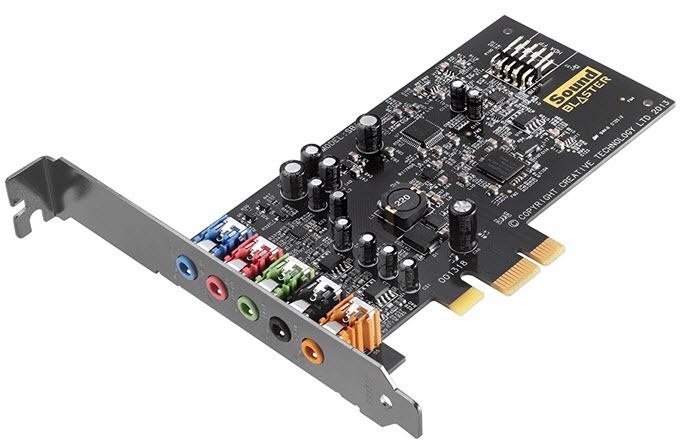
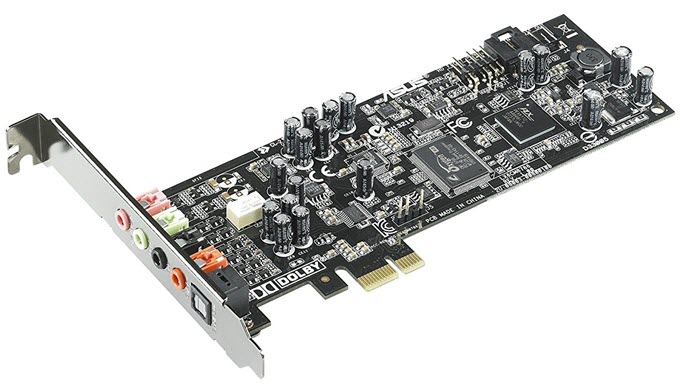


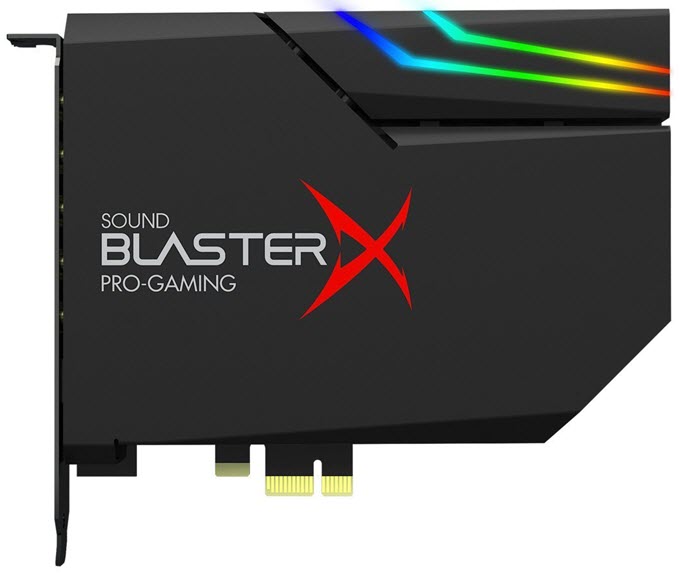






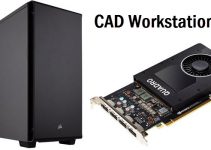

Hi Akshat,
I’ve read your article with interest regarding the various sound cards. Where it differs from the others however, is that it’s the only one that I’ve come across so far, that includes in its comparisons, the new EVGA Nu Audio Card.
I’m a great music lover, I’m not into gaming in any way, shape or form and lighting, well, if it’s not going to interfere with any music playback then fine.
At present my rig is CPU i7 6700K; Mobo Gigabyte Z170X Gaming 7 ver 1; RAM Corsair CMK16GX4M2B3000C15 Vengeance LPX 16GB, Storage Samsung 970 EVO 1Tb plus Samsung EVO 850 250 SSD for backup. PSU BeQuiet 850 W Dark Pro 11. Case NZXT H440, Monitor Dell U2715H, Speakers Logitech Z623 2.1, Headphones Sennheisers HD 598 SE. I don’t have a separate graphics card at the moment because as I say, I don’t actually do gaming, I may purchase something like aGTX 1050 Ti in the near future when I want to stream more sports on my PC. My biggest dilemma ismy love of music, anything from Opera/Classical Orchestral through Adele/Florence and the Machine to Pink Floyd. I’m interested in what has been said about this new EVGA Nu Audio card but in your opinion do you believe I would notice a great difference than the motherboard’s built-in Creative Sound Core. Or possibly, invest in a better quality set of headphones together with a new sound cardbe it the EVGA NU or an alternative sound card internal or external ? Thank you very much for your time
Hello Christopher,
I guess you are a music enthusiast or audiophile and you will certainly notice a great deal of difference between any on-board sound and a good dedicated sound card. Also, even a mid – range headphone sounds great with a professional grade sound card. EVGA NU is a very promising product and has already received praise form all sides. I think it is worth the money if you want the best possible audio listening experience and in gaming too. So, I think it is a very good investment. Hope it helps!
Hi Akshat,
Thank you for you quick response. Do you believe the EVGA NU Audio Card would work well with my Sennheiser HD 598SE headphones, bearing in mind my love of classical music and especially opera? Thank you for your help on this.
Best regards,
Chris.
Don’t worry, it will work great.
Thanks Akshat! I keep ending up on your website!
Thanks for your reviews.
Not into gaming in any way….and not interested in headphones!!
Looking to get best audio from my PC (i5 8400 / MSI B360M / 16GB) and send it to High end HiFi
and Anthem AV receiver as part of HTPC setup.
Everyone seems to be talking about headphones/tinkly little powered speakers that are plugged directly into sound card……finding very little info. on av/HiFi use.
Thanks for the start anyway!!!
Hi Akshat, I am looking at purchasing as PC to use as an media server for HD Music files including DSD. I am of the perception most PCs have the sound card integral to the motherboard and have sound quality usually limited to 44khz CD quality. I am unclear whether when the sound card is already embedded in the motherboard whether i can just turn it off the existing card and add in my own sound card into the expansion slots in the PC?? The PC I am looking at purchasing has the following expansion slots:-
1 x m.2 2230
1 x PCIe 3 x 16
2 x PCIe 3 x 1
1 x PCIe 3 x 16 (wired as x4)
2 x m.2 2230/2280
I hope you can clarify if I can indeed swap in my own card into the internal card and if not whether I could achieve the same thing through an external card?? Also, given that DSD is an important part of my music mix is there a sound card you would recommend for the purpose??
Many thanks,
Michael Power.
Almost all the motherboards come with integrated sound card built-in. The quality of the onboard sound has improved tremendously over the years. Nowadays, even the entry level motherboards offer pretty good sound quality. Yes you can disable the onboard sound in the BIOS settings and can use external / internal (add-on) sound card, given that your motherboard has PCIe slots. I would like to suggest EVGA Nu Audio Card for you as this is a professional grade sound card and comes with Native DSD support. (https://www.evga.com/articles/01281/evga-nu-audio/)
Hi Akshat,
This is a very generous and helpful reply. Thankyou.
I looked at the link of the sound card you have recommended and that looks like what I need. I will plan on adding it in to my system. Many thanks.
I realised I should have told you the sound card/audio codec in the PC I am buying in case that is very relevant also. It is Conexant CX20632 ISST Audio? Do you have a view on its performance capability?
Finally, I am not sure if media networking is an area of knowledge for you but this PC will be serving up high definition music files [including DSD] to a home network connected via ethernet. I understand the network type of the PC can be very important to these applications. The PC has a network interface which is “Ïntegrated Intel 1219LM GbE LOM”. I have been unable to establish whether this is sufficient for the purpose so if you have any insights in this area I would be most grateful again?
Once again my gratitude for your insights and I will try not to burden you further.
Kind Regards,
Michael Power.
Hello Michael,
Conexant CX20632 ISST is pretty mediocre audio (below average to me) and I have used it in one of my older Lenovo pre-built systems. Realtek audio is much better in comparison, even the older one. I see that you have Gigabit LAN in your PC which I think should be enough for network transfers. Hope this helps!
Yes Akshat. Once again this helps greatly. I had a hunch this conexant CX 20632 was not up to the task. It seems to me the PC manufacturers are agnostic about sound quality. The more I look at the specs of the EVGA card you recommend the more I am convinced that is right for me. When I purchase that do i automatically get the good quality codec [Eg. the realtek] that I need or is this some form of different component I need to purchase and install separately?? Sorry, I can’t see codec referred to anywhere in the specs on the EVGA website link you sent me unless a different terminology is used.
Many thanks again, Michael Power
You can download the EVGA Audio Software/Driver/Codecs from EVGA’s website at https://www.evga.com/support/download/
Hi again Akshat,
I have attempted to purchase the EVGA Nu Audio card today and been advised by the computer technician there is inadequate internal power supply [computer has 500w internal] in my new computer to support this card. This has devastated me as the primary reason I am buying this PC is as an audio and video media server hopfully capable of delivering hi-fi high res audio quality across the home network. I have read there are external solutions and I do hope these can be externally powered? Is there one you know of which is of comparable quality to this card you originally recommended to me? I have looked through the EVGA web-site and they appear to only offer cards powered by the computer itself. I really hope there is a solution to this big issue and once again thank you greatly for your valuable insight. Many thanks, Michael Power.
Hello Michaels,
A 500W power supply is more than enough to support this audio card. The card requires one SATA power connector and has power consumption of 8 Watts only.
Thanks Akshat. That’s a huge relief to hear. I suspected that this organisation was making excuses because they just didn’t want to do the work. Thank you again – you are a gentleman! Kind Regards, Michael Power.
Hi Akshat,
I have a HP Elitebook 8460 (laptop) which I want to use to play audio files through my excellent tube DAC which can handle all resolutions and DSD. Unfortunately the HP’s on-board sound is restricted to 48kHz. What I want is an external sound card that will replace/by-pass the internal soundcard and give me a higher resolution digital output via USB of 24bit/192kHz or greater and maybe DSD although that’s not so important. So that’s USB out of the HP into a soundcard and USB out of that to USB in on my DAC – I hope that’s clear. Does such a thing exist and if so can you point me in the right direction please?
I think external sound card like Sound BlasterX G5 Sound Card can help you.
Hi Akshat,
Thanks for the information. Looking at the Soundblaster website it seems that the XG5 has a USB input to connect to the computer and a micro USB pass through to power other devices using the power from the computer. I can’t say that the website is absolutely clear on that point but what I can say for certain is that there are not 2 standard USB sockets (one in and one out) and that’s what I need. I guess I’ll just keep looking…..
Thanks
Brian
Hello
My laptop has no line in option for recording vinyl records onto Audacity. I therefore need an external soundcard .Which one would you recommend?I dont want to spend a fortune on it either thanks
I would say Creative Sound Blaster Omni Surround 5.1.
Hi,
Do you think it would be beneficial for me to upgrade my sound card if I am only interested in getting the best sound out of my two Audioengine A5+ speakers? I don’t care about gaming, surround sound or using headphones. I have a Realtek high definition audio integrated sound card. I would be interested in either an internal or external card if either would provide better input to my speakers. Any recommendations for my needs? Thanks for any input.
Jim
What motherboard do you have?
My motherboard info: HP, product 81B4, version 00. Thanks for any suggestions.
Well, this is not the motherboard model. You can look up your motherboard model using HWiNFO software. You can download it free from https://www.hwinfo.com/download/
Hi Akshat,
I used the software that you suggested. It gives me the same information.
The motherboard model is HP81B4 which is what I gave you before.
Do you need to know the chipset? Here it is just in case:
Intel H170 (Skylake PCH-H)
The name of the board is “Hamar”.
The expansion slots that I have are as follows:
One PCI-E (GEN 3) x16 socket
One M.2 socket 1, key A
Thanks, Jim
I think the onboard Realtek HD Audio should suffice. However, if you are not satisfied with the sound quality then you can get the EVGA Nu Audio Card, which is one of the best.
Thanks
Great reviews. I see most people are using a pc or xbox with headphones. I’m a gamer with an $800+Logitech Z680 5.1 speaker system I use for games and listening to music. I have Windows 10 with a MSI Z370A-ProMOBO, 16G Corsair 2800 memory, 2 x SSD HD’s, 1 x 1TB HD, Asus GTX 1080Ti 11GB, 850 Watt power supply and an ASUS ROG Swift PG279QZ 27″ WQHD 1440P IPS 165Hz monitor.
I currently use the monitor for sound because the Realtek drivers don’t work with the MOBO/Logitech system. I’m looking for an external sound card/DAC system. I see the G5 and also looking at the G6 (didn’t see that here). I’ve read about some issues with both involving Win10. Any recommendation on which external (G5, G6, other?) would be preferable for the best sound in games and music? I’m not opposed to spending $150 but if I can avoid going over that and still get great sound that would be preferable.
Thank you for any advice,
John
Hello,
I think Sound BlasterX G6 is a great option. If you face any issues with Windows 10 then try uninstalling the Realtek drivers.
Hi Akshat,
Thank you for the quick response. Looking forward to some great sound!
The creative omni 5.1 usb sound card. Does it support true 5.1 surround sound for netflix and amazon prime video apps in windows 10?
Yes, it supports 5.1 channel.
I am running a FlexRadio from a remote location and I have latency issues when using the microphone to make radio contacts, I’ve been told this is due to a slow Internet switch and a sound card that’s taking too much time to encode/decode the sound. I am addressing the slow switch separately. Can you tell me which of these sound cards are the fastest?
I would say EVGA Nu Audio Card is very good.
Hello ,
I am searching for 4 channel inputs audio cards, which is compitable with linux and windows os. can you please suggest the audio cards which are suitable for my requirement.
Best Regards
rajkumar
I have to look into it.
Are there any PC sound cards that have XLR out capability to connect powered Active Speakers to?
I don’t think so but there are converters/adapters available.