Budget and most of the mid-range motherboards usually have a limited number of 3-pin case fan connectors and 4-pin PWM connectors on them. So, if you want to install more case fans in your PC case then you have to need a Fan Hub and if you want more fans plus you want to control their speeds too then you need a Fan Controller for it.
A fan hub will allow you to connect more fans using a single power connector (generally a 4-pin Molex or SATA connector) whereas a Fan Speed Controller allows you to add more fans and you can change the speed of each fan individually. A fan speed controller gives you total control over your case fans and you can lower the fan speed in winters and make the PC silent in operation, and set the speed higher or maximum during summers for proper cooling of your components. Also, these Fan Controllers also allow automatic speed adjustment based on the temperature. Both Fan Hub and Fan Controllers come with multiple 3-pin or 4-pin connectors for adding more fans to them. Some fan hubs do have PWM functionality which can alter fan speed according to the motherboard but it should be noted that all connected fans will spin at the same speed only and you cannot control their speed individually. This is where the fan controller shines as you can change the speed of each and every fan and set them to your desired level of RPM.
A fan controller fits in the 5.25-inch drive bay of your case and it has controls over it for changing the fan speed manually. Some fan controllers have sliders, some have rotating knobs and some of the modern ones have touch-screen displays for setting up fan speed and configuring other parameters. Most of the modern-day LCD Display based advanced fan controllers come with temperature sensors and their speed can be adjusted automatically too, depending on the temperature settings you have made. The LCD display screen provides you all the information related to fan speed, temperatures, and more. Here in this post, I am going to list down the best fan hubs and fan speed controllers so that you can add more fans to your computer case and can control their speeds.
Check out: Best RGB Case Fans for Gaming PC [120mm & 140mm Fans]
Best Fan Hubs for PC (Internal Fan Hubs)
Here are the best budget fan hubs that you can use to add and connect extra case fans to your PC case. These are internal fan hubs and they sit inside your computer case. You can fix them using screws or the double tape that comes with them.
Electop Chassis Fan Hub 10 Port
This is a cheap 10 Port Fan Hub with PWM fan speed control. It supports up to 10 fans using 3-pin / 4-pin connectors including the CPU fan. This PWM Fan Hub gets its power from a 4-Pin Molex connector and a PWM connector for controlling the speed of fans connected to it. The orange port in this fan hub is for the CPU Fan as it is the only port having a speed detection function because the motherboard can only receive one rotation speed signal.
This is an unbranded but reliable PWM Fan Hub controller and works as intended without any issues. You can fix this little fan hub inside your PC case with the help of a screw and it also comes with EVA double-sided adhesive on the back for fixing to a flat surface. It must be noted that all the 4-pin PWM fans will spin at the same speeds directed by the PWM function from the motherboard but if you connect a 3-pin case fan then it will run at its maximum speed because they do not have that extra pin for the PWM signal and can be controlled by voltage variation only. So, if you are looking for a cheap way to connect a huge number of fans in your PC case then this is the one that you should buy. Highly Recommended by me for users on a budget.
| Electop Chassis Fan Hub 10 Port Specifications | |
| No. of Fans Supported | 10 |
| Input Power Connector | 4-pin Molex (12V) |
| Fan Connector (Output) | 4-Pin / 3-Pin |
| PWM Fan Speed Control | Yes |
Buy Electop Chassis Fan Hub 10 Port
SilverStone System Cables CPF04 PWM Fan Hub
This is an 8-Port Fan Hub from SilverStone. It takes power from the SATA power connector and has got a PWM input from the motherboard for fan speed control. There are eight 4-pin ports where you can connect 4-pin PWM or 3-Pin case fans. The port with the groove has the fan speed reporting function and it provides you with the RPM of the fan connected to it. This Fan Hub comes with a plastic case or covering for protection, unlike the above-mentioned Electop 10-Port Fan Hub. All the 4-pin fans will spin at the same speed directed by the PWM signal while the 3-pin fans will spin at their maximum or default speed.
| SilverStone System Cables CPF04 PWM Fan Hub Specifications | |
| No. of Fans Supported | 8 |
| Input Power Connector | SATA 12V |
| Fan Connector (Output) | 4-Pin / 3-Pin |
| PWM Fan Speed Control | Yes |
Buy SilverStone System Cables CPF04 Fan Hub
Deepcool FH-10 10 Port Fan Hub
A high quality 10 Port Fan Hub from Deepcool which is pretty well known for its CPU coolers and computer cases. This Fan Hub gets its power from the SATA power connector and has PWM input for controlling the speed of the 4-pin PWM fans. However, only the speed of Fan 1 can be identified by the system or motherboard.
This is a well-built Fan Hub and it has got an LED indicator to report its power ON status. This compact fan hub can be fixed easily using the screws and Velcro that come included with it. It supports both 4-pin and 3-pin case fans but you cannot control the speed of 3-pin fans and they will run at their rated speed only. It is also very competitively priced and is highly recommended by me.
| Deepcool FH-10 10 Port Fan Hub Specifications | |
| No. of Fans Supported | 10 |
| Input Power Connector | SATA 12V |
| Fan Connector (Output) | 4-Pin / 3-Pin |
| PWM Fan Speed Control | Yes |
Buy Deepcool FH-10 10 Port Fan Hub
Thermaltake Commander FX – 10 Port Fan Hub
Here we have a branded 10-Port Fan Hub or Fan Splitter which is Thermaltake Commander FX. Well, this Fan Hub is from a top reputed brand but it does lack some of the important features that you find in the above-mentioned Fan Hubs. It lacks PWM fan speed control and supports only 3-pin case fans which means if you have a 4-Pin PWM fan then forget about using it with this fan hub.
It is powered by a SATA connector and has got a blue LED for indicating power ON status. The performance and build quality are good and it is very compact too. So if you are looking for a branded fan hub for 3-pin case fans then this is a good option to consider.
| Thermaltake Commander FX – 10 Port Fan Hub Specifications | |
| No. of Fans Supported | 10 |
| Input Power Connector | SATA 12V |
| Fan Connector (Output) | 3-Pin |
| PWM Fan Speed Control | No |
Buy Thermaltake Commander FX – 10 Port Fan Hub
Thermalright PWM Fan Hub Controller
A 10 port PWM Fan HUB Controller from Thermalright, a leading manufacturer of high-quality PC Cooling solutions. The fan hub is powered by a SATA connector and requires a 4-pin PWM input connector for controlling the speed of the fans. It is a very compact and lightweight fan hub and you can attach it inside your PC case using the included 3M double-sided tape.
Note: Only the speed of the red port can be identified by the system because.
| Thermalright PWM Fan Hub Controller | |
| No. of Fans Supported | 10 |
| Input Power Connector | SATA |
| Fan Connector (Output) | 4-Pin / 3-Pin |
| PWM Fan Speed Control | Yes |
Buy Thermalright PWM Fan Hub Controller
Phanteks PWM Fan Hub Controller
Another branded high-quality Fan Hub which is very different from the other Fan Hubs listed here. It is powered by the SATA connector and uses one PWM connector for fan speed control. It has got six 3-Pin connectors and one 4-Pin PWM connector for the CPU. This Fan Hub takes the PWM signal and converts it into corresponding DC voltage for 3-Pin fans so that their speeds can be controlled. This functionality is very unique and you won’t get this in other Fan Hubs. It is the only Fan Hub to do such a speed control thing for 3-pin case fans. The CPU Fan port will be controlled by the PWM signal only and it is the only port to report speed or RPM to the system.
You connect additionally 5-Fans to this Fan Hub using the Y-splitter cables and it comes with two 3-pin splitters to make a total of 8 fan connections. So, if you are looking for a Fan Hub that has the ability to control the speed of your 3-Pin case fans then you must get this Fan Hub. Highly Recommended by me.
| Phanteks PWM Fan Hub Controller Specifications | |
| No. of Fans Supported | 6 (+5 using splitters) |
| Input Power Connector | SATA 12V |
| Fan Connector (Output) | 3-Pin x 6 + one 4-Pin CPU |
| PWM Fan Speed Control | Yes (can control 3-pin case fan speed too) |
Buy Phanteks PWM Fan Hub Controller
ARCTIC Case Fan Hub
A 10 port PWM fan hub from ARCTIC, which is a famous computer hardware brand, mainly known for its case fans, thermal paste, and CPU coolers. The fan hub uses a SATA power connector to provide adequate power (1A per port) to all the ten fans. The PWM signal is fed into the hub using the motherboard’s PWM connector using the cable supplied with the hub. If you have the same PWM fans attached to the ports, then you can easily synchronize their speed using the same PWM signal. It should be noted that only the fan speed (RPM) of the first fan is reported to the system. The fan hub is compatible with both 3-pin and 4-pin fans. The fan hub is lightweight and compact and can be easily attached inside the system case using its magnetic bottom surface or by using the tape provided with it.
| ARCTIC Case Fan Hub Specifications | |
| No. of Fans Supported | 10 |
| Input Power Connector | SATA |
| Fan Connector (Output) | 4-pin PWM |
| PWM Fan Speed Control | Yes |
Noctua NA-FC1 PWM Fan Controller
[Automatic & Manual PWM Fan Control]
Noctua, one of the most popular and highly reputed case fan and CPU air cooler manufacturers offers a small and compact PWM fan controller that can also be used to control PWM fan speeds manually using PWM signal, because in other fan controllers without the PWM input, the fan speed is usually controlled by varying voltage whether it is manually or automatically by using a thermal probe. The advantage of controlling the fan speed using the PWM signal is that it allows better accuracy, precise control, and a wider range of variation in fan speed.
Noctua NA-FC1 PWM Fan Controller can support three PWM fans with a maximum current of 3A (total for all fans). It draws power from the SATA power connector and supports all Noctua 12V PWM and 5V PWM fans, and other third-party PWM fans. It has a PWM input port (shared with SATA power) for automatic fan control through the motherboard’s PWM signal. Moreover, you can also set the fans in “no stop” mode using the push button on the controller (with a green LED indicator) that prevents the fan RPM to go below 300 RPM, regardless of the speed setting and the input PWM duty cycle from the motherboard, thus avoiding BIOS fan errors.
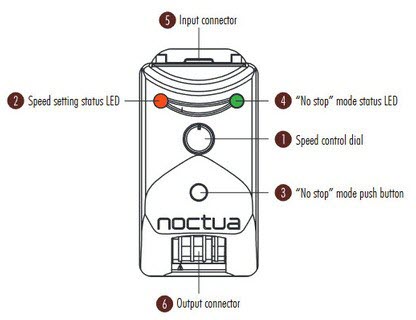
If you wish to control the fan speed manually, then you use the fan control knob or dial on the controller, which uses the PWM signal for controlling fan speed and not the voltage variation. The brightness of the orange LED on the controller gives visual feedback on the fan speed or on the current dial setting. The PWM controller comes with all the required cables with appropriate connectors and carries a 6-year warranty.
| Noctua NA-FC1 PWM Fan Controller Specifications | |
| No. of Fans Supported | 3 Fans (using 3-way splitter cable) |
| Input Power Connector | SATA |
| Fan Connector (Output) | 4-pin PWM |
| PWM Fan Speed Control | Yes, both Manual and Automatic |
Buy Noctua NA-FC1 PWM Fan Controller
DeepCool Fan Hub 4-Port
A basic 4-Port PWM Fan Hub which is also the cheapest Fan Hub that you can get. This Fan Hub connects to the 4-Pin PWM connector of your motherboard and can power four 3-pin / 4-pin fans. If you connect 4-pin fans then their speeds will be controlled by the PWM signal while 3-pin fans will run at their maximum rated speed. One thing is to be taken care of that the total current of the connected fans should not exceed 1A as the maximum output current of a typical 4-pin motherboard connector is 1 Ampere only. If you overload it then your fans might spin at lower speeds and it may also cause damage to your motherboard or case fans.
| DeepCool Fan Hub 4-Port Specifications | |
| No. of Fans Supported | 4 |
| Input Power Connector | 4-Pin PWM connector |
| Fan Connector (Output) | 4-Pin / 3-Pin |
| PWM Fan Speed Control | Yes |
Best Fan Controllers with Knobs [5.25-inch Bay]
Here are the top PC fan controllers with knobs to control the speed of the individual fans connected in your computer case. These computer fan controllers come with an LCD display that shows you the fan RPM/speed and other details like temperature, voltage, etc.
Lamptron FC6 Fan Controller
This is a basic fan controller that supports four 3-Pin case fans and has got an LCD Display. It takes power from a 12V 4-Pin Molex connector and has got four individual knobs to control the fan speeds. The LCD Display color can be changed and it supports Red, Yellow, Green, Cyan, Blue, Purple, and White colors. It comes with four temperature sensors for individual fans and you also change the temperature display preference from degree Celsius to Fahrenheit or vice versa.
The LCD also displays the individual voltage levels or temperatures at which the fans are operating. All four channels in this fan controller can output 20Watts of power which is more than enough for a 120mm or 140mm fan. This fan controller has got a simple design and it comes with a CNC milled faceplate from blocks of 3/4″ thick solid aluminum. It comes with four 3-pin fan cables and four temperature sensor cables. It is very easy to install and configure too. Overall a good fan controller with standard features and works great for 3-pin case fans.
| Lamptron FC6 Fan Controller Specifications | |
| Form Factor | 5.25-inch Bay |
| LCD Display | Yes (6 Colors Display) |
| No. Fans Supported | 4 |
| Fan Control Interface | Rotating Knob x 4 |
| Input Power Connector | 4-Pin Molex |
| Fan Connector (Output) | 3-Pin |
| Temperature Sensor | Yes |
| Ports | NA |
Buy Lamptron FC6 Fan Controller
Kingwin Fan Controller FPX-003
Here we have a feature-rich 5.25-inch fan speed controller which is Kingwin Fan Controller FPX-003. It supports four 3-Pin fans (8 Watts per channel) with individual knobs for manually controlling their speed or RPM. Above the Knobs, you will get extra ports for connectivity that includes eSATA and SD/MMC card reader (USB 2.0). There is an LCD display on the side and three buttons that include Reset, Mode and C/F (Celsius / Fahrenheit). The knobs are illuminated by a blue LED so that you can spot them easily in dark.
This fan controller comes with a temperature monitoring function, alarm temperature setting for warning, and auto mode to control the fan speed according to the temperature. The LCD screen displays information regarding Fan RPM, temperature, and the operating mode i.e. manual or auto. This fan controller draws its power from the 4-pin Molex connector (12V) and comes bundled with four 3-pin cables and individual temperature probes for monitoring the temperature of components that you want to cool down. The construction quality is pretty decent and it is made of ABS.
| Kingwin Fan Controller FPX-003 Specifications | |
| Form Factor | 5.25-inch Bay |
| LCD Display | Yes |
| No. Fans Supported | 4 |
| Fan Control Interface | Rotating Knob x 4 |
| Input Power Connector | 4-Pin Molex |
| Fan Connector (Output) | 3-Pin |
| Temperature Sensor | Yes |
| Ports | eSATA, SD/MMC, CF/MD |
Buy Kingwin Fan Controller FPX-003
Thermaltake Commander F6 RGB LCD Multi Fan Controller
If you are looking for a high-quality branded Fan Controller for your Gaming PC then Thermaltake Commander F6 is for you. It comes with RGB LCD Display and supports up to six 4-pin / 3-pin fans. The power is drawn by a 4-Pin Molex connector from the PSU. The LCD Display supports 16 colors and displays all the relevant information on the screen including temperature, fan speed, and voltage.
The speed of fans can be controlled by using the knobs and it supports six 30W separate fan control channels. You can set it to display temperature in Celsius or Fahrenheit and it also has an alarm function to notify you if the temperature of the component gets to a dangerously high level or if the fan fails. It comes bundled with six 4-pin connectors, six temperature sensor cables, and a Molex connector cable. Other features include Short Circuit Protection (SCP) and compatibility with up to two Lumi Color LED Strips. So, if you want a reliable, good looking, high-power capacity, and branded fan controller that supports up to six fans then you cannot get anything better than this. Highly Recommended by me.
| Thermaltake Commander F6 RGB LCD Multi Fan Controller Specifications | |
| Form Factor | 5.25-inch Bay |
| LCD Display | RGB LCD Display |
| No. Fans Supported | 6 |
| Fan Control Interface | Rotating Knob x 6 |
| Input Power Connector | 4-Pin Molex |
| Fan Connector (Output) | 4-Pin / 3-Pin |
| Temperature Sensor | Yes |
| Ports | NA |
Buy Thermaltake Commander F6 RGB LCD Multi Fan Controller
Best LCD Touchscreen Fan Controllers [5.25-inch Bay]
Here are the best LCD Touchscreen Fan Controllers that lets you control all the fan control functions and settings using a touch display.
NZXT Sentry 3 Touch Screen Fan Controller
NZXT Sentry 3 is one of the best touch screen fan controllers that you can get for your desktop PC. It comes with a 5.4-inch capacitive touchscreen display and supports up to 5 fans (4-pin / 3-pin) with 15 Watts per channel. It draws its power from the 4-pin Molex connector and comes with a single temperature sensor. The build quality of this computer fan controller is top-notch and it is very easy to operate. The various modes of operation include manual, performance, and quiet mode. You can change the speed of each fan individually using the touch screen that also displays all the important information like fan RPM, temperature, and mode.
It comes bundled with one Molex, one temperature sensor and five PWM make connectors. Protection features include short circuit protection (SCP) and over-voltage and under-voltage protection. Highly Recommended by me.
| NZXT Sentry 3 Touch Screen Fan Controller Specifications | |
| Form Factor | 5.25-inch Bay |
| LCD Display | 5.4” LCD Touchscreen |
| No. Fans Supported | 5 (15W per channel) |
| Fan Control Interface | Touch Screen Display |
| Input Power Connector | 4-Pin Molex |
| Fan Connector (Output) | 4-Pin / 3-Pin |
| Temperature Sensor | Yes |
| Ports | NA |
Buy NZXT Sentry 3 Touch Screen Fan Controller
Thermaltake Commander FT – Touchscreen Fan Controller
Thermaltake Commander FT is another high-quality touchscreen fan controller. It comes with a big 5.5-inch LCD Touchscreen and supports up to 5 Fans (4-pin/3-pin) at a maximum of 10Watts per channel. It gets the power from a 12 Volt 4-Pin Molex connector and comes with a single temperature sensor. The fan speed can be controlled manually using the touchscreen or automatically using the temperature sensor. It has got performance and silent modes that can automatically adjust fan speeds.
The LCD screen displays various important information that includes auto / manual mode, performance and silent mode, fan speed, temperature, and fan/channel selector. It is compatible with all computer cases having an external 5.25-inch bay. Overall, a very good touchscreen fan controller with excellent performance and build quality. Also, it is very to install and set up.
| Thermaltake Commander FT – Touchscreen Fan Controller Specifications | |
| Form Factor | 5.25-inch Bay |
| LCD Display | 5.5” LCD Touchscreen |
| No. Fans Supported | 5 (10W per channel) |
| Fan Control Interface | Touch Screen Display |
| Input Power Connector | 4-Pin Molex |
| Fan Connector (Output) | 4-Pin / 3-Pin |
| Temperature Sensor | Yes |
| Ports | NA |
Buy Thermaltake Commander FT Touchscreen Fan Controller
AeroCool Touch 2000 Fan Controller
Aerocool Touch 2000 is the biggest fan controller in this list and it requires two 5.25-inch drive bays. It comes with a large Touch LCD Display and supports 4 Fans (6W Max. Wattage per channel) having 3-Pin connectors. It is powered by a 4-pin Molex connector and includes four independent temperature sensors for each fan. The LCD screen is pretty good and it shows all the important parameters like individual fan speed and temperature reading and onscreen buttons to change fan speed and switch temperature units (C/F). It has got a “Lock” function that locks the touchscreen from accidental touch. Other features include Overheating alarm temperature warning and LCD backlight on/off.
This fan controller comes with additional expansion ports that include one eSATA, two USB 2.0 ports, and Audio and Mic ports. The build quality of this fan controller is pretty decent and it has got stylish “hair brushed” alum front panel w/ Diamond cutting. Its big size may be a concern for some users but if your PC case has two unused 5.25” bays and you want a fan controller with larger display then you won’t find anything like it.
| Aerocool Touch 2000 Fan Controller Specifications | |
| Form Factor | 5.25-inch Bay |
| LCD Display | LCD Touchscreen |
| No. Fans Supported | 4 |
| Fan Control Interface | Touch Screen Display |
| Input Power Connector | 4-Pin Molex |
| Fan Connector (Output) | 3-Pin |
| Temperature Sensor | Yes |
| Ports | eSATA, USB 2.0 x 2, Audio & Mic |
Buy AeroCool Touch 2000 Fan Controller
Aerocool CoolTouch-E Fan Controller
Another touchscreen fan controller from Aerocool but this one is slim and requires only a single 5.25-inch bay. It supports up to 4-Fans (20W per channel) having 4-Pin / 3-Pin connectors or 4-Pin Molex connectors. It uses a single 4-Pin Molex connector for input power but lacks a temperature sensor. The LCD Display in this fan controller comes with 7 color LED backlit colors and you can turn it off too. On the LCD display, you can view the onscreen buttons to control fan functions and LCD colors. It allows you to control the speed of each fan individually and has three-speed settings that include low, mid and high. You can also turn off the fan completely if you want to. It is one of the cheapest touchscreen fan controllers that you can find in the market.
| Aerocool CoolTouch-E Fan Controller Specifications | |
| Form Factor | 5.25-inch Bay |
| LCD Display | LCD Touchscreen |
| No. Fans Supported | 4 |
| Fan Control Interface | Touch Screen Display |
| Input Power Connector | 4-Pin Molex |
| Fan Connector (Output) | 4-Pin / 3-Pin |
| Temperature Sensor | No |
| Ports | NA |
AeroCool CoolTouch-E Fan Controller
See also:
Final Words
So, if you want to add extra fans and want complete control over them then you can do so by using the above-mentioned Fan Hubs and Fan Controllers. If you simply want to add extra fans then fan hubs are a great choice but if you want complete control over their speeds individually then you must get a Fan Controller whether it is a knob-based one or one with a touchscreen depending on your preference, budget, and needs. If you have any queries regarding them then please ask by leaving a comment below.
(*This post may contain affiliate links, which means I may receive a small commission if you choose to purchase through the links I provide (at no extra cost to you). Thank you for supporting the work I put into this site!)
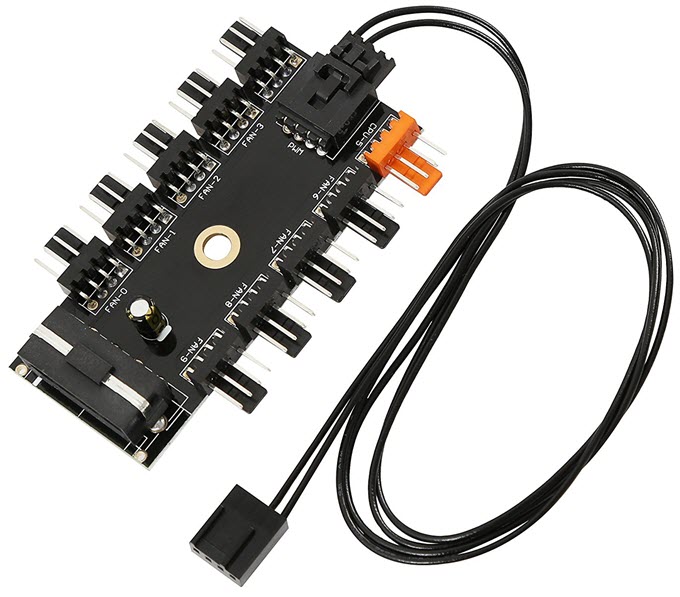





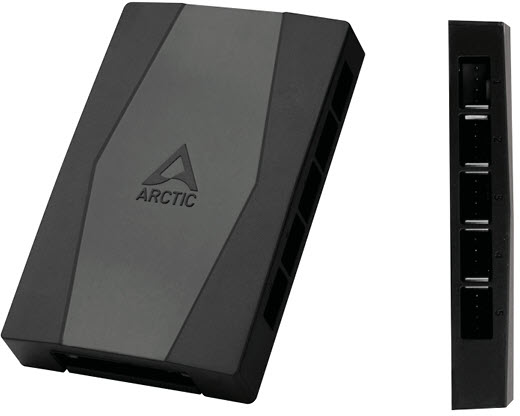









![Best Budget X470 Motherboards for Gaming [AM4 Socket] Best Budget X470 Motherboards for Gaming [AM4 Socket]](https://graphicscardhub.com/wp-content/uploads/2018/04/Gigabyte-X470-AORUS-ULTRA-GAMING-Motherboard-211x150.jpg)
![Best Budget Motherboard under $100 for Gaming in 2025 [Intel & AMD] Best Budget Motherboard under $100 for Gaming in 2025 [Intel & AMD]](https://graphicscardhub.com/wp-content/uploads/2017/11/ASRock-B250M-Pro4-Motherboard-211x150.jpg)
![Best Z490 Motherboard for Gaming & Overclocking [Budget to High-end] Best Z490 Motherboard for Gaming & Overclocking [Budget to High-end]](https://graphicscardhub.com/wp-content/uploads/2020/05/MSI-MAG-Z490-TOMAHAWK-211x150.jpg)
Did you test those? Because you make it look like al controllers support 4pin pwm connectors and only one does it.
Yes most of them do support 4-pin PWM connector. However, the ones with PWM input support PWM speed control, otherwise the fan speed is controlled by varying voltage or they run at full speed if voltage speed control is not there.
I was reading about these fan hubs and I don’t see any that will have Female plugins. I have a Roswill case that has 8 fan cables coming off the front console that go to the motherboard but they are all Male ends. Roswill can’t give me any idea for an adapter that would plug those Male ends into the Male motherboard connections. Do you have any ideas. I have searched everywhere.
What Rosewill case is this? Also, can you share the image of the fan connector you have?