One of the worst things that can happen to a PC or laptop user is a hard drive failure. Most of the time the disappointment is not because of a loss of a component or device but because of the risk of losing your valuable data that is stored on the hard disk drive (HDD). Well, SSDs have gotten quite mainstream now but they are still significantly more expensive than a mechanical hard drive. It means even today hard drives are the preferred choice of the majority of users for bulk storing of data. Hard drives are pretty reliable but failure can happen over time or due to unfavorable conditions. Also, the probability of recovering data from a hard drive is quite high compared to Solid State Drive (SSD).
Most of the time hard drives give some early warning signs before failing completely whereas an SSD fails abruptly and all of a sudden without giving you any chance to take a backup of your data. So, if you don’t want to be in this dire situation where you might end up losing your valuable data because of a failing hard drive then here, I am going to tell you about the most common early signs and symptoms of a failing hard drive and also the possible causes for a hard drive failure. It can help you back up your data in advance and replace the faulty hard drive before it is too late.
Early Symptoms of Hard Drive Failure
Here are the early symptoms of a failing hard drive. These signals should be taken seriously and you should replace the hard drive as soon as possible after backing up your important data.
Bad Sectors
One of the most common and obvious signs of a failing hard drive is when it develops bad sectors. A hard drive platter is divided into tracks and tracks are further divided into a number of small sections called sectors. A sector is the smallest physical unit on a disk where data is stored and a group of sectors is known as a cluster. A bad sector is a region on a disk where data cannot be stored/written or read. There are mostly two reasons for developing bad sectors on a hard disk, logical and physical. Physical bad sectors occur due to mechanical faults or physical damage while logical bad sectors are software related. Physical bad sectors cannot be repaired but it is possible to correct or repair logical sectors using low-level formatting or by using modern-day hard drive repair tools. Bad sectors are also called Reallocated sectors. Below you can see CrystalDiskInfo software reporting bad sectors or reallocated sectors.
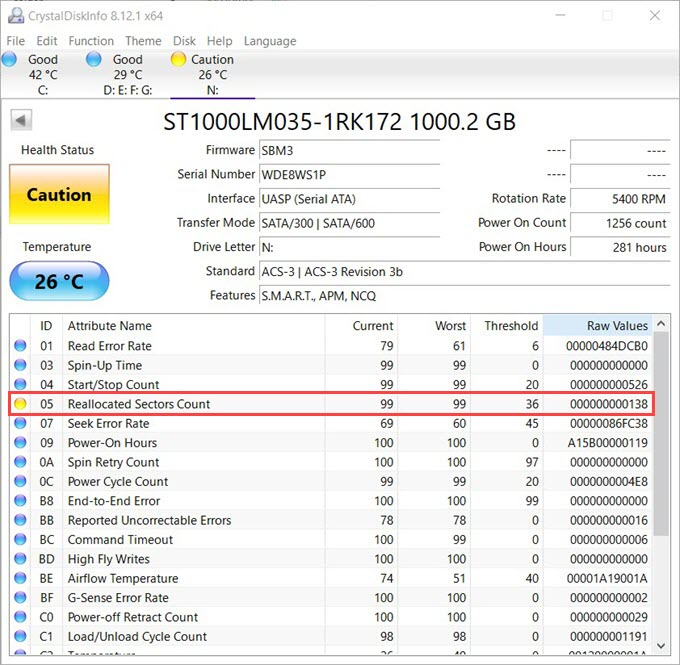
The main issue with bad sectors is that in the majority of cases they keep increasing in number with time and can possibly lead to loss of data and a bad hard drive. Generally, this happens gradually but, in some cases, can progress rapidly corrupting the majority of your data. So, if you noticed bad sectors developing on your hard drive then back up your important data and replace the drive as soon as possible. You can monitor the status of the health of the hard drive using a good free tool like CrystalDiskInfo or if you want more features then you can get Hard Disk Sentinel, a professional hard disk monitoring software. These tools can read the S.M.A.R.T (Self-Monitoring, Analysis, and Reporting Technology) data from the HDD and report the critical parameters associated with the hard disk that includes Reallocated Sectors Count, Power-On Hours, Spin-Up Time, Seek Error Rate, etc. Below you can see Hard Disk Sentinel reporting a warning for bad sectors on a hard disk.
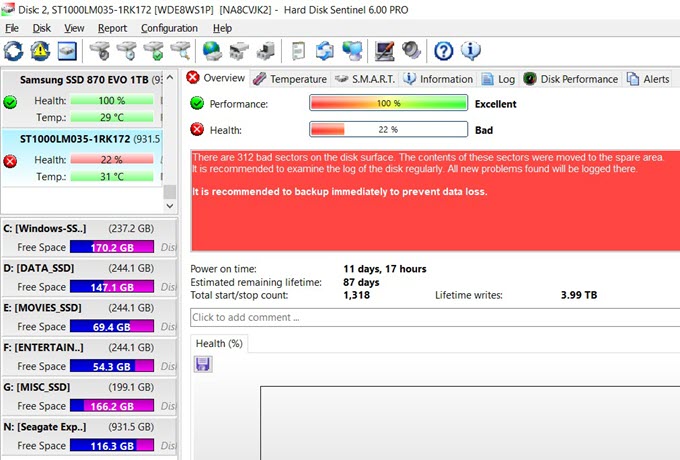
Slow Drive Speed [Sluggish Performance]
If your hard drive has gotten considerably slower then it may not be a good sign, and in the future, it may lead to problems. Well, all hard drives do get slower over time because of the fragmentation of data and you have to perform defragmentation to make it regain the lost performance. However, if the drive has become quite sluggish and even after defragmentation there is no increase in its performance then there is a chance of its developing bad sectors over time and it can ultimately lead to failure of the drive.
Drive not detecting Randomly/Occasionally
If your hard drive fails to detect randomly or occasionally then it is one of the most obvious signs of a failing hard disk. This can happen at the time of boot or even in the middle when the computer is running normally. Most of the time this issue can be temporarily fixed by rebooting your computer but it can happen again randomly without any warning. So, in this situation, you must back up your important data and get the drive replaced as soon as possible.
Note: Sometimes a loose SATA power connector or power cable may cause this issue. If your cables and connectors are alright and are properly fixed and then also you are facing random Hard Drive disconnection then it is a sign of some fault with the hard drive.
Partition getting Corrupted
If one of your hard drive partitions disappears suddenly and gets corrupted in the process then it is a sure tell sign of a failing hard drive. The partition may appear in the Windows Disk Management tool as Unallocated or does not appear at all and you have to reboot the computer to get it back. Some third-party hard drive tools may be able to get the lost partition back without rebooting and may recover all the data present on that corrupted partition. So, if you are seeing your partition disappearing frequently then it is a sign of a significant concern and you must back up your data and replace the faulty hard drive with a new one.
Note: The hard drive health can be shown good by the hard drive monitoring software or Windows Disk management tool even if your hard drive or its partition keeps disappearing. So, don’t be deceived by it, and back up your data before it is too late.
Clicking Noises
If you are hearing a lot of continuous clicking noise from the hard drive then it is also a signal that there is something wrong with the drive and it can fail in the near future. The clicking noise mainly occurs if there is a malfunction or damage to the drive actuator arm, head, platter, PCB, or corrupted firmware.
Files getting Corrupted (Read/Write errors)
If the files on your hard drive are getting corrupted randomly and you are also facing Read/Write errors while copying or moving data then it is a possible sign of a failing hard drive. Well, files may get corrupted because of malware or viruses too but it is quite easy to distinguish because a virus attacks some specified file types and not different types of files. Also, if your computer is clean and free from any malware or virus but you are facing file or data corruption then you may have a hard drive that has developed some faults and can die anytime.
Main Causes of Hard Drive Failure
Below are the main causes of a hard disk drive failure.
Physical Damage / Mechanical Failure
One of the major causes of a hard drive failure is physical damage or internal mechanical failure. Physical damage occurs if a hard drive suffers a shock due to an accidental drop or due to some other reasons. It is quite common on laptops because laptops are move around a lot more than desktops and suffer shocks every now and then. Also, mechanical failure can occur because of unknown reasons even if you are very careful with the drive.
Software Related Issues
Malicious software may corrupt or damage the drive’s internal structure and can lead to loss of data. In most cases, the damage done to the drive due to software is reversible and there is a high probability of recovering your data from a software-related damaged drive.
Power Issues
One of the leading causes of a hard drive failure is power issues. If your hard drive is not getting proper power and there are too many fluctuations in voltages and current then you can end up with a damaged hard drive. The power issues occur mostly because of a faulty power supply or PSU.
Temperature
Temperature is also one of the most common causes of hard disk failure. The hard drive should operate in the temperature range defined by the manufacturer. For most hard drives, the temperature range is between 5 degrees to 50 degrees Celsius (41 degrees to 122 degrees Fahrenheit). Moreover, high humidity is also very detrimental to the hard drive. Below is a very useful post on how to lower your hard drive temperature.
Manufacturing Defect
Manufacturing defects can occur and are very frustrating for any user. It could be due to poor quality control practices in processing some hard drive batches. If your hard drive is under warranty then you can RMA the faulty hard drive and get a new one.
Hard Drive PCB Failure / Components Damage
It is very common that some components (Resistor, IC, Capacitor, etc.) on the hard drive PCB can fail or get shorted resulting in a hard drive failure. In such cases, replacing the damaged components can resolve the issue and your hard drive will work again without loss of any data.

Tip on Backing Up Data from a Failing HDD
When backing up data from a failing hard drive, I suggest you copy the data from the faulty drive to the other drive in small batches or chunks rather than copying the whole data at once. For example, if you want to copy 1TB of data from a failing drive to another drive then it would be much better if you do it in small batches of 10GB or 15GB and give a rest of 30 seconds to 1 minute in between the batches. It is done to put less stress on the hard drive and prevent it from overheating because if you put too much stress on a hard drive that already has some faults then stressing it can lead to further damage to the drive and you may end up losing more of your data. Also, do not use the cut or move operation and always use copy operation because the move or cut operation also put additional stress on the drive.
Queries?
If you have any queries regarding the hard drive failure then please ask them in the comment section below.
(*This post may contain affiliate links, which means I may receive a small commission if you choose to purchase through the links I provide (at no extra cost to you). Thank you for supporting the work I put into this site!)


