CrossFire is a multi-GPU technology from AMD which allows you to run a maximum of 4 GPUs on a single motherboard. It is very similar to Nvidia’s SLI multi-GPU technology in many aspects. You can achieve much higher performance in games and other applications when using multiple graphics cards in a CrossFire setup. Here in this post, I am going to talk about AMD CrossFire technology and also provide you with a list of all AMD graphics cards that supports CrossFire.
Requirements for CrossFire Setup
Here are the various requirements for setting up a CrossFire setup on your computer using multiple GPUs.
CrossFire Ready Graphics Cards
The first requirement for setting up a CrossFire configuration is two or more CrossFire Ready AMD Graphics Cards (up 4 GPUs). Unlike Nvidia SLI, two graphics cards having different GPUs may work together in AMD CrossFire mode depending on their compatibility.

You can look at the compatibility list below of CrossFire graphics cards showing which AMD graphics cards are compatible with another in CrossFire configuration.
AMD CrossFire Compatibility Chart
CrossFire Motherboard
The other major requirement of Crossfire setup is Crossfire Ready Motherboard or Motherboard that supports CrossFire. Not all motherboards having multiple PCI Express x16 graphics card slots support Crossfire as some of them support SLI only.

CrossFire Bridge (not always)
Not all AMD graphics cards, especially the latest ones, require CrossFire Bridge for CrossFire Configuration. But most of the older generation AMD Radeon graphics cards require CrossFire Bridge for working in Crossfire. AMD Radeon Graphics cards that do not require CrossFire communicate through PCI Express Lanes or Bus.
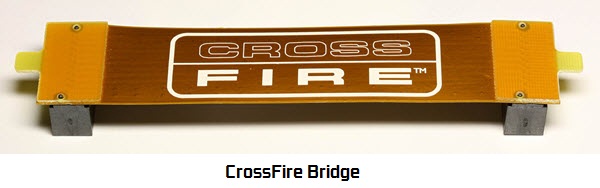
CrossFire Drivers
You do require drivers for CrossFire for setting up a multi-GPU configuration for AMD Graphics Cards. Normally the CrossFire drivers are included in the generic AMD Graphics Card drivers which you can download on the AMD website.
Powerful Power Supply
For a CrossFire setup, you need a powerful PSU of 1000 Watts or above. This is because multiple graphics cards consume a lot of power and you might end up blowing the power supply or maybe other components if your PSU is weak to hold the CrossFire setup.
Check out: Best Budget Power Supplies for Gaming PC
Types of CrossFire
AMD CrossFire – AMD CrossFire or also known as CrossFireX is the standard CrossFire setup where you plug in two or more discrete graphics cards in the PCI-E x16 slot of the motherboard. After that, you can enable the CrossFire using the AMD Drivers.
AMD Dual Graphics – In this, the graphics processor of the APU and discrete graphics card work together in CrossFire.
AMD Hybrid CrossFire – In this integrated graphics on the motherboard and discrete graphics card work together in CrossFire.
CrossFire Configurations
2-Way CrossFire – In this type, you can run two single GPU graphics cards or one dual GPU AMD Radeon graphics card in CrossFire mode.
3-Way CrossFire – In this, you can configure three single GPU AMD graphics cards in Crossfire mode.
4-Way CrossFire – Here you can run four single GPU AMD graphics cards or two dual GPU graphics cards in a CrossFire setup.
XDMA CrossFire
This is the latest generation of CrossFire technology for newer graphics cards where No CrossFire Bridge is required and the communication between the graphics cards is carried on by PCI Express Bus (PCI Express 3.0) through XDMA. PCI Express 3.0 lanes provide up to 17.5 higher bandwidth i.e. 15.754 GB/s for x16 slot compared to the external CrossFire Bridge which provides a maximum bandwidth of only 900 MB/s.
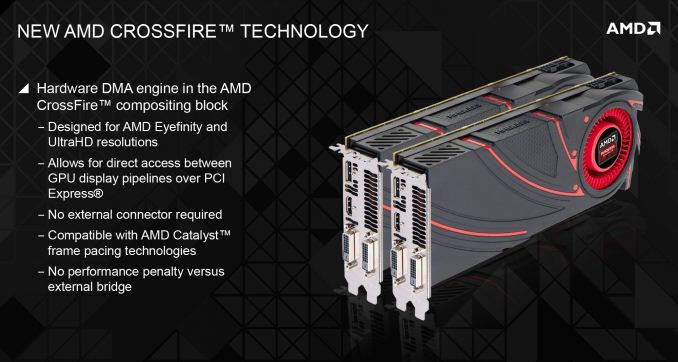
Important Note: AMD CrossFire works on Windows 7 and higher operating systems.
List of AMD Graphics Cards having CrossFire Support
Here is the list of all desktop graphics cards from AMD that supports CrossFire technology.
- Radeon RX Vega 64
- Radeon RX Vega 56
- Radeon RX 590
- Radeon RX 580
- Radeon RX 570
- Radeon RX 560
- Radeon RX 480
- Radeon RX 470
- Radeon RX 460
- Radeon R9 380X
- Radeon R9 295X2
- Radeon R9 290
- Radeon R9 280X
- Radeon R9 280
- Radeon R9 270X
- Radeon R9 270
- Radeon R7 265
- Radeon R7 260X
- Radeon R7 260
- Radeon R7 250X
- Radeon R7 250
- Radeon R7 240
- Radeon HD 7970
- Radeon HD 7950
- Radeon HD 7870
- Radeon HD 7850
- Radeon HD 7770
- Radeon HD 7750
- Radeon HD 6990
- Radeon HD 6970
- Radeon HD 6950
- Radeon HD 6870
- Radeon HD 6850
- Radeon HD 6790
- Radeon HD 6770
- Radeon HD 6750
- Radeon HD 5970
- Radeon HD 5870
- Radeon HD 5850
- Radeon HD 5830
- Radeon HD 5770
- Radeon HD 5750
- Radeon HD 4870 X2
- Radeon HD 4850 X2
- Radeon HD 4890
- Radeon HD 4870
- Radeon HD 4850
- Radeon HD 4830
- Radeon HD 4770
- Radeon HD 4670
- Radeon HD 4650
- Radeon HD 4550
- Radeon HD 4350
- Radeon HD 3870 X2
- Radeon HD 3870
- Radeon HD 3850 X2
- Radeon HD 3850
- Radeon HD 3650
- Radeon HD 3470
- Radeon HD 3450
Update: AMD has officially ended its brand CrossFire for multi-GPU configurations. Now it will be called multi-GPU or mGPU and just like Nvidia, newer graphics cards from AMD will only support a 2-way multi-GPU setup. This is applicable to AMD’s latest Radeon RX Vega 64 and RX Vega 56 graphics cards.
If you have any queries regarding AMD CrossFire or graphics cards then please leave a comment below.
(*This post may contain affiliate links, which means I may receive a small commission if you choose to purchase through the links I provide (at no extra cost to you). Thank you for supporting the work I put into this site!)
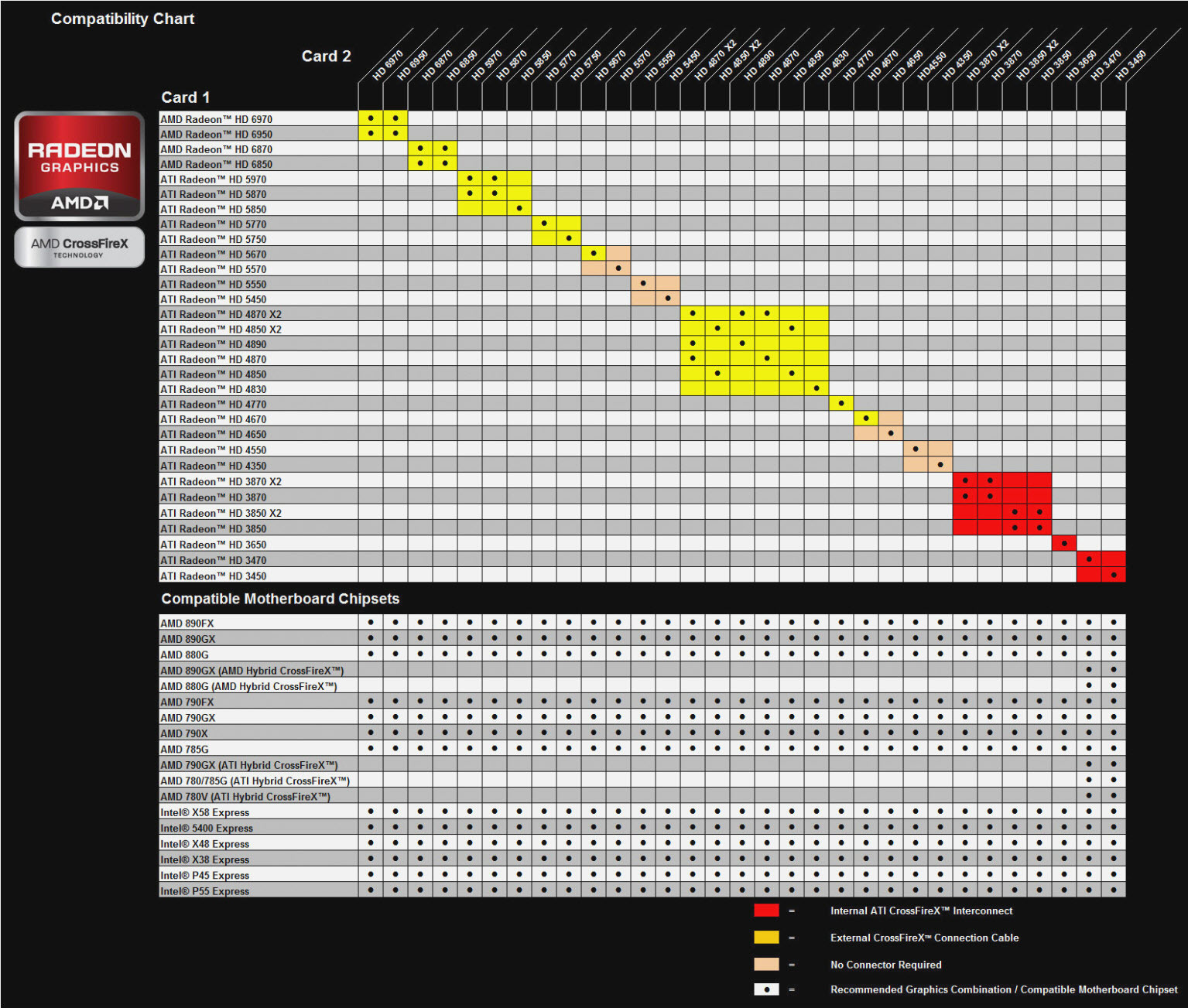
![Nvidia Game Ready vs Creator Ready or Studio Driver Difference [GRD vs CRD] Nvidia Game Ready vs Creator Ready or Studio Driver Difference [GRD vs CRD]](https://graphicscardhub.com/wp-content/uploads/2019/04/grd-vs-crd-nvidia-211x150.jpg)
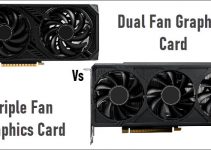

Hello Akshat,
i currently got a Sapphier Radeon HD7970. And i am finding that with my new television (55″4K) it struggles so i would like to get another one to pair them up. However i don’t know what cards are compatible with the one i have currently. Can you tell what cards are good for me to join up with the one i have now?
Thank you in advance.
Dennis Martini
Hello,
Generally Radeon HD 7970 should do fine with 4K monitor. The only card compatible with it in Crossfire mode is Radeon HD 7950 which is less powerful than the Radeon HD 7970.
couldnt find the comment bar so,,, is the radeon sapphire nitro r9 380x compatible with crossfire?
R9 380X does support crossfire.
Can i really do a crossfire with 2 Radeon RX 550??
Or this Graphic Card supports 3 way crossfire???
I think you may use two RX 550 in crossfire but not sure about 3-way crossfire.
can you crossfire RX550 with RX560 or RX460
I don’t think so because you need the same cards (having same GPU) for crossfire.
I have just bought an ASROCK AB350 Gaming K4 Fatal1ty mobo and 2 RX560’s. Running windows 10 64bit but cannot see both cards. Ryzen 5 1400 CPU. Also I cannot see the option for crossfire in the AMD Radeon settings. Can you please help me to fix this? I’ve tried to uninstall the drivers and restart. Also I’ve tested both cards separately in the first slot and they both work fine by themselves.
Which RX 560 cards are you using?
Asus Strix ROG with Asus Aura sync
OK. Please go through this first http://support.amd.com/en-us/kb-articles/Pages/How-to-Configure-AMD-CrossFire-Using-AMD-Radeon-Settings.aspx
I have tried that. On that link in the first picture. You can see at the top under “Global Graphics” it says the GPU and then next to it you can see the two GPU’s. On mine. It has none of that. It only says “Global Graphics” and then next to that it says “Global WattMan”. And then below on that picture it shows the two boxes that are for crossfire. On mine, neither of those boxes are there. I have no idea anymore on how to resolve this. Today I changed PC cases and totally rebuilt my PC from scratch and re-installed Win10. Still the same.
That is strange. Is your motherboard BIOS up to date? If not then you may try updating the BIOS. Here is the support page http://www.asrock.com/MB/AMD/Fatal1ty%20AB350%20Gaming%20K4/index.asp#BIOS
What graphics card can you use for 4-way crossfire? I know that it might be wasting money but I just want to know for knowledge.
AMD Radeon R9 Fury X and may be other R9 series can do it.
Sir I bought 2 of asus radeon rx580 dual oc edition of 8gb graphic can i fix in gigabyte aorus x470 gaming 5 does it work as crossfire
Yes you can use them in 2-Way CrossFire Mode on this motherboard.
Sir but it doesn’t have crossfire slot or connector
These modern AMD Radeon cards do not require bridge or connector for configuring in crossfire mode. Just set the cards in crossfire in AMD Radeon video divers.
Thank you very much sir
You are most welcome.
Hello,
Can I crossfire a RX 560 Radeon with a RX 580 Radeon card? I would make the RX 580 the primary card and the RX 560 Radeon the secondary. Thank you.
No you cannot do this.
Thank you for the quick reply!
Hi again,
I have one more question…what is more powerful, (2) RX 560’s in crossfire with each card having 4 GB each of memory, or (1) RX 580 with 8 GB of memory? Thx again in advance!
A single RX 580 would be much faster and efficient than the two RX 560 in Crossfire. Also, the total available memory for use will remain 4GB only for two RX 560 cards as multi-GPU setups (crossfire and SLI) do not add the amount of memory of connected cards.
Thank you!
It’s a good idea bought now two Radeon RX 480 for a crossfire? I have CPU Intel Core i7 4770k @ 4.2Ghz e 16GB Corsair.
It depends on your work as i would rather prefer a single powerful card rather than a multi-GPU setup.
Bro, is there any amd graphics card that i can use 2 of them with a 80plus bronze 750w cooler master masterwatt psu?
I suggest Radeon RX 560
And if i want to use just 1 huge powerful graphics card, then which one will be the best for this psu(from either amd or nvidia)?
Well you can use up to GTX 1080 Ti
One last question bro. In a comment here u said that using multiple gpus won’t add their memory. So what actually increases when we add more gpu? Fps?
Most of the games do not support multiple GPUs configuration very well or can take advantage of it. So FPS increase is also game dependent. In my opinion it is better to get a single powerful graphics card for gaming.
Good day.
If the memory of each card does not add up, then what is the point or advantage of Crossfire or multi gpu? It would not make much sense… so basically, are you sure you know what you are talking about regarding this comment…? No offense…
Thank you in advance for your time Akshat. You can call me ignorant if you’re offended by my question… =]
The advantage is faster processing of data as the processing power of both the cards is used. To learn more check this thread https://www.techpowerup.com/forums/threads/why-cant-crossfire-or-sli-use-the-sum-of-vram-from-all-gpus.167301/
i have rx 580 and r9 270 ,can crossfire both cards..?
No it is not possible.
Hi Akshat I have a ROG STRIX X470-F GAMING motherboard I’m wondering what video graphics cards I should use I have a flight simulator with flight sim x .Thanks Kelly
I suggest to go with GeForce GTX 1660 Ti. Here are some good ones to choose from https://graphicscardhub.com/best-gtx-1660-ti/. You can also go with Radeon RX 590 or RX 580 (8GB ones).
Is it possible to Crossfire a Radeon HD 6970 card with RX 470? While 6970 support Crossfire with cable and RX 470 use internal Crossfire technology.
Regards
No, it won’t work.
So Radeon HD 6970 only works with same card or 6950?
Yes, according to AMD.
i have an xfx r9 390x double dissipation gpu will another r9 390x gpu be compatible with it not being the same name brand like msi? OR could i use a newer card like an RX 580 to pair with older card and its for better FPS gaming
Yes, cards with different brands but having the same GPU will work in CrossFire, and you can’t use a RX 580 with R9 390X.
thanks @Akshat Verma real helpful R9 390x are not cheap still
https://pcpartpicker.com/list/YjBtHN im adding an asus strix r9 390x to that build what do I need to upgrade
I think you don’t need to upgrade anything more.
Does the XFX RX 590 support crossfire without the use of a bridge since there is none on the GPU? I heard some cards don’t need the bridge. Thanks.
Yes, it does not need any bridge for crossfire. All modern AMD Radeon cards (RX series and higher) do not use bridge for crossfire.
Can I use an RX280X and RX590 in Crossfire?
No, you cannot.
Thought it was worth asking. Thank you for the time you spend in this community Akshat, and everything you do, simply amazing.
Thanks Steve for the appreciation.
can you use rx 590 8gb and rx 580 8gb in crossfire
Yes you can.
Hi Akshat,
Need your help
I have asus x299 a Prime motherboard.Can you please tell me , will this motherboard support
getforce rtx2070 8gb GPU. If not then which gpu will it support.
Definitely you can use RTX 2070 with it. No issues whatsoever.
is it possible to have 2 rx 590 strix gaming 8gb in crossfire? Most of the retailers says it can but on the asus website it says that the it doesn’t support crossfire
RX 590 is a crossfire ready card. I think they have got it wrong on the website.
Probably yes, the 580 and 570 says that they do no support crossfire, but only the asus rog ones.
I have a Amd Radeon HD 7950 and I wondering if i could get another one and crossfire those?
You can crossfire two HD 7950 but it is hard to find one. I think it would be much better to upgrade to a powerful modern day graphics card.
Hi
Hi have a rx550, some ppl on internet says that crossfire is not supported for it
it is confirmed on the official site :
https://www.amd.com/fr/products/graphics/radeon-rx-550
while it’s mentionned on rx590
Are you sure that 550 is compatible ? i don’t want ot buy a 2nd card for nothing
I think it is a real mystery to me too because some manufacturers list it and some don’t. Just check these links:
https://www.sapphiretech.com/en/consumer/pulse-rx-550-2g-g5-1
https://www.asus.com/us/Graphics-Cards/RX550-2G/
I have an old R9 290X. I was considering getting another used one for a couple of games like Shadow of the Tomb Raider because I don’t have the money for a “modern” card and I like to play at 5760×1080 res which one card can’t really handle… I can’t find an updated list from AMD showing what’s compatible and I thought the 390 series was compatible for crossfire? Just wanting to make sure I get something that’ll work.
Also is 850 watts gonna do it? I’ve got an i7 but don’t overclock anything.
I think you may crossfire R9 290X with R9 390 but is not worth it because the extra 4GB VRAM of R9 390 will go to waste as the total memory used in crossfire will be 4GB only.
You think 850 watts will be enough? I’ve seen some 290’s for <$100 so might be the inexpensive ticket I need for a couple of games.
What is your PSU model? Also, if you can find the R9 290 under 100 bucks then I think it is a pretty good deal.
Thank you for your fast replies!
It is a Silverstone SST-ST85F-P
I think it should be enough.
Do I need a x470 motherboard to get full 16xPCIe speed for crossfire running 2xRx570s and AM4 2700. I have a Tomahawk b450 now.
With X470 motherboard also, you won’t be able to run two RX 570s at 16x PCIe speed each, because Ryzen 7 2700 has only 20 PCIe lanes (16 for GPU and 4 for NVMe etc.). However, at x8 speed too, you will not suffer any performance loss.
Hi Mr. Verma. I have a similar situation with a x470 board and Ryzen 7 2700, but I was wondering if I would get any performance loss with two MSI r9 290 512bit video cards in Crossfirex at the limited x8 speed for each? Also, is this non-loss due to the motherboard not taking advantage of the full PCIe bandwidth, or?
You will not get any performance loss at x8 because even the most powerful cards can’t even utilize the full bandwidth available by PCIe 3.0 x8.
I’ve got a Gigabyte GA-MA785GM-US2H motherboard that I’d like to add some GPU power to. It’s functioning in a HTPC (no gaming, little multi-tasking) so I don’t need a huge boost. Would you recommend setting up Hybrid Crossfire? If yes, is there much difference between a Radeon HD3450 and a 3470, and am I correct in concluding those are the only options? Does Hybrid Crossfire require an interconnect cable? Thanks in advance.
I would not suggest crossfire for this setup. Better to go with GeForce GT 1030 (GDDR5 variant) or with GTX 1650.
Thanks for your response.
Follow up: I’ve just purchased a HP Z820 Workstation that I’m going to use as a DAW. This Workstation will also do some video editing as well. I’m adding a second Zeon E5-2630 (6 cores @ 2.3 MHz) and bringing the RAM (DDR3 1333) up to 64GB. the included video card is a FirePro V7900. I’m now thinking about putting the FirePro in my HTPC and upgrading my DAW. I’d like to stay under $150. Recommendations?
You can easily get a Radeon RX 570 at or under $150. It is a great value for money card that beats GTX 1650.
Thanks again.
Are you partial to any specific brands in my price range?
I would prefer powercolor, xfx or sapphire.
Would I be able to Crossfire the Powercolor Red Devil RX 5700 XT with it’s limited edition version?
Radeon RX 5000 series cards do not support Crossfire.
Both the AMD and PowerColor website states differently.
(DirectX® 12/Vulkan™)
No bridge required with DiextX 12
Officially it is not supported. Probably a mistake on the Powercolor website.
I have a 2- Radeon RX5500 XC 8GB they say they support crossfire and so does my x570 msi gaming edge MB. How can I verify if this is working, There is no Crossfire setting in the Catalyst control center.
Radeon RX 5500 does not support crossfire. There is no crossfire support for Radeon RX 5000 & higher series cards.
AMD will not support Crossfire (DX11 and earlier) for the 5700 series.
DX12/Vulkan based multiGPU is supported by the game developer and not the GPU drivers. So if a game has multiGPU support under DX12/Vulkan that will work.
Can I do an RX 560 crossfire with my old RX 460 will it work? If so would it be better than the RX 590 solo? Or just buy one of the RX 590 or 580 it would be better than both RX 560 & 460 crossfire. Thanks 🙂
Yes you may be able to crossfire RX 560 with RX 460 but it is not worth it, and you may or may not notice any performance difference. This is because not all applications or games support crossfire and in some case you may also lose out on performance. It would be much better to buy a single RX 590 both in terms of performance and price.
Thanks. The RX 590 vs GeForce GTX 1660 which would you prefer for gaming?
It’s a tough choice because both of them perform almost similar. I would prefer RX 590 because its extra 2GB VRAM can come handy in modern day games.
I have a MSI MPG x570 gaming plus motherboard with a ryzen 5 3400g with the Vega 11 graphics unlocked. I have 16 gigs of RAM with the vengeance lpx c16s. I have no dedicated GPU as of now. I would like to find the best graphics card to go along with the Apu that I already have. Please give me any suggestions regarding maybe a very cheap GPU that word work with crossfire x.
I would suggest Radeon RX 570 or RX 580 [8GB variants].
Hi Sir Akshat Verma,
I have a AMD A10 7700k 3.4Ghz,
16gb Ram, 2gb on board dedicated graphics,
Do I need to get a seperate GPU for this specs or its just wasting money/ improve a little bit but not to much?
more power on your page.,!!
You can add a budget graphics to it if you want to play some modern day games at decent settings, but other than that you really don’t want to invest in a discrete graphics card because this CPU is not fit for latest AAA games and you will face CPU bottleneck in latest games.
One question the motherboard Z97-A / USB 3.1 is compatible with the GPU RX 580 and the i7 4770k processor
Yes it is compatible.
THANKS MAN
and the Hydro Series ™ H110i GT platinum would also be more compatible with a Windows 8.1 pro 64-bit S.O along with two ram cards of 2×8 1600 MHz plus a certified 750 thermaltake 80 plus power supply all would be in order true
Is the R 9 390 cards compatible with 3 way crossfire ?
I think they are 3-way crossfire compatible.
Can I crossfires dual RX 5700xt
No you can’t. There is no crossfire support for Radeon RX 5000 series cards.
I have Asus Crosshair V Formula Z and the motherboard is crossfire/sli ready. I currently have one Sapphire R9 290X 4GB GDDR5 Dual DVI-D/HDMI/DP TRI-X OC Version PCI-Express Graphics Card.
I need to increase my performance on my gpu. My motherboard support up to 32gb memory card (4 slots). I currently have 16gb memory card (two memory card and two empty slot unused). Should I buy another same gpu to crossfire it or buy more memory card or just upgrade my gpu?
It would be much better to buy a new GPU to increase your graphics performance. I suggest GeForce RTX 2060 SUPER or even RTX 2070 SUPER.
Can i crossfire a vega64 with a r9 390x.
No you cannot.
Hi.
I suppose crossfire hd6970 and hd6870 is not working according to the compatibility list? Also, pci express x16 is downgraded to x8. Should I make a try or leave it behind?
Leave it. Also, PCIe x16 does get halved to x8 (for each card) when using two cards in crossfire mode.
Thanks. 🙂 at least I dont bother dismount and unplug anything. Thnks for quick reply.
Hello I was wondering if I could cross fire the XFX Radeon RX 580 GTS XXX Edition?
Yes RX 580 does support Crossfire.
Hello Akshat,
i made a risk step for my choice to order 2 Radeon’s VII. Don’t read that it will work or not. I only know that time, that crossfire will be dying more and more. So now the importent thing is, that mGPU will work or not, depends on it, if the game developers support mGPU in their games or not.
So two Radeon VII to use for mGPU islike to buy a PS strong car only to drive max speed in Germany, beause there is no speed limit on the highways.
With the Vega 64 almost every game runs with crossfire. Now with the Radeons it looks way different and there are to little games that will support the APU Implementationn mGPU. But if there is support, then you have a good scaling to use both cards. Best example is Red Dead Redemption 2. If you use mGPU then you will have almost double FPS rating. But games like “Prey 2017” where crossfire for the RX Vega 64 works, won’t work for mGPU anymore. So mGPU is more and more not the best choice to buy. Better use one GPU! If you use a freesync 1 or 2 monitor and together with a good processor like the Ryzenn 7, FPS are reaching out to play in WQHD without problems like stuttering etc.
Well, mGPU certainly has no future and even the AMD has ended the support for it.
I have a vega 64 as my first gpu for my gaming. Can i use a R9 gpu for my streaming using obs studio? I tried installing the r9 once but it doesn’t crossfire. I never tried putting the r9 as my dedicated gpu for streaming.
You can’t crossfire dissimilar GPUs.
Hello Sir! My son and I are working on building a new gaming rig for him. Were using a Ryzon 3900x for the processor and a MBO that supports three-way crossfire. I have three Sapphire nitro plus RX 580s that were previously used to experiment with some mining. I plan to use at least one of them in the rig for now with plants upgrade it down the road. I’m curious your opinion since the MBO supports three-way crossfire, if it would be worth using the other two as well. My main concern is, I hear mixed reviews on crossfire and I’m curious your thoughts if I’ll see diminishing returns or even worse performance by adding the extra GPUs rather than just using one of them. My power supply is 1000w so I’m not too concerned about power.
I think crossfire is not worth it in 2019-2020 as you can get even worse performance in crossfire than with a single RX 580 card in modern day games.
Hello! And thanx for a great article!
I cant find my graphic cards on the presented crossfire compatibility scheme and wonder if u can help me?
I got a R9 295×2 and a R9 280x
Are these two compatible in a Crossfire config? (Considering that the 295×2 is already a 2in1 GPU)?
Brg Johnny
No, they are not compatible in crossfire.
Thanks for your swift reply! Would you know if the R9 295×2 is compatible with any other R9 GPU in a crossfire config?(other than two 295×2 ofc^^)
Can’t say because it is already a dual GPU card.
Hello!, I have 2 ASUS RX580, but they are not exactly the same model, one is a TOP and the another the OC version with different Frequency each, I have them both in Crossfire and seems to be working but sometimes they games are not just completely stable, (I know all games are not stable in crossfire but is it normal that?), the other thing is what would be the best performance in the Crossfire modes? (AFR Friendly, Optimize 1×1 or AFR Compatible?).
I think it is normal for games in crossfire. You have to test each mode for every game as some games perform better with one mode and some with other.
Thank you very much, I was kinda worry that I got a defected video card, there is something also that its kinda bothering me, both of my 4k monitor has AMD Freesync compatiblity, but everytime I activate it in the monitors, I get video issues like refresh issues at all, https://www.lg.com/us/monitors/lg-24UD58-B-4k-uhd-led-monitor.
Hi buddy i have a r9 390 and a r9 390x this two vards can be crossfire
I think you can.
Can I run 2 rx 5700 in mgpu mode for gaming?
No, RX 5000 series cards do not support crossfire or mgpu.
I have the RX 5700 XT and its working great for everything im running. Then I came across crossfire and mgpu and am curious on what you would reccomend to upgrade to from here so I wont have to worry about upgrading my gpu for at least 3 years. Am I ok with what im at? If i am, what would be the next step to upgrade anyway?
RX 5000 series and higher Radeon cards do not support Crossfire/mGPU. For now and next 2-3 years, you don’t have to worry about upgrading as RX 5700 XT can handle anything.
There’s a green guy bench marked two 5700xt in mgpu in tomb rader and blender and time spy with both cards at 98% load
https://youtu.be/NFoPwxr-75g
It is Radeon VII card.
Asus said it is supported why
https://www.asus.com/ROG-Republic-Of-Gamers/ROG-STRIX-RX5700-O8G-GAMING/specifications/
Only under DX12 and Vulkan and that too if the game developer includes support for it. There is no driver level support that we used to have in earlier Radeon cards.
Just one thing. Everything I can find on the XDMA interface is dated.
The article stops the Intel chip set hierarchy @ P55 and would request advice-assistance.
What type of Graphics processor(s) will optimize the Intel Z 97 express platform?
In particular for the, ASROCK Z97 Pro4. Is there a AMD XDMA configuration that will successfully exploit the Thunderbolt™ 2 technology embedded on the ASROCK Z97 Pro4?
Thanks… in advance.
Your writing is thorough, to-the-point & informative.
I think Radeon R9 290 and R9 290X graphics cards use XDMA. You are right as there is not much information available on this topic anymore.
Akshat:
Hope you had a super, excellent weekend.
Questions:
1. The Asrock Z97 Pro4 has the std. Crossfire configuration (PCIe slots x16 & PCIe x4). If you were resurrecting old Intel hardware is there a specific set of cards that you favor for a graphics workstation?
2. What is the most viable Crossfire configuration in your opinion
What resources are available (in July, 2020) that will optimize (on the Z97-Pro4) the expressed availability of Thunderbolt 2, Mgpu-XDMA?
3. Finally, are you familiar with a contemporary API that articulates the specifications of Intel Z97 Express chipset and its integration with Mgpu …(or is it XDMA?) in 2020?
Thanks for the promptness.
Thank you in advance.
I think the best would be to use Radeon RX 580 for CrossFire. Sorry, I am not familiar with this API.
Hi,
– Is it advisable to use 2 RX 590 8Gb or single RX 5700 XT graphics?
– For AMD Ryzen Threadripper 3990X Processor which of the two Mobo is preferable, ASUS ROG Zenith II Extreme or Gigabyte TRX40 AORUS XTREME? And also which graphics card do you suggest for max performance on these Mobos and wheather to use single or multi GPU’s.
I suggest using the single RX 5700 XT for the best performance and compatibility. Both motherboards are good but I would slide towards ASUS ROG Zenith II Extreme.
Hello Akshat,
I want say I have read the entire article and found it very informative. And three years later your still answering questions! Thank you. Your truly dedicated.
With that. I have questions as well. So I built a computer years ago. I never even got to boot it up. Due to an accident and head injury. I used to keep up with all the tech, but have been out of the loop. So now that you have stated Cross fire is out. Can you possibly advise me what I should do? I will give the build specs at the end of this .
Questions:
How can I play modern day games, FPS, and survival games. (Tarkov)? I don’t want to have my old technology hinder my ability to be competitive. However I am supremely limited on funds due to No settlement as of yet. Should I even boot this up with the two Radeon XFX HD 7850s with a bridge? If it will not be a benefit me? Is there a way to cheaply upgrade to a Great card (GPU) at minimal expense, and be competitive without a full computer upgrade? Or do I need to be at least at a I9 which I think means new MoBo as well and Ramm? At which point I can’t afford it. Thank you for your time in advance.
Asus 87-K Gold ( LGA 1150 )
Intel I7 – 4770K (LGA 1150 )
Corsair AX860 Platinum Power supply.
2x AMD Radeon HD 7850 core edition with ( 2GB DDR5) and a XFX Cross Fire Bridge.
1x 256 GB Corsair SSD ( For OS still new nothing installed )
2x WD 7200 RPM 4 TB HHD’s ( Same still new )
4x Kingston Hyper X KH1600 4 GB DDR3 paired Ramm (16 GB )
And is there any components from this build I could use on a upgrade
Thanks again for your time.
I think you have got a pretty decent system and the only upgrade you need is a good graphics card because HD 7850 will not be enough (even in crossfire). For the graphics card, I would suggest GeForce GTX 1650 SUPER which is a great budget graphics card and will not let you down. Here are the best GTX 1650 SUPER cards https://graphicscardhub.com/best-gtx-1650-super/
Thank you for that. Know anyone interested in buying two brand new HD 7850’s in the box ? 😀 Thank you again. I’ll check that out.
Maybe you can try selling them online and you are most welcome.
does radeon rx 570 need a crossfire cable?
i am using ASRock B450 Steel Legend Socket AM4/ AMD 3rd Generation Ryzen B450/ DDR4/ Quad CrossFireX/ SATA3&USB3.1/ M.2/ A&GbE/ATX Motherboard is it compadible with crossfire?
Yes it is compatible.
No, it does not.
I have two Radeon Rx 570 I can’t figure out how to crossfire them
What issue are you facing?
I installed a Sapphire Radeon Pulse 590 as my GPU and I wondered what other boards would work with this in Crossfire?
Motherboards?
Please my system has cross fire and i can see in my display adapter that i have two graphics cards AMD RADEON HD 7690M and AMD RADEON HD 6620G. i have enabled the cross fire, will it work like that. Thanks
No, it will not work.
So what am i supposed to do.
The two graphic cards in my display adapter, amd radeon hd 7690m and amd radeon hd 6320g, does it mean am using both at the same time.
Am asking because i checked where my dedicated graphic memory is and am seeing just amd radeon hd 6320g, but when i go through the device manager am seeing in the display adapter the two graphic memory. Amd radeon hd 7690m and amd radeon hd 6320g. Please what does it mean.
What system do you have?
Hp pavilion dv6 amd graphic card
hd 6320g is your integrated graphics present on the processor and hd 7690m is the dedicated graphics card. During low GPU load the laptop uses integrated graphics and for gaming and high graphics load, the laptop switches to discrete graphics card.
So that means the 7690m is higher than the 6320g. Can this system run modern games
Yes hd 7690m is higher. You can play some of the latest games but on low settings to get playable frame rates.
Hi ! I Have ASUS P6T SE motherboard, i search ATI card with directx 12 and triple crossfire to, you can show me a ATI card for this configuration ? thanks you very much.
Take a look a Radeon RX 580
Hello sir. Please kindly guide on this issue. I was using Windows 7 and my amd graphic was amd radeon hd 7690m and i switched to Windows 10 and i saw amd radeon 6600 and 6700 series. Can it be as a result of the new driver used in driving the system after i changed to Windows 10. If yes, am having issues playing fifa game, after opening, its says, “detected amd driver version 15.20, the recommended driver version is 17.30 or later. Please update your driver before playing the game”.
My system is pavilion dv6, amd radeon hd 6520g graphic card. Currently am using the amd catalyst version 15.20. Can i change to another driver version. Please help
I think the card is not being fully supported by Windows 10. You can try upgrading to new driver but before that uninstall the old driver completely using DDU https://graphicscardhub.com/display-driver-uninstaller-ddu/
Ok its helpful, please can you share the link where i can get the latest version of amd radeon hd 6520g. 17.30 version or later ones thanks
Unfortunately, 17.30 version driver does not support amd radeon hd 6520g.
But sir, before i formatted to Windows 10, in the Windows 7 i was using radeon software adrenalin 2019 as my graphic driver and after running Windows 10 the graphic cards were missing so the system was then drived with amd catalyst which i think is old. Can i go back to the one i was using. If yes please can you share link where i can get it.
My system shares 2 graphic cards
Amd radeon 6600 and 6700m series and Amd radeon hd 6520g
The radeon 6600 and 6700m series was amd radeon hd 7690m when i was using Windows 7 and after formatting to Windows 10, i think an old version was used to drive it, which is gave it amd catalyst
Check this https://www.amd.com/en/support/graphics/amd-radeon-hd/amd-radeon-hd-7000m-series/amd-radeon-hd-7690m
Hello sir. i have a Radeon Pro WX 3100 . Does it support crossfire mode ?
Thanks
No
Thanks
Can i use two nvidia cards in crossfire board.
Not in SLI.
Can you use a Sapphire Nitro+ Radeon RX 580 8GB with a Sapphire Radeon RX 580 8GB Nitro+ Special Edition? thanks in advance
I think you can.
Hi. Great article. Is it possible to run two AMD HD 7750 (no bridge) with an ASUS A8N32-SLI Deluxe motherboard? Thanks in advance.
I think it can be done.
Thanks for your fast response. I´m building a digital pinball and the idea will be to use old hardware that I have with no use. The XFX HD 7750 has VGA, DVI, and HDMI connector but only supports two simultaneous active monitors. I don´t have experience with Crossfire or SLI environments and have in mind purchase another XFX HD 7750 to improve the graphics power and, maybe, have the possibility to add a third monitor. Could you guide me where I could find information about if this is could be possible, please?
Information regarding what?
I mean, are all the video outputs available and functionals to connect a monitor on each one in an SLI/Crossfire scenario?
You can connect monitors to the primary card’s display outputs only.
OK…Thank you!
Hi.I have two graphics cards amd radeon pro wx 5100 they work with crossfire and if so yes which version of the program amd radeon pro software is available.Thanks
Yes they can work in crossfire. Use the latest Radeon Pro workstation software/driver.
which is the latest radeon pro workstation software driver
Check https://www.amd.com/en/support/professional-graphics/radeon-pro/radeon-pro-wx-x100-series/radeon-pro-wx-5100
I use the latest radeon pro workstation software driver but has not amd crossfire choice
try older drivers then
how
https://www.amd.com/en/support/previous-drivers/professional-graphics/radeon-pro/radeon-pro-wx-x100-series/radeon-pro-wx-5100
how can i find radeon pro workstation software drivers in 2018 year
check this https://www.amd.com/en/support/kb/release-notes/rn-pro-win-18-q4
what is radeon pro relive
i have two graphics cards amd radeon pro wx 3100.I use the latest radeon pro workstation software driver but has not amd crossfire choice
Please ask AMD support for this issue on https://community.amd.com/t5/support-forums/ct-p/supprtforums
to support a graphics card crossfire must support the graphics card crossfire or is it a program issue.Because I have a two graphics cards amd radeon pro wx 3100.
You said you have radeon pro wx 5100
can you answer me
If cards support crossfire and still the crossfire option is not there then it is a program or software issue.
Hello.
Amd radeon pro wx 3100 can support crossfire if i use an older Radeon Pro workstation software/driver?
Can’t say
Can you answer me please?
Because to an older post you say that Radeon Pro WX 3100 dont support crossfire.
For that reason i ask you if with an older Radeon Pro workstation software/driver can support crossfire.
Or can you tell me another way to make Radeon Pro WX 3100 support crossfire.
Well, it does not support crossfire and I don’t think older drivers can help.
Ok.
Thank you.
Hi,
I have a wrong (i think hdmi out is wrong) R9 290X card. Can i use it with HD 5770 in CF?
Maybe I use R9`s graphics performace togather with 5770 hdmi out:)
Regards,
No, you cannot.
I have two amd radeon pro wx 5100.Αnd I want to ask you,why the latest drivers 20.q4 of amd radeon pro wx 5100 they do not have CrossFire Pro feature and Serial Digital Interface (SDI).Αnd if they do not have it.which latest drivers have it ?
I think Crossfire is not officially supported and even if you manage to run them in Crossfire, you will face various instability issues and random crashes.
yes but you did not answer me.Which latest drivers have it a CrossFire Pro feature and Serial Digital Interface (SDI) ?
Sorry, I am not aware of it. I will get back to you.
all right I’m waiting.
Maybe this can help https://www.youtube.com/watch?v=1kqzxPx-Gvo
I can see this video on youtube but does not say who are the last drivers they have it a CrossFire Pro feature and Serial Digital Interface (SDI).
Try to ask him in the comments section.
The comment section of amd ?
Yes, comment section of that video and also on the AMD support forum at https://community.amd.com/t5/support-forums/ct-p/supprtforums
Sorry again. I have two amd 5100 and they works with crossfire.My problem is that only with amd pro 19.q3.1 version i have crossfire choice.Can you tell me if this is the last version with the crossfire choice ?
Because i install a newer version and the crossfire choice is missing.Can you tell me after the version 19.q3.1 which version support crossfire choice ?
Because i want to change the old version with a newer version.
Well, I don’t know the exact version of the driver that supports Crossfire. I think you can get this answer on the AMD support forum.
Amd support forum cannot answer me.
one last question in driver amd pro the multi gpu vr choice is the same with the choice amd crossfire ?
Because i dont see setting for crossfire choice but i see only multi gpu vr choice.
Can you send me the screenshot?
https://ibb.co/Jtr1ZyF
Well, mGPU is the same as Crossfire for two cards but I am not sure about this option. Check this https://www.guru3d.com/news-story/amd-ends-crossfire-for-more-than-2-gpus-%E2%80%93-now-calls-it-mgpu.html
ok thank you.
Hello Akshat, I am wondering if you can help me I have 2x 2048MB ATI AMD FirePro V5900 (FireGL V)) (Dell) with crossfire bridge running on Gigabyte Technology Co. Ltd. P67A-UD3P-B3 (Socket 1155) with Intel Core i5 2400 @ 3.10GHz Sandy Bridge 32nm and 16.0GB Dual-Channel DDR3 @ 665MHz (9-9-9-24), all of this equipment I believe to be about 10 years old except the PSU which is new, Corsair CX600, I have enabled crossfire in the AMD catalyst suite, but when I open Speccy which gives me all the details about this computer, it says crossfire is disabled when both are switched on the top one gets hotter 51* and the bottom one 42* suggesting that speccy is correct, they are not working in crossfire, I am wondering if I have missed something, any suggestions would be most help full in sorting this issue, thanks in advance for your time.
Rhodes O7
Check the crossfire support using GPU-Z https://www.techpowerup.com/gpuz/
HI! WIch motherboard can support 4 cards crossfire? I have 4 rx570
Thanks
Hard to find in latest mobos but check out these links:
https://www.gigabyte.com/microsite/193/images/unlocked-power-4way.htm
https://www.gigabyte.com/MicroSite/186/images/amd800-models.htm