If you are building a new PC, then selecting the right CPU Cooler for your processor can sometimes be a tough task, especially for novice users or new builders. The dilemma of choosing an Air cooler over AIO or vice versa is a very common thing observed among PC users. An air cooler is very common and can be found in the majority of the PC builds (budget to high-end) while a liquid AIO cooler is more of a fancy thing, and you can spot it in mid to high-end gaming builds. An AIO cooler is also known as Closed Loop Liquid Cooler (CLC).
There is quite a lot of difference between these two coolers based on the performance, price, form factor, clearance offered, lifespan, and maintenance. Moreover, these types of coolers have their pros and cons, and here I am going to make a complete comparison between the two so that you don’t face any doubts when choosing a CPU cooler for your current or future build.
Size or Form Factor
If we talk only about the size of the unit over the processor then Air coolers are bigger and taller compared to AIO coolers. It is because in the AIO cooler, the size of the CPU Block / Pump is very small, and it is the only unit that makes contact with the processor HIS (Integrated Heat Spreader). It means that an Air cooler blocks most of the view of the motherboard and looks bulky, but an AIO CPU cooler lets you have a clear view of your motherboard. However, an AIO cooler has a radiator unit that you have to install at the front/top or the rear panel (120mm AIO only) and it takes a lot of space depending on the radiator size. If we take all the components of the AIO together, then it may consume more space than a mainstream CPU Air cooler.

The major form factors associated with CPU Air coolers include low profile, slim, and dual tower. The low-profile CPU coolers are very low in height (70mm or smaller) and are designed to fit in mini-ITX and SFF cases. The slim ones are thinner and offer almost 100% RAM compatibility as they do not block adjacent RAM slots. The dual-tower CPU coolers are bigger, have dual heatsinks, and are used for high-end processors and overclocking. On the other hand, the AIO cooler comes in 120mm, 240mm, and 360mm dimensions, where the thickness of the radiator may vary from one AIO to another.

Aesthetics or Looks
There is absolutely no doubt the AIOs look way better compared to Air coolers. In fact, one of the major USP of AIOs is its aesthetics. Some higher-end and fancy AIOs also come with RGB lighting on the water block/pump and fans, and they look stunning with various RGB lighting effects turned on. An AIO does not obstruct the view of your motherboard, and you can have a complete look at your motherboard. Moreover, the view becomes more appealing when your motherboard has RGB lighting built-in or you have installed fancy RGB RAM or other RGB stuff. Some fancy CPU Air coolers also come with RGB lighting, but when we compare them to even a non-RGB AIO with a single color LED, then also AIO always wins in the looks department. Below, you can see a fancy RGB AIO Liquid Cooler.


Ease of Installation
When it comes to installation, then the CPU Air coolers are easier to install and take less time. There may be some exceptions where an air cooler may come with a bad or troublesome mounting system which can make the installation process harder. On the other hand, most AIO coolers are also easier to install, but they take more time and effort because you have to mount both the CPU water block and radiator. The mounting of the water block/pump is easier compared to the mounting of the radiator because, for the radiator, you first have to mount the fans on the radiator and then the radiator block on the case.
Must Read: AIO Radiator Mounting Positions & Fan Airflow Guide
PC Case Compatibility
When it comes to compatibility with the PC case, then height is the primary factor that governs the compatibility of an Air cooler with a particular case. In most of the mini-ITX and SFF cases, only low-profile and low-height CPU coolers are compatible. The CPU cooler height clearance offered by each PC case is different because mini-tower and smaller mid-tower cases can fit CPU Air coolers that are up to 160mm tall (approx.). In contrast, bigger mid-tower and larger computer cases offer clearance of more than 160mm on average. For bigger CPU coolers like dual tower CPU coolers, width also plays an important factor in deciding the compatibility with a PC case.
When it comes to the AIO cooler, then the compatibility of the AIO cooler with a case depends upon its radiator size, i.e., 120mm, 240mm, etc. Some PC cases can support only 120mm and 240mm AIOs, while bigger PC cases can support 280mm and 360mm AIOs. Most of the cheaper and budget computer cases only support 120mm AIOs or may not support AIOs at all. So, when it comes to compatibility, then it is mainly dependent on the PC case but smaller or mainstream air coolers can fit in the majority of PC cases.
RAM Compatibility & Clearance
Almost all the AIOs offer 100% RAM compatibility or clearance because in an AIO, only a small water block sits on the CPU, and it does not block the adjacent RAM slots and does not pose any restriction to RAM height. It means with AIOs; you can use RAM with taller heatsinks (with or without RGB) without any problem.

In the case of an Air cooler, if you are using a slim CPU cooler, then you may be able to use taller RAM without any issues, but if you are using a bigger CPU Air cooler, then there are limitations for RAM height dependent on the cooler. With dual tower CPU coolers, the restrictions are more severe, and with them, you can only use low profile RAM for ensuring the best compatibility. In the above image, you can see a dual tower CPU cooler hovering over RAM slots.
Cooling Performance & Overclocking
When it comes to cooling performance, then high-end AIOs do perform better than a dual tower CPU cooler. If you are looking for a CPU cooler for overclocking or a flagship processor, then it is always better to go for a good 280mm or 360mm AIO. The cooling performance of a good 120mm AIO can be compared to a good mainstream or budget CPU Cooler. A good high-end CPU Air cooler (e.g., dual tower, etc.) can perform as well as a mainstream 240mm AIO. With AIO, you can always increase its performance by adding better fans with high static pressure, and you can also add extra fans in push-pull confirmation to improve the performance further. In air coolers also you can change the factory-fitted fan but not all CPU coolers support installing an additional fan in a push-pull configuration.
Check out: Best Static Pressure Fans for Heatsinks & Radiators
Operational Noise
An AIO has more moving parts (pump and fans) and makes more noise. On the other hand, an Air cooler only has one or two fans depending on the cooler. So, most of the time, it is the air cooler that is quieter in operation compared to AIOs. However, this may not always be true because there are some quieter AIOs and noisy Air coolers available too. If you are looking for quieter operation, then it is best to opt for a silent CPU Air cooler because an AIO will always be a little louder compared to a quiet air cooler having a larger heatsink and silent fan.
Maintenance & Lifespan
Air coolers are almost maintenance-free because the only moving part they have is a fan, whereas AIOs coolers are complex in design and have more moving parts that include pumps and fans. The coolant or liquid in AIOs can be prone to leaking, which can damage your motherboard and other components if the leak happens. Also, with time internal corrosion does occur in AIOs because of the liquid inside them. The corrosion can reduce its performance, and the chances of failure do increase over time. If the pump of the AIO fails or the liquid coolant leaks, then you have no other option than to replace the whole AIO, whereas, in an Air cooler, the only component that is prone to failure is the fan, which you can easily replace and costs way less.
It is also seen that the coolant or liquid in the AIOs may reduce over time, and most of the AIOs are non-refillable, which means you can’t top up the coolant if it gets low. The low level of coolant in the AIO can reduce cooling performance and increase noise because fans have to spin faster to keep the rising temperature under check. The lifespan of an AIO is somewhat limited, whereas you can use an Air cooler for life as the only thing that could be wrong with it is the fan failure, which can be replaced easily and cheaply.
Features & Software Control
Most modern-day AIOs come with software that allows you to control and configure various parameters or settings such as pump speed, fan speed, RGB LED lighting, and monitor coolant temperature. On the other hand, Air coolers do not have their specific software, but you can set the fan speed or adjust the fan curve of the CPU fan via BIOS or motherboard software. Air coolers that come with RGB LEDs do depend on the RGB LED controller or motherboard’s RGB software for syncing RGB LED lighting and effects.

Price
AIO coolers cost more than Air coolers, e.g., a good 120mm AIO can cost you equal to or more than a high-end air cooler. So, if you are on a budget, then it is always better to invest in a good air cooler rather than going with AIO liquid cooler.
So, What CPU Cooler should you buy?
If you are on a budget or want a trouble-free operation, then you should always get an air cooler. However, if you do not have any budget constraints and are looking more towards aesthetics and want comparatively better cooling performance, then you should go with an AIO cooler, especially one with fancy RGB LED lighting. For overclocking, a 280mm or 360mm AIO is preferred, but a good dual tower air cooler can also provide you with very good overclocking performance.
Queries?
If you have any doubts regarding AIOs or CPU Air Coolers or still can’t decide which one to choose for your PC, then you can ask me your queries in the comment section below.
(*This post may contain affiliate links, which means I may receive a small commission if you choose to purchase through the links I provide (at no extra cost to you). Thank you for supporting the work I put into this site!)
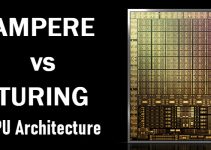
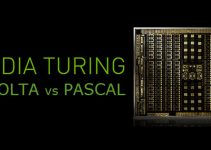

Very useful article.
Thanks!
Just a quick correction pointer – you mentioned that only a low profile or low height air coolers will fit within an itx case. While this may generally be correct, there are notable exceptions: The FD Core 500 allows for extremely large, wide & tall air coolers. Indeed my own build within this sub 20 litre itx case houses not only a huge Noctua NH-D15S air cooler, but even has height room for both black Chromax fan stack covers and a slim 15mm 140mm Prolimatech as input directly above – oh and the magnetic dust filters that come with the case still sit in their original (internal) position above the fan. All in all this air cooling arrangement works amazingly in this case and even allows for a strong CPU overclock all the while keeping the CPU cool and the case very quiet. https://uk.pcpartpicker.com/b/PbCbt6
Yes, there are some exceptions.
Thanks Akshat. I don’t know whether you are able to edit your original article to therefore state either “generally” or “most” instead of the somewhat misleading term ” only” in relation to this? Kind regards for what otherwise is an excellent informative article.
I have made the edit and thanks for the suggestion.
I am unsure what i should go for, because I value aesthetics, acoustics and thermal performance equally. I am using an ryzen 5 3600 and want to overclock it to ~4.0-4.1ghz while having good temps (80C under load) and it not being too loud.
I have been recommended by some users on reddit using arctic freezer 34 duo but understand it gets loud OCed and under load.
How much is your budget for the cooler?
Budget isnt a problem, since i am willing to spend upto 150€ or 170$
I would suggest you Noctua NH-U12S chromax.Black. It offers very good performance, is silent and looks good too.
What do you think about the corsair h115i rgb platinum aio? I am kind of drawn by the rgb and the looks of it xD
It is a pretty good AIO with great RGB lighting and stunning looks. I am running it in my AMD PC with Ryzen 2700X.