One of the most common queries asked by PC users worldwide is whether they need to upgrade their PSU (Power Supply Unit) after upgrading their graphics card. This dilemma is not only faced by new PC builders but also by PC users who have built a couple of systems by themselves. In reality, there is no direct answer to this ‘Should I upgrade my PSU after upgrading the GPU’ question because it varies from one user to another depending on their system configuration, graphics card specifications, and also on personal requirements and budget. So, if you are upgrading to a new graphics card or already have upgraded to a new one but are confused about whether you should upgrade your PSU or not, then do not worry because here I am going to explain what you should do depending on your PC requirements.
Major Factors to Consider Before a PSU Upgrade
Here are the most important factors to consider before upgrading your power supply when upgrading your graphics card.
GPU Power Consumption & PSU Wattage
Upgrading a graphics card means you are getting a better and more powerful graphics card. In most cases, the newer graphics card will have higher power consumption than the older one. So, if the newer graphics card power consumption is significantly higher and your PSU Wattage is much lower than what is recommended for the graphics card, then you have to upgrade your PSU. For example, if you have 300W PSU and you have upgraded to GeForce RTX 2060 then you do need to upgrade to a 500W or higher PSU. Some exceptions are the entry to budget level graphics cards that have lower power consumption figures of 75W or lower. You should also know that some graphics card manufacturers may overstate the PSU requirements for entry-level to budget graphics cards. For example, if you have a 250W PSU and are making an upgrade from GeForce GT 710 to GeForce GTX 1650 that requires 300W PSU then you do not have to upgrade to a new PSU given that you are not adding anything extra besides graphics card to your system. If you want to get an idea about the total system power consumption of your system then you can use online power supply calculator tools.
Number/Availability of PCI-E Power Connectors
If your power supply has sufficient wattage required for your new graphics card but the PSU does not have the 6-pin/8-pin PCI-E power connectors that your new graphics card requires then you may have to upgrade your PSU. However, if your new graphics card requires only a single 6-pin or 8-pin PCI-E power connector then you can use dual Molex to 8-pin (6+2) PCIe connector to power your graphics card without the need to change the PSU given that your power supply meets the recommended wattage specified by the graphics card manufacturer. The PCI-Express power adapter cable that should always avoid is the SATA to PCIe adapter because the SATA power connector has low power at a 12V line and their wires are quite thinner compared to other connectors. Theoretically, a single Molex connector can supply 132W at 12V while a single SATA power connector can deliver 54W at 12V. In cases where your graphics requires two 6-pin/8-pin PCIe connectors but your power supply has got one then also you may use dual Molex to 6-pin/8-pie PCIe connector to supply power to one of the PCIe ports of the graphics card but if your graphics card requires two or more 6-pin/8-pin PCIe connectors but your PSU has got none then it is imperative to upgrade your PSU that has sufficient PCIe connectors for your graphics card.
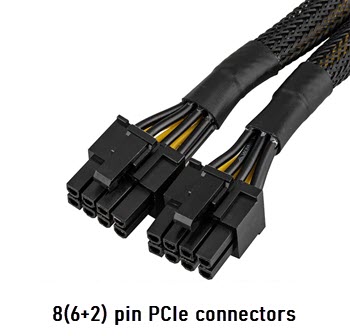
Example: If you have a 400W PSU that does not come with 6-pin/8-pin PCIe power connectors but want to upgrade to GeForce GTX 1060 6GB graphics card that requires an 8-pin PCIe connector for power then in this case you can use dual Molex to 8-pin PCIe adapter cable to power your graphics card without any issues.
Must Read:
- What PSU do I Need? [Complete Guide for Beginners]
- Guide on Finding Right Power Supply for Graphics Card
Do you have a Non-Branded or Cheap PSU
If you have a non-branded cheap PSU then it would be better to upgrade to a new PSU especially if your new graphics card power consumption is significantly higher than the older one. It is because these non-branded cheap PSUs don’t have a sufficient amount of current on the 12V rail which is most important for a graphics card. In general, most of these cheap PSUs have misleading wattages because they don’t carry sufficient current on the 12V Rail but on other rails (e.g. +5V +3.3V) to make the total or combined wattage of the PSU. For example, even a budget 450W PSU from a good brand has at least 30A current on its 12V Rail but most cheap non-branded 450W to 500W PSUs will have around 20A current on its 12V Rail which is not enough for even a good budget mainstream graphics card. So, it is better to get a good budget PSU from a reputed brand if you have a non-branded Chinese make PSU.
PSU Age and Efficiency
Age may not be the most essential criterion for upgrading the PSU if it is working fine and is of sufficient wattage. However, if you are running a PSU that is more than 5 years old then you may consider upgrading it for your new graphics card. The reason behind this is that with age electronic components inside the PSU start to degrade and may not be able to supply clean, consistent, and sufficient power to your new graphics card. Also, it would be better to get a more efficient PSU to reduce some electricity consumption. For example, if your old PSU does not have any 80 Plus Certification rating then it would be wiser to get a PSU with an 80 Plus Bronze or Gold Certification PSU.
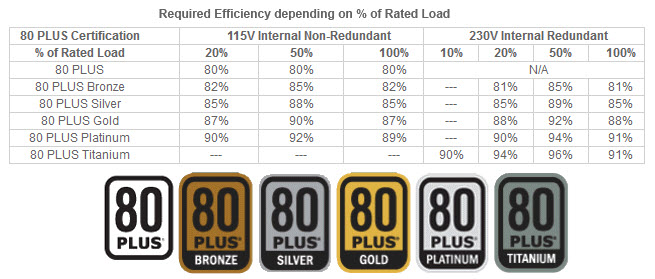
Future Components Upgrade
If you are considering upgrading some other major internal components in near future then it is better to move to a higher-wattage PSU to remain on the safer side for peace of mind. If you are adding a couple of SSDs in the system besides the graphics card then a PSU upgrade is not needed but if you adding a couple of hard drives, extra case fans, RGB lighting, or maybe installing a better processor then you may have to upgrade the PSU if your system power consumption figures increase significantly with these components upgrades.
Must Read:
- How to find out what PSU you have in your PC
- PSU Fan Up or Down? [Know the Right Orientation]
- How to Test the PC Power Supply [Check if it is working fine]
Read also:
Need Help?
If you still have any confusion regarding whether you should upgrade your PSU after upgrading your Graphics Card then you can ask me your query in the comment section below.
(*This post may contain affiliate links, which means I may receive a small commission if you choose to purchase through the links I provide (at no extra cost to you). Thank you for supporting the work I put into this site!)

![Can you Upgrade Laptop Graphics Card? [Options Available] Can you Upgrade Laptop Graphics Card? [Options Available]](https://graphicscardhub.com/wp-content/uploads/2022/04/upgrade-laptop-graphics-card-211x150.jpg)
![What SSD should I get? [SSD Buying Guide for PC & Laptop] What SSD should I get? [SSD Buying Guide for PC & Laptop]](https://graphicscardhub.com/wp-content/uploads/2020/05/what-ssd-should-i-buy-211x150.jpg)