If you are into professional video editing and video rendering then it is imperative that you need a powerful processor. This is because video editing & rendering are majorly CPU-intensive tasks and require a fast multicore CPU. However, some modern video editing software can take advantage of graphics cards through GPU acceleration (GPGPU) by offloading some of the work from the CPU. Also, good modern-day GPUs do come with efficient hardware-based encoders and can help in video encoding. So, a GPU can help a bit, but video editing & rendering is largely dependent on the CPU, and the faster the CPU you have with more cores, the better performance you will get in video editing or productivity. Besides a powerful CPU and a decent graphics card, you also need a good amount of RAM for video editing.
Some of the most popular professional productivity software (video editing & others) include Adobe Premiere Pro, DaVinci Resolve, Final Cut Pro X, Adobe Premiere Elements, Corel VideoStudio Ultimate X10, CyberLink PowerDirector 17 Ultra, AVS Video Editor, Pinnacle Studio, Kdenlive, Blender, Autodesk Maya, AutoCAD, SketchUp, Revit, etc. The minimum system requirements for these software are pretty much demanding, which means you need to have a powerful enough system to work with them.
Well, if you are just starting with video editing or into mid-level or even professional video editing then you don’t need to spend a huge amount of money on an expensive high-end HEDT or Workstation processor because there are pretty powerful desktop processors available too for mainstream users that offer very good performance in video editing and workstation tasks. So, here in this post, I am going to list down the best desktop processors from the budget, mid-end, and high-end category for video editing/productivity and even for gaming too.
Read also: Best Graphics Cards for Video Editing [1080p & 4K]
Best Budget CPU for Video Editing
AMD Ryzen 5 3600
[Best Value for Money]
Ryzen 5 3600 is certainly the best value for money processor for both productivity and gaming. It costs very reasonably, offers great performance, and is much faster than the Intel processor in the same price bracket. Ryzen 5 3600 is a Hexa-core processor with 6 cores & 12 threads and comes with 35MB of total cache (L2+L3). It is built on Zen 2 architecture and a 7nm FinFET manufacturing process. It has got base and boost clock speed of 3.6 GHz and 4.2 GHz respectively. This is an unlocked processor that supports overclocking and it can also overclock itself automatically on supported motherboards using the XFR2, Precision Boost 2, and Precision Boost Overdrive (PBO). Also, it supports the latest PCIe 4.0 bus standard for PCIe 4.0 ready graphics cards and NVMe drives. The processor requires an AM4 socket-compatible motherboard to work with that includes X570, B450, X470 chipset motherboards. It can support DDR4 memory up to 3200 MHz in dual channel mode which is a step ahead of the Ryzen 2000 series processors. It does not come with integrated graphics, which means you have to use a discrete graphics card with it. The TDP of this processor is rated at 65W and it comes with Wraith Stealth Cooler. However, you can get a good budget aftermarket CPU cooler to get the maximum performance out of it, along with quieter operation.
Ryzen 5 3600 is way faster than its predecessor, which is Ryzen 5 2600 and also beats the Ryzen 5 2600X. It also beats the Intel Core i7 8700K and Core i5 9600K in productivity and workstation tasks. In gaming too, it does not disappoint and remains very close to the Core i5 9600K in FPS. Also, it comes close to the performance of the Ryzen 7 2700X, which is one segment above it and is an eight-core sixteen-thread processor. So, if you are on a budget and looking for a processor that will cater to your video editing, gaming, and work needs, then as of now, you won’t find anything better than Ryzen 5 3600. Highly Recommended by me.
Must Read: Top Motherboards with BIOS Flashback Button for Ryzen 3rd Gen CPUs
Note: A slightly faster version of this processor is also available, which is Ryzen 5 3600X. It has got the same specifications but comes with a higher Base and Boost clock speed of 3.8 GHz / 4.4 GHz. It also has a higher TDP rating of 95W and comes with a slightly better cooler, which is Wraith Spire. It costs around $50 more, which I think is not justified given that the performance between the X and non-X variants is not that huge. You can also check out this processor from the links given below.
| AMD Ryzen 5 3600 Specifications | |
| Clock Speed | 3.6 GHz / 4.2 GHz (Base/Boost) |
| Cores / Threads | 6 Cores / 12 Threads |
| Cache Memory | 35 MB |
| Socket Type | AM4 |
| Integrated Graphics | NA |
| Memory support | DDR4 3200MHz |
| Overclocking support | Yes (Unlocked) |
| TDP (in Watts) | 65W |
Buy AMD Ryzen 5 3600 Processor
Buy AMD Ryzen 5 3600X Processor
Best Mid-Range CPU for Video Editing
AMD Ryzen 7 3700X
If you are having a mid-level budget, which is between 300 and 350 dollars then Ryzen 7 3700X is the processor that you should look forward to for your video editing and professional work. This is an octa-core processor with 8 cores / 16 threads and comes with 36 MB cache memory in total. It has got Base / Boost clock speed of 3.6 GHz / 4.4 GHz and can overclock itself automatically to higher speeds using the XFR 2, Precision Boost 2, and Precision Boost Overdrive (PBO) technologies. It is an AM4 socket processor that requires an X570 motherboard can also run on older AMD 400 and 300 series supported motherboards. The processor supports the latest PCIe 4.0 version, DDR4 3200 MHz RAM, and is built on the Zen 2 architecture on the 7nm FinFET manufacturing process. It has a TDP of 65W and comes with Wraith Prism Cooler with RGB LED. There is no onboard graphics on this processor and for display, you need a discrete graphics card.
This processor offers great performance for the price and is significantly faster than its predecessor, which is Ryzen 7 2700X. It also beats the Intel Core i7 9700K in productivity tasks that involve video editing, rendering, compression, 3D modeling, etc. Also, in gaming too, there is not much of a frame rate difference between the Core i7 9700K and the Ryzen 7 3700X. In all, Ryzen 7 3700X offers a great balance between outright performance and price and is certainly one of the best desktop processors that you can get without spending too much.
Note: If you want a slightly faster processor then you can have a look at Ryzen 7 3800X, which is also an 8 core / 16 thread processor with 36 MB cache, but comes with a higher Base / Boost clock speed of 3.9 GHz / 4.9 GHz. Also, it has a higher TDP of 105 Watt, which means more heat generation and higher temperatures.
| AMD Ryzen 7 3700X Specifications | |
| Clock Speed | 3.6 GHz / 4.4 GHz (Base/Boost) |
| Cores / Threads | 8 Cores / 16 Threads |
| Cache Memory | 36 MB |
| Socket Type | AM4 |
| Integrated Graphics | NA |
| Memory support | DDR4 3200 MHz |
| Overclocking support | Yes (Unlocked) |
| TDP (in Watts) | 65W |
Buy AMD Ryzen 7 3700X Processor
Best High-end CPU for Video Editing
AMD Ryzen 9 3900X
AMD Ryzen 9 3900X is one of the fastest desktop processors and is the second-fastest processor in the AMD Ryzen 3000 series lineup, after the Ryzen 9 3950X. Ryzen 9 3900X is a dodeca-core processor with 12 Cores / 24 Threads and comes with 70 MB cache in total. It has got Base / Boost clock speed of 3.8 GHz / 4.6 GHz and can be overclocked automatically using XFR 2 (eXtended frequency range), Precision Boost 2, and Precision Boost Overdrive (PBO). The processor is built on Zen 2 architecture on 7nm process and supports the latest PCIe Gen 4.0 and can DDR4 RAM up to 3200 MHz in dual channel mode. This is a Socket AM4 processor and is best to be used with the X570 motherboard for best performance. It has a TDP of 105W and comes with Wraith Prism with RGB LED cooler out of the box.
When it comes to productivity and performance in workstation applications then it beats the Intel Core i9 9900K, and even the Intel Core i9 7900X and AMD Threadripper 2920X, which are HEDT / Workstation processors, solely designed to handle high workstation loads. In gaming, Core i9 9900K still leads, and even the Core i7 9700K and Core i7 8700K are faster in gaming compared to Ryzen 9 3900X. However, the Ryzen 9 3900X is not that far behind, can be used for gaming too, and is more than capable of delivering more than 100+ FPS in games (@1080p mostly), when paired with a high-end graphics card. Also, the single core performance of the Ryzen 9 3900X is at par with the Core i9 9900K. It is also very power efficient and consumes less power than the Intel Core i9 9900K. The CPU lacks integrated graphics, and you have to buy a discrete graphics card for it separately. So, if you are looking for a high-performance processor for your professional needs, then you have to get this one.
| AMD Ryzen 9 3900X Specifications | |
| Clock Speed | 3.8 GHz / 4.6 GHz (Base/Boost) |
| Cores / Threads | 12 Cores / 24 Threads |
| Cache Memory | 70 MB |
| Socket Type | AM4 |
| Integrated Graphics | NA |
| Memory support | DDR4 3200 MHz |
| Overclocking support | Yes (Unlocked) |
| TDP (in Watts) | 105W |
Buy AMD Ryzen 9 3900X Processor
Intel Core i9 9900K
[One of the Fastest Gaming Processors]
Intel Core i9 9900K is one of the fastest gaming processors around. However, it is also a very capable processor when it comes to productivity tasks that involve video editing, rendering, 3D modeling, etc. When compared to the above-mentioned Ryzen 9 3900X, it does contain relatively fewer cores as it is an octa-core processor (8 core) but can execute 16 threads simultaneously. Also, it is built on the bigger 14nm architecture, but because of its higher clock speed and better single-core and IPC performance, it does deliver better results in some workstation applications, like Adobe Premiere Pro. Another advantage of Core i9 9900K is that it has got integrated graphics (Intel UHD Graphics 630), which means you don’t need a separate graphics card for it. However, if you have a dedicated graphics card installed too, then using the Intel Quick Sync Video feature, you can encode and decode videos using the onboard graphics, which allows the processor and graphics card to do other tasks faster.
The processor comes with a 16 MB cache and has got Base / Boost clock speed of 3.6 GHz / 5.0 GHz, and supports DDR4-2666 memory. It does not come with a cooler, which means you have to invest in a really good aftermarket cooler, because this CPU runs hot and requires better cooling. It is an LGA 1151 Socket and should be used with high-end chipset motherboards only, which is Intel Z390 Chipset. The processor has got TDP of 95W, but it can exceed this number by a significant margin during overclocking and at higher loads. When it comes to performance then Ryzen 9 3900X beats it easily in all productivity tasks but in gaming, it still retains the throne. So, if you are an Intel fan and want the best desktop processor from it then it is the one.
Must Read: Best CPU Coolers for Intel Core i9 9900K [Air & Liquid]
| Intel Core i9 9900K Specifications | |
| Clock Speed | 3.6 GHz / 5.0 GHz (Base/Boost) |
| Cores / Threads | 8 Cores / 16 Threads |
| Cache Memory | 16 MB |
| Socket Type | LGA 1151 |
| Integrated Graphics | Intel UHD Graphics 630 |
| Memory support | DDR4-2666 |
| Overclocking support | Yes (Unlocked) |
| TDP (in Watts) | 95W |
Buy Intel Core i9 9900K Processor
Final Words
When it comes to productivity then Ryzen still dominates over Intel, while the gaming department is still ruled by Intel. So, if you are a content creator or a professional then going with the latest Ryzen 3000 series processors make much more sense because you will get maximum performance for less money. Also, these new Ryzen 3000 series processors are much more power-efficient than the previous Ryzen 2nd generation, being faster too. If you have any queries or any insight on this topic then you can connect with us using the comment box below.
(*This post may contain affiliate links, which means I may receive a small commission if you choose to purchase through the links I provide (at no extra cost to you). Thank you for supporting the work I put into this site!)
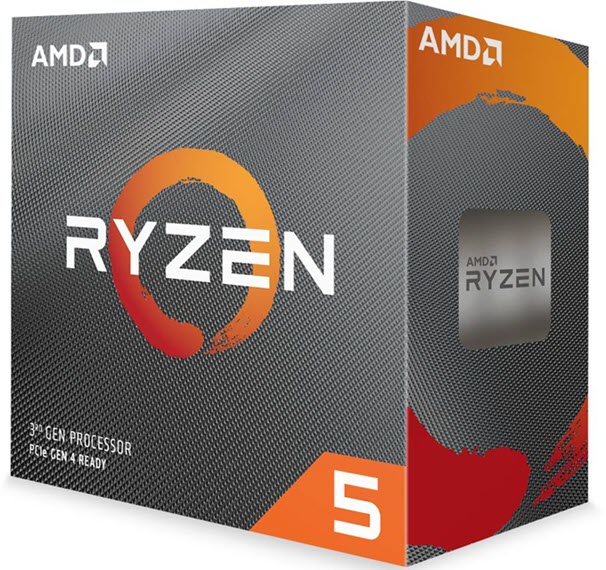
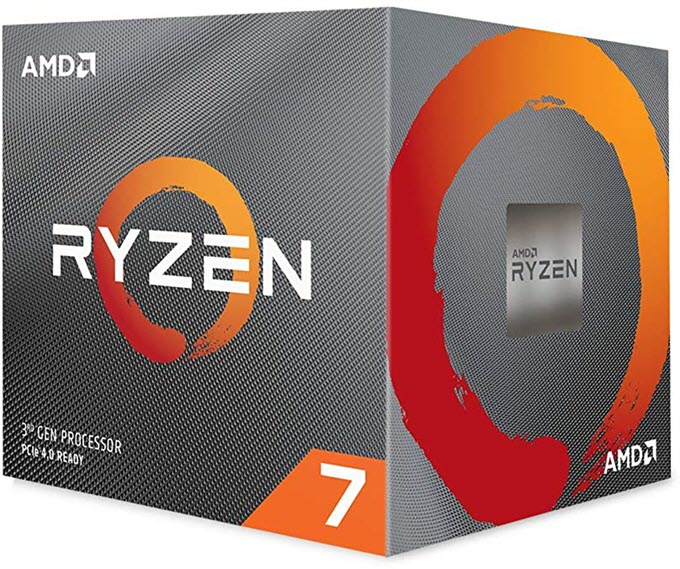
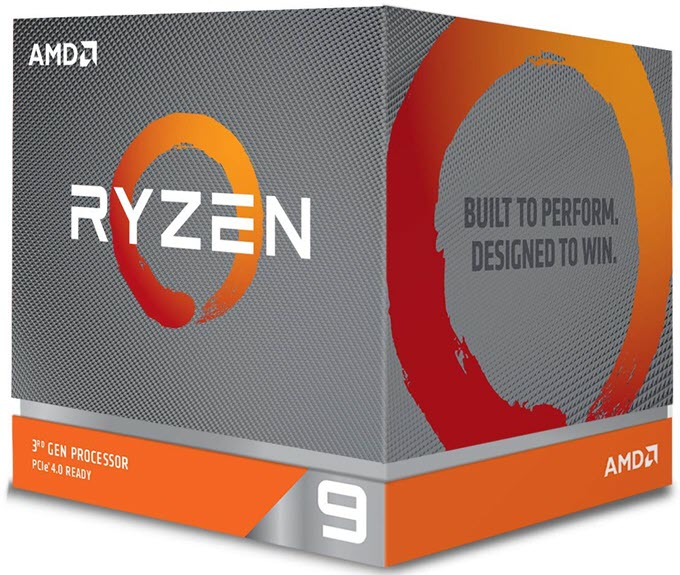
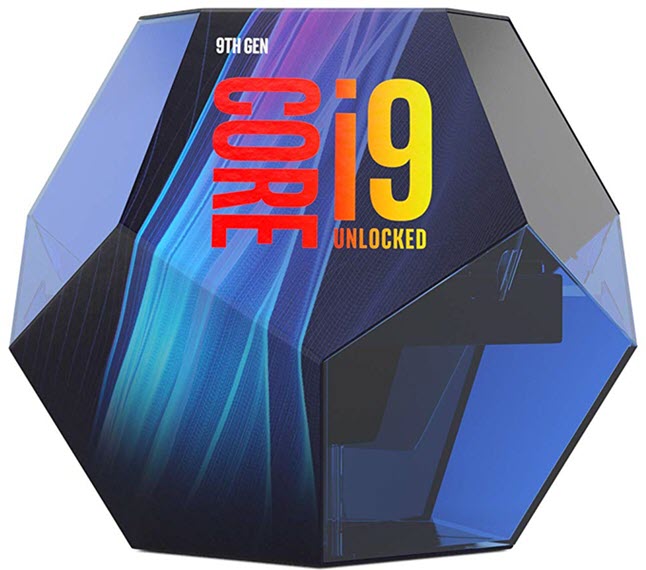



I’m sure you meant 3.8 base clock speed here.
” It has got Base / Boost clock speed of 2.8 GHz / 4.6 GHz and can be overclocked automatically using XFR 2 (eXtended frequency range), Precision Boost 2 and Precision Boost Overdrive”
Yes it is 3.8. That was a typo and thanks for pointing it out.
what would you recommend for the cheapest cpu and gpu that could handle HD and 4K video editing and rendering? So far, I’m looking at the R5 2600 and R5 3600 for cpu, rx 570 and gtx 1050ti for gpu but if there are better ones for cheaper please let me know 😀
I would suggest the following:
CPU -> Ryzen 5 3600
GPU -> RX 5700 (8GB)
Thanks for the quick reply!
The RX 5700 is really out of my price range, it is more than double the GTX 1050TI. Are there cheaper cards that would handle HD/4K video editing/rendering and productivity?
Where I’m from the Ryzen 5 3600 costs 50% more than the Ryzen 5 2600. Is the performance worth the 50% extra cost? or will the Ryzen 5 2600 be sufficient for my needs?
Then get the GTX 1050 Ti as it can handle basic 4K editing and 1080p comfortably. Well, Ryzen 5 3600 is significantly faster than 2600 but if the price difference is that much then you would be better off with 2600 as it will also do the job for you.
ok thank you
GPUs in same price range for me are RX570, GTX 1050TI and GTX 1650. Which do you think would be best for video editing?
I would say RX 570 and then GTX 1650 if price difference is negligible.
Would an AM3+ socket AMD FX-8350 CPU and 8Gb GPU have any chance at 4k editting and rendering? I’m trying to stay with my aging MB before investing in newer hardware.
It would be too much tiring. By the way, which graphics card do you have?
I have an old IceQ HD6870 with 1Gb memory. I’ll be upgrading to a Radeon RX580 with 8Gb graphics memory. I have an AMD Phenom II X4 965 CPU. But I’ll upgrade that to the FX-8350.
Hi, You have an awesome amount of good info here. Do you have any info or opinion about the Radeon RX590 for video and photo work? And is there any advantage to use the 24 or 32 core threadripper for video and photo editing? Thanks again for all the effort to help others learn.
RX 590 is a good card, even for 4K video editing. It is a powerful budget mid-range card and has ample amount of video memory (8GB GDDR5) that helps in 4K editing. For video editing, more the cores, the better is the multi-threaded performance especially in 4K & 8K editing with complex effects. That’s why higher cores threadripper processors are great at productivity. However, you can achieve good performance in 4K editing with a powerful 8 core or 12 core processor too. The one that I recommend is the Ryzen 9 3900X (12 Core, 14 Threads). Hope this helps!
Hi, i really like what i read here, i have some questions to ask you about video editing. based on the information that i just read, you totally recomend the ryzen 9 3900x, and i use adobe premier pro and after effects, so that CPU works pretty well for those programs? and which GPU is better, and nvidia RTX 2080 or nvidia quadro RTX 4000?
Yes Ryzen 9 3900X works great for Adobe Premiere Pro & After Effects. If you are choosing a GPU mainly for workstation or professional tasks then go with Quadro RTX 4000, but if you want to play games too along with work then go with the RTX 2080.
Thank you so much for replying. i have ine more question.
what is/are the diferences betwen RTX and GTX nvidia graphic cards ? And which one is better for video editing.
and can i have 2 diferent GPU installed on my mobo, like nvidia RTX 2060 AND NVIDIA QUADRO RTX 4000?
RTX graphics cards come with RT cores for Ray Tracing and Tensor Cores for AI, while GTX cards do not. For video editing, a good GTX card is enough. Yes you can have two different GPUs installed but they will work independently. You can use one for gaming and other for workstation tasks.
HI. A Fx8350 processor work good with a Gtx1650 Msi ? Or is best a 1050Ti for bottleneck problems? thank you friend
It would not be an issue for both these cards but if you go higher i.e. around GTX 1060 or higher then you may face bottleneck issues.
I have a Ryzen 5 2600, 24 gb DDR4, SSD and a RX 580 Armor 8gb OC. MB: ASUS PRIME B450M-A.
Editing is horrible! I can’t even preview clips at 1080 all at 24 FPS (with a little color grading and (sometimes) warp stabilization. Sharpening is out of the question as I can’t preview the changes.
I am happy to wait hours or even days for exporting in Premiere, I only want to be able to see my preview in HQ. it currently doesn’t even preview in 1/4 without being choppy or stuck.
I might be able to purchase a AMD Ryzen 9 3900X 3.8…but will it be enough? I want to invest correctly, so if I have to purchase something more powerful I will save until I can get the right CPU.
Thanks for the article!
Hello Jack
The thing is that you can never go wrong with the Ryzen 9 3900X, especially when it comes to productivity. Also, for Premiere Pro, Nvidia cards perform better than AMD ones because of better driver optimization and CUDA support.
Looks like I have to buy another computer.
Would you agree with this chart?
https://specials-images.forbesimg.com/imageserve/5dd9c3f0ea103f000653318d/960×0.jpg
the link is not working
Sorry:
https://specials-images.forbesimg.com/imageserve/5dd9c3f0ea103f000653318d/960×0.jpg
I agree with this to quite an extent but Ryzen 9 3900 & 3950X are better than Threadripper 2950X in productivity.
Hi, I’m just getting into 1080p and some 4k video editing. I will most likely be using Filmora9 video editor ,what hardware changes or upgrades would I have to make ?
This is my current setup:
Gigabyte Z270 MX Gaming 5 motherboard
Intel i5-7500 CPU
16 GB memory
EVGA 550 G3 supernova PSU
No video card
I suggest you to get a graphics card and I advise GTX 1650 SUPER for your system.
Hi, I currently have i7-8700 CPU and MSI Z370 SLI PLUS motherboard. I am looking to add a Graphics card primarily for 4k video editing. I am not interested in gaming. Which one would you suggest for this combo which will be value for money as well? Thanks.
What is your budget for the card?
Around 20k. However you may suggest the one which would maximum utilise the CPU motherboard combo I have. Thanks.
I suggest GeForce GTX 1660 SUPER. The specific model that I would like to recommend is Zotac GTX 1660 Super Twin Fan 6GB. It will cost you at around 19k.
Sir, do ryzen 2700x perform better for pinnacle studio. Video editing.
I have my old pc i5 4440, 1050ti.
Compared to your older processor?
Yes sir, and in present same price bracket
Thank u sir
Well, Ryzen 7 2700X is a much better processor compared to Core i5-4400 and you will certainly get better performance in multi-threaded applications and video editing with Ryzen 7 2700X.
Today I bought ryzen 2700x, very sad sir, I did see only 5 to 10 percent performance over i5 4440. Even render time also, ,, using pinnacle studio
Quite strange.
Processor using only 20 to 30 percent, during rendering also, I did overclock also no use
Well, if the processor is not being used up fully then the issue is likely on the software side.
Hi i need your oppinion on the best hardware to use for photo video editing (nothing professional) and gaming (mid settings).
Would this suffice?
i7-9700f.
Gigabyte B365M Aorus Elite
VGA Gigabyte RTX2060-6GD
PSU Gigabyte 650W/80+B
RAM G.SKILL DDR4 RIPJAWS 2×16 Gb
SSD 240Gb gigabyte
HDD 1Tb Seagate
Thank you
Yes, it will do.
Hey Akshat, you have really provided a very helpful information to us… Regarding to that I would like to ask a question.
I am about to build a vedio editing pc as I am going into vedio editing professionally in future. So I was thinking about the combination of ryzen 5 3600 and gtx 1650 super. Will it support 4k editing? And of course 1080p editing at a smoother level. I just need your suggestions and if you would like to suggest some other combinations, It would be helpful for me. My overall pc budget is about 50k so suggest me something budget friendly. Thank you
It is good for 1080p editing and you can also do basic 4k editing. For a budget of 50K, I think this combo is good.
Hi Akshat, great article. Thank you!
I want to performed video editing for Youtube instructional videos. My old i3 has been super, but now that I am using OpenShot (to learn video editing), my CPU is maxed out. Very unpleasant experience. For my needs (budget is not important, but I don’t want to be stupid with my money), what cpu, graphics card, mobo and memory do you recommend? I really appreciate your help!
I suggest the following:
AMD Ryzen 7 3700X Processor
ASUS TUF GAMING X570-PLUS Motherboard
GeForce GTX 1660 SUPER Graphics Card
32GB Corsair Vengeance LPX DDR4 RAM 3200MHZ (16GB x 2)
Consider it done. Thank you very much for your guidance. Have a great week.
You are most welcome!
I know this may be a crazy question, but… is there a laptop out there that can handle what I am trying to accomplish (i.e., YouTube instructional videos with embedded text and graphics)? Granted, I don’t want to die of old age waiting for a video to render, but I am not producing a major motion picture, either. Thanks again for your help, Akshat.
There are some very powerful laptops out there. How much is your budget for the laptop?
$1500
Lenovo Legion Y545 (2019) {15.6″ FHD Screen, 9th Gen Intel Core i7-9750H, 16GB DDR4 RAM, 1TB HDD + 512GB PCIE SSD, GeForce GTX 1660 Ti 6GB GDDR6, Windows 10}
Hi Again,
A friend wants to build the same kind of system (similar specs) that you recommended for me. His issue, he only has space for micro-atx mb and case. Do you his budget is the same as mine. What components to you recommend for a YouTube instructional video creator, plus embedded text, music and video in a micro-atx platform? What about specs for an SSD drive? I hope you are safe and sound.
In micro-ATX form factor, I would suggest MSI B450M MORTAR MAX. For SSD, Samsung 860 Evo 500GB/1TB is good enough.
Super! Will the GeForce GTX 1660 SUPER Graphics Card fit in a micro ATX form case?
ZOTAC GAMING GeForce GTX 1660 SUPER AMP or ZOTAC GAMING GeForce GTX 1660 SUPER Twin Fan will fit without any issues. Check them at https://graphicscardhub.com/best-gtx-1660-super/.
Hi, I use Pinnacle Studio, how big is the difference between Ryzon 1700X and Ryzon 3900X? Thanks a lot.
Quite a lot especially if you work with 4K projects.
Hello Akshat Verma!
I indent to buy a laptop, via which I will use Adobe Photoshop, Illustrator, InDesign, AfterEffects (2020 CC). It should be Cost-Effective / Best Budget.
Adobe AfterEffects needs some special cards and drivers (like CUDA)
GPU – recommended display card (best possible price)
Which display cards do you use? (Is there any list available to my reference?)
Is there any blacklist (bad choice) for GPU via using AfterEffects?
For example; can i use these cards?
GTX 1050 3GB
GTX 1050Ti
GTX 1060
GTX 1060Ti
GTX 1650
GTX 1070
GeForce MX250
GeForce MX230
GeForce MX150
GeForce MX130
GeForce MX110
Can i use AMD GPUs ?
AMD Radeon 520
AMD Radeon 530
AMD Radeon 540X
AMD Radeon RX 540
AMD Radeon RX 560X
AMD Radeon 620
Last question: If i would choose a laptop with AMD Cpu, which GPU Card is better?
PS. I can buy a laptop with
Intel i5 or i7 or Ryzen5 or Ryzen7 CPU
SSD will be M.2 256GB / 500gb — 16gb RAM
(Because, in my country electronics are really expensive) 🙁
I look forward to your recommendations and comments.
Thank you, best regards.
Well, if you are on budget then go for the GTX 1050 Ti or GTX 1650. For CPU, I prefer Intel for laptops and I think Core i5 9300H will serve you well.
Thank you Akshat !
Can you write ascending quality of this cards?
GTX 1070 > 1650 > 1060 Ti > 1060 > 1050 Ti
Is that true sorting?
In terms of performance,
1050 Ti < 1650 < GTX 1060 < GTX 1070 There is no 1060 Ti card.
Is 1050 Ti better than 1070 ?
No
Those cards is enough for After Effects CC ?
GeForce GTX 1050 Ti
GeForce GTX 1060
GeForce GTX 1070
GeForce GTX 1070 Ti
GeForce GTX 1650
GeForce GTX 1650 Ti
GeForce GTX 1660 Ti
GeForce GTX 1665
Yes they are.
ASUS TUF Gaming Laptop (AMD Ryzen 5 4600H + GeForce GTX 1650Ti 4GB)
How is this combination?
Very good combination. Make sure to install an SSD if the laptop doesn’t have because Windows 10 sucks on a HDD.
Hi Akshat, thanks a bunch for the great article! In your opinion, would this desktop setup perform video editing well, and which GPU would you recommend adding to boost overall performance? HP Z2 G4 Tower Workstation – 9th Gen Intel Core i9-9900K 8-Core 3.6GHz, 32GB DDR4, 512GB SSD, DVD-Writer, Intel UHD Graphics 630, 6x USB 3.0, 2x DisplayPort, Windows 10 Pro 64-bit – 8JF95UT#ABA
It is a pretty good setup for 4K video editing. The graphics card that I would recommend for it is the GeForce RTX 2060 SUPER https://graphicscardhub.com/best-rtx-2060-super/
Akshat, we want to buy a mid range video editing pc desk top for our son he is a collage student and will be in the film industry, he is in to writing and directing he likes to edit film as well. our budget is 1500$ +/- a bit
With or without monitor?
With out moniter
Here is the build for you:
AMD Ryzen 7 3700X
Noctua NH-U12S CPU Cooler
MSI MAG B550 TOMAHAWK Motherboard
Corsair Vengeance LPX DDR4 32GB (16GB x 2) 3200MHz
Samsung 970 EVO Plus SSD 500GB
Seagate Barracuda 2TB HDD
EVGA GeForce RTX 2060 SUPER SC ULTRA GAMING Graphics Card
be quiet! PURE BASE 500DX Case
EVGA 650 Bq, 80+ Bronze 650W PSU
Thank you so much this is what we will go with
WOW! Truly amazing article and follow up recommendations and response! I’m sold and blown away, Akshat!!! I’ll have to work on my next PC after FX8350/HD7970. This Covid-19 lockdown has pushed a lot of us to online/videos… and taxing on my PC.
Hate to shop, but time is money too.
Hi Akshat Verma,
I m planing to build editing system for my office with following specifications.
Core i9-10900k
Asus TUF Z490
RTX 2060
HHD 8TB(data storage)
M.2 1TB( for project files and proxies)
500 GB SSD SAMSUNG(for operating system )
HP V270 MONITOR 27″
FSP CMT510 CASING
750W FULL MOD POWER SUPPLY
can you guide me me on over all hardware combinations to edit 4k Sony FS7 MARK II footage on Adobe premiere and some after effects animations.
Please also recommend suitable monitor for the tasks
Regards
You have already listed the specs. How can I help?
Thank you Akshat Verma for reply, I just want your expert opinion on hardware combinations for my future edit machine. Is this OK?
It is a pretty good system but I would prefer AMD over Intel because of better performance. The AMD specs would be:
AMD Ryzen 9 3900X
MSI MAG B550 TOMAHAWK MAX Motherboard
Corsair Vengeance LPX DDR4 32GB (16GB x2) 3200 MHz RAM
CORSAIR iCUE H100i RGB PRO XT AIO
Acer Nitro VG271 Pbmiipx 27″ monitor
Other
I just need to convert VHS tapes to digital and do some editing of them as well as tapes from my old digital camcorder. The guy who is building my computer will not warranty a Ryzen processor because he’s had enough of their blue screen problems. He thinks the Intel i7-9700K which has 8 cores and only 8 threads is enough for my editing needs. I will never get into anything close to the 4K editing, but I do a lot of research with 20+ browser windows open. I wonder if I should get the i7-10700K which is still 8 core, but with 16 threads. From what I’ve read, it’s performance is almost comparable to the i9-10900K. With either processor, he’s going to put in a liquid cooler, 32 GB RAM, and a Radeon 5600 XT GPU. I wanted NVIDIA, but he said he can’t find one. My main question is, will the faster processor and the 16 threads be a noticeable difference over the 8 threads to justify the price difference of $125? I’ve tried to find whether Cyberlink’s PowerDirector 19 and other office software really makes use of multi-threads, but can’t find anything that specific. When I get through editing the tapes I have which is about 30, I’ll be done with video editing. And I’ll use the computer until it dies even if it lasts 10 years. Thanks so much for your time and expert advice!
Hello,
Well, I highly suggest Ryzen 7 3700X over Intel Core i7 any day but I understand your problem with the vendor. Yes, Core i7 9700K would be enough for your requirements and I think it is not worth paying $125 for extra 8 threads for 10700K. However, if the price difference is $80 or less then you can consider moving to 10700K. The current price of 9700K is $307 and 10700K is at $380 on newegg. Hope this helps!
Hi want to build PC for Future Engineering Study (Solidworks, AutoCAD etc softwares),
4k video editing, 3d Modeling, gaming etc.
The following is my build, your suggestion is requested and appreciated. Thank you very much for your help.
1) How can I make it Future proof for using SD DDR5 RAM in Future.
2) SD DDR4 3600 MHZ OR 3200 MHZ advisable.
3) Motherboard B550 or X570 which is better?
4) GTX 1660 super ultra or GTX 1660 TI which should I take? (GTX 1660 TI is very low in stock)
5) SSD OK ? Or Samsung 980 Series should I go?
————————————————————————
BUILD DETAILS:
CPU AMD Ryzen 9 5900X 3.7Ghz 12 Core 24 Thread AM4 – No HSF Retail Box
CPU Cooler #MA Thermaltake Water 3.0 360 Addressable RGB CPU Liquid Cooler
Motherboard Gigabyte B550 Aorus Master AM4 ATX Desktop Motherboard
Memory Corsair 16GB Kit (2x8GB) DDR4 Vengeance RGB PRO C16 3200Mhz
OS Drive Samsung 970 EVO Plus 500GB M.2 NVMe SSD
Storage Drive WD Blue WD20EZAZ 3.5″ 2TB 256MB 5400RPM SMR Desktop HDD
Graphics Card eVGA GeForce GTX 1660 Super SC Ultra 6GB GDDR6
GPU Anti-Sag Bracket None
Optical Drive None
Sound Card Integrated – Onboard
Case Thermaltake Versa H26 Tempered Glass Edition Mid Tower Case
Power Supply Thermaltake Toughpower GF1 850w 80Plus Gold Power Supply
Lighting None
Fans Thermaltake Pure 12 120mm ARGB Sync Radiator Fan TT Premium Edition (3-Fan Pack)
Cable Sleeving None
Wireless None / Included
Operating System None
Power Protection Sansai 6 Way Surge Board
1. I don’t think you should worry about DDR5 as it still has a long way to go and I don’t think you will notice any significant improvements over DDR4.
2. Go with the 3200MHz DDR4 as it will cheaper and 3200MHz is officially the maximum speed supported by Ryzen 9 5900X.
3. B550 motherboard should be enough and I recommend MSI MAG B550 TOMAHAWK. Check at https://graphicscardhub.com/best-b550-motherboard/
4. Go with the GTX 1660 SUPER
5. Samsung 980 Pro is quite expensive and is not worth the price. Samsung 970 Evo should be more than enough for you.
Thank you for the nice article. great insights.
My requirement is simple. I need to use OBS Studio for both Recording and Live Streaming. Which is the best processor, as most of the plugins and features of OBS uses CPU for real time rendering along with a graphics card.
Please suggest me which is the best processor, motherboard, and graphic card that would work for me.
I am currently using a laptop (that is more business use), I plan to going for a custom build PC or a good branded laptop.
Thanks in Advance.
If portability is not an issue then go with the PC. Also, please tell me your budget.
Hi Akshat,
Many thanks for your reply and details of the processor provided.
As mention earlier, I prefer it on a PC (a custom built one) rather than a laptop at this point of time.
More than the budget, my investment should take care of my need for next 3 years. (things shouldn’t go out dated My need are: Doing recording using OBS, editing video using OpenShot or other good video editing software, Audio Recording & Editing with Audacity. Also, would need to live stream using OBS.
While you have mentioned about the processor, can you recommend a good motherboard and graphics card for the same. Also, please let me know if 16 GB RAM is sufficient or 32GB is preferred in this case.
BTW the OS would be Windows 10 or 11.
Thank you in advance.
I would suggest:
AMD Ryzen 7 5800X processor
MSI MAG B550 Tomahawk motherboard
32GB RAM
GeForce GTX 1660 SUPER graphics card