Building a budget gaming PC does require everything in the budget range whether it is a CPU, Graphics card, or even a Monitor. For gaming, you do require a decent monitor so that you can have a good gaming experience with good picture quality and without lag or ghosting. Gaming monitors are generally more expensive and go well above 200 dollars easily. However, there are some good budget monitors available under 100 dollars that can be used for a budget gaming build. These monitors may not be called gaming monitors but normal monitors that can serve your purpose of gaming and are priced at or under 100 dollars.
These gaming monitors under 100 dollars budget come with lower response time for avoiding any kind of ghosting in games. Don’t expect a higher refresh from these budget monitors as the maximum refresh they can provide you is 60Hz which I think is good for a budget gaming rig equipped with a budget graphics card. They have limited ports for connectivity which are generally VGA, DVI or HDMI. Another thing they lack is the height adjustment which is generally found in more costly monitors only. However, most of these cheap monitors do provide tilt adjustment and most of them are VESA compatible too. Here in this post, I am going to list down the best budget gaming monitors under 100 dollars having Full HD 1080p resolution. These monitors provide the best value for your money and can be used for both gaming, home, and office use.
Must Read: Best Budget 144Hz Gaming Monitors
Top Budget Gaming Monitors under $100 [1080p Monitors]
Here are the best budget 1080p monitors under 100 dollars for Gaming. You can also use them with your game consoles such as an Xbox One, PlayStation 4, etc.
HP 22cwa Full HD IPS LED Monitor
This is one of the most popular budget monitors under 100 dollars. It is a 21.5-inch Full HD IPS LED monitor having a maximum resolution of 1920 x 1080 pixels and a typical refresh rate of 60Hz. Due to the IPS panel, the monitor has very good viewing angles and much better color reproduction compared to the TN panel monitors out there. The pixel response time is 7ms which I think is good for normal gaming but might not be suitable for fast-paced FPS games such as Counter-Strike, but it will not be that bad either. You may be able to notice a little bit of ghosting sometimes if you are very attentive to the screen. However, in general use and in other games it does not exhibit ghosting and games run pretty smoothly on this monitor. You can also use this display in a dual monitor setup as it has thin bezels and is pretty slim too. There is a white power LED on the front of the bottom panel and underneath them are the four control buttons.
This is a decent-looking monitor but the stand is a bit awkward in design and can be a bit difficult to assemble. It is also not very solid and you have to be careful with it when moving the monitor. The stand allows tilt adjustment but you cannot adjust the height or rotate it. One thing lacking in this monitor is that it is not VESA compatible which means you cannot mount it on the wall or use it with other VESA desk stands.
The display is bright and is one of the best in this sub 100 dollars price range. It has a good pixel density of 102 PPI which results in clear texts and minimal pixelation. The power consumption is also on the lower side at 24 Watts maximum. It has got VGA and HDMI ports on the backside for connectivity. Overall, it is a great budget gaming monitor under 100 dollars from HP that can be used for a budget HTPC build and home use. Highly Recommended by me.
| HP 22cwa IPS LED Monitor Specifications | |
| Screen Size | 21.5-inch |
| Display Panel | IPS with LED Backlight |
| Max. Resolution | 1920 x 1080 pixels |
| Refresh Rate | 60Hz |
| Response Time | 7ms (gray to gray) |
| Aspect Ratio | 16:9 |
| Features | 8M:1 dynamic contrast ratio, 72% color gamut, Tilt adjustment (-2 to +25 degrees), Mercury-free LED backlighting, Arsenic-free monitor glass, and the low halogen design promote energy efficiency, Anti-glare panel, 178 degrees Viewing angle, supports 16.7 million colors |
| Ports / Connectivity | VGA, HDMI |
ASUS VS228H-P Full HD LED Monitor
ASUS VS228H-P is a 1080p FHD 21.5-inch monitor with good old TN display panel technology. It has got a pixel response time of 5ms which is very good for gaming and to avoid any kind of ghosting issues. The monitor has got refresh rate of 60Hz which is common for these budget monitors. Due to the TN panel, the color reproduction might not be at par with the IPS ones but still, it does not disappoint and offers very good display quality.
The monitor has solid build quality but the bezels are not thin and the design is also on the average side. The stand is very stable and allows tilt adjustment. It is VESA wall mount compatible which is an added advantage. The monitor has 6 preset video modes (Scenery, Theater, Game, Night View, sRGB, and Standard) and the Aspect Control function allows you to change the aspect ratio from 16:9 to 4:3 or vice versa without losing any image quality and distortion. Connectivity options include a 3.5mm mini-jack and DVI, VGA, and HDMI ports for connecting the monitor to your video adapter or graphics card. Overall a reliable budget gaming monitor that offers a good number of features and performance.
| ASUS VS228H-P Full HD LED Monitor Specifications | |
| Screen Size | 21.5-inch |
| Display Panel | TN (LED Backlit) |
| Max. Resolution | 1920 x 1080 pixels |
| Refresh Rate | 60Hz |
| Response Time | 5ms |
| Aspect Ratio | 16:9 |
| Features | 3.5mm Mini-Jack, Tilt Adjust, VESA compatible, Video Preset Modes, 50,000,000:1 Smart Contrast Ratio (Dynamic), Aspect Control function, KENSINGTON Security Lock, HDCP support |
| Ports / Connectivity | VGA, DVI, HDMI |
Buy ASUS VS228H-P Full HD LED Monitor
Acer HA220Q bi FHD IPS LED Monitor
Acer HA220Q bi is a beautiful, slim, and stylish-looking monitor with ultra-thin bezels. This is a 21.5 inches Full HD monitor with an IPS display panel and 4ms pixel response time. Due to the slim profile and design, the monitor really looks very premium and modern. Also, because of the IPS panel, the monitor has very good color reproduction and wider viewing angles of 178 degrees. The monitor has got a refresh rate of 60 Hz and a lower pixel response time of 4ms makes it a pretty good candidate for gaming, movies, and fast-moving graphics. It is also a great monitor for setting up cheap multiple or dual-monitor setups because of its very thin bezels. Although one drawback is that the monitor is not VESA compatible.
It comes with a removable rectangular stand that allows the monitor to tilt and is pretty stable under normal conditions. The monitor is also lightweight and is easy to move around from one place to another. On the backside, you can find one VGA port and one HDMI port for connectivity. So, if you are looking for a good-looking budget monitor with IPS display technology then you cannot ignore this beauty. Highly Recommended by me.
| Acer HA220Q bi IPS LED Monitor Specifications | |
| Screen Size | 21.5-inch |
| Display Panel | IPS LED |
| Max. Resolution | 1920 x 1080 pixels |
| Refresh Rate | 60 Hz |
| Response Time | 4ms GTG |
| Aspect Ratio | 16:9 |
| Features | 100 Million:1 contrast ratio, Tiltable stand (-5 to 15 degrees), 178° viewing angles, Kensington lock |
| Ports / Connectivity | VGA, HDMI |
Buy Acer HA220Q bi FHD IPS LED Monitor
Acer KG221Q bmix FHD LED Monitor
Another 21.5-inch FHD Acer monitor but this one is advertised as a gaming monitor and comes with a TN display panel. The monitor has got a super quick response time of 1 ms which makes it ideal for fast action-packed FPS games such as Counter-Strike, CS:Go, COD, Battlefield 1, etc. The monitor has got a 75 Hz refresh rate and comes with AMD Free Sync technology, which is a variable refresh rate technology to eliminate screen tearing in games thus providing a super smooth and buttery gaming experience. It must be noted that AMD Free Sync only works with AMD graphics cards supporting Free-Sync technology. The monitor also comes with dual 2W speakers for the casual listening experience.
The monitor may not have thin bezels like the one mentioned above but it has got a very stylish and stable stand that allows for tilt adjustment. It is compatible with VESA mount or stands. The monitor consumes relatively lesser power at 17 Watts only and includes HDMI and VGA connectors at the back for connectivity. So, if you are looking for a full-fledged budget gaming monitor under 100 dollars with AMD Free Sync then you cannot get better than this.
Check out: Best FreeSync and G-Sync Gaming Monitors
| Acer KG221Q bmix FHD LED Monitor Specifications | |
| Screen Size | 21.5 inch |
| Display Panel | Twisted Nematic Film (TN Film) with LED backlight |
| Max. Resolution | 1920 x 1080 pixels |
| Refresh Rate | 75 Hz |
| Response Time | 1ms GTG |
| Aspect Ratio | 16:9 |
| Features | AMD Free-Sync, VESA mount, 2 x 2 W Speakers, 100,000,000:1 dynamic contrast ratio |
| Ports / Connectivity | VGA, HDMI |
Buy Acer KG221Q bmix FHD LED Monitor
ViewSonic VA2246M-LED FHD LED Monitor
ViewSonic VA2246M-LED is a 22-inch TN panel, Full HD monitor, with a pixel response time of 5ms and refresh rate of 60Hz. It is a pretty good monitor for gaming for the price because of its lower pixel response time. Also, it is a great monitor for home and office use. The monitor is average looking but has good build quality and comes with a stable oval stand that allows tilt adjustment only. The bezels are on the thicker side and the monitor may look a bit bulky for some users because it is not the slimmest monitor in its league. It is VESA mount ready which means you can mount it on a wall or use it with VESA desk stands.
This is an LED-backlit monitor and despite having a TN panel, it offers good color reproduction and crisp picture quality. The monitor comes with two 2.5W stereo speakers that are only good for average use and should not be used for gaming. It supports Mac OS, Windows, Linux, Ubuntu, Android, and Chrome OS. Connectivity options include VGA and DVI ports only. You can check out its major specifications and features below.
| ViewSonic VA2246M-LED FHD LED Monitor Specifications | |
| Screen Size | 22 inches |
| Display Panel | TN Panel (LED backlight) |
| Max. Resolution | 1920 x 1080 pixels |
| Refresh Rate | 60 Hz |
| Response Time | 5ms GTG |
| Aspect Ratio | 16:9 |
| Features | 2.5W (x2) Speakers, 3H Anti-glare, hard-coating, VESA compatible, 50,000,000:1 dynamic contrast ratio, Kensington Lock Slot, Tilt-adjustable stand, Eco Mode |
| Ports / Connectivity | VGA, DVI |
Buy ViewSonic VA2246M-LED FHD LED Monitor
Planar PLL2410W FHD LED Monitor
This is the only 24-inch monitor that you can find under 100 dollars budget because all other available monitors are 22-inches or smaller in size. Planar is not a popular or well-known brand but it does offer a good 24-inch Full HD LED monitor in the form of Planar PLL2410W. The monitor has got a pixel response time of 5ms and a 60 Hz refresh rate. It has decent picture quality and color reproduction but it cannot match the level of an IPS display even if it is a budget one.
The monitor comes with a rectangular stand that is stable, sturdy, and provides good support to the monitor. The stand allows tilt adjustment but not height and rotate. It is VESA compatible and can be used with 100mm VESA mounting stands. This is an average-looking monitor because of its thick bezels and kinda boring design. Connectivity options at the back include VGA and HDMI ports. So, if you are looking for a bigger budget monitor for gaming, home, and office under $100 then you can have a look at it.
| Planar PLL2410W FHD LED Monitor Specifications | |
| Screen Size | 23.6 inches |
| Display Panel | TN panel with LED backlight |
| Max. Resolution | 1920 x 1080 pixels |
| Refresh Rate | 60 Hz |
| Response Time | 5ms |
| Aspect Ratio | 16:9 |
| Features | VESA compatible, HCDP support, Anti-glare coating, Multi-language display, On-screen display (OSD), Kensington security lock function, Tilt adjust stand |
| Ports / Connectivity | VGA, HDMI |
Buy Planar PLL2410W FHD LED Monitor
AOC I2267FW FHD IPS LED Monitor
AOC is well known for its feature rich affordable monitors and here we have AOC I2267FW Full HD LED Monitor. This is a 22-inch monitor with Ultra-thin bezels having a thickness of only 2mm. The monitor has got an IPS panel for vibrant color reproduction and has a 5ms pixel response time and 60Hz refresh rate. This is a gorgeous-looking monitor with a slim design and futuristic appeal. The monitor has pretty good picture quality and is way better than the TN panels out there in the same price segment. It can function as a good gaming monitor because of the lower pixel response time. Also, this can be a good option for video editing, home, office, and for a budget HTPC. Due to its narrow bezels, this monitor is also great for a budget multiple monitors setup for increasing productivity.
The monitor has got a rectangular stand that allows tilt adjustment only. The stand is a bit on the flimsy side and may wobble sometimes. It is officially not VESA compatible but there is an AOC VESA Mount Adapter Bracket available for it that makes this monitor VESA ready. The only thing I did not like about this monitor is that the display controls are located at the rear which makes it very difficult to access and make the right adjustments. It includes VGA and DVI ports on the backside but it would be better if it had an HDMI port. Overall a very good slim monitor at an affordable price.
| AOC I2267FW Full HD LED Monitor Specifications | |
| Screen Size | 21.5 inch |
| Display Panel | IPS panel with LED backlight |
| Max. Resolution | 1920 x 1080 pixels |
| Refresh Rate | 60 Hz |
| Response Time | 5ms |
| Aspect Ratio | 16:9 |
| Features | iMenu option, 2mm ultra-narrow bezel, Non-reflective matte anti-glare coating, Detachable multi-purpose stand with tilt, 50M:1 MEGA Dynamic Contrast Ratio |
| Ports / Connectivity | VGA, DVI-D |
Buy AOC I2267FW Full HD IPS LED Monitor
ViewSonic VA2265Smh FHD LED Monitor
Another 22-inch ViewSonic monitor in this list but this one has a VA display panel, which is better than a TN panel but inferior to an IPS panel in terms of color reproduction and image quality. VA panels have a higher contrast ratio and thus produce deeper black color and higher color depth. This is a 1080p monitor having a refresh rate of a typical 60 Hz and a 3000:1 static contrast ratio. The monitor has a higher pixel response time of 6.5ms and does have a bit of ghosting and blur issues in FPS-based or games involving fast-moving graphics and objects. However, you can minimize this by using the preset modes that include “Game,” “Movie,” “Web,” “Text,” and “Mono” presets. The monitor is more suitable for watching movies and general work because it offers good picture quality and higher contrast.
The monitor is decent looking but has thicker bezels compared to the competition. It comes with a stable and sturdy oval stand and is VESA compatible. The monitor comes with dual integrated speakers that are rated at 1.5W each. Other features include Flicker-Free technology and Blue Light Filter to reduce eye strain. On the backside, you will get VGA and HDMI ports. Well, it is not the best budget monitor for gaming but a great monitor for home and office use, and also for hooking up with your laptop.
| ViewSonic VA2265Smh LED Monitor Specifications | |
| Screen Size | 21.5 inch |
| Display Panel | MVA Panel with LED Backlight |
| Max. Resolution | 1920 x 1080 pixels |
| Refresh Rate | 60 Hz |
| Response Time | 6.5ms |
| Aspect Ratio | 16:9 |
| Features | 1.5-watt (x2) Speakers, 178°/178° Ultra-wide viewing angles, Kensington Lock Slot, VESA compatible, Preset modes, Flicker-Free technology and Blue Light Filter, 3000:1 static contrast ratio, 3H Anti-glare, hard-coating |
| Ports / Connectivity | VGA, HDMI |
Buy ViewSonic VA2265Smh FHD LED Monitor
Best Budget 900p Gaming Monitors under $100
If you are really low on budget then here are the best cheap 900p monitors under 100 dollars for Gaming. They are considerably cheaper than the 1080p budget monitors mentioned above. 900p monitors also deliver decent picture quality and they consume less video memory and put less stress on your video adapter or graphics card because there are lesser pixels to deal with. You may check them out by going to the links given below:
Final Words
So, if you are on a budget then these above-mentioned monitors under 100 dollars will make a great pair with your budget gaming PC. They are cheap multipurpose monitors and can also be used for home, office, and for watching movies, especially the ones with IPS display panels. You can get anyone of the above monitors depending on your choice and preference as all of them are quite popular and are used by many users. If you still have a hard time deciding on which budget gaming monitor to get or have some queries regarding them then please ask me by leaving a comment below.
(*This post may contain affiliate links, which means I may receive a small commission if you choose to purchase through the links I provide (at no extra cost to you). Thank you for supporting the work I put into this site!)

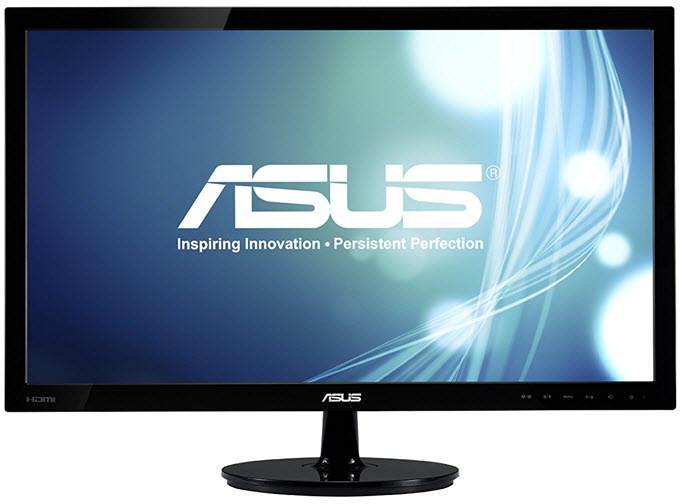



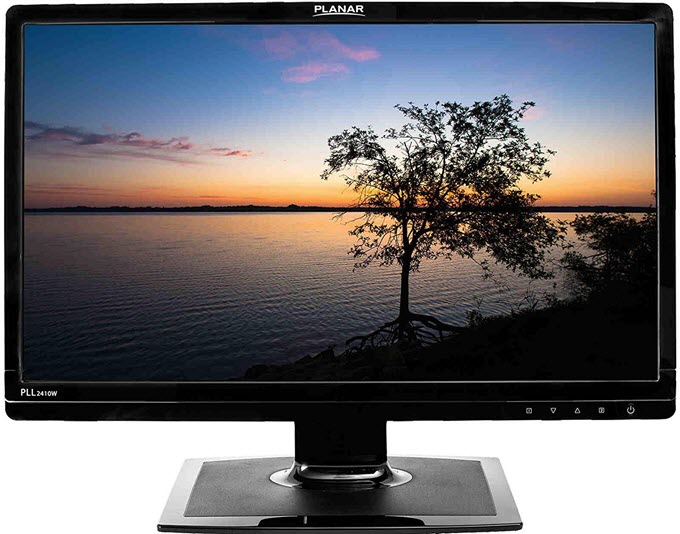


![Best Case Fan for PC Cooling [80mm, 120mm & 140mm Fans] Best Case Fan for PC Cooling [80mm, 120mm & 140mm Fans]](https://graphicscardhub.com/wp-content/uploads/2017/05/case-fan-pc-211x150.jpg)


Please refer me the best budget all-rounder/balanced 1080p 60hz monitor.( I’ll be overclocking the monitor to 75 hz)
What is your budget?