Vertical GPU Mounting is becoming increasingly popular among enthusiasts and even mainstream PC users. The traditional way to mount or install a graphics card is horizontally, i.e., parallel to the PCIe x16 and expansion slots, while in vertical GPU mounting, the graphics card stays vertically, perpendicular to the PCI Express slots and PC Case Expansion slots. In vertical mounting, the graphics card fans face the left side panel of the PC Case. The left side panel is usually tempered glass, so your graphics card can be viewed from outside.
Vertical GPU mounting is not for everyone, but it can benefit some users due to their specific needs and PC Case setup. Some PC Cases support a vertical GPU mounting bracket out of the box and may come with a vertical GPU mounting kit right from the manufacturer. For other standard ATX PC Cases, you need a universal vertical GPU mounting kit that can be installed in your ATX Case to mount the graphics card vertically. Below are some major advantages of vertically mounting your graphics card inside your PC Case.
Advantages of Mounting GPU Vertically
Below are the advantages of vertically installing your graphics card in your PC Case.
Aesthetics – One major reason for vertical graphics card mounting is its aesthetic value. Vertical GPU mounting looks fantastic, and you can show off your beautiful graphics card and its RGB LEDs (if present) in full glory.

Eliminates GPU Sag – Besides aesthetics, one major advantage of vertically mounting the graphics card is that it eliminates GPU sag. This is because, in the vertical position, the weight of the graphics card is distributed evenly along the PCB, whereas in the traditional or horizontal mounting, the graphics card hangs where there is no support. It can cause the graphics card PCB to bend due to the graphics card’s weight (mainly because of the heatsink), which results in GPU Sag. The GPU sag can cause cracks in the graphics card PCB, which sometimes cannot be repaired (if the crack is deep).
Check out: Best GPU Support Brackets to Fix GPU Sag [Graphics Card Holders]
Reduced GPU Temperature – Vertical mounting may reduce the GPU or overall graphics card temperature. If you have an ATX PC Case with wider dimensions and good airflow, then your graphics card can run cooler in vertical mounting compared to when mounted traditionally in horizontal position.
Easy Monitoring – In vertical GPU mounting, you can easily monitor your graphics card fans, LEDs, or PCIe power cable connection from outside. Monitoring GPU fans becomes easy in vertical GPU mounting with a PC Case with tempered glass side panels. Suppose you suspect that your graphics card fans are not spinning properly or that one of the fans is not spinning at all. In that case, you can easily figure out the faulty fan by looking at your vertically mounted graphics card through the glass panel without opening your PC Case.
Issues with Vertical GPU Mounting
Even with universal vertical GPU mounting kits, some users may face problems due to PC Case clearance or graphics card size. Below are some disadvantages or issues with vertical GPU mounting or mounting kits.
PC Case Compatibility or Clearance Issues – Aftermarket or third-party GPU mounting kits may not support all PC Cases. In some cases, you may have to make some modifications to your PC Case by clearing or cutting out some obstacles to be able to fit the vertical GPU mounting kit, e.g., if you have a PC Case with traditional expansion slots (with bar/strip between expansion slots) and you get a vertical GPU mounting kit that support fully open expansion slots or fully break expansion slots then you have to cut those expansion slots bars/strips using Tin Snips to install the vertical GPU mounting kit.
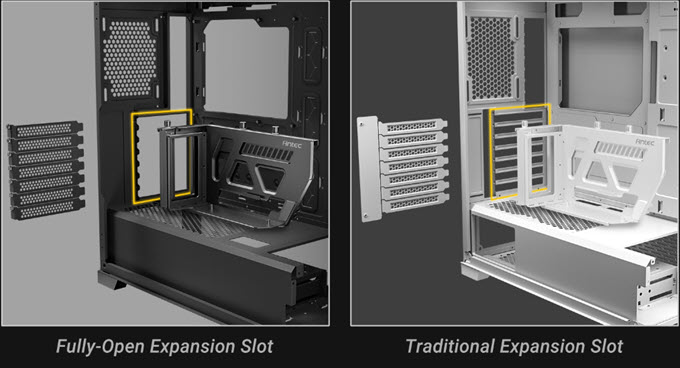
In other scenarios, the vertical GPU mounting kit installation can be tight, restricting space or giving no room for other components. Flagship or high-end graphics cards (RTX 4090, RTX 4080, RTX 4070 Ti, etc.) with bulky coolers may also face problems fitting vertically in some PC Cases.
No Room for Add-on PCIe/PCI Cards – After installing the GPU vertically, the other PCIe and PCI slots get blocked, and you won’t be able to install any PCIe or PCI cards, e.g., PCIe/PCI sound card, TV Tuner Card, etc.
Higher GPU Temperatures – If you have a narrower PC Case or a wider graphics card, your graphics card may run hotter in the vertical position than in the standard horizontal position. It is because the fans of your graphics card remain close to the tempered glass side panel and do not allow GPU fans to pull air properly, resulting in poor airflow.
Performance and Stability Issues – These issues are rare, but some users may face performance and stability issues with the vertical mounting of the graphics card. It can be because of higher GPU temperatures or a faulty PCIe Riser cable. If the PCIe Riser cable is faulty or not working correctly with your graphics card, you can buy a better quality PCIe Riser cable from another brand. Sometimes, the PCIe 4.0 Riser cable is not connected properly at the graphics card or motherboard end, resulting in performance loss or instability (BSOD, Random Restarts, etc.).
Wobbling Issue – Heavy and bulky graphics cards may wobble slightly at higher fan speed when mounted vertically inside your PC Case. This does not affect the graphics card’s performance but can worry some users.
Accessibility Issues – Managing some components can be difficult when the graphics card is mounted vertically inside your PC Case. This is because the vertically mounted graphics card may block access to some components inside your PC Case, and to manage them, you have to remove the graphics card, which can be quite a hassle.
CPU Air Cooler Restrictions – If you have a bulky or dual-tower CPU Air Cooler (having greater width) then you can face problems mounting the graphics card vertically, especially when the graphics card is also on the bigger side. With the AIO Liquid CPU Cooler, you will not face such clearance issues when mounting graphics cards vertically using a vertical GPU mount kit.
Incompatibility for Oversized Cards – Some oversized custom models of a high-end or flagship GPU (e.g., RTX 4090, RTX 4080, RTX 4080 Super, RX 7900 XT, etc.) may not fit or face clearance issues with Vertical GPU Mount Kits, especially in smaller PC Cases with space restrictions.
Note: Vertical GPU Mounting Kit is also known as Vertical GPU Card Holder Kit and Vertical GPU Mount Bracket.
Top Vertical GPU Mounting Kits [PCIe 4.0 Ready]
Below are some of the best vertical GPU mounting kits available in the market. These Kits come with a PCIe 4.0 Riser cable, so performance will not be reduced for the latest PCIe 4.0-ready graphics cards from the Nvidia RTX 40 series and AMD Radeon RX 7000 series.
NZXT Vertical GPU Mounting Kit
[Sturdy Build, Flexible Long PCIe 4.0 Riser Cable, Good Stability]
It is one of the best Vertical GPU Mounting Kits on the market. It is a very sturdy Vertical GPU Mounting Kit from NXZT and is made from high-quality steel. It comes with a 175mm long PCIe 4.0 Riser Cable that is pre-bended at a 90-degree angle at the GPU and the Motherboard end for easy installation. The Vertical GPU Mount is very stable and supports graphics cards with up to 3 slots without any restrictions on the length. Installing the kit is relatively easy, and it supports an ATX PC Case with 7 expansion slots or more.
Officially, it is fully compatible with NZXT H5, H6, H7, and H9 Series cases but can be installed in other PC Cases with or without slight modifications to the PC Case. The two things against this vertical GPU mounting kit are its relatively higher price and the lack of an adjustment setting to move the graphics card further away from the motherboard. The NZXT Vertical GPU Mount Kit is available in black and white.

| NZXT Vertical GPU Mounting Kit Specifications | |
| Dimensions & Weight | 186.8 x 144.7 x 150.4mm (H x W x D) |
| PC Case Compatibility | ATX PC Case with 7 Expansion Slots (Fully Open Expansion Slots) |
| Graphics Card Support | Up to 3-Slot Wide Graphics Card |
| PCIe Riser Cable | PCIe 4.0 Riser Cable (175mm length) |
| Construction Material | High-quality Steel |
Buy NZXT Vertical GPU Mounting Kit
Cooler Master Vertical Graphics Card Holder Kit V3
[Adjustable Design, Good Compatibility, Competitively Priced, Tool-less Installation]
Cooler Master Vertical Graphics Card Holder Kit V3 is one of the most popular Vertical GPU Mount Kits and is compatible with various PC cases. It is compatible with E-ATX, ATX, and Micro ATX (may interfere with component installation on the rear panel; Maximum CPU cooler height is limited to 70mm). It is a modular and fully adjustable vertical GPU mounting kit where you can adjust the distance between the graphics from the motherboard and also from the PC Case rear expansion slots. The distance is adjustable up to 65mm horizontally and up to 30mm towards the side panel. The vertical plate has cut-outs for ventilation and allows unrestricted airflow.
The build quality of the kit is good as it is made from Steel Galvanized Cold Commercial (SGCC) Steel. It comes with a PCI-E 4.0 Riser Cable, which is of good quality but slightly stiff. Cooler Master Vertical Graphics Card Holder Kit V3 can support high-end graphics cards up to 3 slots in width. Installation requires 4 PCI or expansion slots, and the installation process is entirely tool-less. The mounting kit is available in black and white colors and is quite affordable.

| Cooler Master Vertical Graphics Card Holder Kit V3 Specifications | |
| Dimensions & Weight | 305 x 178.1 x 141.8mm (L x B x H), 0.81 kg |
| PC Case Support | E-ATX, ATX, Micro ATX (may interfere with component installation on the rear panel. The maximum CPU cooler height is limited to 70mm.). It supports both Fully Open Expansion Slots and Traditional Expansion Slots with a Bar/Strip in between. |
| Graphics Card Support | Up to 3-Slot Wide Graphics Card |
| PCIe Riser Cable | PCIe 4.0 Riser Cable (165mm length) |
| Construction Material | SGCC Steel |
Buy Cooler Master Vertical Graphics Card Holder Kit V3
VGM Vertical GPU Mounting Kit
[Good Build Quality, Easy Installation]
Another universal type Vertical GPU Mounting Kit that supports PC Cases with 7 Expansion Slots (no bars between the slots). VGM Vertical GPU Mounting Kit is from MONTECH, a well-reputed Taiwanese brand that offers affordable PC peripherals, accessories, and PC cases. VGM Vertical GPU Mounting Kit can support 3-slot Graphics Cards and comes with a 200mm long PCIe 4.0 Cable. The mounting kit has good build quality and has steel construction. The installation is straightforward, and the mounting kit is available in black and white colors. It can support a wide range of graphics cards, including RTX 40 series, RTX 30 series, and AMD Radeon RX 7000 and RX 6000 series.
| VGM Vertical GPU Mounting Kit Specifications | |
| Dimensions & Weight | 270 x 170 x 60mm (L x B x H), 325g |
| PC Case Support | Case with 7 Expansion Slots (Fully Open Expansion Slots, no bars between the slots) |
| Graphics Card Support | Up to 3-Slot Wide Graphics Card |
| PCIe Riser Cable | PCIe 4.0 Riser Cable (200mm Length) |
| Construction Material | Steel |
Buy VGM Vertical GPU Mounting Kit
Other PCIe 4.0 Vertical GPU Mount Kits
You can check out some other PCIe 4.0 Vertical GPU Mount Kits below.
- Okinos Vertical GPU Mount Kit with PCIe 4.0 Riser Cable [Budget Kit]
- EZDIY-FAB Vertical PCIe 4.0 GPU Mount Bracket Graphic Card Holder
- Lian Li Universal 4-Slots Vertical GPU Kit
- Antec Shift Vertical GPU Bracket with PCI-E 4.0 Riser cable
Final Words
Vertical GPU Mounting has advantages and disadvantages. The decision to mount the graphics card vertically depends on the user’s requirements, provided that his PC Case is compatible with the GPU mounting kits available. If you have any questions about the compatibility of vertical GPU mounting kits, you can ask your queries in the comment section below.
(*This post may contain affiliate links, which means I may receive a small commission if you choose to purchase through the links I provide (at no extra cost to you). Thank you for supporting the work I put into this site!)



![Best Fanless CPU Coolers for Building Silent PC [Passive CPU Coolers] Best Fanless CPU Coolers for Building Silent PC [Passive CPU Coolers]](https://graphicscardhub.com/wp-content/uploads/2017/12/passive-cpu-cooler-211x150.jpg)
![Best Budget Coffee Lake Processor for Gaming & Work [Intel 8th Gen CPU] Best Budget Coffee Lake Processor for Gaming & Work [Intel 8th Gen CPU]](https://graphicscardhub.com/wp-content/uploads/2017/10/intel-coffee-lake-processors-211x150.jpg)
