Graphics Card Fan failure is one of the worst things that can happen to your graphics card. The majority of the graphics cards in the market come with an active cooling solution that consists of a combination of heatsink and fan. The fan is one of the most important parts of a GPU cooling solution and if it fails or its performance degrades then the GPU will overheat and which can lead to thermal throttling and may cause damage to your graphics card, especially during gaming or during higher GPU workload.
So, if your graphics card fan fails or is under-performing then you have to replace it with a newer one. However, it is not easy to find a replacement fan for a graphics card because they have custom designs and are not sold by the manufacturer, and have different mounting points and sizes. Having said that, you can still find aftermarket replacement fans for your graphics card if you know your graphics card model, its brand, mounting holes position, and the fan size. So, here in this post, I am going to tell you how to find the proper replacement fan for your graphics card.
Read also: Graphics Card Troubleshooting Guide [All Major Fixes]
How to Find out Faulty Graphics Card Fan
You can easily find out a faulty graphics card fan if you encounter the following things mentioned below.
Fan Stops Spinning – This is very obvious that if the GPU fan stops spinning then it is gone bad and needs to be replaced. There is no other option for this.
Reduced Performance – If the fan is spinning at a lower speed at full RPM compared to when it was new or before then it has issues and needs to be replaced.
Making Noise – If the fan starts making annoying noise or loud sound then its bearing has gone bad and it can fail anytime. So, it is better to replace it as soon as possible.
Must Read:
- Graphics Card Upgrade Guide for Gaming
- Graphics Card Buying Guide with Top Tips
- Different Graphics Card Brands or Manufacturers
How to Select the Right Graphics Card Fan
Follow the below-mentioned tips to find the right replacement fan for your graphics card. These tips apply to both Nvidia and AMD graphics cards.
Fan Size
The first and foremost thing to do is to know your graphics card fan size. Fan size is nothing but the diameter of the fan and you can find it by using a ruler or a measuring tape. You should always buy a fan with the same fan size otherwise it will not fit properly and you will end up wasting your money on it. Examples of some common fan sizes for graphics cards include 75mm, 90mm, 95mm, etc. Also, match the fan design because a different fan design can affect performance as the heatsink could have been designed for that particular type of fan only. All these replacement graphics card fans are Chinese made and are generic or from smaller brands.
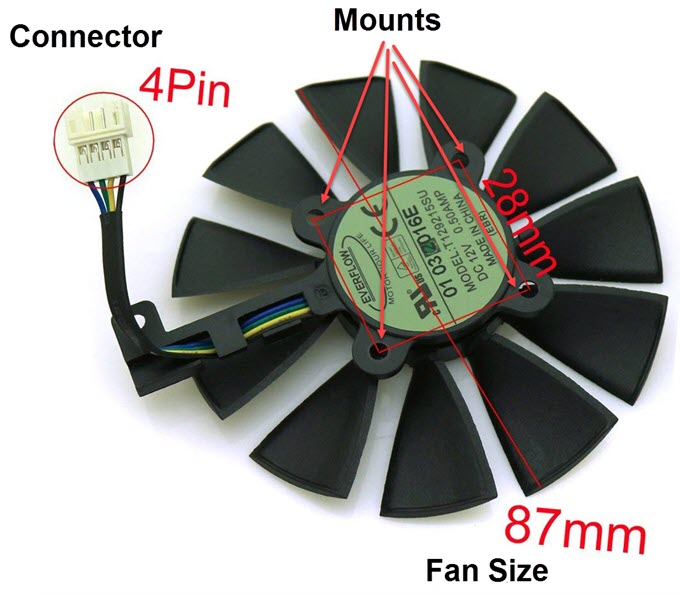
Check out the links below to find your replacement graphics card fan for all popular graphics card brands that include Zotac, Asus, MSI, EVGA, XFX, Gigabyte, EVGA, etc.
Check out Graphics Card Fans on Amazon
Find Graphics Card Replacement Fans on AliExpress.com
Mounting Points
When you have selected the right size then the next thing to look is the mounting points on the fan. If the mounting points are in the same position as the original fan then it is good to go, otherwise, you will definitely face trouble in mounting or installing that new fan in the proper place on your graphics card. However, if the positioning of mount points differs slightly and if you have already bought the fan then you can stick it to the graphics card fan location using super glue or a good strong adhesive. This is only a workaround and should be used when the fitting is really offset because glue may cause permanent damage to your mount points, so use it at your own risk.
Connector
Next thing is to check the connector that is included with the fan. A graphics card with a single fan generally comes with a standard 4-pin connector but a graphics card with multiple fans i.e. two or three fans come with multiple connectors with more pin i.e. 5-pin and 6-pin. You can clearly see this in the image given below that shows a three-fan pack for the Asus Strix graphics card. Here, Fan A, B, and C have different connectors and if you are only looking for a particular fan i.e. either A or B or C then you must be completely sure of this connector thing. Graphics cards with multiple fans may have different fan sizes too so always measure the fan size before getting a particular single fan for such graphics cards. One other thing to check is whether the connector is a male or female type because I have seen that some original GPU fans may come with a male 4-pin connector whereas in most cases the graphics card fan connector is a female one only.
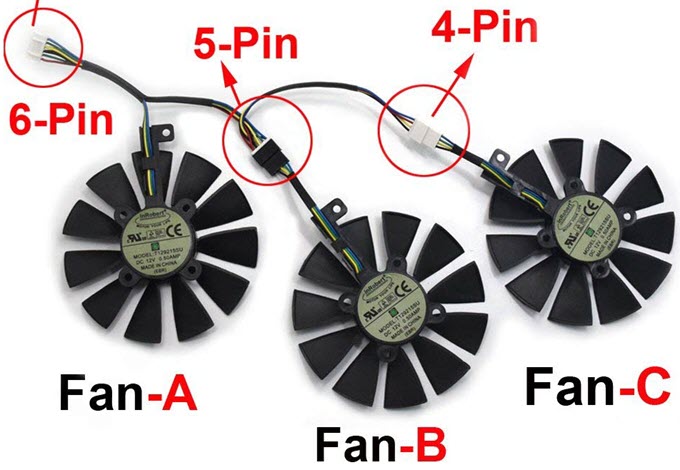
Important Tip: If you are changing the damaged fan of your graphics card then you can go one step further and change its thermal paste too for better performance and heat transfer. This is because older thermal paste dries out with time and its performance tends to degrade with the passage of time. This will help in reducing the temperature of your graphics card to better levels.
Check out: Best Thermal Paste for GPU and CPU
How to Replace Graphics Card Fan
It is very easy to remove a faulty GPU fan and replace it with a new fan in a modern-day graphics card. Also, you don’t have to remove the heatsink for replacing your graphics card fan.
First of all, remove the top plastic cover (if present) by unscrewing the screws holding it.
Next is to unscrew the fan from its mount points and unplug the connector.
Take out the fan carefully from its location and then put the new fan in its place and then put all the screws in their place and plug in the power connector. Then put the plastic cover back with its screws at their proper location.
See also:
- Fix Graphics Card Fan Loud Problem
- Best GPU Support Brace to Fix Graphics Card Sag
- Best PCI Slot Fan Coolers for Graphics Cards
Any Doubts?
If you still have any doubts about choosing the proper replacement fan for your graphics card then you can ask me your queries by leaving a comment below by clearly stating your graphics card model and its manufacturer or brand.
(*This post may contain affiliate links, which means I may receive a small commission if you choose to purchase through the links I provide (at no extra cost to you). Thank you for supporting the work I put into this site!)
![Why does my PC keep Crashing? [Top Causes & Solutions] Why does my PC keep Crashing? [Top Causes & Solutions]](https://graphicscardhub.com/wp-content/uploads/2021/11/why-does-my-pc-keep-crashing-211x150.jpg)
![How to Decrease Graphics Card GPU Temperature [Top Tips] How to Decrease Graphics Card GPU Temperature [Top Tips]](https://graphicscardhub.com/wp-content/uploads/2016/12/graphics-card-overheating-211x150.jpg)
![How to Fix Graphics Card Not Detected Problem [Solutions & Tips] How to Fix Graphics Card Not Detected Problem [Solutions & Tips]](https://graphicscardhub.com/wp-content/uploads/2017/05/graphics-card-not-detected-211x150.jpg)
Hi
Recently I bought a replacement dual fan for my asus gtx 660. I provided links to pics below. It has the same characteristics – dimensions, connector, amperage etc. The problem is, after starting my pc it spins for 1 second and then stops. And after I shutdown pc, it starts spinning again for 1 second or less, just a moment before power is off. Any clues how to solve this?
https://www.techpowerup.com/gpu-specs/asus-gtx-660-directcu-ii-oc.b1921
http://ae01.alicdn.com/kf/HTB1nXhXjDnI8KJjSszgq6A8ApXaq.jpg
There is one thing that you can try. Download and Install MSI Afterburner software (https://www.msi.com/page/afterburner). Here set the fan speed to manual at 100% and then check the fans.
Hi i have the msi rx 570 armour oc 8gb edition and my fans are broken and in need of replacements. If you could give me a hand would really appreciate it thank you
What do you want to know?
Where i could possibly get new fans or if the ihaospace dual fans for gigabyte rx 570 etc would fit.
I highly doubt. However, you can find it on aliexpress. Have a look at this: https://www.aliexpress.com/item/85MM-RX470-RX570-VGA-GPU-Graphics-Card-Cooler-Fan-For-MSI-RX-470-RX-570-ARMOR/32882783646.html
I think it can fit pretty well.
Thank you so much gonna go order them , they should do the job no problem.
Hi Akshat, hoping you are well. Well i’m looking for identical ererflow t129215sh 0.30amp for my asus dual 2080. I need the white colour connector. I have ordered some 87mm T129215SH FDC10U12S9-C 4Pin NINILUO make but they say they are 2000rpm and the Everflow ones run at 3200rpm at 100% in afterburner.
Thank you kindly for your time
Jason
May be this can help http://s.click.aliexpress.com/e/bGj4Bi8s
Unfortunately this is for a strix card and mine is a Dual the dual has two fans with separate cables, one white and one black connecter I ordered these
https://www.aliexpress.com/item/87mm-T129215SH-FDC10U12S9-C-4Pin-RTX-2060-2070-2080-Ti-GPU-Card-Cooler-Fans-For-ASUS/32991373346.html?spm=a2g0s.9042311.0.0.64c24c4dAO30g7
But like I said they say they run at 2000rpm and the everflow ones run at 3200 on my card. May b e they are too new and need to wait till another manufacture make these fans for the Asus 2080 dual oc. The one I ordered will have to do till I source some that run at proper speed. Thank you
Yes, for dual version, these are the only ones available for now.
How about a blower for a PNY GTX 960? https://www.newegg.com/pny-geforce-gtx-960-vcggtx9604xpb/p/N82E16814133589?Description=pny%20gtx%20960&cm_re=pny_gtx_960-_-9SIADFR98C3610-_-Product
I think you can find it on aliexpress.
Hi, I have the Leadtek GTX 970 and both fans are not spinning and i want to replace it.. can i know whether these fans are compatible with the gc?
lazada.com.my/products/75mm-pld08010s12hh-035a-cooler-fan-for-msi-gtx-graphics-video-card-cooling-fan-i454906862-s697350019.html?spm=a2o4k.pdp.recommendation_2.2.2a6f32e6ubX2cu&mp=1&clickTrackInfo=d4b3ff67-523f-4945-870e-dc3120169025__454906862__116__trigger2i__124582__0.362__0.3549527__0.0__0.22105403__0.0__0.5549527__1__1__PDPV2V__244__null__null__0__&scm=1007.16389.126158.0
lazada.com.my/products/75mm-graphics-card-dual-fans-for-mst-gtx-460-580-r6870-r6950-i367986418-s526224668.html?spm=a2o4k.searchlist.list.2.3d312324iRBCDt&search=1
I don’t think so. However, I think these are ones that you are looking for http://s.click.aliexpress.com/e/bNW19olw
Hello,
I have a GTX1070 Exoc 8gb ddr5 from KFA2.
One of the 2 fans is broken.. Do you have any Idea of the fans that I need to buy?
Thanks!
Check this out https://bit.ly/2YWZ329. I think they will work.
What about theses ones?
https://m.fr.aliexpress.com/item/32849482048.html
Sure, they will work too.
Thank you a lot ! I will notify you if it Works when i change it !
Wait 5 september for the delivery ✓
Sure and you are most welcome.
Hey, I was installing my new MSI Gefore RTx 2060 super and I was trying to adjust some cables and accident broke two blades of the gpu fan. I know the fan size is about 86mm however, I’m having a very difficult time finding replacement fans.
Any help would be very appreciated.
Can you please tell me the exact model of the card that you are having.
Hi ,
I need a fan for a 37MM Diameter GPU VAG Cooler Video Card Fan for DELL GT620 GT625 GT 705 Graphics Card
The details of the fan are below:
Product Model:FY04010M12LNB
Part Description:DC 12V 0.1A
Power Connector: 2-Pin Header
Mounting holes distance: approx. 30mm x 30mm x 30mm (Center to Center)
Length: approx. 10 cm
Net Weight:0.1kg
Do you know where I can source?
Thanks Chris
I think this is the one http://s.click.aliexpress.com/e/_rJaG8b
Hello I have a graphic card called MSI GeForce RTX 2060 Aero 6G GPU. The fan needs replacement as some of the blades got broken. Do ypu know where I ca find the replacement?
You can find it on aliexpress.com.
How reliable are these fans from Aliexpress? Does it last long like original should be?
They are pretty good and as good as the original. Read the users reviews to get an idea about the product reliability.
I’ve broke one of my fans during cleaning. it was vibrating my card too hard so i took it out, apparently, the temperature is still fine. I have to use just 2 fans for now and ordered the same model number that written on the back side of the fan, same size same voltage and amperage, looks identical. it should work fine right? or i did something wrong here?
Thanks for the answer. it help me a lot pass few days, reading your article.
I think you should be fine as the fan you have ordered is identical in every aspect.
You guys can also just zip tie some case fans to the gpu,its probably not that dificult,and it would likely result in better temps,and also you wouldnt have to wait for aliexpress to deliver,and it would be way cheaper,but you have to know how to do it,have a case big enough and a fan splitter and a free 3 or 4 pin connector and thats it.Look up zip tie gpu,or zip tie video card on youtube and google and learn how to do it,and it might be even better than it is now.
Akshat, how wonderful to stumble upon this site! I was searching for GPU fan information, and here you are. So, if I may…. I need two fans for a EVGA GeForce GTX 1060 6GB GAMING ACX 3.0, 6GB. It is model number 06G-P4-6262-KR. If you know which fans will fit properly, and where to buy them, I sure would appreciate the information. The card is not here with me now to look at, so I hope it is one that can be properly taken apart and put back together. If you know, please share. Thanks again,
George
Just check these links below. I think these are the same exact fans.
https://s.click.aliexpress.com/e/_dYTsXvd
https://s.click.aliexpress.com/e/_dZtTomb
They sure do look like the correct fans. Thanks you! I’ll give them a try.
Akshat, now that I will have new fans, do you by chance know where I would find instructions how to replace them? I don’t want to cause damage. Thank you!
This is model for number 06G-P4-6262-KR. EVGA GeForce GTX 1060 6GB Gaming.
Well, it is quite simple. Remove the heatsink by unscrewing the four screws on the back. Lift the heatsink slightly and remove the fan connector from the PCB. Now remove the shroud by unscrewing the on sides of the heatsink. Replace the fans. This image will help https://images10.newegg.com/BizIntell/item/14/487/14-487-280/1060_exploded_EN.jpg
I found something called “ARCTIC Accelero Xtreme IV”
Its a full replacement of fan and heatsink.
My 2080Ti GPU fans are getting ‘winey’ and I’m thinking about replacing them but looking at that, I figure why not give it a better heatsink too since this is a pretty warm card.
Do you think it worth the whole heatsink and fan kit replacement(currently 120$)?
What RTX 2080 Ti do you have (brand and model)?
Founders Edition from nvidia.
I would stick with replacing the fans only and not going with the aftermarket cooler.
Hello 3 fan blades broke from my Zotac 1080ti (non-AMP) 2 fan model. Which fans do you recommend in order to replace them? I can’t seem to find the right ones.
Is this your card https://www.zotac.com/us/product/graphics_card/zotac-geforce-gtx-1080-ti-apac?
Yes! That’s the card I own.
You can get the new fans at https://www.aliexpress.com/item/32990943153.html
Are there any fans you recommend?
Fans having other than original dimensions will not fit.
Hello,Can my Asus R9 290x DirectCU II OC be compatible with other brand if the pin is same ? My fan is dying,Everytime at startup it vibrates, If i turn the fan speed up to 80-100% It starts making crackling noise,I have to set it up to 40-60%,After 5-10 min the fan is fine,It’s a 6 year old gpu tho,Average 100% speed is 2,9k – 3k rpm,Now 100% only runs at 2,6k rpm.AVG start up rpm is 1k,Now every start up it vibrates and 200-400 rpm only.I found so many fan replacement and in the description it says 2,5k rpm but same fan model tho.Here is the brand inRobert 95mm T129215SU.
The best you can do here is to get the compatible replacement fans (having 2.5k RPM) and set the fan curve more aggressively using Asus GPU Tweak II utility https://www.asus.com/us/support/FAQ/1035020/
Thank you for replying,Also i’ve been using this broken fan for like 8 months,Did a temporary fix by adding some oil to lubricate,I expect it to last 1 year but now it’s making a problem,Time to get a new fan i guess.
TYVM !
VCG20708SDF2MPB PNY RTX 2070 Super Dual
i need one of the fans but don’t know what to order. Please help
Hard to find the fans for this card even on aliexpress. Try ebay or contact the manufacturer directly.
Hi, could you recommend what to do is my fans on gtx 1080ti msi gaming x stopped spinning , what do I have to do? Where to get fans?
You can get new fans on aliexpress, ebay or amazon.
Hi what fans would you recommend For Gigabyte RTX2070 GTX1660Ti RTX2060 Cooler Fan Replacement 95MM.
Thanks Rob
I did not get you completely. You should use the same fan model that the card originally has.
Hi there,
I have a GTX 1080 i bought second hand that works very well, the only issue is under high load one of or both of the fans (i haven’t investigated so far as to which) makes a bit of a clipping noise, seeming to me that the fan is scraping across the heatsink in some way. I found the card itself on newegg https://www.newegg.com/hp-geforce-gtx-1080-909247-001/p/1FT-0014-00759
However I can not find any information anywhere as to the fan size. Any help/advice you could offer would be greatly appreciated!
It is an OEM card with no brand. You can identify the fan size by measuring the fan diameter using a ruler.
Hi Akshat! Fantastic site I stumbled upon!
I have an Aorus 2080 Ti 11GB XTREME which i need have converted with Kraken G12 to hydrocooling. I want to control the fans through the fan header, but i cannot find the correct cable for this job. It seems that the fan header on the PCB is a 12pin. Do you know how to control the fans with a different cable ?
thanks!
Which fan are you referring to? and do you want to control that fan using motherboard 12V header?
Heya and thanks for the prompt response. if you see on these images I think you ll get what I mean.
https://imgur.com/gallery/Ghyt0t3
The stock Aorus 2080 ti xtreme has a 12 pin (mini?) which feeds into the stock fans. I cannot find a suitable cable to connect my noctua 12×25 fans to the card. I have looked around the internet but i cannot find a 12 pin (mini?) to normal 4pin.
Any ideas are more than welcome.!!
Well, there is no 12-pin to 4-pin adapter. You have to do some kind of hack by figuring out what pin does what. There are 3 fans and each fan has 4-pins (12V, Ground, RPM, PWM Signal). You can need to look for these pins and corresponding wires and then then have to connect the Noctua fan pins accordingly. This a tedious and technical task which also involves cutting of the wires on both sides, so be careful and do it at your own risk. Hope this helps!
Hi Akshat,
I have a Zotac GTX 970 4gb with a faulty fan im looking to replace. Ive removed the fan and seen that it has a 4 pin female connector and i was wondering if you could point me in the right direction to find a potential fan to replace this faulty one. Also i have noticed that whilst this fan has been faulty the other fan has been running at higher rpms (i assume to make up for the reduced performance in the other fan) and because of this i am unable to use any fan controlling software to control the speed of the fans. Is this normal and by fitting a new fan will this fix that issue?
Can’t say but you should replace the faulty fan with a newer one.
As long as i have the right fan dimensions and right connector types and mounting points any replacement fan should work? Or would i need to replace it with another zotac branded fan?
Yes any fan with same mounting point, connector and dimension will work. You can find it on Aliexpress.
Hi I have a Galaxy Nvidia Geforce GT520 2GB DDR3 Graphics Card.
Actually recently my display was not coming so i checked my graphics card fan was not spining.
So is it this reason my display is not showing up to me or i have to change my fan then i will get my display back. Its a 2 pin connector and has three screw mounts. Kindly Advice
Also Where can i buy the fan online
Can’t say, it could be a protection mechanism or not. Try running the card in another PC. You can find the new fan on Aliexpress.
Hi. Can’t find the specs for a MSI GeForce GTX 1050 Ti 4GT LP replacement fans, which are rather noisy. It looks like a dual fan combo, but MSI website does not give the size. I would like to get the (right) parts before opening the case and ripping the card apart. Can you help?
I think they are 50mm. You can also find it by yourself by measuring the fan diameter using a ruler.
Hello Akshat Verma ,
Recently i bought a graphic card aorus 2070 super and due to unfortunate reasons it 1 of fan 2 blades got broken and one blade with rbg is semi broken and gigabyte service center had refused to even repair it if i pay them. what will you advice sir ?
You need to replace the fans. Ask the Gigabyte service center for new fans.
They said its a physichal damage cant replace/ repair even i pay for it.
If you are willing to pay then how can they refuse? Complain to the higher Department of Gigabyte.
Can you tell me the way to contact higher department as online i got only tollfree number where they are not helping me. And even i searched for support gmail didn’t find any. My card was at delhi service center and there if i call they told me that they can’t repair even if i pay.
May be because they don’t have the fans in stock. You find the email id at https://www.gigabyte.com/in/Contact for your region.
hello i would like to ask what is the stock fan size of zalman gtx 760 thanks
Sorry, don’t know.
Hi, my fan broke on the RTX 2080s Gaming x trio. I live in the uk and trying to find some fans. I came across these. Is this ok?
https://www.amazon.co.uk/inRobert-Bearing-Graphics-cooling-Gaming/dp/B07WG61BYJ/
I think they will fit. Here is the complete set https://s.click.aliexpress.com/e/_ApgYhQ
Hello, I’m trying to find new fans for the rtx 2070 super ventus OC 8gb , those fan dimensions are 85mm or 87mm?
It is a 87mm fan. You can get it here https://s.click.aliexpress.com/e/_AYkNu7
Will a 85mm fan work?
Can’t say because mounting points will not match.
Hello, I have a problem with the fans of my Zotac gtx 970 making some noise, I’ve just bought these replacement on amazon: https://www.amazon.it/gp/product/B07ZJBZ8L9/ref=ppx_yo_dt_b_asin_title_o01_s00?ie=UTF8&psc=1
The problem is that both these fans conncect to each other and have only one 4 pin male connector, and I noticed that my original fans are attached separatley (each of them with a 4 pin conncetor). Do you think It’s going to be a problem if I plug in both my new fans into one 4 pin connector and leave the other free?
Thank you for this guide!
I don’t think it is going to be an issue if you connect them to a single 4-pin connector.
The RX Vega 56 from Sapphire has a quick-swap 4 pin pcb blade connector soldered onto a standard CF1015H12D fan. What the heck is the male blade connection type called?
These are ‘Quick Connect’ proprietary fans from Sapphire. You may call the connection quick connect system.
None available have the 4-pin pcb mounted blade connector
Check this https://www.aliexpress.com/item/32917707909.html and https://www.aliexpress.com/item/4000747941763.html
Yes that is the fan without the blade pins… the pins are additionally soldered onto the bare contacts with the vega 56
Hi Akshat; thanks so much for your blog. I recently bought a secondhand GTX 770 (PNY XLR8 2GB).
It’s the same card as the one in this review:
https://hexus.net/tech/reviews/graphics/58133-pny-geforce-gtx-770-xlr8-enthusiast-edition/
Seems like one of the fans is not working. From the review above, I think they are 90mm. Can you recommend the cheapest 90mm replacement that would work? I looked through ebay and amazon but it’s hard to tell. I guess it’d be a problem if I bought smaller fans right? I live in the US.
Thanks so much for any feedback or response.
I think the fan size is 90mm. Check this for options https://www.aliexpress.com/wholesale?catId=0&initiative_id=SB_20210227170144&SearchText=gpu+90mm+fan
Thanks for your quick response Akshat; appreciate the help. Appreciate the Aliexpress link as well; looking through it now. Seems pretty tricky with needing to measure the distance between mounting holes, etc… There don’t seem to be a lot of fans expicitly stated to be compatible with PNY cards either. Thinking about pulling the trigger on the $5.32 ones meant for Gigabyte Windforce cards, but they fans are 87mm instead of 90mm and I’m also worried the mounting holes for the screws won’t line up. Let me know if you have any other suggestions; otherwise thanks again man.
I think it is worth taking the risk because you can make it work by gluing the fan to the mounting brackets if the holes do not match. A slightly smaller fan would not be an issue but if you get a bigger one then it will not fit at all. Also, running a GPU without proper cooling is not recommended at all.
Ok cool; thanks for the tip about gluing the fan on. WIll do some more research and see how it goes. Much appreciated!
You are most welcome!
Hello Akshat,
I recently got a ASUS Matrix GTX 980 ti from a coworker, the second fan on it revvs constantly after logging into my windows. It is a fresh windows 10 Ent. I have changed the fan curve on MSI After burner, done this, done that, but I have yet to change the fan on it.
Do you know of any good fans that I could replace it with? And do you think I should replace both while I’m at it?
What is the fan size?
Im in need of pny’s fans as my 2080 super triple oc seems to have its mid fan make a weird noise. Think its the spacer / whats behind the fan or internally.
This guide will be a great help if i could only find the fan-replacements.
Have a look at https://www.aliexpress.com/item/4000024977153.html
I need a fan for my video card it is a VT 6770 PCI e
hello Akshat
I have a ATI AMD Radeon (TM) R7 360 Series
Manufacturer ATI
Model AMD Radeon R7 360 Series
Device ID 1002-665F
Revision 82
Subvendor MSI (1462)
I cannot seem to find screws to remove the plastic cover is there something i am missing here. I need to replace the fan as is has bearings going in it as it makes a lot of noise on start up. Not so much once it is running. so now it runs all day and only gets turned off at night the temp is running in the green also. I really want to replace the fan soon
Can you provide me the link for the model? or you can upload the image at https://imgbb.com/upload
the card says on the back R& 360 2GD5 OC SN 602 V809-467SD1510001190 sent you some pictures
Check the top and bottom sides of the shroud. I think there are two screws on each side.
I am afraid to pry to see if they are pegs in a hole as i so not want to break the shroud and i have to take i
t back out of the computer to even look at it. So when I shut it down for the night I will look again!
This site is great! I have a Powercolor 5700XT Dual Fan that has a bad fan. What would you recommend as a replacement? Thanks!
Here are the replacement fams fans your card https://s.click.aliexpress.com/e/_AkwsrP
Well I found out how to take it apart, but any one that thinks they might still have warranty should not do it. First i had to remove the whole heat exchange block, the you can get to the 4 screws that remove the shroud as they are tucked under the edges if the cooler block, and boy they were tiny, good thing I have fine tools for working on my model trains. Anyway after that you can unplug the fan and remove it from the plastic shroud, also of note you cannot unplug the fan unless you remove the heat exchange block either. Now to track down that fan!!
Nice Job. Here is the link for the fan https://www.aliexpress.com/item/33032645193.html
Well not a lot of luck tracking it down I have a model number and it says either IDCooler or DCooler Model XY-D09015S operates @ 12 V and .55 A with a speed of 4000RPM.
Sent a picture to you via Email The site it sends me to is kind of weird for finding a fan it is www.idcooler.com
Hello!
I hope this finds you well.
I have a MSI 580 mini V1 8GB card whose fan has died (RIP).
I cant for the life of me find out any specs or sizes for the fan.
Any help would be greatly appriciated.
Measure the diameter of the fan using a small scale or ruler and that will give you the fan size. Let me know when you find out.
I have a xfx Readon rx 580 gts xxx edition and one of the fans has broken but the graphics card works, where should I go to buy a new fan to replace it?
You can get it on aliexpress. Here is the link for the fans of your card https://s.click.aliexpress.com/e/_AqrOrL
Hello,
I have Inno3D RTX 3090 Ichill x4
looking to replace the fans because one is getting too loud when under load,
any suggestion on what fan replacement I should get?
any help would be appreciated!
Thank you
A bit difficult to find the fans of this card. What is the fan size? Also, what do you mean by loud? Is the fan making a rattling noise?
Pretty sure the size is 87mm.
yes, it does make a rattling noise, I think one of the fans and not all three.
The fans do not seem to have contact with other parts (like cables for example).
was thinking of using another brand’s fan to replace it, but a bit unsure because of the mounting holes.
What do you think?
Well, mounting holes can be an issue but you can glue the fan to the mounting bracket. You can find a variety of 87mm GPU fans on aliexpress https://s.click.aliexpress.com/e/_AVrNuU and amazon.
How big are the screws on a GTX 970 G1 Gaming fan? I need to buy them.
Hi i need a fan for ROG-STRIX-GTX1080TI-11G-GAMIN. Can you recommend me some ?
Here are some:
https://s.click.aliexpress.com/e/_AK3qLQ
https://s.click.aliexpress.com/e/_9Ap4Tq
https://s.click.aliexpress.com/e/_9GRZdI
Hi Akshat, I
The part on Aliexpress is located at: https://www.aliexpress.com/item/327’m looking for fan replacements for my NVidia GT705 (FY04010M12LNB). Since Aliexpress shipments have been blocked in India, where can I buy the part from? (I’m based out of New Delhi/Kolkata)94878783.html
Very hard to get in India.
Hi, and thank you so much for answering questions here. I need a fan for my Hynix manufactured gpu, 1660 Super TU126-300 and cannot find any info about size. Will any 1660 super fan work? Recommendations? Thank you in advance.
Can you please upload the image of the fan and GPU on https://imgbb.com/upload and share the link here. You can measure the fan size using a measuring scale/ruler by measuring the fan diameter.
I have a Nvidia 3080 Founders Edition GPU. The power connector is a ribbon cable! I spent quite a bit of time on Aliexpress and couldn’t find anything. Any suggestions on where to source fans for a 3080 Founders Edition card?
Have a look at these https://s.click.aliexpress.com/e/_AM3le3
Is the fan size/ribbon cable connection capatible with the 3080 FE? Looks like these call out compatibility with 3060 ti, 3070 and 3070TI FE models.
Well, RTX 3080 FE also comes with an 85mm fan and with the same ribbon cable as in RTX 3070 Ti FE. Check at https://www.techpowerup.com/review/nvidia-geforce-rtx-3080-founders-edition/4.html
Hi I cannot seem to find a replacement fan for my nvidia inno3d gtx 1650 single slot card. Would you happen to know where I can find one?
Thank you so much!
I think this will fit as both single-slot GTX 1050 Ti and GTX 1650 are almost identical.
Fan link: https://s.click.aliexpress.com/e/_A3y5RX