If you are a professional who is into 3D modeling & design and want to build a powerful budget workstation computer for SolidWorks, AutoCAD, 3D Animation/graphics and CAD /CAE / Graphics software then this guide will tell you on how to do so. A CAD workstation computer can be very expensive because it needs expensive and specialized workstation components that are very costly than regular or gaming hardware components. The budget for a CAD Workstation PC can easily go over thousands of dollars with just a few components only. Not everyone can afford such an expensive workstation computer for CAD.
However, you can build a very good budget workstation PC for CAD / CAE software by selecting the right components and not going every time for the workstation components. So, Here in this post, I am going to tell you how you can build a budget CAD workstation computer for SolidWorks, AutoCAD, 3D Animation / Graphics, and other professional software related to modeling and designing. This budget workstation desktop PC is pretty powerful and can fulfill all your professional needs without putting a deep hole in your pocket.
This budget CAD Workstation PC is suitable for Architectures, Civil Engineers, Electrical Engineers, Facilities Manager, Designers, Drafters, Mechanical Engineers, Structural Engineers, Surveyors, Manufacturing Engineers, Acoustics Engineers, Fire Protection Engineers, Food Services Designers and other professions involving CAD / CAE Work.
Check out: Build Budget Video Editing PC for 1080p & 4K Editing
Best Budget Components for CAD Workstation PC
Here are the best budget components that you can get for building a budget workstation desktop for SolidWorks, AutoCAD, Autodesk Maya, 3D Graphics Softwares / Animation software, or other CAD / CAE software that are used for engineering and designing work.
Processor
Intel Core i5-8600K
Check Price
CPU or Processor is the main component of any PC whether it is a gaming PC or a workstation PC. For gaming, you can settle for an average processor but for CAD or CAE software like SolidWorks, Maya, AutoCAD, you need a pretty powerful processor even if you are on a budget. Here for the CPU, I have chosen Intel Core i5 8600K Processor which is a 6-Core Hexa-core processor having 9MB cache and base/boost clock speed of 3.6 GHz and 4.30 GHz.
This is an 8th generation coffee lake processor from Intel based on the newer LGA 1151 Socket which is incompatible with the Kaby Lake motherboards having LGA 1151 Socket. This is a pretty powerful processor that is good for gaming as well as for professional or workstation use. The processor is built on the 14nm fabrication process and comes with an unlocked multiplier. This means you can overclock this processor to higher clock speeds or frequencies on a good CPU cooler, preferably a liquid CPU cooler. It supports DDR4-2666 RAM up to 64GB and comes with integrated graphics which is Intel UHD Graphics 630. It does lack support for the ECC memory but we don’t need it now because we are building a budget workstation computer. The power consumption of this processor stands at 95W TDP which is on the moderate side.
| Intel Core i5-8600K Processor Specifications | |
| Clock Speed | 3.60 GHz / 4.30 GHz (Base / Turbo) |
| No. of Cores | 6 Cores / 6 Threads |
| Cache Size | 9MB |
| Socket Type | LGA 1151 |
| Graphics | Intel UHD Graphics 630 |
Buy Intel Core i5-8600K Processor
CPU Cooler
Cooler Master Hyper 212 EVO
Check Price
For Intel Core i5 8600K CPU, I have selected Cooler Master Hyper 212 EVO CPU Cooler which is a very popular and reliable CPU Cooler from Cooler Master. This budget CPU Cooler comes with a 120mm Fan and 4 Copper Heatpipes that has direct contact with the CPU, which is Cooler Master’s patented CDC (Continuous Direct Contact) technology. This allows for better heat dissipation and reduced CPU temperatures. This CPU Cooler is pretty easy to install and is also very quiet in operation. It comes bundled with all the CPU mounting plates/brackets, installation kit, and thermal paste. You may also perform a bit of overclocking on this CPU cooler but if you really want to do some serious overclocking then you should get an AIO Liquid CPU Cooler with at least two fans / dual radiators.
| Cooler Master Hyper 212 EVO Specifications | |
| Supported Sockets | Intel LGA 2066 / 2011-3 / 2011 / 1366 / 1156 / 1155 / 1151 / 1150 Socket and AMD AM4 / AM3+ / AM3 / AM2+ / AM2 / FM2+ / FM2 / FM1 Socket |
| Fan Size & RPM | 120mm PWM Fan, 600 – 2000 RPM |
| Heat Pipes | 4 Copper Heat pipes (direct contact with CPU, CDC technology) |
| Features | CDC (Continuous Direct Contact), Low Fan noise, dual fan design, All in one mounting solution |
Buy Cooler Master Hyper 212 EVO
Motherboard
MSI Z370-A PRO Motherboard
Check Price
The motherboard I have selected for this CPU is MSI Z370-A PRO Motherboard. This is a pretty affordable Intel Z370 chipset motherboard for 8th generation Coffee Lake Processors. It is an ATX form factor motherboard and it comes will advanced features and all necessary expansion ports. The motherboard supports overclocking and it comes with dual PCI-E x16 slots for graphics cards and supports 2-Way CrossFire dual GPU setup. It supports DDR4 up to 4000 MHz in OC mode and includes M.2 slot for NVMe SSDs, M.2 SSDs, and Intel Optane Memory.
This is a solidly built motherboard with heavy-duty heatsinks for optimum cooling. Other features of this motherboard include onboard 7.1 channel audio, Gigabit LAN, CrossFire support, Click BIOS 5, VR Ready, Double ESD Protection, PCI-E Steel Armor PCI-E Steel Armor for heavy graphics cards, DDR4 Boost, Audio Boost, USB 3.1 ports.
| MSI Z370-A PRO Motherboard Specifications | |
| Socket Type | LGA 1151 |
| Form Factor | ATX |
| Chipset | Intel Z370 |
| RAM Support | DDR4 4000+ (OC), up to 64GB, Dual Channel |
| Slots | DIMM x 4, PCI-Ex16 x 2, PCIex1 x 1, M.2 x 1 (up to 32Gb/s) |
| Ports | SATAIII x 6, USB 3.1 x 8, USB 2.0 x 6, VGA, DVI-D, DisplayPort |
| Features | Onboard 8 channel audio, Gigabit LAN, 2-way CrossFire support, Overclocking support, UEFI BIOS, PCI-E Steel Armor, VR Ready |
Buy MSI Z370-A PRO Motherboard
RAM
Corsair Vengeance LPX 16GB (2x8GB) DDR4
Check Price
For a workstation PC, you will need at least 16GB of memory to work with software like SolidWorks, AutoCAD, etc.. Here I have picked Corsair Vengeance LPX 16GB (2x8GB) DDR4 DRAM having a maximum clock speed of 3000 MHz. It is a high-quality memory and gives an amazing performance in games as well in other applications. It supports Intel XMP 2.0 profiles for automatic and easy overclocking.
This is a low profile RAM that consists of slim low profile aluminum heat spreaders that keeps it from getting hot in stressed environments. If you feel you need more memory then you can upgrade your RAM to 32GB by getting another 16GB Kit of this RAM. This DDR4 RAM supports both dual-channel and quad-channel memory configurations.
Check out: Best DDR4 Memory for Intel and AMD Gaming PC
| Corsair Vengeance LPX 16GB (2x8GB) DDR4 RAM Specifications | |
| RAM Type | DDR4 (288 pin) |
| Capacity | 2 x 8GB |
| Clock Speed | 3000MHz |
| Warranty | Limited Lifetime |
Buy Corsair Vengeance LPX 16GB DDR4 RAM
Solid State Drive (SSD)
Samsung 850 EVO SSD 500GB
Check Price
For a CAD Workstation PC, you have to go for an SSD for faster loading of your 3D models and for other processing involved in a CAE / CAD software. Here we have got Samsung 850 EVO 500GB SSD which is a very fast SATA III solid state drive. This is a 2.5-inch solid-state drive that has got sequential read and write speeds of 540 Mb/s and 520 MB/s respectively. This SSD from Samsung uses V-NAND flash memory chips and has got reliability of 2 Million Hours Reliability (MTBF). This is a great SSD for both gaming and workstation needs because of its amazing performance and high reliability.
| Samsung SSD 850 EVO Solid State Drive | |
| Capacity | 500GB |
| Size | 2.5-inch |
| Read / Write speed | 540 MB/s and 520 MB/s |
| Interface | SATAIII 6Gb/s |
| Warranty | 5 year |
Note: If you need more storage space for keeping your other files then you can get a mechanical hard drive for it. I recommend WD Blue 1TB Hard Drive.
Graphics Card
Nvidia Quadro P2000
Check Price
Here comes the most important component of your CAD Workstation PC which is a graphics card. Here I have selected a workstation graphics card because if you want the most performance out of your CAD / CAE applications or software then gaming graphics is not enough for it. Here I have chosen Nvidia Quadro P2000 graphics card which is a mid-range workstation graphics card based on the Pascal GPU architecture. It is a very good affordable graphics card for SolidWorks, AutoCAD, and other CAD/CAE software. This is a single slot graphics card that uses a single blower type fan and slim heatsink for cooling.
 This card offers 3.0 TFLOPS of Peak Single Precision FP32 Performance and comes with 1024 CUDA Cores and 5GB GDDR5 memory. Various Graphics and Compute APIs supported by this workstation video card include Shader Model 5.1, OpenGL 4.5, DirectX 12.0, Vulkan 1.0, CUDA, DirectCompute, OpenCL. The card has a lower power consumption of 75W and does not require 6-pin/8-pin external power connectors from the power supply or PSU. Connectivity options include four DisplayPorts. It supports Microsoft Windows 10 (64-bit and 32-bit), Microsoft Windows 8.1 and 8 (64-bit and 32-bit), Microsoft Windows 7 (64-bit and 32-bit), and Linux – Full OpenGL implementation, complete with NVIDIA and ARB extensions (64-bit and 32-bit).
This card offers 3.0 TFLOPS of Peak Single Precision FP32 Performance and comes with 1024 CUDA Cores and 5GB GDDR5 memory. Various Graphics and Compute APIs supported by this workstation video card include Shader Model 5.1, OpenGL 4.5, DirectX 12.0, Vulkan 1.0, CUDA, DirectCompute, OpenCL. The card has a lower power consumption of 75W and does not require 6-pin/8-pin external power connectors from the power supply or PSU. Connectivity options include four DisplayPorts. It supports Microsoft Windows 10 (64-bit and 32-bit), Microsoft Windows 8.1 and 8 (64-bit and 32-bit), Microsoft Windows 7 (64-bit and 32-bit), and Linux – Full OpenGL implementation, complete with NVIDIA and ARB extensions (64-bit and 32-bit).
Check out: Top Nvidia Quadro Workstation Graphics Cards based on Pascal GPU Architecture
| Nvidia Quadro P2000 Specifications | |
| CUDA Cores | 1024 |
| FP32 Performance | 3.0 TFLOPS |
| Memory Size | 5GB GDDR5 |
| Memory Interface | 160-bit |
| Bus Interface | PCI Express 3.0 |
| Power Consumption | 75 Watts |
| Output Ports | DisplayPort x 4 |
Buy Nvidia Quadro P2000 Graphics Card
Power Supply
EVGA 500 W1, 80+ WHITE
Check Price
To power this workstation PC you need a decent power supply. Here I have chosen EVGA 500 W1, 80+ White which is a very good budget power supply. This is a 500W power supply and has got 40A current on its single 12V Rail. It is a very quiet PSU and has got a 120mm sleeve bearing fan. For the graphics card, it has got two 8pin (6+2) PCI-Express connectors and it can easily power a mid to high-end graphics card without any issues.
The power supply comes with all the heavy-duty protection features that include OVP (Over Voltage Protection), UVP (Under Voltage Protection), OCP (Over Current Protection), OPP (Over Power Protection), SCP (Short Circuit Protection), and OTP (Over Temperature Protection). Another good PSU that I recommend is Thermaltake Smart 600W 80+ White Power Supply.
| EVGA 500 W1 Power Supply Specifications | |
| Wattage | 500W |
| 12V Rail | 40A, Single |
| Fan Size | 120mm |
| 80 Plus Certification | White, 80% Efficiency |
| PCI Express Connector | 2 x 8pin (6+2) |
| Warranty | 3 years |
Case
Corsair Carbide 270R Mid-Tower ATX
Check Price
To accommodate all these components, you need a solid computer case. Here I have selected Corsair Carbide Series 270R ATX Mid-Tower Case. This is a very simple, sleek, compact, and elegant high-quality mid-tower case from Corsair that has enough room to accommodate all your high-end components. The case has good airflow, ventilation and it comes with one 120mm pre-installed. However, you can optionally install more fans on top, front, and rear. On the front side panel, you will find two USB 3.0 ports and audio ports.
This mid-tower case has a minimalist design and solid build quality. It can support graphics cards up to 370mm in length and up to 170mm tall CPU coolers. It supports ATX, Micro-ATX and Mini-ITX motherboards and comes with features like dust filters, cable routing, and tool-free drive installation.
Must Read: Top Super-Tower Cases for Building Workstation or Server
| Corsair Carbide Series 270R ATX Mid-Tower Case Specifications | |
| Form Factor | Mid-Tower |
| Motherboard Support | ATX, Micro-ATX, and Mini-ATX |
| Front Ports | USB 3.0 x 2, Audio Ports |
| Fans | Front: 120mm x 3 or 140mm x 2
Top: 120/140mm x 2 Rear: 120mm x 1 |
| Drive Bays | 3.5” x 3, 2.5” x 2 |
| Features | Up to 360mm Radiator support, Tool-Free Installation, up to 370mm GPU support, up to 170mm CPU Cooler support, Solid Side Panel, Dust Filters, Cable Routing, 7 Expansion Slots |
Buy Corsair Carbide 270R Mid-Tower Case
Final Words
So, if you are looking to build a budget CAE / CAD Workstation Desktop for SolidWorks, AutoCAD, etc. then you won’t find anything better than this above-mentioned workstation build. It is powerful, has got all the latest components and is upgradeable too. If you have any queries about it, then feel free to ask me by leaving a comment below.
(*This post may contain affiliate links, which means I may receive a small commission if you choose to purchase through the links I provide (at no extra cost to you). Thank you for supporting the work I put into this site!)
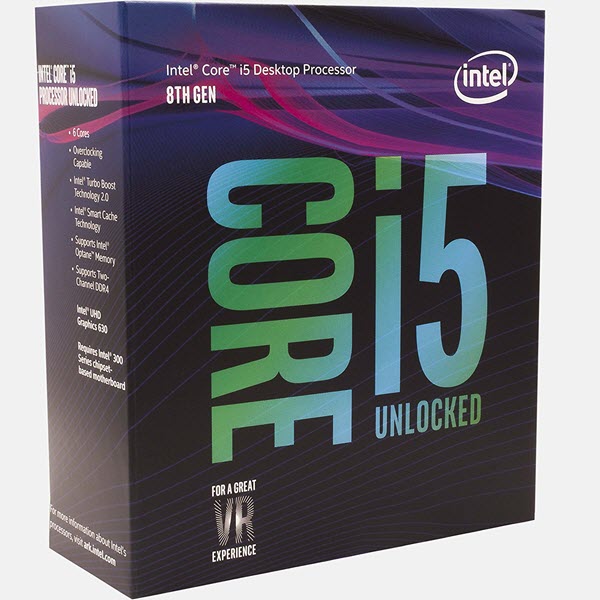


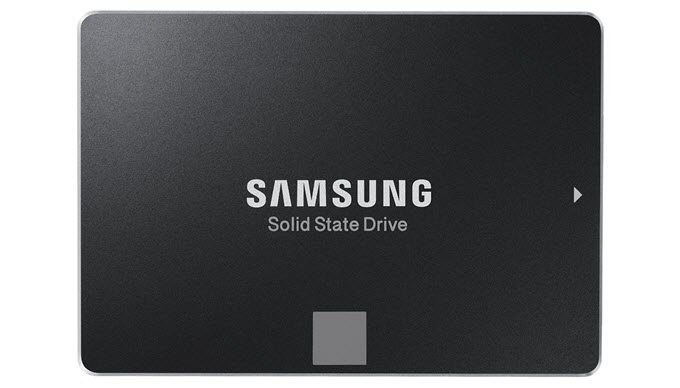





Assist Me,
For High CAD usage and 3DS MAX. other apps used will be adobe illustrator photoshop corel draw, office products… Its for office work and need stable system…Please help me choose a processor for 8GB QUADRO, 64GB RAM, 256 SSD + 2 TB STORAGE.
I would advise you to get AMD Ryzen 7 2700X Processor. It is a 8 core 16 threads processor and offers great performance for workstation tasks. https://graphicscardhub.com/amd-2nd-gen-ryzen-processors/
Akshat – Thank you for sharing all your knowledge and expertise in this subject. I know 1st hand its difficult to build a decent workstation without the opportunity to touch and feel and test the individual components. With the plethora of options and slick marketing its quickly overwhelming. My first impression of the above configuration was of course, This IS Awesome! Followed by hum…I thought it would be a larger PS and two GPU’s. In just those two components, many questions bombard my mind. Me, I’m a CAD novice and old school system builder. I like getting the best bang for the buck and still believe its possible over the big box boys. Immediate thoughts, would the CAD apps benefit with bridge video controllers, and is it cost effective for time gained in rendering process. That raises the question of the system BUS and other system components playing along in concert avoiding any bottlenecks. And lastly, I’m surprised a larger PS is not required. With today’s nm fabrications I’m assuming that’s the answer. Thank you again for what you’ve done, hope to hear your opinions and recommendations. BTW – I’m hoping to get in with a construction firm and its generally a good idea for the resident IT engineer not to be one up’d by any new millennial ;<)
I think it is better to get a single most powerful card in your budget rather than getting two mediocre ones and setting them in SLI or Crossfire mode. This is because not all softwares including CAD support SLI and you will be losing out on performance. Also, if you get a motherboard with top-end chipset then you don’t have to worry about system bus or lanes for any bottlenecks as they have plenty for every component. And the choice of PSU is directly proportional to the graphics card you have, so if you have two high end GPUs like Quadro P6000 configured in SLI then you have to get a 1000W PSU for your system.
Hello Akshat,
I want to build a computer for Solid Works/AutoCAD. Professional user. Budget about 2000 euro. Give me advice, please.
regards
Ivan
Hello Evan,
Here are the components for your workstation build
AMD Ryzen 7 2700X processor
B450 motherboard…choose anyone from here https://graphicscardhub.com/best-b450-motherboard/
16GB DDR4 Corsair Vengeance RAM
500GB Samsung 860 Evo SSD and 1TB HDD (WD or Seagate)
Nvidia Quadro P4000 graphics card
EVGA 500 B1 PSU or you can go for Corsair too (500W to 600W) https://graphicscardhub.com/budget-power-supply-psu/
A decent mid-tower case of your choice from https://graphicscardhub.com/best-mid-tower-case/
Hope it helps! and if you have any more queries then feel free to ask.
Hello Akshat,
What about a laptop for SW/Acad? To buy or to bild?
Give me advice, please.
regards
Ivan
Did not get you. Do you want a laptop or want to build a PC? Also, how much is your budget for it?
I want to bay or to build a laptop to use for SW/ACAD.
About 4000 euro.
regards
Ivan
I suggest MSI GS75 Stealth 8SG Laptop.
Is this build suitable for catia as well?
Yes it is good for CATIA too..
Hello Akshat. Thank you for your posts. I am an architect and I draft as fast as my computer allows which is never fast enough. I am adding REVIT to my skill set. Does your build accommodate high performing REVIT?
I’ve never built a computer before. I’m hesitant to buy all of the individual parts and assemble myself. But I’m always up for a new challenge. Can I handle it?
For higher Revit performance, you need a better processor, preferably Core i7 or Ryzen 7 and about 32GB of RAM. How much is your budget for the build?
I’m hoping to come in under $2000. I get the feeling that this isn’t A set up that I could buy as a package deal. Is that right? All of my other computers I’ve purchased from Dell FYI
I think for Revit you should go with Intel Core i9-9900K, Z390 motherboard (https://graphicscardhub.com/best-z390-motherboard/), 32GB DDR4 RAM (https://graphicscardhub.com/low-profile-ram/) and Samsung 860 EVO 1TB. You can also throw in a decent graphics card such as GeForce GTX 1050 Ti (https://graphicscardhub.com/best-gtx-1050-ti/). Also get a good 500W PSU, Noctua NH-D15 CPU Cooler, and a decent enough PC case to accommodate them. I think this config will cost you under $2000.
Thank you
Hello,
I plan to buy a P2000, but none of the msi mb that I find had the P2000 on its support list even if some gpu which are more recent like the RTX series are on this list. It’s quite expensive and I’m affraid to make a mistake. Thank you
If the motherboard has PCI-E x16 slot then it will run no matter what. Motherboard manufacturers don’t list all the GPUs on their product support list, but they work anyway. By the way, which motherboard are you planning to buy?
I’m not sure yet, because I want to put a i7 8700 on it so I need LGA1151, at least 4 DDR4 slots and a pcie 3.0 x4 m.2 slot.
Okay and I think this list may help you https://graphicscardhub.com/best-z390-motherboard/
Hi, Akshat Verma
Can i get better quality vray render with gtx 1050ti gaming card ?
May be slightly.
Hi,
Can You please recommend me the Motherboard and maybe the Form Factor for the components like below?
-Intel Core i9-9900K @ 3.60GHz
– HyperX Predator Black 128GB 3000MHz DDR4 CL15 DIMM
(Kit of 8) XMP(HX430C15PB3K8/128)
GPU – NVIDIA TITAN RTX + (Geforce GTX 1080Ti / cause l have it allready)
SSD – Samsung SSD 970 EVO 2TB
Thank you
Igor
I recommend Gigabyte Z390 AORUS ULTRA Motherboard (ATX).
Hmm, interesting. I m a CAD user and I find one motherboard but they say this is a Gamer Board?: GIGABYTE Launches Z390 AORUS XTREME WATERFORCE 5G Premium Edition Bundle.
Is that thing good for CAD to or it is better Z390 AORUS ULTRA?
Thank you very much Akshat!!!
🙂 Igor
Gaming is just a marketing gimmick. The board is good is suitable for all needs whether gaming or workstation. Z390 AORUS XTREME WATERFORCE 5G is expensive and is really not needed. So, it is better to stick with Gigabyte Z390 AORUS ULTRA only. Hope it helps!
Yes, You help me a lot!!
Thanks, Akshat
Best regards from sunny Zagreb
Igor
Is quadro p1000 better than GTX1660 Ti for running these softwares and rendering?My brother is an architecture student doing his final year studies and want to use all these softwares. The price for p1000 quadro is a bit more than 1660 ti.Could you also explain how fast quadro p1000 is compared to gtx 1660 ti?
GTX1660 Ti is way faster than Quadro P1000. Quadro P1000 is basically a GTX 1050 with 4GB GDDR5 VRAM, while the performance of GTX 1660 Ti is equal to that of GTX 1070. GTX 1660 Ti is roughly 2X to 2.5X faster. Even for Workstation softwares, GTX 1660 Ti would be much better.
Thanks for quick reply.I want to buy intel i5 9400F and 1660 ti GPU. One of my friend told me to buy Z390 M gigabyte motherboard as rendering takes hours to complete and using lower priced motherboard like B365/B360 will generate a lot of heat and these low priced motherboards may not last long.In you tube, all of them suggest b360/b365 unless i want to overclock which is not possible in i5 9400f. But they suggest the system thinking of gaming only and not for these software.I believe that those gamers wont be using all the cores in i5 9400f and that too continuously for long period of time.But with these software and rendering, its different. What is your opinion on this?
You don’t need a Z390 motherboard for Core i5 9400F unless it is your preference. Generally, Z series motherboards are preferred for high-end processors and overclocking. As Core i5 9400F is a locked processor and is also not that power hungry, so you are better off with a good B360 motherboard. I suggest Asus STRIX B360 G GAMING, and I also recommend you to get a good aftermarket CPU Cooler (Cooler Master Hyper 212 LED) for i5 9400F. You can game and render on this system without having to worry about anything.
Hello Akshat,
This helped me a lot. I don’t use CAD too heavily but I want to practice and get better at it as I am studying Mechanical Engineering and want to be proficient at it. I just had a couple of questions on whether or not these components would be good for SolidWorks and AutoCAD.
MSI – Z390-A PRO ATX LGA1151 Motherboard
MSI – GeForce GTX 1660 Ti 6 GB VENTUS XS OC Video Card
Whats your opinion?
Yes they seem good.
I am seeing that 1660 Overclocked version gives same performance as 1660 ti stock version in gaming and other benchmarks.Does it apply same to rendering and other architecture software like auto cad or is there any difference to it?
I think so.
Hello Akshat,
fantastic that you have ‘built’ this page, and are giving great advice to people – we really appreciate it!! I am nearing retirement, but my system has crashed and I need to build a replacement. I am mostly doing CAD work at the moment on Inventor (Direct X graphics, not Open GL), but will do more photo work with Photoshop etc, and some video work, so I would appreciate your thoughts on a build for that work. I’m thinking 32GB RAM, 500GB NVME SSD, CPU with cooler as a starting point. I haven’t worked out a specific budget, but would like to build a system that will be sufficient for several years without blowing the bank… 🙂 I will want to have a couple of 2TB (min) data drives as well
Thanks Merv for the kind words and can you please give some kind of idea about your budget.
Thanks Ashkat – Budget about AUS$3000 (US$2100)
Here is what I have in my mind for you:
AMD Ryzen 7 2700X Processor
be quiet! Dark Rock Pro 4 CPU Cooler (optional)
ASUS ROG STRIX X470-F GAMING Motherboard
Corsair Vengeance LPX 32GB DDR4 RAM
Samsung 970 EVO 1TB SSD (NVMe)
Seagate Barracuda 2TB HDD x 2
Zotac Gaming GeForce GTX 1660 Ti Graphics Card
Corsair RM750X PSU
Corsair OBSIDIAN 750D FullTower Case
Hope it helps and if you have any queries regarding it then feel free to ask.
Muchas gracias! I’ll check out the details and see how that adds up! cheers
Hi Akshat, my suppliers are having difficulties getting the Asus ROG motherboard – could you suggest the next best option if they can’t get it?
Thanks in advance,
Merv
Go with the Gigabyte X470 AORUS ULTRA GAMING motherboard.
Yes, that’s what I was thinking too! thanks
Hello Akshat!
I found your build for this computer online, and I am interested in building this myself. After checking out the parts list, I’m finding that the MSI Z370-A PRO motherboard is only available used. I’m not interested in used parts, so do you have a recommendation for a different motherboard? I am running AutoCAD LT now, but I may upgrade to standard AutoCAD later. My budget is about $1500 (US). Any suggestions that you have that improve the performance and capabilities within my budget would be appreciated. Thanks!
Hello,
Here I would like you to go with the AMD for better performance and price. I suggest Ryzen 7 2700 + MSI B450 Tomahawk motherboard.
I’m low on budget hence using i5-9400f and nvidia GTX 1660 ti graphics card in the build..Will they support softwares like Solidworks????
Yes they will.
Akshat,
I am planning on building a workstation for a friend who uses fusion 360
These are the parts I’m looking at currently.
CPU: AMD Ryzen 7 3700X 3.6 GHz 8-Core Processor
Motherboard: Asus TUF GAMING X570-PLUS (WI-FI) ATX AM4 Motherboard
Memory: G.Skill Aegis 16 GB (2 x 8 GB) DDR4-3000 Memory
Storage: Samsung 970 Evo 1 TB M.2-2280 NVME Solid State Drive
Video Card: PNY Quadro P2000 5 GB Video Card
Case: Fractal Design Define R6 USB-C ATX Mid Tower Case
Power Supply: Corsair RMx (2018) 650 W 80+ Gold Certified Fully Modular ATX Power Supply
Case Fan: Noctua NF-P12-1300 54.36 CFM 120 mm Fan
Case Fan: Noctua NF-P12-1300 54.36 CFM 120 mm Fan
Case Fan: Noctua NF-P12-1300 54.36 CFM 120 mm Fan
Since I have never built a workstation (only gaming machines) before, I have a few questions
1: Should I go with the P2000 or a RTX 2060 or 2070.
2: Is the 650 W psu complete overkill?
3: Should I get 32gb of ramm or will 16 suffice?
Thanks
Hello Dave,
1. For graphics card it is better to go with the RTX 2070 or RTX 2060 SUPER as they are much faster and are great for workstation use too.
2. 650W is not an overkill if you buy RTX 2070 or RTX 2060 SUPER.
3. 16GB is enough for now, and you can always upgrade it in the future to 32GB.
Hi Akshat,
I’m planning on building a budget workstation for a friend who will be using autoCAD and similar programs (he is a civil engineering student). He can afford no more than 800€ and he would like this to be the final price consisting of a monitor, a keyboard and mouse, and the PC itself.
Thanks for your time!
Here is the best configuration that I think will fit in your budget:
Ryzen 5 3600 Processor
MSI B450 Tomahawk Motherboard
16GB Corsair Vengeance LPX DDR4 RAM (3000 MHz)
Radeon RX 570 8GB Graphics Card (XFX / Powercolor / Sapphire)
Samsung 860 QVO 1TB SSD
Corsair VS550 PSU
Corsair Carbide Spec 05 Case
HP VH240a 24-inch IPS Monitor
Keyboard and Mouse you can decide.
Hi Akshat,
I need to build a workstation for Solidworks & CAD. My budget is INR 85000/-
Suggest a best configuration
85K without monitor?
Yes without monitor
Here is the best workstation configuration at 85K INR.
AMD Ryzen 7 3700X Processor
Asus PRIME-X570-P/CSM Motherboard
16GB Corsair Vengeance LPX DDR4 RAM (3000MHz)
Samsung 860 Evo 500GB SSD
Seagate Barracuda 1TB HDD
Zotac Gaming GeForce GTX 1660 AMP Graphics Card
Corsair VS550 PSU
Corsair Carbide SPEC-05 Mid-Tower Case
Will Asus PRIME-X570-P/CSM support NVIDA Quadro P-2000
Yes it will.
Hi Akshat,
I am a civil engineering student
I need to build a workstation for Solidworks & CAD. My budget is USD 680 (without monitor)
Suggest a best configuration
Thanks for your time!
Here is the configuration:
AMD Ryzen 5 3400G
MSI B450 Tomahawk Motherboard
Corsair Vengeance LPX 16GB DDR4 RAM (3000 MHz)
Samsung 860 Evo SSD 500GB
Seagate Barracuda 2TB HDD
Corsair VS450 PSU
Corsair Spec 05 Case
Hello Akshat,
Please suggest below inr 35k laptop for a civil engineering student.
In this budget I would suggest HP Notebook – 14q-cs0023tu [Core i3-7020U (2.3 GHz base frequency, 3 MB cache, 2 cores), 8GB DDR4 RAM, 256GB SSD, 14-inch screen, Windows 10 Home]
I’m building my first build as professional product designer, would I get full use out of a Quadro RTX4000 with a i7 8700k or would I be better with the p2000? I only use SOLIDWORKS and do a fair amount of rendering
I think Quadro P2000 will do fine for SOLIDWORKS.
Hi Akshat,
Thank you for sharing your expertise online. I do like to buid my own PC. I am a civil engineer using autodesk products specially civil 3D. At the moment, I would like to build my own PC for my extra works at home. My budget is 70k Php. I would like to hear your recommendation.
Here is my recommendation:
AMD Ryzen 7 3700X
ASUS TUF GAMING X570-PLUS Motherboard
Corsair Vengeance LPX 16GB 3000MHz DDR4 RAM (8GBx2)
Samsung 970 EVO 500GB M.2 NVMe SSD
Seagate Barracuda 2TB HDD
Gigabyte GeForce GTX 1660 Super OC 6G Graphics Card
Corsair CX650 650 Watt PSU
Corsair Carbide 175R RGB Tempered Glass Mid-Tower Case
There is no cooler?
What monitor can you recommend?
AMD Wraith Prism cooler comes bundled with it but you can upgrade to liquid cooler if you want to. What is your requirement for monitor?
I mostly do civil 3D works and rendering. I would like to have a monitor that can handle both.
What size do you prefer and do you need an ultra wide or regular wide monitor?
I think a 23/24″ is enough.
I would recommend Dell P2419H.
Thank you Akshat for your help and prompt replies.
No problem!
As i searched in the internet, Sabrent SSD card performs well. Is it possible to put a 1TB sabrent in this set-up? Also, how will upgrade this set up in the future since the motherboard is up to 128GB? Is it possible to add more RAM cards? Any other recommendations for the upgrade?
Yes you can put Sabrent SSD in this setup. I think 128GB RAM is enough for most cases.
Hi there Akshat, hope that you are fine.
I’m current planning to build a VERY budget workstation for a friend that will be using essencially autoCAD and other related software (civil engineering profissional). He can afford no more than $650US (only simple CPU case + components) without lcd monitor, keyboard and mouse.
I was pick a HP workstation based build and i think (for the price factor – UK values) is a good solution.
HP Z600 Workstation
2x Intel Xeon X5675, 3.06 GHz, 6-Core Processor
24GB DDR3 RAM
1x 512GB 2.5″ 6G SATA SSD
1x Nvidia K4000 3GB GDDR5 PCI-e Card
Windows 10 Pro
3 Years Hardware Replacement Warranty
3 Years Remote Setup & Support
£440.00 excluding VAT | £528.00 including VAT
But we are in 2020 and some components got price drop and my question is it possible to build an workstation piece by piece only using AMD ryzen architecture?
Thank you Akshat for your help.
Yes, you can do it by using AMD Ryzen 7 2700x processor. It has got a very deep price cut and is now available for $165 only.
Ok, right.
So, can you recommend a good build based on that processor? Or do you think an Intel processor (usually with more frequency and fewer cores) since for mathematical tasks and floating point (autocad …) will be better?
Board + graphics card + ram without any storage (US$650)
Thanks
Here is the configuration:
Ryzen 7 2700X
Asus PRIME X470-PRO motherboard
Corsair Vengeance LPX 32GD DDR4 RAM (3000MHz)
Radeon RX 570 Graphics Card
I think Ryzen 7 2700X will perform better and it is impossible to find a comparable Intel processor at this price.
hiiii,,
is nvidia GeForce gtx 1660 (6gb gddr5) card good for dealing with solid works 2020/AutoCAD….?
PC specs are as follows:
ram – 16gb 2400mhz
CPU – Ryzen 3 2200g
mb – gigabyte x370
psu – 450 w
drives – 250gb Samsung SSD 860 Evo, 1 Tb Seagate hdd
Yes it is decent enough.
Yeah, I’ve gone for it but the response I got from solid works is too sluggish..it takes more time to process a command when huge assemblies are considered. And the GPU load in task manager is barely 5 to 10%. Only cpu load is getting increased upon solid works usage. 😵😵. Plz suggest a graphic card that actually runs solid works smoothly. I’m looking at Quadro p1000 n p2000 bcz of tight budget. It’s there any other one i can go for . Plz do help me… Thank you
Are you using Nvidia Studio Drivers?
Hi Akshat,
GREAT page you got here – it has really helped me.
I am building a desktop/workstation for a friend who has her own little Architect company (1,5 persons 😉). The Software that they use are
Creative Cloud, Photoshop, Illustrator, Indesign, Acrobat, Revit, Acad, n-scape, Sketch up 2019, V-Ray (rendering).
The system I have build to the budget is:
Cabinet: “be quiet! Pure Base 500 Solid”
Power: Corsair RM750 (2019) – 750 Watt – 135 mm – 80 Plus Gold certified
Windows 10 pro
Ram: Corsair Vengeance LPX DDR4-3200 C16 BK DC – 32GB
Hard disk: Corsair Force MP600 NVMe Gen4 M.2 – 500GB
Motherboard: ASUS PRIME X570-P – AMD X570 – AMD AM4 socket – DDR4 RAM – ATX
CPU: AMD Ryzen 9 3900X Wraith Prism CPU – 12 CORES 3.8 (4.6 Turbo) GHz – AMD AM4 – AMD Boxed (PIB – Wraith Prism cooler incl)
GPU: ASUS GeForce RTX 2070 SUPER DUAL Advanced EVO – 8GB GDDR6 RAM
I have tried to balance clock speed with cores.
I would really like to have your comments to the build in general, but especially the GPU, since I’m in doubt that the 2070 will add to the performance, maybe I can go with a cheaper model?
Thanks for your time!
Best regards
Carsten
Hello Carsten,
Here are my views regarding the build:
PSU is on the higher side (a 650W would be enough) but if you want to upgrade to something heavy in the future then you can go with the 750W too.
I don’t see any benefit in investing in a Gen4 SSD as you will be wasting your money. I think a good PCIe Gen3 SSD should be enough and I recommend Samsung 970 EVO SSD 500GB. Also, add a 2TB HDD (Seagate Barracuda) for keeping backup and other bulk data/files of the projects.
RAM is OK.
The cabinet is good.
The motherboard is decent.
The processor is great.
For the graphics card, I think GTX 1660 SUPER is enough as RTX 2070 is overkill, especially for the applications/Softwares you are using. Here are some of the best GTX 1660 SUPER Cards https://graphicscardhub.com/best-gtx-1660-super/
Hi Akshat
Thanks for a super fast reply!
What would be the “Great” choice for a motherboard?
Best regards
Carsten
I would say ASUS AM4 TUF Gaming X570-Plus.
Hi Akshat,
I have an older built and I’m looking to upgrade my graphics card to work better with CAD & Bluebeam Revu etc.
This is my current built:
-Mobo: Gigabyte GA-Z77X-UP4 TH
-CPU: i7-3770K
-850 EVO 1T SSD
-WD Black SATA Hard Drive 4 TB
-32GB (4x8GB) corsair vengeance, Speed: 1600MHz ,Timing: 10-10-10-27
-kentek power supply 850W
-GPU: GTX 650 1GB
Budget for new GPU is US $300. I don’t mind getting an older graphics card if it’ll work better.
Thanks,
Vas
I suggest GeForce GTX 1660 SUPER https://graphicscardhub.com/best-gtx-1660-super/
Thank you for the response.
If I bump up the budget to US $400 what would you recommend?
Also, is this worth the $279?
ASUS Republic of Gamers Strix Radeon RX Vega64 OC Edition Graphics Card
Thanks again
Vas
For 400 dollars, I would suggest RTX 2060 SUPER or RTX 2060. I would not suggest AMD cards, especially the RX Vega 64 because of driver hiccups and higher power consumption.
Dear Sir
Pl suggest a powerful CAD workstation within the budget of 35 to 40k for software’s like Revit 2020, AutoCAD 2020, Photoshop, 3ds max, corel draw etc.
Kindly treat this is an urgent request.
Regards
Thomas
including the monitor?
Only CPU
Here is the configuration:
AMD Ryzen 5 2600 Processor
MSI B450M PRO-VDH PLUS MAX Motherboard
Corsair Vengeance LPX DDR4 16GB (8GB x 2) RAM
Samsung 860 Evo 256GB SSD
Seagate 1TB HDD
Zotac GeForce GT 1030 Graphics Card
Corsair VS450 PSU
Corsair SPEC 01 Case
Thanks a lot for your prompt revert.
Hope it will be powerful workstation and upgradable as well !
Going ahead as per your advise
Am ordering the stuff as per your configuration.
Hope there is no compatibility issues when assembling will take place. Please confirm.
No issues.
Thank you!
Since AMD Ryzen 5 2600 being not available can we go for AMD RYZEN 5 2600X ?
Kindly advise
Could not found SSD as you said; Samsung 860 Evo 256GB SSD
Available SSD’s are below ;
1) SAMSUNG 860 EVO 2.5 inch 250GB 3D NAND Internal SATA SSD MZ-76E250BW
2) SAMSUNG 860 EVO Series M.2 2280 250GB SATA III 3D NAND SSD MZ-N6E250BW
Kindly suggest as per MB n CPU.
This is the one
1) SAMSUNG 860 EVO 2.5 inch 250GB 3D NAND Internal SATA SSD MZ-76E250BW
Yes, you can.
Available HDD;
Seagate SkyHawk 1TB ST1000VX005 Surveillance 3.5 inch Hard Drive
Pl suggest asap order being paused
Get the Western Digital if the seagate barracuda 1tb is not available.
Thanks.
Any other change to your basic config based on these alteration ?
No
Fine…thanks a lot for your valuable advise.
Hi,
Below is the quote that received from primeABGB, Mumbai
AMD RYZEN 5 2600X 6-Core 3.6 GHz (4.2 GHz Max Boost) Socket AM4 Processor ₹12,600
MSI B450M PRO-VDH MAX AMD B450 Motherboard`₹6,550
Corsair Vengeance LPX 16GB (2 x 8GB) DDR4 DRAM 3600MHz C18 Memory Kit – Black CMK16GX4M2D3600C18 ₹8,011
SAMSUNG 860 EVO 2.5 inch 250GB 3D NAND Internal SATA SSD MZ-76E250BW ₹4,449
Western Digital Caviar Blue 1TB Internal Hard Drive WD10EZEX ₹2,975
ZOTAC GeForce GT 1030 2GB GDDR5 Graphic Card ZT-P10300A-10L ₹6,084
Corsair VS Series VS450 450 Watt 80 PLUS White Certified PSU CP-9020170-UK ₹2,323
Corsair Carbide Series SPEC 01 Red LED Mid Tower Gaming Cabinet ₹2,814
Anyways, its comes to around 46k-48k (including shipping) I am about to spend an another 5 to 8k. Kindly advise with a more powerful config especially for AutoCAD 2020 & Revit 2020 heavy file processing asap.
Thanks
Here are the changes if you are spending 5k to 8K more.
Ryzen 5 3600 Processor
MSI B450 TOMAHAWK MAX Motherboard
For RAM, go for the 3000MHz speed only as it will cost around 6800/- only
Thanks.
Kindly let us know that, what kind of upgrading is possible as per this config in future?.
Also upgrade the PSU to Corsair VS550. With this config, you can upgrade the processor to Ryzen 9 3900X and can install a powerful mid-range graphics card like RTX 2060 SUPER.
Thanks for upgrading info.
Below the final config for confirmation which costs around 55k. Please confirm.
1) SAMSUNG 860 EVO 2.5 inch 250GB 3D NAND Internal SATA SSD MZ-76E250BW
2) Western Digital Caviar Blue 1TB Internal Hard Drive WD10EZEX
3) ZOTAC GeForce GT 1030 2GB GDDR5 Graphic Card ZT-P10300A-10L
4) Corsair Carbide Series SPEC 01 Red LED Mid Tower Gaming Cabinet
5) AMD Ryzen 5 3600 3rd Gen Desktop Processor 100-100000031BOX
6) MSI B450 Tomahawk Max AM4 Motherboard
7) Corsair Vengeance LPX 16GB (2 x 8GB) DDR4 DRAM 3600MHz C18 Memory Kit – Black CMK16GX4M2D3600C18
8) Corsair VS550 550W Power Supply CP-902017-UK
Go for the cheaper 3000MHz RAM. Rest id OK.
3000MHz is unavailable with them. Any compatibility issues with 3600 MHz?
No issue.
Ok, then its fine…thanks a lot
Is this fine? Its available with them.
CORSAIR Vengeance LPX 16GB (16GBx1) DDR4 3000MHz RAM CMK16GX4M1D3000C16
How much is the price difference?
1.7k
Then go with the 3000MHz only.
Done..thnx..
Instead of 2GB GPU kindly suggest a more powerful and cheaper 4GB GPU which wl go with same config.
Budget 58 to 60k
You can go for GeForce GTX 1050 Ti.
Its available;
Gigabyte GeForce GTX 1050 Ti OC 4G Graphic Card GV-N105TOC-4GD
Costs Rs.10400
Is it ok?
Any other change to basic config that we already finalized? Pl confirm
No other changes. It is all perfect now with better GPU.
Fine..thank you
Hi
In future upgrading, what should i need to consider to avoid usual lagging issues while working in multiple AutoCAD and Revit files simultaneously?…to focus on GPU or RAM upgrading?
CPU and RAM importantly.
We will retain all config as it is apart from an addition of a CORSAIR Vengeance LPX 16GB DDR4 3000MHz RAM more which leads to a total RAM of 32GB (16×2)
Will any significant difference be there in terms of performance?…since myself being face a lot of file lagging issues which should not happen futher.
16GB should be fine for now. You can upgrade the RAM later if you feel that it is not enough.
Yes, agreed with you.
However, wish to know, if the said addition of 16gb can b done without making any changes to our finalized config. Pl confirm.
Yes it can be done without any changes.
Thanks a lot!
One more query;
To get maximum performance of 32gb RAM, how to use the pair of CORSAIR Vengeance LPX DDR4 3000MHz with respect to our MB n CPU.
8gbx4
16gbx2
32gbx1
??
Pl confirm.
8gbx4 or 16gbx2
Fine..thnx
Hello Sir
Since none of the seller could not be able to deliver shipment in next two weeks, I got some more time to finalise the deal.
Therefore, as far as concerned my prevous experience with Autodesk Products such as CAD, Revit etc, the logical decision should be for a new system, is to first get the highest spec cpu required then, the closest relevant gpu.
So I re-worked on budget to avoid future complications. Revised requirement are as below.
1) Highest specs CPU- best L3 Cache and max. cores possible
2) Highest specs Motherboard- Easy upgradable and best in class
3) Closest relevant GPU min. 6GB- Autodesk verified for sweet performnace
4) RAM- 32gb best in class
5) SSD- best in class 250gb
6) HDD- best in class 1TB
7) CASE- relevant and upgradable
8) PSU- relevant and upgradable
Revised budget 70k.
Kindly advise.
Previous config costing?
55k
Changes:
Ryzen 7 2700X processor
32GB RAM (16GB x 2) same Corsair
GeForce GTX 1660 graphics card
Main aim is to get a powerful desktop for 3dsmax, Revit, CAD Rendering and large complex model processing without lagging/performance issues rather than gaming purpose
Horizon is 5 to 7 years
Seems Ryzen 7 2700X L3 cache(16mb) is only half of Ryzen 5 3600 (32mb). Pl confirm.
Yes but more cores. (8 cores).
Yes.
But in our case, what factor will decide better performance, number of cores or L3 cache size?
More cores would be better because cache is sufficient.
Ryzen 7 2700X is not available with primeabgb.
Kindly suggest a substitute with same config. and price.
Then go with the Ryzen 5 3600X only as Ryzen 7 3700X will exceed your budget by a significant margin.
Hi,
Below is consolidated config as per personal requirement that concluded as per your earlier inputs.
This might be our last discussion in case there is no COMPACTIBILITY / ASSEMEBLLING / PERFORMANCE issues will happen due to this. Kindly confirm.
PROCESSOR: AMD RYZEN 5 2600X
MOTHERBOARD: MSI B450M PRO-VDH MAX
RAM: CORSAIR Vengeance LPX 32GB (16GBx2) DDR4 3000MHz
GPU: Gigabyte GeForce GTX 1050 Ti 4GB
PSU: Corsair VS450
CASE:Corsair SPEC 01
SSD: SAMSUNG 860 EVO 250GB
HDD: Western Digital Caviar Blue 1TB
No issues with compatibility.
Fine..thnx
Performance?
Performance wise this config is powerful or not?
Very good for the price.
Thanks a lot!
God bless
Hello Akshat,
I’m a civil engineer student and I’m looking to build a budget friendly workstation that will get me through classes while using AutoCAD, solid works ,and such programs. My budget is $700 U.S.
Thank you.
Here is the configuration:
Ryzen 5 3600 Processor
MSI B450 Tomahawk Max Motherboard
Corsair Vengeance LPX DDR4 16GB RAM (3000MHz)
GeForce GTX 1650 SUPER graphics card
Samsung 860 Evo 250GB SSD 2.5″
Seagate 1TB HDD
Corsair VS550 PSU
Corsair Spec 01 Case
Hi AKSHAT BRO
I Want to build a Pc for my Design Modeling Use!!
My Design Modeling Solidworks are Nx cad /cam , Fusion 360, mastercam.
Please prefer a Best budget Specs under 50-60k ( without monitor)
Thankyou!!!
Here is the build:
Ryzen 5 3600 Processor
MSI B450M MORTAR MAX Motherboard
Corsair Vengeance DDR4 RAM 3000 MHz 16GB (8×2)
Samsung 860 Evo 250GB SSD
1TB Seagate Barracuda HDD
GeForce GTX 1050 Ti Graphics Card
Corsair VS550 PSU
Corsair Carbide Spec 01 Case
Thanks Bro!
1650 super or 1050 Graphics??
I have a doubt bro These graphic card are OK for my usage??
GTX 1050 Ti is cheaper and should be enough.
I go for 1650 is OK?? ( Any Lag at simulation)
Please tell good monitor bro under 10k??
I think you should be OK with the card. For monitor, I would say Dell E2418HN.
Nvidia 1650 super or GIGABYTE Radeon RX 570 Gaming 4gb???
I suggest GTX 1650 because of better drivers with Nvidia.
Bro! Suggest cooler fan??
Cooler Master Hyper 212 LED
1650 4gb graphics card??? Lots of brands??? (Msi, zotac, asus) Which is best??
All are good brands. Get the cheapest one.
Ryzen 5 3600 Processor ₹ 21000
MSI B450 Tomahawk Max Motherboard ₹ 15000
Corsair Vengeance LPX DDR4 16GB RAM (3000MHz) ₹ 7300
GeForce GTX 1650 SUPER graphics card ₹ 15000
Samsung 860 Evo 250GB SSD 2.5″ ₹ 5500
Seagate 1TB HDD ₹ 3500
Corsair VS550 PSU ₹ 4500
Cooler Master Hyper 212 LED ₹ 3000
Corsair Spec 01 Case ₹ 4000
Dell E2418HN monitor ₹ 9500
Total : ₹ 87800 too much
Suggest me to reduce price???
From where you have taken these prices?
Amazon bro!
Amazon Prices are highly inflated for PC components. Refer https://mdcomputers.in or your local PC hardware shop.
Thankyou So much Bro!
If any doubt, I contact you brother!
No problem!
Hi bro! ( Graphics selection still confusing me)
1660s is OK for simulation 3d modeling usage?? Or I spent more money to 2060s????
User benchmark : gaming 76 % 1660s
User benchmark : gaming 101% 2060s
Processor : Ryzen 7 3700x
Ram :32gb 3200
Ssd:Samsung nvme m.2 1tb
Motherboard : msi b450 Tom
Smps: 750w
Monitor : dell P2419H
Suggest me also compact itx build case for me????
I think GTX 1660 SUPER should be fine. For case, I suggest NZXT H210.
I’m an engineering student. What would you reccomend for a 1000-1200$ build? For CPU, how does r5 3600x sound? Or should I go Intel? Also, keeping gaming in mind, would a rtx 2060/ rx5700xt perform as good as p2000?
For CPU, Ryzen 5 3600X is a great choice and for graphics card, I would say RTX 2060 for 1080p/1440p gaming. The motherboard I recommend is MSI B450 TOMAHAWK MAX.
Hi Akshat,
I looking to build my friend a computer for architecture programs such as Rhino, grasshopper etc maybe also a little photoshop.
I have been thinking of ryzen 5 3600 or 7 3700x, RTX 2060 SUPER and have been looking at the B450 Tomahawk motherboard.
1 I noticed you recommend a Asus TUF GAMING X570-PLUS a lot is there any benefits to this.
2 is there much benifit in running 32GB RAM instead of 16GB
I am looking to keep it under $1000 although dont mind going over if its worth it.
thankyou
I would suggest Ryzen 5 3600 for processor. RTX 2060 SUPER is an overkill for these applications, so I suggest GTX 1660 SUPER which is also very powerful. For motherboard, MSI B450 Tomahawk Max will do fine and it is better to have more RAM (32GB). There is absolutely no need for going with x570 chipset motherboard unless you plan on running Ryzen 9 3900X.
than-you very much!
Also just wondering what does all the heavy lifting for these programs. Would it be better to upgrade the CPU to a 7 or 9 and leave the graphics card.
and is the ryzen 5 3600 similar in performace to the 7 2700x
I would not suggest Core i7 or i9 for the price. Ryzen 5 3600 is better in gaming and single threaded applications that benefits from higher clock speed while Ryzen 7 2700X is better with multi-threaded workloads.
Thank-you
Hi Ashat,
-Also wondering what size power supply would be fine for this ? are there any quality ones that are cheaper? (80plus gold?)
-will the ryzen 5 3600/ 5 3600x have a good enough cpu cooler or will we need to upgrade
– if M.2 has a read and write speed are under 550mb/s is there no point in it over SATA and do you recommend any cheap 1TB ones ?
Thank-you, you have been really helpful
– A decent 650W PSU should be enough. I suggest Corsair CX650 or EVGA 600 B1.
– It is better to get a aftermarket cooler for Ryzen 3600X for better thermals and silent operation. I suggest Scythe Mugen 5 Rev.B.
– SATA M.2 has same write/read as of 2.5-inch SATA SSD. A good and cheaper 2.5-inch SATA SSD would be Samsung 860 QVO 1TB.
oh thanks!
Why does everyone get into M.2 if there isnt much benefit? or does faster M.2 make them worth it ?
For SATA SSD, it does not matter other than size but NVMe or PCI-E SSDs come in M.2 form factor only and they are at least 6 times faster than SATA SSDs.
or are the read and write speeds not related to data transfer speeds?
This thread is directed at me, but I have to just mix and match the best I can based on limited experience with building and your endless research. A commercial builder offers this mix that I selected to match yours as nearly as possible considering their selection. (I added firewire adapters just cause it sounded good!) The price comes out to $1825, which sounds like a value after looking at some pre-configured choices. Can you tell me if any parts are overkill or won’t work.
I will run AutoCadC3D but don’t anticipate any massive data sets.
• Intel Core i5 9600K 3.7Ghz (4.6Ghz Turbo) 9MB Cache Six-Core
• Cooler Master Hyper 212 EVO CPU Fan/Heatsink
• MSI Z390 MEG ACE (Intel Z390, 3xPCI-E, 2xM.2, 6xSATA, 4xDDR4, Wifi) ETA June
• 16GB (8GBx2) Crucial DDR4 2666Mhz Memory Lifetime Warranty
• 500GB SAMSUNG 860 EVO Series MZ-75E500B/AM SATA3 SSD
• 24X LG SATA Dual Layer DVD /-RW/CDRW
• 8GB GeForce RTX 2070 SUPER GDDR6 PCI-E DP/HDMI (Major Brand)
• Fractal Design Define R6 White USB-C (1 5.25, 8 3.5/2.5) 3 Fans, Audio/USB 3.0
• 650watt EVGA SuperNOVA G5 Modular 80 PLUS GOLD CERTIFIED
• Onboard 1Gbit LAN included
• ASUS PCE-AC55BT B1 AC1200 Wireless Bluetooth 4.2 PCIeAdapter
• Onboard HD 7.1 Sound included
• 140mm ML140 Quiet Case Fan
• 3 Port IEEE1394 Firewire Card
• 3 Year Parts and Labor Warranty
Everything looks good. However, I would go for a better cooler like Noctua NH-U14S. You can cut down the budget on the motherboard if you want to. Cheaper and good alternatives are Gigabyte Z390 AORUS PRO WIFI and MSI MPG Z390 Gaming PRO Carbon AC.
Hi Akshat,
With Lenovo Thinkstation P520 priced at C$ 2600, is there a better alternative system that I could built myself?
Thinkstation P520 configuration:
Processor : Intel® Xeon® W-2255 Processor with vPro™ (3.70 GHz, up to 4.50 GHz with Turbo Boost, 10 Cores, 20 Threads, 19.25 MB Cache)
Operating System : Windows 10 Pro for Workstations 64
Operating System Language : Windows 10 Pro for Workstations 64 English
Motherboard : P520 MB Intel Basin Falls
Memory : 32 GB DDR4 2933MHz ECC RDIMM
Memory Qty : 1
First Video Adapter : NVIDIA Quadro RTX 4000 8GB 3DP+VL
First Graphic DP Dongle : DP to HDMI
Hard Drive Controller : Intel Integrated Controller
First Onboard M.2 Selection : 512GB Solid State Drive, M.2, PCIe, Opal, TLC
Onboard M.2 SSD Boot Drive : Yes
First Optical Device : DVD Burner/CD-RW Rambo Drive Windows 10
Memory Card Reader : Integrated 9 in 1 Multimedia Card Reader
Internal USB : Internal USB 3.0 Port
First Flex Bay : 5.25″ Flex Module
Ethernet Adapter : Integrated Ethernet
WiFi Wireless LAN Adapter : Intel Dual Band 8265 AC (2 x 2) + Bluetooth 4.1 with vPro
Front I/O – eSATA : eSATA Port Front I/O
Serial Port : Serial Port
Audio Card : Integrated Audio
Diagnostic LED Panel Kit : Diagnostic LED Panel Kit
USB 3.1 Type C Rear Adapter : USB 3.1 Type C Rear Adapter High Profile
Power Cord : LineCord – US
Power Supply : Tower 92% Power 900W
Language Pack : Publication-English
Warranty : 3 Year On-site
Thanks,
OS
For workstation PC, I think it is a very good deal.
Akshat,
I thought so:-)
Thanks for your prompt reply.
OS
Akshat, wow, this is a nice layout and sort of a search engine dream result. Anyway, I was planning to build a computer with my son, a SOLIDWORKS user, who recently graduated HS in the US and is going to school for engineering in fall. He is also interested in gaming. I was considering following your links to make purchases, but 3 links (motherboard, SSD, Case) “may” need updated due to newer product models. If you had a keyboard, mouse, network access card and 24″ Monitor links, I would follow that too. I figure I am on my own to get Windows 10 Pro 64 Bit. He and I really like the NVIDIA Quadra P2000 graphics card (and some AMD Radion Pro WX cards) since it is on the SOLIDWORKS preferred spec lists, but I was not sure what options will allow for gaming, as a secondary function. My goal was to get build something that will work nicely for less than $1500 +/- if possible. I found a Dell Precision 5820 Tower (only) with similar specs, but I feel the build will be much more educational, among other things. If you do not have time to answer / address all of this, I appreciate any comments you may have. Thank you!
$1500 including monitor?
$1500 w/monitor if possible, but I can vary another $200 if you think it will make a big difference. Thank you!
Here is a better build:
Ryzen 5 3600
MSI B450 Tomahawk Max Motherboard
Scythe Mugen 5 Rev.B CPU Cooler
Corsair Vengeance LPX 32GB (16GB x 2) 3000 MHz RAM
Samsung 860 Evo 500GB SSD
Seagate Barracuda 2TB HDD
Quadro P2000 Graphics Card
Corsair CS650 PSU
Corsair 275 Airflow Case
You can game on Quadro P2000 at medium to high settings at 1080p. For example it can run GTA 5 at high settings @ 1080p with 90 FPS on average.
Holy cow! Thanks for all the info and quick feedback. With all the possibilities, finding a computer for my needs at a decent price point is fairly daunting. Anyhow, could you help me with a build?
I am a product designer and have very recently started my own design business. I design solely in SolidWorks but may want to extend into some direct-modeling software in the future. I typically design both simple and complex parts and assemblies and I use Keyshot for renders. I also use the basic Adobe CC. My goal is to build a desktop PC that can operate SolidWorks with minimal issues. The laptop I am on now (Lenovo ThinkPad W550s) crashes very, very often. I would like to stay under $2k and I won’t be playing any games on this pc. I want this to be a reliable workhorse. Thank you for any help you can offer!
$2k including monitor?
No monitor. $2k for the main build including operating system though – Windows 10 Pro 64-bit
Here is the build:
AMD Ryzen 7 3700X
Noctua NH-U12A CPU Cooler (optional if you need better cooling and budget allows you)
MSI MAG X570 TOMAHAWK WIFI Motherboard
Corsair Vengeance LPX DDR4 32GB (16GB x 2) 3000MHz
Samsung 860 Evo 500GB SSD
Seagate Barracuda 2TB HDD
NVIDIA Quadro P4000 Graphics Card
Corsair CS650M PSU
Cooler Master Box NR400 or Corsair 275R Airflow Case
Akshat, you are truly amazing! I am very grateful that you have dedicated some of your time just to help so many people who are/were in need. You’ve provided budget-worthy high-quality builds and I appreciate the help. You’re a godsend! Thanks again.
Thank you for the appreciation.
Hello again! Sorry for the trouble but what could you recommend as a replacement for the MSI MAG X570 TOMAHAWK WIFI Motherboard? Neweggs price is like $570 with shipping and although bottom line telecommunications has it for $220.00 It wont be available for some time according to there customer service. Thanks again.
Go with ASUS TUF Gaming X570-Plus (Wi-Fi)
Dear Mr. Akshat Verma:
Greetings..
Please guide for a fixed workstation build – for easy and error free usage of AutoCad / Solidworks / Photo – video Edit / Revit / (civil Engineering – architecture – designing purpose)
Thanks & Regards
(Delhi – India)
How much is your budget?
Hello ji…
Up to 70 k…..
Thanks and regards
Here is the build under 70k approx:
Ryzen 7 2700X Processor
MSI B450 Tomahawk Max Motherboard
Corsair Vengeance LPX DDR4 RAM 16GB (8 x 2) 3000MHz
Samsung 860 Evo 500GB 2.5-inch SSD
Seagate Barracuda 1TB HDD
GeForce GTX 1650 Graphics Card
Corsair CX650 PSU
Corsair Spec 01 Case
Mr.Akshat,I am an engineering student.I want to learn cad,catia and other softwares(i don’t play games).Kindly recommend a gpu under 12k
I suggest GeForce GTX 1050 Ti
what about quadro p400 or 600?kindly answer coz can’t come to a conclusion.
Between these two, P600 is better. How much is your budget?
under 12k only.becoz while seeing the benchmarks these outperforms 1050ti
Yes in workstation tasks but they are difficult to find. Go with the Quadro P600 or P620 if available.
Thanks for ur help
pl. list down basic components for CAD workstation(Solidworks 2018). budget is Rs. 70k
Without the monitor?
Can you add a monitor price to this build this is very affordable
The choice of monitor depends on the user requirements.
This build is about $1,200 without the monitor included what CAD/engineering design workstation build do you recommend for someone who wants to spend about $1500-1600 thank you.
U.S dollars currency as well thank you forgot to specify
Here is the build for you:
AMD Ryzen 7 3700X
MSI MAG B550 Tomahawk Motherboard
be quiet! Dark Rock 4 CPU Cooler
Corsair Vengeance LPX DDR4 32GB (16GB x 2) 3200MHz
Samsung 970 EVO Plus SSD 500GB
Seagate Barracuda 2TB HDD
Radeon Pro W5500 Graphics Card
EVGA 650 N1 PSU
be quiet! Pure Base 500DX Case
can i use autocadd on i3 9100f if paired with a good graphic card
Yes you can use it with a decent card like GTX 1050 Ti.
thanks i was confused that it can not do such works because it has only 4 threads
Hello there,
I’m a mechanical engineering student.
I am writing from Turkey. My budget is 5000 TL with the monitor = 600-700 dollars max.
I mainly use solidworks and rarely use autocad.
I will do it in photoshop.I do not render for now, but maybe I will need it in the future. I rarely want to play games like ets2 lol gta5 but it will not be a player computer. Can you help me? Can you suggest a system that will do my job for a long time, my budget will be limited. respects.
Hello,
Here is the build for you.
AMD Ryzen 5 3400G
MSI PRO B450-A PRO MAX Motherboard
Corsair Vengeance 16GB (8×2) DDR4 3000MHz RAM
Samsung SSD 860 EVO 250GB 2.5 Inch SSD
Seagate Barracuda 1TB HDD
Corsair 110R Mid-Tower Case
Corsair VS450 PSU
BenQ GW2480 24-inch IPS Monitor FHD
Would you recommend gigabyte b450m s2h model?
No
because the motherboard you are recommending is a little over my budget.
Ok, then budget option would be MSI B450M-A PRO MAX
Is this the most logical system that can be bought at an affordable price?
Yes it is.
i3 9100, ryzen 3 3100, ryzen 3 1200.
Rx550, gt 1030,750ti
isn’t it better?
With a dedicated graphics card your budget will go beyond your set limit.
gigabyte B450m s2h motherboard has mosfet cooler but MSI B450M-A PRO MA motherboard has no mosfet cooler, does it matter?
Does not matter that much for these entry level motherboards.
Thank you very much for helping me. I wish you good work.respects.
You are welcome!
Do you have an Instagram address? I want to follow you.
No I don’t.
What would be your system recommendation if I increase my budget a little more?
Please specify the budget first. I would say Ryzen 5 3600 with GTX 1650 SUPER.
Will AMD Ryzen 5 3400G be enough? I mainly use solidworks and do photoshop. Sometimes I will use autocad. I am a mechanical engineering student. I am not using render for now, but I may need to use it later. The Ryzen 5 3400g was underestimated. I’m not sure if it will work. Do I need to buy a higher system? I have a limited budget. For example, can I use render in the future, or do I need to build another system?
My budget is close to $ 700-800 with the monitor, would you recommend another system with a maximum of $ 900 or is the ryzen 5 3400g the best?
Well, if you can increase your budget then I would recommend Ryzen 5 3600 with a decent graphics card like GTX 1650 or GTX 1650 SUPER.
Unfortunately my budget is not enough for her.
Can you suggest more affordable?CPU and graphics card are above my budget
Ryzen 5 2600 with GeForce GTX 1050 Ti or GT 1030.
ryzen 3 4350g a520 motherboard or ryzen 5 3400g b450 motherboard. which one is better?
ryzen 5 3400g b450 motherboard is better.
ryzen 5 4650g, a520 or ryzen 5 3400g, b450 which one is better ?
ryzen 5 4650g, a520 is better.
Is it worth the price difference? because it is more expensive.
Yes if you want better CPU performance especially in video editing.
Will it work with ryzen 5 pro 4650g b450 motherboards? some say yes some say no
I don’t think so.
okey thank you very much respects
1-https://tr.msi.com/Monitor/PRO-MP241
2-Philips 246E9QDSB/01
3-AOC 24B1XH
4-AOC I2490VXQ/BT
5-AOC 23.8″ 24V2Q
which one is better?
1 and 2 a litrtel bit cheap
what is your suggestion?what kind of monitor should i buy?
I would get AOC 24V2Q.
The best monitor for around $ 200? I play games very rarely, I will use it for photoshop and solidworks, watch TV series and movies. The colors that matter to me are the image quality.
Is there a model that is cheaper than ryzen 5 2600, gt1030 system and more performance than ryzen 5 3400g?Because in my country, computer parts are expensive and I want your help because I don’t understand computers.Or is it logical to collect a ryzen 5 3400g system now and install an additional gtx 1650 super in the future if not enough?
Well, if this is the case then I think Ryzen 5 3400G is the best you can get in this limited budget.
thank you very much.Respects.
i3 9100f,gt1030 or ryzen 5 3400g which one is better?
Ryzen 5 3400G is way better both in CPU and GPU department.
Thank you very much, I asked so many questions sorry
No problem.
Thanks for your nice site. And for all the information you share. I want to buy a PC for “family use”. Normally I would buy a basic PC. We mostly use our PC’s for surfing on the internet, YouTube, MS Office. No heavy gaming. But for school the boys also need it for SolidWorks. Not too much, but it should work. Not high speed, but without problems. The PC-seller in my area offers me for example this two PCs. Will this PC’s do the job? Or should I go for a better one?
Price: USD 580
AMD Ryzen 4 3400G 3.7GHz 2MB Quad Core
Gigabyte B450M DS3H AM4
Kingston 8GB DDR4 2666MHz
Kingston A400 240GB
Radeon RX Vega 11 Graphics Integrated
FSP FSP350-60HCN 350W Active PFC
IN WIN EF063 2X USB3.0
1x DVI
1x HDMI
4x USB 3.1
4x USB 2.0
Price: USD 750
AMD Ryzen 5 3600 3.6GHz 3MB Six Core
Asus Prime A520M-A AM4
Kingston 8GB DDR4 2666MHz
Kingston A400 240GB
Gigabyte Nvidia GeForce GT1030 2GB GDDR5
FSP FSP350-60HCN 350W Active PFC
CoolerMaster MasterBox Lite 3
x PS/2
1x DVI
1x VGA
1x HDMI
4x USB 3.2
Thanks for your help.
Hello,
The first one (with Ryzen 5 3400G) will do the job but I would suggest upgrading the RAM to 16GB and also get a 1TB Hard drive as secondary storage for storing bulk data.
Thank you very much for your reply!
Hi there,
I am looking to do my first PC build. Mainly will be used for autoCAD, Solidworks, Matlab, some programming, and maybe some 4k video editing. Do you have a recommended 2020 build? My budget would be ~1300 USD. Thank you!
Including the monitor?
I would probably upgrade my monitor later on. So its not needed but if you have a recommendation I would be interested to hear it anyways!
Here is my recommendation for you:
AMD Ryzen 7 3700X
MSI MSI MAG B550 TOMAHAWK Motherboard
Noctua NH-U12A CPU Cooler
Corsair Vengeance LPX DDR4 32GB (16×2) 3200 MHz
Sapphire Radeon Pulse RX 5700 XT Graphics Card
EVGA 650 B5, 80 Plus Bronze 650W PSU
be quiet! Pure Base 500DX Case
Hi Mr. Verma,
I see you have help a lot of people with computers. I have just started my new company which requires cad drafting, Email, and accounting software. what would you recommend as a decent computer. I am not a gamer.
Thank you
Rich Sr
What is your budget and Is monitor included in this budget?
Hi,
I heard your site is very helpful. I would like to have a recommendation for 900usd budget (monitor included). Mostly for Autocad, 3d rendering (chief architect, pro100, similar apps) and some online games. Your response will be highly appreciated. Thank you.
This is the best I can offer but it will cost you slightly more than 900 bucks
AMD Ryzen 7 3700X
MSI PRO B550-A PRO
Corsair Vengeance LPX DDR4 16GB (8GB x 2) 3000 MHz RAM
Samsung 860 EVO 500GB SSD
GeForce GTX 1650 Graphics Card
EVGA 500 W1, 80+ WHITE 500W PSU
Cooler Master MasterBox Q500L Case
BenQ 24 Inch IPS Monitor (GW2480)
Hi Akshat,
Im trying to build my personal workstation pc for Cad 2D and 3D, Tekla and revit.
What will you suggest for complete PC setup for a budget of $1500. (monitor not included)
Thanks
Here are the specs for your workstation computer:
Intel Core i7-10700F
MSI MAG B460M Mortar Gaming Motherboard
Noctua NH-U12S chromax.Black CPU Cooler
Corsair Vengeance LPX DD4 3200MHz RAM
Samsung 860 Evo 500GB 2.5-inch SSD
Seagate 2TB HDD
GeForce RTX 2080 or RTX 3060 Ti Graphics Card
Corsair CX650 PSU
be quiet! Pure Base 500DX Mid-Tower Case
hi Akshat
I m looking to assemble a CAD / 3D design workstation pc
Can u pls help me with it about the best motherboard (with future expansion option) and components
Budget is around 25-27K
and I will choose Intel over AMD processors
pls advise
Here is the configuration in your budget:
Intel Core i3-10100
MSI H410M Pro VH Motherboard
Corsair Vengeance 8GB DDR4 3000 MHZ RAM
Samsung 860 EVO SSD 250GB
Corsair VS450 PSU
Corsair Spec-01 PC Case
Hi Akshat,
I’ll be building a new machine specifically for SolidWorks and came across your build post.
In attempting to source the components you indicated, the mother board you mentioned, MSI Z370-A PRO Motherboard, is no longer available. Is this board: MSI PRO Series Intel 8th Gen LGA 1151 M.2 DVI HDMI USB 3.1 Gigabit LAN CFX ATX Motherboard (Z370 PC PRO) , a good replacement? Or is there a better board?
Yes, it is a good replacement.
Hi Akshat,
Can I still resurrecting this thread? I’m building a workstation for AutoCAD, Revit, Blender and other raytracing/rendering/photo editing software. What’s your opinion on buying used graphics cards? I’m hesitating between an RTX A2000 (260 USD) or RTX A4000 (480 USD). Or would you recommend an entirely different option? (I realize you can install the Studio driver for most gaming cards by nVidia, but these A-series usually use less power).
Well, a used graphics card can save you a lot of money, but finding a good one requires time, effort, research, and luck. I think RTX A2000 should be good enough for your requirements.
Many thanks for your reply! Two more things: if I base my build on a B550i platform, which Ryzen processor would you fit it with? And how much RAM? (The mainboard maxes out at 64 GB.)
Are you building an SFF or mini-ITX PC?
I’m building a mini-ITX PC (inside a Hyte Revolt 3 case).
Go with 64GB and I think RTX A2000 should fit by looking at GPU compatibility clearance of the Case
Thanks a lot Akshat!