Video Capture Card is a device that captures video played on your computer from TV, gaming consoles, movies, or any other input. A popular type of Video Capture Card is a TV Tuner Card which is generally used to view and record movies or to watch TV on a computer. A Video Card should not be confused with Video Capture Card because a Video Card or Graphics Card is used to output or play video from the computer to your monitor while Video Capture Card is used to record or capture video from the input source. However, you will require a powerful processor and graphics card for the smooth functioning of the video capture card. The most common use of video capture cards is to capture video and audio for internet video streaming. It is also used to capture gameplay videos from consoles and videos from DVR. Here in this post, I am going to provide you with the best video capture cards for professional video recording and other video capturing work.
Must Read:
- Best Low Profile Graphics Cards for Video Editing
- Build Budget Video Editing PC for 4K & FHD Editing
Best Internal Video Capture Cards & TV Tuner Cards for PC
Here are the best internal video capture cards and TV tuner cards that you can use to record or capture videos in HD / 1080p on your PC. Internal Video Capture Cards or TV Tuner Cards offer better performance and features than a USB Video Capture Card.
Hauppauge Colossus 2 HD Video Capture Card
The first video capture card in our list is Hauppauge Colossus 2. Hauppauge is an American electronics company that is known for making high-quality video capture cards and TV tuner cards. Hauppauge Colossus 2 is an HD Internal Video Capture Card that allows you to record your TV programs from cable TV, DVR or satellite TV box, capture videos from DVR and record Xbox, Playstation or PC gameplay in HD. Hauppauge Colossus 2 lets you record videos from HDMI (non-HDCP encrypted HDMI) and Component Video at 1080p resolution at 30FPS and it also includes HDMI passthrough for watching videos at 1080p at 60 frames per second while recording at the same time.
The audio input for this HDMI capture card includes Left/ Right RCA audio input and Optical audio input. It also has an IR Blaster in/out port for controlling your cable or satellite set-top box from the card itself. The video capture card has built-in hardware support for H.264 Variable bit rate (VBR) and Constant bit rate (CBR) encoding, video downscaling, and a logo inserter for putting ‘bugs’ or logos on your recordings or video streams. It uses a high-quality Analog Devices video front end and a Magnum studio quality video encoder. The Magnum encoder supports data rates are from .2Mbits/second to 13.5 Mbits/sec CBR, with VBR datarates running to about 21 Mbits/sec. Below you can see the various input and output ports of this video capture card for PC.
This video capture card includes StreamEez to stream live videos on the internet. It also includes Personal Logo Inserter, so that you can add your own logo to your video recordings and Twitch and Ustream channels. The bundled software applications with this card include Hauppauge Capture for video recording, trim, and streaming with Hauppauge’s StreamEez application and Hauppauge WinTV v8 application with support for the Hauppauge IR blaster. You may have to download the softwares from Hauppauge official website. This video recorder card works on both 32-bit and 64-bit versions of Windows. Overall a great feature-rich video capture card that is quite affordable too. Highly recommended by me.
| Hauppauge Colossus 2 HD Video Capture Card Specifications | |
| Video Recording support | TV Recording from cable or setup box, Gameplay from Xbox, Playstation or PC, DVR support |
| Input Ports | HDMI in, Component Video in, Microphone, SP/DIF optical audio in, IR Receiver/Blaster in/out |
| Output Ports | HDMI out, IR Receiver/Blaster in/out |
| Interface | PCI Express x1 or x16 |
| Features | HD Recording (1080p) @ 30fps, Live Video Streaming on Twitch, YouTube or Upstream, HDMI Passthrough |
| Operating System support | Microsoft Windows 10, 8, 7 or Vista (32 or 64-bit), or Windows XP Service Pack 3 |
Buy Hauppauge Colossus 2 HD Video Capture Card
Elgato Game Capture HD60 Pro
As the name suggests Elgato Game Capture HD60 Pro is a game capture card for recording games in high definition (HD) for streaming or for other use. This game capture card can record gameplay at 1080p resolution at 60 FPS. It comes with one HDMI in and one HDMI out (pass-through) port. This video capture card can record gameplay videos and stream them at the same time. It can record or capture unencrypted HDMI from Playstation 4, Xbox One & Xbox 360, Nintendo Switch & Wii U. This is a great game capture card for building a game streaming PC for Twitch and other game streaming platforms.
Elgato Game Capture HD60 Pro comes with an advanced H.264 encoder that enables you to record unlimited footage in 1080p60 quality at 60Mbps bit rate while keeping the file size and CPU load minimal. The card comes with built-in live streaming to Twitch, YouTube along with live commentary feature. It requires a PCIe x1/x4/x8/x16 slot and Windows 10 operating system for its working. So if you are looking for a high-quality game recording internal video capture card for your PC then you cannot get better than this one.
| Elgato Game Capture HD60 Pro Specifications | |
| Video Recording support | Gameplay from PC, Playstation 4, Xbox One & Xbox 360, Nintendo Switch & Wii U |
| Input Ports | HDMI in |
| Output Ports | HDMI out |
| Interface | PCIe x1/x4/x8/x16 |
| Features | HD 1080p Recording and playback at 60 fps |
| Operating System support | Microsoft Windows 10 |
Buy Elgato Game Capture HD60 Pro
Hauppauge WinTV-quadHD TV Tuner Card
This is a great TV Tuner Card from Hauppauge for watching and recording TV shows on your PC. Hauppauge WinTV-quad HD TV Tuner Card is a feature-rich and high-quality TV Tuner card that comes with four ATSC and QAM tuners. This means you can watch and record up to 4 TV programs at the same time. This is a low profile TV Tuner card and it comes with Half-height and full-height brackets, IR Receiver cable and remote control. This internal TV Tuner card plugs in the PCIe x1 / x16 of your motherboard and it does not need any external power from the PSU.
This TV Tuner card comes with an F connector and WinTV v8 application or software which gives you TV-in-a-window or TV full screen, plus picture-in-picture. This is a powerful TV Tuner card and it lets you record TV in HD quality from the HD TV source. It supports Windows 7/8/10 OS and you need a good CPU and Graphics Card if you want a smooth live TV experience on your PC. So if you are looking for a top-quality and feature-rich internal TV Tuner Card with excellent recording capabilities then you must get this one.
| Hauppauge WinTV-quadHD TV Tuner Card Specifications |
|
| Video Recording support | TV Recording ATSC / QAM |
| Input Ports | F connector / Coaxial RF connector |
| Output Ports | NA |
| Interface | PCI Express x1 / x16 |
| Features | IR Blaster Cable, Remote Control, HD TV Recording |
| Operating System support | Microsoft Windows 10, 8, 7 or Windows Vista with latest Service Pack |
Buy Hauppauge WinTV-quadHD TV Tuner Card
AVerMedia DarkCrystal HD Capture Pro
This is an affordable HDMI capture card that can capture from the HDMI input source at HD / 1080p resolution. AVerMedia DarkCrystal HD Capture Pro video capture card can capture videos from HDMI (un-encrypted) and from analog connections. There is no HDMI pass-through in this HDMI video capture device which is one of its disadvantages. But you may use an HDMI Splitter box to view HDMI content on your PC while recording simultaneously. The Input-Signal supported by this video capture card includes S-Video, Component (YPbPr, 1080i/720p), HDMI (1080i/720p), Analog Audio L/R site (RCA) and various resolutions supported are 480i / 480p / 576i/ 576p/ 720p / 1080i (50/60 Hz). This video capture device does not support capturing HD content with HDCP (High-Bandwidth Digital Content Protection).
The various features of this video capture card include real-time HD H.264 recording, support for both SD and HD video sources, color adjustment, 4:3/16:9 aspect ratio conversion, youtube video uploading, compatibility with adobe flash media live, watching blu-ray movies without a blu-ray drive. This video capture card requires a PCIe slot and it supports windows operating system. So if you are looking for a cheap video capture card with decent features and recording capabilities then you can buy this one for your PC.
| AVerMedia DarkCrystal HD Capture Pro Specifications |
|
| Video Recording support | Gameplay Recording, TV Recording, Analog Recording |
| Input Ports | HDMI in, Composite/Component Dongle |
| Output Ports | NA (No passthrough) |
| Interface | PCI Express x1 |
| Features | HD Capture / Recording 1080p, Uncompressed Capture with 4:2:2 Color Resolution |
| Operating System support | Windows 10 / 8.1 / 7 / XP |
Buy AVerMedia DarkCrystal HD Capture Pro
Final Words
So if you are looking for good internal video capture cards or TV tuner cards then the above-mentioned capture / TV cards will not disappoint. They are all high-quality HD video capture cards and are compatible with the latest version of Windows. The main thing that you should keep in mind here is that you do require a good processor and dedicated graphics card if you want the best performance from them otherwise you will encounter lags and freezing when using video capture or TV tuner cards on your PC. If you have any queries or doubts regarding them, then feel free to ask me by leaving a comment below.
(*This post may contain affiliate links, which means I may receive a small commission if you choose to purchase through the links I provide (at no extra cost to you). Thank you for supporting the work I put into this site!)
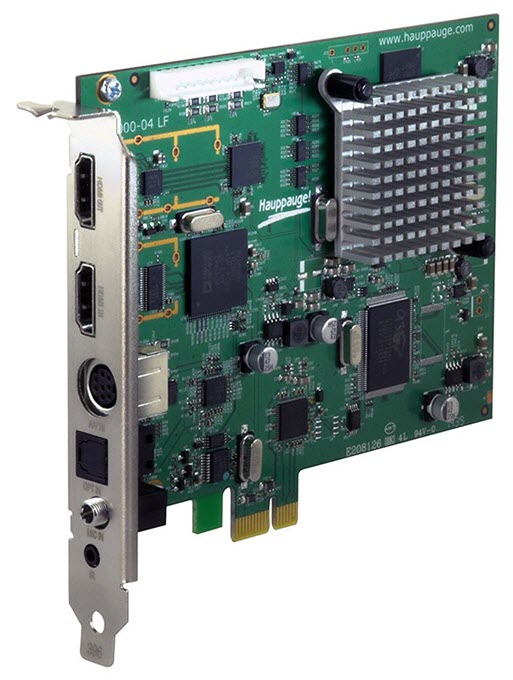
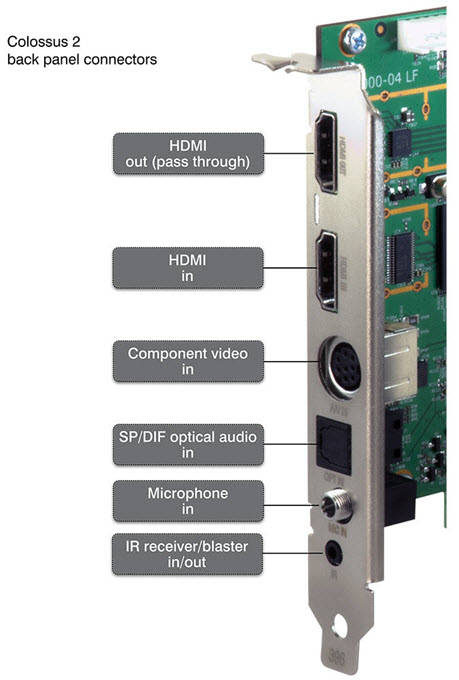

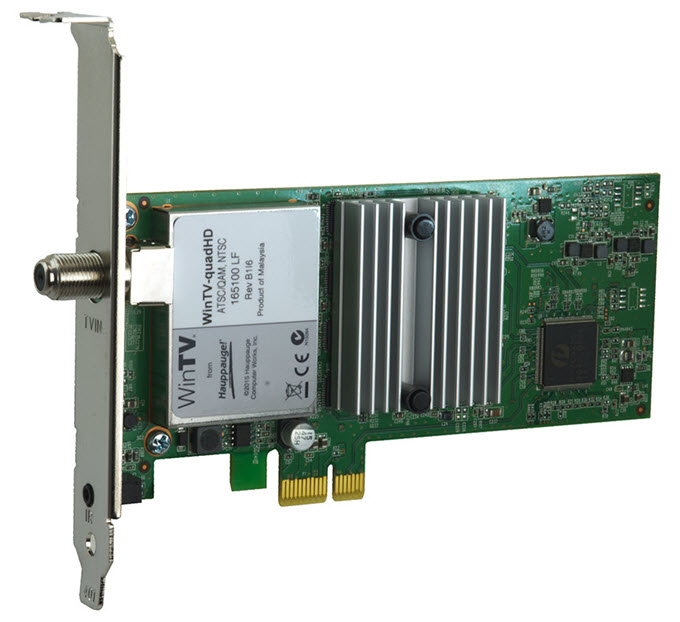

![Best CPU Coolers with LCD Screen and RGB [AIO Liquid & Air Coolers] Best CPU Coolers with LCD Screen and RGB [AIO Liquid & Air Coolers]](https://graphicscardhub.com/wp-content/uploads/2023/12/CPU-Coolers-with-Screen-211x150.jpg)
![Best Budget 144Hz Monitors for Gaming in 2026 [1080p Monitors] Best Budget 144Hz Monitors for Gaming in 2026 [1080p Monitors]](https://graphicscardhub.com/wp-content/uploads/2018/01/Acer-GN246HL-Bbid-24-Inch-144Hz-Monitor-211x150.jpg)
![Best Gaming Hard Drive for Gaming PC [3.5 inch Internal HDD] Best Gaming Hard Drive for Gaming PC [3.5 inch Internal HDD]](https://graphicscardhub.com/wp-content/uploads/2017/11/gaming-hard-drive-211x150.jpg)
Hi. Thanks… but the AVerMedia DarkCrystal HD Capture Pro is not available anywhere. Your article is only a month old.
I’m trying to connect an A/V receiver to a PC so I can record from a turntable, cassette deck, and VCR. Is this even the direction I should be going? My priority is recording hi fidelity audio from old vinyl but would also like to record from VHS tapes.
Thanks again.
Well, for recording from VHS and VCR,I would suggest Elgato Video Capture. Check at https://www.elgato.com/en/video-capture
I hope you can help me better understand how to solve my HTPC problem. I am currently running Windows Media Center on a Windows 7 Pro computer with a Ceton infinitv-4 card. Up until today, it worked flawlessly. The infinitv 4 accepts a cablecard from my cable provider and allows me to record four channels simultaneously. Today, Windows Media Center started freezing when I try to view or change channels, and nothing I do has fixed the issue. Windows Media Center has been unsupported for years, so I have known for some time that it would have to be replaced. It appears to me that no one piece of software will replace WMC. It also seems that none of the software options available support my infinitv-4 card. If I am to be able to continue to record 4 TV channels at the same time, I believe I will have to do the following:
1. Remove the infinity-4 and replace it with a Hauppauge Colossus2
2. Replace the CableCard with a Cable set-top box.
3. Install the Hauppauge software to record TV.
4. Install some Media Center Frontend like Plex or Kodi.
If you know of an easier way to solve my problem, please share it. Your assistance is greatly appreciated.
Have you tried installing a fresh copy of Windows 7 all over again?
Have you tried installing a fresh copy of Windows 7 all over again?
Hi, Just bought a Colossus 2 PCI capture card and using my WIN10 PC withan audio extrator for the HDCP. I am receiving a very nice image on my pc but no sound. I am connected with HDMi and optical wire and have tested my extractor directly to my tv withe the IN and OUT exites to my tv and there is sound on my 4K RCA smart TV. Have update my sound drivers on PC and with the Realtek audio I have a NVIDIA HD .
I really dont know what I am doing wrong to get the sound on my Collosus 2….I boiught Hauppauge as I have long time ago used a coax one and was working so well. Tks much for ur help in advance