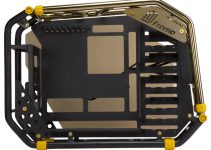If you are one of those persons whose work involves a lot of data transfer and data backup, then an SSD Docking Station with Offline Clone functionality is a must-have device. It can save you a lot of time and increase your productivity. Some SSD Docking stations support only PCIe NVMe SSD, while some support 2.5-inch SATA SSDs only. SSD Duplicator Docking stations are very convenient because, besides docking functionality, you can clone the SSD offline without needing a computer. It is a great device if you regularly upgrade the SSDs of your PC or Laptop. Moreover, if you are a professional or enthusiast, it is better to get both types.
Advantages of SSD Docking Station and Duplicator
Below are various advantages of SSDs and SSD Docking Stations with Offline Cloning over mechanical hard drives or USB Flash Drives.
Faster Transfer & Backup – Using SSDs (especially NVMe SDDs) with an SSD Docking Station is a much faster way to transfer and back up data than external hard drives (HDDs) or USB Flash drives.
Reliability – SSDs are more reliable than traditional hard drives. They are also pretty shockproof and can sustain high temperatures without failing.
Portability – NVMe SSDs and Docking Stations are very compact and lightweight. They are easier to carry and can easily fit in your laptop bag.
Offline Cloning – You don’t need a computer (PC or laptop) to make a clone of SSD as these SSD Docking Stations cum Duplicator come with offline cloning functionality where you just have to press a button to clone an SSD.
Tool-Free Installation – These docking stations do not need any tools to install an SSD, whether an NVMe or 2.5-inch SATA SSD.
Increased Productivity – These SSD docking stations allow you to read and write to both SSDs simultaneously, which increases your productivity.
SSD Docking Stations for PCIe NVMe SSDs (M Key)
Below are some of the best Docking Stations with Offline Cloning functionality for NVMe SSDs (M Key). You should note that these M.2 docking stations are not compatible with M.2 SATA SSDs (B Key and M Key) or M.2 PCIe AHCI SSDs (M Key).
Sabrent Docking Station with Offline Cloning Function (EC-SSD2)
[Aluminum Body, Cooling Fan, Good Performance, Excellent Support]
Sabrent is a well-reputed brand when it comes to M.2 NVMe solid-state drives and their accessories. Here, we have the Sabrent EC-SSD2 Docking Station with Offline Cloning functionality. It supports dual M.2 2280 NVMe drives (up to 32TB/16×2) and allows you to read and write both drives simultaneously. It is a well-built docking station with an aluminum body that helps in heat dissipation. There is also a cooling fan on the top of the docking station that helps to cool the NVMe SSDs and prevents overheating and thermal throttling. The device uses USB 3.2 Type-C interface supporting transfer speeds up to 10Gbps.
The SSD Dock supports standalone SSD duplication or offline cloning, allowing you to make exact copies of an NVMe SSD. You just have to press the Clone button for offline cloning, and the cloning process will start. The LED indicators show the progress of the cloning process from 25 percent to 100 percent. For power, the device uses a 5V 4A adapter. As the docking station is from a reputed brand, it has good support and detailed documentation on its official website. Also, the company releases regular firmware updates if any bug or issue is found in the current firmware version. The installation and removal of NVMe SSDs is entirely tool-free. The model number of this device is EC-SSD2.
| Sabrent EC-SSD2 Docking Station Specifications | |
| SSD Support | M.2 2230/2242/2260/2280 NVMe x 2 |
| Interface | USB 3.2 Type-C (10Gbps) |
| Storage Capacity Support | 32TB (2x16TB) |
| Cooling | Aluminum Body and Fan |
| Offline Cloning | Yes |
| Power | 5V DC, 4A External Adapter |
| OS Supported | Windows 7 or higher / macOS 10.5 or higher / Linux Kernel 2.4 and higher |
Buy Sabrent Docking Station with Duplicator (EC-SSD2)
StarTech.com 1:1 M.2 NVMe Drive Duplicator and Dock
[Top Load Design, Super Compact, Fits NVMe SSDs with Heatsink, Good Support, Great Performance, Wide Compatibility, Fan for Cooling]
StarTech is a popular and trusted name in computer accessories and peripherals, offering good quality products at competitive prices. Here from StarTech.com, we have StarTech 1:1 M.2 NVMe Drive Duplicator and Dual-Bay Drive Dock. It features a top-loading toaster design that allows longer M.2 SSDs (M.2 22110) and NVMe SSDs with heatsinks to fit without any issues. It uses USB 3.2 Gen 2×2 Type-C interface that allows faster data transfer with speeds reaching up to 20Gbps. A 60mm cooling fan inside the docking station blows air parallel to the M.2 NMVe SSDs to keep them cool during continuous operation. The device supports offline cloning with an SSD duplication speed of up to 90GB per minute and uses Sector by Sector (Whole Drive) mode for cloning. Multiple LEDs on the device show cloning progress in percentages (25%, 50%, 75%, and 100%).
 The device is very compact, lightweight, and has good build quality. For power, it uses a 12V DC 4A external adapter. The official website provides extensive documentation and support for any issues and doubts related to the device’s operation and compatibility. It supports almost all operating systems, including Windows, macOS, and Linux. Overall, it is an excellent SSD docking station that is super easy to use and delivers outstanding performance.
The device is very compact, lightweight, and has good build quality. For power, it uses a 12V DC 4A external adapter. The official website provides extensive documentation and support for any issues and doubts related to the device’s operation and compatibility. It supports almost all operating systems, including Windows, macOS, and Linux. Overall, it is an excellent SSD docking station that is super easy to use and delivers outstanding performance.
| StarTech.com 1:1 M.2 NVMe Drive Duplicator and Dock | |
| SSD Support | M.2 2230/2242/2260/2280/22110 NVMe x 2 |
| Interface | USB 3.2 Gen 2×2 Type-C (20Gbps) |
| Storage Capacity Support | NA |
| Cooling | Fan (60mm) |
| Offline Cloning | Yes |
| Power | 12V DC, 2A External Adapter |
| OS Supported | OS Independent – No Drivers or Software Required |
Buy StarTech 1:1 M.2 NVMe Drive Duplicator and Dock
SSD Docking Stations for 2.5-inch SATA SSDs
Below are some of the best Docking Stations with Offline Cloning functionality for 2.5-inch SATA SSDs.
Sabrent Docking Station for 2.5″ or 3.5″ HDD/SSD
A reliable and high-performance SATA Hard Drive Docking Station from Sabrent. It is a dual-bay Hard Drive Docking Station and supports 2.5-inch HDDs/SSDs or 3.5-inch HDDs (up to 20TB storage capacities). It uses USB 3.0 interface supporting transfer speeds up to 5Gbps. The dock supports offline sector-by-sector cloning with speeds up to 60MBps. The cloning progress is indicated by LEDs showing progress from 25% to 100%. The device is plug-and-play and supports all major operating systems, including Windows and macOS. The model number of this device is EC-HD2B, and the detailed documentation and other details can be viewed on the device’s official page on Sabrent’s website.
| Sabrent Docking Station for 2.5″ or 3.5″ Drives Specifications | |
| SSD Support | 2.5-inch or 3.5-inch SSD/HDD x 2 |
| Interface | USB 3.0 |
| Storage Capacity Support | 20TB |
| Cooling | No |
| Offline Cloning | Yes |
| Power | 12V Adapter |
| OS Supported | Windows, macOS |
Buy Sabrent Docking Station for 2.5″ or 3.5″ HDD/SSD
StarTech.com Dual Bay Hard Drive Duplicator and Docking Station
A high-quality and reliable Hard Drive Duplicator and Docking Station from StarTech. It is a Standalone 2-bay Hard Drive Duplicator cum Docking Station that supports 2.5-inch SSD/HDD and 3.5-inch Hard Drives. The top-loading design of this dock makes the drives easy to install and remove. The dock uses USB 3.2 Gen2 interface supporting transfer speeds up to 10Gbps. The docking station supports standalone duplication and uses sector-by-sector copying, which works with any file format and copies the entire drive, including empty sectors, at speeds up to 28 GB/min. The cloning progress is indicated by LEDs showing progress in percentages from 0% to 100%. The device supports TRIM and SATA III (6GBps) for SSDs and HDDs. This SSD/HDD duplicator dock is OS-independent, and the detailed documentation, firmware & drivers are available on the StarTech.com official website.
| StarTech.com Dual Bay Hard Drive Duplicator Specifications | |
| SSD Support | 2.5-inch or 3.5-inch SSD/HDD x 2 |
| Interface | USB 3.2 Gen2 (10Gbps) |
| Storage Capacity Support | HDD/SSD (any capacity) |
| Cooling | No |
| Offline Cloning | Yes |
| Power | 12V DC 3A Adapter |
| OS Supported | OS independent |
Buy StarTech Hard Drive Duplicator and Docking Station
WAVLINK ST334U SATA Dual Bay External Hard Drive Docking Station
A budget Dual Bay External Hard Drive Docking Station that supports 2.5-inch HDD/SSD and 3.5-inch HDD. It is a compact Hard Drive Docking Station and uses USB 3.0 interface (with UASP) supporting transfer speeds up to 5Gbps or higher. The docking station supports offline cloning with speeds up to 60Mbps. LEDs indicate the cloning progress in four stages (25%, 50%, 75%, 100%). The device is compatible with Windows, Mac OS X or above. The model number of this docking station is ST334U.
| WAVLINK ST334U SATA Dual Bay Hard Drive Docking Station Specifications | |
| SSD Support | 2.5-inch or 3.5-inch SSD/HDD x 2 |
| Interface | USB 3.0 (5Gbps) |
| Storage Capacity Support | NA |
| Cooling | No |
| Offline Cloning | Yes |
| Power | 12V DC 3A Adapter |
| OS Supported | Windows, Mac OS X or above |
Buy WAVLINK ST334U Hard Drive Docking Station
How to Cool NVMe Docking Station and Duplicator
NVMe SSDs and docking stations can get very hot during extended use, even if the docking station comes with an in-built fan. Overheating can cause thermal throttling of NVMe SSDs, resulting in much lower performance. It may also cause damage to the drive and the docking station. A very simple and effective way to lower the temperature of the SSD and Docking Station is by placing a portable USB desk fan in front of the Docking Station. These fans are small, work well, and are pretty cheap.

See also:
- Best M.2 PCIe Adapters for NVMe SSDs
- Best SSD Enclosures for M.2 NVMe/SATA and 2.5-inch SSDs
- Best NVMe USB Adapter Enclosures for Cloning Laptop NVMe SSD
Need Help?
If you have any questions about the SSD Docking Station and Duplicator/Cloner, please let me know in the comment section below.
(*This post may contain affiliate links, which means I may receive a small commission if you choose to purchase through the links I provide (at no extra cost to you). Thank you for supporting the work I put into this site!)




![Best Budget Motherboard under $100 for Gaming in 2026 [Intel & AMD] Best Budget Motherboard under $100 for Gaming in 2026 [Intel & AMD]](https://graphicscardhub.com/wp-content/uploads/2017/11/ASRock-B250M-Pro4-Motherboard-211x150.jpg)