NVMe SSDs are the fastest solid-state drives available today for both consumer PCs and workstations. The PCIe 3.0 NVMe M.2 PCI-Express drives have read and write speeds of around 3500 MB/s and 3200 MB/s, respectively while the PCIe 4.0 NVMe solid-state drives are even faster and have read and write speeds of about 5000 MB/s and 4400 MB/s, respectively. These NVMe SSDs can get very hot during continuous operation or bulk data transfer because of their super-fast write speed. If an NVMe SSD crosses the threshold operating temperature then it works at reduced speeds (almost half or less), resulting in a significant performance loss.
To prevent the NVMe SSDs from overheating, some of the M.2 NVMe SSDs come with a metal heat spreader or heatsink to lower the operating temperature. The majority of the mid to high-end motherboards do come with M.2 heatsink preinstalled for M.2 NVMe or SATA solid-state drives. If you are not satisfied with your current M.2 heatsink or if you don’t have one then you can always get an aftermarket M.2 heatsink or heat spreader to keep your NVMe SSD cool. There are different types of M.2 heatsinks available in the market and some of them come with heatpipes for better cooling. Moreover, there are active M.2 heatsinks available too that have a small fan to provide better heat dissipation and cooling. The main disadvantage of an active M.2 heatsink is that the small fan is noisy most of the time and the noise may annoy you.
If you have clearance issues and cannot install a bigger M.2 heatsink, you can use a low-profile heatsink to reduce your M.2 SSD temperature to a decent level. If you are running an M.2 NVMe SSD in your PC, I highly suggest using a heatsink to keep the performance up, and the lower temperatures also help extend the component’s life. So, if you are looking for a good heatsink for your NVMe SSD then here I am going to list down some of the best M.2 heatsinks of various types that can help in lowering your PCIe SSD temperature significantly.
Important Note: Take note of clearance before choosing an M.2 heatsink because some heatsinks are bigger and may cause clearance issues with the motherboard or other internal components.
Passive M.2 Coolers
Passive M.2 coolers consist of one or more heatsinks to cool down the M.2 SSD. They are simple to use, make zero noise, and lower the M.2 SSDs temperature significantly.
Sabrent M.2 2280 SSD Rocket Heatsink
If you are looking for a super-effective passive heatsink for your NVMe SSD then Sabrent M.2 2280 SSD Rocket Heatsink is one of the best options out there in the market. It is quite a chunky heatsink that works very well, and you can expect to see up to 30-degree Celsius or more drop in temperature of your NVMe SSD under heavy loads. This M.2 SSD cooler comes with an aluminum heatsink with copper coils that helps in better transfer of heat from the SSD to the aluminum heatsink. The heatsink is compatible with M.2 2280 single or double-sided SSDs, and the installation kit comes included with it.
It is one of the best M.2 heatsinks, but it may not be compatible with all the motherboards, especially those with tighter clearance around the M.2 slot. So, it is better to research whether it will fit your motherboard before getting this high-performance M.2 heatsink. This M.2 heatsink performance is way better than the generic aluminum M.2 heat spreader or the heatsinks that come bundled with the motherboard. If your motherboard is compatible with this M.2 heatsink then I think you don’t have to look any further. It is also available in silver color that looks very classy and elegant.
| Sabrent M.2 2280 SSD Rocket Heatsink Specifications | |
| SSD Compatibility | M.2 2280 (single/double-sided) |
| Heatsink Type & Material | Aluminum Heatsink with Copper Heatpipes or Coils |
| Installation Kit | Thermal Tape, Screws, Screw Driver |
Buy Sabrent M.2 2280 SSD Rocket Heatsink
be quiet! MC1 PRO M.2 SSD Cooler
[Integrated Copper Heatpipe, Stylish & Slim Design]
A high-quality M.2 cooler from be quiet! that supports single-sided and double-sided M.2 2280 SSDs. be quiet! MC1 PRO M.2 SSD Cooler comes with an aluminum heatsink with an integrated copper heatpipe for better heat transfer and dissipation. The all-black color on the cooler makes it looks very elegant. You can expect up to 20 degrees Celsius or more decrease in your M.2 SSD temperature given that your PC case has good airflow. The installation is pretty simple and high-quality thermal pads are included in the package. Highly Recommended!
| be quiet! MC1 PRO M.2 SSD Cooler Specifications | |
| SSD Compatibility | M.2 2280 (Single & Double-Sided) |
| Heatsink Type & Material | Aluminum Heatsink with Integrated Copper Heatpipe |
| Installation Kit | Thermal Pads and Metal Backplate |
Buy be quiet! MC1 PRO M.2 SSD Cooler
Thermalright M.2 2280 SSD Heatsink
A stylish-looking M.2 heatsink from Thermalright, which is known for making high-quality PC cooling products that include CPU Coolers, GPU Coolers, Fans, and Thermal Paste. This M.2 heatsink support M.2 2280 SSDs (Single and Double) and is made from aluminum alloy material. The heatsink is silver-gray in color and is compatible with most of the motherboards, excluding the mini-ITX ones.
The heatsink offers very good performance, and you can expect up to 10 degrees to 20-degree Celsius reduction in temperature for your NVMe SSD at heavy or full load. The heatsink is durable and thermal pads and installation screws come along with the package. It perfectly fits Samsung 860 EVO, 960 EVO, 970 EVO, 970 Pro, etc. Overall, a good-looking branded M.2 heatsink that works very well and is quite affordable.
| Thermalright M.2 2280 SSD Heatsink Specifications | |
| SSD Compatibility | M.2 2280 (single/double-sided) |
| Heatsink Type & Material | Aluminum alloy |
| Installation Kit | Thermal Pads and Screws |
Buy Thermalright M.2 2280 SSD Heatsink
EK-M.2 NVMe Heatsink
A low-profile M.2 heatsink from EKWD, which is the leader in CPU and GPU water block custom liquid cooling solutions. It is a very simple passive M.2 cooler that uses an aluminum ribbed heatsink with fins and high-quality thermal pads. It supports almost all single-sided M.2 2280 NVMe SSDs and uses stainless steel clips as a retention mechanism. It is a slim heatsink but offers good performance, and you can expect up to a 20-degree Celsius drop in temperature for your NVMe SSD at full load. The heatsink is non-intrusive, easy to install (tool-free), and is compatible with almost all motherboards. This M.2 heatsink is available in a wide range of colors that include black, green, nickel, purple, and red to suit your build color scheme.
| EK-M.2 NVMe Heatsink Specifications | |
| SSD Compatibility | M.2 2280 Single-Sided |
| Heatsink Type & Material | Aluminum |
| Installation Kit | Thermal Pads and Stainless-Steel Clips |
Thermal Grizzly M.2 SSD Cooler
A low profile and compact M.2 SSD heatsink from Thermal Grizzly, which is very well known for making high-performance Thermal cooling solutions that include thermal paste and thermal pads. The M.2 heatsink closely resembles the above-mentioned EK-M.2 NVMe Heatsink and it is also compatible with all one-sided M.2 NVMe SSDs having 2280 form factor.
The M.2 cooler comes with a black heatsink and a backplate. The retention mechanism is provided in the back pate that holds the M.2 SSD with thermal pads. You can expect up to 20 degrees Celsius or more reduction in the M.2 SSD temperature at extreme loads. The installation is pretty easy, and it does the job very well in lowering NVMe SSD temperature.
| Thermal Grizzly M.2 SSD Cooler Specifications | |
| SSD Compatibility | M.2 2280 Single-Sided |
| Heatsink Type & Material | Aluminum |
| Installation Kit | Thermal Pads and Metal Backplate |
Buy Thermal Grizzly M.2 SSD Cooler
XINSHIS M.2 Heatsink with Heatpipe
If you are looking to provide better cooling to your NVMe SSD compared to traditional M.2 heatsinks then XINSHIS M.2 Heatsink is one of the best options available. It is also a passive M.2 cooler but comes with two black aluminum fins heatsink joined by a copper heat pipe. The bottom heatsink remains in contact with the M.2 SSD while the second one remains above and is joined by a copper heatpipe.
The top heatsink angle can be adjusted or tilted to avoid any clearance issue with nearby components. With this M.2 cooler, you can expect to see up to 30°C or more reduction in temperature depending on your environmental conditions and PC case cooling. The installation kit that consists of thermal pads, screws, and a screwdriver comes bundled with the cooler.
| XINSHIS M.2 Heatsink Specifications | |
| SSD Compatibility | M.2 2280 |
| Heatsink Type & Material | Aluminum and Copper |
| Installation Kit | Thermal Pad, Screws, Screwdriver |
Buy XINSHIS M.2 Heatsink with Heatpipe
JEYI FinsCold iGlacier8 M.2 Heatsink
[Great Cooling Performance]
A large aluminum heatsink designed for single and double-side NVMe SSDs having M.2 2280 form factor. JEYI FinsCold iGlacier8 M.2 Heatsink offers 50 times more surface area than a traditional low-profile M.2 heatsink. The heatsink is made of aluminum (single block) and has a fins structure and design for allowing better heat dissipation. The height of the heatsink stands at 32mm and it is about 23.5mm wide. If your CPU Cooler and Graphics Card have enough clearance then it is much better to go for JEYI FinsCold iGlacier8 M.2 Heatsink because of its exceptional cooling performance. You can expect up to a 30°C (or more) drop in the NVMe SSD temperatures depending on how good the airflow is in your case. The installation is pretty straightforward and thermal pads, screws, and screwdriver come along with the heatsink.
| JEYI FinsCold iGlacier8 M.2 Heatsink Specifications | |
| SSD Compatibility | M.2 2280 (Single & Double-Sided) |
| Heatsink Type & Material | Aluminum |
| Installation Kit | Thermal Pads, Screws, Screwdriver |
Buy JEYI FinsCold iGlacier8 M.2 Heatsink
Other Good M.2 Heatsinks
Active M.2 Coolers
Active M.2 coolers may provide better cooling performance than passive M.2 coolers because active coolers come with a fan that helps cool down the heatsink faster. However, the downside is that they are noisy, may cost more, and can be bigger in size causing clearance issues with some systems.
ineo C2600-II M.2 Heatsink SSD Cooler
A very good M.2 active SSD cooler that supports M.2 2280 SSD. It comes with an aluminum fins heatsink with a copper heatpipe. A 20mm blower fan is used to speed up the cooling of the heatsink. The fan uses a 4-pin fan connector that you can plug in the motherboard 3-pin/4-pin header. The fan has a maximum speed of 10000 RPM, and you can adjust the speed using the motherboard’s BIOS or using any fan control software to achieve the balance between cooling performance and noise.
The cooling performance is excellent, and you can expect up to a 30-degree Celsius (or more) drop in temperature of your NVMe PCIe 3.0 or PCI-E 4.0 SSD at full load depending on the ambient temperature and PC case airflow. The M.2 cooler is pretty slim and has a minimum height requirement of 10mm for installation. The cooler comes with all the necessary installation kit that includes silicone thermal pads, screws, screwdriver, stainless steel holder, or bracket.
| ineo C2600-II M.2 Heatsink SSD Cooler Specifications | |
| SSD Compatibility | M.2 2280 |
| Heatsink Type & Material | Aluminum Heatsink with Copper Heatpipe |
| Fan Size & Connector | 20mm Quiet Turbo Fan (4-pin connector) |
| Installation Kit | Thermal Pads, Screwdriver, Screws |
Buy ineo C2600-II M.2 Heatsink SSD Cooler
ineo M3 M.2 Dual Cooler Heatsink
[Best M.2 Cooler for PCIe 4.0 SSDs]
ineo M.2 Dual Cooler Heatsink or Rocket Heatsink is the best M.2 cooler you can buy for your NVMe SSD. The cooler supports single/double-sided M.2 2280 SSDs and comes with dual aluminum heatsinks and dual copper heatpipes. The top heatsink has more fins, and the top heatsink is connected to the bottom heatsink via dual copper heatpipes. The copper heatpipes make direct contact with the SSD via a thermal pad for better heat transfer. A 30mm fan is centrally placed on the cooler’s side to cool down the heatsink faster. The fan has a maximum speed of 8500 RPM and uses a 4-pin fan connector. The fan’s speed can be controlled by using the motherboard’s BIOS fan control or other fan control software.
This M.2 cooler’s cooling performance is exceptional, and you can expect a 30-degree Celsius or more decrease in the temperature of your NVMe SSD at full load. The cooler is excellent for PCIe 4.0 SSDs that get very hot because of their much faster speeds. Because of its taller design or height, it can raise clearance issues with some motherboards or systems. The installation of the cooler is simple, and the installation kit comes bundled with it.
| ineo M3 M.2 Dual Cooler Heatsink Specifications | |
| SSD Compatibility | M.2 2280 |
| Heatsink Type & Material | Dual Aluminum Alloy Heatsink with Dual Copper Heatpipes |
| Fan Size & Connector | 30mm Fan (4-pin connector) |
| Installation Kit | Thermal Pads, Screwdriver, Screws |
Buy ineo M3 M.2 Dual Cooler Heatsink
Speedbyte M.2 Fan Cooler
A slim M.2 fan cooler that is compatible with M.2 SSDs like Samsung 850 EVO, 860 EVO, 960 EVO, 970 EVO, 950 PRO, 960 PRO, 970 PRO, WD Black, etc. It comes with a black aluminum heatsink and a 20mm blower fan that uses a SATA connector for power. The fan speed cannot be adjusted, and it spins at maximum speed. Depending on the conditions, you can expect up to 20°C or more drop in the NVMe SSD temperature at full load. The installation is pretty straightforward, and thermal tapes, screws, and screwdriver comes bundled with the package.
| Speedbyte M.2 Fan Cooler Specifications | |
| SSD Compatibility | M.2 2280 |
| Heatsink Type & Material | Aluminum Heatsink |
| Fan Size & Connector | 20mm Fan (SATA Power connector) |
| Installation Kit | Thermal Pads, Screwdriver, Screws |
Other Active M.2 Coolers with Fan
Here are some other active M.2 coolers compatible with M.2 2280 SSDs. These are slim M.2 coolers and come with a 20mm fan.
Copper heatsinks for M.2 SSDs
Here are some low-profile copper heatsinks for M.2 SSDs. Copper has better heat conductivity than aluminum and thus helps in better heat dissipation and cooling.
- icepc M.2 2280 SSD Pure Copper Heatsink
- icepc-DIY M.2 22110 Pure Copper Heatsink
- M.2 2280 Copper Heatsink [1mm thin, can be used in laptop]
Thermal Pads for M.2 SSDs
Extra thermal pads that you can buy for your M.2 2280 NVMe SSD.
See also:
Final Words
If you are running an NVMe SSD in your PC then you should never run it without proper cooling. Whether active or passive, heatsinks greatly help lower your NVMe SSD temperature to a significant extent, especially under heavy load. Active M.2 coolers with a fan might be overkill for most users, but if you have a compact PC case or one with bad airflow then you can go for an active M.2 cooler. If you have any doubts regarding the M.2 heatsink or cooler, then you can ask me in the comment section below.
(*This post may contain affiliate links, which means I may receive a small commission if you choose to purchase through the links I provide (at no extra cost to you). Thank you for supporting the work I put into this site!)
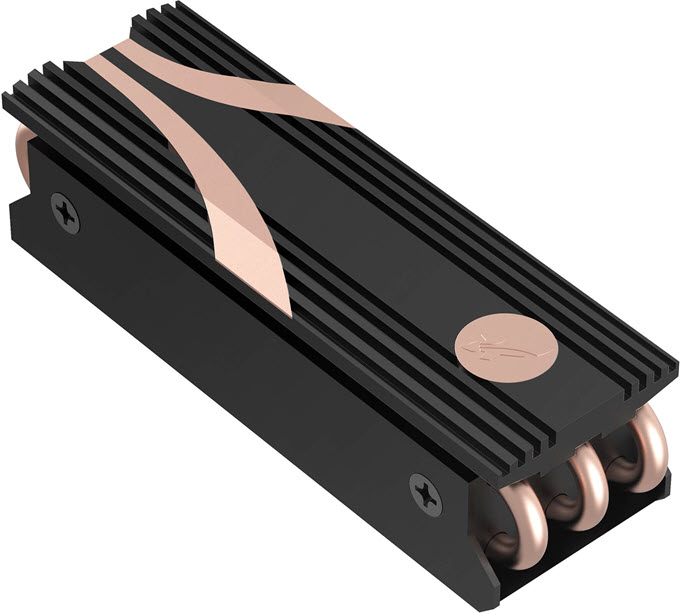



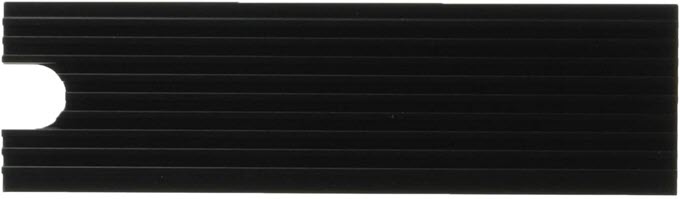
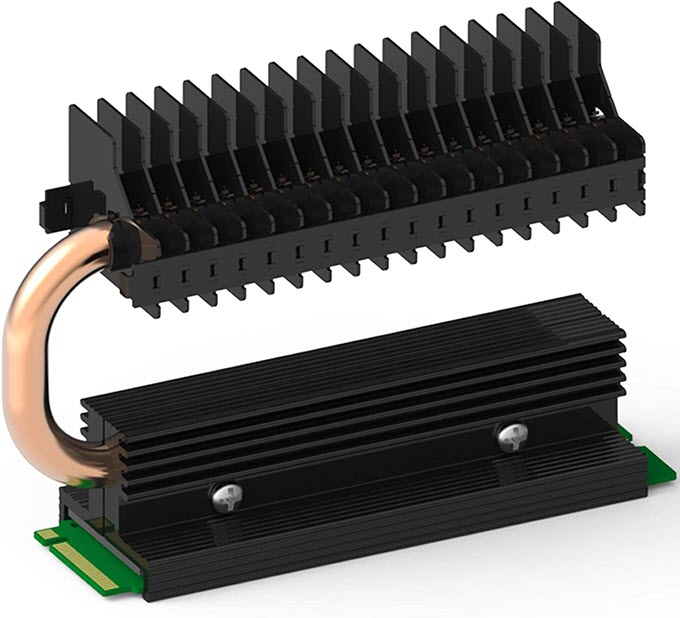




![Best RGB CPU Coolers in 2025 [Air & Liquid CPU Coolers with RGB LED] Best RGB CPU Coolers in 2025 [Air & Liquid CPU Coolers with RGB LED]](https://graphicscardhub.com/wp-content/uploads/2018/05/rgb-cpu-cooler-211x150.jpg)
![Best Budget CPU under $100 for Gaming in 2025 [Intel & AMD] Best Budget CPU under $100 for Gaming in 2025 [Intel & AMD]](https://graphicscardhub.com/wp-content/uploads/2017/11/best-budget-cpu-gaming-211x150.jpg)
