Most of the modern-day laptops that come with an SSD have NVMe SSD in them. It is because NVMe drives are much smaller and can easily fit in laptops, especially the slim ones that are becoming more and more popular these days. Also, in laptops that come with both SSD and HDD, an NVMe SSD is the only practical solution because nowadays laptops are becoming slimmer and they do not have that much space to accommodate two 2.5-inch drives. In such laptops, NVMe SSD is the boot drive where the operating system is installed. In today’s era, buying a laptop without an SSD is the biggest mistake you can make because even if you have a good processor and enough RAM, a traditional mechanical hard drive (HDD) can make your laptop sluggish on modern operating systems like Windows 10. An SSD is much faster than a hard drive and can even bring an older dead slow laptop to life if you upgrade its hard drive to SSD, 2.5-inch SATA SSD in this case because most older laptops do not have M.2 slot with NVMe support.
Well, everything is good with NVMe SSD but the problem arises when you want to replace your current NVMe drive with a new one without losing your data and operating system. The main reason for NVMe SSD replacement is when your NVMe drive is at the end of its life or you want to upgrade to a larger capacity NVMe SSD. Most of the laptops today, especially the mainstream ones come with only one M.2 slot which makes it impossible to clone the NVMe SSDs without using any external hardware. If you have a desktop with multiple M.2 slots then you can clone your laptop NVMe SSD to a new NVMe SSD but if you don’t have a desktop then you will need an external NVMe to USB Adapter or enclosure. Using an NVMe to USB Adapter, you can easily clone your laptop’s NVMe SSD to a new NVMe SSD using good drive cloning software. Moreover, these adapters can be very useful for your PC also if your motherboard has only one M.2 slot because you need a second one for cloning. There are tons of NVMe USB adapters available today, especially from the smaller brands and a few from more popular brands. So, to help you select the best NVMe to USB Adapters, I have selected some of the best NVMe adapters of different types and designs.
Best NVMe USB Adapter Enclosures
Here are some of the best NVMe USB Adapters or Enclosures for use with laptops and PC.
Sabrent NVMe & SATA SSD USB 3.2 Type-C Enclosure
A branded M.2 Adapter and Enclosure that supports both NVMe and SATA solid-state drives up M.2 2280 form factors. It uses a USB Type-C connector at both ends, supports up to 10Gbps data transfer rate, and is Thunderbolt 3 compatible. The frame is made of ABS plastic and there is an aluminum heatsink that sits on the M.2 SSD and the frame. The installation of the M.2 SSD is 100% Tool-Free and you do not need to install any additional drivers as it is completely plug-n-play. A small blue LED is present that indicates the transfer rate, and also lets you know whether the device is operational or not. The build quality of the device is good and it is also very sleek & portable. It supports Windows 7 or higher / Mac OS 10.5 or higher / Linux operating systems. A perfect M.2 SSD enclosure that can be used for cloning NVMe or M.2 SATA solid state drives and can also be used as a fast portable external drive for traveling purposes because of its super-compact form factor.
| Sabrent NVMe & SATA SSD USB 3.2 Type-C Enclosure Specifications | |
| SSD Form Factor Support | M.2 2242/2260/2280 |
| SSD Compatibility | NVMe / SATA |
| Thermal Design & Cooling | Heatsink |
| USB Interface | USB Type-C (USB 3.2) |
| OS Compatibility | Windows 7 or higher / Mac OS 10.5 or higher / Linux |
Buy Sabrent NVMe & SATA SSD USB Enclosure
SSK M.2 NVME SSD Enclosure USB Adapter
A relatively cheaper budget NVME Enclosure USB Adapter that supports up to M.2 2280 size solid state drives. It is only compatible with NVMe or PCI-E SSDs and does not support M.2 SATA and M.2 PCI-E AHCI SSDs. It uses a USB Type-C interface and is compatible with Thunderbolt 3.0. It can support up to 10 Gbps bandwidth when using the high-speed interface. The device uses an aluminum enclosure that helps in some kind of heat dissipation but nothing too great. A blue LED is present on the unit that indicates data transfer activity. A USB Type-C to USB Type-A male cable is included for using it with USB Type-A ports. The operating systems that are supported are Windows 7/ 8/ 8.1/ 10/ Linux/ MAC.
| SSK M.2 NVME SSD Enclosure USB Adapter Specifications | |
| SSD Form Factor Support | M.2 2242/2260/2280 |
| SSD Compatibility | NVMe |
| Thermal Design & Cooling | Aluminum Casing |
| USB Interface | USB Type-C (USB 3.2) |
| OS Compatibility | Windows 7/ 8/ 8.1/ 10/ Linux/ MAC |
Buy SSK M.2 NVME SSD USB Enclosure Adapter
MOKiN M.2 NVME SSD USB Enclosure Adapter
[Tool-free Design]
A popular NVMe USB Enclosure Adapter that supports M.2 NVMe solid state drives up to 2280 form factor. It is not compatible with M.2 PCIe AHCI SSDs and M.2 SATA SSDs. For connectivity, it comes with a USB 3.1 Type-C port and offers a high transmission speed of up to 10 Gbps. The body of the adapter is made of plastic and the shell is made of aluminum which helps in heat dissipation to some degree. The adapter has a tool-free design and both USB Type-A and USB Type-C male cables come included with it. The device is plug and play and supports a wide range of operating systems that include Windows 7/ 8/ 8.1/ 10/ Linux/ MAC / Android.
Note: A RTL9210B Chip model from MOKiN is also available that supports both NVMe and M.2 SATA SSDs. You can also check out this model from the links given below.
| MOKiN M.2 NVME SSD Enclosure Adapter Specifications | |
| SSD Form Factor Support | M.2 2242/2260/2280 |
| SSD Compatibility | NVMe (up to 2TB) |
| Thermal Design & Cooling | Aluminum Casing |
| USB Interface | USB Type-C / Type-A |
| OS Compatibility | Windows 7/ 8/ 8.1/ 10/ Linux/ MAC / Android |
Buy MOKiN M.2 NVME SSD USB Enclosure
Buy MOKiN M.2 NVME & SATA SSD USB Enclosure
ORICO M.2 NVMe SSD Enclosure
Another popular and budget-friendly NVMe SSD Enclosure USB Adapter that supports NVMe SSDs only up to 2280 size. It comes with Realtek RTL 9210 control chip and USB Type-C interface offering data transmission speed up to 10 Gbps. The device is made of two parts, the bottom body is of plastic and the top is made of aluminum having a ribbed design that acts as a heatsink for the NVMe SSD. The enclosure adapter supports Windows, Linus, Mac, and Android operating systems. USB-C to USB-C and USB-C to USB-A cables comes bundled in the package.
| ORICO M.2 NVMe SSD Enclosure Specifications | |
| SSD Form Factor Support | M.2 2242/2260/2280 |
| SSD Compatibility | NVMe |
| Thermal Design & Cooling | Aluminum Top Case |
| USB Interface | USB Type-C (USB 3.1 Gen2) |
| OS Compatibility | Windows 7/ 8/ 8.1/ 10/ Linux/ MAC / Android |
Buy ORICO M.2 NVMe SSD USB Enclosure
ineo Type-C M.2 SSD NVMe enclosure (C2597)
[Military Style Design, Rugged, Good Heat Dissipation, Write Protection Switch]
A rugged militarized style M.2 SSD NVMe enclosure that comes with dual-side M.2 SSD cooling with an aluminum alloy fin enclosure. The enclosure cum adapter comes with a JMS583 controller IC and supports UASP and TRIM. The USB 3.1 Gen2 Type-C interface provides a super-fast data transmission rate of up to 10 Gbps. The device features a write protection switch that prevents unauthorized modification of data and also prevents malicious software or malware. The enclosure looks very stylish and has great build quality. It supports Windows, Mac, and Linux operating systems.
| ineo Type-C M.2 SSD NVMe enclosure (C2597) Specifications |
|
| SSD Form Factor Support | M.2 2242/2260/2280 |
| SSD Compatibility | NVMe |
| Thermal Design & Cooling | Aluminum Heatsink with Fins |
| USB Interface | USB Type-C (USB 3.1 Gen2) |
| OS Compatibility | Windows 7/ 8/ 8.1/ 10/ Linux/ MAC / Android |
Buy ineo Type-C M.2 SSD NVMe enclosure (C2597)
NVMe USB Adapters or Enclosures with Fan
If you want better cooling for your M.2 NVMe SSD then there are some NVMe USB Enclosures available that come with a fan. Below you can find such NVMe to USB SSD enclosures.
ineo Type-C M.2 SSD NVMe enclosure (C2605)
One of the best M.2 SSD NVMe enclosures you can buy. It features a fancy design, has RGB LED Lighting, and comes with an 8000 RPM fan and Aluminum Alloy heatsink to keep the SSD temperatures low. The enclosure has a hexagonal shape at the far end where a hexagonal RGB LED Ring is also attached there. The heatsink has fins structure that helps dissipate the heat faster. Also, the fan only starts when the temperature crosses 30 degrees Celsius. The adapter uses the JMS583 controller IC and supports TRIM, UASP, and hot-swappable functionality. The device also features a write-protect switch that prevents accidental deletion of data and protection from malware or malicious software that can infect or modify something on your SSD. The USB 3.1 Gen2 Type-C interface ensures a data transmission rate of up to 10 Gbps for super-fast performance. A soft carry bag comes included to keep the device safe and protected during travel. The operating systems supported by the device include Windows and MAC.
| ineo Type-C M.2 SSD NVMe enclosure (C2605) Specifications | |
| SSD Form Factor Support | M.2 2242/2260/2280 |
| SSD Compatibility | NVMe |
| Thermal Design & Cooling | Fan with Aluminum alloy Heatsink |
| USB Interface | USB Type-C (USB 3.1 Gen2) |
| OS Compatibility | Windows 7/ 8/ 8.1/ 10/ Linux/ MAC |
Buy ineo Type-C M.2 SSD NVMe enclosure (C2605)
ineo Type-C M.2 SSD NVMe enclosure (C2598)
[Great Cooling, Write Protect Switch, Premium Design & Quality]
Another very good actively cooled Type-C M.2 SSD NVMe enclosure from ineo but this one features a more of a traditional and sleek design. For cooling, it comes with an aluminum alloy heatsink with fins and a smart cooling fan that starts only when the temperature reaches 40°C. It comes with ASM2362 controller IC and supports UASP and TRIM protocols. The device also features a write protection switch for data safety & prevention. Dual slip-proof mats are provided on the bottom to prevent it from slipping and stabilizing it. The USB 3.1 Gen2 interface supports high transmission speeds up to 10 Gbps. The NVMe enclosure supports Windows, Linux, and MAC operating systems. The package includes a soft storage bag and USB Type-C and Type-A cables.
| ineo Type-C M.2 SSD NVMe enclosure (C2598) Specifications | |
| SSD Form Factor Support | M.2 2242/2260/2280 |
| SSD Compatibility | NVMe |
| Thermal Design & Cooling | Fan with Aluminum alloy Heatsink |
| USB Interface | USB Type-C (USB 3.1 Gen2) |
| OS Compatibility | Windows 7/ 8/ 8.1/ 10/ Linux/ MAC |
Buy ineo Type-C M.2 SSD NVMe enclosure (C2598)
How to Clone Laptop NVMe SSD using NVMe USB Adapter
Follow the below-mentioned steps to clone your desktop or laptop NVMe SSD using the NVMe Adapter Enclosure.
1. Download the free version of Macrium Reflect and Install it on your computer.
2. Install the NVMe drive in the NVMe USB Adapter or Enclosure and connect it to the USB drive of your computer.
3. Format the NVMe SSD by going to Control Panel->Administrative Tools->Computer Management->Storage->Disk Management.
4. Open Macrium Reflect software and click on the backup tab.
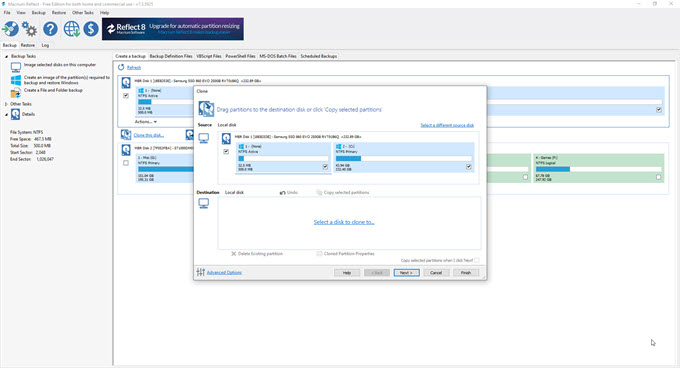
5. Click on the ‘Clone this disk’ option and under the Destination section, select the drive associated with the NVMe USB adapter.
6. Click on the Next button and skip the schedule option. Now, click on the Finish button, click the OK button and then click on the Continue button to start the Cloning process.
Must Read:
- Best M.2 PCIe Adapters for NVMe SSDs
- How to Calculate SSD Lifespan in Years?
- SSD Buying Guide for PC and Laptop
- Best SSD Enclosures for M.2 and 2.5-inch Solid State Drives
- Best SSD Duplicator and Docking Station for NVMe & 2.5-inch SSDs
- Best M.2 Heatsinks for NVMe SSDs [Passive and Active Coolers]
Final Words
NVMe to USB Adapter Enclosures are not only helpful for cloning your NVMe SSD but they can also serve as an ultra-portable fast storage drive as you can use your old NVMe SSD in them and use them until they run out of life completely. These NVMe enclosures are not expensive and are very pretty fast as almost all the good ones provide a data transmission rate of up to 10 Gbps via USB 3.1 Gen2 interface. If you have any queries regarding them then you can ask me in the comment box below.
(*This post may contain affiliate links, which means I may receive a small commission if you choose to purchase through the links I provide (at no extra cost to you). Thank you for supporting the work I put into this site!)







![Best Internal Hard Drive for PC, NAS & Server [3.5-inch SATA HDD] Best Internal Hard Drive for PC, NAS & Server [3.5-inch SATA HDD]](https://graphicscardhub.com/wp-content/uploads/2017/09/best-internal-hard-drive-211x150.jpg)

![Top PCIe 5.0 SSDs in 2025 [NVMe 2.0 Solid State Drives] Top PCIe 5.0 SSDs in 2025 [NVMe 2.0 Solid State Drives]](https://graphicscardhub.com/wp-content/uploads/2024/05/best-pcie-5-ssd-211x150.jpg)