When it comes to storage drives then there is no doubt that the Solid State Drives are the fastest and they beat the Hard Drives by a great margin. However, this increase in speed of SSDs does come with a price, which is heating. Sometimes the temperature of SSDs can reach much higher levels because of constant usage or lack of cooling and this can result in overheating of the drive. Overheating of any component is bad because it gives rise to many problems that can also lead to its failure. In solid-state drives, NVMe SSDs are the fastest and they heat up much faster than the SATA SSDs whether in 2.5-inch or M.2 form factor. Going further into NVMe solid state drives, PCIe Gen 4 NVMe drives currently have the fastest read and write speed. Overheating of an SSD can be easily prevented by taking some measures but let us first learn about the safe operating temperature for most of the SSDs that we use in our computer.
Safe Operating Temperature for SSD
The safe operating temperature for almost all the solid state drives regardless of their type is between 0°C to 70°C. Here, the temperature I am referring to is the temperature of the SSD controller and not the NAND memory chips. The SSD controller temperature should be kept in the specified operating range otherwise it gets throttled and thus reduce the SSD performance considerably. On the contrary, it is desirable to get NAND memory chips a little hotter as they work better when they are warmer, particularly during the write operation.
Impact of Overheating on SSD
Although, all solid state drives have a fail-safe mechanism when it overheats and during the overheating, the SSD gets throttled and reduces its performance to lower its temperature. The reduction in the performance can go up to 50% or higher depending on the operating temperature. Moreover, frequent overheating and higher temperatures can reduce the lifespan of the SSD and also the data retention time. In some cases, too much overheating may lead to data loss or SSD failure. So, it is always advisable to keep the SSD temperature in the operating temperature range during its lifetime.
How to Lower SSD Temperature
Here are the various techniques and ways by which you can lower your SSD temperature and can prevent it from overheating.
Improve Case Airflow
If the airflow in your PC Case is bad then not only the SSD, but other components will also run a lot hotter. Improving the airflow in your computer case can lower the temperature of the components considerably. To improve the airflow in your PC Case, you should have a high airflow rear fan as exhaust and two high static pressure front fans as intake installed in your PC Case. If your PC Case has a bad airflow design then you can also get a new high airflow case with a front mesh panel and optimized airflow design. Well, improving the case airflow does help in lowering components temperature but to a certain extent only. It is not enough in situations where your components do not have a dedicated cooler or the cooler performance is not good enough. Moreover, the case cooling alone does not help that much when you are running the components (CPU, GPU, RAM, etc.) at full load continuously or overclocking them to higher levels.
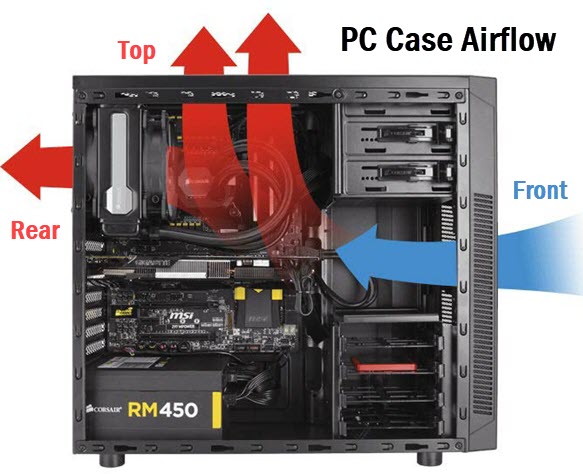
Using Dedicated Cooling [Heatsink or Cooler]
Using a dedicated cooler is probably the best way to lower your solid-state drive temperature. A dedicated cooler whether active or passive helps in reducing the SSD temperature significantly and prevents it from overheating even under extreme running load.
M.2 Heatsink [For NVMe & M.2 SATA SSD]
If you have an NVMe or M.2 SATA solid state drive then using an M.2 heatsink can help significantly in lowering the drive temperature. Even a basic aluminum heatsink over the M.2 SSD can help in the reduction of temperature to up to 15 degrees Celsius or more, and if you get a nicely designed heatsink with copper heatpipes then you can expect up to 25 degrees Celsius or more reduction in the temperature. If you are a super enthusiast and want more cooling then you can use an active M.2 cooler that comes with a heatsink with a small fan installed on it. The contact between the SSD and the heatsink is made using a thermal pad, usually of high thermal conductivity. Below, you can check out the passive and active heatsinks or coolers for M.2 SSDs.
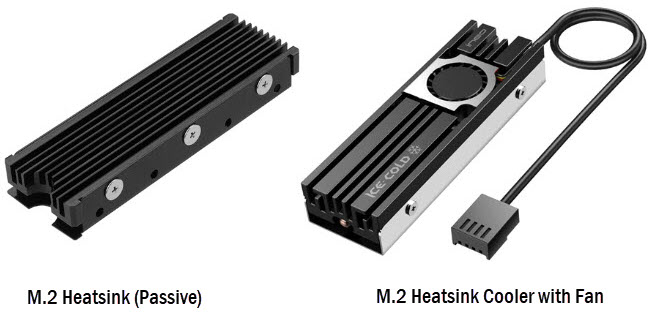
Check out: Best M.2 Heatsinks [Passive & Active M.2 Coolers]
Slim 92mm Fan [For 2.5-inch SSD]
Unlike M.2 SSDs, no specifically designed heatsinks or cooler exist for 2.5-inch SSDs because they don’t get that much hot and remain in a safe operating temperature range most of the time. However, in a computer case with bad airflow or during bulk data transfers it can run hotter than normal. In such cases, the best way to cool a 2.5-inch SSD is by hooking a slim 92mm fan on it by using double-sided tape or long zip ties. I recommend Noctua NF-A9x14 PWM Fan which is a slim 92mm fan that is only 14mm thick and is super quiet in operation. An active cooling setup like this will lower your 2.5-inch SSD operating temperature to a great extent even at full load.

P.S. – You can also use a regular 80mm fan if a 92mm fan is hard to find or is costing you more.
SSD / HDD Mounting Kit with Fan [For 2.5-inch SSD]
A 2.5″ SSD / HDD Mounting Kit for 3.5″ Drive Bay with a fan is another great way to actively cool a 2.5-inch SSD. You can install the SSD on the mounting bay and the fan keeps the SSD cool. One such mounting kit is the Rosewill 2.5″ SSD / HDD Mounting Kit for 3.5″ Drive Bay with a 60 mm Fan and you can get it from the link given below.

Buy Rosewill 2.5″ SSD / HDD Mounting Kit with Fan
Avoid bulk data transfer
The SSD can get overheated when writing a large amount of data, in the range of hundreds of GBs onto it at once. So, avoid bulk data transfers and better transfer data in small batches, and giving the SSD some rest between the transfers. By doing so, you are giving the SSD time to cool down naturally which can also enhance data retention capacity. Moreover, it can also reduce the chances of data failure and may prevent bad sectors from developing in some cases.
See also:
- SSD Buying Guide for PC & Laptop
- Fix M.2 SSD not Detected (NMVe or SATA)
- How to Check SSD Health? [SSD Health Check Software & Tips]
Need Help?
If you need some help regarding SSD or PC components in general then you can ask me your queries in the comment section below.
(*This post may contain affiliate links, which means I may receive a small commission if you choose to purchase through the links I provide (at no extra cost to you). Thank you for supporting the work I put into this site!)
![How to get a Graphics Gard during GPU Shortage? [Top Tips & Ways] How to get a Graphics Gard during GPU Shortage? [Top Tips & Ways]](https://graphicscardhub.com/wp-content/uploads/2022/01/gpu-shortage-211x150.jpg)
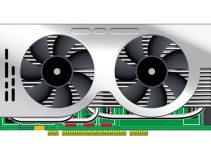
![Fix Graphics Card Running at x8 Instead of x16 [Causes & Solutions] Fix Graphics Card Running at x8 Instead of x16 [Causes & Solutions]](https://graphicscardhub.com/wp-content/uploads/2019/06/fix-graphics-card-pcie-x8-instead-at-x16-211x150.jpg)
Another way to prevent overheating is to buy a lower wattage SSD in the first place. All SSDs are not created equal. Do your homework before you buy. There are tests posted online, showing quite significant differences between models and manufacturers.