AMD and Nvidia are the two biggest manufacturers of graphics card processors/graphics card units (GPU) or graphics card chipsets. I often come across this question which company has the best graphics cards i.e. AMD or NVIDIA. Technically AMD and NVIDIA only make GPU or graphics processors and the whole graphics card is manufactured by its licensed Partners or third-party manufacturers. Some of the top graphics card manufacturers of Asus, MSI, EVGA, and Gigabyte. But in general, we call graphics cards as Nvidia graphics cards or AMD graphics cards based on the GPU present.
Both Nvidia and AMD make GPUs for Gaming as well as Workstation Graphics Cards. In general Graphics Cards from Nvidia are more popular compared to AMD ones. Both AMD and Nvidia are rivals and are always in a competition to outsmart each other. So here in this post, I am going to make a detailed comparison of AMD and Nvidia graphics cards based on their performance, features, and price.
Check out: Best Graphics Card Brands or Manufacturers
AMD vs Nvidia Graphics Cards Comparison
Here is the neck-to-neck comparison of both AMD and Nvidia for graphics cards.
Company Overview
Both AMD and NVIDIA are reputed and big companies that make high-end performance products. Nvidia mainly makes Graphics Processing Units (GPU), chipsets, and SOC (System On a Chip) while AMD makes computer processors, GPU, motherboard chipsets, and embedded processors. AMD is also a competitor of Intel in the desktop processors category. So here, there is no question about which one of them is better because both are reliable, trusted and offer great high-quality products.
Graphics Cards Range
Both AMD and Nvidia have graphics cards in every segment including budget, mid-range, and high-end segments. Personally, I have seen that Nvidia has a wider range of cards in the budget and mid-range segments compared to AMD. If you want to build a budget gaming PC then you can find a lot a good cheaper graphics cards from Nvidia.
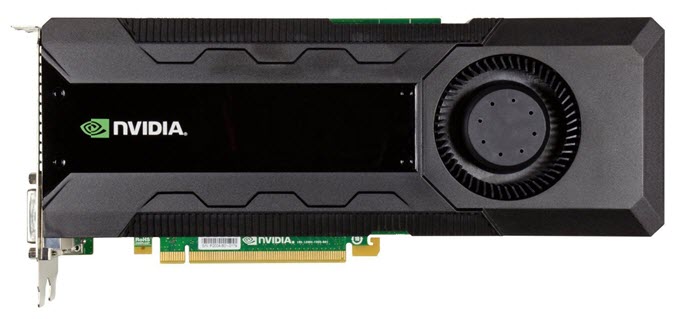 If we talk about high-end category graphics cards then here also Nvidia is currently the king because it has the two fastest graphics cards in the world which are GeForce GTX 1080 and Nvidia TITAN X (Pascal). The top position can change from time to time because sometimes Nvidia is on the top and sometimes AMD gets to the first spot in the fastest graphics card category.
If we talk about high-end category graphics cards then here also Nvidia is currently the king because it has the two fastest graphics cards in the world which are GeForce GTX 1080 and Nvidia TITAN X (Pascal). The top position can change from time to time because sometimes Nvidia is on the top and sometimes AMD gets to the first spot in the fastest graphics card category.
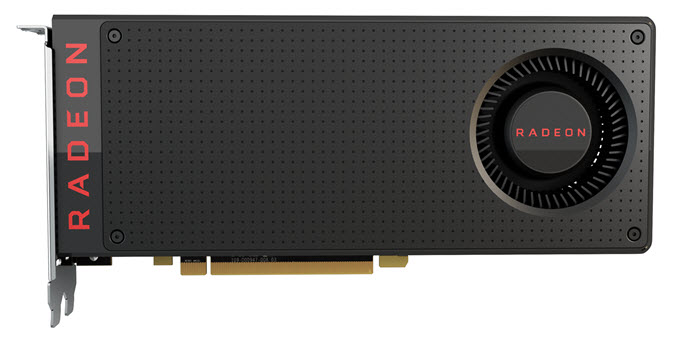
GPU Architecture
The GPU architecture of both Nvidia and AMD graphics cards is entirely different from each other. The one thing common is that both have hundreds and thousands of multiple cores or multiple processing units in their GPUs. Nvidia calls them CUDA Cores and AMD calls them Streaming Processors. It should be noted that CUDA Cores and Streaming Processors are completely different from each in terms of working and architecture. We cannot equate CUDA Cores to Stream Processors in terms of numbers. You can read more about CUDA Cores and Streaming Processors from the link given below.
Currently, the latest GPU architecture from Nvidia is Pascal and from the AMD side, it is Polaris. Both these GPU architectures deliver great performance and have lower power consumption. Also, they are VR Ready and provide you with the best Virtual Reality experience whether in VR gaming or in other VR applications.
Gaming Performance
The gaming performance can only be calculated by comparing two individual cards and not the company as a whole. If we compare two graphics cards of almost the same budget from Nvidia and AMD then there is no way to tell which will perform better unless we run real-time benchmarks. Sometimes AMD wins and on some other day, Nvidia performs better. This mainly depends upon which one has better and more advanced GPU architecture. Also, I have seen that more games are optimized and have better support for Nvidia graphics cards compared to AMD.
Overclocking
Overclocking depends on the individual card itself and I have seen good overclocking potential from both Nvidia and AMD Graphics Cards. There are more overclocking software available for Nvidia Graphics Cards as compared to AMD. Some of the good overclocking software for Nvidia Graphics Cards are EVGA Precision, MSI Afterburner, RivaTuner, etc.
Power Consumption
The latest Nvidia and AMD series graphics cards have lower consumption but here also Nvidia has an edge above AMD because the latest Pascal graphics cards from Nvidia consume lesser power or have lower TDP compared to their AMD counterparts. For example, two similar performing graphics cards GTX 1060 and Radeon RX 480 have TDPs of 120W and 150W respectively. Here Nvidia graphics card i.e. GTX 1060 consumes 30W less power than the AMD Radeon RX 480. So in the power consumption department, I think Nvidia is a bit better as compared to AMD.
Heating
I have seen that Nvidia Graphics Cards run a bit cooler than the AMD Graphics Cards of the same category. Well, it is not a generalized conclusion but an observation. If you are not satisfied with the temperatures of your graphics card then you can always use an Aftermarket Graphics Card Cooler to make it run cooler than ever.
Technology & Features
Nvidia and AMD Graphics Cards come with a great set of features that can make your gaming experience much better and far more enjoyable. Both cards support Multi-GPU technology on the same motherboard. In Nvidia Graphics Cards it is called SLI (Scalable Link Interface) and AMD calls is Crossfire. In this technology, you can connect multiple supported graphics cards (maximum 4) on the same motherboard and can increase the gaming performance.
Both Nvidia and Graphics Cards offer smooth and buttery gameplay by having their own variable refresh rate technologies. For Nvidia, it is known as G-SYNC and AMD has FreeSync.
Also, both the latest Nvidia and AMD graphics cards support dynamic clock speed technology or GPU Boost. It means the graphics card can boost its GPU frequency from the base clock to a higher clock known as the boost clock when it needs more processing power or performance.
Must Read: Best G-Sync and FreeSync Monitors for Gaming
Cryptocurrency Mining Performance
In terms of mining cryptocurrencies like ethereum, zcash, monero, and other altcoins, AMD is ahead of Nvidia for most of their graphics cards. AMD GPU architecture is more suited for GPU cryptocurrency mining compared to the Nvidia graphics cards. Generally, AMD graphics cards have a better hash rate compared to their Nvidia counterparts.
Check out: Best Graphics Cards for Cryptocurrency Mining
Driver Support
It is a fact that AMD had problems with its older Radeon Catalyst drivers but this problem has been sorted out to great extent in the latest AMD Radeon Crimson Software Driver Package. You can also overclock your AMD graphics card with its new driver software package without needing any third-party overclocking software. Nvidia on the other hand always had stable and better drivers that support many features and custom game performance settings.
API Support
The latest Graphics cards from AMD and Nvidia support all the popular gaming APIs that include DirectX, OpenGL, and Vulkan. The performance in these APIs depends on the GPU architecture and the optimized drivers.
Compatibility
Both Nvidia and AMD Graphics Cards are compatible with almost all the modern-day motherboard chipsets that include Intel, AMD, Nvidia, etc. The only requirement for them is the PCI Express x16 graphics slot and a good Power Supply.
Pricing
In terms of pricing, I think that Nvidia Graphics Cards are a bit more cost-effective as compared to their AMD counterparts. This may not be true all the time but maximum time you will find better deals on Nvidia graphics cards as compared to AMD Radeon Graphics Cards.
Who is the Winner?
There is no clear winner in this case because both companies are capable of making powerful graphics cards and anyone can get on the top when they launch their newer technology. At times we have seen AMD Radeon Graphics Cards on top and for some other times, Nvidia remains on the top. This makes it very difficult to have a clear conclusion and there cannot be any permanent winner. I personally do like Nvidia Graphics Cards over AMD ones because of their better pricing and a wider range of cards in budget and mid-range segments. For any queries please leave a comment below to connect with me.
(*This post may contain affiliate links, which means I may receive a small commission if you choose to purchase through the links I provide (at no extra cost to you). Thank you for supporting the work I put into this site!)
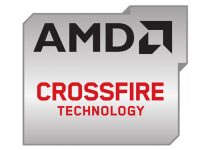

![Should I upgrade my PSU after upgrading the GPU? [Know here] Should I upgrade my PSU after upgrading the GPU? [Know here]](https://graphicscardhub.com/wp-content/uploads/2022/10/psu-upgrade-after-upgrading-gpu-211x150.jpg)
Hello, I just purchased a HP Elitedesk 8300 and want to hook up 4 screens, maybe an option for 5. They will have HDMI ports and they are cheap so i don’t need to use 4k, This is for music production not gaming. What graphics card should I get? That supports at least 4 screens. And would i be able to use a Display port 1.2 Hub?
Gigabyte GeForce GTX 1050 Ti Low Profile 4G supports up to 4 displays and should be compatible with your PC.
Thank You, Would I still be able to still use the ports on the motherboard along with the new graphics card? Intel HD 2500 with VGA and DP
Not at the same time.
Hey bro how are you, I was glad to read your comparison between amd and nvidia :D, btw bro within one week I will be buying a laptop of HP which is HP Notebook 15g-dx0001au. My budget is under 37,000 so is it a better option to buy under this budget plan of 37k ? Btw it has amd cpu and GPU also 1 Tb of rom and 8gb ram which supports DDR4 everything is fine bro just I wanted to know from you that should I prefer buying an Intel chip processor laptop or which I mentioned above is good?.
I will be very grateful for your reply. Sorry for the bad english btw XD English is not my mother language as I am from india. :)….
I think it is a pretty good deal for the price. You can upgrade the RAM to 16GB and Hard drive to SSD in the future for better performance. A laptop with equivalent Intel processor will cost you way more without any significant benefits.
Thanks for your kind reply bro one last thing I wanted to know was that does amd has any melting or heating issue also can I change my graphics card in future along with ram and rom ?
Much appreciation :D……
No heating issues as such with AMD. No, you cannot change the graphics card but can upgrade the RAM to 16GB and Hard drive to SSD.
Sorry for disturbing again XD I forgot to mention the Cpu and GPU, cpu is amd ryzen 5 2500u and GPU is and Radeon vega 8 graphics. Is it worth buying after all of these specifications. 🙂
Yes it is pretty good and better than Core i5-8250U.
Thanks a lot for the kind response 😊.
Great write up, thank you.