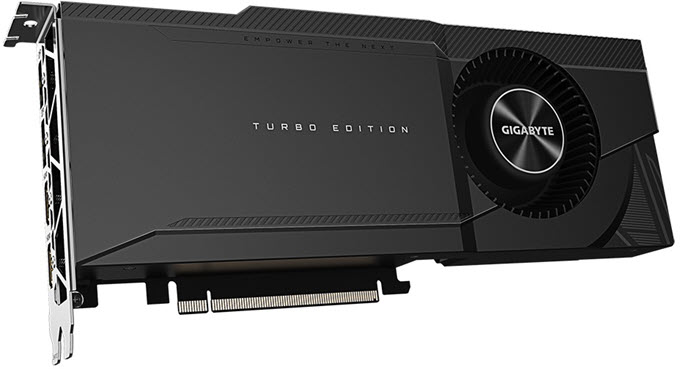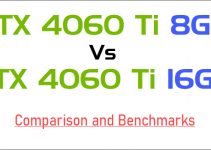GeForce RTX 3090 is the flagship graphics card in the RTX 30 series and also the most powerful graphics card in the world right now. The card is around 30% faster than the TITAN RTX and about 10% to 15% faster than the RTX 3080 on average. Nvidia calls this card ‘BFG’ which means Big Ferocious GPU that perfectly describes its size and performance. RTX 3090 is probably the first graphics card that officially supports 8K gaming. The card packs tremendous performance and is more suited for workstation use that involves high-end professional video editing, CAD, CAM, and Animation that requires a lot of GPU power.
RTX 3090 is built on the Ampere GPU architecture on Samsung’s 8nm fabrication process and uses the GA102 GPU chip. It comes with 10496 CUDA Cores, 82 RT Cores, 328 Tensor Cores, and has got 24 GB GDDR6X memory running at 19.5 Gbps and has a 384-bit interface. The card has 2nd generation RT cores and 3rd generation Tensor Cores that provide up to 2x throughput and supports the PCIe 4.0 interface that offers double bandwidth of the PCI 3.0. Another significant addition to this card is the support for the HDMI 2.1 which supports 8K@60FPS or 4K@120FPS.
Other new technologies introduced with the RTX 30 series cards are Nvidia Reflex and RTX IO. RTX 3090 supports NVLink (SLI-Ready), G-Sync, and major APIs that include DirectX 12 Ultimate, OpenGL 4.6, and Vulkan 1.2. The power consumption of the reference RTX 3090 card is 350 Watt which is on the higher side. Other than Founders Edition, there are various custom RTX 3090 models available from different AIB partners or manufacturers. Some of them are better in one way or another than others. So, here I will list the best RTX 3090 cards based on different parameters and offerings so that you can get the right RTX 3090 card for your PC.
Most Overclocked RTX 3090
ASUS ROG STRIX GeForce RTX 3090 OC
[High Factory Overclocking, Dual BIOS, 5 Display Outputs, Great looks & RGB Lighting]
The most overclocked RTX 3090 card is the ASUS ROG STRIX GeForce RTX 3090 OC. The card has a default GPU Boost clock speed of 1860 MHz, which is 165 MHz more than the reference. In OC mode, which can be enabled using the Asus GPU Tweak II software, the GPU Boost Clock is 1890 MHz, which is 195 MHz, or 11.5% more than the reference Boost Clock of 1695 MHz (for the Founders Edition Card). It is a monstrous card having a 2.9-slot design and is 320mm long. The card comes with a huge heatsink with seven copper heatpipes and a smooth polished base that makes great contact with the GPU and VRAM for better heat transfer. The heatsink is cooled down by three Axial-Tech fans, where the middle fan has 13 blades, and the other two have 11 blade design. Here the middle fan spins in the opposite direction to reduce air turbulence and smoothen out the airflow for better thermal performance. The card has semi-passive cooling functionality where the fans remain off during low GPU loads when the GPU temperature is under 55 degrees Celsius. They start automatically when the temperature crosses the threshold value to keep the card and its components cool. The card also has Dual BIOS that lets you switch between performance and quiet mode as per your requirements.
The card’s backside is supported by a metal backplate that also helps in cooling of the VRAM and some VRM components located on the backside of the PCB. The frame of the card is also strengthened, which prevents it from bending or sagging. Moreover, the card comes with a GPU bracket and a stainless-steel bracket that adds extra robustness to the card. The majority of the RGB lighting on the card can be seen at the top edge, and you can customize the lighting and effects using the Asus Aura Sync Utility. There are two fan headers provided on the card that can be used to connect two chassis fans to be controlled or synced in accordance with the GPU temperature. The card requires three 8-pin PCIe connectors and an 850W PSU for power. Display Connectivity options include three DisplayPort 1.4a and one HDMI 2.1 port. Quite frankly, it is the best RTX 3090 card you can buy, but it is a bit expensive than other RTX 3090 cards out there.
| ASUS ROG STRIX GeForce RTX 3090 OC Specifications | |
| CUDA Cores | 10496 |
| GPU Clock | 1890 MHz Boost (OC Mode) |
| Memory Clock | 19.5 Gbps |
| Memory Size | 24GB GDDR6X |
| Memory Interface | 384-bit |
| Bus Interface | PCI Express 4.0 |
| DirectX | 12 |
| OpenGL | 4.6 |
| PCI-E Power Connector | 8-pin x 3 |
| Output Ports | DisplayPort 1.4a x 3, HDMI 2.1 x 2 |
Buy ASUS ROG STRIX GeForce RTX 3090 OC
Best Quiet RTX 3090
MSI GeForce RTX 3090 GAMING X TRIO 24G
[Very Quiet on Default BIOS, Factory Overclocked, Good Cooling]
The most silent custom RTX 3090 card out there in the market is the MSI GeForce RTX 3090 GAMING X TRIO 24G. It is also an OC edition card with a GPU Boost Clock of 1785 MHz, which is 90 MHz more than the reference. It is quite a pretty-looking card but is massive with triple slot design and 323mm in length. The card employs TRI FROZR 2 cooling system that uses a large aluminum fin array heatsink with seven copper heatpipes that make direct contact with the GPU. The wave-curved 2.0 fin edges on the heatsink disrupt unwanted airflow harmonics that helps in reducing the noise. The large heatsink is cooled down by three TORX 4.0 fans with pairs of fan blades bound together with a linked outer ring design for focused airflow. The Zero Frozr semi-passive cooling tech on this card keeps the fans from spinning under low GPU load and temperature, resulting in completely silent operation. Even when the fans are spinning during high GPIU load, they are very quiet in operation.
The card is supported by a matte finish metal backplate with copper pipes for better cooling of VRAM chips located on the backside of the card. The card also has an anti-bending supporting plate installed that prevents the card from sagging and also serves as a heat spreader for some VRM MOSFETs. The card supports MSI RGB Mystic Light Sync, and you can see the RGB lighting on the shroud’s top and front region. The power consumption of the card is 370W, which is 20W higher than the reference. It requires three 8-pin PCIe connectors, and a 750W PSU is recommended for it. Using the MSI Dragon Center software, you can monitor, tweak, and optimize the various parameters in real-time. Display connectivity options include three DisplayPort 1.4a and one HDMI 2.1 port.
Note: For this card, an optional Low-Temperature BIOS is available too. This BIOS reduces the card’s GPU temperature significantly, but your card will run a little louder than the Default Low-Noise BIOS.
| MSI GeForce RTX 3090 GAMING X TRIO 24G Specifications | |
| CUDA Cores | 10496 |
| GPU Clock | 1785 MHz Boost |
| Memory Clock | 19.5 Gbps |
| Memory Size | 24GB GDDR6X |
| Memory Interface | 384-bit |
| Bus Interface | PCI Express 4.0 |
| DirectX | 12 |
| OpenGL | 4.6 |
| PCI-E Power Connector | 8-pin x 3 |
| Output Ports | DisplayPort 1.4a x 3, HDMI 2.1 x 1 |
Buy MSI GeForce RTX 3090 GAMING X TRIO 24G
Other Super Silent RTX 3090 Cards
Coolest running RTX 3090
ASUS TUF GAMING GeForce RTX 3090 OC
[Great Thermals, Robust & Durable, 5 Display Outputs, Best Overall RTX 3090]
The custom RTX 3090 card that runs very cool and has one of the lowest GPU temperatures is the ASUS TUF Gaming GeForce RTX 3090 OC. The card is strongly built and is one of the best robust RTX 3090 cards available in the market. It comes with a metal shroud, metal backplate, and robust components that contribute to the card’s durability. It is a 2.7-slot card with a large heatsink with six copper heatpipes and a mirror-finish smooth base (heat spreader) that makes proper contact with the GPU for superior heat transfer. It also has a dedicated VRAM heatsink for appropriate and efficient cooling of the GDDR6X memory chips. The card’s heatsink is cooled down by three Axial-Tech fans having dual ball bearings for a longer lifespan. These are alternate spinning fans, which means the middle fan spins in the opposite direction of the two fans located at the ends. This reverse rotation for the center fan reduces air turbulence and allows smoother airflow and better cooling performance. The fan-stop feature on this card provides a semi-passive cooling operation that stops the fans from spinning when the GPU temperature falls below 55 degrees Celsius. The fans start automatically when this temperature limit is crossed to keep the temperature in check.
The metal backplate on this card provides rigidity and helps in cooling the memory chips located on the card’s backside. The card comes with a metal GPU bracket and a stainless steel I/O bracket for added durability. The addressable RGB lighting can be seen on the top front and side of the metal shroud, and you can also customize the RGB lighting effects. For power, the card requires two 8-pin PCIe connectors, and a 750W PSU is recommended for it. Display connectivity options at the rear include three DisplayPort 1.4a and two HDMI 2.1 ports. Using the ASUS GPU Tweak II software, you can tweak critical parameters, including GPU core clocks, memory frequency, and voltage settings, with the option to monitor everything in real-time through a customizable on-screen display. I think this is the best overall RTX 3090 card that you can get for your ultra-high-end rig.
| ASUS TUF GAMING GeForce RTX 3090 OC Specifications | |
| CUDA Cores | 10496 |
| GPU Clock | 1770 MHz Boost (OC Mode) |
| Memory Clock | 19.5 Gbps |
| Memory Size | 24GB GDDR6X |
| Memory Interface | 384-bit |
| Bus Interface | PCI Express 4.0 |
| DirectX | 12 |
| OpenGL | 4.6 |
| PCI-E Power Connector | 8-pin x 2 |
| Output Ports | DisplayPort 1.4a x 3, HDMI 2.1 x 2 |
Buy ASUS TUF GAMING GeForce RTX 3090 OC
Blower Fan & Compact RTX 3090
Gigabyte GeForce RTX 3090 TURBO 24G
[All Copper Heatsink, Dual Slot, Ideal for SFF Cases]
If you are looking for a relatively compact and blower fan RTX 3090 card for your small form factor build, then Gigabyte GeForce RTX 3090 TURBO 24G is the only option available. It is a dual-slot blower fan card that is 267mm in length and can fit most of the small form factor cases. The card employs a Turbo Fan Cooling System that uses a full copper heatsink with a vapor chamber design and copper heatpipes. The heatsink is cooled down by an 80mm blower fan that comes with dual ball bearing for added reliability and a longer lifespan. The hot air in this card is exhausted out from the case rear end from the rear vents located on the I/O bracket of the card. It is a non-overclocked card and has got a GPU Boost Clock speed of 1695 MHz, which is the same as the reference or Founders Edition RTX 3090 card.
The metal backplate not only gives rigidity to the card’s structure, but it also looks quite good and gives the card a premium look. The card’s frame is also made of metal that helps in strengthening the structure and cooling efficiency. The card requires two 8-pin PCIe connectors and a 750W PSU for power. You can adjust the clock speed, voltage, fan performance, and power target in real-time according to your game’s requirements using the AORUS ENGINE software, which can be downloaded for free from Gigabyte’s official website. Display connectivity options include two DisplayPort 1.4a and two HDMI 2.1 ports.
| Gigabyte GeForce RTX 3090 TURBO 24G Specifications | |
| CUDA Cores | 10496 |
| GPU Clock | 1695 MHz Boost |
| Memory Clock | 19.5 Gbps |
| Memory Size | 24GB GDDR6X |
| Memory Interface | 384-bit |
| Bus Interface | PCI Express 4.0 |
| DirectX | 12 |
| OpenGL | 4.6 |
| PCI-E Power Connector | 8-pin x 2 |
| Output Ports | DisplayPort 1.4a x 2, HDMI 2.1 x 2 |
Buy Gigabyte GeForce RTX 3090 TURBO 24G
Best Value RTX 3090
Gigabyte GeForce RTX 3090 EAGLE OC 24G
One of the best custom RTX 3090 cards priced at the base MSRP is the Gigabyte GeForce RTX 3090 EAGLE OC 24G. The card is slightly overclocked and has got GPU Boost Clock speed of 1725 MHz, which is 30 MHz more than the reference or stock. The card uses a WINDFORCE 3X Cooling System comprised of a large heatsink with six copper heatpipes and a large copper base plate that makes great contact with the GPU and VRAM. The heatsink is cooled down by three alternate spinning fans where the middle fan spins in the opposite direction to reduce air turbulence and enhances the airflow. The Fan-stop feature provides semi-passive cooling that stops the fans from spinning when the GPU load or temperature is low. However, even when the fans are spinning under high load, they are pretty silent in operation.
The metal backplate on the card provides protection, rigidity, and cooling down the memory chips located on the backside of the card. The metal backplate has large vents at the end that allows air to pass through and provides better heat dissipation. The card supports RGB Fusion 2, and the RGB lighting can be seen on the shroud and looks pretty decent. For power, the card requires two 8-pin PCIe connectors and a 750W PSU. Display connectivity options include three DisplayPort 1.4a and one HDMI 2.1 port. Overall, I think it is the best affordable custom RTX 3090 card that offers excellent value, features, and performance. The AORUS ENGINE software allows you to adjust the clock speed, voltage, fan performance, and power target in real-time according to your requirements.
| Gigabyte GeForce RTX 3090 EAGLE OC 24G Specifications | |
| CUDA Cores | 10496 |
| GPU Clock | 1725 MHz |
| Memory Clock | 19.5 Gbps |
| Memory Size | 24GB GDDR6X |
| Memory Interface | 384-bit |
| Bus Interface | PCI Express 4.0 |
| DirectX | 12 |
| OpenGL | 4.6 |
| PCI-E Power Connector | 8-pin x 2 |
| Output Ports | DisplayPort 1.4a x 3, HDMI 2.1 x 2 |
Buy Gigabyte GeForce RTX 3090 EAGLE OC 24G
Other Good RTX 3090 Cards
Here are some other good RTX 3090 cards that you can check out.
- Gigabyte GeForce RTX 3090 GAMING OC 24G
- MSI GeForce RTX 3090 VENTUS 3X 24G OC
- EVGA GeForce RTX 3090 XC3 GAMING
See also:
Final Words
Well, RTX 3090 is currently the most powerful graphics card you can get, but in gaming, it does not offer as much value that RTX 3080 provides in terms of price-to-performance ratio. Also, 8K gaming is not viable right now, and most of the users are not fully into 4K gaming because of the hardware and budget limitations. However, if you are an enthusiast who does not want to compromise whatsoever, then RTX 3090 is what you want for your powerful gaming rig. In contrast to gaming, RTX 3090 is more suited to workstations and professionals because of its superfast and large memory capacity. Yes, the card is on the expensive side, but if we compare it to TITAN RTX, then RTX 3090 offers way much more in the performance and value department. You can choose your desired custom RTX 3090 card from the above list based on your requirements, and if you have any queries, please ask them in the comment section below.
(*This post may contain affiliate links, which means I may receive a small commission if you choose to purchase through the links I provide (at no extra cost to you). Thank you for supporting the work I put into this site!)