Form factor does play an important role in choosing a graphics card for your PC, because if you select a graphics card with the wrong dimensions then it might not fit in your computer case or can pose clearance issues for other components. Graphics cards come in different sizes having different dimensions that include length, width, and height of a graphics card. The length of a graphics card plays an important role when selecting a graphics card because different computer cases have different clearances for graphics cards to fit in them. A longer graphics card may not be able to fit in mini-tower and some mid-tower computer cases, but a compact graphics card with a shorter length can fit in almost all cases including the small form factor ones.
When we talk about the width then there are generally two types of graphics cards: Low Profile (LP) and Full Profile or Full Slot graphics cards. A low profile graphics card is slimmer with a half-height bracket design i.e. it has a shorter width (69mm or 70mm) and is designed to fit in a low profile or slim PC cases. On the other hand, full-sized cards with full-size brackets and PCB width are used in standard ATX cases with full-size expansion slots. Having said that, a graphics card with a full-sized bracket can be wider than other graphics cards because of the extended heatsink and the shroud design, and may not be able to fit in all ATX cases. It must also be noted that low profile graphics cards can also be used in standard ATX cases using the full-size bracket that comes along with them, but a full-sized graphics card cannot fit in a slim or low-profile case.
Now we come to the height, which is also an important parameter and is also a deciding factor when choosing a graphics card. The height of a graphics card is generally expressed in terms of slot number i.e. single, dual, 2.5, 2.7, triple. This number specifies the number of slots a graphics card will occupy on a motherboard and probably on the computer case expansion slots when installed. If you are wondering what these numbers really mean in practice and what are major slot design types in which present-day graphics cards are available, then here I am going to tell you about them.
Single Slot Graphics Cards
Single-slot graphics cards are the ones that occupy only one slot on the motherboard and the PC case expansion slot. These cards do not cause interference with the expansion slot that is beneath it, which in most modern-day motherboards is the PCIe slot only. A single-slot graphics card is about 18mm in width and comes with a single bracket. Single-slot graphics cards also come in low profile form factor, and such cards are mostly used in low profile slim PC cases or in budget PCs. Graphics cards that come in single slot design are mostly entry-level or budget graphics cards that should not be overclocked because of their limited cooling capability.
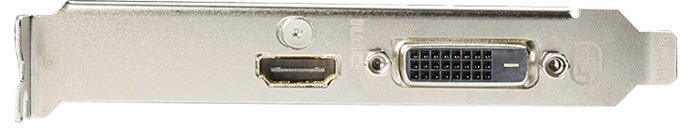
Single Slot Graphics Card
These single-slot graphics cards are good for casual gaming, and driving multi-monitor setup and come in very handy for cases and motherboards with limited expansion slots. Some of the fairly powerful single-slot graphics cards are Inno3D GeForce GTX 1050 Ti and GALAX GeForce GTX 1070 KATANA, but they are very hard to find. However, you can easily find powerful single-slot workstation graphics cards and they include Nvidia Quadro P2000, Nvidia Quadro P4000, and Nvidia Quadro RTX 4000. Also, it should be noted that single-slot graphics cards are available with a single fan or with passive cooling (only heatsink).
Check out:
- Best Single Slot Graphics Cards for Gaming & Work
- Best Single Slot Low Profile Graphics Cards for Work
1.5 Slot Graphics Cards
Some graphics cards with a single bracket may occupy more than one slot on the motherboard because of their bigger heatsink, cooler, or shroud. These graphics cards can be called 1.5 slot graphics cards as they block some part of the second slot on your motherboard, which means you cannot fit an expansion card there. A 1.5 slot graphics card is about 27mm to 30mm in width and has only one bracket at the rear. Most of the budget graphics cards with passive cooling fall in this 1.5 slot category. Below you can see a 1.5 slot graphics card with a bigger shroud that extends beyond the single slot bracket height.

1.5 Slot Graphics Card
Dual Slot Graphics Cards [2-slot GPUs]
Nowadays, most of the cards available in the market come with a dual-slot design. Also, all these dual-slot cards come with dual brackets at the rear and occupy two slots on the motherboard and the PC case expansion slot. However, some single bracket cards also block the second slot completely on the motherboard and are also said to be dual-slot in design. A perfect dual-slot card with a strict dual-slot design does not interfere with the third PCIe slot below it, which allows you to add an expansion card in that slot. In the current day and age, all the reference model cards from Nvidia and AMD come with a strict dual-slot design. Most of them have a blower fan style cooler while some come with the standard fan on heatsink design. A dual-slot graphics card is around 36mm wide and may come with either a single or dual bracket.

Dual Slot Graphics Card

Dual Slot Graphics Card with Single Bracket
You can find budget graphics cards, mid-range graphics cards, and high-end graphics cards in the dual-slot form factor. Low-profile graphics cards and compact graphics cards (with shorter lengths) also exist in the dual-slot design. Also, some of the budget or mid-range passively cooled graphics cards e.g. Palit GeForce GTX 1050 Ti KalmX come in dual-slot design too. Moreover, most of the water-cooled graphics cards that employ water block cooling or hybrid cooler come in dual-slot design. Dual slot graphics cards can come in single fan, dual fan, or triple fan variants. Some of the powerful mid-range and high-end AIB cards with beefy custom coolers can be found bigger than the dual-slot dimensions, even though they have two brackets at the rear. These cards are called 2.2 or 2.3 slot cards and you can know more about them below.
2.2, 2.3 & 2.5 Slot Graphic Cards
These are the cards that consume up to 2.5 slots on your motherboard. These cards are very common nowadays as most of the custom AIB graphics come with 2.2, 2.3, or 2.5 slot designs. These cards have only dual slot brackets at the rear but their shroud hovers a bit over the third slot on the motherboard, which makes the third PCIe slot pretty much unusable, especially with a 2.5 slot design. These cards may come with a single fan, dual fan, or triple-fan cooler depending on the manufacturer. However, most of these cards have got dual fan or triple-fan cooler over them. In the past, there were few reference cards that come with 2.5 slot designs and one such example that comes to my mind is the Nvidia GeForce Titan Z. Generally, mid-range and high-end graphics cards from AIB partners come with 2.2, 2.3, and 2.5 slot design with custom coolers. 2.2 slot graphics card is around 42mm wide, 2.3 slot graphics card is around 46mm wide and 2.5 slot graphics card has a width of around 50mm to 53mm.

2.2 Slot / 2.3 Slot Graphics Card

2.5 Slot Graphics Card
2.7 Slot / 2.75 Slot Graphics Cards
A graphics card with a 2.7 or 2.75 slot design blocks almost three slots on the motherboard and most of the time, even on the computer case. These graphics cards come with either two or three full-sized brackets at the rear. Generally, the high-end graphics cards from AIBs come with a 2.7 or 2.75 slot design but there are some mid-range cards too with a single fan from EVGA that sports a 2.75 slot design. Almost all the 2.7 / 2.75 slot graphics cards come with dual fan or triple fans but some single fan 2.75 cards exist too and one such example is EVGA GeForce GTX 1660 Ti XC BLACK GAMING. A 2.75-slot graphics card is around 55mm to 59mm in width.

2.75 Slot Graphics Card

2.75 Slot Graphics Card with Dual Slot Brackets
These 2.75 slot cards come with a fatter heatsink and are also heavier and longer than other cards. To fit these cards, you need a spacious mid-tower case or a super-tower case and to prevent them from sagging, you can use a GPU Brace support. These cards offer better cooling performance compared to their dual slot variants or reference models.
Note: Low-profile graphics cards do not come with a 2.75 slot design.
Triple Slot Graphics Cards [3-Slot GPUs]
As the name indicates, these cards block three slots on the motherboard and the PC case completely. A proper triple-slot graphics card comes with three full-sized brackets at the rear end where you have video ports. These are massive cards with massive heatsinks and they come with either dual or triple fans on the top of the heatsink. Nowadays, we don’t really see proper triple-slot graphics cards but only 2.75 slot ones for the flagship GPUs. A triple slot graphics card has a width of 60mm to 65mm. Some examples of true triple-slot graphics cards include ASUS GTX 580 DirectCU II, ASUS GTX 570 DirectCU II, PowerColor Radeon RX 590 Red Devil, AORUS NVIDIA GeForce RTX 2070 SUPER 8GB, PowerColor Devil 13 Dual Core R9 290X 8 GB.
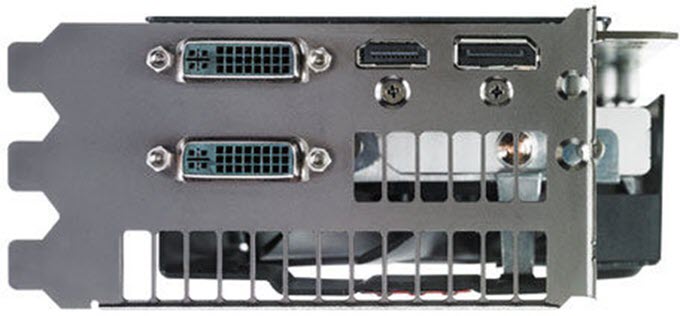
Triple Slot Graphics Card
4-Slot Graphics Cards
Well, you don’t really find such cards but one such card is the Colorful iGame GTX 1080 KUDAN which comes with an HSF (heatsink fan) and a water-cooling block that is detachable. You can have a glimpse of this card below.

4-slot Graphics Card
How to Identify Graphics Card Slot Width?
As I have said earlier too, slot width can play a major role in buying a graphics card as a bigger graphics card may cause clearance issues with the smaller case and nearby components. Some manufacturers don’t list whether the card is single, dual-slot, 2.3 slot, or bigger. However, you can easily identify the card slot design by looking at its image by identifying the brackets present at the rear. However, in some cases, it is not clearly evident whether the card is a proper single slot, dual-slot, or is slightly bigger. In such cases, you can find out the graphics card height by looking at the horizontal side image and rear image of the card. Here you have to carefully observe the shroud and check whether the shroud is extending beyond the brackets or not. For example, if the card has two brackets at the rear but the height of the shroud is slightly bigger than the two brackets combined then you have a 2.2 or 2.3 slot card, but if it is more then you might have a 2.5 slot or 1.75 slot card. It gives a general idea about the height of the card and proves very helpful when you don’t have enough data on the card.

Note: It must be noted that slot design is merely an informal way to identify or specify graphics card height. This is because it is not an industry or official standard as graphics cards with the same slot type may have variations in their actual height. So, to be on the sure side for compatibility purposes, you have to look for the actual height and overall dimensions of the graphics card on its specifications page on the manufacturer’s website.
See also:
- Dual Fan vs Triple Fan Graphics Card Comparison
- Classification of Graphics Cards on Different Parameters
- Different Types of Graphics Card Cooling Solutions
Queries?
If you have any queries regarding graphics card form factor, size, compatibility, or in general then you can ask them in the comment section below.
(*This post may contain affiliate links, which means I may receive a small commission if you choose to purchase through the links I provide (at no extra cost to you). Thank you for supporting the work I put into this site!)



Hi
I have a older HP desktop with a E162264 Board and Intel Q9650 core2 Quad 3Ghz with a 12MB
cache. What is the best 1slot width graphics card I can use with this? It has a 300 watt supply but I can upgrade it if necessary.
Thanks in advance
Jan
I would suggest GeForce GT 1030 (GDDR5 version). The specific models that I would recommend are Gigabyte GeForce GT 1030 Low Profile 2G or ZOTAC GeForce GT 1030 2GB GDDR5. You can check them at https://graphicscardhub.com/best-geforce-gt-1030/
Thanks for the reply. I ordered the Gigabyte Low Profile because it looked like a true one slot card. (I need the room)
I’ll report when I get it in and running.
Jan
Sure and nice purchase.
This article is helpful for understanding graphic card measurements. My question is would a dual slot (2.0) graphics card fit in a MicroATX case with a MOBO that has integrated graphics?
Depends on the case but most of the time it will fit.
this case
https://www.newegg.com/p/N82E16811353108?Item=N82E16811353108
with this MOBO
https://www.amazon.com/gp/product/B07FVYKFXF/ref=ox_sc_act_title_1?smid=ATVPDKIKX0DER&psc=1
and the slimmest dual slot graphics card.
Thanks for the fast reply
In this case, a dual slot or even a 2.5 slot graphics card will fit perfectly (up to 315mm in length).
I undestand that the graphics card will itself fit with the case, but the question is will the graphics card and the MOBO with integrated graphics fit? Just want to be clear before I continue researching, thanks again.
What is your confusion with integrated graphics and graphics card? You can disable the integrated graphics in the BIOS after installing the graphics card. Integrated graphics and graphics card are independent of each other.
I am asking if they will physically all fit together in a microATX case. What I am thinking is the integrated graphics inputs on the MOBO will take up space in the Rear I/O Panel of the case, and the double slot video card will also take up space in the same Rear I/O Panel side by side with the integrated graphics inputs on the MOBO. Will the integrated graphics inputs on the MOBO (link below for MOBO) fit next to a dual slot graphics card in the Rear I/O panel of a microATX case (link below for case)? Is the Rear I/O Panel wide enough for both integrated graphics inputs and dual slot video card?
Check out this image to clear your doubts https://imgur.com/a/iC96NnG
BOOM! That answers my question, and clears up my confusion. Thank you very much!
No worries!
Hello,
Does a PCIe or graphic card with TPD 300W (max dissipation power) exist in 1-slot bracket (single slot) ? If yes, could you share the name of this product on the market ? If not, could you give me the reason why ?
Many thanks in advance , your work here is wonderful !
I think you mean a card that requires 300W PSU and not TDP?
Hello, thank you very much for your reply. I meant the max. dissipation of the graphic card and not the power supply. What is the best powerfull GPU card in 1-SLOT (single slot) that ever exist ? I have found the GALAX KATANA GTX 1070 which max. power is 150W on this card (I don’t talk about the PSU). Do you know à 1-SLOT GPU card is more than 150W power on the card ? Thanks in advance ! 🙂
In gaming category, GALAX KATANA GTX 1070 has to be the most powerful single slot solution but when it comes to workstation cards then NVIDIA QUADRO RTX 4000 is probably the most powerful with total board power rating of 160W.
hi i am thinking of getting either another msi armour rx580 or 1 rx5700xt which is the better card for gaming and i do the odd bit of coding if u can help thatsmost apresiated thank you
There is absolutely no comparison between the two as RX 5700 XT is a much better and fastera card. If you are on budget and game only at 1080p then go with the RX 580 8GB.
these no buget limets
At what resolution do you game and what titles do you prefer playing?
wow, destiny 2, swtor, and assasins creed resilution is 3840×2160 as i have a 4k monitor running through the dp apature on the rx580
but i dont think my psu is strong enough for 2 rx580 as it is only 750watt corsair
You should go with the Radeon RX 5700 XT for gaming at 4K resolution.
Thanks I’ll go with the rx5700xt then thank you for your help
Hi,
I am wondering about MSI 1660 super ventus xs 6 gb with specified 42 mm width. Can 4 of them fit in Asus ws z390 pro?
Thanks
Why do you want four?
Thanks for your reply, because the motherboard supports four and I need them for computational purposes. That is why I guess they will not fit near each other, am I right?
I think all four of them will not fit.
Thanks a lot.
Hi Akshat,
I just bought an ultra wide screen with resolution 5120×1440 to use with my work laptop with a Intel UHD Graphics 620.
I have another machine also connected : an older Lenovo Edge 72 – type 3493 with i7 Motherboard Taipei H61 IVB DDR3, Power supply 185W and f course an onboard graphics chip that doesn’t run this resolution.
Trying to find a PICex16 card with DP that fits in the slim desktop case, doesn’t blow up my board and can run my desired resolution. Since this ultra wide isn’t very common yet I can only find cards that have the vertical resolution but not the horizontal.
Would you have any suggestion about what might work?
thx
I would suggest MSI GeForce GT 1030 2G LP OC. It comes with HDMI 2.0b and DisplayPort 1.4 and has maximum power consumption of 30W only. The card supports up to 8K resolution. You can check the card at https://graphicscardhub.com/best-geforce-gt-1030/ and https://www.msi.com/Graphics-card/GeForce-GT-1030-2G-LP-OC/Overview
Hi,
I have a motherboard where the GPU lines up with the 2nd space on the back of the case (the first where a PCIE slot normally resides is taken up by a m.2 slot)
I have 3 slots for use (Including the 2 my ref 970 takes up), would a 2.7 slot GPU get enough air in this?
I know it would fit the card, I just don’t know if I have enough room for air to move or if I’ll have to try find a 2 slot 3070 (either FE or Zotac by the look of things)
I’ve measured the gap to from 2nd slot to ceiling of PSU shroud to be 63mm
I did not get you completely. Can you please explain it clearly and please provide your hardwared details regarding the same.
Hi
I have a gigabyte aorus B550M, which instead of having the usual layout of PCI-E at the top it is instead placed after an M.2 slot
This causes my GTX970 to be mounted lower against the case
The case has 4 slots on the back for access to the IO on any plugged in cards, the card sits against slots 2 and 3 rather than 1 and 2
The 970 I own is a 2 slot card
Most of the 3070s I’ve seen are 2.7 with the cooler
It will fit in the case, i’m just curious if it’ll have enough room to get air
I hope this makes a little more sense
It means you have one slot of space left behind with GTX 970? Also, what case do you have?
Hi,
Yes I have one slot behind the 970 and one slot in front of it
The case is a Kolink Citadel Mesh RGB Mid Tower Gaming Case
Thank you for your quick response
Then airflow is going to be an issue with a 2.7 slot card.
Thanks for letting me know, I spent quite some time measuring and with rough estimates worked out that I’d have about 1cm of room.
I have found what I think is a 2 slot variant, maybe 2.1 as some parts of the cooler extrude from the bracket ever so slightly so I think I’ll try and get my hands on that one based on your advice.
Thank you for your time.
I have a nzxt manta case. I want to buy the new nvidia rtx 3080 founders edition. I don’t know if this graphic card will fit into the space of the card. I have a clearance of 4,4 centimeters. Thanks.
Is this the NXT Manta Mini-ITX case?
Hi,
I’m thinking of buying Galax RTX 2070 super EX Gamer Black Edition (1-click PC) 8gb ,In requirement it says it requires : dual-width *16,
Dimensions(with Bracket): 305*143*51mm.
I’m gonna buy MSI Z490-A PRO ATX mobo
And Ant Esports ICE-130AG Mid Tower case which says it supports VGA card length 265 mm..
Does that graphics card fit in that motherboard and case and if it does do I need to compromise other slots and components
Galax RTX 2070 super EX Gamer Black Edition will not fit in the Ant Esports ICE-130AG Mid Tower case. The card is 305mm long and this case supports 265mm long graphics cards only.
Leaving case aside..does that graphics card compromise/effect other slots or components of motherboard?
I think it will not block the adjacent slot as the PCIe x1 slot is located well far off on this motherboard.
So “GALAX GeForce RTX 2070 Super (1-Click OC) 8GB GDDR6 256-bit DP*3/HDMI/Cooling Fan Graphic Card” this graphics Card with 2 fan will work in both motherboard and case without any problems right..btw thanx for info
Hey man. I Have MTAX Mobo (Asus Z490 G Gaming Wifi) with Cooler Master N200 case. I want to buy RTX 3000 series card that has true 2 slot pcie because in the third slot i have USB 3 header card like this https://www.amazon.com/SIIG-3-Port-PCIe-Charging-Port/dp/B00YT6QNLG (Siig USB 3.1 (Gen 1) 3-Port PCIe with Charging Port – Type-C Ready) and in the forth slot i have sound blaster sound card.
Do you know the RTX 3000 card that has two slot and can installed in my motherboard without interrupting the third slot where my usb 3 header card installed??
Thank you. I love your website
Here are the two options:
1) ZOTAC GAMING GeForce RTX 3070 Twin Edge OC (https://graphicscardhub.com/best-rtx-3070-card/)
2) ZOTAC GAMING GeForce RTX 3060 Ti Twin Edge (https://graphicscardhub.com/best-rtx-3060-ti/)
Hey man thank you very much for replying so fast. I just found a website that list the slot width of GPU card in this link is 3070 > https://db.premiumbuilds.com/graphics-cards/rtx-3070/ . So the Gigabyte rtx 3070 eagle oc is faster than Zotac RTX 3070 Twin Edge OC (1770Mhz vs 1755Mhz). On the Gigabyte website, it says the width is 41mm, and on the Zotac website, they don’t specify the width. Only say 2 slots.
Do you think Gigabyte RTX 3070 Eagle OC is better for me, and fit in my mobo without interrupting the third PCIe slot?? Thanks again. I hope this is my last question. Thank you. I love you
Gigabyte RTX 3070 Eagle OC also has a strict dual-slot design but it is a longer card having a length of 282mm. So, make sure you have clearance for length in your PC case. The complete specification of that Zotac card can be found at https://www.zotac.com/us/product/graphics_card/zotac-gaming-geforce-rtx-3070-twin-edge-oc#spec. If you any more questions then feel free to ask.
Hey man, thank you again for your answer. I think the length of the GPU card will not be a problem for my Cooler Master N200. And I have removed the HDD cage for better airflow. Ok, so the choose if between Zotac RTX 3070 Twin Edge OC and Gigabyte RTX 3070 Eagle OC.
Now I’m thinking to put Horizontal graphic card holder that you recommend, which is UPHERE so the GPU won’t sack down and the fan will not hit the USB 3.0 header card installed below it.
Can I use UpHere horizontal bracket with the dual slot GPU card + the usb 3.0 header card below it at the same time? Would it make it better?
Well, I think the GPU bracket support can interfere with the USB card below it.
Oh shoot. Ok then, guess I will use a string and tie the GPU to the top of the case (like to the DVD cage or the upper fan hole of the case)
Thank you very much Akhsat Verma. I’m building my PC based on your preference on this website. I chose N200 case, CM jetflo for case fan, and cryorig H7 with corsair ml120pro for cpu cooler based on this website.
I hope the gpu that I will buy will be ok installed with the usb card below it.
And for the airflow, even though it will cover a little of the fan, I guess it would be ok, because I installed the fan side in my N200 case. I use 15mm fan for the side fan.
Thank you very much. Sorry if my english is bad. If you want to give me a tips, I’ll be happy to accept it 🙂
You are welcome. Just make sure to buy a good 650W or higher power supply for your rig.
Thank you. I’m using Seasonic Prime TX 650 titanium and kind of regret it because i feel 650w is too small (for i9 10900k and future gpu card i will buy). But now I relieved that rtx 3070 is the only on powerful card that still have dual slot design and suitable for my need, and it’s support 650w psu. 🙂
I hope it will be ok for my PSU to have i9 cpu, rtx3070, dvd player, 3.5″ card reader, usb 3 header card, and sound blaster sound card. I’m not overclocking my cpu because I still don’t understand. Thank you
Seasonic PRIME TX-650 Titanium is an excellent choice and will be enough for your build. I wish you all the best.
Hi! I would need some help regarding graphic cards and I found your site, hope it’s ok for you.
I recently bought the Alienware Aurora R12 and I had a graphic card from before: GTX1070. I tried to fit it and it seems to be too big.
I don’t really know much about graphic cards, do you know if it does not really fit? And if that is the case, what would be your recommendation?
Many thanks in advance! (I am quite lost)
Alienware Aurora R12 cannot fit all graphics cards because of its smaller case. What GTX 1070 model do you have?
Hi Akshat, many thanks for reaching back! It’s ASUS.
Please specify the full model along with brand which is Asus in your case.
Instead of that, I was thinking of buying a new graphics card. Would you know which ones could fit into the Alienware Aurora R12? Many thanks!
Does it come with a 550W Power Supply? Also, what is your budget for the graphics card?
I am not that sure about the power, how could I verify if it is 550W?
My budget would be around $500.
Many thanks!
You need to remove the side panel or open the PC Case and look for the Wattage written on the PSU Sticker. In this budget, I would suggest a compact RTX 3060 card. The specific model that I would like to recommend is ZOTAC GAMING GeForce RTX 3060 Twin Edge OC.
Thanks! It’s 1000W, not 550.
Would this affect your recommendation of ZOTAC GAMING GeForce RTX 3060 Twin Edge OC?
No
Ok thanks!
I have seen two of them but I am a bit unsure of which one would be better, could you give me the last piece of advice?
1) ZOTAC GeForce RTX 3060 Twin Edge OC 12GB GDDR6 192-bit 15 Gbps PCIE 4.0 Gaming Graphics Card, IceStorm 2.0 Cooling, Active Fan Control, Freeze Fan Stop ZT-A30600H-10M
2) ZOTAC GeForce RTX™ 3060 Ti Twin Edge OC LHR 8GB GDDR6 256-bit 14 Gbps PCIE 4.0 Gaming Graphics Card, IceStorm 2.0 Advanced Cooling, Active Fan Control, Freeze Fan Stop ZT-A30610H-10MLHR
The first one is the RTX 3060 and the second one is RTX 3060 Ti. RTX 3060 Ti is more powerful but requires 650W PSU. Both are compact models and can fit in your PC Case.
Ok, thank you so much!! You’ve been extremely nice and helpful, happy 2023!
You are most welcome!