If you are into game streaming and looking to build a budget streaming PC for game streaming then here I am going to tell you on how to do so. Game streaming has become very popular with the rise of game streaming platforms such as Twitch.tv and YouTube later on. Now gamers from all over the world can stream their games live and showcase their gaming skills on the internet. It is fun to watch the gaming live-stream as much as the movies.
It is better to use a dedicated PC for game streaming because you do not have to face any performance issues or hiccups on your gaming PC or the streaming PC itself. Also, you may also use your streaming PC for video editing or normal work. You can also use this dedicated game streaming PC with your Gaming Console for live streaming purposes. A streaming PC requires a powerful processor with more cores and threads and does not need that much of graphics power. You can easily get away with integrated graphics for a PC for game streaming only.
If you want to stream from a gaming console i.e. Xbox or PlayStation then you require a video capture card to capture the game video from the console and then stream it on to the internet. Here in this post, I am going to build an affordable twitch streaming PC so that you can broadcast your live gameplay online to millions of viewers all over the world. You can also record your games and then broadcast afterward when you feel like. This game streaming build will let you stream games at 1080p with around 60 FPS and can also be used for streaming on other gaming platforms such as HitBox, Beam, Azubu, Bigo Live, Afreeca, Disco Melee, Gosu Gamers, Facebook game streaming, YouTube game streaming, etc.
P.S. – You will need softwares like Open Broadcaster Software (OBS) or XSplit to stream live gameplay on Twitch servers. You can also record your gameplay using these softwares and then stream it later.
Budget Streaming PC Build Components
Here are the best budget components that you will need to build a good video game streaming PC at an affordable price.
Processor
AMD Ryzen 5 2400G
Check Price
The most important component of a streaming PC is the CPU because it does all work that involves transcoding of the rendered images or video by the graphics card to the video format specified by the game streaming sites. The CPU I have chosen here is AMD Ryzen 5 2400G which is a second-generation Ryzen processor built on 14nm manufacturing process using Zen architecture. This is technically an APU which means it comes with inbuilt GPU along with the CPU.
AMD Ryzen 5 2400G is a 4-core / 8 thread processor that has got base clock of 3.6 GHz and boost clock speed of 3.9 GHz. It comes with a total of 6MB cache and powerful Radeon Vega 11 Graphics. Currently, this processor has the best integrated graphics which is powerful enough to run even the latest games at decent settings. This is an unlocked processor and you can overclock it to higher frequencies using better cooling or CPU Cooler. It supports DDR4 RAM up to 2933MHz in dual channel mode.
It is based on AM4 Socket and comes with Wraith Stealth Cooler. The power consumption stands at 65W TDP which I think is on the lower side only. This quad-core CPU is powerful enough to stream videos at 1080p resolution and is also great for building a powerful HTPC. Also, we don’t need a discrete graphics card with this processor and it will save us quite a bit of money too.
| AMD Ryzen 5 2400G Processor Specifications | |
| Clock Speed | 3.6 GHz / 3.9 GHz (Base/Boost) |
| No. of Cores | 4 Cores / 8 Threads |
| Cache Size | 6MB (L2+L3) |
| Socket Type | AM4 |
| Graphics | Radeon Vega 11 Graphics |
| TDP | 65W |
Buy AMD Ryzen 5 2400G Processor
Motherboard
Gigabyte GA-AB350M-DS3H
Check Price
This is a Micro-ATX AM4 Socket motherboard with the high-end AMD X370 chipset. I am not using the latest AMD X470 motherboards here because they are quite expensive and may exceed your budget. This motherboard supports AMD Ryzen & 7th Generation A-series/ Athlon Processors and Overclocking for achieving higher performance. This is more than just a basic motherboard and comes with advanced features and ports without being heavy on your pocket.
It comes with two PCI-E x16 slot for the graphics card, one PCIex1 slot for expansion cards, one M.2 port for M.2 SATA and NVMe PCIe solid state drives and supports 64GB DDR4 RAM up to 3200 MHz through overclocking. Display connectivity options include DVI and HDMI ports. You can check out its major specifications and features from the table given below.
| Gigabyte GA-AB350M-DS3H Motherboard Specifications | |
| Socket Type | AM4 |
| Processor support | Supports AMD Ryzen & 7th Generation A-series/ Athlon Processors |
| Form Factor | Micro ATX |
| Chipset | AMD X370 |
| RAM Support | DDR4 3200, up to 64GB, Dual Channel |
| Slots | DIMM x 4, PCI-E x16 x 2, PCI-Ex1 x 1, M.2 x 1 (SATA and PCIe x4/x2 SSD) |
| Ports | SATAIII x 4, USB 3.1 x 6, USB 2.0 x 8, DVI-D, HDMI |
| Features | UEFI BIOS, Onboard 8 channel audio, Realtek GbE LAN, Overclocking support, RGB Fusion LED support, Smart Fan 5, Hybrid Fan Headers, VR Ready |
Buy Gigabyte GA-AB350M-DS3H Motherboard
RAM
Ballistix Sport LT 8GB DDR4
Check Price
This is a budget DDR4 gaming RAM from Crucial. It supports Intel XMP 2.0 and can reach speeds up to 2666MHz. Here I am using 8GB single module because you can easily add another one if you want to upgrade in the future. Ballistix Sport LT DDR4 is low profile RAM that comes with an aluminum heatspreader for better cooling and heat dissipation. For now, 8GB RAM is more than enough for a game streaming PC build.
| Ballistix Sport LT 8GB DDR4 RAM Specifications | |
| RAM Type | DDR4, 288-pin |
| Capacity | 8GB |
| Clock Speed | 2666 MHz |
| Warranty | Limited Lifetime |
Buy Ballistix Sport LT 8GB DDR4 RAM
SSD (Optional)
Crucial MX500 250GB SSD (2.5-inch)
Check Price
It is better to have an SSD, especially for a boot if you want your OS and programs to load faster and snappier in working. The SSD here I recommend is Crucial MX500 250GB SATA 2.5-inch SSD that offers a great balance between performance and price. It has got Read and Write speed of 560 MB/s and 510 MB/s respectively which is almost the same as of the Samsung 860 EVO SSD. It has an endurance rating of 100TBW and comes with a 5-year warranty.
| Crucial MX500 250GB SATA 2.5-inch SSD Specifications | |
| Capacity | 250 GB |
| Form Factor | 2.5-inch |
| Read / Write Speed | 560 / 510 MB/s |
| Interface | SATA 6Gb/s |
| Warranty | 5 year |
Buy Crucial MX500 250GB SATA 2.5-inch SSD
Hard Drive
WD Blue 1TB
Check Price
For storing your game streaming videos and other files a good 1TB hard drive is enough for the purpose. Here I have picked WD Blue 1TB HDD which is a 7200 RPM hard drive and comes with 64MB cache. This is a very reliable regular hard disk that is also good on performance. If you want a 2TB hard drive then go for the Seagate Barracuda 2TB HDD because then the 2TB version of WD Blue has a spindle speed of 5400 RPM only.
| WD Blue 1TB Hard Drive Specifications | |
| Storage Capacity | 1TB |
| Spindle Speed | 7200 RPM |
| Cache Size | 64MB |
| Warranty | 2 year |
Graphics Card
You don’t need a dedicated graphics card here because the onboard Radeon Vega 11 Graphics on AMD Ryzen 5 2400G APU processor is more than enough for this budget streaming PC.
Check out: Best Graphics Cards under 100 Dollars for Gaming
Video Capture Card (For Consoles)
If you are streaming from gaming consoles such as Xbox or PlayStation then you need a Video or Game capture card for it. You can check out some of the good video capture cards from the link given below.
Check out: Best Video / Game Capture Cards (Internal)
Power Supply
EVGA 400 N1 PSU
Check Price
A decent 400 Watt PSU is more than adequate for this gaming streaming PC. Here I have chosen EVGA 400 N1 PSU which is a budget power supply and comes with a single 12V Rail that has 30A current on it. It has got a single 120mm silent fan and comes with all the cables and connectors that you need including 6-pin / 8-pin PCI-Express power connectors.
The various protection features include OVP (Over Voltage Protection), OPP (Over Power Protection), and SCP (Short Circuit Protection). You can also look at some other budget power supplies from the link given below.
Must Read: Best Budget Power Supply for Gaming PC
| EVGA 400 N1 Power Supply Specifications | |
| Wattage | 400W |
| 12V Rail | 30A, Single Rail |
| Fan Size | 120mm |
| 80 Plus Certification | NA |
| PCI Express Connector | 1x 8pin (6+2), 1x 6pin |
| Warranty | 2 year |
PC Case
Rosewill SRM-01 Mini-Tower
Check Price
You don’t need an expensive computer case for this streaming build as a good cheap PC case will do the job well enough. Here I have selected Rosewill SRM-01 Mini-Tower case that can support up to Micro ATX sized motherboards. This is a small form factor case and can easily fit all the components for this game streaming setup.
It is just regular normal looking case that offers two internal 3.5″ / 2.5″ drive bays, and for cooling it comes with one 80mm rear fan preinstalled but you can optionally install one 120mm case fan at the front. On the front panel, you will get one USB 3.0 port, one USB 2.0 port, and audio ports. The case can accommodate 300mm long graphics card and standard ATX PS2 power supply. The build quality is average and it is one cheapest computer cases in the market with decent quality.
| Rosewill SRM-01 Mini-Tower Case Specifications | |
| Form Factor | Mini-Tower |
| Motherboard Support | Mini-ITX, Micro -ATX |
| Drive Bays | 2.5” / 3.5” x 2 |
| Front Ports | USB 3.0 x 1, USB 2.0 x 1, Audio |
| Expansion Slots | 4 |
| CPU Cooler Height | 140mm |
| Graphics Card Length | 300m |
| Fans | Front: 120mm x 1
Rear: 80mm x 2 Side: 120mm x 1 |
| Features | Tool free drive installation, Sleek and Slim design |
Buy Rosewill SRM-01 Mini-Tower Case
Final Words
This budget game streaming PC will let you showcase your gaming talent on game streaming sites such as Twitch and you can also do other tasks such as video editing on it. It is also powerful enough to run less demanding games and eSports titles on decent graphics settings if you want it as a secondary gaming PC for some purpose. If you have got any doubts or queries regarding it then please leave a comment below.
(*This post may contain affiliate links, which means I may receive a small commission if you choose to purchase through the links I provide (at no extra cost to you). Thank you for supporting the work I put into this site!)
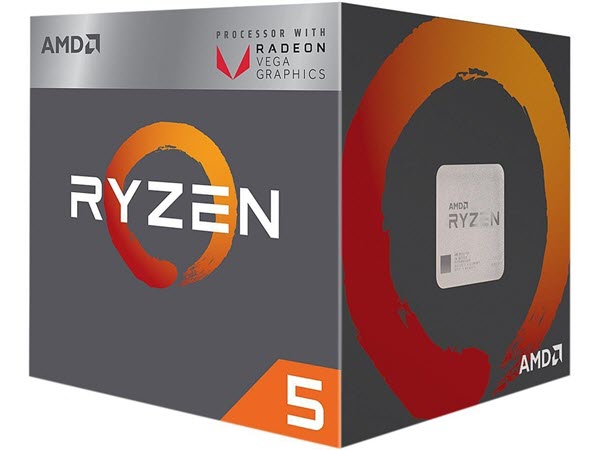







![Best Budget Pre-Built Gaming PC [Nvidia & AMD GPU] Best Budget Pre-Built Gaming PC [Nvidia & AMD GPU]](https://graphicscardhub.com/wp-content/uploads/2018/02/pre-built-gaming-pc-211x150.jpg)
![Fix High CPU Usage in Games [95% to 100% CPU Usage] Fix High CPU Usage in Games [95% to 100% CPU Usage]](https://graphicscardhub.com/wp-content/uploads/2020/01/fix-high-cpu-usage-211x150.jpg)
How much will it all be?
Around 420 dollars (USD) including SSD.
My budget is 500$ and I was wondering if you could add a case that is see thru, tempered glass, or LED?
You can opt for DeepCool MATREXX 55 RGB Case. It will fit in your budget and is a great looking case with RGB LED Strip.
Could I stream and game on this pc or just stream?
This is for streaming only. For doing both simultaneously, you need a better CPU and a discrete graphics card. For CPU I would suggest Ryzen 5 2600X or Ryzen 7 2700X and for graphics card, RX 580 8GB or GTX 1660 Ti or better.
And can I get your Instagram and add you so that we can talk about pcs. I am a gamer in a clan called PBR
Sorry, I am not on Instagram.
Can it stream and record at 1080p60fps at the same time with stock coolers? Or must added better cpu coolers?
This is for streaming only. For both streaming and recording, you need a better processor e.g. Ryzen 5 2600 or Ryzen 7 2700.
Wich is need discrete graphic card right?
How about with i5 7400 is good enough for that i mention before?
Core i7 (8th gen) should be good enough.
The mother board you recommended is not available on Amazon any longer, would a ASUS ROG Strix B450-F Gaming Motherboard (ATX) AMD Ryzen 2 AM4 DDR4 DP HDMI M.2 USB 3.1 Gen2 B450 work. As a side note we are wanting a streaming/gaming pc so we are choosing the AMD Ryzen 7 2700 Processor with Wraith Spire LED Cooler – YD2700BBAFBOX and the XFX Radeon RX 580 GTS XXX Edition 1386MHz OC+, 8GB GDDR5, VR Ready, Dual BIOS, 3xDP HDMI DVI, AMD Graphics Card (RX-580P8DFD6). In hopes this will accomplish what we are trying to do.
Thanks for your help by the way, this was a great article!
Yes, it will work fine and your system configuration seems good.
So I’m trying to do my first build which can be quite the daunting task. There are many questions that I would like to ask and I’m unsure if you will see these. So my first question being I see no mention of an OS given my general knowledge most factory SSD AND HDD do not come with one pre installed will I need to purchase an OS or no? Secondly and my biggest concern is I want to make absolutely sure that this build can handle things such as overlays, alert box notifications sounds effects etc while I’m streaming. I’ll be playing the actual games via console threw an Elgato HD60 so I don’t have a need for a dedicated graphics card though I do have a EVGA 9600GT FX on stand by if needed. Would this build run world of warcraft at better than min settings?
Yes you need to buy and install OS by yourself. Also, I think it will handle most of the stuff pretty easily and the EVGA 9600GT will come in very handy. Yes it can play world of warcraft at medium settings at 1080p with playable frame rates.
Also forgot to mention that I guess I can pull the optical drive and the HDD from my other pc to save further on cost
Great!
I need to build a single PC gaming and streaming setup at 1080p ultra settings and 1080p 60fps.
The current components that I have are:
Processor: i5 6400
Mobo: Asus Z170K
RAM: GSkill 16GB DDR4 2400Mhz
GPU: RTX 2060
MY PSU gave have away today which was a cooler master 600watt, around 8 yrs.old.
What components would you suggest to add or modify for the best experience?
I would say a better processor with at least 6 cores. I suggest AMD Ryzen 7 2700X processor paired with ASUS TUF B450-PLUS GAMING Motherboard. For PSU, you can go with Corsair CX650.
Thanks for the prompt response. Another questionthough, since I have an RTX 2060 with dedicated Nvenc chip for encoding that would reduce load on the CPU. so keeping that in mind wouldn’t i5 9400F be a better choice since it would probably give better real world gaming performance.
You can go with the Intel Core i5 9400F if you want to stick with Intel and has tighter budget. Core i5 9400F will be quite better than your current Core i5 6400 but it cannot be compared with the performance offered by Ryzen 7 2700X.
My main intention is gaming performance and based on benchmarks, tests etc that I’ve read or seen so far it seems that 9400F gives better gaming performance than 2700x, even the Ryzen 5 3600 gives slightly better gaming and is cheaper. At stock clocks the i5-9600K is around 8% slower than Intel’s flagship i9-9900K but when both are overclocked, the 9600K closes the gaming gap to within two or three percent which seems pretty impressive for its price.
Intel is always better in gaming because of higher IPC and clocks. If gaming is your main intention then Core i5 9400F is enough.
Hey Akshat,
I am looking to build a dedicated streaming PC. Wondering about complexity. I have never built one before, so wondering if it is something you think a novice could handle, or if you have a company in mind for the custom build.
It is better to build a custom PC both quality and price wise. How much is your budget for the PC?
I would say $800 max, including a monitor and capture card. I’m not all that techy, so just reading this post confuses me. Just wondering primarily if it would be something easy enough to put together with basic knowledge and YouTube, or if I’d have to solder wires.
If you haven’t done it or seen it before then it can be a tricky task, and it does not involve any soldering of wires.
Do you imagine the build can be done including a capture card and monitor for under $800? I think I am going to try the build on my own, if nothing else, it will be a good project for while I am home. I figure there is enough information on Youtube to give a go. Now I just need to choose the hardware carefully.
With monitor and capture card, it is a bit on the tighter side.
I don’t know anything about computers What I am looking for is a budget computer for console (PS4) Live streaming using an Elgato 4k60 pro, and for video editing and picture editing, I don’t know what to buy for this and I also see most websites posting what computer hardware to get but would I need to buy windows? or how can I find what information I am looking for
How much is your budget for the PC.
Maybe about 500-600
I believe the budget is without the monitor?
That is correct I have 2 monitors in mind I will buy
Here is the configuration from my side:
AMD Ryzen 3 3200G Processor
MSI B450M MORTAR MAX Motherboard
16GB (8×2)Corsair Vengeance 3000 MHz RAM / 8GB if budget exceeds
Samsung 860 Evo 250GB SSD (for OS)
Seagate Barracuda 1TB HDD
EVGA 430 W1 PSU
Corsair 175R RGB Case
That will work with the elgato 4k60 pro??
Maybe you can add a dedicated graphics card like GTX 1650 SUPER if your budget allows.
Hello, I’m new and definitely still learning about the PC world but I am looking to stream(Rocket league, fortnite, cod) hopefully as close to 1080p at 60FPS as possible but fine with 720p @60FPS, using overlays with OBS without lag, along with being capable to handle some editing after streaming (which this article hits right on the mark, which is great). I play off a PS4 so I’ll be running a pc-console set-up. Is there any capture card you’d recommended for what I am trying to achieve (internal or external options?)? Also is there anything to consider when it comes to compatibility between the capture card, PS4 and PC? I’ll appreciate any advice over this! All this research has fried my brain lol. Thank you for your time.
I think what you need is the Elgato Game Capture HD60 Pro. Check https://graphicscardhub.com/video-capture-card-tv-tuner/