The launch of GeForce RTX 5090 and RTX 5080 graphics cards from Nvidia did go very well and received praise from all reviewers during its initial days, but now things have started to turn around as many technical issues and problems have started to appear with these high-end GeForce RTX 50 series cards. The issues that the majority of the RTX 5080 and RTX 5090 users are facing include instability, boot failure, black screen, screen flickering, crashing in Windows, crashing in games, poor performance in games, artifacts, etc. Some RTX 5080 users also report melting of the 16-pin 12V-2×6 / 12VHPWR connector and cable. So, to help you with this, I am listing the major issues faced with RTX 5080 / 5090 cards and the possible solutions, fixes, or workarounds.
Problems or Issues with RTX 5080 / 5090 Cards
Below are some of the most common problems faced by RTX 5080 / 5090 graphics card users.
Black Screen – Black Screen appearing randomly or at boot.
Boot Failure – PC unable to boot at times.
Crashes – Crashing of games and Windows.
Instability – Unstable PC / OS. Software, Programs or Applications behaving abnormally.
Flickering, Artifacts, or Lines Appearing on Monitor – Issues with refresh rate, artifacts, and flickering started appearing in some software and applications (e.g., OBS Studio etc.)
Performance Loss – Lower Performance in Games or Performance Loss in general
Sluggish System – Overall slow graphics response and sluggishness while working.
Solutions and Workarounds
Below are some of the solutions and workarounds to fix the RTX 5080 and RTX 5090 issues and problems.
Change PCI Express Slot Configuration / Bus Interface / Link Speed to PCIe 4.0 or Gen4 in BIOS – If you are running RTX 5080/5090 cards on a motherboard that supports PCIe Gen5 (PCIe 5.0), then you have to force the card to run in PCIe Gen4 (PCIe 4.0) mode to resolve issues like black screen, instability, crashes, and frequent boot failure. The PCIe slot configuration setting can be changed in the motherboard’s BIOS, and the exact location of this setting differs from motherboard manufacturer to manufacturer. You can consult your motherboard’s manual to find the location of the PCIe interface setting for the PCIe x16 slot.
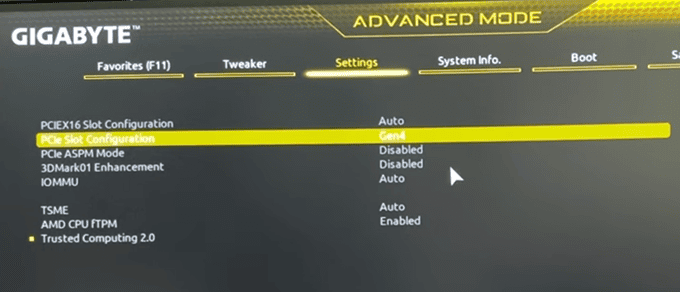
Update / Rollback Graphics Drivers – If you use the GeForce Driver version 572.16, roll back to the older driver (stable 566.36) or update the driver to version 572.42 or newer. The GeForce driver 572.16 is reported to cause many issues with the RTX 50 series or RTX 40 series graphics cards. Always use Display Driver Uninstaller (DDU) to remove the installed graphics driver before installing different graphics driver version. If you do not use DDU to remove each of every trace of the previously installed graphics driver version then you may not get the desired result and continue to face issues afterwards.
Change Video Port from DP to HDMI – Even after changing the PCIe slot configuration to PCIe 4.0, if you are still having problems like black screen, flickering, refresh rate issues, artifacts, or lag, then try changing your video port from DisplayPort to HDMI.
Update Windows / Reinstall Windows – Update Windows. If you are still facing issues after doing all of the above, you can even try reinstalling Windows.
How to Prevent Melting of the 16-pin 12VHPWR / 12V-2×6 Connector?
Avoid Daisy Chaining of Power Cables – Do not daisy chain power cables; always use a separate connector from the PSU for the graphics card cable. For example, when using a 3 x 8-pin PCIe to 16-pin adapter cable, use a single male 8-pin PCIe connector directly from the PSU for the female 8-pin PCIe connector of the 16-pin adapter cable.
Avoid Third-Party 12VHPWR / 12V-2×6 Cables – Do not use aftermarket 8-pin to 16-pin adapter cables for your RTX 5080 / 5090 cards; instead, use the adapter cables provided with the graphics card from the manufacturer.
Use Recommended Wattage Power Supply – Make sure the power supply you have enough Wattage or Power for your RTX 5080 / 5090 cards. An underpowered PSU may cause damage to your RTX 5080 / 5090 card. If you have a much older power supply, changing it to an ATX 3.1 PSU would be better.
UPDATE
NVIDIA has released driver version 572.60, which addresses various black screen issues listed in the fixed bug list – [GeForce RTX 50 series] Various black screen issues [5088957] [5100062] [5089089]
NVIDIA has released GeForce Hotfix Driver Version 572.65 to fix the Black Screen during boot when the monitor is connected through DisplayPort.
The hotfix addresses the following issue:
PC may boot to a black screen when connected via DisplayPort with certain monitors [5131002]
Final Thoughts
The excitement of the RTX 5080 / 5090 launch was short-lived as serious issues started to appear after a few days. Nvidia is currently investigating the issue, and we can hope for some permanent fix through Video BIOS (VBIOS) or Firmware update for the RTX 5080 / 5090 reference and custom models. For now, the above-mentioned solutions and workaround are the only fixes to eliminate or mitigate the issues with these graphics cards. If you need help or want to share your views on these issues, please let me know in the comment section below
(*This post may contain affiliate links, which means I may receive a small commission if you choose to purchase through the links I provide (at no extra cost to you). Thank you for supporting the work I put into this site!)
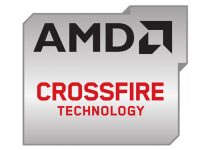
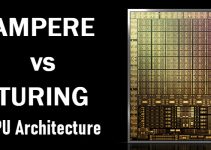

Separate Nvidia driver sets for “gaming” versus content creator Studio. Also DP to HDMI cables are more likely to result in a black screen. I upgraded to the best HDMI 2.1 cable I could find and problems with my RTX5080 have disappeared (for the time being).
With the higher frequency and higher data rates with these graphics cards the cable quality and performance is much more important. Check the reviews of cables by buyers on Amazon to see how extensive the problem.
Had an issue with the 5080 graphics card previously. Card was replaced by ASUS. PC worked fine for a few weeks then would have issues of crashing, and then failing to boot. When it crashed, GPU fans would go on high speed till restart. On reboot, Motherboard would show codes from 21 thru 32. When it did boot, it would not remember my sign in pin. The ability to enter the BIOS was also gone. There was no post screen or option to enter the BIOS. Eventually the PC would not boot. The only code given now was D6 (No Console Detected) and PC would still not boot or allow me into the BIOS. It would also disable my EXPO for the RAM setting on the Mobo. Removed 5080 card and used onboard graphics. PC booted fine with post and ability to enter BIOS. Installed a different video card (Nvidia 3080 Ti) and system booted fine with post and ability to enter BIOS. This is the SECOND GPU card that has gone bad!!!
CPU: AMD Ryzen 7 9800X3D
GPU: Nvidia RTX 5080
SSD: Samsung 9100 Pro M.2 4TB
SSD: Samsung 9100 Pro M.2 4TB
SSD: WDC WDS100T2B0A
SSD: WDC WDS100T2B0A
RAM: G.SKILL TZ/RJ/FX DDR5 6000 C30 2x32GB
MBD: Asus ROG STRIX X870E-E GAMING WIFI