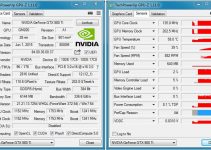Uninstalling old GPU drivers from your computer may seem easy in Windows 10/11, but sometimes issues may arise. For example, uninstalling the graphics drivers from Windows Program Uninstaller (in Control Panel) may sometimes not work due to file corruption or other issues. Moreover, the default Windows Uninstaller does not remove all the files related to the program or driver, and there are always some leftovers, including profiles, user data, temporary files, and registry entries.
Proper removal of old GPU drivers before installing a new graphics driver is necessary for troubleshooting issues like a black screen, stuttering, instability, etc. Also, it is a better practice to completely uninstall old GPU drivers before installing new ones to avoid driver-related issues. In another case, if you are switching to a GPU of another company, e.g., Nvidia to AMD or vice versa, then removing the old GPU driver completely is a good practice to avoid any conflicts and issues afterwards. As I have said earlier, relying on Windows Uninstaller is not enough in some cases, and you have to use third-party tools or software to uninstall the graphics driver completely. Below are some excellent tools to uninstall graphics drivers without leaving any traces behind.
Display Driver Uninstaller (DDU)
Display Driver Uninstaller, or DDU, is the most popular and advanced graphics driver removal tool. It is a powerful tool that removes every trace of the installed GPU drivers. It can also remove leftovers that include registry keys, folders and files, and the driver store. DDU supports Nvidia, AMD, and Intel GPUs and Windows 7 and higher operating systems.
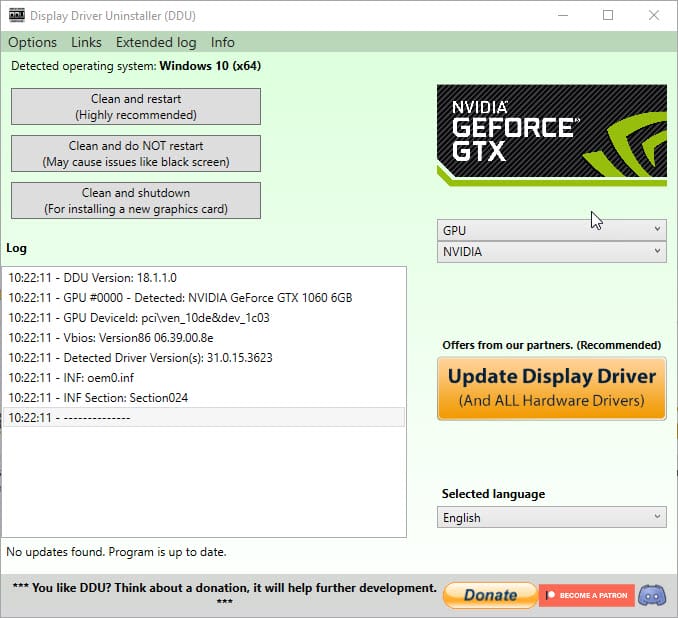
The tool has many advanced options that may confuse some users, and, in some cases, DDU may lead to issues afterward that include file corruption, instability, or breaking of Windows OS.
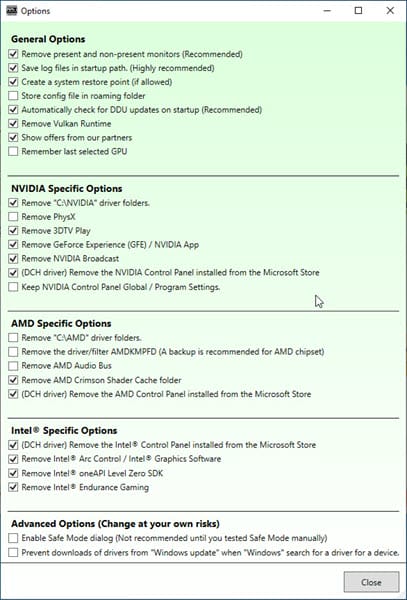
For stability, it is recommended to run DDU in Safe mode, which can be an extra task for some users. Tech professionals advise using DDU for a clean install of GPU drivers for troubleshooting or graphics driver-related issues. However, in normal GPU driver uninstallation, DDU should be avoided, and it is better to use good third-party uninstallers, which are discussed in this post below.
Download Display Driver Uninstaller (DDU)
GPU Specific Driver Tools
Below are GPU-specific utilities for the removal and clean installation of AMD and Nvidia graphics drivers.
AMD Cleanup Utility
AMD Cleanup Utility is the official utility from AMD for removing any previously installed AMD graphics and audio drivers/software from the computer. It is a standalone application that supports Microsoft Windows 7 and later. This utility does not remove or modify AMD chipset drivers from AMD systems. The utility can run in normal mode, but it is recommended to run it in safe mode for best results.
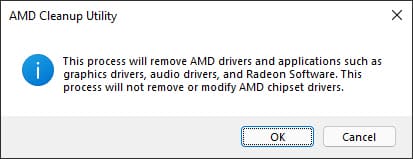
Please go through the link below to learn more about the AMD Cleanup Utility and how to use it.
Download AMD Cleanup Utility
NVCleanstall
NVCleanstall is not a driver removal tool but a NVIDIA GeForce Driver customizer that allows you to install the selected components from the NVIDIA GeForce Driver Package. This allows for a minimal install as per your needs, thereby skipping the components of the driver package you don’t need, e.g., you can remove support for Stereo 3D Glasses, USB-C, Telemetry, GeForce Experience, Notebook Optimizations, etc. Removing unnecessary components can lower your disk and memory usage. NVCleanstall also has a Clean Installation Option that removes the custom profiles, personalization, and leftover files of the installed graphics driver.
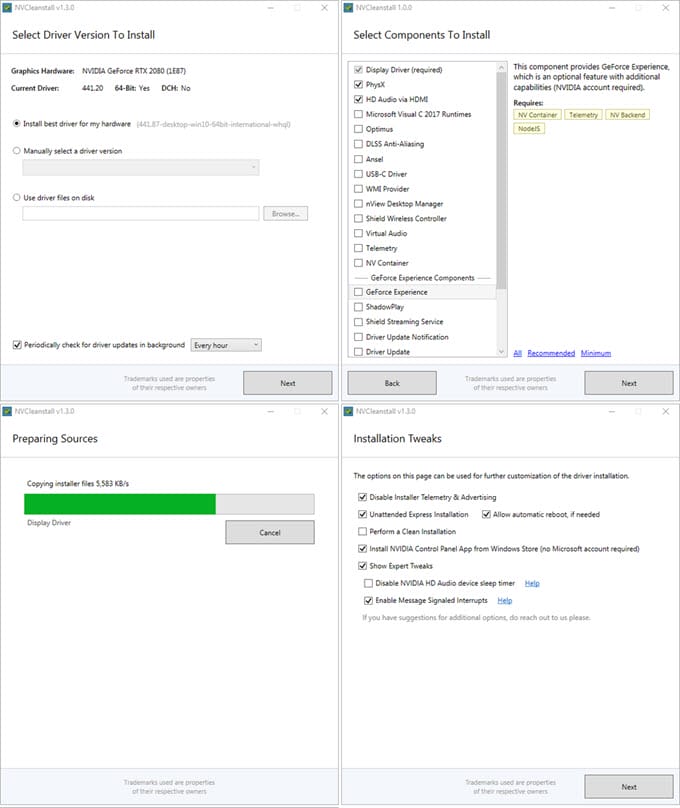
NVCleanstall supports Windows 7, Windows 8, Windows 10, and higher operating systems (both 32-bit and 64-bit). It is a portable software and does not require installation. NVCleanstall has two main modes of operation, online and offline. In online mode, it can fetch the driver files from the Internet, downloading only those components you want, and in offline mode (without Internet connectivity), you feed it an existing driver package on disk to customize the components inside. NVCleanstall is the best tool for Nvidia driver installation and customization.
Third-Party Uninstaller Utilities (DDU Alternatives)
Below are some of the best free third-party uninstallers to completely uninstall GPU drivers or other software, programs, or applications from your computer.
Bulk Crap Uninstaller
Bulk Crap Uninstaller (in short BCUninstaller or BCU) is free and powerful uninstaller with advanced features. It can uninstall most applications, programs, or software, including portable applications, Windows Store App, Windows Features, Windows Updates, Device Drivers, Hidden/protected registered applications, Chocolatey packages, Oculus games/apps, Steam games/apps, and Applications with damaged or missing uninstallers.
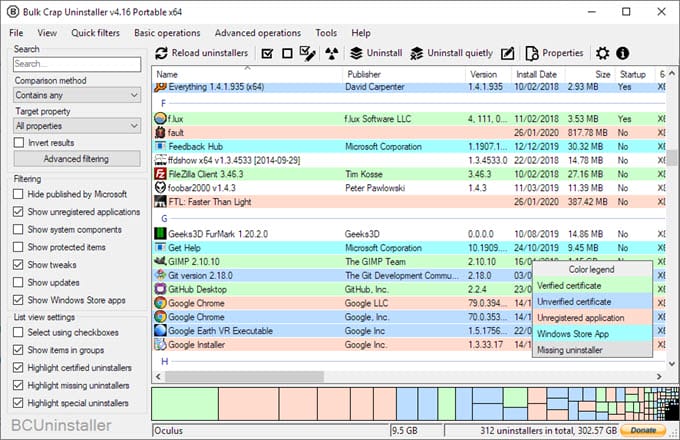
Using BCUninstaller, you can uninstall multiple applications in a single batch and automate the uninstallation. BCU can find and remove leftovers (registry entries, temp files) after uninstallation, clean program files directories from unused or empty folders, can force uninstall an application bypassing its uninstaller, and uninstall applications even if they don’t have any uninstallers. The UI of the BCUninstaller is a bit on the advanced side, with many options, and some users may find it a little confusing and complicated to learn. BCU is fast and supports Windows Vista and higher operating systems. It requires .NET 4.0 or newer, but can run on only .NET 3.5 with reduced functionality.
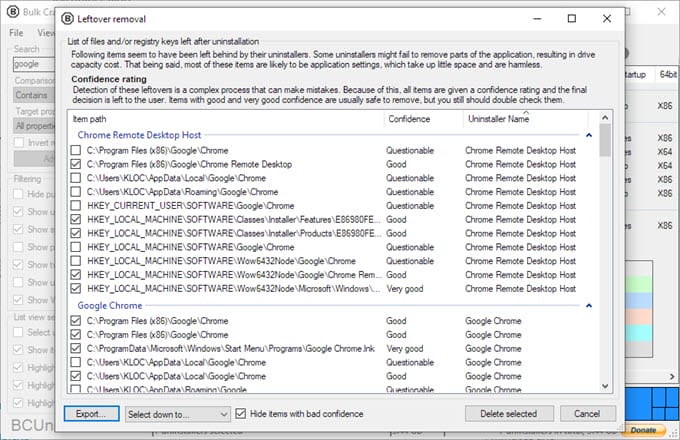
Download Bulk Crap Uninstaller (BCU)
Geek Uninstaller
Geek Uninstaller is a small, fast, free, easy-to-use, and powerful uninstaller. Unlike Bulk Crap Uninstaller, Geek Uninstaller has a very simple user interface and supports more than 40 languages. It can remove most programs and applications and their leftovers. It can also force remove stubborn and broken programs. Geek Uninstaller can also Uninstall Microsoft Store apps on Windows 8/8.1/10/11. It is a portable application with a single small EXE file that runs on 32-bit and 64-bit Windows OS.
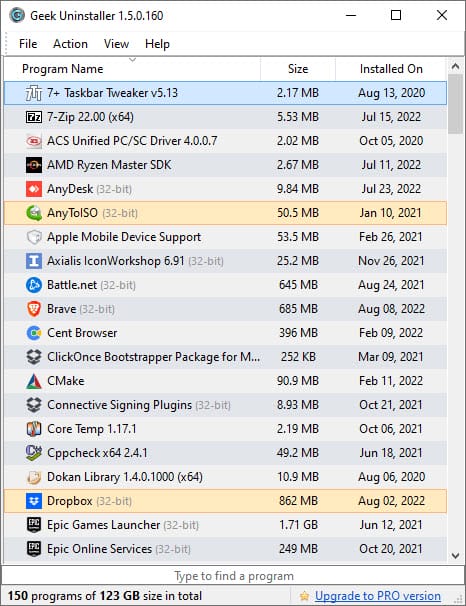
Geek Uninstaller Leftover Removal
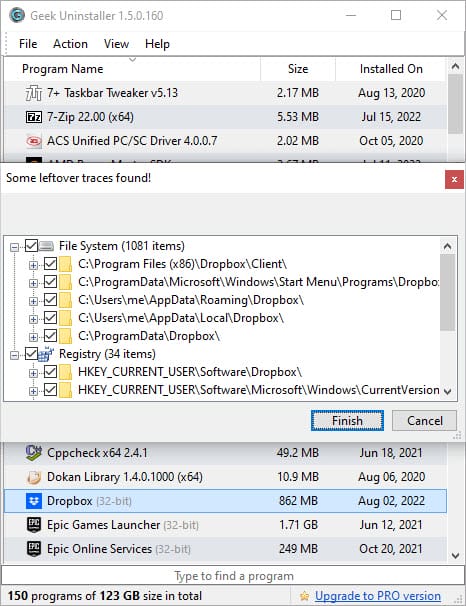
See also:
Queries?
If you need any help with GPU driver removal or installation, please let me know your queries in the comment section below.
(*This post may contain affiliate links, which means I may receive a small commission if you choose to purchase through the links I provide (at no extra cost to you). Thank you for supporting the work I put into this site!)