If you want to run NVMe SSD on an older motherboard or on a budget motherboard that lacks M.2 slots, then you need an M.2 PCIe Adapter for it. It is an expansion card that plugs into the PCIe slot (x4 or higher) of your motherboard and has an M.2 slot for inserting the NVMe or PCIe SSD in it. There are M.2 PCIe Adapters with multiple M.2 slots, but they require a PCIe x16 slot that operates at full x16 bandwidth. Moreover, some of these M.2 adapters support both NVMe and SATA M.2 solid state drives by having separate M.2 slots for them. The M.2 PCIe adapter may also come with a heatsink for NVMe SSDs for cooling because they generate a lot of heat during heavy loads. An M.2 PCIe Adapter is also known as M.2 PCIe Expansion Card or M.2 to PCIe Card.
M.2 Adapter Compatibility with M.2 SSD
You must note that not all M.2 PCIe adapters are compatible with all types of M.2 SSDs. The majority of the M.2 PCIe adapters only support NVMe SSDs with an M-Key notch or edge connector. The PCIe or NVMe solid-state drives have an M-Key edge connector, while the M.2 SATA solid-state drives have both B-Key & M-Key notches or edge connectors. An M.2 PCIe adapter compatible with M-Key M.2 PCIe SSD will only support NVMe SSD and not the other types that include B-Key M.2 PCIe or SATA SSDs. Moreover, you cannot use an M-Key PCIe AHCI SSD into an M.2 PCIe adapter that only supports M-Key PCIe NVMe SSD. So, to ensure compatibility, you must match the M-Key connector and Interface (NVMe/AHCI) to the ones supported by the M.2 PCIe adapter that you are going to buy. Below you can see the Key positions for different M.2 solid state drives.
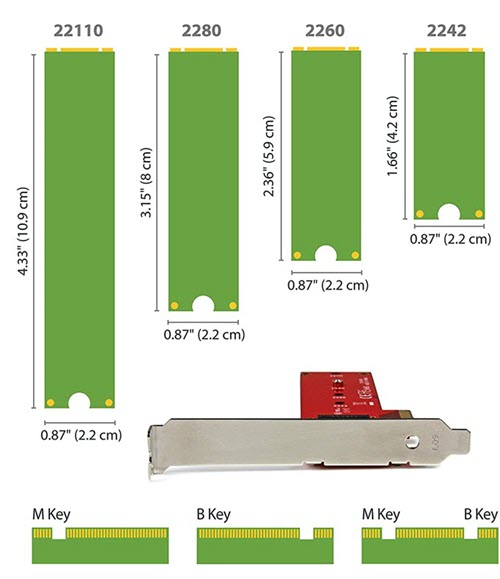
OS Boot Compatibility
Well, the main purpose of installing an NVMe solid state drive is to speed up your OS performance (especially Windows 10) by configuring the M.2 SSD as a boot drive. If you want to boot your OS from an M.2 SSD installed onto the PCIe Adapter, you have first checked whether your motherboard/BIOS supports booting from a PCI-E device/ NVMe SSD. Otherwise, you have to use it as a non-boot drive for storage purposes only.
Note: M.2 PCIe adapters require a PCIe x4 slot or higher for their working. They will not work with a PCIe x1 slot. Moreover, some older systems before 2015 may not support NVMe SSDs, so you should check your system compatibility with the NVMe drives. You may also want to install NVMe SSD drivers if you are using an older OS such as Windows 7.
Must Read: Fix NVMe SSD not Detected in BIOS or Windows
Best M.2 PCIe Adapters
Below are the top M.2 PCIe Adapters that can be used with the PCI Express slot on your motherboard for running an NVMe or PCIe solid state drive.
Sabrent NVMe M.2 SSD to PCIe Card
[Fully Compatible with PCIe 4.0 SSD]
Sabrent is quite a well-known company that is known for making NVMe solid state drives and computer accessories. Here we have NVMe M.2 SSD adapter from it that comes with a black painted aluminum heatsink, which helps in better heat dissipation and cooling down the SSD. The M.2 PCI-E adapter is quite sleek and supports PCIe x16/x8/x4 slots on the motherboard. It supports M.2 SSD sizes from 2230 to 2280 and is compatible with only M.2 M-Key PCIe SSD. The adapter even supports PCIe 4.0 SSD and can give you the full speed of a Gen4 SSD on a motherboard that supports PCIe 4.0 interface. It is a bracketless adapter and relies only on the PCIe slot for physical support.
The adapter draws the power from the PCI-Express slot and does not require external power from the PSU. The M.2 SSD installation and heatsink installation is quite straightforward, and the package includes a screwdriver, thermal pad, and screws. It is one of the best M.2 NVMe PCI-E Adapters you can buy to install a fast NVMe PCIe SSD (even PCIe 4.0) in your PC.
| Sabrent NVMe M.2 SSD to PCIe Card Specifications | |
| SSD Compatibility | NVMe (M-Key) |
| Size Compatibility | M.2 2230/2242/2260/2280 |
| Interface | PCIe x4 |
| Power Connector | NA |
| Heatsink Included | Aluminum Heatsink (Black Painted) |
Buy Sabrent NVMe M.2 SSD to PCIe Card
SIIG M.2 NVME PCIe 3.0 x4 Card Adapter
Another very good single NVMe SSD adapter that supports M.2 M-Key SSDs up to 2280 form factor. It officially supports PCIe 3.0 motherboard and is backward compatible with PCIe 1.0 and PCIe 2.0. You can use this adapter in the PCIe x4/x8/x16 bus slots, and it includes both low-profile and full-profile brackets for use in almost all PC cases. The M.2 PCIe Adapter offers good performance and can run an NVMe SSD to its full potential. It also has a built-in LED that indicates power status and data transfer status. The only thing that is a bit of a letdown is that it does not come with M.2 heatsink, and you have to buy it separately. The adapter is not compatible with B key M.2 PCIe SSDs and all M.2 SATA SSDs.
| SIIG M.2 NVME Card Adapter Specifications | |
| SSD Compatibility | NVMe (M-Key) |
| Size Compatibility | M.2 2230/2242/2260/2280 |
| Interface | PCIe x4 |
| Power Connector | NA |
| Heatsink Included | No |
Buy SIIG M.2 NVME PCIe 3.0 Adapter
StarTech.com M2 PCIe SSD Adapter
[NVME and PCIe AHCI Compatibility]
One of the most versatile M.2 PCIe adapters you can get for your PC because of its broad compatibility with different types of M Key PCIe SSDs. It supports a variety of M Key PCI Express drives that include NVMe and PCIe AHCI. Also, it supports long M.2 PCI-E drives up to 110mm (M.2 22110). The adapter is compatible with PCIe 3.0 motherboards and is also backward compatible with PCIe 2.0 and PCIe 1.0 standards. It comes with both low profile and full profile brackets to be used with almost all PC cases. The M.2 PCIe adapter’s performance is very good, but the only thing that it lacks is an M.2 heatsink.
| StarTech.com M2 PCIe SSD Adapter Specifications | |
| SSD Compatibility | PCIe NVMe/AHCI (M-Key) |
| Size Compatibility | M.2 2230/2242/2260/2280/22110 |
| Interface | PCIe x4 |
| Power Connector | NA |
| Heatsink Included | No |
Buy StarTech.com M2 PCIe SSD Adapter
RIITOP NVMe Adapter
A cheaper alternative to the above-mentioned Sabrent NVMe Adapter. It supports only M Key NVMe Solid Ste Drives and does not support PCI-e M Key AHCI SSD. When it comes to size, then it supports M.2 NVMe drives ranging from 2230 to 2280. The M.2 adapter comes with a black-painted heatsink that reduces the temperature quite a bit. The adapter performs as expected and can deliver the maximum speed supported by the NVMe drive in real-world situations. The maximum speed at which this adapter can run is PCIe 3.0 x4 and is also backward compatible with PCIe 2.0 and PCIe 1.0 interfaces. Thermal pads, a screwdriver, screws, and a heatsink come bundled with the adapter.
| RIITOP NVMe Adapter Specifications | |
| SSD Compatibility | NVMe (M-Key) |
| Size Compatibility | M.2 2230/2242/2260/2280 |
| Interface | PCIe x4 |
| Power Connector | NA |
| Heatsink Included | Aluminum Heatsink (Black Painted) |
GLOTRENDS M.2 PCI-E Adapter
A very good budget M.2 PCIe Adapter that supports M-Key PCI-E NVMe and AHCI SSD up to M.2 2280 form factor. The M.2 PCI-E adapter comes with an aluminum heatsink that keeps the SSD cool and prevents it from overheating. It can support a dual-sided SSD module having a 1.5mm component height on the top and bottom side and is compatible with major operating systems that include Windows, Mac, and Linux.
The adapter comes with thermal pads and offers two ways of fixing the M.2 SSD to the heatsink by rubber bands and metal clamps. The partial list of compatible SSDs with this adapter includes Samsung 950 Pro/ 960 Evo/ PM951/ PM961/ SM951/ SM961/970 EVO /970 PRO and other M.2 SSDs with PCI-E (M-KEY) Interface Type and Intel Optane SSD 800P Series, Intel SSD 760p Series, Intel SSD 660p Series, Intel SSD 600p Series. The adapter provides PCI-E 3.0 X4 full-speed support, and your SSD will run at its full rated speed. So, if you are looking for a low-price M.2 PCIe Adapter that offers wider M-Key SSD support and comes with a heatsink and other mounting accessories, then grab this one. The only con about this adapter is that you won’t use it in low-profile computer cases.
| GLOTRENDS M.2 PCI-E Adapter Specifications | |
| SSD Compatibility | PCIe NVMe/AHCI SSD |
| Size Compatibility | M.2 2230/2242/2260/2280 |
| Interface | PCIe x4 |
| Power Connector | NA |
| Heatsink Included | Aluminum Heatsink (Black Painted) |
Buy GLOTRENDS M.2 PCI-E Adapter
See also:
- Best NVMe USB Adapter Enclosures for Laptop and PC
- Best SSD Docking Station and Duplicator for NVMe and 2.5-inch SSDs
Final Words
So, if your motherboard lacks an M.2 slot or if the M.2 slot does not support NVMe drive, then getting an M.2 PCIe adapter is the most affordable solution to use an NVMe SSD in your PC. These M.2 PCI-E adapters do not require external power and are plug-and-play if you are using the latest operating system or your OS supports NVMe drives natively. Also, the performance they offer is almost the same as an integrated M.2 slot on a motherboard. If you have some queries about the M.2 PCIe adapter compatibility, then you can ask them in the comment box below.
(*This post may contain affiliate links, which means I may receive a small commission if you choose to purchase through the links I provide (at no extra cost to you). Thank you for supporting the work I put into this site!)
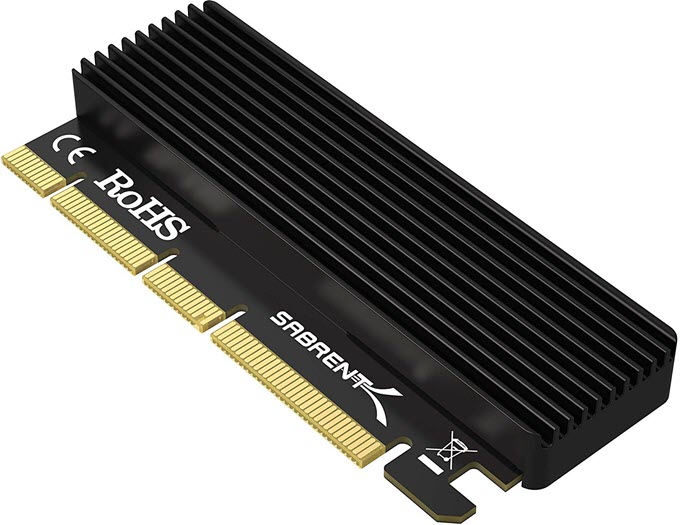

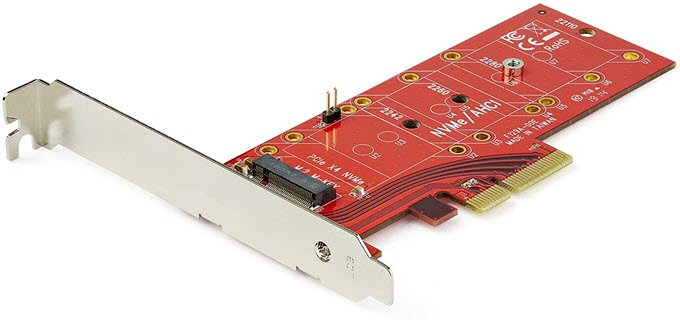


![Best PSU Extension Cables in 2026 [Safe and High Quality] Best PSU Extension Cables in 2026 [Safe and High Quality]](https://graphicscardhub.com/wp-content/uploads/2023/08/psu-extension-cables-211x150.jpg)

![Best 38mm Thick Fans for PC and Servers [120mm and 140mm] Best 38mm Thick Fans for PC and Servers [120mm and 140mm]](https://graphicscardhub.com/wp-content/uploads/2025/06/38mm-thick-pc-fans-211x150.jpg)
Thank you for the summary and guidance.
I have a problem similar to what many readers may have. Perhaps you might have an answer or ideas.
I want to add a PCIe adapter card for m.2 NVME and for the motherboard BIOS to recognize the adapter card in the PCIe with the attached NVME as the boot device. It is not enough that it be used for storage. I believe that my mobo card has dual BIOS Award F7 . The “Advanced BIOS Features” has provision for Bootable Add-in Cards…\
Will putting in a adapter card into the PCIe x4 or x8 slot. Do yoy know if it will be recognized by the Bootable Add-in Card option? If not, is there a BIOS fix for the EX58-UD4P that you are familiar with that I can download and install? Any other suggestions as to how to get the Ex58 mobo to recognize for booting an m.2 NVME card on a PCIe slot? Thank you
Product Info Product Name: GA-EX58-UD4P (1.0)
BIOS Ver: award F7 1984-2009
Gpu Brand: Sapphire
Cpu Model: i7-920
Operating System: Win 7 32-bit will be changing to 64bit
SP: 1
Mermory Size: 6gb
Memory Part No.: 3x 2gb sticks
Thank you in advance.
Well, your motherboard is quite old and does not support UEFI. It means the NVMe drive will be detected as a storage drive and not as a boot drive. However, there is a hack to make NVMe detected on an older & unsupported legacy BIOS using Clover. You can check this method at https://www.win-raid.com/t2375f50-Guide-NVMe-boot-without-modding-your-UEFI-BIOS-Clover-EFI-bootloader-method.html
Hi,
Thanks for the share. I have ASUS laptop with N501JW Motherboard which has M.2 slot with MKey. Can you advise if “Samsung 970 evo” will work on this motherboard? or are there any adapters for laptops. Earlier I ordered “970 EVO PLUS” which didnot worked. Can you share some M.2 NVME SSDs those will be supported by this Motherboard. I contacted ASUS support they said PCIE Gen 3 X 4 can support unto 512 GB but they did not comment on SAMSUNG 970 EVO.
You need to check your motherboard specs using HWiNFO (https://www.hwinfo.com/). No, there are no M.2 adapters for laptops. Maybe your M.2 slot supports M.2 SATA SSDs only.
Thanks for the prompt response. Can you advice what to look in HWiNFO.
Below Reply from Asus (Twitter Supprt)
“Hi Rizwan, this model is supporting SATA3 SSD up to 256GB and PCIE 3*4 SSD up to 512GB. If you have any issue installing new SSD, please kindly send the device to our service center and we can install it for you. Thank you.”
Does it means any M.2 NVME SSD (512GB) which is PCIE 3 * 4 will work????
Look into the motherboard section regarding drive support. Did you install the SSD correctly because of the notch position? According to Asus’s statement, any M.2 SATA and NVMe SSDs should work within the specified capacity.
Thanks for the reply. however when i tried samsung 970 evo plus it did not worked so i returned to amazon. currently there is no m.2 SSD. I want to confirm before I order something.
I have taken snapshot for motherboard section for HWiNFO
https://drive.google.com/file/d/13amQchP2GOP7Ht3Z0iacnY892pR9IGV9/view?usp=sharing
https://drive.google.com/file/d/15BK9HlG79ILjzC8-4WDGYgOHGMMLRudt/view?usp=sharing
In of snapshot it shows PCIE disabled can that be the reason?
That PCIe is related to the graphics card. What OS are you using? Also, it could be a BIOS issue.
I am using Win 10 X64
Thanks for the share Akshat.
I have an Asus Z97 motherboard with Sabrent SB-RKTQ4-2Tb M.2 drive attached to the M.2 slot on the motherboard.
All works fine and the PC boots from it into Windows 10.
However I only get about 800MB/s read speed. I have heard that if I insert the M.2 SSD into a PCIe adapter and slot it into a spare PCIe 3.0/2.0 x16 slot it will speed up the read/write considerably.
Would you agree with this?
Well, you should get the maximum M.2 speed unless its bandwidth is shared by some SATA ports. You can also check the BIOS for any speed settings related to M.2 slot. I think a PCIe adapter can help but you have to first check the things that I told you.
Ok thanks for the reply.
I think the M.2 slot only shares data with the SATA express sockets which are vacant. I will check the bios.
I bought an M.2 PCIe Adapter for NVMe and inserted the 2280 Sabrent drive into it. The speed went from approx. 500MB/s to over 3000 MB/s.
The M.2 slot on the motherboard is using SATA Express where as the adapter is using PCIe 3.0 x16.
Great!
Can the Dell OptiPlex 5060MT Min Tower boot from a M.2 SSD on a PCIE 3 Adapter board ?
Not sure.
Will my PCIe 4 card run faster in a x8 or x16 slot as opposed to the x4 slot?
No, because the maximum bandwidth of M.2 PCIe 4.0 card/NVMe SSD is limited to x4 only.