GeForce GTX 1660 and GTX 1660 Ti are mid-range graphics cards in the new GeForce GTX 16 series from Nvidia. These are the most exciting graphics cards in the market today, because of their competitive pricing and amazing performance. However, the main area of concern is that the performance and price difference between these graphics cards is not that huge, and this has raised quite a bit of confusion among gamers and buyers.
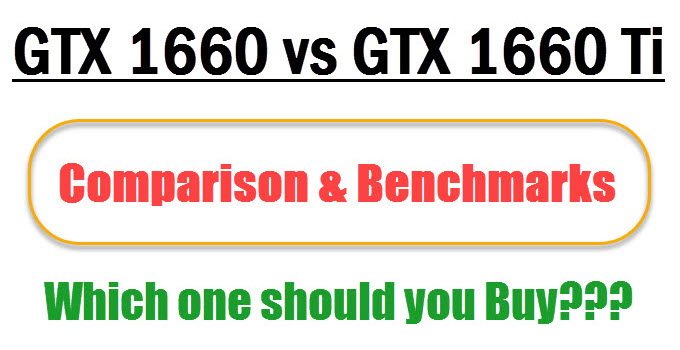
Many of the PC users and gamers are in dilemma that whether they should go the top-of-the-range GTX 1660 Ti, or is it a better idea to save some money for other components or upgrades, and go for its younger brother, which is GTX 1660. So, to clear this confusion out, here I am going to compare both these graphics cards on different parameters, so that you can have a more complete idea about them, and can make a well-informed decision on buying your new graphics card. Let’s get started!
GTX 1660 vs GTX 1660 Ti Comparison
Here is a clear-cut comparison between GTX 1660 and GTX 1660 Ti graphics cards based on their specifications, performance, pricing, power consumption, and features.
GPU Architecture
Both these graphics cards are based on Turing GPU architecture and use the same TU116 core. However, GTX 1660 is a cut-down version of the TU116 and has got lesser CUDA cores than GTX 1660 Ti. GTX 1660 Ti comes with 1536 CUDA Cores, while GTX 1660 has got 1408 CUDA Cores (128 less than GTX 1660 Ti). The lesser number of CUDA Cores in GTX 1660 does have some performance impact, but it has got a slightly higher GPU Boost clock of 1785 MHz, as opposed to 1770 MHz in GTX 1660 Ti.
| GTX 1660 | GTX 1660 Ti | |
| GPU Chip | TU116 | TU116 |
| GPU Architecture | Turing | Turing |
| CUDA Cores | 1408 | 1536 |
| GPU Clock (Base/Boost) | 1530 / 1785 MHz | 1500 / 1770 MHz |
Memory [VRAM]
When it comes to video memory, then both these two graphics cards come with 6GB VRAM having 192-bit interface, but differ in memory type and speed. GTX 1660 Ti comes with GDDR6 memory at 12Gbps speed, and offers bandwidth of 288 GB/s, while GTX 1660 has got GDDR5 memory running at 8Gbps, offering total bandwidth of 192GB/s, which is significantly less than in GTX 1660 Ti. The faster memory in GTX 1660 Ti helps in high-resolution gaming, especially at 1440p, and in applications where memory speed plays an important role in determining the outcome of the result.
Must Read: GDDR5 vs GDDR6 vs HBM2 Memory Comparison
| GTX 1660 | GTX 1660 Ti | |
| Memory Size | 6 GB GDDR5 | 6 GB GDDR6 |
| Memory Interface | 192-bit | 192-bit |
| Memory Speed | 8 Gbps | 12 Gbps |
| Memory Bandwidth | 192 GB/s | 288 GB/s |
Features
Both these cards are VR ready and come with the same features that include support for DirectX 12, OpenGL 4.5, Vulkan, OpenCL, G-Sync, and Nvidia Ansel. They come with Nvidia’s new NVEC Encoder that delivers 15% improved efficiency over previous generation Nvidia graphics cards and is optimized for Open Broadcaster Software (OBS). Also, they come with Dedicated FP16 Cores and supports Adaptive Shading / Motion Adaptive Shading (MAS) / Content Adaptive Shading (CAS). Although both these cards are based on Turing GPU architecture, they do not come with RT cores for Real Time Ray Tracing and Tensor cores for AI and DLSS. Also, SLI support for these cards is also absent.
Gaming Performance
Here are some benchmarks of both these graphics cards in popular games at 1080p resolution.
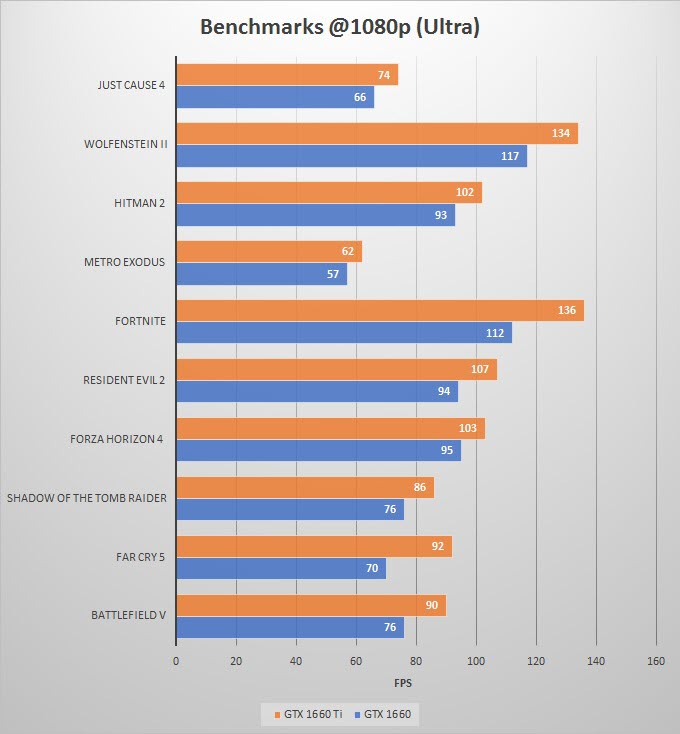
Well, there is no doubt that GTX 1660 Ti is faster than GTX 1660 in all benchmarks and overall. However, the difference in FPS is not that much, and on average, GTX 1660 Ti is about 12% – 15% faster than GTX 1660. Just like GTX 1660 Ti, GTX 1660 is very capable of delivering more than 60FPS in almost all popular AAA games at ultra graphics settings @1080p resolution.
Power Consumption
The power consumption of both these cards is almost the same and is rated at 120W. Both of them require one 8-pin PCIe connector and a 450 Watt PSU for their working. So, in this department, there is no winner, as both of them are almost equal in this area.
Check out: Best Budget Power Supply (PSU) for Gaming
Pricing & Availability
The base variant or reference model of GTX 1660 is priced at $219 MSRP and that of GTX 1660 Ti at $279 MSRP. There is a $60 price difference between these cards, which can be a deciding factor when it comes to buying. Some of the other models of these cards with higher overclocking and with dual & triple-fan cooling do cost a little extra, and you can check the current prices of them from the links given below.
Check GTX 1660 Price on Amazon
Check GTX 1660 Ti Price on Amazon
GTX 1660 vs GTX 1660 Ti Specifications
| Specifications | GTX 1660 | GTX 1660 Ti |
| GPU Chip | TU116 | TU116 |
| GPU Architecture | Turing | Turing |
| CUDA Cores | 1408 | 1536 |
| Memory Size | 6 GB GDDR5 | 6 GB GDDR6 |
| Memory Interface | 192-bit | 192-bit |
| Memory Speed | 8 Gbps | 12 Gbps |
| Memory Bandwidth | 192 GB/s | 288 GB/s |
| Bus Interface | PCI Express 3.0 | PCI Express 3.0 |
| DirectX | 12 | 12 |
| OpenGL | 4.5 | 4.5 |
| Vulkan API | Yes | Yes |
| SLI support | NA | NA |
| VR Ready | Yes | Yes |
| G-Sync | Yes | Yes |
| Power Consumption | 120W | 120W |
| Recommended PSU | 450W | 450W |
See also:
- GTX 1660 vs GTX 1060 vs RX 590 Comparison & Benchmarks
- GTX 1660 Ti vs GTX 1070 vs GTX 1060 vs RX 590 Comparison
- GTX 1660 vs GTX 1660 SUPER vs GTX 1660 Ti Comparison
Final Thoughts
Well, It is really hard to choose between these two graphics cards, especially for 1080p gaming, as both of them are quite capable of running the latest games at ultra-graphics settings at 1080p with 60 FPS or more on average. However, if you are on a very strict budget then it is better to go for the base model or variant of GTX 1660 at $219, but if you can stretch your budget a little bit more, and want to have a shot at 1440p gaming too, then getting a GTX 1660 Ti is an intelligent choice. On average, GTX 1660 Ti is around 12% to 15% faster than GTX 1660, which is not a huge margin but the extra FPS gain always comes in very handy, especially when too much action is going on in a game at some moment, and you don’t want to face performance lag due to it. If you still have any confusion regarding which card to buy, then you can ask me your queries in the comment section below.
(*This post may contain affiliate links, which means I may receive a small commission if you choose to purchase through the links I provide (at no extra cost to you). Thank you for supporting the work I put into this site!)


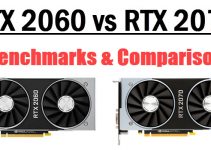
Hi Akshat
I am glad that I have found your website it is helping me trying to decide on the best graphics card for my budget. I am looking for a card for no more than £300 or hopefully less which can handle fast moving 4K go pro footage so I am able to edit it and play it back with no problem. I will at some point maybe buy a much better AMD CPU but just want to get the card soon.
So do you think this GTX 1660 TI would be ok for me playing back smooth 4k footage and also maybe this card is Future proof for a few years.
Thanks for any help
Hello Paul,
GTX 1660 Ti is a pretty powerful card and can handle 4K footage quite easily. At this budget of £300, you can’t find anything better than this and it will serve you quite well in the future too. Make sure to use Nvidia CRD drivers with this card for professional work. Here are some of the best GTX 1660 Ti cards in the market https://graphicscardhub.com/best-gtx-1660-ti/. Hope this helps!
Hi Akshat
Thank you for helping me with this I have decided to purchase the MSI Nvidia GTX 1660TI Gaming X 6G This looks the perfect card for me. The only thing is my current main board is an old GA-F2A68HM-HD2 with an AMD A10 CPU. I am thinking that I might have to change my main board for this maybe even the CPU. Do you have any recommendations please the main board I dont really want to spend more than £70 and the CPU maybe £130 for an AMD.
Thanks again for any help
Paul
Hello Paul,
I am sorry to say that this AMD A10 CPU is no match for GTX 1660 Ti and you won’t be able to get the best out of it with this processor. The best cheap configuration that I can suggest you for upgrade is as follows:
AMD Ryzen 5 2600 (right now available at under £120 on amazon)
Gigabyte B450M DS3H Motherboard (approx £66)
Corsair Vengeance LPX 8GB DDR4 RAM 3000MHz (although I recommend another 8GB in dual channel mode) (around £36 for 8GB stick)
Hi Akshat
Thanks for getting back to me so quick with this information you have helped me a lot and also saved me a lot of time trying to find this info out on my own. I will buy your recommendations very soon and build this pc.
Thanks again and keep this great website going because you are very helpful for people like me.
Paul
Thanks for the appreciation and you are always welcome.
Hey Akshat,
I have a i5-760 and Asus p7p55D-E Motherboard and my beloved hd5770 from 2010, I want to upgrade it to GTX1660, Is it a good choice bcoz i see price difference of Rs,4800 of both AMP editions in mdcomputers.in.. I will game mostly in 1080p / 60hz..If in future i decided to buy a 144hz monitor which card would be good? both these wont give 144 fps right?
For 1080p gaming, GTX 1660 is a very good choice. It can give you 60 FPS on avergae in modern AAA games but 144 FPS is out of the question. Get the non AMP variant of the GTX 1660 only as it will cost you less.
What’s the difference between amp and non amp? I read somewhere it has different cooler fan and over clocked..
The AMP comes with a slightly better cooler, higher clocks and will also cost you more.
Ok but how much fps we can expect from amp, is it really worth extra bucks… Also i have asus p7p55de board, can i fit the gtx 1660 in it?
May be 2 to 3 or 5 FPS extra. In my opinion it is not worth paying extra bucks especially if you are on tight budget. Yes you can use this card with your asus p7p55de motherboard.
Alright cool, so the zotac basic 1660 cost 17800 according to vedant computers website, but i also see msi, Asus , gigabyte cards too, do I’m confused if zotac is better than these… Any idea about that? Also kindly suggest me good 144hz monitor..
I prefer Zotac cards more over other brands because they are relatively cheaper and are very well made too. I have used two Zotac cards before and they never gave me any issues. For 144Hz monitor, I would suggest Acer KG241QP (24-inch, 1080p, FreeSync, TN Panel)
Ok thanks for the suggestion, But if i buy gtx 1660 and if i use it against AMD freesync monitor, it wont be compatible right? I think i should buy G-sync monitor to get correct framerate right?
Nowadays, modern Nvidia graphics cards (GTX 10 series and higher) support FreeSync too. https://www.pcworld.com/article/3333637/nvidia-driver-freesync-monitor-support-geforce-graphics-cards.html
I saw this line in the article
“Update: Adaptive Sync is only being enabled on GTX 10-series and RTX 20-series graphics cards as well, with no plans to activate it in older GPUs.”
I dont know we might have some compatible issue later on,. if i go with nividia line then everything shd be nvidia bcoz my friends back in 2010 faced this same issue with different manufactures…do we have a good gsync monitor with 144hz option not breaking the wallet?
There is no issue with newer cards. Also, G-Sync monitors are way expensive than Freesync ones.
Ok thanks for the help so far., So buying a base gtx 1660 for 17.5k and a freesync 144hz for 12.5k will resurrect my 2010 rig back to modern life…Also mu processer is i5-760, will i get any major bottleneck when paired with 1660?
I think you are pretty good with your current processor.
hi. we have just built a pc. parts are ryzen 2700x. gtx 1660. 16gb corsair vengeance rgb ram 2x 8 sticks. aorus b450 elite mobo and so far just a 1tb hard drive for windows. 600w evga white 80plus psu. maybe have an issue where 12v fan on fan header will not spin. all else seems fine pc boots and cpu fan spins gpu card spins but not the fan as yet. any help would be much grateful for.
Which fan is not spinning?
Thank you for your reply. Well at the moment none we tried putting a spare 12v fan from an older pc but no luck yet pretty bad emergency as front case fans not work yet either due to some other issue hes had with that we know the pc boots as can play games etc just cant get the wiring right.
Hello, I would like to ask and even though this might be a pretty late comment, is the 1660 compatible with Ryzen 5 2400g and for Fortnite on all low settings would it stay at a consistent 144 frames or even maybe 180 when I’m fighting people?
GTX 1660 will work fine with Ryzen 5 2400G and you will get much better frame rates.
is my motherboard the asrock a320m hdv compatible and if it is will it bottleneck the gtx 1660
Yes it is compatible. What processor do you have?
I said it before ryzen 5 2400g
Ok then I don’t think you will face any bottleneck with GTX 1660.
Hi, I’m currently trying to decide between a gtx 1660 Vs 1660ti, I’ll be playing games at medium to high settings but I may wanna stream as well. Do you think the 1660 will be fine or should I go for the ti, I’m really trying to budget I only want to go for the ti if I’m going to have performance issues when streaming. My build is intel I5-9400F, 16gb ram, 550w Corsair psu, MSI gaming plus motherboard.
Also I usually would go with EVGA, MSI etc the well known brands, what do you think of the cheaper brands like zotac are they reliable, is their build quality good, I’m skeptical of them. Thank you by the way great comparison.
I think the best option would be GTX 1660 SUPER (the https://graphicscardhub.com/best-gtx-1660-super/) as it offers best value. Zotac is very respectable brand and I have used many cards from it without any problems.
Hey Akshat! I have a question, I have an I5-7600K on a Z270 Gaming Plus. I was wondering if the bottleneck would be too bad for VR until I get a new CPU in a few months. Any help appreciated.
I think your CPU should do fine for now. What graphics card do you have?
I have a GTX 960. I’ve been planning to upgrade it for a while and I was wondering if the bottleneck between the i5-7600k and 1660 will be far too bad for VR gaming.
Well, you will face CPU bottleneck with GTX 1660 in high CPU intensive games especially at 1080p resolution. I think it will not be too bad and you should be quite fine.
HI, Akshat Verma, I am quite old, but I do Photoshop6., LR6, and Corel painter 2020. I have Old Hp pc, I do order Benq PD 2700. (Which is a 4k monitor). I want cheapest 10bit 4k graphic art with this software. I am not int Gaming or adobe premiere. Could you suggest a total built future proof as much possible, from case to motherboard, CPU, GPU of a reasonably modest price for the US market. I do appreciate any help you can give. Thanks.
How much is your total budget?
Hi Aksat,
Thanks for asking. I want mostly want 10 bit color for Graphic work and open GL. I do not play any games. How about $1500 to $2000 dollars. is it too little ?. Thanks again for asking , i can do graphics works but deciphering merits of combo is beyond my capacity. i just want order who PC and enjoy it.
Here is the build suggestion:
AMD Ryzen 7 3700X Processor
MSI MAG X570 TOMAHAWK WIFI Motherboard
Corsair Vengeance LPX DDR4 32GB (16GB x 2) 3000MHz RAM
Noctua NH-U12A CPU Cooler
Samsung 860 Evo 500GB SSD
Seagate Barracuda 2TB HDD
MSI GeForce GTX 1660 SUPER GAMING X Graphics Card
Corsair CS650M PSU
Corsair 275R Airflow Mid-tower case
Thanking you for replying my message, I need to look for cheapest alternative to get 10 bit color for graphics to do Photoshop 6, LR 6 and Corel painter 2020., Speed not much a issue for me, as i am not a gamer. I hope i can get this done for under $1500 to $2000. Thanking you again for taking trouble for this post.
Hi Akshat,
Thanks again, i will price it out in US. Does this CPU & GPU combo run on 60 Hz or it does not matter for Graphics. It will definitely do 10 bit for each channel in RGB. Also is it reasonably future proof for the type of work i will do on it.
It does not matter. Also, use Nvidia Studio Drivers for 10-bit color support. https://petapixel.com/2019/07/29/nvidia-unveils-new-studio-driver-with-support-for-10-bit-color-for-creatives/
THAN YOU, much Appreciated.