When shopping for a graphics card, choosing between the two-fan and three-fan models of the same GPU can become confusing and tiring for some buyers. Sometimes, there are many choices available, and you can’t seem to decide whether to get a two-fan model or a three-fan model of the graphics card for your PC. Both two fan and three fan model of a particular GPU or graphics card have their advantages and disadvantages, and one may be better for you and your PC than the other. It should be noted that not all GPUs come with both dual-fan and triple-fan cooling design.
Entry-level and budget mainstream GPUs come with either one-fan or two-fan designs, while powerful high-end and flagship GPUs mostly come with triple-fan designs. The only exceptions are the Founders Edition GeForce RTX GPUs, which have a dual fan cooling design. In the past, the Founders edition or OEM high-end or flagship GPUs do come with a single fan blower design. The dual-fan and triple-fan cooling design can be seen in powerful mainstream, mid-range, and even high-end GPUs. For example, the GeForce RTX 4060 Ti, a powerful mid-range graphics card, comes in both dual fan and triple fan designs from various AIB partners or manufacturers. In this blog post, to help you decide whether you should go for the two-fan or three-fan model of a GPU, I will compare both these cooling designs on important parameters so that you can make an informed decision.
Dual Fan Vs Triple Fan Graphics Card Models Comparison
Below are the important parameters and factors to consider when choosing between a two-fan or three-fan graphics card model of your preferred GPU. In most cases, the triple fan model will always be longer and can also be wider and have more height compared to the dual-fan counterpart. Some dual-fan models with bigger heatsinks can also be as wide and taller as the triple-fan models of the same GPU.
Size and Weight
When it comes to size and dimensions, it is quite obvious that a particular GPU’s three-fan model will be bigger than its two-fan model. The triple-fan model will be longer, and most of the time, it is wider and taller than the dual-fan model of the same GPU from the same or different manufacturers.
Triple-fan models of a GPU are heavier than the dual-fan models. This is because the triple-fan models have a bigger heatsink and an extra fan that adds weight to the graphics card. Some triple-fan graphics card models can be very heavy and exhibit GPU sag. GPU sag can lead to damage to the motherboard’s PCIe x16 slot and also to the graphics card’s PCIe x16 connector and can also lead to PCB cracking. To prevent GPU sag, you must use a graphics card holder or GPU anti-sag bracket to avoid damaging the graphics card or the motherboard.
Cooling Performance
The cooling performance of a triple-fan graphics card model is better than that of a dual-fan model. Triple-fan graphics card models come with bigger heatsinks, and the extra fan significantly affects cooling performance compared to the dual-fan model. The difference in the GPU temperature of a triple-fan graphics card and a dual-fan graphics card with the same GPU can be up to 10 degrees Celsius or higher, depending on the GPU and the cooler size. The memory temperature of triple-fan graphics card models is also lower than that of dual-fan models.
Operational Noise
Generally, triple-fan models of a particular GPU are more silent than the dual-fan models of the same GPU. This is because triple-fan models use a bigger heatsink, and even though they have an extra fan, the fans run at lower RPM to keep the GPU temperature under control. On the other hand, dual-fan models of the same GPU have a comparatively smaller heatsink and one less fan, and to achieve the same cooling effect, the fans in the dual-fan model have to spin faster to prevent the GPU from overheating. The higher fan RPM in the dual-fan graphics card model contributes to higher noise than the triple-fan model. The Coil Whine noise in dual-fan and triple-fan models varies depending on the card model from the same or different manufacturer, components used, and PCB design. Some graphics cards have high Coil Whine noise at high GPU loads, which is generally seen more in higher-end GPUs and models. So, if a GPU has both dual-fan and triple-fan models, the coil whine noise may be higher in the premium triple-fan models.
Extra Features
If a GPU has both dual-fan and triple-fan models available, it is commonly seen that most triple-fan models come with more features compared to dual-fan models. Most dual-fan models come with just basic features, while the triple-fan models may come with extra and fancy features such as ARGB/RGB Lighting, onboard fan headers, semi-passive cooling, dual BIOS, alternate spinning fans, USB-Type Connector, etc.
Video Output Ports
Most of the time, the number of video output ports on the dual-fan and triple-fan models remains the same, given that both designs have dual-slot designs. However, the type of ports on dual-fan and triple models can vary depending on the manufacturer. For example, If a dual-fan model of a GPU has two HDMI ports and two DisplayPort, the triple-fan model of the same GPU can have the same configuration, or it can come with a different configuration having three DisplayPort and one HDMI port.
Note: The number and type of video ports on the rear side of the graphics card in both dual-fan and triple-fan designs depends on the GPU.
Gaming Performance
The gaming performance of triple-fan and dual-fan graphics card models of the same GPU is almost identical. A highly overclocked triple-fan model may give you a few FPS more than a dual-fan model in some games, but there is not a significant performance difference between them.
Overclocking
Most triple-fan models of a GPU come factory overclocked and because of a bigger heatsink and an extra fan, they can be overclocked higher than a dual-fan graphics card model of the same GPU. On the other hand, dual-fan graphics card models can also come factory overclocked, but not the same as the triple-fan models. Most dual-fan models come non-overclocked and have the reference clock speeds for the GPU. You can also manually overclock the dual-fan graphics card models but slightly.
Regarding stability during overclocking, triple fan models have an edge as they can come with more VRMs (Voltage Regulator Modules) to ensure stable voltages at higher clock speeds and better overall stability.
Power Consumption
The power consumption of triple-fan graphics card models with factory overclocking can be higher compared to the dual-fan graphics card models of the same GPU. Moreover, premium or flagship triple models can also have higher power limits or power targets and can consume significantly more power than their rated TGP/TDP.
Build Quality
The build quality of triple-fan models is generally very good, and most of them come with a metal backplate. On the other hand, the build quality of dual-fan models can also be very good, and some of them do have a metal or plastic backplate. However, the ones with reference specs and base MSRP pricing may not come with a metal backplate and have average build quality.
Price
Dual-fan graphics card models are generally cheaper than triple-fan graphics card models of the same GPU. The premium triple-fan model can cost significantly more than the official base MSRP, while most dual-fan models are priced at the base MSRP or slightly more.
Comparison Example
Dual-Fan Graphics Card Model vs Triple-Fan Graphics Card Model Comparison
Below is the dual-fan and triple-fan graphics card model of the Nvidia GeForce RTX 4060 Ti GPU. These two models are from Asus, a reputable and one of the biggest AIB partners of Nvidia. The dual-fan model is ASUS Dual GeForce RTX 4060 Ti EVO 16GB GDDR6, and the triple-fan model is ASUS ROG Strix GeForce RTX 4060 Ti OC Edition 16GB GDDR6. Here, you can see that the dual-fan model is comparatively smaller having a length of 227mm while the triple-fan model is quite big and is 311mm long. Also, regarding height, the dual-fan model has a 2.5-slot design, while the triple-fan model has a 3.1-slot design.

In this example, the dual-fan model comes non-overclocked and has the reference GPU Boost Clock of 2535 MHz, while the triple-fan model comes highly overclocked from the factory and has a GPU Boost Clock of 2715 MHz, a good 180 MHz more than the reference. The triple-fan comes with extra features that include ARGB lighting, a metal backplate, alternate spinning fans, more and better VRMs, onboard fan headers, dual BIOS, bundled graphics card holder, power sensing LED for troubleshooting, and more video output ports. When it comes to pricing, then, the triple-fan model costs significantly more than the dual-fan model.
Dual Fan vs Triple Fan GPU Comparison Table
| Parameters | Dual-fan Graphics Card Model | Triple-fan Graphics Card Model |
| Size | Comparatively Smaller | Bigger |
| Weight | Comparatively Lighter | Heavier |
| Cooling Performance | Good | Very Good |
| Operational Noise | Mostly Noisier | Mostly Silent |
| Features | Basic | Feature Rich (Top models) |
| Performance | It is almost the same as Triple-fan models | Higher for Overclocked Models |
| Overclocking Potential | Decent | High |
| Power Consumption | Same as Reference Specs | Can consume more power than reference models |
| Build Quality | Satisfactory to Good | Good to Very Good |
| Price | Cheaper or Base MSRP Pricing | Premium Models can be Expensive |
Good Dual-Fan Graphics Card Models from Top Brands: Asus Dual series, Gigabyte Windforce 2X series, Sapphire Pulse series (dual-fan), and MSI Gaming series (dual-fan).
See also:
Queries?
If you have any doubts or cannot decide what GPU or graphics card model is best for you, you can ask me your queries in the comment section below.
(*This post may contain affiliate links, which means I may receive a small commission if you choose to purchase through the links I provide (at no extra cost to you). Thank you for supporting the work I put into this site!)
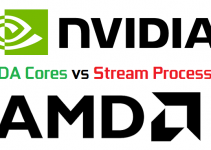

![What SSD should I get? [SSD Buying Guide for PC & Laptop] What SSD should I get? [SSD Buying Guide for PC & Laptop]](https://graphicscardhub.com/wp-content/uploads/2020/05/what-ssd-should-i-buy-211x150.jpg)
Very Informative thank you. I am building a PC for some gaming but more for CAD 3D rendering.
I have a mid-tower case,
MSI x870e Tomohawk mainboard
1000w PSU
I am looking at the Asus or MSI GPU 16gb vram.
What GPU would you suggest and 3 or 2 fan?
Thank you
I would suggest GeForce RTX 4070 Ti SUPER with 3 fans. The specific model I would suggest is ASUS TUF Gaming GeForce RTX 4070 Ti SUPER. Check https://graphicscardhub.com/best-budget-rtx-4070-ti-super/