GPU coil whine is a high pitched or high-frequency sound coming from the inductors or chokes present on the graphics card’s PCB. Inductors or Chokes are an important component of the VRM circuitry of the graphics card. They are used to block AC current while allowing DC current to pass through. A typical inductor or choke is a copper coil wrapped around a ferrite core forming a coil.
The inductors used in graphics cards are SMD power inductors or metal composite power inductors with a copper coil inside a rectangular or square-shaped closing for shielding purposes. When the current is passed through, the copper coil vibrates very fast, and this vibration causes noise in the high-frequency acoustic range, which sometimes can be heard. This high-frequency squeaking noise is not a concern for the graphics card, but it can be very frustrating or annoying for most people.
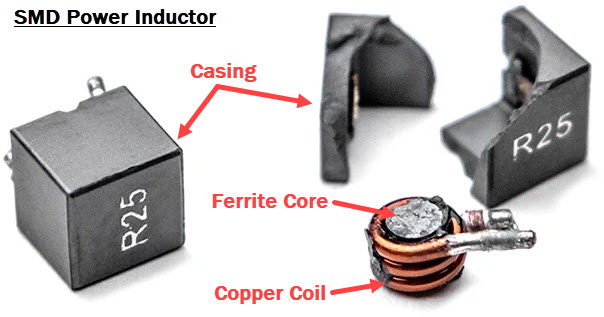
GPU coil whine is a problem that mainly occurs with powerful graphics cards because they have bigger VRM circuitry with more inductors and they draw a high amount of power at full load. If you have a high-end graphics card, then the chances of noticing GPU coil whine are significantly larger than a mainstream or budget graphics card where GPU coil whine is almost unnoticeable. Moreover, graphics cards having the same GPU from different AIBs or manufacturers have different GPU coil whine levels present in them, as some models have significantly larger coil whine compared to other models. It is because the PCB circuitry and VRM design for each model is different from each manufacturer.
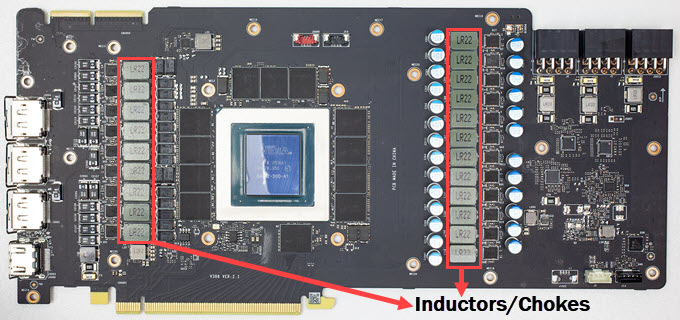
At idle or normal mode, the GPU coil whine is almost non-existent, but it becomes louder and audible during gaming or high GPU power workloads because the card draws more power. It should be noted that GPU coil whine is not a defect but a small inconvenience that can happen to anyone. Also, you cannot know about it just by looking at the graphics card’s design or its specifications. It can only be known by spending some time with the card and running it at its maximum potential. Physically, you cannot eliminate the coil whine from the graphics card, but you can mitigate it by some methods or tricks mentioned below.
Fix GPU Coil Whine [Causes & Solutions]
Below are some tricks and tips that can help to mitigate the GPU Coil Whine to a significant extent.
Cap/Limit FPS
One of the most effective ways to reduce coil whine in your graphics card is by capping the frame rate in your games. Your card will draw less power by limiting the FPS, which may reduce the inductor vibrations and thus the coil whine. You can cap the FPS in games by using various technologies like V-Sync, FPS limiter software, in-game FPS limiter (if the game has), etc. It should be noted that capping the frame rate will reduce your GPU usage because your card is not working at its full potential.
Must Read: Best FPS Limiter to Limit Frame Rate in Games
Disable/Turn Off Overclocking
If you have overclocked your graphics card and are experiencing severe coil whine then removing the overclocking can reduce the annoying high pitch sound or coil whine. Overclocking makes the card draw more power/current than usual and puts more stress on the inductors, which makes them vibrate very fast, resulting in increased coil whine than usual.
Undervolting/Underclocking/Lower Power Limit
If you have not overclocked your graphics card and are experiencing high coil whine at default GPU clock speed or frequency, then underclocking or undervolting the card can reduce the coil whine. If you do not want to undervolt or underclock the card, then you can limit the card’s power target to under 100%. These methods may impact your graphics card performance, but if you already have a very powerful graphics card then you won’t be able to notice the performance impact in games. For undervolting, underclocking, and reducing power limit, you can use MSI Afterburner software.
Change the Power Supply
If you are using a cheap or old power supply then replacing it with a better one can eliminate the coil whine on the graphics card. Sometimes, a bad and older power supply may not be able to provide clean power to the graphics card. This noise or ripple in the power delivery can cause inductors to behave abnormally, resulting in severe coil whine. So, it is always advisable to use a good branded power supply to supply sufficient current to all your computer components.
Check out: Best Budget Power Supply for Gaming PC
Use Headphones
You can use headphones when gaming to avoid coil whine to be heard. This option may not suit everyone because not everyone likes or prefers headphones.
Get a Silent PC Case
Changing your PC case is not possible for many users but if you are thinking of upgrading our case, then getting a silent PC case can help to mitigate the coil whine issue. Quiet computer cases are well insulated and have sound dampening pads that prevent the inside noise from getting out of the case. If the coil whine is very severe or loud, then even a silent computer case may not work that well, and you have to look for other solutions. However, in common cases, you will be able to minimize the coil whine to significant levels.
Must Read: Best Silent PC Cases for Building a Quiet PC
RMA the card
If your graphics card is under warranty, then you can RMA to get another piece. Sometimes, a different piece of the same model may have a lower coil whine, but it can also be the other way around. Also, there is no guarantee that the new piece you get of the same graphics card model does not have coil whine. So, it is not a great solution, and you will be relying entirely on your luck.
Get another graphics card
If you cannot fix the GPU coil whine from the methods mentioned above and are very much annoyed by this high pitch annoying noise, then the only option left is to sell your graphics card and get a different one. Before getting a new graphics card, you should research the specific model extensively to ensure that it does not have any coil whine issues. You can look into technical forums, ask other users of the card in tech communities, and can also contact the manufacturer about the coil whine problem before making any final buying decision.
Live with it & Ignore it
If the coil whine is not that noticeable, then the best solution is to live with it or ignore it. Sometimes, the coil whine disappears on its own as the card gets older, but, in some cases, it can increase in an amount too. In my experience, you will be able to get along with it as time passes.
See also:
Queries
If you have any questions regarding GPU coil whine, then please ask them in the comment section below.
(*This post may contain affiliate links, which means I may receive a small commission if you choose to purchase through the links I provide (at no extra cost to you). Thank you for supporting the work I put into this site!)
![Fix Mouse Double Clicks Problem [Software & Hardware Solutions] Fix Mouse Double Clicks Problem [Software & Hardware Solutions]](https://graphicscardhub.com/wp-content/uploads/2019/11/fix-mouse-double-click-problem-211x150.jpg)
![Fix Hard Drive Overheating for PC & Laptop [Lower HDD Temperature] Fix Hard Drive Overheating for PC & Laptop [Lower HDD Temperature]](https://graphicscardhub.com/wp-content/uploads/2019/10/fix-hdd-overheating-211x150.jpg)
![How to Find Right Power Supply for Graphics Card [Detailed Guide] How to Find Right Power Supply for Graphics Card [Detailed Guide]](https://graphicscardhub.com/wp-content/uploads/2018/02/how-to-find-power-supply-for-graphics-card-211x150.jpg)
I bought a hp pc with their own oem rtx 2060 super graphics card. The card had extreme whine coil!!! I put the graphics card in a New build with a cv650 psu from corsair. And absolutely no difference…
Finally i switched to an corsair rm750x (much better quality psu) and now i have a quiet graphics card. )
So Even hp had a crappy psu from the start in Their build.. but switching psu did the trick for me.
Regards