Graphics Card is one of the most important components of a PC. If it stops working then you won’t be able to get any display or video on the screen, given that you don’t have an onboard video for emergency use or troubleshooting. Graphics cards are very robust components and they don’t fail easily unless there are some serious issues with your PC or if there is a manufacturer’s issue related to cooling, firmware, or some graphics card components. If your graphics card stopped working suddenly then it can be either due to hardware or software issues. Sometimes the cause of the problem is not that serious and can be fixed easily but, in some cases, there can be serious issues that need to be fixed by a professional or you may have to replace the graphics card itself. Also, troubleshooting the problem can be a little tricky and time-consuming if you are not that well-versed in troubleshooting PC components and finding faults. So, to help you out, here I am listing all the major causes that can cause your graphics card to stop functioning all of a sudden. Moreover, the solutions or fixes are listed with the causes below.
‘Graphics Card Stopped Working Suddenly’ Causes & Solutions
Below are the main causes along with the solutions for the ‘GPU stopped working suddenly’ problem.
Loose or Improper Connection
In some cases, the solution to the problem can be so simple that you won’t believe your luck. Sometimes, Re-seating the graphics card can fix the issue especially when your graphics card has stopped working and is not being recognized when you start the PC. The problem occurs when the graphics card PCIe x16 connector pins lose some contact with the motherboard’s PCIe x16 slot. The graphics card PCIe x16 connection gets disturbed because of a sudden shock to the PC Case or displacement of the PC Case by you. In some situations, dust can get around the connectors or in the PCIe x16 slot and may cause an issue with the connectivity. If re-seating the graphics card does not solve your problem then you have to look for other causes that are listed below.

Burnt PCI-Express Power Cable (6-pin/8-pin)
If your graphics card has got 6-pin/8-pin PCIe connectors and if the 6-pin/8-pin PCIe power cables from the PSU get burnt due to heavy GPU loads then it can cause your graphics card to stop working or it may not function properly. It can only happen with a low-quality or cheap PSU with thinner cables or higher gauge wires. So, check your graphics card 6-pin/8-pin PCIe cables and connectors for any damage. If your 6-pin/8-pin PCI-Express power cables and connectors are fine then you have some other issues that are listed below.

Overheating & Components Damage
Overheating of graphics card components can cause serious damage to them and may cause your graphics card to stop functioning. The main causes of overheating are; bad airflow inside your PC Case, overclocking of the GPU, worn-out thermal pads or thermal paste, or improper contact of thermal paste and thermal pads with the GPU, VRAM, VRM, or other components. If your GPU is overheating then it throttles down to lower clock speeds to save itself from damage. This can lead to lower performance in games and applications. The main causes of GPU overheating are overclocking, faulty graphics card fans, worn-out thermal paste, and improper contact of the GPU with the heatsink. Overheating of other components like VRAM, VRM, capacitors, inductors, and resistors can also cause your graphics card to stop working if they burn out. So, if your graphics card stopped working suddenly then you must inspect the graphics card’s PCB and components to check for any fried or burnt components. If you detect any burnt components then you have to get that component replaced by someone who repairs graphics cards.
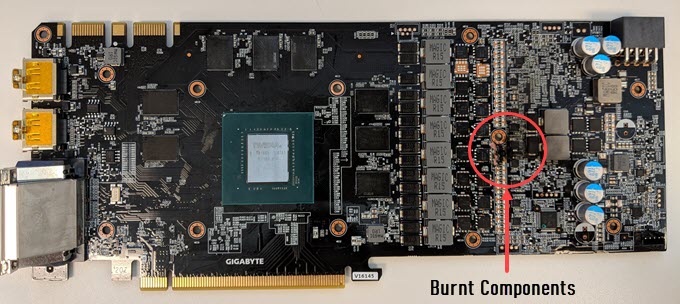
Blown Fuse
Most Graphics cards do come with fuses and if one or more gets blown then you have to replace the fuse for the graphics card to start functioning again. If the fuse gets blown then there is a short circuit on the PCB or within the IC. So, before replacing the fuse, the root cause of the short circuit must be fixed otherwise the new fuse will be blown again. Most graphics cards come with 8A or 10A SMD fuses and you check out a surface-mount fuse in the image below. Diagnosis and fuse replacement can be done by an experienced engineer or technician who repairs graphics cards and PC components.
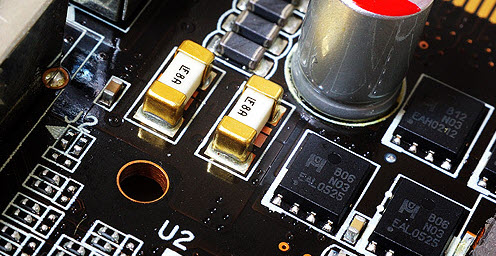
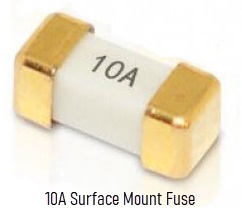
Bad Driver / Driver Crash
A bad GPU driver or driver crash may cause your graphics card from working properly. It can happen after a graphics card driver update or due to some buggy application/software installation. In this case, use Display Driver Uninstaller (DDU) to remove the current graphics card drivers and roll back to the older driver that was functioning properly.
Windows 10/11 Update
Sometimes Windows 10 / 11 updates may break your graphics card drivers and cause serious issues. This is very common with older graphics cards that lack support for newer operating systems. Here, you can roll back to the previous update and stick with that only until Windows releases a fix for that issue in its next update.
Games Killing or Damaging Graphics Cards
It may sound surprising but some unoptimized and buggy games are being reported to cause physical damage to graphics cards. Recently, games like New World (from Amazon) and Diablo 4 have been reported to cause physical damage to high-end and flagship graphics cards like RTX 3090, RTX 3080 Ti, etc. So, if you have been playing such games then most likely your graphics card has been damaged because of them only.
See also:
- Graphics Card Not Detected [Causes & Fixes]
- Graphics Card Repair Informational Guide
- Graphics Card Underperforming [Top Causes & Solutions]
- Is Your Graphics Card Dying? (Know How to Find Out)
Need help?
If you have any queries regarding graphics card troubleshooting then please let me know in the comment section below.
(*This post may contain affiliate links, which means I may receive a small commission if you choose to purchase through the links I provide (at no extra cost to you). Thank you for supporting the work I put into this site!)
![How to Lower RAM Usage for PC & Laptop [Top Tips & Tricks] How to Lower RAM Usage for PC & Laptop [Top Tips & Tricks]](https://graphicscardhub.com/wp-content/uploads/2021/09/fix-high-ram-usage-211x150.jpg)
![How to Increase FPS or Frame Rate in Games [Top Tips] How to Increase FPS or Frame Rate in Games [Top Tips]](https://graphicscardhub.com/wp-content/uploads/2016/11/increase-game-fps-211x150.jpg)
![How to Find Right Power Supply for Graphics Card [Detailed Guide] How to Find Right Power Supply for Graphics Card [Detailed Guide]](https://graphicscardhub.com/wp-content/uploads/2018/02/how-to-find-power-supply-for-graphics-card-211x150.jpg)