It is no hidden secret that graphics cards are one of the most expensive PC components. Buying a new graphics card can take a toll on your PC building budget or GPU upgrade budget especially when you have limited funds available at that time. So, many people do resort to getting a used graphics card that allows them to save a considerable amount of money while getting almost the same performance that they would have gotten from a brand new graphics card. The main question that comes into the minds of people when thinking of getting a used graphics card is that whether buying a used graphics card is a safe proposition? It is because they may have heard some horror stories when other people have bought a used graphics card for their build. Here, I want to make clear that if you are technically aware and take some basic precautions then you can get a great deal on a used graphics card and can avoid being cheated. So, to help you out on this matter, I will tell you all about used graphics cards. Here I will cover topics such as where to find used graphics cards, what parameters to look for when getting a one, how to get a great deal on one and how to avoid being scammed.
Why Buy a Used Graphics Card?
The main reason to buy a used graphics card is because of its price advantage. A used graphics card will cost you way less than a brand-new graphics card and will deliver you the same level of performance given that you have chosen the same GPU. Moreover, if you have set aside a fixed budget for a graphics card then you can get a more powerful card for the same amount of money if you choose to go with a used graphics card over a brand new one. It is also advisable to buy a used graphics card when you are short on budget and during times when the prices of graphics cards have skyrocketed to super inflated levels because of supply-chain disruptions or shortages arising due to the Cryptocurrency mining boom, global health crisis, or from natural disasters like floods, earthquakes, etc.
Used vs Refurbished Graphics Cards
Before getting into other topics regarding used graphics cards, let us first learn about the differences between used and refurbished graphics cards as these terms may get confusing for some users. A refurbished or renewed graphics card is a used graphics card that has been restored and serviced to new like condition by the manufacturer or vendor and is being sold under the refurbished title on online or offline stores. A refurbished graphics card may or may not be repaired depending on the condition it was in before. It means some refurbished cards may have developed some minor faults in the past that are being repaired. There is nothing wrong with getting a repaired graphics card if it is done professionally by an expert. Refurbished graphics cards are cleaned, tested, and have their thermal paste change before being sold. They may have some minor imperfections or scratches here and there depending on how it was being handled by their previous owners.
On the other hand, a used graphics card may or may not be refurbished. Used graphics cards are generally sold by individual users offline or on online eCommerce classified sites such as eBay, OLX, etc. A used graphics card may cost you cheaper than a refurbished graphics card depending on the condition of the card and also the generosity of the card’s owner. Not all used graphics cards are abused and you can find used graphics cards in very good condition. It should be noted that almost all refurbished graphics cards are used graphics cards but not all used graphics are being refurbished to look new as this decision entirely depends on seller discretion.
Where to buy Used Graphics Cards?
You can buy used graphics cards online or offline. The most popular is the online method because you can get a wide range and variety on many online stores that have greater reach. Getting a card offline is usually possible through personal contacts or meeting an individual seller physically through online classified websites.
Online – The most popular way to get a used graphics card is online. You can find used graphics cards online on classified websites or e-commerce sites such as eBay. The online way of getting a used graphics card is relatively riskier compared to offline because you won’t be able to physically view and test the graphics card. Here, you have to rely completely on the seller’s listing and feedback. The online way is riskier but you can get a lot of used card options because of the presence of a large number of sellers across various locations. On Amazon and Newegg, you are most likely to find refurbished graphics cards only in addition to the new ones.
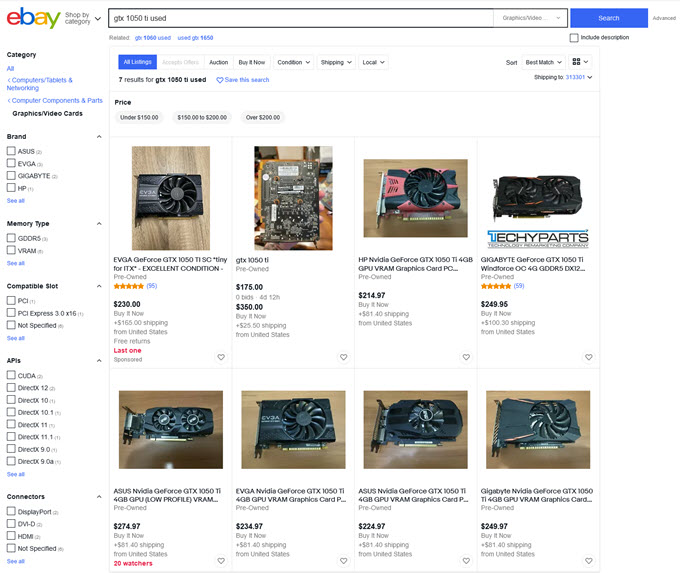
Offline – The offline way of getting a used card is by directly meeting the seller and having the used graphics card examined physically. Here, you can physically inspect, run, and maybe test the card for any errors or faults. You can buy the used graphics card offline through your vendor, computer stores, or directly from some of the service centers of graphics card manufacturers. You can also contact and arrange a meeting with the seller who has a listing of the used graphics card on a classified website. However, it is only possible when the seller is in your city or town otherwise no one will invest in time and effort to cross borders to sell their graphics card. Getting a used graphics card via offline process is comparatively less risky but the options are quite limited compared to online.
How to Buy Used Graphics Card
Before buying a used graphics card, you have to make sure that the card is legit and works as expected. If you are not careful then you can get scammed thereby losing the hard-earned money you have invested in the card. Below are the most important things that you should look for when buying a used graphics card.
Usage
The first thing you should know is the primary use of the graphics card by the owner i.e. whether the card is used for gaming, creator applications, or cryptocurrency mining. If the card is used for mining then I would recommend ditching the card instantly and look for another deal or card. Most of the time, mining graphics cards are abused intensively because they run 24×7 and thereby have a high chance of failing. Also, if the graphics card is used for gaming then you should ask the seller whether the card was overclocked and by how much. If the card was highly overclocked during its lifetime then it may develop a fault later on. However, if the card is moderately overclocked during its use then most probably it is alright and you may consider it and can proceed with further checks. On the other hand, a card that has no overclocking history is the safest choice according to me. The logic here is that manual overclocking does put extra stress on card components that include fans, VRMs, capacitors, resistors, etc., and shorten their life.
Physical Condition
After knowing about usage, check the physical condition of the card. Make sure that nothing is broken on the inside and outside. The fans, connectors, bracket, output ports, and shroud should be intact, should work properly and there is no visible sign of damage present on them. A few scratches on the shroud here and there should be fine. If you are buying the used card online then you cannot physically inspect the card in person and have to rely only on the photos of the card uploaded by the seller on online platforms. If the pictures of the card are not clear then you should ask the seller to upload or send high-resolution photos of the card taken from all angles or sides. Also, you can request the seller to upload or email the video of the card running on the PC so that you can inspect whether the card and fans are working or not. Also, do not buy a non-branded card because chances are it might be a fake one. If the card has no branding or is from a brand that you are unheard of then you should investigate further.

Must Read:
If after investigation, you found that the brand does not exist or the GPU in the card is not what it should be then discard it and search for another card.
GPU Specifications
Ask for the GPU-Z screenshot of the used graphics card from the seller to know about the technical specifications of the card. This way you can know more about the card and also avoid the chance of being scammed.
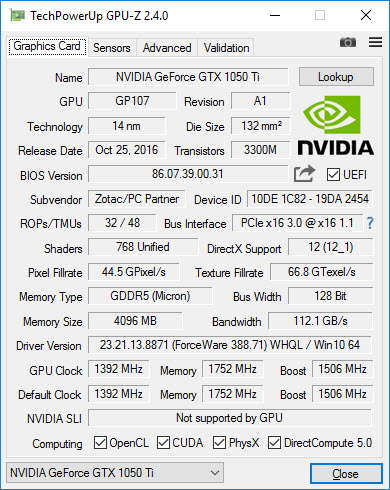
Benchmarks
Ask the seller to provide few synthetic or gaming benchmark results of the graphics card to assess the stability and performance of the card. You can ask for heaven benchmark scores or other graphics card benchmarks. Below are the top graphics card benchmarking software to check the performance and stability of a graphics card.
Check out: Best Graphics Card Benchmarking Software
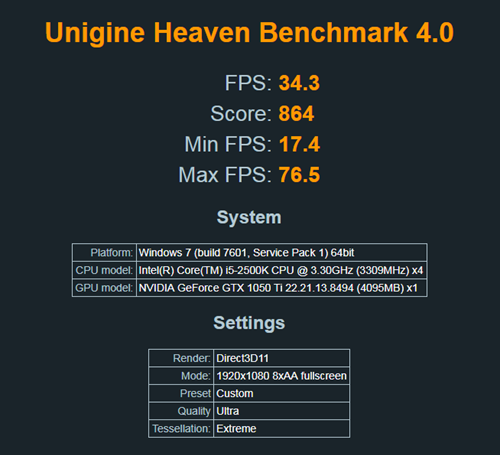
Price
If the price is too good to be true then you should get slightly suspicious and ask the seller why is he selling the card at such a low price. If you find the answer satisfactory then you can proceed with the deal. On the other hand, if the price is on the higher side then you can bargain with the seller to reach a common ground. If the seller is not ready to lower the price then you ask for some freebies like games etc. to be included with the card.
Warranty
Warranty is not a major factor in buying a used graphics card but if the card is under warranty then it does provide extra assurance and peace of mind. Also, if you have a service center for that graphics card in your area then it can be very helpful because if something goes wrong with the card in the future then you can get it repaired or serviced easily.
Final Thoughts
Well, I think buying a used graphics card is not a bad decision especially for someone with tighter budget constraints. I also have bought quite a few used graphics cards and saved a lot of money and that too without compromising on the performance and quality. If you have any queries regarding used graphics cards or graphics cards in general then you can ask me them in the comment section below.
(*This post may contain affiliate links, which means I may receive a small commission if you choose to purchase through the links I provide (at no extra cost to you). Thank you for supporting the work I put into this site!)
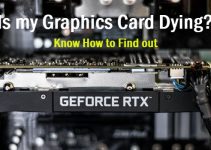
![How to Find Right Power Supply for Graphics Card [Detailed Guide] How to Find Right Power Supply for Graphics Card [Detailed Guide]](https://graphicscardhub.com/wp-content/uploads/2018/02/how-to-find-power-supply-for-graphics-card-211x150.jpg)
![How to Check PC Power Supply? [PSU Tester, Multimeter, Jumper] How to Check PC Power Supply? [PSU Tester, Multimeter, Jumper]](https://graphicscardhub.com/wp-content/uploads/2021/02/power-supply-tester-211x150.jpg)