Want to find out whether your selected graphics card will be compatible with your PC or Not? Graphics Card compatibility is a very important aspect in the process of buying a new graphics card for your PC because if the graphics card is not compatible with your PC then it will be of no use and you have to spend money on other components or buy a new graphics card to make it work with your PC. Both these things involve wastage of money, so you must be 100% sure about the compatibility of the graphics card you are buying with your PC and its components.
There are some components and factors that can affect graphics card compatibility with them or your whole PC. So here in this post, I am going to tell you how you can make sure that the graphics card you are buying will be completely compatible or work with your PC.
Must Read: How to Fix Graphics Card Not Detected Problem in your PC
How to Find if the Graphics Card is Compatible with your PC or Not
Here are the various important factors and components that decide the compatibility of your graphics card with your PC. All these below-mentioned tips apply to both Nvidia and AMD Graphics Cards.
Motherboard PCI-E x16 Slot
The first requirement to run a graphics card on your PC is the presence of a PCI Express x16 slot in your motherboard. All the modern-day graphics cards come with a PCIe x16 connector and they install in the PCIe x16 slot on the motherboard. There are different specifications or versions of the PCI Express interface or connection, which are PCI Express 1.0, PCI Express 2.0, PCI Express 3.0 and PCI Express 4.0.
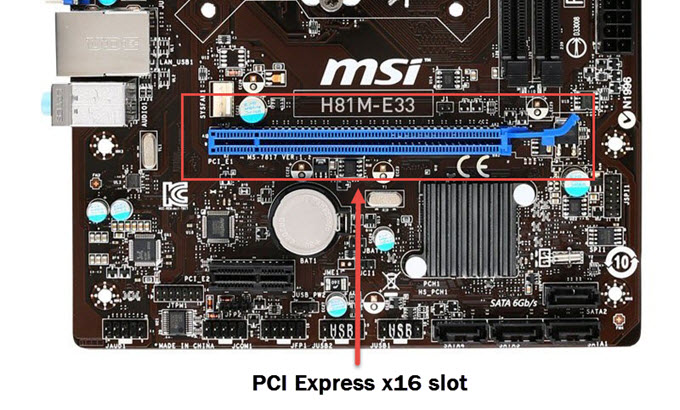
Theoretically, PCIe 2.0 is twice as fast as PCIe 1.0 and PCIe 3.0 is twice as fast as PCIe 2.0. PCI Express 4.0 is a newer interface and we will see it in the newer motherboards, devices and graphics cards. Also PCI Express is backward compatible with older PCIe interfaces or slots. This means PCI Express 3.0 device can work in PCI Express 2.0 motherboard and vice versa. In the below table, you can see the major specifications of the various PCI Express interfaces.
| PCI Express Interface-> | PCI Express 1.0 | PCI Express 2.0 | PCI Express 3.0 |
| Base Clock | 2.5 GHz | 5.0 GHz | 8.0 GHz |
| Data Rate | 250 MB/s | 500 MB/s | 1000 MB/s |
| Data Transfer Rate | 2.5 GT/s | 5 GT/s | 8.0 GT/s |
| Total Bandwidth (x16 link) | 8 GB/s | 16 GB/s | 32 GB/s |
Answers to Some Important Queries related to Graphics Cards and PCI Express Interface / Slot
Q1. Will a PCIe 3.0 x16 Graphics Card work in PCIe 2.0 x16 Slot?
Answer: Yes, PCI Express 3.0 x16 graphics card will work perfectly in the older PCI Express 2.0 x16 slot on your motherboard.
Q2. Will a PCIe 2.0 x16 Graphics Card work in PCIe 3.0 x16 Slot?
Answer: Yes, PCI Express 2.0 x16 graphics card will work perfectly in a newer PCI Express 3.0 x16 slot on your motherboard.
Q3. Can I run Nvidia Graphics Card in AMD Motherboard or AMD Graphics Card in Nvidia Motherboard?
Answer: Yes, you can run Nvidia graphics card in the AMD motherboard and vice versa. The only requirement is that your motherboard should a PCI Express x16 graphics card slot.
Note: You may face some performance issues if you use the older PCI Express interface/slot with a newer PCI Express interface/slot.
See also: How to find out if your PC can run this game?
Length of Graphics Card
The second most important thing to keep in mind for graphics card compatibility is the length of the graphics card because if your graphics card is longer than the length supported by your PC case then it won’t fit in that case and then you may have to change your case or change your graphics card having a shorter length.

For mini-tower and mini-ITX cases, it is better to buy a small form factor graphics card to avoid any kind of trouble in the future. For Slimmer cases, you have to look for low profile graphics cards that are lesser in width.
For mid-tower and full-tower cases you can go for a regular graphics card with average length, but then also it is better to verify the graphics card length supported by your computer case before buying a new graphics card.
Power Supply (PSU)
Power Supply or PSU is also one of the most important factors that play a major role in graphics card compatibility. Your Power Supply or PSU should be powerful enough to support your new graphics card and it should have 6-pin and 8-pin PCI Express power connectors that are required by most of the mid-range and all high-end graphics cards.
For entry-level graphics cards, a 300W to 400W PSU is enough, and for mid-range graphics cards 400W to 500W PSU is sufficient but for high-end graphics cards, you will need a 500W to 600W PSU. For multi-GPU SLI and CrossFire configuration, you will need a 700W or higher power supply.
Check out: Best Budget Power Supply (PSU) for Graphics Cards
Motherboard Compatibility
It may be possible that your motherboard may not support the graphics card because either the graphics card is too new or your motherboard is way too older. In this case, you can update your BIOS to the latest one or you may have to change your motherboard. This is a very rare case because almost all motherboards with a PCI Express x16 slot can run all the PCI Express x16 graphics cards. Their performance can vary on different motherboards but in general, they should run fine without any issues.
UEFI vs. Legacy BIOS Support
Most of the modern-day graphics cards only support motherboards with UEFI BIOS and won’t boot on older motherboards with Legacy BIOS. This issue is mainly predominant in modern Sapphire and PowerColor AMD graphics cards that only work with motherboards with UEFI BIOS. On the contrary, the majority of the motherboards with UEFI BIOS also include a Legacy mode for compatibility and can support older graphics cards with Legacy support only. So, if you have an older system with a motherboard with Legacy mode only, then you have to be very careful in choosing the right graphics card; otherwise, the boot process with fail.
Operating System
You must also check the support for a graphics card with the operating system you are running. All the graphics cards support Windows OS and some of them support Linux, FreeBSD, Solaris, and Mac OS. So you must be very sure whether the graphics card you are buying is compatible with your operating system or not. Even with Windows OS, the latest graphics cards have very limited or no support for older Windows OS, and they only support the latest Windows operating systems that include Windows 7, Windows 8, Windows 10, and higher.
Display Ports / Connectors
The graphics card you are getting should have the right display output ports so that it can be used without your monitor or multiple monitors. For HTPC purposes, you may want to have HDMI ports and for gaming, performance, and 4K support you should look for graphics cards with DisplayPort (DP).
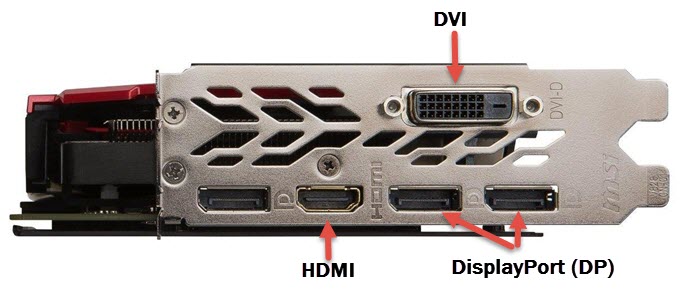
Have Queries?
Here I have explained all the factors (both hardware and software) that can affect graphics card compatibility with your PC. If you still have doubts about whether the graphics card you are buying is compatible with your PC or not, then you can ask me your queries by leaving a comment below.
(*This post may contain affiliate links, which means I may receive a small commission if you choose to purchase through the links I provide (at no extra cost to you). Thank you for supporting the work I put into this site!)
![Faulty SSD Symptoms [SSD Failure Causes & Solutions] Faulty SSD Symptoms [SSD Failure Causes & Solutions]](https://graphicscardhub.com/wp-content/uploads/2023/10/faulty-ssd-symptoms-211x150.jpg)
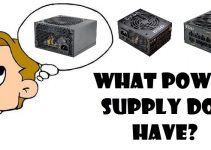
![How to Check PC Power Supply? [PSU Tester, Multimeter, Jumper] How to Check PC Power Supply? [PSU Tester, Multimeter, Jumper]](https://graphicscardhub.com/wp-content/uploads/2021/02/power-supply-tester-211x150.jpg)
Akshat
On https://graphicscardhub.com/graphics-card-compatibility/
the PCI Express 2.0 Data Transfer Rate appears in error: 55 GT/s ? rather 5 GT/s, right?
Yes it is 5 GT/s only. Thanks for pointing out the typo.
Hi I have an ASUS H310-Plus R2.0 motherboard and I want the GTX GeForce RTX 2060 are they compatible
Yes they are compatible.
i have a doubt my motherboard is gigabyte h310m h 2.0.
i need to buy gigabyte gtx 1660 super oc 6gb .dual fan.
is my motherboard support it.
i have pci express 3.0 x16
Yes, you can run GTX 1660 SUPER on your motherboard.
Hello Akshat, I ordered a dell inspiron 3880 pc and i was playing fortnite with it, and fortnite would freeze every 5 seconds. I was wondering what was causing it to freeze, and if it is something that I can upgrade. Can you please tell me what it is and what i can upgrade it to? Thanks.
Do you have to restart the PC after freezing or the game resumes back to normal? I suggest you monitor the CPU and GPU temperatures using MSI afterburner while playing. Also, can you please list your PC specs?
It freezes, then it resumes, then it happens again. The specs are:
Bluetooth Enabled Yes
Liquid Cooling System No
Maximum Turbo Speed 4.3 GHz
Memory 8 GB
Memory Type DDR4 SDRAM
Model Inspiron 3880 Desktop PC
Operating System Version (Details) Windows 10 Home 64-bit
Optical Drive Type DVD+/-RW
Ports Ethernet 10/100/1000; USB
Processor Intel Core i3
Processor Brand Intel
Processor Model Core i3-10100
Processor Series 3000
Processor Speed (Base) 3.6 GHz
Product Condition New
Storage Capacity 1 TB
Storage Type Internal
Product Series Inspiron 3880 Desktop PC
USB Generation USB 2.0; USB 3.2
VR Ready No
Warranty 1-Year Limited
Wired Connectivity 10/100/1000 Ethernet
Wireless Connectivity 802.11ac; Bluetooth
Quantity 1
Brand Name Dell
Manufacturer DELL MARKETING L.P.
Operating System Windows 10
Product Type Tower Only Desktop Computer
No graphics card?
Hi Akshat,
I have an HP 17-bs007cy and want to upgrade the graphics card. It currently has Intel HD Graphics 620. My budget is $200. What do you suggest? Should I replace the cpu on this laptop as well? It is 7th Generation Intel Core i3-7100U Processor. I play Sims 4. Thank you!
I don’t think it is possible.
Hello
I have a dell I7 2600 3.4ghz 16 gig Ram
I am trying to install a GeForce gtx 1660
But it won’t boot with the new card
What PSU does it have? Also, can you tell me its wattage and current on the 12V Rail?
Psi is model ULT-LSP650p
On the +12 volt max output current is 38 amps 456 watts
How are you powering this GTX 1660 card because your PSU does not come with 8-pin PCIe connector. Are you using any adapter for this purpose?
Yes I’m using a 6 pin to 8 pin adapter.
Try another 6-pin PCIe connector and see if it works. Also, what display cable or port you are using?
I tried the other 6 pin connector and even a different adapter. I’m using the hdmi output !!
When the computer tries to boot it gets to the Dell
Screen then stays there and beeps once every 10 or 15 seconds then the screen goes black and stays black!!!!
Reseat your graphics card and your RAM, and try again.
Tried that many times.
If I put the old card back everything works fine!!!
I also tried to disable the old video card
Before installing new card!!!
Okay..Which GTX 1660 card are you using?
It’s the gigabyte GTX 1660 6 gig
It’s not the ti
Okay..To check the card, try running the card in another PC or your friend’s PC.
I put the card into my AMD dual core
6000+ and it works fine !! I also used the same power supply !!! It seem like the Dell doesn’t like the GeForce gtx 1660
It means the card is perfectly OK and I think the issue is the motherboard BIOS.
Thank you for your help!
What video card would you recommend
For this Dell ?
Can’t really say about your Dell PC, because normally a video card works with every motherboard with PCIe x16 slot. So, I would suggest you to consult its manual or ask Dell support.
I have the same Dell PC and I am gonna buy the GeForce® GTX 1660 SUPER™ OC 6G.
Is the same card that you had this problem?
Could you made it worked it?
I was just about to buy a Sapphire 580 or 590 to upgrade the gtx1050 I have in my old computer. While I was reading the reviews for the Radeon Sapphire Pulse 580 8G model someone stated that it would not with windows 8.1. He said windows 7 or 10 only. Is this possible that the 570,580,590’s and the GTX1660 and RTX cards do not work with windows 8.1? This computer originally came with an R7-240 and a couple years after buying it I put in the 1050, but this time I was going to go with a bigger power supply to support an over 75watt card and up until today I never considered new stuff wouldn’t work with windows 8.1. The new processors don’t though so maybe its true? Thanks
They will work fine as long as the video drivers are supported for that OS.
Looking to purchase a graphics card for my computer.
XFX Radeon RX 5700 8GB (RX-57XL8MFG6)
IS it compatible with my Motherboard?
Motherboard: Gigabyte GA-H110M-S2H-GSM
Thanks
Yes XFX Radeon RX 5700 is compatible with your motherboard.
Sorry i have to reply on this thread since response options isn’t available on your reply. Regarding on veriton S6620G i rebuild it to a gaming pc.. I purhcased a new psu with 650W I’m not sure if the gpu i bought is faulty or just the motherboard I used. What else can I do for the Bios/UEFI? If I update the Bios will it work?
Not guaranteed because such pre-built PCs do have compatibility issues with other GPUs. May be you can ask this on Acer forum for total clarity.
I see. Thank you! anyway, I’m having thoughts of purchasing a new mobo instead. Any recommendations?
For Intel Core i5 i5-3470 ?
for Intel i5 -3570 or I may upgrade it to i7-4790S
What motherboard (chipset) do you have right now?
How about RX 580 8GB to Veriton S6620G i5-3570 @ 3.40GHz, 3401Mhz, 4 Core(s)?
I think it will not work because of BIOS/UEFI and PSU issues.
Intel (R) 7 series/C216 chipset
Well, it is hard to find motherboard for such an old generation processor. However, you can find some Intel H61 chipset motherboards (mainly unbranded or generic).
Hi, thank you for your guide.
I don’t understand very well the question of 6-pin/8-pin…
I’m thinking about buying a Radeon RX 580 8GB and its specs say
“Additionat power connector: 1 x 8-pin” but I don’t understand if it also requires a 6-pin connector.
I have a AM4 MSI A320M PRO-E as motherboard and a 500 W PSU (Cooler Master V3 Elite ATX), the specs say it has one 6+2 pin connector (also, is it equal to one 8-pin?)
If it says a single 8-pin connector is needed then you don’t need 6-pin connector unless stated. Your PSU has 6+2 pin PCIe connector that can be used as both 8-pin (when combined) and 6-pin (when split) connector. In your case you have to use it as a 8-pin connector. Hope this helps!
I can’t figure out what is wrong, what graphics card are compatible with a Alienware aurora R4, i can find one.
Why are you finding it so difficult because I think you can put any graphics card in it.
the computer is built in 2012 everything good for Fortnite is to new.
What are the specs? Also, Fortnite is not that demanding.
hello Akshat , my gpu ( 1050 ti) is not detected by windows I don’t know why ,I tried removing it and fixing it back , I also formatted and installed new windows but I cant even download GeForce experience and drivers ,also my pc restarts again and again after 10 seconds ,I checked my hardisk’s health but its fine ,what do u think what might be the issue I think there is problem with my motherboard or psu (300watt) if so is the case should I update my BIOS ??
thank you,
Can you please provide your PC specs. When did you face this problem and are the fans of the GPU spinning?
My Pc specs
i5 6402p 2.8 Ghz
Gtx 1050 ti 4 gb zotac
8gb ram
1 tb hdd
Gigabyte h110m -s2 motherboard
Circle psu 280 watt
I m facing this problem from last month
Currently I can run my pc on integrated gpu , although my dedicated gpu is not showing up also fan is not spinning what would I do
Thanx for ur reply
Your PSU is very poor, so my first suggestion is to replace it. I would suggest Corsair VS450 PSU in the branded budget category. Also, try running the graphics card in other PC (of friend’s may be) to check whether the card is getting detected or not.
Definitely I will try to run it on my friends pc,
I will change my psu too, thanx for replying
Happy diwali 🎊🎉
Same to you and keep me updated about the issue.
Would a ZOTAC GAMING GeForce RTX 2060 AMP 6GB GDDR6 192-bit Gaming Graphics Card, Super Compact, IceStorm 2.0, ZT-T20600D-10M be compatible with my XPS 8500 Dell computer, the computer has a PCI x16 but the graphics card does not specify. Here is the link
https://www.amazon.com/ZOTAC-GeForce-192-bit-Graphics-ZT-T20600H-10M/dp/B07MHR1Z8H?CID=internal_en-us_CORPSFG_CONTENT-Call-of-Duty&ascsubtag=s1569564849418ko5ca52439&SubscriptionId=AKIAJQXDQRH6HAYWR4NA&tag=52439_iceleadscom-20&linkCode=xm2&camp=2025&creative=165953&creativeASIN=B07TDN1SC5&th=1
Yes it will run fine.
Thank you!
Akshat, hello!
I have a ECS H61H2-M2 motherboard and recently installed a 500W PSU in order to get a new GPU. I just bought an MSI RX570 4G OC and got terrified at the thought of it being incompatible with my mobo. I checked its compatibility with the GeForce GTX 1650, which is newer, and it worked fine, should I worry about it working with the RX570?
Thanks in advance, best regards!
You don’t have to worry about the GPU compatibility as long as the motherboard has PCIe x16 slot. However, in rare cases if you encounter any issue then you have to update the BIOS to make it work.
Hello, I am planning on buying a Dell Optiplex 9020 MT, and I was wondering if a xfx radeon rx 570 card would work with it. I’m pretty sure it’ll fit and I plan to get a 550W PSU alongside the card, but is the card supported by the motherboard? (Intel Q87 Express).
Link to the card:
https://www.amazon.com/XFX-Radeon-1286MHz-Graphics-RX-570P8DFD6/dp/B077VX31FZ/ref=mp_s_a_1_1?keywords=xfx+radeon+rx+570&qid=1573053270&sprefix=xfx+&sr=8-1
I think the card will work fine on this motherboard but you have to upgrade the PSU for it.
Hello, looking to purchase a graphics card for my computer.
XFX Radeon RX 5700 8GB (RX-57XL8MFG6)
IS it compatible with my Motherboard?
Motherboard: GIGABYTE GA-A320M-S2H
Thanks
Yes it will work fine with your motherboard.
Hello, again plan B looking to purchase alternative graphics card for my computer.
GeForce RTX 2060 6GB GDDR6
IS it compatible with my Motherboard?
Motherboard: GIGABYTE GA-A320M-S2H
Thx for help always.
Yes it will work fine.
I am attempting to change my graphics card from Integrated (Intel HD 630) to to one that is Discrete. I already know I need to upgrade my power supply. The PC is one year old with a Lubin motherboard with PCI – E x 16 slot. Windows 10 OS. I am looking at the EVGA – XC ULTRA BLACK GAMING NVIDIA GeForce GTX 1660 6GB GDDR5 PCI Express 3.0 Graphics Card. Is there anymore pertinent information (other than what you mentioned in the article) I need to know before I proceed?
I appreciate it!
I think you should be totally fine with the card. However, if by any chance you face any compatibility issue then you may have to update the BIOS.
Good to know, again thanks. Your site had gained a new follower.
You are most welcome.
Hi, I’m planning on upgrading my GPU and I was wondering if a Nvidia 1660 would be great for a X79-UD3 motherboard?
Specs:
i7 3930K
32gb RAM
Win 7 64bit
Nvidia 660ti
800w
Or what GPU would you recommend?
GTX 1660 should be totally fine. In fact I would suggest you to get the GTX 1660 SUPER and here are some of the best ones https://graphicscardhub.com/best-gtx-1660-super/
Hi, I’m planning on upgrade my PC, Mainly the Graphic card and my mother broad is small, Please suggest me which graphic card will would be compatible and should i change my SMPS too after changing the graphic card.
My pc spec,
i7-6700 CPU @ 3.400GHZ, 3401mhz, 4 cores, LGA1151
Asus Bi50M PRo gaming motherboard
Nvidia GEforce GT710 2gb ddr3
16 GB ddr4 ram
Corsair VS450
Thanks,
I suggest ZOTAC GAMING GeForce GTX 1650 SUPER Twin Fan. You don’t have to change the SMPS for this card.
Thank you
Hello,
My NVIDIA GeForce GTX 1070 suddently stop working.
System Manufacturer: LENOVO
System Model: 30B4S2PB00
BIOS: S00KT65A (type: UEFI)
Processor: Intel(R) Xeon(R) CPU E5-1620 v4 @ 3.50GHz (8 CPUs), ~3.5GHz
Memory: 32768MB RAM
Available OS Memory: 32666MB RAM
It’s not showing nowhere, event in device manager. All the cables are proper connected. when ever I boot the computer the fan of the Card work as expected, but the card is simple nomore detected by my PC.
I don’t even see it in UEFI.
i have no signal on my monitor. What I did so far was:
1. Uninstall all the drivers and install again
2. Reset the BIOS (UEFI)
3. Remove the Card from the slot and add it again
I am waiting forward to reading from you.
Chretien
Check the graphics card in another PC to see whether the issue is with the card or something else.
just upgraded my prefectly working graphic card Geforce GTX 650 to Geforce GTX 1650 Dual 4 GB OC but the signal is lost when I install the driver.
My motherboard is P5K3, my CPU is XEON 5460 and I use Windows 10 pro.
I loose the signal only after instaling the driver. Until then the windows recognize “microsoft basic graphicI adapter”.
How can I solve this issue?
Thank you.
Jhit Naguindas
Is your new graphics card detected in device manager and directx tool (dxdiag)? Boot windows 10 in safe mode and then uninstall the graphics driver completely using Display Driver Uninstaller or DDU (https://graphicscardhub.com/display-driver-uninstaller-ddu/). After then, install a fresh copy of drivers and check again. Also, reseat the graphics card in the PCIe x16 slot before doing this.
After installation, in the device maneger shows “microsoft basic graphic adapter”, so I installed the driver from nvidia and then the signal is lost.
The previous graphic card was inserted on the same slot and had a power supply, but this one doesn’t have a power supply. So maybe the motherboard can’t provide the energy for the card. The power supply is for 650 Watts.
Thank u.
im a avid gamer and i know what lacks in my pc is a graphix card but i dont know what i need i havve a win 10 amd a88 5500 apu with radeon hd graphics 3.20 GHz 16gbb ram 1 tb hd 64bitwhat graphic card should i get or can i get
Considering your CPU, which is on the weaker side, you should get GeForce GTX 1650 SUPER. It is a great 1080p budget gaming card and here are some of the best ones out there in the market https://graphicscardhub.com/best-gtx-1650-super/
Hello i would like to ask, if i’ll buy a 2GB graphic card will it work normally on my pc?
My specs are:
CPU: AMD Phenom II x4 955
RAM: 6GB
Current GPU: MSI R7450 (MS-V249) 1GB
PSU: HP ATX0300AWWA 300Watt
3 HDDs : Samsung 500GB, Seagate 160GB, Toshiba 320GB
Forgot to mention that my motherboard is Pegatron Corporation 2A99
Yes it will work perfectly. I suggest you to get the GT 1030 2GB GDDR5 and here are some best ones https://graphicscardhub.com/best-geforce-gt-1030/
Please help!!
Hey I am looking for a graphics card that is compatible with my pc it’s a Lenovo
Processor: Intel(R) Core(TM) i5-3470 CPU @ 3.20GHz, 3201 Mhz, 4 Core(s), 4 Logical Processor(s)
Installed Physical Memory (RAM): 9.00 GB
Dedicated Video Memory : 128 mb
I have a graphics card in mind but I’m not sure if it will be compatible with my pc. Does any type of DDR graphics would work on my pc? if not can you recommend one
Sorry correct me if I’m wrong on some terms..
Any graphics card will work with your PC provided that your motherboard has PCIe x16 slot. I suggest you to go for GeForce GTX 1650 SUPER https://graphicscardhub.com/best-gtx-1650-super/
Hello, I know nothing about computer hardware, my configuration says FUJITSU D2628-C1 S26361-D2628-C1 Intel 5520. I want to buy this Graphic card, at the advice of a friend (I am doing a lot of image processing) Gigabyte GeForce GTX 1050Ti OC 4GB GDDR5 128bit – can you please tell me if they are compatible? Thank you in advance.
If your motherboard has PCIe x16 slot (which I think you have) then it will work.
Hello im trying to give an extra life to an old pc that would mainly be used for playing games that already have 4 or 5 years (or older) and need a new GPU, the motherboard is a Crosshair V formula and the CPU is a AMD Black Edition FX-8300. I would need it to work fine for a year or two and then would just be used to work. Sorry for my poor english and thank you for your help.
What PC Case and PSU do you have? Also, can you tell me your budget too.
Thanks for your answer, i dont have the PC with me to check right now but the Case es big enough for any kind of card and the PSU is a corsair 750w that works great even though its old. I couldnt tell you about the budget, wouldnt like the card to be TOP TIER so there is a bottleneck, all the other parts are old and cant be replaced without buying EVERYTHING new. I dont know how to explain it better. Do you need any more info?
I suggest GTX 1650 SUPER. It is a great budget card for 1080p gaming and is powerful enough even for modern games. Here are some of best GTX 1650 cards to choose from https://graphicscardhub.com/best-gtx-1650-super/
Thanks a lot for your reply, being an old PC i was really confused on what would be a good purchase to get a little more time with this set up, could you please give me another alternative that is a little bit cheaper?
A great cheaper alternative would be Radeon RX 570.
Thanks for your time Akshat!
hello, will a rx 589 Sapphire NITRO+ Special Edition work on a mac pro 5,1 2010.
if not what do you recommend if im going to use it for video editing and gaming?*
Specs:
Quad core intel xeon
2,8 GHz
40gb RAM ddr3
current card : ATI Radeon HD 5770
im not sure about my power supply ( should be around 980 W )
* Price range is 0-275 euro.
It this RX 580 or RX 590?
Alienware Area 51 ALX R1 with the Intel x58 boards with 4 pci-e 2.0 slots will not run newer AMD cards. I found that the newest card that will work is AMD Radeon RX 500 series work I tried to upgrade to a Vega 64 FE 16 gb nothing but black screen after post so I thought I’d try the newest AMD Radeon RX 5700 XT 50th Anniversary Edition 8gb and same exact thing After bio post. Will not boot into windows or anything for that matter so I have spent 1700.00 on two cards that AMD say that my MOBO is perfectly compatible with and no go. The only way I can trick it to posts is to DDU everything in safe mode then install one of my older cards that worked in the first pcie slot then the newer cards in the second slot
The pc thinks that there is three monitors available but only two are actually there but the the scalability and resolution is all over the place on two monitors one that’s really there and one that isn’t and the other monitors resolution is greyed out and can’t be changed from 640×480 res
I, and a friend who builds computers, have been trying to get a GForce GTX 1660 and and x470 gaming plus motherboard to talk to eachother. The card gets along with another system, but it doesn’t like my motherboard and won’t accept any drivers. Bear in mind I’m using a not fully activated version of windows 10. It works with everything else but the card. Could the operating system be a problem?
AMD motherboard*
I don’t think it is a OS problem. Reset the BIOS by taking out the CMOS battery and then check.
hello i wanted to buy a msi nvidia gtx 960 with 4gb and i am not sure if it is compatible with my pc ,i have a ASUS A68HM-PLUS motherboard , 8 gb RAM and the CPU is a Radeon R7 Graphics Chip sp i wanted to ask if the graphics card is compatible
Yes, GTX 960 will work with your PC.
Hi I’m looking to upgrade my graphics card and I just wanted to know which ones would be compatible. I have an HP Pavilion p6510f with the Athlon II X4 630 750 g seagate HDD
I think GeForce GT 1030 (GDDR5 version) should be a good enough upgrade for your PC. Here are some of the best GT 1030 graphics cards https://graphicscardhub.com/best-geforce-gt-1030/
i have dell inc 0hn7xn motherboard and i wants to upgrade graphics card for csgo ,gta 5,or something like that want graphics card i need buyif i can buy
thanks.
Which Dell PC (model) is this?
i got custom pc not new
Can you please list your PC specs i.e. CPU, Motherboard, Memory, PSU, Case.
(cpu) Intel pentium E5500.(motherboard) Dell Inc. 0hn7xn (RAM) 4GB max upgrade 8 (GPU) NVIDIA GeForce GT 430 ASUS and case is normal
I suggest you to go with GeForce GT 1030 (GDDR5 version) https://graphicscardhub.com/best-geforce-gt-1030/. Also, you have to upgrade the RAM to 8GB.
hi Akshat,
I am trying to update my graphics card I recently bought the GeForce rtx 2080 super but my computer doesn’t see it in device manager and when I went to NVidia website to download the drivers no matter which one I pick it says its not compatible with the version of windows. I’m running windows 10 64bit. I used DDU in safe mode after upgrading from my gtx 960 but it still wont update the drivers. any help will be appreciated
specs are:
board: ASUS M5A78l-M
CPU AMD FX-6300 VISHERA 6 CORE
GPU CURRENTLY IS GTX 960 But trying to upgrade to a RTX 2080 super
PSU CORSAIR 750M
32G RAM
TOWER ROSEWILL ATX
thanks in advance
Reseat the card and make sure that the 6-pin/8-pin PCI-Express power connectors are connected to the card. What Windows 10 version are you using?
I have reseated it few times and the cables are properly in place. Im using windows 10 home 64 bit
Test the card in another PC to verify that it is the card’s fault or not.
hi akshat bro, can you please tell me whether radeon rx 570 8gb is compatible with gigabyte h81m ds2 motherboard, core i3, 4gb ram and windows 10?
Yes it is compatible but make sure you have a good 500W power supply.
how?
What?
Akshat– I have a Dell XPS 8500 desktop with Intel Core i5-3350P processor, Windows 10, 64 bit operating system. The motherboard is Dell ONW73C at 100 mhz, with 24 mb memory. The graphics card is AMD Radeon HD 7700. I am looking to upgrade the graphics card. I think that the power supply is 460w. Do you think a Zotac GeForce GTX 1070 8GB Graphics Card would be a suitable upgrade? Thanks.
Hello Gerry,
I think you should go for the GTX 1660 SUPER because of power supply and case clearance limitations. GTX 1660 SUPER would still be a great upgrade over the HD 7700. Here are some of the best GTX 1660 SUPER cards https://graphicscardhub.com/best-gtx-1660-super/
Thanks! You are the Prince of Compatibility!
Thanks for your advice. I did get the GTX 1660 Super and it works great. I found that I had to get a new power supply as the GTX 1660 Super connections were not appropriate for my original power supply. Probably needed a new PS anyway, so all is good. Thank you!
I can’t find a compatible upgrade for my rx550 video card in my hp 3LB26AA#ABL. It’s a small case and can’t find anything can you recommend a replacement?
I would suggest GeForce GTX 1650. Here are some of the best ones https://graphicscardhub.com/best-gtx-1650/
Thank you
hey, i have Nvidia Geforce GT 710 in my pc, but everytime i update my windows its deleting my graphic driver. please help me in this
What graphics driver version are you using?
388.31
Use Display Driver Uninstaller (https://graphicscardhub.com/display-driver-uninstaller-ddu/) to remove the graphics drivers and install again.
Hey, I’m using msi h61 H61M-P20 (G3) mother bord, please tell me a compatible graphics card
How much is your budget for the card?
3000-4000
In low budget, the best you can get is the GeForce GT 1030 2GB GDDR5 and it will cost around 5.5 to 6k
Please give me your whatsapp number,i have too many questions
You can ask as many questions here.
Hi i have the odence2-k and an i5-7400 with a 500w power supply and i was looking to buy the rx 5600 xt would that be compatible
I think it should be compatible.
I have the hp omen 870-224 is the 5400 xt compatible
Do you mean RX 5500 XT?
I have an intel Lubin motherboard in my HP Pavillion desktop PC 570-p0XX, i’m looking to buy a GTX 1650 dual fan and is wondering if this product would work with my PC. I’m willing to provide any and all details you may need. have a good day :).
What power supply does it have?
I have following mother board, processor & graphics card, I would like to upgrade my graphic card, need you small favor in this. Which graphic card will support to my mother board & processor.
1. Mother board – intel DX48BT2
2. Processor Intel(R) Core(TM)2 Quad CPU Q9400 @ 2.66GHz, 2664 Mhz, 4 Core(s), 4 Logical Processor(s)
3. ZOTAC NVIDIA GEFORCE GT 610
How much is your budget for the card?
Budget not an issue, first thing need to know compatibility and budget can be maximum 10-12k
I think any PCIe x16 will work and I suggest GeForce GTX 1050 Ti based on your PC specs.
Thank you dear a lots.
I am very confused what GPU should I get for my Intel Core i5 2520M @ 2.50GHz
Sandy Bridge 32nm Technology? I’m using a Generic PnP Monitor (1366×768@60Hz)
Intel HD Graphics 3000 (HP) it’s very bad I need help, please.
My motherboard is Hewlett-Packard 1619 (CPU 1).
My budget is min 50 bucks I need to run high-quality games such as GTA or call of duty please.
Too low budget for a decent graphics card. The best low budget card that you can get is the GeForce GT 1030 2GB GDDR5. Here are some of the best ones https://graphicscardhub.com/best-geforce-gt-1030/
I meant maximum not minimum my bad xd.
Hp Pavilion 580-125rz
Looking for a compatible graphics card for
Basswood motherboard..with
One PCIe x16 socket
One PCIe x1 socket
Keeping with 550.
Thank you!
With the current 300W power supply, I would suggest GeForce GTX 1650 and here are some of the best one https://graphicscardhub.com/best-gtx-1650/
Hello,
Great guide, thank you.
I have an HP envy 6YQ97A#ABL desktop. Thinking of adding a GTX1050 graphics card, and a bit unsure if it would fit physically in the box. Also want to make sure it’s compatible (graphics card says pci 3.0 slot, my pc has pcix1 – does that affect performance a lot? Will it work?). Will this work?
Alternatively – could also buy GeForce GT 710 – but i don’t think it’s quite as good. Would this one fit?
thanks!
Can you please provide me the link for your desktop.
Sure. i actually made a typo, its 6YQ97AA (left out an A)
Link can be found here though:
https://support.hp.com/ro-en/document/c06566324
You need to upgrade your power supply because 180W is not enough even for a budget card. How much is your budget for the card?
Budget is 100-200$, depends. It’s a brand new pc, i’d like to do some gaming. Probably not hardcore top of the line gaming, more casual.
What do you recommend?
I would suggest GeForce GT 1030 2GB GDDR5. Here are some of the best ones https://graphicscardhub.com/best-geforce-gt-1030/
Hello Akshat;
My system config is as below;
Mobo: gigabyte x58a-ud3r (rev 1.0)
Processor: intel i7 – 930
Ram: 24 gb hyperx 1600
psu: Corsair 650vs
and my zotac gtx 465 gpu is dead now..
can i add a MSI Nvidia GeForce GTX 1660 Ventus XS gpu to this system and get efficiency.
thanks in advance
Yes you can use this card in your system.
I have an Acer Aspire E5 773G 5464 with Core i5-6200U and the factory Geforce 940M card. I am looking for a budget card to allow me to play Rainbow 6 Siege. I was looking at the GTX 1050 4gb. Will this fit in my laptop? What would you recommend as a budget card. I am a casual gamer so I don’t need the top of the line. Thanks
Not sure but if it is an MXM card then might be possible.
Hello, my motherboard is Gigabyte GA-Z87X-OC Force. Is it compatible with Asus Dual OC GeForce RTX – 2060, 6GB GDDR6? Or can you suggest some other graphics card that can be suitable to play in steam VR?
It should work fine with your motherboard. Just make sure that you have a 500W PSU with one 8-pin PCIe connector.
HI I have an old model.
I am providing the system info from the system summary option in the system to be accurate
System manufacturer : ASUS
System Model: All series
OS: Windows 10
baseboard manufacturer: ASUTEk Computer INC
base board product: H81M-CS
Currently my system runs on only intel HD graphics 4600 and i intend to buy an graphics card so that i can play some games.
Can you suggest me a few graphic cards that will be compatible to my PC
Regards
Vinayak
What PC case and PSU do you have?
can you recommend a compatible GPU for my motherboard maxsun ms-a68gl+ m.2 , fyr i am using AMD PRO A10-8730B processor. thankyou.
What power supply do you have and how much is your budget for the card?
Hi I have a Gigabyte GA-990FXA-UD3 motherboard ,with a 400W max combined wattage for the PSU. Will a Gigabyte NVIDIA GeForce GTX 1650 SUPER 4GB OC Turing Graphics Card
(Gigabyte GeForce GTX 1650 SUPER OC 4GB GDDR6 VR Ready Graphics Card, 1280 Core, 1530MHz GPU, 1740MHz Boost) be compatible with my motherboard? My previous graphic card was a GIGABYTE GV-N98TSL-1GI GeForce 9800 GT 1GB Silent Cell 256-bit GDDR3 PCI Express 2.0 x16 HDCP Ready SLI Supported Video Card. Many thanks Sonia
Yes, Gigabyte GeForce GTX 1650 SUPER OC 4GB GDDR6 will work with your motherboard.
Hi,
I’ve got an Acer Aspire XC-780 PC, I’d love a graphics card (only have Intel he 630 currently). I
My issue is my PSU is only good between 220 < 240 watt and supposedly the mount will not support replacements. I was wondering if I got something like a GTX 1050 which requires 300 watt and used some overclocking software to limit the power would I still be able to safely use the card with some loss of function or would I just end up turning my computer into a toaster?
Many thanks
I think the best bet would be to use GT 1030 (GDDR5 version) because your PSU has only 16A on 12V rail, which equates to 192W power @12V (16×12), Here are some of the best GT 1030 cards https://graphicscardhub.com/best-geforce-gt-1030/
Amazing, thanks for this
Hello i have EliteBook 8470p
What NVIDIA graphics cards are compatible?
MXM-B (3.0) and MXM-A (3.0) GPUs with up to 75W TDP e.g. HD 6970M
Hello I have a Acer Aspire TC-220 model with a rating of 100-127/220-240V, 7/3.5A(7/3,SA),60/50Hz I would like to upgrade this PC to become a better gaming pc. I am wondering what kind of PCI Express x16 version my computer has so I know what kind of card to buy. Also, I would like to upgrade my RAM, would I need 2 new sticks or just 1 more if I have a 8 GB stick already.
https://icecat.biz/en/p/acer/dt.syaeq.018/aspire-pcs-workstations-tc-220-30013473.html
this is the spec sheet for the computer
UserBenchmarks: Game 12%, Desk 24%, Work 16%
CPU: AMD A10-7800 APU (2014 D.Ka) – 20.9%
GPU: AMD Radeon R7 Graphics – 3.2%
HDD: WD Blue 1TB (2012) – 86.2%
RAM: Kingston ACR16D3LU1KNG/8G 1x8GB – 15.4%
MBD: Acer Aspire TC-220
You need to upgrade the PSU to 400W along with RAM and GPU. You can add another 8GB RAM stick to make it 16GB. I think it has PCIe 2.0 x16 slot and the graphics card that I would like to suggest is Geforce GTX 1650. You will be limited by your CPU because it is quite weak.
Do you think it is worth it to upgrade all of those things? Or should i just get a new gaming pc with abudget around 1000-1200$. And would you have any recommendations. Thanks
It would be much better to build a new gaming PC using Ryzen 5 3600 and GTX 1660 SUPER.
My son recently got a refurbished Dell Optiplex 7010 sff system. I thought of getting him a MSI GEFORCE GT 1030 2GH LP OC card to go with it. But the card wont post, i have tried the following:
1. install card on windows 10 64 bit
2. Install on Uefi Windows 10 64 bit
3. Upgraded BIOS to latest firmware version.
4. Card has a heatsink, so cant see if fan is spinning.
I have seen several post where people have made 1050TI or even higher cards work in the 7010 sff systems, but i cant figure out why this 1030 wont post, its runs at max 30w and the m/b manual specify this sff model can go up to 50w for the PCI-e slot. There are no PSU warnings or symptoms.
DELL Optiplex 7010 sff
Intel Core i5 3.20 GHz processor.
8 GB DDR3 RAM
500 GB hard drive.
Any suggestions what i can try to make MSI GEFORCE GT 1030 2GH LP OC card post?
Thank you
Are you sure that the card is alright?
Hello! I have an HP Z820 tower, and it has a Quadro K4000 GPU. I would like to upgrade it with another, more powerful, nvidia GPU to run computationally intensive applications in CUDA. Do you have any suggestions for which GPUs are suitable in the ~$1000 price range? Thanks a lot!
I would suggest Quadro RTX 4000.
Thank you!
Hey I got a Phanteks Eclipse P400 ATX Mid Tower Case and I was planning to add an ASUS ROG STRIX GeForce RTX 2080 TI do you think the size of the graphics card will cause a problem. The rest of my build is:
Processor – AMD Ryzen 9 3950X 3.5 GHz 16-Core Processor
CPU Cooler – Corsair H115i RGB PLATINUM 97 CFM Liquid CPU Cooler
Motherboard – Asus ROG Crosshair VIII Hero ATX AM4 Motherboard
Memory – Corsair Vengeance LPX 32 GB (2 x 16 GB) DDR4-3200 Memory
Storage – Intel 760p 512 GB M.2-2280 NVME Solid State Drive
Power Supply – Corsair RMx 1000 W 80+ Gold Certified Fully-Modular ATX Power Supply
Monitor – Asus PB277Q 27.0″ 2560×1440 75 Hz Monitor
I think it should be alright as the case’s GPU clearance is 395mm (without optional HDD brackets installed) and the card is 305mm long.
Thanks when building my PC will you recommend doing anything specific?
Just use a better thermal paste (if possible) than what is on the AIO. Coincidentally, I have the same AIO as yours.
I got an MX-4 thermal paste as well that should better than the one that comes with the AIO no
Yes MX-4 is good and even I have applied the same.
I have HP 34″ Envy PC 34-b010
I want to upgrade the graphic card but I need to get a new mother board since the card is on-board
any recommendations?
Where to get the mother board and what graphic card?
What do you mean by new motherboard?
Sorry I spoke with HP, they said the graphic card is on board so I would have to buy a new mother board
You have to contact HP only for the motherboard.
Will a RTX 2070 Super run fine in an MSi MPower z77 motherboard? Building a new rig but parts a scattered and will be awhile before the all the parts show up. Lol
It should work fine.
A friend recommended a XFX Radeon RX 580 GTS XXX Edition for my Dell Inspiron 5765 gaming desktop. I currently have a Radeon RX-560DE. Would this be a decent upgrade and would it fit in my enclosure? I plan to upgrade the monitor next so I don’t expect a huge difference but need higher fps rates.
Current monitor – LG 24EN33TW
Computer specs
– AMD A10-9700 Radeon R7, 10 Compute Cores 4C+6G 3.5GHz
– 24GB RAM
I don’t think it is worth going for because your processor is on the weaker side.
Will a RX570 be compatible with my motherboard – Gigabyte GA-Z87M-D3HP?
Yes it is compatible but make sure that you a good 500W power supply.
Would A GTX 1050 Ti Work With A 10 Year Old Motherboard?
Because The Computer I Use Has A
AMD Phenom Processor With (inter grated AMD Graphics Card)
250w Bestec Power Supply
The RAM Is Like 4 gbs
Windows 7 (64 Bit
And Like 250 gbs Of Seagate HDD
Also Its a HP Pavilion Desktop.
Normally, it should work.
I have a new msi gtx 1660 ti, motherboard gigabyte x470 gaming plus 5 wifi, and ryzen 5 3600. Bios was updated, but there is no signal in my monitor. And when i try my old gpu, it works perfectly. What can i do? Thanks
Did you connect the 6-pin PCIe connector to the card? What is your old GPU?
Yes, i already connect it. My old gpu is radeon hd 7700. When i try to install nvidia driver from my gpu package, “this drivers is not compatible with your motherboard”. And when i boot up the pc, there’s a beep sound, 1 long beep and 2 short beep.
Reseat the graphics card and use Display Driver Uninstaller (DDU) to uninstall previous graphics drivers https://graphicscardhub.com/display-driver-uninstaller-ddu/. Also, reseat the RAM.
I’m sorry but i just have a new processor so it’s not installed any driver before. I’ve try to reseat the gpu and ram, but still no diffrence 🙁
I mean uninstall the radeon graphics driver. Are you still getting beeps?
Still beeping 🙁 hmm is it possible that my psu is underpowered?
What PSU do you have? Please specify the brand and model.
Hi, I have a question. I bought new GPU (RX 460 WindForce OC 2GB) and installed it. This GPU support 3.0×8 Bus Speed but in GPU-Z it showing that card is running at 1.1×8 Bus Speed. My question is how to change PCIe Bus Speed from 1.1×8 to 2.0×16, bucause my motherboard support 2.0×16 (ASRock N68-VS3-UCC) ?? Can GPU work in 2.0×16 Bus Speed ?? Please help me, I’m searching for this problem 3 days and can not find a solution. Thank you in advance.
CPU: AMD Sempron 145 2.8Ghz
GPU: RX 460 WindForce OC 2GB
Motherboard: ASRock N68-VS3-UCC
PSU: 380W Cooler Master
This will help https://graphicscardhub.com/gpu-pcie-running-x8/
My psu is 500 watt 80+
Specs : gigabyte gaming 5 wifi + ryzen 5 3600 + ssd + hdd + gaming keyboard and mouse + msi bentus xs gtx 1660 ti. Thankyou
What brand and model of PSU?
New hexa+ 500w 🙏
Your PSU seems sufficient. Try different PCIe connector to power the card and make sure that the display cable on the back of the card is connected properly.
Hi Akshat. How u doin?
My pc specs:
Gigabyte GA-H110M-S2PH
Intel Pentium G4400 3.3ghz
Crucial Ballistix Sport DDR4 8GB
INTERNAL H.D.D 500GB BLUE AND 3 EXTERNAL WD ELEMENTS 2TB
GREEN 380 WATT GP380A-EU+
Will this pc will work fine with Sapphire NITRO+ RX570 4GB?
Thanks for your time
It may work with the current power supply but I suggest you to get a good 500W power supply for it. Also, you will be limited by your CPU in modern games as you can face CPU Bottleneck.
Verma Sir please help me, to find my old PC’s comfortable Ram and gpu.
My motherboard is Lenovo H410 MT L-IG41M3 VER 1.1 + Pentium E5500 2.8GHz CPU
What PC case and PSU do you have?
Hi
I am looking to change my GPU.
This is my computer https://support.hp.com/nz-en/document/c04343438 but with internal PSU.
I would have to change both PSU and GPU, for a good gaming performance what would you recommend? I thought of GTX 1650 ans Evga w1 500w 80+
It would be for COD MW mostly.
Thank you for the help.
I would rather suggest GTX 1650 SUPER (https://graphicscardhub.com/best-gtx-1650-super/). The Evga w1 500w 80+ PSU is fine.
Ok thank you,
Would I have to change more components? Or the processor and motherboard would run the GPU just fine?
No need to change any other component.
hi i have a intel i5-7400 with a gtx 1060 3gb and im looking to buy a ASUS DUAL -RTX2060-A6G-EVO GEFORCE RTX 2060 6 GB GDDR6 is that compatible to buy…
If your PC Case can accommodate it and your power supply is good enough (500W or more) then it will work. However, your CPU will be a serious bottleneck for this card.
Would a i7-700 break the bottleneck since I am planning to replace my cpu if necessary
Maybe not entirely but it would be much better.
Hi Akshat,
I have an Asus Z77 MB
3770 i7
16 gigs RAM
650 watt PS
Currently have a GTX780, what card can I upgrade to without breaking the bank and getting the most mileage out of? Looking to spend ~$400
Thank You.
Considering your current processor, I think GTX 1660 SUPER would be a perfect match for your PC. Here are the best GTX 1660 SUPER cards https://graphicscardhub.com/best-gtx-1660-super/
Hello Akshat,
First thank you for helping out so many people!
My question is, I’m currently running two monitors on my Dell XPS 8700 with a dual outlet port on the discreate HD 7570 graphics card. The two monitors work…for a few hours before, the screen vomits different colors/shapes and the system becomes unresponsive. The temp fix is to hard restart and then I’m operational for several hours until the process completes. I narrowed the issue down to the driver updates from AMD, which all are not compatible with this 8700 and dual monitors.
Therefore, I want to install a New, compatible discrete graphics card on my 8700 to run two monitors. I don’t know what’s compatible, so what do you think/suggest for discreate graphics card that are easy for my to install. Below is my system information to aid. THANK YOU Sir,
Name AMD Radeon HD 7570
PNP Device ID PCI\VEN_1002&DEV_675D&SUBSYS_2B221028&REV_00\4&519621C&0&0008
Adapter Type AMD Radeon Graphics Processor (0x675D), Advanced Micro Devices, Inc. compatible
Adapter Description AMD Radeon HD 7570
Adapter RAM 1.00 GB (1,073,741,824 bytes)
Installed Drivers atiu9p64.dll,atiuxp64.dll,atiuxp64.dll
Driver Version 15.200.1039.0
INF File oem32.inf (ati2mtag_NI section)
Color Planes Not Available
Color Table Entries 4294967296
Resolution 1920 x 1080 x 60 hertz
Bits/Pixel 32
Memory Address 0xE0000000-0xEFFFFFFF
Memory Address 0xF7E20000-0xF7E3FFFF
I/O Port 0x0000E000-0x0000E0FF
IRQ Channel IRQ 4294967291
Driver C:\WINDOWS\SYSTEM32\DRIVERS\ATIKMPAG.SYS (8.14.1.6463, 647.00 KB (662,528 bytes), 5/28/2015 9:40 PM)
OS Name Microsoft Windows 10 Home
Version 10.0.18363 Build 18363
Other OS Description Not Available
OS Manufacturer Microsoft Corporation
System Name DESKTOP-QBHFL3R
System Manufacturer Dell Inc.
System Model XPS 8700
System Type x64-based PC
System SKU 0x05B7
Processor Intel(R) Core(TM) i5-4430 CPU @ 3.00GHz, 3001 Mhz, 4 Core(s), 4 Logical Processor(s)
BIOS Version/Date Dell Inc. A14, 5/31/2019
SMBIOS Version 2.7
Embedded Controller Version 255.255
BIOS Mode UEFI
BaseBoard Manufacturer Dell Inc.
BaseBoard Product 0KWVT8
BaseBoard Version A00
Platform Role Desktop
Secure Boot State Off
PCR7 Configuration Binding Not Possible
Windows Directory C:\WINDOWS
System Directory C:\WINDOWS\system32
Boot Device \Device\HarddiskVolume1
Locale United States
Hardware Abstraction Layer Version = “10.0.18362.752”
Time Zone Pacific Daylight Time
Installed Physical Memory (RAM) 16.0 GB
Total Physical Memory 16.0 GB
Available Physical Memory 9.34 GB
Total Virtual Memory 23.2 GB
Available Virtual Memory 14.0 GB
Page File Space 7.25 GB
Page File C:\pagefile.sys
Kernel DMA Protection Off
Virtualization-based security Not enabled
Hyper-V – VM Monitor Mode Extensions Yes
Hyper-V – Second Level Address Translation Extensions Yes
Hyper-V – Virtualization Enabled in Firmware Yes
Hyper-V – Data Execution Protection Yes
How much is your budget for the card?
Perhaps $100-$150, it’s a Dell 8700, from 2013. I don’t want to overspend, but welcome your suggestions for an affordable, good performance options for dual monitors. Thank you,
I suggest GeForce GTX 1650 and the specific model that I would like to recommend is ZOTAC GAMING GeForce GTX 1650 OC. It is a low power card that is compact and does not require external PCIe connector for power form the PSU. The card is good enough for eSports and 1080p AAA gaming @ medium-high settings. You can check some of the best GTX 1650 cards at https://graphicscardhub.com/best-gtx-1650/
Akshat, follow-up,
I have a Processor Intel(R) Core(TM) i5-4430 CPU @ 3.00GHz, 3001 Mhz, 4 Core(s), 4…and of course the HD7570 discreate graphics card.
I was also provided with the following replacement suggestions:
– NVIDIA Quadro K2000 2GB GDDR5 Graphics card
What do you think is better fit my case? Thank you,
It can have issues fitting in the case because the card is longer. Also, it is quite an outdated workstation graphics card.
Hi Akshat,
Another question to learn and make a solid purchase decision, I welcome your feedback;
On this site, https://pc-builds.com/cpu/Intel_Core_i5-4430/0v2/
I didn’t find any recommended graphics cards to me listed as being compatible with my Dell XPS8700, Windows 10×64, I5-4430.
What do you think or advise? Should I stick to the ones listed and you provide your suggestion from that list, or can I be open to other options/cards? I don’t want to purchase a card that doesn’t work in my system, because I won’t know how to fix it. Thanks.
You can also go for a GTX 1050 Ti too if you can find it at a much cheaper price.
Hi Akshat
https://www.dell.com/en-us/shop/desktop-computers/inspiron-desktop/spd/inspiron-3671-desktop/nd3671dseus#support_section
Recently bought this Dell inspiron 3671 and wanted to do some gaming on it. Its a i5-9400 with 12Gb of DDR4 and an integrated Intel UHD 630.
Just want it to run games like Call of duty modern warfare and Grand theft Auto. Can you provide two options one high end GPU and a reasonably priced one too. Also is the CPU and PSU a limiting factor?
Thanks in advance
What power supply does it have and what connectors are present?
It has a 290W PSU
PCIe expansion card slots – Two PCIe x1 slotsOne PCIe x16 slot
Thanks
I suggest ZOTAC GAMING GeForce GTX 1650 OC. It is compact GTX 1650 card that does not require external PCIe power connector. It can run the games you want at 1080p on high settings. Check at https://graphicscardhub.com/best-gtx-1650/
Akshat,
Another question…
I was told my processor (i5-4430) is too weak for this graphic card, GTX1650.
What do you think?
“Intel Core i5-4430 (Clock speed at 100%) with NVIDIA GeForce GTX 1650 (Clock speed at 100%) x1 will produce 28.21% of bottleneck. Everything over 10% is considered as bottleneck.”
Your processor can be a bottleneck in CPU intensive games but other than that I don’t think there is any problem.
Thank you so much Akshat….
I see many GTX 1650 OCs on Amazon…
https://www.amazon.com/s?k=gtx+1650+OC&ref=nb_sb_noss_2
Which one do you recommend?
—–
Also, which GTX 1050 do you recommend an option for my system?
https://www.amazon.com/s?k=gtx+1050&ref=nb_sb_noss_1
Thank you,
For GTX 1650, I would say ZOTAC GAMING GeForce GTX 1650 OC and for GTX 1050 Ti, Gigabyte Geforce GTX 1050 Ti OC or Zotac GeForce GTX 1050 Ti Mini.
Thanks again Akshat, you help is awesome.
Please excuse me, as I don’t know anything about selecting the right card, as far as what you suggested. I get overwhelmed when I search online for the cards mentioned because there are so many results with the SAME NAME/specs. I couldn’t locate an affordable ZOTAC 1650 or 1050. I found these on Amazon…which 1650 and 1050, specifically (each card has numerous options on the MHZ/GB size/GDDR5/6…so specifics are helpful to include), do you suggest? Thanks,
https://www.amazon.com/gp/product/B07QF6NH2S/ref=ox_sc_saved_title_3?smid=ATVPDKIKX0DER&psc=1
https://www.amazon.com/gp/product/B07QHGKC2D/ref=ox_sc_saved_title_1?smid=AHG2MI785YUY7&psc=1
https://www.amazon.com/gp/product/B07QHGKC2D/ref=ox_sc_saved_title_1?smid=AHG2MI785YUY7&psc=1
https://www.amazon.com/gp/product/B01M4KGTNI/ref=ox_sc_act_title_1?smid=ATVPDKIKX0DER&psc=1
Among these, I think you should opt for the Gigabyte Geforce GTX 1050 Ti because of its smaller form factor and it should be enough for you.
Tried to replace nvidia geforce gt630 with pony geforce gtx 1650. I have a pavilion hpe h-8 1380t with a pegatron motherboard. 460 watt power supply. All I get is blue screen and computer beeps, screen goes black. Am sure it is properly seated. The fan died and all I want is something that will work. Computer is 8 years old and was a costco build. Have chatted with nvidia and costco tech to no avail.
Reseat the Card and RAM. Is the POST screen showing up?
Reseated, am sure it is seated card and ram. original gt 630 boots right up. Not recognizing gtx 1650. post screen still all I get.
Update the BIOS if possible.
Akshat,
I am trying to solve a GPU problem caused by upgrading to Win 10. Admittedly, my system is ancient, but it worked for me. I do not game but stream and do light photo and short video editing which worked fine with the legacy Catalyst drivers. Enter Win 10 with generic MS video drivers and now I can’t connect to a second screen (old tv) & monitor resolution is trashed. I’ve tried driver work arounds/compatibility reinstalls, etc., but have been unsuccessful. If I boot into Vista (previous drive), the monitor looks great 🙁 , so it isn’t the card. I am willing to spend around $100 US for a “make-it-work-with-W10″ graphics card.
Here are the specs.
Acer Aspire M3100 (desktop)
CPU: AMD Athlon 64 x2 5600+
GPU: AMD Radeon x1250 (RS690) – Internal Graphics card 256MB DDR2 SDRAM 32-bit
Mobo: Acer F690GVM
Chipset: AMD 690G (RS690) + SB600
I have 3GB of memory (upgradable) and a TB of SS storage (in addition to a 500GB legacy drive)
1 PCI Express® x16 slot
1 PCI Express® x1 slot
2 PCI v2.3 (5 V) slots
Industry Standard 250 Watt power supply
The case is large, 7″ wide, 17″ long, 13.75” tall.
I also noticed the flash BIOS is dated 2007.
Thanks for any advice you can provide.
I think the card is not supported by Windows 10 and you need to get a modern GPU. I suggest GeForce GT 1030 (GDDR5) which you can easily get under $100 US. The specific models that I would recommend are:
1) Gigabyte GeForce GT 1030 Low Profile 2G
2) MSI GeForce GT 1030 2G LP OC
3) ZOTAC GeForce GT 1030 2GB GDDR5
Check them at https://graphicscardhub.com/best-geforce-gt-1030/
Thank you! You are a prince for replying! I took a look at https://graphicscardhub.com/best-geforce-gt-1030/. My OS is 32-bit. Do I need to get a 32-bit interface GPU? Or are the 64-bit interface cards compatible? (Never replaced a GPU before.)
Is it just an internal swap out…plug and play? Or is it more complicated than that? I’ve upgraded memory, USB ports, and switched out the battery on a PC, before, without trouble. Or would you recommend another thread for that answer?
I want to be able to use a second monitor/project to my old tv (as I did before). The current card has VGA & HDMI outputs. Would a DVI/VGA adapter work with the GPUs you have suggested that have just DVI & HDMI outputs?
Your time and response is appreciated!
Hello,
The card will work with 32-bit OS and you can download the 32-bit drivers for the GT 1030 card at https://www.nvidia.com/Download/index.aspx. It is just an internal swap, which means take out the old card and put the new one in. However, you must uninstall older graphics card drivers using Display Driver Uninstaller/DDU (https://graphicscardhub.com/display-driver-uninstaller-ddu/) before removing the old card. The Zotac model comes with VGA & HDMI port, Gigabyte one has DVI-D & HDMI and MSI one has HDMI & DisplayPort. For additional VGA output, you can use HDMI Male to VGA Female converter. DVI to VGA only works with DVI-I port and not with the DVI-D one.
Also, will I have a problem with my standard 250 watt power supply? At least one of these cards requires 300W. Thanks in advance.
p.s. I found the answer to the 32/64 bit question. 🙂
GT 1030 will run fine on 250W PSU as it is a very low power card with maximum power consumption of 30W only.
Hi, I have an HP dc7800 SFF and I’ve purchased a graphic card (geforce 210) and it won’t work at all even bios isn’t showing up, so I don’t know what to do now, I hope you can help me.
config:
core 2 duo E8400
4GB ram
psu 240w
Test the card in another PC to check whether the card is faulty or not.
I already checked it, and it works
I think it’s a bios issue but I can’t find any update over HP support website
hy
can you help me ? i have hewlett-packard 3397 (intel core i5-3470s cpu @ 2.90ghz) pc
i wanna know witch graphic card is maxim that i can put in or at least a good one for gaming.
thx
Is your PC HP Compaq Elite 8300 SFF?
yes! is Hp Compaq Elite Small form factor
Does your model come with 320W PSU?
no i think is 240w it says on the power suply maximum power shall not exceed 240w!
Well, the best card you can run with it is the low profile GeForce GTX 1050 or GTX 1050 Ti. The specific models I would suggest are the Gigabyte GeForce GTX 1050 Ti OC Low Profile 4G or Zotac GeForce GTX 1050 Ti Low Profile 4GB GDDR5. Check them at https://graphicscardhub.com/best-gtx-1050-ti/ or https://graphicscardhub.com/best-low-profile-graphics-card/
well i allready have a geforce GTX 1050 2gb . so you say that a gtx 1050 ti 4gb will work than this is great. thx a lot for information!!!!
If you already have a GTX 1050 then it would be much better to upgrade to low profile GTX 1650, which is even powerful than GTX 1050 Ti and still is a low power card. Here the models to look for:
1) Gigabyte GeForce GTX 1650 OC Low Profile 4G
2) ZOTAC GAMING GeForce GTX 1650 Low Profile
Check them at https://graphicscardhub.com/best-gtx-1650/
https://www.amazon[dot]de/ZOTAC-GAMING-GeForce-1650-Profile/dp/B07T7P3HMV/ref=sr_1_3? this should fit?
I think so. You can double check it by measuring the length (clearance) from the one end over the PCIe x16 slot to the other end. This card is 160mm in length. https://www.zotac.com/us/product/graphics_card/zotac-gaming-geforce-gtx-1650-low-profile#spec
2) ZOTAC GAMING GeForce GTX 1650 Low Profile
Recommended Power Supply 300W
Power Consumption 75W
this will work with my power supply? 240 w
I think it can if the power supply is of good quality and has around 18A on its 12V rail.
AC INPUT: 100-240V , 50-60Hz 4.0A
DC OUTPUT: +12Vmcin 16.0A
+12Vcpu 16.0A
-12V 0.15A
+12VsB 1.30A
AcBel Polytech
what you think? i dont wanna burn out my pc 😀 should work?
I think it could work.
ok thx a lot for information and for your time!
hello i have a motherboard GA-EP43-DS3 (rev. 1.0) and i want to change the current graphic card with VGA MSI NVIDIA GEFORCE GT710 2GB DDR3 it will be compatible?
Yes, it should run fine.
thanks so much for ur reply 🙂 take care!
Have an old Asus P8Z77-V LK. Want to get a RX 580 8GB (any recommendations for which one?). I believe this will work based on your article but would love some confirmation. Thank you!
It should work fine with your motherboard but make sure you have a decent 500W PSU for it. The specific model that I would like to recommend is Sapphire Pulse RX 580 8GB GDDR5.
I have a 850W. 🙂 I thought I was going to crossfire back in the day.
Thank you!
hi so i have a question. i have intel i5-4440 @ 3.10GHz, motherboard is an asus H81M-cs with a nvidia geforce 210 1gb and 4 gb ram. i want to upgrade the graphic card and the ram to play demanding games like gta5 etc. so what graphic card should i buy or buy a new motherboard and buy a 2gb graphic card and use it with the old graphic card which i have. it should be compatible and i am on a budget please help me out
No need to upgrade the motherboard. What is your budget for the card and what PSU do you have?
4-6k for the graphic card. i have the circle CPLUS-400. and should i buy new ram and can i buy new 8gb ram and use my old 4gb ram with it
In this budget, I would advise Zotac GeForce GT 1030 2GB GDDR5. On this card, you can play games like GTA 5 on medium settings at 1080p easily.
and should i buy a 4gb graphic card or a 2gb and which?
but will the motherboard support it as the manual says it can have max memory of 1024mb?
Yes the motherboard will support. The 1GB memory is for integrated graphics not for the dedicated one.
do i need to upgrade psu? if i change the graphic card?
No, you don’t have to upgrade the PSU for this graphics card.
will it support ddr5? compatibility is the main issue and can i install win10 for Asus H81M-CS
Will the motherboard support ddr5/4 ram and graphic card?
The graphics card should work fine.
Hii Akshat, I want to but NVIDIA GTX 1050 mini 4gb, but I don’t know if it will support on my PC – [Dell Inspiron 3470-2018 SFF Desktop Core i3 8th Gen, 8 GB DDR4, 1 TB, Windows 10 Home]. Please help!
Thank you
What PSU does it have?
I am trying to get a GTX 1650S (super), will that be compatible with my Asus Rampage II Extreme? The BIOS is from 2009, so I’m not 100% sure, but everything else (such as power supply) is fine.
I think the card should work fine.
Great! Thank you 🙂
I HAVE GTX 960 CARD with Gigabyte GA-H61M-DS2 Motherboard with i72600K.
Power Supply 320 Watts
Window 10 Pro
My Video Card Not Detected. I checked Video Card Other PC its OK
Try updating the BIOS and also reset the BIOS settings to default.
YES I AM UPDATED Gigabyte GA-H61M-DS2 Motherboard Rev 5.0
AND RESET BIOS. NOT DETECTED MY GTX 960 CARD. ALSO I WAS CONNECT ANOTHER EXTERNAL POWER SUPPLY TO GTX 960 CARD. BUT NOT DETECTED. Its seems that Problem is i7 2700 Processor that Sandy Bridge . Many people says UEFI Bios with Sandy Bridge Processor having issue like that. They Recommended to Change ivy Bridge Processor.
my laptop is acer aspire e1-570 with intel hd 4000 graphics and motherboard is EA50-CX what can be the best graphic card it can be upgraded to?
I don’t think you can upgrade the graphics card on this laptop.
Hi there,
Have an older computer and looking at upgrading the video card to either a RX 580 up to a 5700 XT depending on compatibility.
Issue is I keep reading conflicting reports of UEFI and Legacy BIOS support for these cards and the chance they won’t work on older motherboards with only Legacy BIOS support on them.
Just need a definitive answer as to whether the above mentioned video cards would work on my motherboard,
Specs below:
Intel i975 CPU 3.33 GHZ
Asus Rampage ii Extreme REV 2 with 2101 BIOS update and Legacy BIOS support
16GB DDR3 2000 RAM
Radeon HD7970 Video card
Corsair HX 1000W PSU
Windows 10 PRO 64bit
Thanks
Well, these cards from some manufacturers like Sapphire do require UEFI BIOS only while others may be able to run fine on legacy BIOS. You have to contact the card manufacturer to confirm on this.
I’m trying to install an Nvidia GT710 in an old Dell Dimension 4700, whose current GeForce 9400 GT has a dying fan. With the 710 installed, the PC doesn’t boot – just a black screen, nothing in the boot log file.
is it plausible that the GT710 would prevent booting altogether? This PC isn’t that much older than the GT710, and meets what compatibility requirements I find (PCIe, PSU). FWIW, the (Dell-specific?) backpanel lights are GGGY, “another failure has occurred”. If the 710 is bad, I can return it for exchange.
I think I have an answer: https://forum-en.msi.com/index.php?topic=282892.0
“There is no legacy vbios version for this card. The latest and only vbios available is UEFI version”
This PC is BIOS. So, kaput.
Hello, please Asus Motherboard P8B75-M LX compatible with Radeon RX 550 video card ? Thank you man
Yes it should work fine.
I found your info on the internet while I was doing some research of my own. Trying to figure out if the motherboard I have will support a bigger better graphics card than the one that is currently installed.
Not sure if you can help me out, but I didn’t want to spend several hundred dollars on a graphics card that won’t work.
Here is my current setup.
Motherboard = MSI 760GM-P34 (FX)
AM3+
CPU AMD FX 8350 8 Core
DDR3 Memory = 16gig
PCIe x16 Currently installed is a Radeon R7 250 2gig Graphics card
PCIe Gen 2
PCIe x 1
PCI x 1
Form factor = M-ATX
Hybrid Crossfire = Yes
Current PSU is a Sparkle power 350 watter
(Will upgrade to a 700+ watter)
What are your thoughts on upgrading my graphics card?
Can I upgrade to a graphics card with GDDR5?
Let me know if you need more information.
Thank you for your time regarding my questions. If I have the wrong department or person please let me know. Hope you all have a great day.
Yes you can upgrade to a higher graphics card with this motherboard. The best GPU that can match your system would be GeForce GTX 1650 (GDDR6 version) and the specific model that I would like to recommend is the ZOTAC GAMING GeForce GTX 1650 OC GDDR6. A 700W PSU will be an overkill for your system. If you wish to upgrade the PSU then a good 500W power supply should be more than enough.
Hi, i wanted to upgrade my graphics card but dunno which is compatible. I cannot run new games properly thats why.
System Details:
Processor Intel(R) Core(TM) i3-2120 CPU @ 3.30GHz, 3300 Mhz, 2 Core(s), 4 Logical Processor(s)
BIOS Version/Date Intel Corp. BEH6110H.86A.0038.2012.0110.1653, 1/10/2012
SMBIOS Version 2.6
Embedded Controller Version 255.255
BIOS Mode Legacy
BaseBoard Manufacturer Intel Corporation
System Type x64-based PC
Installed Physical Memory (RAM) 8.00 GB
PSU – 500W
Can i install 8gb Graphics card on this?
Thank you in advance brother.
What motherboard and case do you have?
Thank you for your prompt reply. To be honest, i am not a techy guy. I just copy/paste my system info from msinfo32.exe as suggested by a friend. This is all i have. I have a tower case commonly used. Motherboard model not mentioned 🙁
Additional info:
Version 10.0.18362 Build 18362
Other OS Description Not Available
OS Manufacturer Microsoft Corporation
System Name
System Manufacturer
System Model
System Type x64-based PC
System SKU
Current display adapter – Graphics card
Name ATI Radeon HD 5400 Series
PNP Device ID PCI\VEN_1002&DEV_68E1&SUBSYS_6000174B&REV_00\4&33B12EE1&0&0008
Adapter Type AMD Radeon Graphics Processor (0x68E1), Advanced Micro Devices, Inc. compatible
Adapter Description ATI Radeon HD 5400 Series
Adapter RAM (2,147,483,648) bytes
This all i have. Sorry if this does not help.
Well, if your motherboard has a PCI-E x16 slot then you can install a decent graphics card, given that your PC case can fit it. Also, the card’s PSU recommendation should be around 500W only.
Nvidia GT 710 2GB DDR3 and Hewlett Packard
What is your query?
i Have Dell Precision T1700
What card should i use with it
Is this is a SFF or Tower variant?
hi will Asus PH-GT1030-O2G GeForce GT 1030 2GB Phoenix Fan OC Edition HDMI DVI Graphics Card work on my Intel R Pentium G4400 3.30Ghz , 8gb ram , Windows 10 64 bit
Yes it will work.
Hello Akshat,
I have this PC with the following specs, and I want to update its video card to have DP ports, since I bought a 4k resolution monitor. Also, I will be editing videos from my goPro cam. what do you recommend?
I have a Dell Desktop: Windows 10 Pro 64-bit (10.0, Build 1836.3)
System Model: Studio XPS 435T/9000
Processor: Intel (R) Core (TM) i7 CPU 920 @ 2.67GHZ (8CPUs), ~2.7Ghz
Memory: 8192 MB RAM
My Current Graphic Card is:
AMD Radeon HD 5450
Please advice…
I suggest GeForce GTX 1650 GDDR6. Here are the best ones https://graphicscardhub.com/best-gtx-1650-gddr6/
Will that one fit my mother board?
Yes
Hey Akshat Verma ,
I have a ”AMD FX-Series 8GB Memory AMD Radeon RX 560 – 1 TB Hard Drive PC ”, I try to stream fortnite on my PC but my stream and game would always freeze , So im already assuming that i need to upgrade my graphics card but im not to sure about what all i need to add to my pc to have better performance for my game and stream. I need help fast!
What processor do you have?
AMD FX(tm)-6300 Six-Core Processor 3.50 GHz
I think it is your CPU which is letting you down.
what could i change to experience better gameplay and streaming quality
with no lag
Frankly, you need a better CPU and this will involve upgrading the whole setup.
So would it be best to buy a better pc or install new parts to it?
I think it is better to build a whole new PC because you have to upgrade everything except for the hard drive. Also, better use a SSD for boot drive in your new PC.
which pc do you recommend? , i wanna stream and have good quality on my gameplay and stream.
How much is your budget?
i wanna see your suggestions first if you dont mind
For streaming and gaming, I would suggest Ryzen 7 3700X, MSI MAG B550 Tomahawk motherboard, 32GB DDR4 RAM 3200 MHz (16×2), Samsung 860 Evo 500GB SSD, GTX 1660 SUPER graphics card, Corsair CX650 PSU.
do you have links to these?
Here are for major components:
https://graphicscardhub.com/best-cpu-video-editing/
https://graphicscardhub.com/best-b550-motherboard/
https://graphicscardhub.com/best-gtx-1660-super/
so if i replace my components with these other 3 , i would have better streaming quality and game play performance?
yes
is there a way u can send these to me on discord?
You can find them on amazon.
can you give me all the names of these parts i need to buy please!?
I have already told you.
sorry can you tell me again?
Ryzen 7 3700X, MSI MAG B550 Tomahawk motherboard, 32GB DDR4 RAM 3200 MHz (16×2), Samsung 860 Evo 500GB SSD, GTX 1660 SUPER graphics card, Corsair CX650 PSU
Is there a pc you can recommend to me for streaming and gaming?
Pre-built one?
yes
a pc that can run and stream fortnite
Refer https://www.cyberpowerpc.com/ for pre-built PCs.
is there a specific cheap one ?
Please go through it.
Is the ” Digital Storm lynx Gaming Pc -2TB 7200RPM Storage-8GB DDR4 Memory” A good streaming pc?
What is the full configuration?
AMD Ryzen 5 3400G , Radeon Rx Vega 11 , 8GB DDR4 Memory , 2TB 7200RPM Storage , Windows 10
Look for a one with Ryzen 5 3600 with a decent graphics card.
what about the ” AMD Ryzen 5 3600 – 8GB Memory-Amd Radeon RX 580 – 2TB HDD + 240GB SSD”
It is quite good but better to add another 8GB memory.
So would it be best to buy the pc and then Buy another 8gb memory?, and would this make my pc have good stream qualify and gameplay when I play Fortnite. Just wanna make sure
Yes you can add 8GB memory later. It is a pretty good budget setup for gaming and streaming.
Do you think I would experience any lag when I stream Fortnite on this pic?
I think you should be good.
Hey, so I have an HP ProLiant Ml110 G6 Server with Xeon X3430 CPU which had an PNY Quadro 2000 GPU but it died. So I want to upgrade it with an ASUS GTX 1650 Dual-Fan 4GB OC GPU, the problem is the GPU is PCIe 3.0 x16 while I have only PCIe 2.0 x16 slot in there, will it bottleneck by much the GPU for using it on 2.0 x16 slot? How much could it impact the peformance? I actually need it for playing CS GO competitively on my 240Hz monitor with lowest settings possible to maintain that fps. I do know the CPU will bottleneck it but i’ll be upgrading the CPU in the near future with an X3470 if needed. Thanks
You won’t be losing out on performance for using it with PCIe 2.0 x16 slot. However, your CPU will be a bottleneck for this card.
I’ve heard there is a little bit but not noticable performance loss using the PCIe 3.0 GPU on a PCIe 2.0? Could you elaborate in terms of speed? Also what about upgrading the X3430 CPU to X3470 , will it be worth it to squeeze the GPU performance on all it’s potentials? Thanks
You may notice slight performance loss if you are using high-end card like GTX 1080 Ti or better. With GTX 1650 there is no performance loss. I think it is worth upgrading to X3470 to be able to extract maximum performance from your card.
Do you know any cyber power pc’s that are good for streaming Fortnite?
I have to look for the specific models as there are many.
Hey, just stumbled across this article.
Would a GTX 1650 work on a H110M-H motherboard? I haven’t been getting solid answers from anyone I’ve asked.
Yes, it should work.
Hi,
Is my GEFORCE GTS 450 graphics card compatible with my Emaxx AMD Motherboard ?
I think it should be.
oi i got an armour oc rx 580 8gb gpu recently and even though the fans are spinning, the monitor still says no signal. what do?
CPU: i5-2400
Current GPU: GT 710
GPU I’m upgrading to: Radeon RX 580 ARMOR 8G OC
Motherboard: Lenovo 5048BC8
BIOS: 9HKT47AUS
Wattage: 500w
OS: Windows 10 64 bit
Monitor: 30Hz 992p BUSH
Storage: 1tb HDD
Check the cable and try different ports on the card. What PSU (brand and model) do you have?
its a Cit Professional ATX-500CB which doesnt have an 8 pin cable so im using a SATA to 8pin adapter
Never use SATA for 8-pin PCIe power because it does not provide enough power. Use dual 4-pin molex to 8-pin PCIe adapter cable instead.
Baseboard MFR: Dell, Product: OKWVT8, Version: A03
Processor: i7-4970, CPU @3600
RAM 8GM
Power Supply: 480 w/ a 6pin
Based on your frequent recommendation to other readers (great website btw), I bought a GEForce GTX 1660 Super 6GB GDDR6. I plugged in the GPU, it lights up, fan turns on. But the screen stays black. This isn’t the momentary Dell logo that appears then goes black. It’s black the entire time. Basically the monitor isn’t detecting the card. Is this too much GPU for my old PC? If so, what GPU do you recommend. Thank you for your help (and for an amazing website).
Make sure the 8-pin PCIe connector is connected to the graphics card. Reset the BIOS and set primary display adapter to PEG or external graphics. Try update the BIOS if a latest one is available. Also, check the display cable, try different ports and reseat the graphics card.
Thank you so much for the quick response. I’ll give those a shot. Thanks again.
You are welcome and if you want to help then please share this blog with others. Thanks!
my power supply doesnt have a 4 pin cable so i cant
My pc specification is
Motherboard: GA-G41M-Combo rev 1.4
Processor: Intel pentium
Ram : DDR2 3gb
Expansion slots: 1×pce Express ×16 slot,running at ×16
1×pce Express ×1 slot
Sir, which graphics card will be best for my pc?
You should go with the GeForce GT 1030 2GB GDDR5.
Thank you so much sir.
Sir, my power supply is 450wt.Will it work properly?
Yes, it will work.
bro, did the card worked with your pc?
Hi can a pc without HDMI but has dvi run the graphics card
What do you mean?
I have a motherboard ASUS X99-PRO with PCIE 3.0 x16, with GRAPHIC CARD NVS-501 DDR3 2 GB, and i am planning to upgrade to this model,
1. MSI GeForce RTX 2070 DirectX 12 RTX 2070 Ventus 8G 8GB 256-Bit GDDR6 PCI Express 3.0 x16 HDCP Ready Video Card
2. ASUS GeForce RTX 2060 Overclocked 6G GDDR6 Dual-Fan EVO Edition VR Ready HDMI DisplayPort DVI Graphics Card (DUAL-RTX2060-O6G-EVO)
3. ASUS DUAL GeForce RTX 2060 SUPER EVO V2 OC Edition Gaming Graphics Card (PCIe 3.0, 8GB GDDR6, HDMI, DisplayPort, DVI-D, Axial-Tech Fan, 0dB Technology, DirectCU II, Auto-Extreme) (DUAL-RTX2060S-O8G-EVO-V2)
do you think it will be compatible?
and if you have better suggestion between the 8GB & 6GB, please reply.
tnx!
Yes they are compatible and will work. I would suggest ASUS DUAL GeForce RTX 2060 SUPER EVO V2 OC Edition or MSI GeForce RTX 2060 SUPER GAMING X.
8 GB or 6 GB ??
RTX 2060 SUPER is 8GB only.
Hi
there are 2 models of RTX 2060 Super
EVO & EVO V2
which one you think is better and which one is compatible and what is the different ????
Go with the one that is available or cheaper.
Models as following:
DUAL-RTX2060S-O8G-EVO
DUAL-RTX2060S-O8G-EVO-V2
hi
unfortunately, I didn’t find the RTX 2060 ,, is it ok to go with the RTX 2070 ??
Yes you can go with RTX 2070. Another good option would be RTX 2060 SUPER.
Hi, My Motherboard is GA-MA785GMT-UD2H. Please suggest a compatible graphics card
What is your budget and what processor do you have?
Bro, my cpu is AMD Athlon 2 and budget is 6k to 7k. RAM 10 Gb
I suggest ZOTAC GeForce GT 1030 2GB GDDR5.
Thanks bro… pls suggest one in 4GB also
In 4GB, I suggest GeForce GTX 1650 but it will be bottlenecked by your CPU because your CPU is weak.
Bro,
Can i go ahead with ZOTAC NVIDIA GeForce GT 710 2 GB DDR3 Graphics Card at Rs.3400/- for my CPU ? Can i play all the latest games with this card ? Pls suggest
You won’t be able to play latest games or even the older games with this card.
ok bro… got it. Thanks
Hello sir Akshat,
Do you have a tutorial on how to build step-by-step gaming pc build starting with psu connections to motherboard, video card, cpu, Sata ssd, Sata hdd, RGB fans and others?
Thanks,
Caesar
Sorry, Right now I don’t have such tutorial.
I HAVE BOUGHT A HP PAVILION TP01-0066 PN: 6YQ86AA#ABA… AND I AM WANTING TO UPGRADE THE GRAPHICS CARD, A AMD RX 550. I WOULD LIKE TO UPGRADE IT TO A, GeForce GTX 1660 SUPER, GRAPHICS CARD. CAN I DO THIS, IF NOT, WHAT IS THE BEST GRAPHICS CARD I CAN USE ??? THE AMD RX 550, HAS A PSU RECOMMENDATION: 400 W… BUT THE PAPER WORK SAYS, IT HAS A 310 POWER SUPPLY. THE REASON I BOUGHT THIS PC WAS TO UPGRADE IT, IT HAS A DEDICATED CARD, AND HAS A I-7 PROCESSOR. I CALLED HP ABOUT THIS AND THEY SAID I COULD, JUST ABOUT THROUGH ANY THING ON THIS PC, BECAUSE IT COULD HANDLE IT. PLUS PC MAG, SAYS THAT YOU CAN INSTALL A LOT OF DIFFERENT GRAPHIC CARD, ON THIS PC. INCLUDING THE ONE I WANT TO INSTALL…ANY ADVICE ON THIS WOULD BE APPRECIATED… THANK YOU,
I think the best graphics card you can put in this PC without changing the power supply is ZOTAC GAMING GeForce GTX 1650 OC GDDR6. It will offer a significant performance boost over the RX 550.
Thank You, for replying quickly. Do you know of a power supply upgrade. that I would be able to install the GeForce GTX 1660 S (SUPER) ??? THANK YOU,
I think it comes with a proprietary power supply which means there is no upgrade path for it.
Hi there
Im very noobie when it comes to Pcs, i do have a GeForce GTX 1060 3GB but i feel i could upgrade to something better wich one would you recommend Nvidia wise. My Pc is an Omen Obelisk.
Thanks in advance for your time
Best regards
Well, it depends on your requirements and budget. Can you list the model for Omen Obelisk?
I have a HP Pavilion Desktop TP01-0018ns with an intel i5 processor, will the motherboard support a Geforce GTX 1660 super 6G graphics card.
What power supply do you have and are you talking about the gigabyte model?
I play games ocasionally on days off like Rainbow Six Siege/Valorant/Modern warfare and sometimes it seems i cant get over 180 fps so i tought it was graphics related. The obelisk i have its the base one id assume its core i5-8400 CPU 2.80Ghz.
With the current processor and PSU, the best card you can upgrade to is GeForce GTX 1660 SUPER. Here are some of the best ones https://graphicscardhub.com/best-gtx-1660-super/
Thanks a million for your help buddy. You are indeed the best support i got on the web.
Keep it up.
Best Regards
Thanks for the appreciation and you are most welcome.
My system is HP Pavilion Desktop TP01-0018ns: motherboard 8659-A(SMUB); memory 8GB; processor Intel(R) Core TM i5-9400, cpu@2.9MHZ; one PCL-E x16 socket; PSU 300watts. The proposed graphics card is ASUS Phoenix, Nvidia GeForce GTX 1660 super, GDDR6, 6GB, PCL-E, 125 watts Dimensions 17.4×3.9×12.1cm. Regards, Ian Rowlands
I do not recommend running GTX 1660 SUPER on a 300W PSU. With the current PSU, the best card you can upgrade to is the GTX 1650 and the specific model that I would recommend is ZOTAC GAMING GeForce GTX 1650 OC GDDR6.
Akshat Verma, I accept your recommendation; again thank you very much for your help, it has been much appreciated. Ian Rowlands
You are most welcome!
Hello Akshat,
I have a motherboard of model DP67BG.
Despite searching a lot, I couldn’t be sure which graphic card would be compatible with my mother board.
Can you please suggest me a graphic card for a moderate to heavy usage of photoshop, within the budget range of INR 5K~15K?
THANKS SO MUCH!
I suggest GeForce GTX 1050 Ti. By the way, What processor do you have?
Thanks so much for quick reply!
My Processor is Core-i7 2600K.
Also, I am certainly not looking for a gaming card and strictly for professional purposes.
May I please be suggested an amd or msi card.
Sorry for the trouble =)
Thanks a lot.
In this budget, this is the best card. For professional work, use Nvidia Studio Drivers with it.
Motherboard has pcie x16 and pcie x4
Trying to install low profile gigabyte gtx 1650
Layout will only allow me to install the gpu into the x4 slot.
Motherboard is e93839 am0327
Dell optioned 9020
Can I install in the x4 slot? Performance impacted?
With GTX 1650, I think performance impact with x4 will be none to marginal.
HI Akshat,i have a Pentium dual core cpu E500@2.6ghz 1.80 ghz ram 2.00 GB can I upgrade my graphics card to a RTZ2070 thank you
RTX 2070 will be too much for your system to handle and will be seriously bottlenecked. With the current configuration, the best upgrade would be GeForce GT 1030.
Hi again,
What is the maximum memory of a graphic card supported by DP67BG Motherboard? 4, 8 or more?
Also please tell me one or more websites for spec analysis so that i don’t have to bug you much.
THANKS A LOT ! =D
I don’t think there is any restrictions on memory. For specs comparison, use the official website of the graphics card manufacturer.
Hello, Akshat, thanks for your amazing articles!
I have a MSI B450M PRO-M2 V2 m-ATX motherboard with an AMD Ryzen 2400g in a pc case that can support up to ATX motherboards. I want to buy a dedicated graphics card.
Does the size of the motherboard matter also when buying a graphics card, or just the size of the case?
I have taken measures inside the motherboard and have found that the length from the back of the PC up to the PCI-E x16 slot is 180mm. But I have tested a larger graphics card (ASUS TUF GAMING GEFORCE GTX 1650 SUPER 206mm) in pcpartpicker.com with my specs and it says: no compatibility issues.
Haven’t I taken measures correctly or indeed all graphics cards are compatible with m-ATX motherboards?
Thank you very much!!
What case do you have? The size of the motherboard has nothing to do with graphics card compatibility, only your case should have enough clearance to fit the card.
Thanks for your answer! The case is called Innovator Beyond U3 and it is 390 x 180 x 413 mm, so I think it fits most gaming cards even if they have 2 fans. I was just worried that I should buy only single fan cards.
It is quite a spacious case and supports graphics cards up to 330mm in length. So, I think you don’t have to worry about anything as you can even install bigger high-end cards without any problem.
I installed a Zotac Gaming GeForce GTX 1650 oc GDDR6 graphics card in my HP Pavilion Desktop as you recommended and it fits nicely and works well. It is an excellent graphics card for this particular Desktop.
Congrats!
hi i have a hp 843B mother board and want to buy a rtx 2060 6gb is it compatible for my motherboard?
What HP PC it is?
Hi
i have ASROCK A320M-HDV Mother board
i need drive my apple 27″ thunder bolt display with thunderbolt 2 connector
please suggest me suitable graphic card
How are you going to connect the monitor?
hi
searching for graphic card with thunder port output
There are no graphics cards with thunder port output.
Hi , I have Asus M5A78L-M LX V2 motherbord PCIe 2.0×16,PSU 310W and AMD FX 8320E processor. I want buy nvidia gtx 1650 oc 4gb gddr5 is it work well?
Yes, the card should work fine.
can i use hd moniter with gtx 1650 oc 4gb gddr5 ?
Yes you can.
Thanks…
Hey Akshat, I noticed this article is quite old, however it´s still extremely useful. A lot of questions and answers over the years. I have a very basic question, hope you can help me.
I building my new computer, the motherboard I will use works with pcie 4.0 x16.
I want to reuse my old 2.0 pcie 2.0 x16 graphic card from my old computer, at least for a while.
I´ve found alot of articles about backward compatibility, however NONE confirm if this is possible all the way from 4.0 to 2.0.
What I´m basically trying to do, is to run a pcie 2.0 x16 device (graphic card) on a new motherboard with pcie 4.0 x16 slot.
Will this be possible? Thanks in advance.
Mario
Yes PCIe 4.0 x16 is backwards compatible with PCIe 2.0 x16 graphics cards.
Thanks Akshat, that’s good news for me. As I’ll be able to skip on buying a new graphicS card, at least for now.
i have lenovo think station (P330) which vga cards compatible to my pc
What PSU do you have?
Hi Akshat,
I have got Lenovo P330 Tiny, following are the configuration
Intel Core i7-8700T Processor (12MB Cache, 2.40 GHz)
PSU: 135W
Motherboard: not sure
I am thinking about getting GeForce GTX 1660 SUPER 6 GB and use it as an external GPU, I also plan on buying additional power supply as it would need one. (Card will be connected via GDC dock which will be connected through (M.2 SSD to PCI connector cable)
Many people are doing this for old Laptops, due you think this could work for the tiny desktop ??
Thank you!
Well, this kind of setup does work but is not compatible with all laptops or computers. So, can’t comment on the compatibility.
Askat, I found this post really usefull, Thanks for keeping answering questions.
A few months ago, my GTX-550 Ti died so i removed it and currently I’m using the onboard graphics chip (AMD).
Recently I got a new motherboard (Asus M5A78L-M Plus):
My current board has PCIe 2.0 slot available.
I’m using a Phenom II X6 AMD processor
I want to purchase an AMD RX-560 card like this one:
https://www.amazon.com/-/es/Biostar-128-Bit-DirectX-Express-DisplayPort/dp/B07PGS48N4/ref=sr_1_2?dchild=1&ie=UTF8&keywords=rx%20560&language=en_US&qid=1597152308&sr=8-2
I think it should be compatible, but in the amazon page there is a notice saying that this card is not compatible with older hardware and does not explain why.
Should I purchase this card? If not, what would you recommend (up to 150 USD budget). Thanks a lot.
Well, I have seen that some AMD cards do not work with older motherboards because of BIOS issues. You should go with the GTX 1650 which you can easily find in your budget. Check them at https://graphicscardhub.com/best-gtx-1650-super/ and https://graphicscardhub.com/best-gtx-1650-gddr6/.
Thank you!!
hay akshat i wanna ask i have cpu with specs
motherboard h61m-a
prossessor i5 3470
psu infinity 500wat 80+ bronze
is it support with gtx 1650 4gb ?
Yes, you can run GTX 1650 without any problem.
Hello,
Recently I bought GTX 1660 Gigabyte Super 6GB and have problem with it. When I install it my PC doesn’t boot up properly. The Windows startup logo shows not in the center of the screen but to the right and down. After that the screen goes black and after a couple of beeps it displays light blue background with many horizontal lines mixed with shreds of my desktop icons.
The card is installed correctly, I checked it many times. Same with the 8 pin power connector. Also when I put back in my old GPU (AMD Radeon 6850 Gigiabyte OC) it works just fine.
My PC:
PSU: OCZ StealthXStream 600W OCZ600SXS2
i7 3770
8GB RAM
MOBO: Gigabyte Z77-D3H
Is my new GPU faulty? Should I ask for replacement?
Thanks in advance,
John
What display cable are you using for connecting the card to the monitor. Reset the BIOS settings and if BIOS update is available then update it. Also, test the card in another PC to make sure whether the card is faulty or not.
I am using a display port cable but changing it to HDMI one didn’t make any difference. After resetting the BIOS settings Windows stopped booting (I got an error message) so I updated the BIOS and then reinstalled Windows, keeping my data. After that system started working again and I was able to log in. I changed the GPU and my new card got recognized and the system downloaded necessary drivers. Turns out all my PC needed was a BIOS update:)
Thanks for your help,
John
Good news!
Hi.Thank you for this post.
I have A790GXM-AD3 motherboard, with PCI-16X, Chipset Northbridge AMD 790GX, DDR3 Memory Type.
What type of graphical card I could be use?
Thank you very much.
What is your budget and requirements?
my gigabyte motherboard GA-J1800M-D2P-IN which graphics card support
You can use PCIe x1 graphics cards with it but they are difficult to find. One such card is ZOTAC GeForce GT 710 1GB DDR3 PCIE x 1 (ZT-71304-20L) https://www.zotac.com/us/product/graphics_card/geforce%C2%AE-gt-710-1gb-pcie-x-1
I have 3396 formusa motherboard,can i use it with RX 570?
What is your desktop configuration and which desktop model is this?
hewlett packard HP compaq elite CMT
i5-2500
8gb ram
two disks
one 270gb
other 200gb
Is this what you requested?
What PSU and is this a Small Form Factor PC?
uATX
Dimensions: 24.4×24.4 cm (9.6×9.6 in)
—
power supply is 100-240
Sorry, you can’t run Radeon RX 570 on your system.
Is it because of the motherboard or power supply?
You mentioned it is a 240W PSU and RX 570 needs a 500W to 550W power supply.
If i get a 500w it will be able to run right?
Also do I need to change my BIOS to make it work?
Yes but BIOS compatibility is another issue because modern cards particularly from AMD don’t work on motherboard with Legacy BIOS as they require UEFI BIOS.
MBR2GPT can convert it to uefi bios right?Are there any downsides?
It is a command to convert partition table but you need UEFI capable BIOS & motherboard too. I think it is better to contact HP regarding BIOS compatibility.
Optiplex 9020 (dell 00V65H), any suggestion for a graphic card?
Is this an SFF model?
Yes
I suggest Gigabyte GeForce GT 1030 Low Profile 2G. Check at https://graphicscardhub.com/best-geforce-gt-1030/
Thank you!!!!
I’m just trying to find a compatible gpu to replace my budget xfx rx 570 gpu so that I can utilize my 240hz monitor with on 1080p when playing fps games. My mobo is a b450m pro4 and my processor is a Ryzen 7 3700x. I just swapped my Ryzen 5 3600x because it was apparently causing a lot of input lag issues, but that’s irrelevant I guess.
I’ve since learned that I can’t run my 240hz monitor with my current gpu and I have $300 to $350 to use on a gpu. I just have been a little lost about how compatibility works. Reading this article did help a lot though.
I appreciate any response/suggestions.
In this budget I suggest Radeon RX 5600 XT and the specific model that I would like to recommend is the Sapphire PULSE RX 5600 XT. You can check it at https://graphicscardhub.com/best-rx-5600-xt/
My PC intel H67Mb with i5 LGA1155 socket ( integrated graphics) and 4 GB DDR3 SD RAM. The out put ports showing some problem and I want to add a graphic card to it. Which all are the supporting cards to it. Will you help me?
If you want a card solely for display and not for gaming then I would suggest GeForce GT 710 2GB GDDR3/GDDR5.
I am not a serious gamer. But I think this will be good for a budget replacement. Thank you very much for the timely help.
Akshat Verma, thank you very much for this helpful article. Would you please suggest for me a graphics card update for my computer? I want to upgrade as much as possible without having to change any other hardware as I am not skilled in altering my computer. I have a Lenovo desktop Ideacenter 300-20ISH which I purchased in the Philippines, model 90DA00H3PH with a NVIDIA GeForce GT 720. I would post a link to the specs but I don’t know if this message will get tossed as spam. Please see “lenovo ideacentre aio 300 20ish specification” Thank you for any suggestions that you have.
I don’t think GPU upgrade is possible for this system.
I HAVE ASUS P8Z77-M MOTHER BOARD WANT TO BUY ASUS GRAPHICS CARD
cerberus-gtx1050ti-o4g WILL IT SUPPORTS ON ASUS M/B P8Z77-M
Yes the card should work fine on your motherboard.
Hi Akshat,
I have very old machine AMD athlon 64 X2 3200+ (~ 2 Ghz ), ASUS M2N-MX with integrated graphics NVIDIA GeForce 6150 nforce430, 4GB DDR2 RAM, I recently upgraded to SSD and also the RAM as it supports max 4GB, use dual boot WIN7 & Ubuntu 20.04. I use this as a secondary system, was wondering to enhance this system’s experience to it’s max and was thinking to add a suitable graphics card to it. It has PCI Express 1.0 x16 slot. Could you please suggest the best fit for this configuration with economical price performance ratio?
Thank you,
Dnyandeep Bhujbal
I don’t think a graphics card is going to help as your system is pretty old and the processor id quite weak. However, if you wish to install a graphics card then I would suggest GeForce GT 1030 (GDDR5 version).
Hello! I currently have an NVIDIA 1080 Ti Founders Edition graphics card installed and was hoping if you could shed some insight if I will be able to upgrade to the NVIDIA RTX 3080 card when it comes out. I have an Alienware Area-51 RS with an Alienware 0XJKKD A01 motherboard, Intel Core i7-5930K CPU @ 3.50GHz, 3501 Mhz, 6 Cores, 12 Logical Processors, and a 1500 Watt PSU. My BIOS mode is UEFI. I hope this is enough information! Thank you so much!
Specs wise you should face no problems running it but I am skeptical about the clearance in the case.
Good Night, I Need To UpDate A MotherBoard It´s: ECS V900-I. The HardWare That I´m Looking For The MotherBorad Is A Graphic Card Compatibility With ECS VX900-I Model.
I Wait You Answer.
Well, it does not have a PCIe x16 but only a PCI slot. May be older graphics cards with PCI interface may work it. Check them at https://graphicscardhub.com/pci-graphics-card/
OK. Thanks So Much.
I Will Try Your Recommendation.
Hi recently I bought an MSI GeForce 1650 super 4gb 6ddr for my desktop intel inspiron 2600 i7 /3.40mhz and I have problem the pc starts and when is the time to load the win10 has black screen and every 30 sec there is a beeping.
Steps that I followed:
1.remove the old drivers from my old Graphic Card
2.Update the bios
3.I disable the onboard gpu’s drivers.
4.The PSU is 650w with the 6pin feed
Still the problem exist.Please help
*My previous Gpu was geforce 1050ti 4gb
Kind Regards
Jim
Re-seat the graphics card and RAM, and also test it in another system.
Hello, I have a motherboard ASUSTek Computer INC. 8GB RAM and AMD Phenom ™ II X4 965 processor and I want to get a Sapphire Radeon HD 7970 graphics card will it work?
I think it should work fine.
my motherboard is DDR 3 by the way and the graphics is DDR 5 so I asked if it supports?
The graphics card memory has nothing to do with the motherboard compatibility.
tanks a lot
Hello, I have a A320M-HDV R4.0 motherboard, will it be compatible with a GTX 1660 TI? Is there also a compatible CPU you could recommend that’s under $300? I’m hoping to have a decent build for Cyberpunk2077
Yes it will work with GTX 1660 Ti. The CPU I would like to suggest is Ryzen 5 3600.
Thanks for the quick response! I also want to upgrade my RAM to 16 GB but I’m not knowledgeable in this area. What specific RAM can I get that’s compatible with the motherboard I have? Or is it not related to that?
Go with the Corsair Vengeance DDR4 16GB (8×2) 3000 MHz RAM.
Nice article. I changed motherboard to Asus B365M-A and my Sentey Gtx 750 is not detected anymore. Probably a BIOS issue, tested graphics card in another computer and works fine. Probably not a Power supply problem, Sentey with 725w and 48A in 12v rail is enough i think. I want your opinion, what do you think?
Most probably a BIOS issue. Update the motherboard’s BIOS.
Looks weird because motherboard is newer than Gtx 750 and obviously bios version too, 2019/07/24
Yes it is but we have no other option.
There is a newer bios version. I will try the update. Anyways, i will buy 1660S, so much better
Yes GTX 1660 SUPER is way way better than GTX 750.
Yes, so much better, i think it will bottleneck with 9100F
Yes it will in CPU demanding AAA games.
Future games = more cores and threads required
Hi, I have a Lenovo IdeaCentre K430 and my original GPU is the NVIDIA GT 620, I would just like to know if there is a better or what would be the best gaming graphics card that is compatible with my PC.
I would suggest Gigabyte GeForce GT 1030 Low Profile 2G. You can check it here https://graphicscardhub.com/best-geforce-gt-1030/
Umm, what if there’s no available BIOS update for my PC, although the existing motherboard has 2 PCI-E 2.0 x16 slots.
The risk is always there when we upgrade an older PC with a newer graphics card but I have seen the model that I have specified working with both Legacy and UEFI BIOS.
Ok sir, that’s good to know. I also would just like to ask for clarification, Is GPU compatibility limited to the list provided in the PC’s hardware maintenance manual?
No it is not.
Clean Windows 10 Pro gives Error 43 for Radeon RX580. CPU-Ryzen 5 3600, RAM 16 GB DDR5, What budget card do you recommend.
I would suggest GTX 1650 SUPER.
Hi! I have} mobo: Gigabyte GA-Z87X-D3H Processor i7- 4790 1000w PSU. I’m wondering if I can install an Nvidia GTX 1070ti into that mobo, any help is appreciated.
Yes you can.
Thank you, fine sir, thank you very much
Hi, is it possible that an asus rog strix rx 570 4g gaming doesn’t work with my Crosshair V formula-z motherboard? i constantly get b2 error code. PSU is a 600w, should be enough.
specs:
FX8350
crosshair V formula-z
rog rx 570 4g
16gb memory 1600mhz
psu 600W
Update the motherboard’s BIOS to get this issue resolved.
I did, i will check the bios again. I thought i had the newest bios
how can I get a graphics card for intel dh67cl motherboard os windows 7 64 bit ram 16 gb
I would suggest GIGABYTE GeForce GT 1030 Low Profile 2GB DDR5
Hi. Thanks for the super comprehensive article.
I’m on the look for an upgrade to my graphics card. I have a really Old Sapphire Radeon X1650 Pro (256 MB) on an ASUS P5LD2-X/1333 (pci-e x16 1.0) running Windows 7 x64 (Core 2 Duo e8600). I’m looking to max out the capabilities of this system as I play just old titles and really got no interest right now on modern games.
I’ve searched for used NVIDIAs , and have come across the “8800 Ultra” in good shape as the best option. Is this the best one I could opt? or would there be any other pci-e x16 2.0 running at 1.0 that could be worth (in terms of performance) more than the model already mentioned? Also, it can’t be much newer as the mobo has BIOS, (it’s old enough, I know…) and doesn’t have UEFI which the latest generations now requiere to boot. Help would be much appreciated.
Hello,
I would rather suggest you get the GeForce GT 1030 (GDDR5 version) and the specific model that I would recommend is the Gigabyte GT 1030 Low Profile 2G (GV-N1030D5-2GL) that supports both Legacy and UEFI BIOS. Check at https://graphicscardhub.com/best-geforce-gt-1030/
Thank U, Akshat.
I’ve looked for the model and it’s perfect for my setup. In the near future will buy it and report back.
Regards.
D.
Good and you are most welcome.
Hi, sir.
I finally managed to buy a GT 1030. Installed with no problems and working. At 1080p saw an increase of almost 30 fps.
The link is working at x4 1.1. I had previously thought that the link would downscale to x16 1.1 (given that it supports x4 3.0) though with artificial benching you can see that full bandwith utilization is never reached. I would like to understand where the bottleneck is.
The specifig model I got my hands on was the ASUS PH-GT1030-O2G.
Thanks for your kind support.
Daniel B.
Use GPU-Z to check details about the card and link information.
https://www.techpowerup.com/gpuz/details/84efn
Ok, try some older nvidia drivers. Use DDU to unistall current drivers.
looking for gaming PC, which one to purchase
purpose more of office/ less of gaming
What is your budget and requirements?
Hi,
I have aN Asus M5A78L-M LX PLUS motherboard. Will a Gigabyte Windforce Nvidia 1650 work with this board?
Thanks
I think it will. You can update the motherboard’d BIOS if you face any issue.
Hello Akshat,
I am planning to assemble Ryzen 3700x on Asus TUF GAMING X570-PLUS motherboard.
I am planning to use Zotac Geforce RTX 2060. Also 750w 80+ bronze psu.
Do you see any issue with this combination? I wanted to use this setup for machine learning.
If you see any issue, which other nvidia gpu do you recommend?
No issues. If you can extend your budget then you can get the RTX 2060 SUPER.
Thanks Akshat for the prompt reply. Do you have any recommendation for 2060 super?
I would suggest MSI GeForce RTX 2060 SUPER GAMING X or ZOTAC GAMING GeForce RTX 2060 SUPER AMP.
I checked the price of 2060 super and they are above my budget. I will settle in for zotac 2060 now. maybe will upgrade to nvidia 3x gpu later.
Hello,
I am looking at buying a new Dell setup for budget gaming. I have a GeForce 1050ti graphics card I installed last year in my 10yr old PC. I am wondering if this new Dell setup that I am considering will support that GeForce card if I swap it into the new machine. Also, will I need to upgrade my PSU? Thanks!
Processor – 10th Gen Intel® Core™ i5-10400 processor(6-Core12M Cache2.9GHz to 4.3GHz)
Operating System – Windows 10 Home, 64-bit, English
Existing Graphics Card – Intel UHD Graphics 630 with shared graphics memory
Hard Drive – 1TB 7200RPM 3.5″ SATA HDD
Memory – 12GB (8Gx1 + 4Gx1) DDR4, 2666MHz
Discrete GPU slots – PCIe x 16 and PCIe x 1
PSU: 1 x 200 Bronze and 1 x 260 Bronze
GTX 1050 Ti should work fine but you need a better PSU preferably 300W or higher.
Hello,
I want to ask, one thing can i use the amd radeon rx570 ddr5 8Gb GPU its supports Gigabyte G41 motherboard or not. When i installed this in the board showing display when connect to the motherboard, no display when connecting to the gpu. i am using gigabyte 700W PSU for power supply. Please kindly advise about this issue
RX 570 generally supports motherboard with UEFI BIOS.
Thank you Akshat verma for your reply above my concerns.
Dear Akshat Verma
Configuration:
SUPERMICRO MBD-H11SSL-NC motherboard with AMD EPYC Rome 64 Cores 7702P CPU (200 W)
8 memory slots occupied with LRDIM ECC memory 64GB
Three PCI Express 3.0 x16
Power supply 865 W efficiency 88%
BIOS seems to description of the BIOS (BIOS Image H11SSL0.221_D32) and according to user’s guide provides an overview on the Unified Extensible Firmware Interface
(UEFI) BIOS, and lists detailed instructions on how to rescue and recover the UEFI
BIOS used in a Supermicro motherboard.
Operating System Windows 10 for workstations 2020 (64 bit)
Graphic Card in question
PNY VCQRTX6000-PB Quadro RTX 6000 Graphic Card – 24GB
Power requirements 295W
Y Extra Power cable
Will It work altogether?
Thanks ahead
David
I think so.
hi ,
i have dell 7060
i7-8700 processor, 8gb ram , 1tb hdd , motherboard : OC96W1
i would like to upgrade my graphics card
acc to TECHNICAL specs list : i can go for NVIDIA GTX GEFORCE 1050Ti 4GB -GDDR5
as the gtx 1050 Ti is not available
can i go for New GTX 1650 4gb GDDR6
I think you can go for the GTX 1650 but make sure the model you opt for does not require PCIe power connector. Check the popular models at https://graphicscardhub.com/best-gtx-1650-super/ and https://graphicscardhub.com/best-gtx-1650-gddr6/.
Hi I have an Acer TC895 desktop computer. Could you please advise me on which graphics card that i can upgrade to, and I will need to update the power supply as the connector needed to power the new card is not present. Thanks for your assistance.
What is your budget for the card? Also, you do need to upgrade the PSU.
My budget for the graphics card is upto £300. What power supply would you recommend.
The graphics card I would suggest is GTX 1660 SUPER and here are some of the best models available https://graphicscardhub.com/best-gtx-1660-super/
The power supply I would suggest is EVGA 500 BR or Corsair VS550.
Hello, I have an AMD ryzen 5 1500X, a radeon rx 560, a bazooka B350M motherboard with 16 GB of ram and a 600W power supply.
I would like to replace my AMD ryzen 5 1500X with a rtx 2060 6 GB, do you think it’s possible or will I have to change an additional component ?
Do you mean replacing RX 560 with RTX 2060 because I think you have made a typo. Also, what PSU do you have (model & brand)?
Yes sorry, English is not my main language so I use Google Translation.
For my PSU, it’s a Enermax MaxPro EMP600AGT.
You can use RTX 2060 with your current system without changing any component. Just make sure that the RTX 2060 card you buy can fit easily in your PC case.
Hi I purchased the Corsair VS550 as advised for the Acer TC895 however the unit does not have the 6 pin power lead required to power the TC895. Any Ideas
What 6-pin power cable?
The Acer TC895 requires a six pin cable to power the unit. The power supply box that i have has only 24 pin and a 8 pin power cable attached none of which are used in the Acer TC895 It only has a 6 pin port with 5 wires attached.
Never knew that this particular acer machine uses proprietary PSU and motherboard. You can check the issue discussed in acer forums at
https://community.acer.com/en/discussion/614670/tc-895-eb11-6-pin-power-cable-conector
https://community.acer.com/en/discussion/615470/upgrade-psu-on-aspire-tc-895
Hi Akshat – My son has an OMEN by HP – 15t-ce000 CTO laptop with a NVIDIA GeForce GTX 1060 GPU which has effectively stopped working. Black screen! after uninstalling the driver it will display in a basic mode. his laptop is notorious for running very hot! I gave him a laptop fan to set it on. Given the fact that this GPU did not last long, bought it June 2018, which card would you recommend? Thank you!
I would be better to get the same GPU because anything higher is going to heap up more.
Agreed…I was thinking a gpu with the same horsepower which perhaps would run cooler. Thank you Akshat!
You are most welcome.
My Intel s2600stbr running windows server 2019 essentials motherboard has 3 CPU DIMM 288-pin, PCLe 3.0x 16 slots, what video cards do they support, I am not into gaming but would like a little better video quality than the VGA plug, any help here would be appreciated.
I suggest GeForce GT 1030 2GB GDDR5 and the specific model that I would like to recommend is the Gigabyte GeForce GT 1030 Low Profile 2G. Check at https://graphicscardhub.com/best-geforce-gt-1030/
I have a GeForce RTX 2070 on hand will that work also? and thank you very much for the quick reply.
I hope so if there are no BIOS issues thrown by the motherboard.
thank you i will try it over the week end.
Hello, I have an Acer Aspire TC-885-ua92 desktop. I am looking to upgrade the GPU and if necessary, the PSU. The only game I play on it is runescape. I have been looking around and before I buy something I would like to make sure it will all fit and is right. Please leave your thoughts and advice. I have 1 PCI expressx16. Current graphics card is UHD Graphics 630. Windows 10. 64 bit. PSU is 300w.
I would suggest ZOTAC Gaming Geforce GTX 1650 OC 4GB GDDR5. It is a low power budget card, compact and is quite powerful for 1080p gaming. Check at https://graphicscardhub.com/best-gtx-1650/
ZOTAC GAMING GeForce GTX 1650 OC 4GB GDDR6 128-bit Gaming Graphics Card, Super Compact, ZT-T16520F-10L. Will this one be good? The only difference i noticed was the GDDR6 vs GDDR5, but huge price difference.
Yes and get the one that is cheaper.
Hello Akshat , i have motherboard ASUSTeK COMPUTER INC. A68HM-K (FM2+ ) so my question is can i instal AMD Ryzen 5 3400G 3.7GHz and graphics card ASUS ROG Strix Radeon RX570 OC edition 8GB GDDR5 256-bit – ROG-STRIX-RX570-O8G-GAMING on my motherboard.Thanks !
No, you need a AM4 Socket motherboard for Ryzen 5 3400G.
Hi i have P8Z77-v PRO mother board ple suggestion best graphic card
What is your budget and PC Specs (including PSU)?
Below 15000 bro
I would suggest GIGABYTE GeForce GTX 1650 D6 WINDFORCE OC 4G (GV-N1656WF2OC-4GD)
i have a hp880-553na computor is the rtx 2070 0r 2080 compatable
Depends on the PSU and GPU clearance it has.
Hi Akshat,
I have HP Z400 workstation (Xeon, 12G RAM with 1 PCIe x4 Gen2, 1 PCIe x4 Gen1, 2 PCI Slots). I am planning to play Fortnite. Could you pls. suggest suitable graphics card under 300$.
Thanks for your help.
Malhar
What PSU do you have?
Thanks Akshat for prompt reply.
475W Wide Ranging, Active PFC. here the detail: https://support.hp.com/ca-en/document/c01709672#AbT2
I would suggest GeForce GTX 1050 Ti or GTX 1650 here.
Thanks Akshat for all your support. 🙂
Hello. I have an Asus Sabertooth x58 Mobo with an Intel I7-980 cpu (not the X) and 16Gb RAM.
I am running an Nvidia 660 ti and need to upgrade. What would be a good gpu to upgrade that would compatible and work well with my setup?
What PSU do you have and what is your budget for the card?
I now have a 1000W PSU. My budget is $300usd-$750usd but Im not sure if I want to spend as much if my cpu will bottleneck it. I will need to upgrade my mobo and cpu at some point in the future and I was hoping to play 1080p-1440p games well.
For your system, I suggest Radeon RX 5600 XT. Here are some of the best RX 5600 XT cards https://graphicscardhub.com/best-rx-5600-xt/
I have a asrock a320m/ac, can I fit a gigabyte gtx 1060 g1 gaming in it?
What PC case?
I don’t know the pc case, but I do know that it can fit in the case, I’m just wondering if nothing on the motherboard will be in the way for the graphics card to fit, thanks!
Like is the gigabyte gtx 1060 g1 gaming compatible with the asrock a320m/ac
If it fits your case then I see no problem with your motherboard.
Okay, thank you so much!!
I have a Gigabyte GA-H55M-D2H motherboard with PCIE 2.0 x16 Slot and 4GB DDR3 memory. What Graphic card I need to buy for my new AOC UHD monitor? The PSU is 450W.
I would suggest Gigabyte GeForce GT 1030 Low Profile 2G. Check at https://graphicscardhub.com/best-geforce-gt-1030/
Many thanks for your prompt reply. One more question-how difficult should be the installation? It will be necessary to tweak the setups of the Bios and/or jumpers?
Very easy, just install the card in the PCIe x16 slot.
I have purchased asus gt 710 ddr5 graphics card, and my pc motherboard is gigabyte ga-h61m-ds2, i3 2nd generation windows 7 but my screen is stuck after gigabyte logo, is it compatible with motherboard or not or smps problem, my smps is support upto 400 watt.
Pls help me
It should work on your motherboard. Disable onboard graphics in the BIOS and change the primary graphics adapter to PEG or the setting specified for the discrete graphics card.
I have mortar z170m motherboard, i bought gigabyte RTX 3060 TI OC PRO, Ive installed it, put 8 pin PSU conector, my vents are going, there are lights on graphic card but no screen on my monitor, is my motherboard maybe the problem, or is it just something in BIOS i need to change ?
P.S my PSU is 550w
What PSU do you have (model number)? Are the graphics card fans spinning?
hey man maybe you could possibly help me I rarely ask for help I usually can figure out any problem myself with pcs I repair and build them to sell???
this is a very weird issue see
specs are
asrock h61m u3s3 lga1155 motherboard
i7 2600k cpu
16gb of hyper fury x ddr3 ram 2x8gb sticks
corsair force ls 128gb ssd- windows 10 home 64bit
2tb western digital black harddrive for storage
xfx rx 480 8gb black edition
evga 500watt 80plus psu
so the issue is
the graphics card.. I have put it into 3 other systems it boots perfectly fine
I had it working with this setup in a different case?
I have updated bios on the motherboard
it gives no video output whatsoever in this system but works fine in other systems with same exact psu
but I have put a rx 580 8gb in the system it works fine I have put a gtx 1070 also works fine and a gtx 760 also no problems so I am stuck ive been trying to finish this pc for two days?
Strange issue. Do graphics card fans spin when you get no video output? I suggest resetting BIOS (using CMOS battery) before installing that card.
Yes the gpu fans spins it boots all the way to windows just no video output…. I’ll try resetting the bios by removing the cmos battery in the morning…
And it’s only with this specific system it works in every other system and every other graphics card i own works fine in this system
Hello!
Im trying to switch over to the world of pc gaming (I’ve been on Xbox for the last 4 years) however I’m completely out of my depths and could use some advice!
My desktop’s graphics card is the AMD Radeon R9 370 2Gb. It’s definitely out of date and can’t really play the games I want (COD, Destiny 2, etc). I’m wondering if I can upgrade my graphics card or will I be better off just investing in a new pc?
I’m not sure how to tell what motherboard I have..?
Any help is appreciated!
Can you please tell me your basic PC specs that include Processor, RAM and PSU.
I’m copying the text from my computers info page so I apologize if I include things you don’t need or the wrong things!
Processor: intel 64 family 6 model 94 stepping 3 genuineIntel ~ 3401 MHz
Ram: 16.0 GB
PSU: Delta model no. DPS-500AB-6 A (I believe it’s a max 500W)
Thank you!
Use HWiNFO (https://www.hwinfo.com/) to know your system specs.
Thank you for the suggested site! I wouldn’t have been able to find all of this info without your help! Hopefully I’ve listed all of the needed specs.
CPU: Intel Core i7-6700
Motherboard: Asus M32CD_A_K20CD_K31CD
GPU: AMD Radeon R9 270 2GB
Memory: 16 Gb Type: DDR4 SDRAM
I would suggest GeForce GTX 1650 SUPER as it will be enough for your gaming requirements. Here are some of the best GTX 1650 SUPER cards https://graphicscardhub.com/best-gtx-1650-super/
hi. i have an old pc and the motherboard is asus p5kpl-am rev 2.03g. what video card can you recommend for the slot pc express x16. entry level is enough for me. the operating system is linux mint. thank you and hear from you soon.
Yes, an entry level card like GeForce GT 1030 (GDDR5 version) should be good enough. The specific model that I would like to recommend is the Gigabyte GeForce GT 1030 Low Profile 2G. Check at https://graphicscardhub.com/best-geforce-gt-1030/
Hi
I got a new Motherboard ASUS prime Z490M-PLUs with a new Intel i5 10400F and i try use my older graphics card Toxic R9 280X and the system will not run . I get only the 3 bips from the motherboard meaning no VGA detected . I talk to the store i got the motherboard and they say that the GPU is not compatible and i sould get a newer graphics card.
Just to mention the GPU was working with me older build. And i also try with another older graphics card with no luck. I can’t boot to see if there is a bios feature to change … any suggestions ?
Sapphire Radeon R9 280X TOXIC Edition comes with a BIOS switch button to switch between Legacy and UEFI BIOS. Turn the switch to UEFI BIOS and the card should work now.
hi..
Why there is no display when I put this graphic card MSI N770 TF (GTX770) on this motherboard Biostar H410MH. And my proc i3 10100f. This graphic card working well when i put on the other motherboard. But when I switch to graphic card GT710 and GTX1060 there is a display and everything is ok. I already check and put all sockets in the right place. Please kindly assist on this as soon as possible. Thank you.
Because I think MSI N770 TF (GTX770) only supports motherboards with legacy BIOS support.
How to solve this issue. Do i need to update BIOS or just buy a new gpu 😅
If in the BIOS, there is support for legacy mode then turn it ON and check again, otherwise, you have to get a new graphics card.
hello I have an HP 260-p029 and i am just wondering if i am able to upgrade my graphics and what cards would be compatible
You can upgrade to GeForce GT 1030 2GB GDDR5 graphics card. The specific model I would recommend is the Gigabyte GeForce GT 1030 Low Profile 2G. Check here https://graphicscardhub.com/best-geforce-gt-1030/
Hello,
I just built a system with a Gigabyte Z490 LGA 1200 motherboard using an intel i9-10900KF CPU.
It will not recognize my NVIDIA GTX 1660 ti video card. I have tried using legacy mode in the CFM setting.
Any idea what might be going on.
Disable Secure Boot and enable CSM in BIOS (UEFI & Legacy). Also, Reseat the graphics card.
Hi, I havae Lenovo thinkpad X1 Carbon and cant even run low games with more than 20fps my
I have 16GB ram , I7 8565U 1.8hz 4 cores, Intel uhd 630 I know graphics card is integrated so can I add another one or is there any solution I cant even play Counter Strike Global Offensive with 30fps in game I have 13-20 fps please help me
Well, there is no provision to add a graphics card to your laptop. You can lower the in-game graphics settings to gain more FPS.
i lowed everything in-game and i have 30-40 in CS:GO thanks, and is there any other way to get more fps in this game?
I think it is the best you can do with integrated or onboard graphics.
Hello, my pc is HP compaq dx2400 microtower, processor: intel core 2 duo cpu E8400, 4GB RAM and motherboard pegatron 2A73 1.01. My questions is a GPU NVIDIA GeForce GT 710 compatible with this pc? If not, how about a MSI GT210 or a MSI N210-MD?
Not sure about GT 710 with an older HP computer because of Legacy BIOS issues. I think GT 210 should run fine.
Hi,i want to buy ASUS Rog Strix RX 570 4GB graphics card is it compatible with my h110-plus motherboard?
Yes, it should run fine with your motherboard. However, make sure you have a 450W or higher power supply.
HI:-)
I have an older Motherboard ASUS P8P67PRO Rev 3.1that ive deceided to upgrade added a ssd 500gb that brought my startup time down from 2 min + to almost imediately. Now im trying to find an afordable GPU that would fit my MB. Haveing tried to find on various forums/asus/Nvidia/AMD im still none the wiser.
my pcie slots atm are v2.0. I dont need a flash gpu just something to bring me closer to reality. i have a GTX 760 atm and was wondering what would be adviseable, and not haveing to break into a bank to do so.?
Please list your complete specs including processor, memory, and power supply.
Operativsystemnavn Microsoft Windows 10 Home
Versjon 10.0.19042 Bygg 19042
Annen operativsystembeskrivelse Ikke tilgjengelig
Operativsystemprodusent Microsoft Corporation
Systemnavn JOHNSPCLOFTET
Systemprodusent System manufacturer
Systemmodell System Product Name
Systemtype x64-based PC
System-SKU SKU
Prosessor Intel(R) Core(TM) i5-2500K CPU @ 3.30GHz, 3301 Mhz, 4 kjerne(r), 4 logiske prosessor(er)
BIOS-versjon/-dato American Megatrends Inc. 3602, 01.11.2012
SMBIOS-versjon 2.6
Versjon av innebygd kontroller 255.255
BIOS-modus Eldre
Hovedkortprodusent ASUSTeK Computer INC.
Hovedkortprodukt P8P67 PRO REV 3.1
Hovedkortversjon Rev 1.xx
Platformrolle Skrivebord
Tilstand for sikker oppstart Støttes ikke
PCR7-konfigurasjon Binding ikke mulig
Windows-mappe C:\Windows
Systemmappe C:\Windows\system32
Oppstartsenhet \Device\HarddiskVolume1
Nasjonal innstilling Norge
Hardware Abstraction Layer Versjon = “10.0.19041.844”
Brukernavn JOHNSPCLOFTET\johnm
Tidssone Vest-Europa (normaltid)
Installert fysisk minne (RAM) 16,0 GB
Fysisk minne totalt 16,0 GB
Fysisk minne tilgjengelig 11,3 GB
Virtuelt minne totalt 18,3 GB
Virtuelt minne tilgjengelig 11,8 GB
Plass for sidevekslingsfil 2,38 GB
Sidevekslingsfil C:\pagefile.sys
DMA-beskyttelse av kjerne Av
Virtualiseringsbasert sikkerhet Ikke aktivert
Støtte for enhetskryptering Årsaker til mislykket automatisk enhetskryptering: TPM kan ikke brukes, PCR7-binding støttes ikke, Testgrensesnittet for maskinvaresikkerhet mislyktes og enheten er ikke i moderne ventemodus, Ikke tillatt buss/enhet(er) med DMA-funksjon oppdaget, TPM kan ikke brukes
Hyper-V – VM-overvåkingsmodusutvidelser Ja
Hyper-V – Second Level Address Translation-utvidelser Ja
Hyper-V – Virtualisering aktivert i fastvare Nei
Hyper-V – Datakjøringsforhindring Ja
Power Corsair TX750M
Mem Corsair Vengeance DDR3 4×4
GPU was GTX 560 ti now GTX 760
MB INFO
http://www.pc-specs.com/mobo/Asus/Asus_P8P67_PRO_(REV_3.1)/973
Hope this helps.
Well, the performance of GTX 760 is comparable to GTX 1050. Considering your processor, I think GTX 760 is a pretty good match for your system. However, if you want better graphics performance and more VRAM in budget then GTX 1650 is a worthy contender. Check best GTX 1650 cards at https://graphicscardhub.com/best-gtx-1650-gddr6/ and https://graphicscardhub.com/best-gtx-1650-super/
Hi. I need some assistance. I have an old computer, and I was wondering if it was possible to upgrade the graphics card. My computer is an HP HP EliteDesk 800 G2 Small Form Factor PC. The motherboard is a HP 8054 KBC Version 05.22. The graphics card I have is a Intel(R) HD Graphics 530 card. Any idea if I could upgrade to anything better than what I have? I know I can upgrade the memory significantly, if I want to, but if I can’t upgrade the graphics card, then I will probably not even bother upgrading the memory. Thanks.
You can upgrade to a low profile GeForce GT 1030 which would be a significant improvement in the graphics department. The specific model I would like to suggest is the Gigabyte GeForce GT 1030 Low Profile 2G https://graphicscardhub.com/low-profile-single-slot-gpu/
Hi Akshat. Thanks so much for the quick reply. I read through your article on Graphicscardhub. After reading your article, I found this graphics card on Amazon (GIGABYTE GeForce GT 1030 GV-N1030SL-2GL Silent Low Profile 2G). It is a GeForce GT1030 GDDR5. I just want to double check to make sure it will work with my computer. Thanks!
I think it should work fine unless there is any BIOS compatibility issue with the HP motherboard.
I have a HP Envy H8-1520t that now has 32gb of ram. The older graphics card crapped out in Sept and caused all kinds of issues after a windows update. So I pulled it and have been using onboard graphics since. I want to add back a graphics card but don’t know which one to buy. I tossed the older one by mistake. I only need 2gb at the most. I don’t game but I run 3 screens (usb connected) and edit photos. I don’t want to spend $300 like I see with some cards so need a few that would be easy to install. A $70 NVIDIA GeForce GT 710 VERTO 2GB DDR3 PCI Express 2.0 Graphics Card was suggested by Best Buy but it didn’t seem right. Everything is same specs except for updated ram and HD. I really need a general replacement suggestion.
Intel i7-3770 @3.40ghz
Ram: 32 gb
Windows 10 pro
OS build 19041.567
300 watt power
I would suggest GeForce GT 1030 (GDDR5 version) and the specific model that I would like to suggest is the Gigabyte GeForce GT 1030 Low Profile 2G. Check at https://graphicscardhub.com/best-geforce-gt-1030/
I have an HP EliteDesk 800 G2 SFF, Motherboard 8054, KBC version 05.39, 16gb RAM, 256 SSD+500 HDD, i5 6400, and a GT 1030 Low Profile.
Is there a possibility to upgrade the graphics card? If yes, could you suggest the most powerful and the least powerful (above GT1030)?
If there is a possibility to have a more powerful GPU with the addition of a better PSU, please do let me know. However, I do not really want to upgrade anything else except GPU.
Thank you.
Well, I think you can upgrade to a low-profile GTX 1050 Ti with a 300W PSU. The specific model I would like to recommend is the Gigabyte GeForce GTX 1050 Ti OC Low Profile 4G.
Hi Akshat,
first of all, this was an excellent post, very well explained. Thank you very much!
My question is: I have a potato, can I run a GEFORCE RTX 3080 on it?
Just kidding. Keep up the good work!
I have a hp pavillion tg 01 gaming desktop with an intel i5 10400f with 8 gig ram with an 8767 baker motherboard. what is the best graphics card i can put in it?
I would say GeForce GTX 1650 SUPER. Here are the top GTX 1650 SUPER cards https://graphicscardhub.com/best-gtx-1650-super/
P.S. – I also suggest adding an extra 8GB of RAM.
ok thanks for replying so fast.
Hi Akshat
I am running Linux Mint 19.1 and sometimes when watching YouTube the Screen Freezes or the Mouse Freezes or Both
If I try and run a later version of Linux Mint the Screen and or Mouse Freezes so often that my PC is unusable
I am not the only one who gets this problem with Linux Mint when trying to run later versions of Linux
The only way to stop this constant Freezing seems to be by using Older Versions of Linux which lacks a lot of the features that come with the Newer Versions of Linux Mint
I’ve tried changing drivers but nothing seems to work although a theory was put forward that Linux might not be so compatible with AMD Processors
Although I’m wondering if my Graphics Card could be the problem?
I’m also running Opera
My System is as follows:
3.2 GHZ Quad Core AMD Phenom 11 X 4 995 Processor
8GB Ram 4 X 2
Foxcon Motherboard
Nvidea Geforce 25:1
Socket 1150
Big Coolermaster Case so plenty of room
Any ideas what the Problem could be?
Do you have any recommendations for Graphics Cards for Linux?
I think it is a compatibility issue related to your processor which is quite old. Also, what is this Nvidia Geforce 25:1?
Hi Akshat
You could well be right, do you have any recommendations for a not too expensive processor more compatible with Linux Mint
Also what I forgot to mention was that quite often while Watching YouTube not only does the Screen and or the Mouse Freeze while the Audio Continues
But the YouTube Video starts to Fragment before it Freezes, which is why I thought that there might be a problem with the Graphics Card
So any recommendations for a New Processor and Graphics Card would be appreciated
Thanks for your help
I think the processor and motherboard are facing issues with the latest version of Linux mint because of compatibility issues. Well, in the budget range I would suggest Intel Core i3-10100 (with onboard graphics) paired with MSI B460M-A PRO motherboard and 8GB DDR4 RAM (Corsair Vengeance 3000MHz).
Hi Akshat
Excellent! great idea
Thanks for your help
You are most welcome!
Hello, I have a Dell Optiplex 390 DT (Service Tag: 24RJJS1) and the graphics seem laggy and the mouse jerky when running a 4K monitor. I have a PCI-E graphics card in, and am running off that, but it seems laggy. Not sure if the graphics card doesn’t have enough memory, or if the power supply of the computer isn’t powerful enough, or if computer GPU isn’t able to support it. Would you be able to recommend a graphics card that would well support my 4K 3840×2160 monitor?
What are your system specs?
Hello, i just bought new low spec computer, may you suggest me compatible low budget graphic cards or may suggest what else should i upgrade my pc? Sorry for my bad english.
INFORMATION
Operating system : Windows 10 Pro 64bit
System manufacturer : Hewlett Packard 18E7
System model : HP ProDesk 600 G1 SFF
Bios : Default system BIOS
Processor : Intel Core i3-4130 CPU @ 3.40GHz (4 CPUs)
Memory : 4096 Ram
GPU : Intel HD Graphics 4400
Approx Total Memory : 2116 MB
Shared Memory : 2003 MB
Power Supply : HP Power Supply PCC004
Max Output power : 240W
I would suggest Gigabyte GT 1030 Low Profile 2G (GV-N1030D5-2GL). Check at https://graphicscardhub.com/best-geforce-gt-1030/ and https://www.gigabyte.com/Graphics-Card/GV-N1030D5-2GL#kf. Also, I suggest you upgrade the RAM to 8GB and install an SSD for getting the best performance in Windows 10.
Thanks alot
Does B365M GAMING HD mother board is compatible with GALAX NVIDIA 1660 Super 1-Click OC 6 GB GDDR6 Graphics Card gpu ?
Yes, it is compatible but make sure you have a good 450W PSU.
Yya i have 450w psu.
Thankyou.
So, I’m trying to find a GPU that is compatible with my pc which is an HP Laptop 15-db0xxx. I don’t know where to start. Do you have any suggestions?
I don’t think you can upgrade GPU on this laptop. It is only possible with laptops having an MXM slot. Read at https://graphicscardhub.com/mxm-graphics-card-gpu-list/
I have HP 3397 Mobo is it compatible with Rx 470 4 Gb? MSI
I think it should work fine.
My monitor screen flickers. I have updated the drivers, uninstalled and reinstalled the drivers. I have gone through third party apps and uninstalled many of them. I think my next step is a new graphics card. Presently it has a AMD Radeon HD 7560D. What would I replace that with. I don’t do gaming or anything other than general use. Can you please help me?
I would say GeForce GT 1030 (GDDR5 version). Here are some of the best models available https://graphicscardhub.com/best-geforce-gt-1030/
I have a Gigabyte GA-990FXA UD3 motherboard and a Dell AMD Radeon R7 250 2GB PCI-e X16 GPU and I’m getting no video signal, WHY?
In BIOS under the Peripherals section, set Init Display First to PCIEX16_1 slot as the first display.
Hi..i have a Gigabyte GA-990FXA UD3 motherboard + CPU (AMD FX 8350) and using Silver Stone 500 watts (PSU). i also used Sapphire HD 7770 Ghz Edition (GPU)
Currently i need to replace my old GPU card.
I cant decide between GTX 760 2gb, GTX 660 Ti 2gb and GTX 660 2Gb
Can you suggest me which one above compatible with my PC
I think all of them should work with your motherboard. With 500W PSU, you can run GTX 760 and it is the most powerful of the lot.
Hello Akshat,
I have recently upgraded my CPU, RAM and Motherboard. But my Asus GeForce210 does not work on the new set. My previous config was G31M-ES2L Gigabyte board with 2.50Ghz Intel dual core CPU and 8GB DDR3 Ram. My Asus GeForce210 works fine on that setup. My new setup is Intel G6405 CPU with Gigabyte H410M S2 v3 motherboard and 16GB DDR4 Ram. On this setup my Asus card does not work. Any ideas?
It is because GeForce 210 does not support UEFI BIOS. Try enabling Legacy BIOS in your current Motherboard’s BIOS and check again.
Thanks Akshat. Though, the Legacy/UEFI settings are available on the old motherboard, these are not available on the H410M motherboard – atleast I couldn’t find them even in the advanced mode. Maybe I am missing something?
Enter the BIOS and under the Boot section, Enable CSM Support.
Can u use a gtx 660 with these specs
Mobo.ga g31m es2l
CPU.duo core e7200
Ram. 4 GB ddr2
PSU. No idea
Case no idea
Yes, you can but make sure to have a 450W power supply.
What upgrades do u recommend except for ram
And how do u check a PSU
Upgrade RAM to 8GB and for PSU I would suggest Corsair VS450 or Cooler Master MWE White 450.
Thanks
I have an HP Envy 700
How can I confirm what graphics card and other “upgraded parts” would be needed/are compatible so my son can play fortnite and those types of PC games?
Thank you!
What power supply does it have? Also, can you list the major specs?
Hi – thank you for getting back to me! This is what I found:
The power supply is 460W. It says HP model- DPS-460DB-5 A
Inside I see a Seagate Desktop HDD 2000GB – S/N: Z4Z1J5AQ
Motherboard processor says: IPM87-MP (printed on it directly)
My Computer/Task manager shows:
Processor: Intel Core i5-4570 CPU 3.2Ghz
RAM – 16.0GB DDR3
64-bit operating system
Windows 10 Home
I think you only need a decent graphics card to play Fortnite and other games. I suggest going with GeForce GTX 1650 or GTX 1050 Ti. The specific models I would like to suggest are ZOTAC GAMING GeForce GTX 1650 OC GDDR6 or Gigabyte GeForce GTX 1650 D6 OC 4G or other compact models. Check at https://graphicscardhub.com/best-gtx-1650-gddr6/ and https://graphicscardhub.com/best-gtx-1650/.
Hi Akshat, I recently purchased an Allienware Aurora R12 for my Race car sim, unfortunately the 1650 graphics card it came does not have sufficient compatible outputs for my triple screen set up. Would a GIGABYTE GeForce GTX 1050 Ti 4GB GDDR5 PCI Express 3.0 x16 ATX Video Card GV-N105TG1 GAMING-4GD be compatible with my R12 as it has sufficient HDMI outputs. Thanks
Yes, GV-N105TG1 GAMING-4GD should work fine.
Hello and good new year, I have a question, I want to buy a new GIGABYTE GTX 1660 Super graphics card (NVIDIA – 6 GB DDR6) and I have a gigabyte z87x-oc force motherboard and Intel Core i5-4690K 3.5 GHz with water cooled with Uranus TX 1050W power supply and 16G RAM gskill and a coolermaster cmstacker box …
Can I install this graphics card?
Yes, you can if your case has clearance for it. What PC Case do you have?
Hi
I have been trying (unsuccessfully) to get an XFX Gigabyte GX-275X Graphics card to work on my GA H410M H V3 motherboard/Intel i5 10400F processor/8gb Corsair RAM/600w/Sumvision Pro PSU kit .
The same graphics card works fine on my Asus H1101-Plus motherboard/intel i5 7600K processor/8gB Corsair RAM/ATX400-12C (400w) PSU kit.
Is the GX-275X known to be incompatible with my newer set of kit – or have I missed something ?
Enable CSM option in BIOS and try again.
Akshat
Unbelievable ! The GX-275X Graphics Card DOES work with CSM set on !
Many thanks for your assistance with a problem that had been causing me some distress !
If only the BIOS had said ‘Legacy’ I might have found the solution without the grief.
Thanks again
Regards
JP
You are most welcome!
Is this graphics card: MSI GeForce GTX 1650 DirectX 12 GTX 1650 VENTUS XS 4G OCV1 4GB 128-Bit GDDR5 PCI Express 3.0 x16 HDCP Ready Video Card, compatible with MSI PRO B550M PRO-VDH WIFI AM4 AMD B550 SATA 6Gb/s Micro ATX AMD Motherboard
Yes, it is.
Thank you for your exceptional contribution to the rest of us. I have a reconditioned HP Z820 equiped with two NVIDIA Quatro 4000 cards. The workstation boots when driving an ASUS MK241H through the DVI port. None of the DP ports are recognized by UBUNTU 21.11 or Windows 10 nor will the system boot with only DP ports in use. My instinct is that there is a settings issue rather than an outright failure. Your thoughts would be appreciated.
What display cable are you using?
dell precision t5810 — e5-1607 v3 – 8 g ram ddr4 – ssd 120- 500gb hdd
xfx radeon hd 5830 1g d5
I bought that graphic card it work only until I setup the driver for it than failure with restart and never lunched again
when i install the card as a second gpu i can read it with gpuz but no memory appers
thank you
You need to find the proper drivers for the card. Try this https://drivers.eu/Video/ATI/Radeon%20HD%205830
Reposted in correct thread —
A direct DP to DP cable, that is, there are no adapters (active components) involved. I tried a new cable first, then two cables immediately removed from a working system and then returned to service successfully when they did not fix the problem on the Z820. Am testing now with the new cable since the othee two didn’t changed the failure symptoms. Thank you.
I don’t there are any settings to fix this issue. Maybe the DP ports on your graphics card or monitor are faulty.
Hello. I have an Intel (R) Core (TM) i5-2500K CPU, with an NVIDIA GeForce GTX 760, and I would like to know if I can upgrade the graphics card to 8GB NVIDIA GeForce RTX3080. Please. Thank you very much in advance.
What motherboard and PSU do you have?
motherboard Dell Inc. 0HY9JP
PSU don´t know yet. Will nedd to open de box.
Let me know because RTX 3080 requires 750W PSU.
Hello Akshat i wanted to ask my motherboard is H61M-pro and i wanted to buy XFX RX 590 are they compatible i know my motherboard is old but i dont have that much to buy another one also i must buy ram if want to buy another motherboard just please tell me they match.
I am pretty sure that they are compatible with each other.
hello Akshat,
need some information about compatibility – 0XJ8C4 xps 8900 & GTX 1050
I think they should work fine. Check this https://www.youtube.com/watch?v=A13f60yredQ
I am in need of a new graphics card to be able to play Sims 4 or even 3 on my laptop…but every time I play on my laptop it just throws me out or goes to a blue screen saying device ran into problem and needs to restart…the left side of the computer gets heated when I pull up sims 4 sometimes I am able to play Sims 4 without crashing for about 11 min or so and other times it is completely forced out automatically and not allowing me to play…some say it is the graphic card that is getting heated and not the laptop itself…it automatically gets heated and the fan tries to cool it down but ends up just throwing me out altogether….
my pc is Microsoft Windows is 11 home….
Version is 10.0.22000 Build 22000
System Model : Hp Laptop 15-ef2xxx
System Type : 64-based PC
System Family : HP Notebook
Processor Type : AMD Ryzen 5 5500U with Radeon Graphics, 2100 Mhz, 6 Core(s) 12 Logical Processor(s)
You cannot upgrade the graphics card in your laptop.
Good day Akshat,
this is a really good website with lots of nice and helpful information.
But I have a problem with my new graphic card. Before I bought the card I looked at your side description.
My computer is a desktop with an INTEL mainboard and Intel PCI Express 2.0 with Sandy Bridge CPU 1155 and a be quit power adapter with 400 Watt.
I bought a NVIDIA GTX 1050 ASUS PHOENIX with no additional power cable necessarry. Looks like DDR5 mem.
I insert the graphic card on the mainboard and doublechecked the correct fitting and if it makes click and is deep inside.
When starting the PC after a long time ( 1 or 2 minutes) I am able to ENTER the BIOS.
It is working and I can see a pic. I deactivated onboard IGP card but after restart I am not able to run Windows.
BIOS start screen is showing for more than 1 or 2 minutes. Sometime I hear beep tones. Only one short. Than computer restart from alone but don`t start to run Windows system.
I think card is working as i can launch BIOS. But it is not able to launch windows. And the time of starting Bios is much to long. Without the card my computer is able to start within 40 seconds including Windows.
Are you able to advise in this case ?
Best regards
Didi
Try the following things:
1) Reset the BIOS by removing the CMOS battery for 5 minutes and out ut back again.
2) Enable CSM (compatibility support module) in your BIOS.
2) Re-seat the RAM by removing them from memory slots and putting them back into the slot.
Also, can you please tell me your motherboard model?
Thank you for your very fast reply.
You have a great website. So many very good information.
It is an INTEL BORAD . I think DH67 or DQ67
CPU is Sandy bridge with 1155 Sockel and HD 3000 graphic on board.
Is it may possible that the board has to less power for a graphic card without external power connection ? The GTX 1060 is more new and the Intel port is first generation I7 I think and min. 10 years old.
400W is enough for your setup, so power is not likely an issue.
Boards exact name is INTEL DH67CL
I tried again with your hints. But now I am not able to see anything. Black screen only.
I get 2 long beeps than a brake and 2 long beeps again. Than system is doing something like restart.
Another idea? When I pull out the card and launch the system with onboard graphics. No failure.
Best regards
Didi
Run the card in another system to check whether the card is faulty or not.
Hi, i have no idea how pc upgrading really works. i have a pretty low-end pc with these specs:
Device name DESKTOP-BNORSA4
Processor AMD FX(tm)-4300 Quad-Core Processor 3.80 GHz
Installed RAM 8.00 GB (7.73 GB usable)
Device ID E5B4B368-C8DC-4D8F-9379-4E70944BE238
Product ID 00326-10000-00000-AA752
System type 64-bit operating system, x64-based processor
Pen and touch No pen or touch input is available for this display
———————————————————————————————————-
With the ATI Radeon 3000 Graphics adapter with 256 MB Dedicated video memory.
If i get this graphics card: https://www.amazon.com/ASUS-Geforce-Phoenix-Graphics-PH-GTX1050TI-4G/dp/B01M360WG6/ref=pd_ybh_a_1/136-0059008-5114159?pd_rd_w=7bqbU&pf_rd_p=48b4f440-2099-4e34-afeb-210417d3bf51&pf_rd_r=RW4TSPJPFTY26RA96G9Z&pd_rd_r=20fd3647-bed6-412c-b77f-1d76f746ca68&pd_rd_wg=OrMaW&pd_rd_i=B01M360WG6&th=1
Will i be able to play high end games like dead by daylight, Identity V, secret neighbor, fall guys, Bloons TD6 and more? Also, I’m not sure if my motherboard is compatible yet but just assuming it is. Do i need to send any more specs info? i’ll send the info needed for Dead by daylight on steam.
MINIMUM:
Requires a 64-bit processor and operating system
OS: Windows 10 64-bit Operating System
Processor: Intel Core i3-4170 or AMD FX-8120
Memory: 8 GB RAM
Graphics: DX11 Compatible GeForce GTX 460 1GB or AMD HD 6850 1GB
DirectX: Version 11
Network: Broadband Internet connection
Storage: 50 GB available space
Sound Card: DX11 compatible
RECOMMENDED:
Requires a 64-bit processor and operating system
OS: Windows 10 64-bit Operating System
Processor: Intel Core i3-4170 or AMD FX-8300 or higher
Memory: 8 GB RAM
Graphics: DX11 Compatible GeForce 760 or AMD HD 8800 or higher with 4GB of RAM
DirectX: Version 11
Network: Broadband Internet connection
Storage: 50 GB available space
Sound Card: DX11 compatible
I also have direct x12 with 11 being needed, should i install that after or before the graphics card
Well, since you have a low-end CPU like AMD FX-4300, getting a decent graphics card as GTX 1050 Ti will not be as beneficial because your graphics card performance will be limited by your CPU in games i.e. you will not be able to extract the full performance from a card like GTX 1050 Ti. So, I would suggest you get GeForce GT 1030 as it is a very good budget option and you will still be able to play Dead by daylight at 900p (or even 1080p) at low-medium settings at comfortable FPS. The specific model that I would recommend for GT 1030 is Gigabyte GeForce GT 1030 Low Profile 2G as it is compatible with legacy BIOS with older motherboards. You can check the card at https://graphicscardhub.com/best-geforce-gt-1030/. BTW, what PSU (power supply) do you have?
I don’t know the power supply yet because I’m not home but I already bought the graphics card before you send your comment and it’s here. I bought it because I checked PCpartpicker.com and it said it was comparable with my current motherboard. Will the game still run at the fps and quality that you said in your previous reply?
Update: works better than I thought! You don’t have to answer
Great!
hi I have the acer aspire 5 laptop and I am trying to get a new game does it have a GeForce GTX 970 or a AMD Radeon RX 580 or even better?
Use GPU-Z https://www.techpowerup.com/gpuz/ to find out the graphics card you have in your laptop.
uhh can I have some instructions on what to do, or just a straight answer?
Check this post https://graphicscardhub.com/what-graphics-card-do-i-have/
hello Akshat
I have this system; I am wondering which video card you recommend using DCS World and flight simulator 2020?
thanks for your time and dedication!
Cordially
Martin
Device name DESKTOP-NBAG9DV
Processor Intel(R) Core(TM) i5-3570 CPU @ 3.40GHz 3.40 GHz
Installed RAM 8.00 GB (7.89 GB usable)
Device ID BB7E5032-1206-46C9-9E7E-2E3D2119B26F
Product ID 00330-54903-05864-AAOEM
System type 64-bit operating system, x64-based processor
Pen and touch No pen or touch input is available for this display
Edition Windows 10 Pro
Version 21H1
Installed on 8/9/2020
OS build 19043.1706
Experience Windows Feature Experience Pack 120.2212.4170.0
What Power Supply do you have and what is your budget?
Hello Akshat
Thank you for your prompt response!!
I don’t know what power supply I have, but I can get one of W600 or what you recommend!
Budget I don’t want to spend big numbers for now! From $150 to $300
Cordially
Martin
I would suggest GeForce GTX 1650 for this budget. Here are some of the best GTX 1650 cards https://graphicscardhub.com/best-gtx-1650-gddr6/
Hello Akshat
Thank you very much for your recommendation
Now I can enjoy the flights simulators very well !!!
Thanks again
Martin.
You are most welcome.
hi! is the Lenovo IdeaCentre 510S-08IKL (90GB002BGE) compatible with the ASUS NVIDIA GeForce GTX 1660 TI 6G?
Please list the specs including the power supply. Also, is this the one with the slim PC case?
where can i find the specs? and yes its the slim pc case!
Use HWiNFO tool https://www.hwinfo.com/. To know about the power supply, you have to open the PC case side panel and look for wattage and current on 12V rail (https://graphicscardhub.com/what-psu-do-i-have/).
hi mate what external graphics card is my laptop compatible with- i dont want to spend much at all so is there also any under £100-£150 Device name LAPTOP-R377JBR6
Processor Intel(R) Pentium(R) Gold 7505 @ 2.00GHz 2.00 GHz
Installed RAM 4.00 GB (3.65 GB usable)
Device ID 2C56D82C-36D3-401C-A99B-48C3298ADECA
Product ID 00356-07260-04902-AAOEM
System type 64-bit operating system, x64-based processor
Pen and touch No pen or touch input is available for this display
=45 W Smart AC power adapter
You need a Thunderbolt 3 port and support for an external GPU in the BIOS for attaching an external graphics card to a laptop. Also, running an external graphics card requires an eGPU enclosure that would alone cost you around £300.
Hi I have ASUS M5A78-M LX3 Motherboard, and FX 4300 CPU., Will they support rtx 3060? Also is RTX 3060 worth or rtx 3050 is fine? I am hoping to upgrade my PC as my graphics card has stopped working.
RTX 3060 or even RTX 3050 is an overkill for your System or Processor to handle. I suggest going with GTX 1650. What graphics card did you have?
Thanks for answering. Actually I want to gradually shift to a beast pc with a ryzen 5600, a 1080p gaming overkill pc. I want to start with graphics as my old one(750ti) has stopped working. So Iam confused between rtx 3050 and rtx 3060.
I bought my son a HP Elite Desktop for Christmas and he wants a new Graphics Card for his games. What do you suggest?
Please provide the complete specs or model number of the Desktop so that I can suggest the right graphics card that will be compatible with your PC. Also, what is your budget for the graphics card?
HP Elite Desktop Computer PC, 3.1 GHz, Intel Core i5, 16GB, RAM, 2TB HDD,
I do not want to spend more than 300
He is 12. I don’t care if his Minecraft game looks cool 😎 lol. But he is saying some of his games do not work unless he upgrades the graphics card. As you can tell I am completely clueless so I googled it and bought him a Gigabyte GeForce GT 730 and he tried and said it was too big and didn’t fit.
I believe it is a small form factor (SFF) Desktop. I would suggest single slot low profile GeForce GT 1030 2GB GDDR5 graphics card and the specific models that I would like to recommend are:
1) Gigabyte GeForce GT 1030 Low Profile 2G
2) ZOTAC GeForce GT 1030 2GB GDDR5 Low Profile
Check this post for more info: https://graphicscardhub.com/low-profile-single-slot-gpu/
Thank You very much!
Hi, I have an ASUS Aspire TC-895 motherboard and Intel(R) Core(TM) i5-10400 CPU. Im hoping to get a good graphics card that can run large open world games smoothly what would you recommend?
What PC Case and PSU do you have? Also, specify the budget for the graphics card.
Hello, Do you know if a evga 1660 super will work in my 2012 alienware aurora R4 x79 board, win 7 home 64
It has latest bios a11 and pci 3.0x16or 2.0 not shure. and big enough power supply i its 750w currently running a gtx 970.
I searched dell (alienware forums and saw this >
Unless the R4 came with windows 8 Class 2.3.1 UEFI bios its not going to work.
Newer RTX cards REQUIRE UEFI bios.
Older nvidia up to GTX 1080 TI work fine but newer R series Radeon cards and RTX cards REQUIRE UEFI Bios.
IS this correct ? that the 1660 super wont work for me?
Not sure but I think GTX 1660 might work even with legacy BIOS.
Processor Intel(R) Core(TM) i7-4790 CPU @ 3.60GHz 3.60 GHz
Installed RAM 32.0 GB
1050ti ,… my games are slowing down my gpu is maxing out and getting hot .. over 70…. watching movies ,, only running at 27 .. want to upgrade to 1080 ti or 1660 suoer ?,, know need new power supply ,,old is 500 watts , hoping that fix the problem ,, what do you think ?
What games are you playing? Also, what is your PSU brand and model?
ok so went and took pc apart,, its a stock dell 290 ,.. not the 500 i thought was in it , think i found my problem,, playing games like kings bounty 2 ,, { 30 } hours , state of decay 2 { 600 }hours , crossout {3500 } hours .. many more ….
found this used
EVGA GeForce GTX 1650 Super SC Ultra Gaming 4GB GDDR6 Graphics Card
$199.98
Free shipping
MSI GeForce GTX 1080 Ti GAMING X 11G Graphics Card
$249.99
Free shipping
EVGA SuperNova 750 G5 80 Plus Gold 750W Fully Modular Power Supply…
$51.00
+ $23.96 shipping
GTX 1650 should be a good match for your system and PSU. However, you must note that it requires one 6-pin PCIe power connector from the PSU.
I have a Intel D925XECV2 motherboard with a PCI Express 1.0. I just upgraded my PSU a Antec True 550 watt to a Neo Eco 850 Watt Mod PSU. I replaced my Processor also with a Pentium 4. I cannot get Antec to answer whether I need the dedicated CPU power 2×2 plug or just used the motherboard power. Additionally, i need a new graphics card. Suggestions appreciated. Thank you.
I think your motherboard has one PCIe x16 slot?
What do you think about taking a 4×4,mod plug and splitting it to supply the CPU directly? What very basic graphics card with HDMI do you suggest? Thank you
I think you can use 4-pin Molex to P4 12V adapter cable for this. For graphics card, I would recommend GeForce GT 1030 2GB GDDR5 (https://graphicscardhub.com/best-geforce-gt-1030/).
Thank you so very much Akshat. I will split the 4×4 molex Mod plug and use a 2×2 to direct power CPU. No one wants to mess with Legacy even if upper end material. I will get the Gigabyte GeForce GT 1030 Low Profile 2G Graphics card.
You are most welcome.
I would also mention taking into consideration UEFI vs Legacy (CSM) an important step of troubleshooting. Additionally, Graphics Output Protocol. There are 3 generation and older cards that’re still available and purchased today where the firmware of many of those cards needs careful scrutiny.
Only OEM branded graphics cards can be used in class C UEFI BIOS’es. Aftermarket cards will not work with Class C UEFI. Class 2 UEFI mobo’s (UEFI + legacy) will work however with both OEM cards and aftermarket cards
The Graphics Output Protocol began to supercede vBIOS in early 2019. A lot of AIB partners from that transition released cards into the market without signed GOP drivers.
The OEM’s (Dell or whoever) who’ve always been complicent with M$, has always been willing to spend whatever amount to M$ that they ask. That cost for signed certificates then is added into every price of an OEM card.
You are right. Thanks for the valuable information.
Hi there Akshat and Happy 2024! I have an old but perfectly functioning Aspire TC-220 x64 with AMD A10-7800 Radeon R7, 32GB RAM. I’d like to know if a HIS 5450 Silence is compatible and if it would take some pressure off the CPU. I’d very much appreciate your opinion & suggestions. Thanks!
Honestly, not worth the effort and time. I suggest you to stick with the current graphics only (Radeon R7) as it is good enough and matches well with your processor.
Hello Akshat, I have the following specs and would like to upgrade the GPU. Current GPU is Geforce GTX 1070. Would like to get at least a 30% improvement in performance. What card would you suggest? budget is $400 or less. Thank you for your help!
PSU = 600W
OS Name Microsoft Windows 10 Pro
System Model MS-7C75
System Type x64-based PC
Processor 11th Gen Intel(R) Core(TM) i7-11700KF @ 3.60GHz, 3600 Mhz, 8 Core(s), 16 Logical
BaseBoard Manufacturer Micro-Star International Co., Ltd.
BaseBoard Product MPG Z490 GAMING PLUS (MS-7C75)
BaseBoard Version 2.0
Installed Physical Memory (RAM) 16.0 GB
In this budget, I would suggest RTX 4060 Ti 8GB from Nvidia. Here are some important resources you can refer:
https://graphicscardhub.com/rtx-4060-ti-16gb-vs-8gb/
https://graphicscardhub.com/best-rtx-4060-ti/
Thank you Akshat you are a treasure for the gaming community! looking forward to playing a smoother 2042!
You are most welcome!