‘CPU Fan not Spinning’ is one of the worst problems that you can face on your computer. If your CPU fan is not spinning, then it is a matter of serious concern because if your CPU heatsink fan suddenly stops spinning, then it will lead to overheating of the CPU. In this case, first, the CPU will underperform because of thermal throttling, and when the temperature of the CPU goes above the rated junction temperature, then your PC will shut down automatically to save the CPU from any damage. In some cases, overheating can also lead to serious damage to your CPU.
Also, if your CPU fan fails to spin when you power on the computer, then you will get the ‘CPU Fan Error’ at the POST, and you will not be able to get into the operating system unless you fix this problem or disable the CPU fan speed monitoring in the BIOS, which I do not advise when your CPU heatsink fan is not spinning at all.
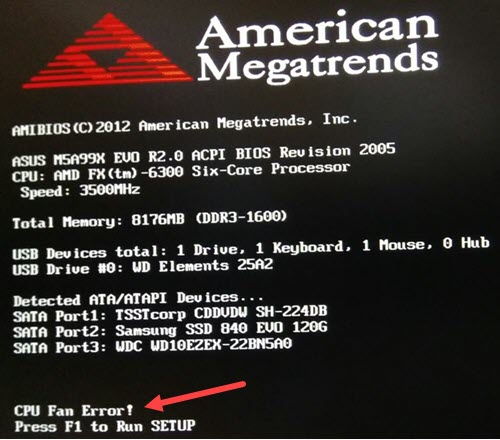
Various causes can make your CPU fan to stop spinning, and most of the causes are related to a hardware fault only. So, here I am going to list the various causes of the ‘CPU Fan not Spinning’ problem and also provide you with the solutions to fix it.
How to Check / Monitor CPU Fan Speed
You can check and monitor CPU fan speed by using good third-party hardware information programs like HWMonitor and HWiNFO. Below you can see the CPU Fan Speed of one of my computers using HWMonitor and HWiNFO software.
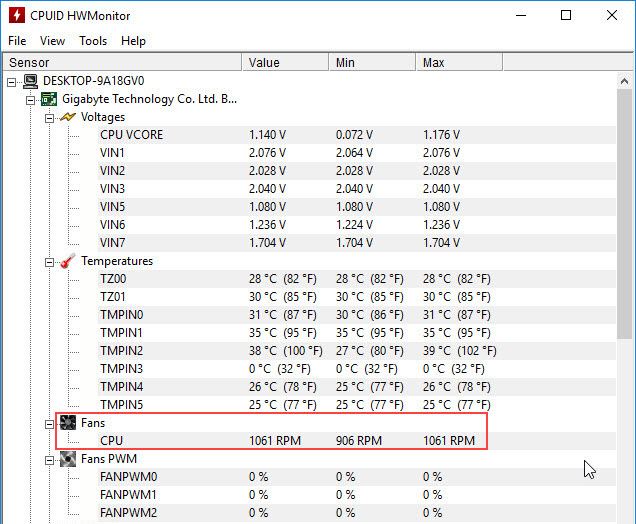
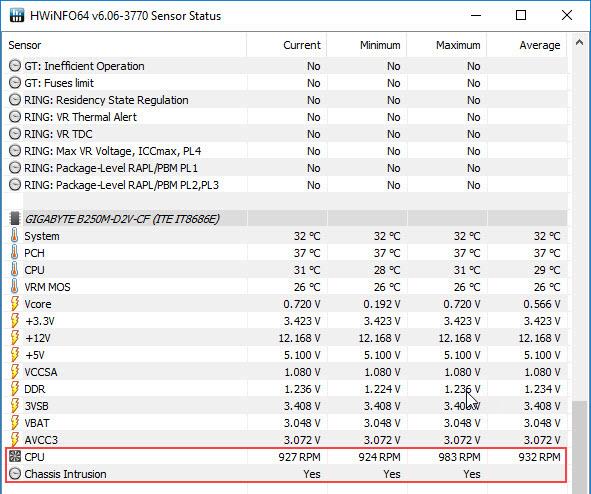
Above, you can see that the CPU fan is spinning at 900 to 1000 RPM at a moderate load. Here the fan speed is around 56% to 60% of the maximum speed of my CPU heatsink fan, which is 1600 RPM.
CPU Fan Not Spinning [Causes & Solutions]
Below are the various causes and solutions for the ‘CPU Fan not Spinning’ problem.
Loose Connection
The first thing to check is whether the 4-pin CPU Fan connector is inserted properly in the 4-pin CPU header, and there are no loose wires either on the connector or the fan side. Sometimes a broken wire at the fan side and also at the connector side can also cause this problem.
Faulty Fan Header
A faulty fan header is one of the most serious cases of the ‘CPU Fan Not Spinning,’ problem. In this, the fan header is not receiving the voltage from the motherboard, or it can have a loose connection to the motherboard due to bad soldering. If it is due to bad soldering, then you can solder it back if you have done soldering before and are not a stranger to it. If the fan header is fitted and soldered properly and then also it is not getting voltage, then there are a couple of things that you can do. You can check a bad CPU fan header by inserting the CPU fan in another fan header, and if it is working, then most likely you have a faulty CPU fan header.
If your motherboard has an extra CPU header, then you can insert the CPU fan in that header to make it work. The main CPU fan header on the motherboard is marked as CPU_FAN, and the extra fan header is generally marked as CPU_FAN2 or CPU_OPT. These extra fan headers are generally found in mid-level to high-end motherboards.
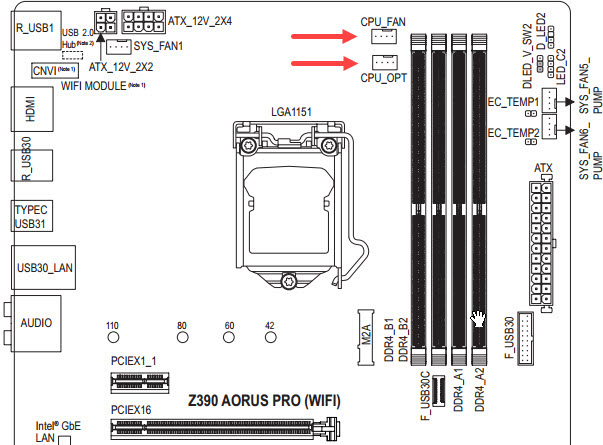
If you have an entry-level or budget category motherboard, then in most cases, it will only have a single CPU fan header, and if it is not working, then it is better to replace the motherboard, especially if it is under warranty. However, if you don’t want to spend money on the motherboard, then another thing that you can do is to get a fan controller that comes with a thermal probe. Here, you can attach the thermal probe to the CPU heatsink and plug the CPU fan into the fan controller for the fan to spin according to the fan curve of the fan controller.
Faulty Fan Wire
A faulty or broken fan wire is another cause of this CPU Fan Not Spinning problem. Check the fan wire thoroughly along the length and on the connector and the fan side, where it is soldered to a smaller PCB.
Faulty / Jammed Bearing
A jammed or faulty bearing due to dust and debris can also cause your CPU fan to stop spinning. Here, you can clean the fan by blowing air to it using compressed air can or using an electric duster/blower and can make it free again. Even if you make it work again, a fan with a jammed or damaged bearing will not perform at its full potential and will again pose a serious problem after some time. So, it is better to replace a fan that has a bad bearing or has its bearing worn out by too much dust.
BIOS Update
If your CPU fan stops spinning suddenly or is not spinning properly after a BIOS update, then you have to revert to the older BIOS because it is an issue with the new BIOS itself. If you have not made a backup of the original BIOS, then you can find the older BIOS file on your motherboard’s manufacturer’s website. You may also want to reset the BIOS to its default settings by taking out the CMOS battery for a few minutes and then putting it back again on the motherboard.
Faulty Fan
If your fan is faulty, then the only solution is to replace it with a similar fan or with a fan that is optimized for static pressure and spins at the same or higher speed compared to the older CPU Fan. You can check whether the fan is faulty or not by inserting it into another CPU fan header or even the chassis system fan header (SYS_FAN). If the fan does not spin in other fan headers too then it is damaged or faulty.
Check out: Best Static Pressure Fans for CPU Heatsink & Radiators
Note: All CPU fans come with a 4-pin PWM connector, so make sure that the fan you are getting has a PWM connector only.
Other Factors
If your motherboard is not getting power and the case fans are also not spinning, then it is an issue with the power supply, and you need to get it replaced if it is faulty. Also, you don’t have to reinstall Windows or drivers if the CPU fan is not spinning because it is not an operating system or software-related issue.
CPU Fan Spinning Slow
If your CPU fan is not spinning to its full potential, then it is also a matter of great concern as it will cause your CPU to run hotter and may lead to serious thermal throttling, which can lead to serious performance loss. Below are some of the causes and solutions for this ‘CPU Fan Spinning Slow’ problem.
Dust Build Up
CPU and Case fans can become slow over time because of dust build-up and worn-out bearings. Here, you can clean the fan using a compressed air can and can also lubricate them with a tiny amount of sewing machine oil. However, in the case of worn-out bearings, you have to replace the fans with newer ones as they are not repairable.
Slower Fan
If your CPU heatsink originally comes with a fan that spins at lower RPM, then you can replace the fan with a higher RPM fan that has a higher static pressure rating and also a good airflow rating. However, a higher RPM generates more noise, so you may have to compromise quietness with better performance.
Modify Fan Profile
You can also modify the CPU fan speed profile curve in the BIOS to a more aggressive one so that your CPU fan spins at higher speeds to keep the CPU as cool as possible.
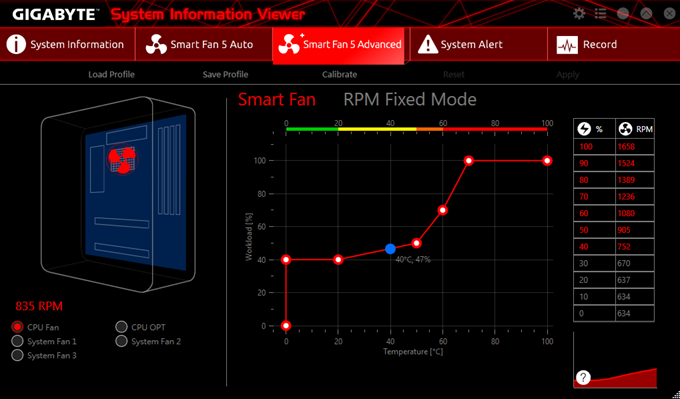
See also:
Queries?
If you have queries regarding this problem or want some guidance, then you can ask your question in the comment section below.
(*This post may contain affiliate links, which means I may receive a small commission if you choose to purchase through the links I provide (at no extra cost to you). Thank you for supporting the work I put into this site!)
![How to Check SSD Health? [SSD Health Check Utilities & Tips] How to Check SSD Health? [SSD Health Check Utilities & Tips]](https://graphicscardhub.com/wp-content/uploads/2021/12/ssd-health-check-211x150.jpg)

![How to Buy Graphics Card during Cryptocurrency Mining Boom [For Gamers] How to Buy Graphics Card during Cryptocurrency Mining Boom [For Gamers]](https://graphicscardhub.com/wp-content/uploads/2018/01/buy-graphics-card-gamers-mining-boom-211x150.jpg)
Hello sir my cpu and GPU temperature is going to 70 to 78 but some time CPU goes to 80 is it good temperature and plzz tell me the dangerous temp of CPU and GPU I have stock CPU cooler
What is your computer specs?
I have i5 4590 4th gen 8gb ram gtx 1050 500gb hdd
Your GPU temperature is fine but your CPU temperature is very high. What CPU Cooler are you using?
I am using stock cooler comes with a processor
I suggest you getting a good budget cooler like Cooler Master Hyper 212 LED.
hi , i am using msi alpha a3ddk laptop i got manual botton for fan at full speed it work perfectly
but it is not spinning based on temperature
Check your BIOS and Windows Power Management Settings.
I don’t know much bios
But after a windows update it behaves like this window20h2 and its been more than 10 days
hi so my cou fan isnt spinning and its plugged in properly i have a i5 2400 16 gb of ram
What motherboard and CPU cooler are you using?