One of the most frustrating problems that can occur with your graphics card is when it crashes under high GPU loads. The graphics card would run fine at low GPU loads or when idle without any issues but will crash if the GPU load is high or stressed when gaming, running benchmarks, or running software or GPU-intensive applications (e.g., video rendering, 3D modeling, etc.). In most cases, the crash will occur with a black screen that may or may not be followed by a system restart or shutdown. The leading cause of this problem is hardware-related, but it can sometimes happen due to software-related issues. So, to help you on this issue, I am listing all the major causes and relevant solutions.
GPU crashing under load [Causes and Solutions]
Below are the major software and hardware related causes of the ‘GPU crashing under load’ problem, along with relevant fixes or solutions.
Software Related Causes
Below are some software/application or driver-related issues that may cause your GPU to crash under load.
Graphics Driver Issue
Buggy or corrupted graphics drivers may cause your graphics card to crash even at low GPU loads. So, the first thing to do when you encounter a GPU crash under load is to completely remove the installed graphics driver using DDU (Display Driver Uninstaller). After that, download and install a fresh copy of the latest stable graphics driver from the GPU manufacturer’s website. You can also try installing some older graphics driver versions to check whether the graphics driver is causing the issue. If the GPU happens again after doing all this, then the graphics drivers are not causing the crash, and something else is causing the problem.
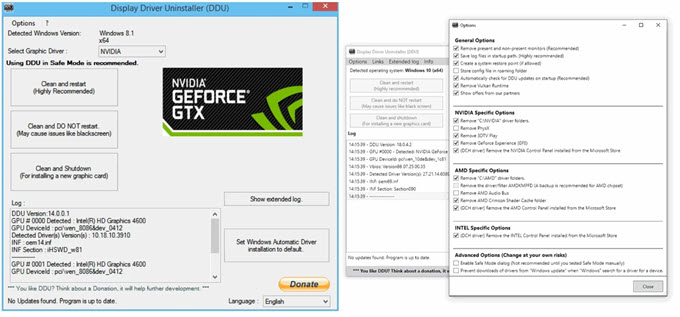
Download Display Driver Uninstaller (DDU)
Related: Why does my Graphics Driver keep Crashing [Causes and Solutions]
Specific Game or Application Related Issue
If the GPU crashes with a particular game, software, or application, then the problem is not with your graphics card but with the game or software. You can contact the game or software developer for support in solving the problem. The manufacturer may release a patch or update to fix the GPU crash problem with particular graphics card models.
Conflict with Application/Software running in Background
Sometimes, GPU crashes occur when some applications, programs, or software run in the background. So, when gaming or doing GPU-intensive tasks, if applications are running in the background (e.g., Discord, Chrome, Firefox, etc.), then they may cause a crash. To check whether the crash happens because of specific applications or software, you can close them and monitor whether the crash still occurs. If the crash does not happen, then the applications are the culprit; otherwise, some other issues are causing the crash.
BIOS Issue [Motherboard or GPU]
In rare cases, motherboard or GPU BIOS can cause your GPU to crash at high loads. Suppose this problem is due to VBIOS or GPU BIOS. In that case, it should affect all graphics cards of that particular model, and the graphics card manufacturer will address the issue by releasing a VBIOS update for that model. For motherboards, it is a good practice to keep your motherboard BIOS up to date for better compatibility with the latest PC hardware components.
Hardware Related Causes
Below are the most common hardware-related issues that can crash GPU under load.
Loose Connectors/Faulty PCIe cable
Check the PCIe power cable connectors are plugged in fully and are tight because sometimes a loose connection can also result in a GPU crash at high loads. If you have a modular PSU or are using a PCIe adapter cable, you also need to check the cables for any issues. If the cable has loose ends, is damaged, or the PCIe adapter cable is of bad quality or has thinner wires (lower gauge), then you can encounter a crash when the GPU load is high.
GPU and VRAM Overheating
GPU overheating can also result in a crash at heavy GPU loads. The GPU overheating can occur due to faulty GPU fans, insufficient airflow in the PC Case, substandard thermal paste, and overclocking. GPU overheating can also be due to negligence when you have replaced VRAM or VRM thermal pads with thicker ones. Using thicker thermal pads can cause improper or no contact between the GPU and the heatsink, causing the GPU to crash almost instantly at even low loads. Sometimes, VRAM overheating can also cause a crash at high GPU loads. Below are the main causes of GPU and VRAM overheating, along with proper solutions and fixes.
VRM Overheating
VRM overheating is another major cause of GPU crashes at high loads. It can occur because of high GPU overclocking or by using improper-sized or inferior-quality thermal pads. Below is a comprehensive post on how to fix VRM heating on your graphics card.
PC Power Supply or PSU Issues
Issues related to PC power supply are one of the root causes of GPUs crashing under load.
Underpowered PSU – An underpowered PSU can cause your GPU to crash at high loads as the power supply cannot fulfill the power demand of the graphics card at high GPU loads. For example, if you have upgraded to a graphics card that requires a 600W PSU but your PC has only 400W PSU, then under high GPU loads, your PC can crash because the PSU will be overloaded and it will shut down to prevent any damage to itself and the PC. So, ensure you have a PSU of sufficient wattage or power that a graphics card model demands.
Cheap and Low-Quality PSU – A cheap or low-quality PSU can also cause your GPU to crash under high loads. A cheap and low-quality computer power supply comes with inferior-quality components. If you have a mid to high-end graphics card, then these low-quality power supplies will not be able to supply constant power at high GPU loads. Moreover, most of these cheap PSUs’ power ratings are inaccurate and overstated. For example, a cheap 600W PSU will not be able to compete with a branded 400W PSU in terms of power delivery.
Very Old PSU – If you have a very old PSU, i.e., 10 years old or so, it may cause your GPU to crash under constant high load. This is because the performance of PSU components (capacitors, MOSFET, inductors) degrades over time, and they do not perform well at higher loads, which can lead to system crashes.
Defective or Faulty PSU (Power Supply Unit)
A faulty PSU is one of the most common reasons for ‘GPU crashes under load.’ A defective power supply will not be able to supply its rated maximum power at high loads and can lead to a system crash. Below is a comprehensive guide on how to check and test PSU for any errors or faults.
Defective/Faulty Graphics Card
A defective or faulty graphics card is also one of the leading causes of the ‘GPU crashing under load’ problem. If you have a good power supply and the GPU crash is happening with your newly purchased graphics card, then most probably your graphics card is defective, and you need to RMA it, given that it is under warranty. An older graphics card can also become faulty due to the failure of one or more VRM components (capacitor, MOSFET, etc.) and can cause a crash at high GPU loads. For an older defective graphics card, you need to get it repaired by a reputed graphics card repair technician or shop.
Some workarounds
Here are some workarounds you may try if your GPU crashes under load due to overheating or power delivery issues related to faulty VRM (Voltage Regulator Module) components (MOSFET, Capacitor, Choke, etc.).
- Lower or Reduce the Power Limit/Power Target of Graphics Card
- Underclock the GPU
- Undervolt the GPU
Below is a detailed comparison between the power limit, undervolt, and underclock for GPU.
See also:
Queries?
If you have any questions about ‘graphics card crashing under load,’ please let me know in the comment section below.
(*This post may contain affiliate links, which means I may receive a small commission if you choose to purchase through the links I provide (at no extra cost to you). Thank you for supporting the work I put into this site!)
![Can you Upgrade Laptop Graphics Card? [Options Available] Can you Upgrade Laptop Graphics Card? [Options Available]](https://graphicscardhub.com/wp-content/uploads/2022/04/upgrade-laptop-graphics-card-211x150.jpg)

