Power Limiting, Undervolting, and Underclocking are the three main software-based methods or techniques to reduce GPU temperature and power draw. Moreover, one side benefit you can also get from them is lower noise because GPU fans will spin at lower RPM when GPU heat generation is reduced. If you have a mid-range or high-end graphics card and are facing high temperature and power draw, then you can use these techniques to resolve these issues with a bit of tweaking using a good graphics card overclocking software like MSI Afterburner, Asus GPU Tweak III, etc. Each of these techniques has its own advantages and disadvantages. Sometimes, users can get confused about what method they use to get the desired results. So, to help you on this issue, I will compare them based on important factors and parameters.
Software Required
You will need the following software to lower the power limit, undervolt or underclock your GPU.
- MSI Afterburner / Asus GPU Tweak III
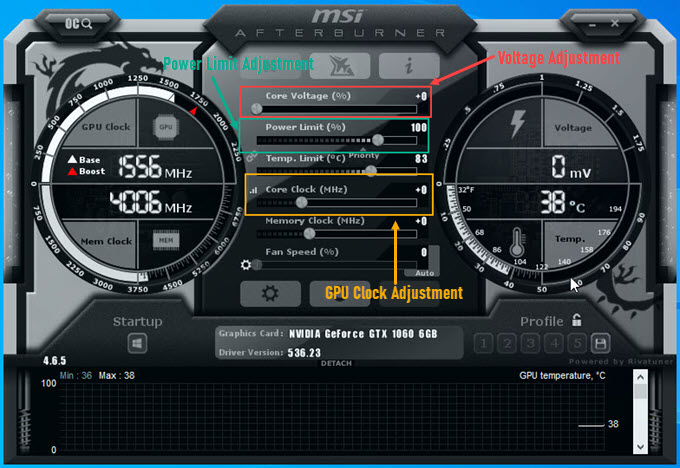
- AMD Radeon Adrenalin Driver Software (for AMD Cards only)
Power Limiting vs Undervolting vs Underclocking
Below are the differences between the GPU power limiting, undervolting, and underclocking.
GPU Power Limit Reduction
GPU Power Limit defines the maximum power a graphics card can draw from the PSU. It is also known as Power Target in Nvidia’s terminology. By default, the power limit of a GPU or Graphics Card is set to 100 percent, which is the rated TGP or TDP of the graphics card. For example, the default or rated maximum power consumption of RTX 4090 is 450 Watts. The power limit of a graphics card can be decreased or increased using a graphics card overclocking software like MSI Afterburner. Some graphics card models may have their power limit locked for safety reasons or because they have a weak cooler and not-so-powerful VRM (Voltage Regulator Module).
When we lower the power limit of a GPU, say 50% from 100% (default), the graphics card’s maximum power consumption and performance get reduced. When the power limit is reduced, the graphics card will not be able to achieve its maximum rated GPU Core or Boost Clock, and performance in the games and applications gets reduced. The GPU temperature of the graphics card also gets lower as the graphics card is now operating at lower GPU Clock speeds. Power Limit is probably the easiest way to lower GPU temperature and power draw, but it is not the most efficient way as the performance hit is quite significant if the power limit is decreased to much lower levels, i.e., 50% or lower.
Note: Some AIB partners or manufacturers can have a higher power limit (more than the reference specs) set as default for their top-end graphics card models with higher factory overclocking. If the Power Limit option is locked or greyed out for your graphics card, you may have to update the drivers or the GPU tweaking software to enable it. In some software, you have to manually unlock the power limit from the software settings or options menu.
GPU Undervolting
Undervolting is probably the most efficient way to reduce graphics card temperature and power draw without compromising much on performance. The performance impact of GPU undervolting is very minimal. In some cases, you may gain extra performance because the GPU can maintain higher Clocks because of the lower running temperature you get from undervolting your GPU. Undervolting is a way to lower the maximum operating voltage of the GPU. The GPU voltage cannot be reduced beyond a particular value because if you do so, it will cause the GPU to become unstable, and you can get BSOD (Blue Screen of Death) or PC crashing or freezing.
Voltage Frequency Curve (VF Curve)
GPU Voltage Frequency (VF) Curve shows the relationship between the GPU voltage and GPU Clock Speed. When the GPU Clock speed (Core or Boost) increases, the GPU voltage also increases to keep the GPU stable for the particular clock speed. Every GPU has a different Voltage Frequency Curve, and even different graphics card models with the same GPU can have different voltage frequency curves. High Factory Overclocked graphics cards can have aggressive and higher VF curves than non-OC graphics cards with the same GPU. Below is the voltage frequency (VF) curve for the Gigabyte GeForce GTX 1060 6GB graphics card model. You can view your GPU’s voltage frequency curve in MSI Afterburner by pressing Ctrl+F on the main screen.
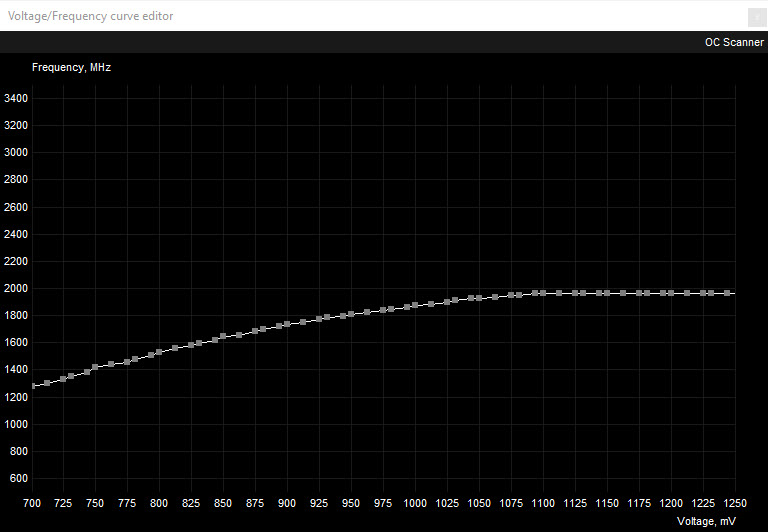
Most modern-day GPUs (Nvidia and AMD) operate at around 1V to 1.2V. However, it has been seen that a GPU can also operate at a lower voltage with complete stability, providing almost the same level of performance but with reduced temperature and power draw. The GPU voltage and GPU Clock frequency are directly related to each other through the voltage frequency (VF) curve. The increase in the GPU Clock is directly proportional to the GPU voltage. When the GPU Core Clock increases, the voltage of the GPU and power draw also increases. Say a GPU has a maximum rated voltage of 1V, and we decrease the voltage to 850mV or .85V without losing stability. Here, the graphics card temperature and power draw can decrease to significant levels, and that too without having any major impact on performance.
In some cases, if your GPU is overheating at the default or factory-set voltage level and you decrease the voltage to a stable value, you may be able to achieve higher performance because the GPU is not getting throttled due to overheating and can achieve and maintain higher clocks. Underclocking is a bit complicated and difficult to set because it requires a good amount of knowledge of hardware monitoring tools and involves a good amount of testing to find the right minimum stable voltage for your GPU.
Note: If your graphics card’s Core Voltage option is locked or greyed out, you may have to update the graphics drivers or GPU tweaking software. In some software, you have to manually unlock the power limit from the software settings or options menu.
GPU Underclocking
GPU underclocking is one of the easier methods to reduce GPU temperature and power draw. In underclocking, the GPU is forcibly made to run at a lower clock frequency by manually reducing its core clock. GPU underclocking results in lower performance, and the performance hit depends on the amount of underclocking, e.g., if you reduce the GPU core clock by 10 MHz, then the performance loss might not be that much, but if you reduce the GPU core clock by 50 MHz then the performance loss can be quite significant. You can also underclock your graphics card video memory (VRAM) if your VRAM is overheating because VRAM overheating can lead to artifacts and crashes in games.
Combinations of these Techniques
You can also use a combination of these techniques or methods if you are unable to achieve your desired goal or specific target by implementing only one technique.
Power Limiting + Undervolting
Using power limiting and undervolting, you can lower the temperature and power draw to a greater extent without losing much performance. Firstly, the GPU’s power limit is reduced, and then it is undervolted for that set power limit. If the graphics card’s power limit is not lowered too much, you can achieve good performance results with a significant reduction in GPU temperature and power consumption.
Power Limiting + Underclocking
Power limiting and underclocking can significantly hurt a graphics card’s performance. It should be used when you are uncomfortable with undervolting and want to lower the GPU temperature to greater levels.
Undervolting + Underclocking
Undervolting and underclocking can reduce temperature to your desired levels and may or may not cause a significant loss in performance.
Power Limiting + Undervolting + Underclocking
Here, all three techniques are employed simultaneously, which can greatly affect the GPU performance. Because it can be a little challenging to manage all three simultaneously, you may face stability issues.
Power Limiting vs Undervolt vs Underclock Comparison Table*
| Power Limiting | Undervolting | Underclocking | |
| Temperature Reduction | Better | Good | Better |
| Power Usage Reduction | Better | Good | Better |
| GPU Clock | Reduced | Remains almost the same | Reduced |
| Stability | Stable | Stable if done right | Stable |
| Performance Hit | Can be higher | Minimal but can vary | Can be Higher |
| Ease of Doing | Easy | Hard | Easy |
*Some results may vary for different GPUs depending on the graphics card model and game.
What should you do (i.e., Power Limit, Undervolt or Underclock)?
If you want a simple and straightforward way to reduce GPU temperature and power draw by sacrificing a little bit of performance, then reducing the power limit is the best option. With power limiting, you also don’t have to worry about stability. However, if you want the best of both worlds, i.e., temperature/power draw reduction without losing gaming performance, you should opt for GPU undervolting. It is a bit complex, and only tech-savvy users can do it without losing stability. Underclocking should be preferred only when you are uncomfortable with undervolting, and the power limit of your graphics card is locked by the manufacturer in the VBIOS. Underclocking can give you good results when it comes to temperature, and it is also very stable.
Example: In a Power-Limiting and Undervolting test with Asus TUF RTX 4090 O24G Gaming, where the GPU is undervolted to 0.865V@2505MHz in the first test and power limited to 63% in the second test. In these tests, the gaming performance, temperature reduction, and power draw results are almost the same (on average) during both undervolting and power limiting. The only difference was that undervolting yields higher GPU clocks than when power is limited.
Note: Lowering Power limit, undervolting, or underclocking performance results (temperature, power draw, gaming performance) can differ with different graphics drivers. For example, if you update or roll back your current graphics driver, then undervolting, power limiting, and underclocking results may change, and you may have to optimize or review the power limit, undervolt, or underclock settings for the new graphics driver.
Queries?
If you have any questions regarding undervolting, underclocking, and power limits, please ask your queries in the comment section below.
(*This post may contain affiliate links, which means I may receive a small commission if you choose to purchase through the links I provide (at no extra cost to you). Thank you for supporting the work I put into this site!)
![AIO Fans Intake or Exhaust? [Ideal AIO Radiator Mounting Positions] AIO Fans Intake or Exhaust? [Ideal AIO Radiator Mounting Positions]](https://graphicscardhub.com/wp-content/uploads/2023/03/aio-radiator-fans-intake-or-exhaust-211x150.jpg)
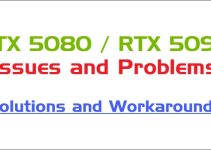
![What PSU do I Need? [Complete Guide for Beginners] What PSU do I Need? [Complete Guide for Beginners]](https://graphicscardhub.com/wp-content/uploads/2020/04/what-psu-do-i-need-211x150.jpg)