Whether to buy an OC (Overclocked) or Non-OC graphics card has always been a popular topic of great debate. It can be very confusing sometimes and most users may face a hard time deciding on which graphics card (OC or Non-OC) to get for their gaming needs. Well, the answer to this question is not straightforward as there are many factors that come into play when choosing from an overclocked and non-overclocked graphics card.
Nowadays you can find different models of graphics cards (with the same GPU) from different graphics card manufacturers. Some of them are just plain vanilla Non-OC variants, some are slightly Overclocked variants and the top ones are the highly overclocked or the Extreme OC variants. This can make the selection procedure more difficult because of the different varieties available for the same card but here I am going to make a complete comparison between OC and Non-OC GPUs so that you will not face any hard time in selecting the right graphics card in future. Non-OC or Non-Overclocked graphics cards are also known as Vanilla or Plain variant graphics cards.
Must Read:
- Factory Overclocked vs Self Overclocked Graphics Cards
- How to Find Graphics Card with Higher Overclocking Potential
OC vs Non-OC Graphics Cards Comparison
Here is a detailed comparison of OC and Non-OC graphics cards (with the same GPU) based on different factors.
Size / Form Factor
Non-OC graphics cards are generally smaller and compact in size compared to OC graphics cards. This is because OC graphics cards require a beefy GPU cooler and more components e.g. VRM (Voltage Regulator Module) compared to a non-OC graphics card running at stock speeds. They are generally taller and a bit longer in size compared to the non-overclocked graphics cards having the same GPU within. OC graphics cards also have better build quality compared to non-OC graphics cards. Also, OC graphics cards are better looking than the plain Non-OC variants because of their fancy design but they are a bit heavier.
GPU / Memory Clock Speed
Non-OC graphics cards run on the stock speeds that are defined by the GPU manufacturer while OC graphics cards run on higher GPU and memory speeds. Some overclocked graphics cards only have higher GPU clock but some may also have higher memory speeds. The amount of overclocking present in an OC graphics card depends on the GPU model and the cooling provided to it. This is because some GPUs have higher overclocking potential compared to others. and even graphics cards with the same GPU can have different overclocking potential or capabilities.
Below you can see the comparison between ZOTAC GeForce GTX 1060 Mini which is a non-OC graphics card and ZOTAC GeForce GTX 1060 AMP! Edition+ which is an OC graphics card and runs at considerably higher GPU and Video Memory frequencies or clock speeds.
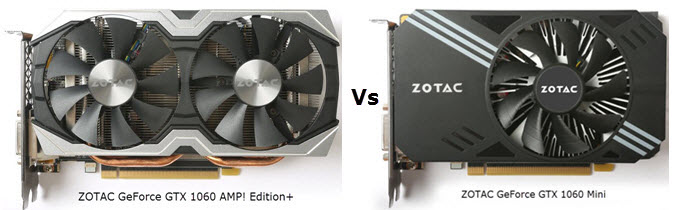
| ZOTAC GeForce GTX 1060 Mini | ZOTAC GeForce GTX 1060 AMP! Edition+ | |
| GPU Clock | 1506 / 1708 MHz (Base / Boost) | 1607 / 1835 MHz (Base/Boost) |
| Memory Clock | 8 GHz | 9 GHz |
| Memory Size | 6GB GDDR5 (192-bit) | 6GB GDDR5 (192-bit) |
| Fans / Cooling | Single Fan, Aluminum Heatsink | Dual Fan, Heatsink with Copper Heatpipes |
| Card Dimensions | 174mm x 111.15mm | 210mm x 128mm |
Cooler (Fan / Heatsink)
A non-OC regular graphics card comes with a basic GPU cooler with one fan only most of the time. On the other hand, an OC graphics card generally comes with dual or triple fans with a heatsink equipped with copper heatpipes for better heat dissipation. Some OC graphics cards also come with a liquid cooling solution such as a hybrid cooler with a water cooling + fan or Water block cooling that is used with a custom water cooling kit.
Must Read:
- Different Types of Graphics Card Cooling Solutions
- Best Water Cooled Graphics Cards for High-end Gaming & Overclocking
Components Quality
OC graphics cards generally have better components quality and do have more Voltage Regulator Modules (VRM) / Power Phases to provide stable power during overclocking. This is because overclocking requires considerably more power from the power supply and it can lead to instability if the power supplied to the GPU is not stable and sufficient.
Performance
Well, it is obvious that an overclocked graphics card will perform better than a non-overclocked one, especially in games. The performance of an OC graphics card over the non-OC one can vary depending on the amount of overclocking and GPU. An overclocked graphics card may perform 5% to 15% better than a non-OC graphics card running on stock speeds.
Models & Features
All the major graphics card manufacturers have their own overclocked graphics card models. Some models come with less overclocking and some come with higher overclocking depending on their price and cooling involved. For example, Asus has their ROG STRIX series graphics cards, Gigabyte has AORUS graphics cards that are their flagship models and come with higher overclocking capability. These high-end overclocked graphics card models also come with extra features such as RGB lighting, metal backplate, and high-performance silent fans.
Overclocking Potential
Non-OC graphics cards can also be overclocked but not by a huge margin because of their cooling limitations. On the other hand, already overclocked graphics cards can be overclocked further to some extent resulting in much higher performance in gaming and 3D applications. You can overclock a graphics card by using good overclocking software that can be downloaded free from the internet. In my experience, I have found that most of the time Nvidia GPUs are better at overclocking compared to AMD GPUs.
Must Read: Guide on how to overclock graphics card
Power Consumption
OC graphics cards consume higher power than non-OC graphics cards. Also, an OC graphics card may come with additional 6-pin / 8-pin PCI-E power connectors. So, if you are buying an overclocked graphics card then you may have to buy higher wattage PSU than what is recommended for a non-OC graphics card with the same GPU.
Price
OC graphics cards are more expensive than their Non-OC counterparts. The difference in price may be bigger or lesser depending on the model of the OC graphics card. If it is a top-of-the-line premium graphics card with a high-end cooler and RGB LEDs then it will be priced considerably higher than the standard Non-OC graphics card.
Final Verdict
In the end, I would like to say that if you are on a budget and do not care about overclocking or features such as RGB LED, metal backplate, etc. then it is wiser to go with a Non-OC plain graphics card, but if you are an enthusiast and want the best performance out of it and want extra features then get the best available OC graphics card that can be overclocked further. If you have any queries or confusion regarding OC and Non-OC graphics cards then please ask by leaving a comment below.
(*This post may contain affiliate links, which means I may receive a small commission if you choose to purchase through the links I provide (at no extra cost to you). Thank you for supporting the work I put into this site!)

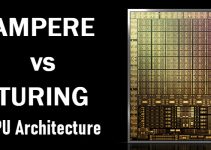
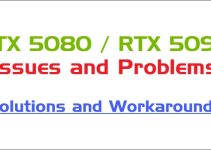
Hi,
If I buy a factory OC card, will it run at the stock clock speed until I push some button on it or use a specific OC profile in the dedicated software ?
For example the nVidia GTX 1060 stock clock is 1506/1708 Mhz but some manufacters sell it with a clock speed of 1582/1797 Mhz. Also, some manufacturers show in the spec three different clock speed ranges (OC, Gaming and Silent that is the stock speed), others only the OC ones.
Thanks
Hello,
There are generally two types of OC cards, one comes pre-overclocked from the factory which means you do not have to do anything and it will run at its overclocked speeds normally. Other ones are the OC cards that have different profiles (OC, Gaming, Silent) set in them but come with default or stock speeds. OC is the overclocked profile with higher speeds, Gaming is the default mode with stock clock speeds and silent one offers silent operation because of less aggressive fan curve. You can switch to any of these profiles by a single click using the company’s overclocking software, e.g. for Gigabyte cards, the OC software is AORUS GRAPHICS ENGINE utility. There are few cards that come with physical button to switch to overclocked profile but they are very very rare.
The only manufacturers that list in the spec the different profiles are MSI and Gigabyte. Should I assume that the other ones run by default the OC clock speeds?
My concern is that buying an OC card it’s lifespan will be shorter than the stock one. Does the OC clock speeds need some care from the user, for example a decent cooling for the case or a dedicated fan for the gpu ?
Thanks!
In MSI cards Silent mode is the mode with stock clock speeds, Gaming is moderately overclocked mode and OC is the highly overclocked mode. OC cards that do not have profiles run on OC speeds all the time but you may underclock them if you want to using OC utilities (https://graphicscardhub.com/graphics-card-overclocking-softwares/). There is no difference in lifespan between OC and Non-OC cards because OC cards come with better cooling and there is nothing to worry about. However, you can add extra case fans for better overall cooling performance of your case and other components.
P.S. – I am personally using Zotac GeForce GTX 1050 Ti OC Edition card that comes pre-overclocked from the factory. It is running great and temperatures always remain in the safe range.
hi i have a hp pavilion slimline model s5206uk and i want to have an extra monitor which would be
the best graphics card
I recommend Gigabyte GeForce GT 1030 Low Profile 2G. You can check it here https://graphicscardhub.com/best-geforce-gt-1030/
Hello
Which is the best affordable OC card available in the market?
Thankyou
What is your budget because almost all aftermarket custom cards come overclocked to some extent.
I am talking about max level over clocked card
Price range b/w 20k to 30k
I would say ZOTAC GAMING GeForce GTX 1660 SUPER AMP
Hi a have an asus strix 3080 ti non oc, is it far from the performance lf the oc version one? Cause i cannot seem to find any articles on non oc 3080 ti.are the components still the same?Cause prices are like in 5 to 10 dollar range only what pros do o have with the non oc one.?thanks
You will only see a slight increase in performance with the OC one and that too in some games only. Yes, components are more likely the same with OC and Non-OC ones.