A PSU or Power Supply Unit is one of the most components of your PC. The PSU is responsible for providing power to all internal components of a PC that include the motherboard, graphics card, hard drives, SSDs, Case fans, etc. For proper working of your PC components, the PSU should be able to provide the rated or specified voltage and current to the internal components and devices. If the PSU fails to do so then you may encounter serious issues that include damage to your components. If you suspect that your PSU is showing some signs of failure then you should never ignore them and replace your Power Supply as soon as possible to avoid any damage to components in near future. However, it is not as easy to detect symptoms of a failing power supply as some symptoms or signs are quite generic and are shared with the issues caused by other faulty components, devices, or software. So, to help you on this matter I am sharing some of the most common signs that may indicate a failing power supply.
What causes a Power Supply to Fail?
The main cause of a failing power supply or power supply failure is due to failure of one or more internal components of the PSU that include capacitors, ICs, resistors, inductors, etc. The components can fail because of aging, manufacturing defects, overheating, shorting, or humidity. The Power Supply can be repaired by replacing the damaged components. Sometimes the PSU may fail silently without showing any visible symptoms but in most cases, the PSU does exhibit symptoms to tell you that it is going to fail soon.

Signs or Symptoms of a failing PSU
Below are some of the most common signs or symptoms that may indicate a problem with your power supply.
System Instability / Crashing
If your PC suddenly becomes unstable and crashing occurs more frequently then it may indicate a failing power supply. Well, instability and crashing can also occur due to various other causes or faulty components and you should investigate other causes too along with checking the power supply. To make sure whether the instability or crashing is caused by the PSU only, you can try replacing the PSU with another one if you already have a spare one. If the problem persists even after changing the PSU then there is no issue with the PSU and you have to look for other causes for instability or crashes.
Burning Smell coming from PSU
If there is a burning smell coming from the backside of the PC case then most likely it is coming from the PSU vents and it indicates a failing PSU. The cause of the burning smell is because of extreme overheating or frying of one or more internal components of the PSU. This sign should be taken very seriously and you must replace the power supply immediately. It would be very risky to use the PC in this condition because the PSU can explode anytime and thereby it may cause damage to important internal components that include graphics, motherboard, hard drive, SSD, etc.
Hard Drive Failure / Clicking Noises from HDD
Frequent Hard drive failure or clicking noises coming from the HDD is one of the major symptoms that can indicate a failing power supply. Hard drives and Solid-State Drives are quite sensitive to voltage and current fluctuations and if there occurs a significant variation in these parameters then these components can fail or exhibit instability issues. So, if you are noticing that your hard drives or solid-state drives are failing very frequently then you have to check your power supply and replace it if found faulty.
Coil Whine
Coil Whine is an annoying whining noise sound that comes from the inductors, coils, or chokes of electronic components or devices with high power consumption or delivery. It is a high-pitched or high-frequency sound and can get pretty loud when the power consumption of the device or component increases. Usually, coil whine is not an issue and is considered normal but if the coil whine gets louder persistently over time or if it appears suddenly when not present earlier then it is a sign of worry. So, if you have started to hear a high-pitched whining noise from the PSU or it is getting louder with time then it may indicate that your power supply is failing. In some cases, a sudden increase in the GPU Coil Whine may also indicate that something is wrong with the power supply.
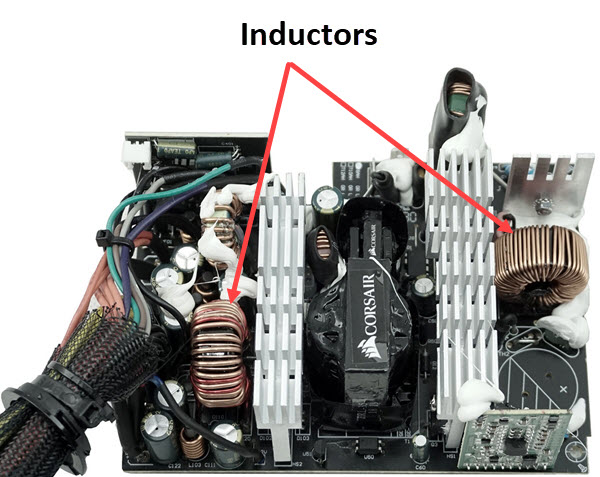
Rattling Noise coming from PSU [Faulty PSU Fan]
Rattling noise coming from the PSU indicates a failing fan. The leading cause of a failing fan is worn-out bearings. A fan with worn-out bearings may not spin at the desired speed and can lead to overheating of the PSU. Overheating can damage the internal components of a power supply and can ultimately lead to the failure of the PSU. To fix the PSU fan rattle, you can lubricate the bearings with a lightweight or thin machine oil but it is only a temporary fix and the noise will come back again after some time. The permanent fix for this problem is to either replace the faulty fan or replace the whole PSU itself. If you are tech-savvy and are into hardware DIY repairs then you can replace the fan by yourself otherwise, you need to get the PSU fan replaced by a professional repair shop that deals in PC components repair.
PC won’t turn ON (motherboard LED not glowing)
If your PC won’t turn ON or fails to turn ON occasionally then it may indicate a problem with the PSU. If turning ON the mains power switch, the motherboard power LED does not glow then most likely it is an issue with the PSU.
PC shut down during Gaming
When playing high-end or AAA games or running high GPU-intensive applications, if your PC shuts down then it may indicate a weak or failing power supply. It happens because the GPU power consumption increases significantly when playing high-end games and if the power supply is not able to handle the load then PSU’s Overpower Protection (OPP) safety feature kicks in and it shuts off the power supply to prevent any damage to itself and other components. However, if the PSU does not come with overload protection then it may lead to the burning or explosion of the PSU which can be quite catastrophic and dangerous.
How to Check PC Power Supply Unit?
If you want to find out how to test or check the PSU for any faults or issues then you can go through the post mentioned below.
See also:
- Guide on Buying a PC Power Supply Unit (PSU)
- How to Check what Power Supply you have in your PC
- PSU Fan Up or Down [Know the Right Orientation]
- Best Power Supply Calculator Tools for finding PSU Wattage
Need Help?
If you are facing any issues with your computer power supply and need any help then you can ask me your queries in the comment section below.
(*This post may contain affiliate links, which means I may receive a small commission if you choose to purchase through the links I provide (at no extra cost to you). Thank you for supporting the work I put into this site!)


![Tips to Prolong Graphics Card Lifespan [GPU Maintenance Advice] Tips to Prolong Graphics Card Lifespan [GPU Maintenance Advice]](https://graphicscardhub.com/wp-content/uploads/2025/01/increase-graphics-card-lifespan-211x150.jpg)