AMD has finally come with up its new B450 chipset especially for 2nd generation AMD Ryzen processors based on the AM4 Socket. This is the second chipset in the AMD 400 series chipsets for AM4 socket processors. Up till now we only had the X470 chipset which is a high-end chipset for AMD Ryzen 2000 series and first-generation Ryzen processors. AMD X470 motherboards support some of the advanced and new features such as Precision Boost Overdrive, XFR 2 Enhanced, and StoreMI technology that are not supported in the previous AMD 300 series motherboards, including the high-end X370 motherboards. The new AMD B450 chipset is aimed at the mainstream segment and supports overclocking and advanced features such as Precision Boost Overdrive, XFR 2, XFR 2 Enhanced, and StoreMI technologies that were only supported in the X470 and X399 motherboards up till now.
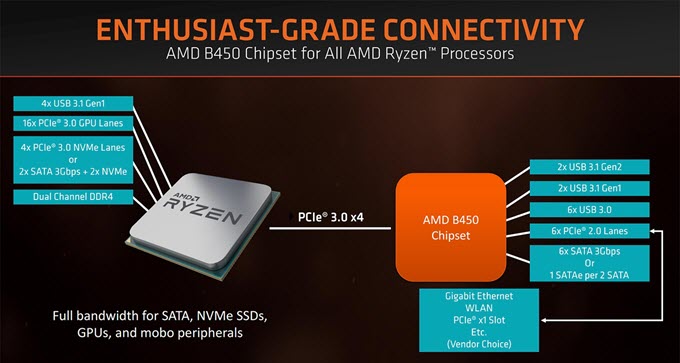
Compared to the B350 chipset sibling, there is not much difference between these B450 and B350 except for the inclusion of StoreMI, XFR 2 Enhanced, and Precision Boost Overdrive technologies in the latest B450 chipset. Also, B350 motherboards do require BIOS update to support AMD Ryzen 2000 series processors, which is a very frustrating job. It must also be noted that XFR 2 Enhanced 2 and Precision Boost Overdrive features only works with AMD Ryzen ‘X’ processor. On the other hand when we compare the B450 chipset to X470 chipset then the major difference is that there is no PCI-E bifurcation in B450, less number of PCIe Gen 2 Lanes (6 only), lacks SLI support, otherwise B450 offers all the goodies present in X470 that includes same USB 3.1 Gen2 / Gen1 ports, USB 2.0 ports, and AMD Crossfire support for multiple GPU setup (mGPU).
AMD motherboards based on the X470 chipset are expensive and it takes a toll on your budget if you try to build a budget to mid-range gaming PC with Ryzen 2nd generation processors. This will not be a problem anymore because the B450 chipset is a mid-range chipset and motherboards based on the B450 chipset are cheaper than the ones based on the X470 chipset. So, now you can easily build a powerful budget to mid-range gaming PC using a B450 motherboard and Ryzen 2000 series processor, and here in this post, I am going to list down the best budget B450 motherboards and best high-end B450 motherboards for gaming.
B450 Motherboards Features
- Overclocking
- AMD StoreMI
- XFR2 and XFR2 Enhanced
- Precision Boost Overdrive
*StoreMI is a storage technology that combines the goodness of both SSD and Hard Drive into a single working entity and provides you the benefit of both these devices i.e. speed of SSD and storage capacity of a hard drive.
*XFR2 Enhanced is an edge above normal XFR2 and it allows automatic overclocking of your Ryzen ‘X’ processor to reach much higher frequencies depending on the cooling provided.
*Precision Boost Overdrive feature can automatically adjust frequencies and voltages of your AMD Ryzen ‘X’ processor for much higher overclocking. You can enable these features in the BIOS.
Best Budget B450 Motherboards for Gaming [Micro-ATX]
Below are the best budget B450 motherboards for gaming having mATX form factor that AMD processors with AM4 Socket.
Gigabyte B450 AORUS M Motherboard
Gigabyte B450 AORUS M is an entry-level AORUS Gaming motherboard based on the mid-range AMD B450 chipset. This is a micro-ATX motherboard and can easily fit in mini-tower, mid-tower, and higher form factor cases. This budget B450 gaming motherboard packs almost all the features that you expect from a gaming-grade motherboard. The motherboard comes with two PCI-E x16 graphics card slots supporting 2-way CrossFire, one PCIex1 slot, an M.2 slot for connecting M.2 SATA SSDs and PCIe Gen3 x4 NVMe solid state drives up to Type 22110, and supports DDR4 RAM (3200 MHz) up to 64GB capacity.
The motherboard supports CPU and Memory Overclocking and comes with features such as 8 channel onboard audio, Gaming LAN, RGB and RGBW Header, RGB Fusion support, UEFI Dual BIOS, USB 3.1 Gen 2 and Gen 1 ports, Smart Fan 5 fan control software, M.2 Heatsink for cooling M.2 SSD and display ports that include DVI and HDMI. Overall, a powerful budget motherboard for building a mid-range gaming PC using 2nd Generation Ryzen processors.
| Gigabyte B450 AORUS M Motherboard Specifications | |
| Socket Type | AM4 |
| Form Factor | Micro-ATX |
| Chipset | AMD B450 |
| Processor support | AMD 2nd Generation Ryzen/ Ryzen with Radeon Vega Graphics/ 1st Generation Ryzen Processors |
| RAM support | DDR4 3200 (OC) up to 64GB, Dual Channel |
| Slots | DIMM x 4, PCI-E x16 x 2, 1 x PCIe x1, M.2 x 1 (SATA & NVMe) |
| Ports | SATA 6Gb/s x 6, USB 3.1 Gen2 x 4, USB 3.1 Gen1 x 4, USB 2.0 x 6, PS/2 |
| Features | SmartFan 5, UEFI Dual BIOS, RGB Fusion Support, Game Boost, 8 Channel onboard audio, Gigabyte Gaming LAN, support AMD Quad-GPU CrossFire and 2-Way AMD CrossFire technologies, M.2 Thermal Guard, |
| Display Output | DVI-D, HDMI |
Buy Gigabyte B450 AORUS M Motherboard
ASUS TUF B450M-PLUS GAMING Motherboard
ASUS TUF B450M-PLUS GAMING is a TUF series Gaming motherboard that is known for its more reliable and durable components. These motherboards are built like a tank and come with extra protection for various chipsets and components on them. This AMD B450 chipset motherboard has a Micro-ATX form factor and can fit micro-ATX PC cases and higher. The motherboard comes with dual PCI-E x16 slots with AMD CrossFireX support, one PCI-E x1 slot, and one M.2 slot for M.2 SATA and PCI-E NVMe SSDs.
The motherboard supports DDR4 RAM 3200 (O.C.) up to 64GB in dual-channel mode. Other main features of this motherboard include USB 3.1 Gen 2 ports, USB Type-C port, Asus SafeSlot for protection from heavy graphics cards, 7.1 channel Realtek audio, Aura RGB Sync LED Lighting support, and Gigabit LAN. The I/O ports are protected by a stainless steel cover or plate. The motherboard is equipped with Military-grade TUF Components that include TUF LANGuard, TUF Chokes, TUF Capacitors, and TUF MOSFETs. So, if you are looking for an ultra-durable B450 gaming motherboard in budget then this one will definitely excite you.
Note: There is also a bigger ATX version of this motherboard which is ASUS TUF B450-PLUS GAMING. It comes with extra expansion slots and ports but is also a bit costlier. You can check both these mATX and ATX variants from the links given below.
| ASUS TUF B450M-PLUS GAMING Motherboard Specifications | |
| Socket Type | AM4 |
| Form Factor | Micro-ATX |
| Chipset | AMD B450 |
| Processor support | AMD Ryzen 2nd Generation/ Ryzen with Radeon Vega Graphics/ Ryzen 1st Generation Processors |
| RAM support | DDR4 3200(O.C.), up to 64GB, Dual Channel |
| Slots | DIMM x 4, PCIex16 x 2, 1 x PCIe x1, M.2 x 1 (SATA & PCI-E 3.0 x 4 mode) |
| Ports | 6 x SATA 6Gb/s, USB 3.1 Gen 2 x 3, USB Type-C, USB 3.1 Gen 1 x 3, USB 2.0 x 6, PS/2 |
| Features | UEFI BIOS, 7.1 Channel Onboard Audio, Fan Xpert 2+, TUF Gaming Armor, Gigabit LAN, Asus SafeSlot, supports AMD CrossFireX Technology, Aura Sync RGB lighting support |
| Display Output | DVI, HDMI |
Buy ASUS TUF B450M-PLUS GAMING Motherboard
Buy ASUS TUF B450-PLUS GAMING (ATX Motherboard)
MSI B450M BAZOOKA Motherboard
MSI B450M BAZOOKA is another great budget B450 motherboard having an M-ATX form factor. Unlike the above motherboards, this one comes with only one PCI-E x16 slot and thus lacks Multi-GPU Crossfire support. Also, it lacks USB 3.1 Gen 2 ports which may be an issue for some users. However, it is still well equipped and comes with two PCIe x1 slots, Turbo M.2 slot for NVMe and SATA M.2 SSDs, and supports DDR4 3466+(OC) MHz RAM up to 64GB.
Other features of this gaming motherboard include gaming heatsinks, 8-channel audio, Gaming LAN, PCI-E Steel Armor for graphics cards, DDR4 Boost, Audio Boost, UEFI BIOS, EZ Debug LED for troubleshooting, and RGB Mystic Light support. The motherboard comes with six USB 3.1 Gen 1 and four USB 2.0 ports for your high-speed USB devices and storage. Overall, it is a decent B450 gaming motherboard and one of the cheapest in its class. It is well suited for building a budget gaming PC, console killer gaming PC, or a budget workstation using 2nd generation Ryzen processors. Another mATX budget gaming motherboard from MSI based on the B450 chipset is MSI B450 GAMING PLUS but it only supports up to 32GB RAM only.
| MSI B450M BAZOOKA Motherboard Specifications | |
| Socket Type | AM4 |
| Form Factor | Micro-ATX |
| Chipset | AMD B450 |
| Processor support | AMD Ryzen 1st and 2nd Generation/ Ryzen with Radeon Vega Graphics Processors for Socket AM4 |
| RAM support | DDR4 3466+(OC) MHz, up to 64GB, Dual Channel |
| Slots | DIMM x 4, PCI-E x16 x 1, PCIe x1 x 2, M.2 x 1 |
| Ports | SATAIII x 4, USB 3.1 Gen 1 x 6, USB 2.0 x 4, PS/2 |
| Features | Heavy plated gaming heatsinks, DDR4 Boost, PCI-E Steel Armor, RGB Mystic Light, 7.1 Channel Audio, Gaming LAN, UEFI BIOS, Audio Boost, VR Ready, EZ Debug LED |
| Display Output | DVI-D, HDMI |
Buy MSI B450M BAZOOKA Motherboard
Cheaper Entry-Level B450 Motherboards (Micro-ATX)
Here are the cheapest B450 motherboards that can be used for building a budget gaming PC or workstation PC for video editing etc. using AMD Ryzen 2000 series APU with Vega Graphics.
Best Budget B450 Motherboards for Gaming [ATX]
Here are the best budget B450 gaming motherboards having ATX form factor. These ATX motherboards are a bit costlier than the above-mentioned budget Micro-ATX B450 motherboards. All the below-mentioned motherboards come with extra expansion slots and ports for connectivity.
MSI B450 TOMAHAWK Motherboard
MSI B450 TOMAHAWK is the Arsenal Gaming Series motherboard from MSI that comes with great build quality, heavy heatsinks for important components (VRM and Chipset), and allows you to personalize it by customizing the heatsink cover by using stickers. This B450 gaming motherboard comes with almost all the advanced features that you find in a flagship gaming motherboard. The motherboard comes with two PCI-E x16 slots for graphics cards and supports AMD CrossFire multi-GPU technology. It has got three PCIe x1 slots for hooking up add-on devices such as sound cards, Wi-Fi adapters, etc. For high-speed M.2 SATA and PCIe NVMe SSDs, it comes with a Turbo M.2 slot/port.
The motherboard has got 4 DIMM slots and supports DDR4 RAM (3200MHz OC) up to 64 GB capacity. Other features of this gaming motherboard include PCI-E Steel Armor slot, 8 Channel onboard audio, Gaming LAN, UEFI BIOS, 6 fan headers, Game Boost, USB 3.1 Gen 2, USB Type-C ports, and RGB Mystic Light Sync support. Overall, an affordable, durable, and feature-rich B450 motherboard for building a powerful gaming rig using 2nd generation AMD Ryzen 5 or Ryzen 7 processors.
| MSI B450 TOMAHAWK Motherboard Specifications | |
| Socket Type | AM4 |
| Form Factor | ATX |
| Chipset | AMD B450 |
| Processor support | AMD Ryzen 1st and 2nd Generation/ Ryzen with Radeon Vega Graphics Processors for Socket AM4 |
| RAM support | DDR4 3466+(OC) MHz, up to 64GB, Dual Channel |
| Slots | DIMM x 4, PCI-E x16 x 2, 3 x PCIe x1, M.2 x 1 |
| Ports | SATAIII x 6, USB 3.1 Gen 2 x 1, USB Type-C (Gen 2), USB 3.1 Gen 1 x 4, USB 2.0 x 6, PS/2 |
| Features | Supports 2-Way AMD CrossFire Technology, Extended Heatsink Design, Click BIOS 5, DDR4 Boost, Audio Boost, BIOS FLASHBACK+, STEEL ARMOR PCI-E slots, Audio Boost, 8 Channel Audio, Gaming LAN, RGB Mystic Light Sync support, VR Ready |
| Display Output | DVI-D, HDMI |
Buy MSI B450 TOMAHAWK Motherboard
ASUS PRIME B450-PLUS Motherboard
ASUS PRIME B450-PLUS is an affordable ATX motherboard based on the B450 chipset. This motherboard can be used for gaming PC as well as for workstation computers. It is a highly reliable and durable motherboard that comes with two PCI-E x16 slots with CrossFire support, three PCI-E x1 slots, and one M.2 slot for connecting high-speed solid state drives i.e. M.2 SATA and NVMe SSDs.
The motherboard supports DDR4 3200(O.C.) RAM and comes with 7.1 Channel Realtek audio, Gigabit LAN. Asus SafeSlot, UEFI BIOS, USB Type-C and USB 3.1 Gen 2 ports for connecting fast storage devices, Asus Aura Sync RGB Header and is VR Ready. The motherboard does come with heatsinks over VRMs and chipsets but it is not as fancy as the above-mentioned MSI B450 TOMAHAWK Motherboard. However, it is a value for money product from Asus and is made with high-quality components, and is very stable during overclocking too.
| ASUS PRIME B450-PLUS Motherboard Specifications | |
| Socket Type | AM4 |
| Form Factor | ATX |
| Chipset | AMD B450 |
| Processor support | AMD Ryzen 2nd Generation/ Ryzen with Radeon Vega Graphics/ Ryzen 1st Generation Processors |
| RAM support | DDR4 3200(O.C.), up to 64GB, Dual Channel |
| Slots | DIMM x 4, 2 x PCIe 3.0 x16, 3 x PCIe 2.0 x1, M.2 x 1 Socket 3 (SATA & PCI-E 3.0 x 4 mode) |
| Ports | 6 x SATA 6Gb/s, USB 3.1 Gen 2 x 2, USB 3.1 Gen 1 x 4, USB Type-C, USB 2.0 x 6, PS/2 |
| Features | ASUS SafeSlot, Fan Xpert 4 Core, ASUS Aura Sync header, 5X Protection III, 8 Channel Audio, Gigabit LAN, UEFI BIOS, VR Ready, Supports AMD CrossFireX Technology |
| Display Output | DVI, HDMI |
Buy ASUS PRIME B450-PLUS Motherboard
Best B450 Motherboards for Gaming [Mini-ITX]
Here are the best mini-ITX B450 motherboards for use in small form factor Mini-ITX cases. These B450 Mini-ITX motherboards can be used to build a mid-range to a powerful compact or SFF gaming PC using Ryzen 2000 series processors.
ASUS ROG STRIX B450-I GAMING Motherboard
ASUS ROG STRIX B450-I GAMING is the best B450 Mini-ITX motherboard that you can get for your AMD 2000 series processors. This is a compact motherboard but it does pack a punch and does not miss out on features that you need for gaming. The motherboard comes with a single PCI-E x16 slot for the graphics card, dual M.2 slots for M.2 SATA and NVMe solid state drives and supports DDR4 3400(O.C.) RAM up to 32GB capacity. The motherboard comes with M.2 heatsink, I/O shield and a M.2 Audio Combo Card with LED-illuminated audio jacks.
This is quite a feature-rich small form factor (SFF) motherboard and has got integrated dual band Wi-Fi and Bluetooth. Other features of this mini-ITX motherboard include USB 3.1 Gen 2 ports, Gaming Audio, Asus Aura Sync RGB lighting support, Asus SafeSlot to protect against bulky and heavy graphics cards, 8 Channel Audio, Gaming LAN, UEFI BIOS, and superb stability under overclocking. So, if you are looking to build a powerful SFF gaming PC using mini-ITX case, high-end SFF graphics card and 2nd Generation AMD Ryzen processors then this motherboard is what you should look for. It is a bit on the expensive side but is totally worth the performance and features that it offers in such a small package.
| ASUS ROG STRIX B450-I GAMING Motherboard Specifications | |
| Socket Type | AM4 |
| Form Factor | Mini-ITX |
| Chipset | AMD B450 |
| Processor support | AMD AM4 Socket AMD Ryzen 2nd Generation/Ryzen with Radeon Vega Graphics/Ryzen 1st Generation Processors |
| RAM support | DDR4 3400(O.C.), up to 32GB, Dual Channel |
| Slots | DIMM x 2, PCI-E x16 x 1, M.2 x 2 |
| Ports | SATAIII x 4, USB 3.1 Gen 2 x 2, USB 3.1 Gen 1 x 6, USB 2.0 x 2 |
| Features | UEFI BIOS, 8 Channel onboard audio, Gigabit Gaming LAN, M.2 heatsink, Aura Sync RGB support, Gaming Audio, M.2 Audio Combo Card, Wi-Fi 802.11 a/b/g/n/ac & Bluetooth, LED Illuminated Audio Jacks, Addressable RGB header & RGB 4-pin header Multiple fan headers |
| Display Output | HDMI |
Buy ASUS ROG STRIX B450-I GAMING Motherboard
MSI B450I GAMING PLUS AC Motherboard
If you want a cheaper option to ASUS ROG STRIX B450-I GAMING motherboard then MSI B450I GAMING PLUS AC is the answer. This is also a very powerful B450 Mini-ITX motherboard and comes with all the gaming features and essential ports. The motherboard comes with one PCI-E x16 slot for the graphics card, one M.2 port for PCIe 3.0 x4 NVMe and SATA SSDs and supports DDR4-3466+(OC) Memory up to 32 GB capacity.
The motherboard lacks USB 3.1 Gen 2 ports, which is a bit of a let-down but it comes with six USB 3.1 Gen 1 ports. The motherboard has got integrated Dual band Wi-Fi & Bluetooth which come in very handy for gaming and connectivity. Other features of this mini-ITX gaming motherboard include gaming heatsinks, onboard 8-channel HD audio, Gigabit gaming LAN and RGB headers. According to me, this is the best budget Mini-ITX B450 motherboard for building a mid-range small form-factor compact gaming using Ryzen 2000 series CPUs and a powerful compact graphics card. Highly Recommended by me.
| MSI B450I GAMING PLUS AC Motherboard Specifications | |
| Socket Type | AM4 |
| Form Factor | Mini-ITX |
| Chipset | AMD B450 |
| Processor support | AMD RYZEN 1st and 2nd Generation / Ryzen with Radeon Vega Graphics Processors for Socket AM4 |
| RAM support | DDR4-3466+(OC) Memory, up to 32GB, Dual Channel |
| Slots | DIMM x 2, PCI-E x16 x 1, M.2 x 1 |
| Ports | SATAIII x 4, USB 3.1 Gen 2 x 6, USB 2.0 x 2, PS/2 |
| Features | Intel Dual Band Wireless-AC 3168 module & Bluetooth, VR Ready, UEFI BIOS, Audio Boost, DDR4 Boost, EZ Debug LED, RGB Headers, PCI-E Steel Armor, Gaming heatsinks, |
| Display Output | HDMI, DisplayPort |
Buy MSI B450I GAMING PLUS AC Motherboard
Other Mentions [Mini-ITX B450 Motherboard]
Top B450 Motherboards for Gaming & VR [High-end]
Here are the top-end B450 motherboards for gaming enthusiasts. These are all ATX motherboards and packs all the advanced features have more expansion ports/headers for connectivity. They are solidly built and come with better heatsinks, durable I/O shield and RGB LED lighting.
ASUS ROG STRIX B450-F GAMING Motherboard
This is the flagship or top-end B450 motherboard from Asus. ASUS ROG STRIX B450-F GAMING motherboard comes with lots of features and additional ports/slots for connectivity. The motherboard comes with three PCI-E x16 slots for graphics cards and supports AMD 3-Way CrossFireX Technology. For add-on cards, it has got three PCIe x1 slots and for connecting high-speed NVMe and M.2 SATA Solid State Drives it has got two M.2 slots.
This high-end gaming motherboard supports DDR4 RAM (3200 OC) up to 64 GB capacity. Other features include RGB LED lighting & Asus Aura Sync RGB support, 8 channel audio, I/O shield, Asus SafeSlot, gaming heatsinks, VR ready, USB Type-C & USB 3.1 Gen 2 ports, and S/PDIF optical out jack. This is a solidly built motherboard and if you are building a high-end gaming PC with 2nd generation Ryzen 7 processors then this motherboard won’t disappoint you.
| ASUS ROG STRIX B450-F GAMING Motherboard Specifications | |
| Socket Type | AM4 |
| Form Factor | ATX |
| Chipset | AMD B450 |
| Processor support | AMD AM4 Socket AMD Ryzen 2nd Generation/Ryzen with Radeon Vega Graphics/Ryzen 1st Generation Processors |
| RAM support | DDR4 3200(O.C.), up to 64GB, Dual-channel |
| Slots | DIMM x 4, PCI-E x16 x 3, PCI-E x1 x 3, M.2 x 2 (Socket 3) |
| Ports | SATAIII x 6, USB 3.1 Gen 2 x 2, USB Type-C, USB 3.1 Gen 1 x 5, PS/2 |
| Features | Supports AMD 3-Way CrossFireX Technology, VR Ready, S/PDIF Optical Out, RGB LED, Asus Aura Sync RGB support, Gaming Audio 8 channel, Gigabit LAN, ASUS LANGuard, I/O shield, Gaming heatsinks, Asus SafeSlot |
| Display Output | HDMI, DisplayPort |
Buy ASUS ROG STRIX B450-F GAMING Motherboard
Gigabyte B450 AORUS PRO WIFI Motherboard
This is a high-end B450 motherboard from Gigabyte that is very similar in quality to the above-mentioned ASUS ROG STRIX B450-F GAMING motherboard. This motherboard comes with in-built dual band Wi-Fi & Bluetooth which means you do not have to spend extra money on USB or PCIe Wireless Adapters. Gigabyte B450 AORUS PRO WIFI motherboard has got three PCI-E x16 slots supporting AMD Quad-GPU CrossFire and 2-Way AMD CrossFire but has got only one PCI-E x1 slot for adding an expansion card. For high-speed storage devices, it comes equipped with dual M.2 slots with a thermal guard/heatsink for M.2 NVMe and SATA SSDs.
The motherboard supports 64GB DDR4 RAM @ 3200MHz and comes with features such as 8 channel audio, Gigabit gaming LAN, Dual BIOS, I/O shield and heatsink, RGB Fusion LED lighting, Smart Fan 5 fan control, RGBW fan header, and 5 Hybrid Fan Headers. Overall, a very good gaming motherboard and is a bit cheaper than the Asus ROG STRIX B450-F GAMING motherboard. Great for building a high-end gaming PC with a 2nd generation Ryzen 7 processor and high-end graphics cards such as GeForce GTX 1070 or GTX 1080.
| Gigabyte B450 AORUS PRO WIFI Motherboard Specifications | |
| Socket Type | AM4 |
| Form Factor | ATX |
| Chipset | AMD B450 |
| Processor support | AMD 2nd Generation Ryzen / Ryzen with Radeon Vega Graphics/ 1st Generation Ryzen Processors |
| RAM support | DDR4 3200(O.C.), up to 64GB, Dual Channel |
| Slots | DIMM x 4, PCI-E x16 x 3, 1 x PCI-E x 1, M.2 x 2 |
| Ports | SATAIII x 6, USB 3.1 Gen 2 Gen 2 x 1, USB Type-C (Gen 2), USB 3.1 Gen 1 x 7, USB 2.0 x 4 |
| Features | Dual BIOS, Intel Dual Band 802.11ac WIFI & BT 4.2, supports AMD Quad-GPU CrossFire and 2-Way AMD CrossFire, M.2 Thermal Guards, RGB & RGBW LED Header, RGB Fusion LED support, Smart Fan 5 fan control, I/O Shield and Heatsinks, 8 Channel Audio, Gaming LAN, VR Ready |
| Display Output | HDMI, DVI-D |
Buy Gigabyte B450 AORUS PRO WIFI Motherboard
MSI B450 GAMING PRO CARBON AC Motherboard
Last but not least we have MSI B450 GAMING PRO CARBON AC, which according to me is the ultimate B450 motherboard and is even better than the above-mentioned flagship Asus and Gigabyte B450 motherboards. The motherboard is built like a tank and offers all the gaming features and a good number of expansion slots and ports. It has got two PCI-E x16 slots for graphics cards with CrossFire support and three PCIe x1 slots for add-on cards. Like other high-end gaming motherboards, it also comes with dual M.2 slots with heatsinks for hooking up high-speed NVMe and SATA M.2 solid state drives.
The motherboard supports DDR4-3466+(OC) Memory up to 64GB capacity and RGB Mystic Light for RGB lighting. It also comes with Integrated dual band Wi-Fi and Bluetooth. Other features include UEFI Gaming BIOS, Onboard 8 Channel audio, Gaming LAN, PCI-E Steel Armor for bulky graphics cards and is a VR Ready motherboard. The motherboard is a bit on the expensive side but it is worth it considering the quality and features it offers. This motherboard is for enthusiasts who want to build a high-performance gaming PC using AMD Ryzen 7 2700X processor and graphics card such as GTX 1080 or Radeon RX Vega 64.
| MSI B450 GAMING PRO CARBON AC Motherboard Specifications | |
| Socket Type | AM4 |
| Form Factor | ATX |
| Chipset | AMD B450 |
| Processor support | AMD RYZEN 1st and 2nd Generation/ Ryzen with Radeon Vega Graphics Processors for Socket AM4 |
| RAM support | DDR4-3466+(OC) Memory, up to 64GB, Dual Channel |
| Slots | DIMM x 4, PCI-E x16 x 2, PCI-E x1 x 3, M.2 x 2 |
| Ports | SATAIII x 6, USB 3.1 Gen 2 x 2 (Type-A + Type-C), USB 3.1 Gen 1 x 3, USB 2.0 x 6, PS/2 |
| Features | Supports 2-Way AMD CrossFire, RGB Mystic Light and Mystic Light Sync, BIOS FLASHBACK+, UEFI BIOS, 8 Channel Audio, Intel Gaming LAN, SPDI Out, Audio Boost 4 with an amplifier, M.2 Shield v2, DDR4 Boost, Gaming heatsinks with Carbon scheme, PCI-E Steel Armor, VR Ready |
| Display Output | HDMI, DisplayPort |
Buy MSI B450 GAMING PRO CARBON AC Motherboard
See also: Best Z390 Motherboards for Intel 9th & 8th Gen Processors
Final Words
I think the launch of the B450 chipset has made the gaming market more competitive and it is certainly not good news for Intel. Now mainstream gamers can easily build powerful mid-range or budget gaming PC using AMD 2000 series processors without shedding too much money. AMD B450 chipset motherboards are just as powerful and good as the X470 ones and they offer all the latest features such as StoreMI, Precision Boost Overdrive, and XFR 2 which were mainly found in the higher-end AMD motherboards only. If you still have any doubts or questions regarding B450 motherboards or gaming PC then do ask me by leaving a comment below.
(*This post may contain affiliate links, which means I may receive a small commission if you choose to purchase through the links I provide (at no extra cost to you). Thank you for supporting the work I put into this site!)











![Best Case Fan for PC Cooling [80mm, 120mm & 140mm Fans] Best Case Fan for PC Cooling [80mm, 120mm & 140mm Fans]](https://graphicscardhub.com/wp-content/uploads/2017/05/case-fan-pc-211x150.jpg)
![Best Z590 Motherboards for Intel 11th Gen CPU [Budget to High-end] Best Z590 Motherboards for Intel 11th Gen CPU [Budget to High-end]](https://graphicscardhub.com/wp-content/uploads/2021/04/GIGABYTE-Z590-AORUS-MASTER-211x150.jpg)
Do you recommend the amd ryzen 5 2600 gen2? for a budget gaming system. if so which motherboard would you go for? the MSI B450 gaming pro Carbon?
Hello, I highly recommend Ryzen 5 2600 for a budget gaming build. For motherboard MSI B450 gaming pro Carbon is great and other good option would be Gigabyte B450 AORUS PRO WIFI.
Which Ryzen cpu would be the best to pair with the RX 570 4gb OC version? I’m confused on which motherboard I should go for? Keeping in mind that I would like to overclock,which cpu would be the best value for money? An onboard wifi would be great too. I want a motherboard that would support upgrading the cpu n gpu to a high end gaming rig after a while. Thanks in advance.
For CPU, I suggest Ryzen 5 2600 and for motherboard i would say MSI X470 GAMING PLUS Motherboard is quite good.
Hi Akshat. Thank you for the prompt reply. Since I came across your stuff while looking for a good pc built, I have gone through many of your articles and its very informative and helpful. Great job. U just earned a big fan. Thank you once again. Cheers.
Thanks Zach for the appreciation!
So I bought the B450 MSI Gaming Pro Carbon AC with a Ryzen 1600 which I overclocked to 4.1Ghz along with a Gigabyte Aorus 1080Ti right after not taking your advice :)) Recently upgraded to a Ryzen 5600X. Thanks to AMD for still supporting the 400 series with the new chips. The Ryzen 5000 series chips are really great. Came across this thread after a long time & just wanted to say HI.
And here we are now…in 2021 & still loving my setup.
CHEERS
I would like to echo Zach’s sentiment…I have built a lot of budget-minded workstation/gaming rigs in the past but its been a handful of years. I typically like to stick with AMD because they are definitely more for budget-minded consumers without the cost of Intel, but they don’t sacrifice performance either. Anyways, with the plethora of motherboards out there for the Ryzen series and even for a technical person like myself, I found all the options kind of dizzying to put into perspective and this article does that in perfect detail. Thanks again!
Yes, with Ryzen processors, AMD has really hit the sweet spot in terms of price and performance.
Hey, i got Ryzen 5 2600 processor, ASUS GeForce GTX1060 DUAL OC graphics and as a motherboard Asus Prime A320-K. What do you think about this. Hope this wont give me any problem but i am not sure about motherboard
You should have gone for a B450 chipset motherboard because A320M chipset does not support overclocking, and thus you will not be able to unlock the full performance of Ryzen 5 2600 processor. The graphics card is pretty good for 1080p gaming at ultra settings.
Thanks but do i really have to go for overclock? I wont do hard things, im like a mainstream user and use for a lil bit gamig, design and some little rendering job. What do you think?
Well, If you are a mainstream user then it will be okay. However, if you have budget for B450 then it would be a good decision to buy a better chipset because you will get more USB ports, better stability (more VRMs) and overall better performance.
Should i use 2700x with 1080ti 11gb and msi gaming pro carbon ac motherboard?
Yes, there is no problem and they are pretty well matched too.
Its really a great article, again. I need to choose a motherboard for ryzen 7 3700x, which one would be best. Integrated bt and wifi would be nice to have although not mandatory,
Thanks in advance.
I suggest getting a X570 motherboard for Ryzen 7 3700X. I recommend Asus TUF GAMING X570-PLUS if budget is not an issue.
Can you please explain how much I would benefit from a lower/mid-range x570 in comparison to x450 like msi tomahawk. I am wondering if the PCIe 4 instead of PCIe 3 would be much of a factor in overall performance considering the graphics card (favouring RTX 2060) would still use PCIe 3, and of course the price difference.
PS.- I guess the RX 5700 is the only gpu in that price range to use a PCIe 4.
Any suggestion would help me make a decision. Thank you!
Well, you will get better overclocking results on X570 because of higher and better VRMs, and they are better optimized for high-end 3rd generation Ryzen processors that include Ryzen 9 and Ryzen 7 processors. PCIe 4 is not a requirement for any card because even the powerful cards like GTX 1080 Ti cannot fully saturate the PCIe 3.0 x16 bus.
How is the MSI B450 Pro Carbon Ac a good choice for overclocking when it does not support Precision Boost Overdrive? Wont it be a problem when OC’ng??
I think it does support PBO. You can check it in Ryzen Master.
Hi, I wonder what’s the difference between Strix B450-F and Strix B450-E? And why would you go to one over another?
Strix B450-E supports faster RAM (up to 4400MHz), dual band WiFi, has ARGB header. I would prefer Strix B450-E only if the price difference is substantial.
Hi there. I am planning to build a rig using Ryzen 5 2600 paired with GTX 1660 Super. Is ASRock B450M Pro4 a good motherboard to pair them up with? Also open to your other recommendation (if any) on ATX form motherboard as well. Thanks in advance
It is a decent entry level board. However, I would rather suggest you to go with MSI B450 TOMAHAWK MAX.
Thank you for your reply. Upon your suggestion, I noticed MSI B450M Mortar MAX, a mATX version of the MSI B450 Tomahawk MAX. For mATX size, is the Mortar MAX a better choice than the Pro4? (in terms of future upgrade, overclocking etc). Appreciate your opinion on this.
MSI B450M MORTAR MAX is a great choice for mATX B450 motherboard.
can’t you put your recommendation for the best product in your articles at the end of the article?because you live me (I don’t know if anyone else) really confused , OR put those (best value – best high end) you sometimes put them in your articles and they’re really helpful. Thanks for the great effort .and plz recommend me the best value :))
Thanks for the feedback. The best value that I would recommend right now is the MSI B450 Tomahawk Max.
Thanks so much
Hey Akshat, I really appreciate what you have done it helps alot filtering my choices. However, i find myself in a big dilemma.
I am building my first gaming pc using Ryzen5 3600x,
motherboards: its between ROG b450 strix F-gaming (most favored) vs MSI Tomahawk B450 MAX. Honestly i am just indecisive which brand should i go to between MSI and AsusROG i like them both equally and mentioned in many many reviews that they are the best goto brands from gaming.
And what would you recommend for the GPU with my build?
Both are good and cannot go wrong with any one of them. However, I would prefer MSI B450 TOMAHAWK MAX for Ryzen 3000 series processors. What is your budget for the GPU?
Oh cool, so what cpu should i use if i were to go for ROG strix motherboard?
my budget for the gpu, i cant really say much but i can go up to $500 i guess
Ryzen 5 3600X will work (with updated BIOS). For graphics card, RTX 2060 SUPER is a great choice in this budget.
In Peru, my country, there is no stock of b450 Tomahawk max but Rog Strix b450-f gaming, Asrock b450 Steel Legend and also Aorus b450 pro wifi. Which of these three do you recommend for this setup: Ryzen 5 2600 and Asus dual 1660 super. ts intended for a 3d student workstation.
Thank you very much for your valuable time.
I suggest Aorus b450 pro wifi.
hi mr Verma, I’m building a low budget pc, do you recommend a msi b450m pro vdh max motherboard? or what motherboard do you recommend? the cpu i chose is ryzen 5 1600AF. Thank you
I recommend MSI B450M MORTAR MAX.
Hi Aksat, I am planning to build a gaming rig with the below specs..can you please provide your valuable suggestion.
Processor=AMD Ryzen 5 3600
Motherboard = MSI B450 Tomahawk Max/MSI B450-GAMING-PRO-CARBON-MAX-WIFI
RAM= Corsair Vengeance LPX 3200 MHZ 16gb(8gb x 2)
SSD = WD Blue NVME SN550 500GB M.2 2280 PCIe Gen3
HDD = 1 TB WD Blue 7200rpm
SMPS = Gigabyte 650w Bronze Certified / Antec NE 650M 80 Plus Bronze
GPU = MSI GTX 1660 Super ventus
Cabinet = Ant Esports ice511mt/Deepcool mattrexx 55 4f mesh/Cooler Master MB 511 argb/Antec NX800
Air Cooler = Coolermaster HYPER 410 RGB / Thermaltake UX200 5V ARGB 130W CPU Cooler/Ant Esports ICE-C612 RGB
Looks pretty good. For CPU Cooler, I would suggest Cooler Master Hyper 212 LED and for case, Deepcool mattrexx 55 4f mesh.
Hi Mr Verma! Do you recommend b450 aorus pro wifi for a ryzen 5 1600AF with the intention of upgrading to Ryzen 5000 in the future?
I don’t think B450 motherboards will support Ryzen 5000 series processors. The Ryzen 5000 series CPUs will work with 500 series motherboards only. For Ryzen 5 1600AF, B450 AORUS PRO WIFI is a good choice.
Which is the best motherboard among Gigabyte B450M DS3H and MSI B450M VDH Pro MAX or which one should you suggest for AmD Ryzen 5 3400G ?
Go with the Gigabyte B450M DS3H for better customer support in India.
hello i have a b450m pro-vhd max motherboard can you told me if i can use a gigabyte n740d50c-2gi graphic card i all ready have?
Yes, you can use Gigabyte GV-N740D5OC-2GI with your current motherboard.