Gone are the days when wireless mice were not considered good for gaming. This is because wireless mice were prone to adding input lag in games. Moreover, they may face connectivity issues and can hinder the overall gaming experience. Also, they can be very heavy due to the battery, and this can make the game-play very challenging. Other things that were against wireless mice are their lower battery life and high cost. However, times have changed drastically and with the advancement of technology, now you can get a wireless gaming mouse that is as good as the wired gaming mouse that has no input lag and provides you super-smooth gaming experience.
The main advantage of a wireless gaming mouse is that you can have faster and unrestricted movement in games because it is not tied up with the cable, and it has always been a limiting factor when it comes to free movement. With a wireless gaming mouse, you have full liberty or full freedom to move the mouse, the way you want to and you do not have to worry about anything dragging you i.e. the cable. I personally have moved to a wireless gaming mouse from a wired gaming mouse and the experience has been so much rewarding. Now, I do not have to worry about the cable drag as previously cable gets tangled or stuck up and drags me down, ruining the overall gaming as well as the desktop experience. I would tell you that once you make a transition to a wireless gaming mouse then you won’t go the wired gaming mouse ever again in the future.
Wireless gaming mice have become so much better in performance and are also becoming very popular among gamers. Due to almost no input lag and super-fast response time/polling rate (1ms), they can also be used for fast-paced FPS games and eSports games like CS: Go, Unreal Tournament, Battlefield, Call of Duty, etc. Also, their battery backup has become better and the weight has gone down to a considerable margin. Nowadays, you can even find a budget wireless gaming mouse if you do not have too much money to invest in a high-end wireless gaming mouse from top brands like Logitech, Razer, Steelseries, etc. So, here in this post, I am listing down the best budget wireless gaming mouse and the best high-end wireless gaming mice for gamers.
Read also:
- Best Budget Gaming Mouse for FPS, MMO, eSports
- Best Wireless Mechanical Keyboards for Gaming & Typing
Top Wireless Gaming Mouse
Here are the best wireless gaming mice from top reputed brands like Logitech, Razer, Steelseries, etc. All these wireless gaming mice offer great performance in games without any input lag and has a super-fast polling rate of 1ms or 1000Hz. You can use these wireless gaming mice for FPS, MMO, MOBA, Online Multiplayer Battle Royal Games & eSports. Also, these mice are great for professional work too.
Logitech G305 Lightspeed Wireless Gaming Mouse
[Affordable, Lightweight, Long Battery Life]
This is one of the latest wireless gaming mice from Logitech and undoubtedly the best budget wireless gaming mouse right now. Logitech G305 features the same classic shape and design that you find in the Logitech G203 / G102 and Logitech G Pro wired gaming mice. The mouse is very comfortable to hold and is best suited for small to medium hands. The mouse comes with 6 programmable buttons, where the main left/right buttons are from Omron and are rated for 10 million clicks of lifespan. The mouse uses HERO optical sensor, which is one of the most advanced sensors in the world, and it also consumes 10X less power compared to previous generation sensors. This is more of a power-efficient variant of the Pixart PMW3366 sensor, which is one of the best sensors and has been used in Logitech’s top-end mice. This HERO sensor offers a maximum resolution of 12000 DPI and is highly accurate and responsive. Also, it is a very fast mouse with a tracking rate of more than 400 IPS.
With its Logitech LIGHTSPEED wireless technology, the mouse offers a polling rate of 1000Hz (1ms) and has no input lag whatsoever even in fast-paced FPS games such as counter-strike, unreal tournament, etc. The scroll wheel has a rubberized texture and grooves for a better grip. Also, it offers the right amount of resistance and is not slippery at all. This gaming wireless mouse uses a single AA battery that goes in the compartment which can be accessed by opening the mouse top cover. On the bottom, you will also find an on/off switch to power off the mouse when not in use to save battery life. The claimed battery life for the mouse is 250 hours at a 1ms polling rate, but you can extract up to 9 months of battery life with an 8ms polling rate, which you can change by using the Logitech Gaming Software (LGS). The software also allows you to customize or program buttons, save profiles, change power modes (performance/endurance), and DPI sensitivity. The DPI of the mouse can also be changed on the go using the DPI button located on the top, behind the scroll wheel. An LED battery life indicator is also present on the top of the mouse, which blinks red when the battery level drops to 15%.

This is a lightweight mouse that weighs only 99g (with battery), and if you want to reduce the weight further then you can use an AAA battery with an AA adapter. A Duracell battery (AA), a nano receiver, and a USB extension cable comes bundled with the mouse. I am currently using this wireless gaming mouse right now for gaming as well as for work as my daily driver. It has been over a month and the battery is still going strong with daily 8 – 10 hours of work including moderate gaming. The build quality of the mouse is also very good along with the performance. It can pass as an ambidextrous mouse, but the side buttons are present on the one side only, suited for right-handed users. This wireless gaming mouse is also very affordable and is highly recommended by me.
Note: In the Asia region, this mouse is known as Logitech G304 Wireless Gaming Mouse.
| Logitech G305 Lightspeed Wireless Gaming Mouse Specifications | |
| Resolution | 200 – 12000 DPI |
| Sensor | HERO sensor |
| No. of Buttons | 6 programmable buttons |
| Button Life (Left/Right) | 10 million clicks |
| Polling Rate | 1000 Hz (1ms) |
| Connectivity | Wireless |
| Battery Type | AA x 1 battery |
| Battery Life | 250 hours at 1ms / up to 9 months @ 8ms |
| LED Lighting | NA |
| Weight | 99g (with battery) |
| Features | Max. speed: > 400 IPS, Onboard memory (5 profiles), Zero smoothing/acceleration/filtering, 32-bit ARM Microprocessor, Mechanical Button Tensioning System, 250 Km PTFE Feet life, LIGHTSPEED USB receiver, LED Battery Indicator, Logitech Gaming Software (LGS) support, On-the-fly DPI adjustment |
| OS Supported | Windows 7 or later, macOS 10.11 or later, Chrome OS |
Buy Logitech G305 Wireless Gaming Mouse
Razer Mamba Wireless Gaming Mouse [2018 Model]
[In-built Rechargeable Battery, RGB Lighting]
Razer is a pioneer when it comes to gaming mice and keyboards. Currently, it does not have a wide range of wireless gaming products, but it does have a very good wireless gaming mouse in the form of Razer Mamba Wireless mouse. It is an ergonomic mouse suited for right-hand design and has a maximum resolution of 16000 DPI. The mouse sports Razer 5G Advanced Optical Sensor that is fast, responsive, and accurate with a resolution accuracy of 99.4%. The report rate offered is 1000Hz or 1ms which means no input lag in gaming. The wireless connection is also very stable and there are no drops in between. Also, this is a very fast mouse with a tracking speed up to 450 inches per second (IPS). Due to this amazing tracking speed, the mouse is greatly suited for fast actions packed FPS and eSports gaming.
This is a beautiful-looking wireless gaming mouse with fancy RGB lighting and effects, which can be customized using the Razer Synapse 3 software. The mouse has got 7 programmable buttons, and the main left/right buttons are rated for a lifespan of 50 million clicks (Razer Omron switches). The scroll wheel is also lit up with LED lighting and has a grippy texture to it. The two buttons on the top are for on-the-fly DPI adjustment during gaming. Both sides of the mouse are texturized for better grip and control during long gaming sessions. The mouse is moderately heavy at 106g which is on the acceptable side and some gamers do prefer a bit of weight on their mouse.
The mouse has got an in-built rechargeable battery that offers 50 hours of gameplay on a single charge. There is a micro-USB port beneath the front end of the mouse for charging the battery. It has got onboard memory and you can save and customize up to five profiles. You can also save your mouse settings, macros, and profiles to the cloud using the Razer Synapse 3 software. Overall, a feature-rich, ergonomic, and beautiful wireless gaming mouse that offers great performance.
| Razer Mamba Wireless Gaming Mouse Specifications | |
| Resolution | 16000 DPI |
| Sensor | Razer 5G Advanced Optical Sensor |
| No. of Buttons | 7 programmable buttons |
| Button Life (Left/Right) | 50 million clicks |
| Polling Rate | 1000Hz (1ms) |
| Connectivity | Wireless |
| Battery Type | In-built (Rechargeable) |
| Battery Life | 50 hours |
| LED Lighting | RGB LED Lighting |
| Weight | 106g |
| Features | Razer Chroma lighting, Adaptive Frequency Technology (AFT), Razer Synapse 3 support, Onboard memory (5 profiles), Textured Side Grips, On-the-fly DPI adjustment, Compatible with Xbox One for basic input, Up to 450 inches per second (IPS), USB battery charging |
| OS Supported | Windows 7 / 8 / 8.1 / 10 |
Buy Razer Mamba Wireless Gaming Mouse [2018]
Logitech G903 Wireless Gaming Mouse
[Ambidextrous, Rechargeable, RGB, Wireless Charging]
While Logitech G305 / G304 is a basic wireless gaming mouse, Logitech G903 is an advanced wireless gaming mouse with lots of features. Logitech G903 is an ambidextrous wireless mouse that comes with 11 programmable buttons and a maximum resolution of 12000 DPI. The mouse features a modern and futuristic design that really catches your attention and of others. It is equipped with a PMW3366 sensor, which is a high-grade optical sensor and is used in top-end mice only. The mouse is super responsive, quick with a polling rate of 1000Hz (1ms), and a maximum tracking speed in access of 400 IPS. With its LIGHTSPEED Wireless technology, there is absolutely no lag in games whatsoever. The mouse is great for FPS, eSports, and even MMO gaming because of the greater number of programmable buttons.
The mouse comes with RGB LED lighting (2 zones) and onboard memory (5 profiles) that can be customized using the Logitech Gaming Software along with programmable buttons. It has got a spoked hyper scroll wheel that is quite smooth and two buttons on top for on-the-fly DPI adjustment. The main buttons are from Omron and are rated for 50 million clicks of lifespan. Now, coming to its battery performance, the mouse comes with an inbuilt rechargeable battery that can offer up to 24 hours of gameplay with lighting on and 32 hours with lighting off. The battery can be charged using the USB charging cable that comes along with the mouse.
Logitech G903 Wireless Gaming Mouse is POWERPLAY compatible, which means it can be used with Logitech G Powerplay Wireless Charging System that charges the mouse wirelessly, and you can go on and on with your gaming, without having to worry about the battery life. The mouse weighs 110g which is kind of moderately heavy and it also comes with an optional 10g weight if you want your mouse to be on the heavier side. On the bottom of the mouse, you will find the on/off button, profile button, and removable weight compartment.
Note: You have to buy Logitech G Powerplay Wireless Charging System separately for wireless charging and use.
| Logitech G903 Wireless Gaming Mouse Specifications | |
| Resolution | 200 – 12000 DPI |
| Sensor | PMW3366 sensor |
| No. of Buttons | 11 programmable buttons |
| Button Life (Left/Right) | 50 million clicks |
| Polling Rate | 1000Hz (1ms) |
| Connectivity | Wireless |
| Battery Type | In-built (Rechargeable) |
| Battery Life | 24 hours (Default lighting), 32 hours (No lighting) |
| LED Lighting | RGB Lighting |
| Weight | 110g |
| Features | Zero smoothing/acceleration/filtering, Tracking speed more than 400 IPS, LIGHTSYNC RGB (2 zones), Adjustable weight, Onboard Memory (5 profiles), POWERPLAY compatible, PTFE Feet life more than 250 km, 32-bit ARM Microprocessor, USB port, Logitech Gaming Software (LGS) support, On-the-fly DPI adjustment, LIGHTSPEED USB Nano receiver, Ambidextrous Design |
| OS Supported | Windows 7 or later, macOS 10.11 or later, Chrome OS |
Buy Logitech G903 Wireless Gaming Mouse
SteelSeries Rival 650 Wireless Gaming Mouse
[Fast Charging, Adjustable Weights, RGB, Dual Sensor]
SteelSeries Rival 650 Wireless is a feature-rich and highly advanced wireless gaming mouse that you can get for your gaming needs. The mouse features an attractive ergonomic design and looks amazing with its 8-zone RGB LED lighting. This is a dual-sensor mouse where the primary sensor is used for tracking and the secondary sensor is for detecting lift-off distance to provide super accuracy and precision in games. The primary sensor is a TrueMove3 optical sensor that provides a maximum resolution of 12000 CPI / DPI and the secondary sensor can sense lift-off detection distances from 0.5mm to 2mm. The mouse comes with Quantum Wireless technology that delivers a super-fast polling rate of 1000Hz or 1ms to eliminate any kind of input lag in games, and has a tracking speed of 350+ IPS.
The mouse comes with 7 programmable buttons and the main buttons use SteelSeries Switch, which is rated for a life expectancy of 60 million clicks. The scroll wheel is lit up and has a grippy texture to it. There is a DPI button behind the scroll wheel for On-the-fly DPI adjustment in games. The mouse comes with an inbuilt rechargeable battery, and with its fast charging technology, you can get 10+ hours of gameplay with only 15-minutes of charge. However, on a full charge, you can get 24+ hours of gameplay. The mouse is on the heavier side and weighs 121g. It also comes with adjustable weights (8 x 4g) and you can get the mouse to weigh up to 153g, which I think is very heavy for most gamers. However, the mouse is well balanced and with its ergonomic right-handed design, it is suited for both claw and palm grip styles. You can customize the RGB lighting and various aspects of the mouse using the SteelSeries Engine Software. A USB charging cable comes bundled with the mouse that can also be used for wired gameplay if you are out of the battery juice. Overall, a great wireless gaming mouse that packs lots of features but is a bit heavy for some users. So, if you are that guy who prefers a bit of weight to your gaming mouse then this is the ultimate wireless gaming mouse for you.
| SteelSeries Rival 650 Wireless Gaming Mouse Specifications | |
| Resolution | 100 – 12000 CPI |
| Sensor | TrueMove 3 Optical Gaming Sensor |
| No. of Buttons | 7 buttons (programmable) |
| Button Life (Left/Right) | 60 million clicks |
| Polling Rate | 1000Hz (1ms) |
| Connectivity | Wireless |
| Battery Type | In-built (Rechargeable) |
| Battery Life | 24+ hours |
| LED Lighting | RGB LED Lighting |
| Weight | 121g (customizable up to 153g) |
| Features | Zero Hardware Acceleration, 350+ IPS tracking speed, Adjustable weights (8 x 4g), 32-bit ARM processor, SteelSeries Engine Software support, 8-zone RGB lighting, Depth sensor, Fast charging, Discord, and GameSense Engine Apps support, Zero Hardware Acceleration, 256 center of gravity weight tuning configurations |
| OS Supported | Windows, Mac, and Linux |
Buy SteelSeries Rival 650 Wireless Gaming Mouse
Logitech G Pro Wireless Gaming Mouse
[Ultra Lightweight, Ambidextrous, RGB, Best for eSports]
Here we have the flagship Logitech wireless gaming mouse, which is Logitech G Pro Wireless Gaming Mouse. This is an ultra-lightweight wireless gaming mouse and most probably the lightest wireless gaming mouse in the market as it weighs only 80g. The mouse is on the smaller side and is best for small to medium hands, and is suited for both grip styles, whether claw or palm grip. It is an ergonomic ambidextrous mouse with side buttons on both sides. The mouse is geared towards eSports and fast action-packed FPS gaming, because of its lightweight design and amazing performance. It comes with HERO 16K sensor, which is the top-end sensor from Logitech and it consumes 10X less power compared to its previous high-end sensor, PMW3366. With a maximum resolution of 16000 DPI and a super-fast polling rate of 1000Hz or 1ms, this mouse is made to dominate in gaming and is the ultimate weapon for competitive gaming.
Logitech G Pro Wireless Gaming Mouse comes with 8 buttons, where the main buttons are from Omron with a lifespan of 50 million clicks. The scroll wheel is grippy but strangely the DPI button is located on the bottom of the mouse which is kind of weird and is a little drawback of this mouse. There are three LEDs on the top behind the scroll wheel that notifies the DPI change level. On the bottom, you will also find the On / Off button to turn off the mouse when not in use to save battery life. The side buttons are removable and come with covers if you do not wish to use side buttons on a particular side, depending upon if you are a right-handed or left-handed user. The RGB lighting on the mouse also looks great but it is better to turn it off for preserving battery life.
The low weight of the mouse is achieved using the in-built Li-Po battery, which is rechargeable and offers up to 60 hours of gameplay when RGB lighting is turned off. The battery can be recharged using the USB cable that comes along with it. Also, the mouse is POWERPLAY compatible which means it supports Logitech G Powerplay Wireless Charging System, and you can use it continuously with wireless charging without having to worry about battery life. You can customize the buttons, RGB lighting, report rate/polling rate, macros, and onboard profiles using the Logitech Gaming Software (LGS) that you can download from the Logitech’s official website. Yes, the mouse is a bit on the expensive side but it is worth the money if you are a professional gamer or one who takes gaming very seriously.
| Logitech G Pro Wireless Gaming Mouse Specifications | |
| Resolution | 100 – 16000 DPI |
| Sensor | HERO 16K |
| No. of Buttons | 8 programmable buttons |
| Button Life (Left/Right) | 50 million clicks |
| Polling Rate | 1000Hz (1ms) |
| Connectivity | Wireless |
| Battery Type | In-built Li-Po battery (Rechargeable) |
| Battery Life | 48 hours (Default lighting), 60 hours (No lighting) |
| LED Lighting | RGB LED Lighting |
| Weight | 80g |
| Features | Zero smoothing/acceleration/filtering, Onboard memory (5 profiles), POWERPLAY compatible, Tracking speed more than 400 IPS, 32-bit ARM Microprocessor, PTFE feet life (>250km), Logitech Gaming Software (LGS) support, LIGHTSYNC RGB, Ambidextrous design, LIGHTSPEED Wireless technology, Removable Side buttons with covers, LED DPI indicator, On-the-go DPI adjustment |
| OS Supported | Windows 7 or later, macOS 10.11 or later, Chrome OS |
Buy Logitech G Pro Wireless Gaming Mouse
Logitech G603 Lightspeed Wireless Gaming Mouse
[Wireless & Bluetooth support, Long Battery Life]
Another gem of a wireless gaming mouse from Logitech, but this one supports Bluetooth too along with standard wireless connectivity. Logitech G603 is a high-performance wireless gaming mouse that features a comfortable ergonomic shape and design for right-handed users. I think the shape & design of this mouse resembles very much the Logitech MX518 gaming mouse. It uses the highly advanced and power-efficient HERO sensor that offers a maximum resolution of 12000 DPI and high accuracy in games. With its LIGHTSPEED Wireless technology, the mouse delivers a super-quick polling rate of 1000Hz (1ms) for super-smooth gameplay without any input lag. The mouse comes with 6 programmable buttons, and the main left/right buttons are from Omron with rated lifespan of 20 million clicks. The scroll wheel is decent and there is an on-the-fly DPI adjustment button behind it. At the bottom, you will find an On/Off switch, Hi-Lo Mode On / Off switch, and a Wireless / Bluetooth toggle button with an indicator. Also, it has got large feet which makes it glide effortlessly on the mousepad.
The mouse has the option to use one or two AA batteries according to your preference and weight. On two AA batteries, it can provide 500 hours of non-stop gameplay in performance mode (1ms report rate) which is really remarkable. You can extend the battery life to a whopping 18 months on standard usage with a polling rate set to 8ms. However, with two AA batteries, the mouse gets a bit heavy and some users may not prefer that much weight, especially in fast action-packed FPS and eSports gaming. With Bluetooth connectivity, you can even connect to your Android-based Tablets and Smartphones. However, in Bluetooth mode you will not get the super-fast polling rate of 1ms as in the Bluetooth mode, the report rate is limited to 88-133 Hz (7.5-11.25 ms). There is an LED battery indicator on the top, which notifies you when the battery level reaches 15% of its original capacity. The mouse includes onboard memory and you can customize various aspects of the mouse by using the Logitech Gaming Software. So, if you are in need of dual connectivity wireless gaming mouse with Bluetooth then you won’t find anything better than this.
| Logitech G603 Wireless Gaming Mouse Specifications | |
| Resolution | 200 – 12000 DPI |
| Sensor | HERO sensor |
| No. of Buttons | 6 programmable buttons |
| Button Life (Left/Right) | 20 million clicks |
| Polling Rate | 1000Hz (1ms) |
| Connectivity | Wireless, Bluetooth |
| Battery Type | AA x 2 battery |
| Battery Life | 500 hours (performance mode), up to 18 months (endurance mode) |
| LED Lighting | NA |
| Weight | 112.3 g (with 1 AA battery), 135.7 g (with 2 AA batteries) |
| Features | Zero smoothing/acceleration/filtering, Onboard memory, Max. speed: > 400 IPS, PTFE Feet: 250-km range, 32-bit ARM Microprocessor, LIGHTSPEED Wireless technology, Logitech Gaming Software (LGS) support, On-the-go DPI switching, Macros, Hi / Lo Power management switch, LED battery indicator, LED wireless/Bluetooth indicator |
| OS Supported | Windows 8 or later, macOS 10.12 or later, Chrome OS, Android 5.0 or later |
Buy Logitech G603 Wireless Gaming Mouse
Corsair HARPOON RGB Wireless Gaming Mouse
[Cheap, Wireless & Bluetooth support, Rechargeable, RGB]
This is the cheapest branded wireless gaming mouse that you can get with wireless, Bluetooth, and USB wired functionality. Corsair HARPOON RGB Wireless Gaming Mouse is the wireless variant of the popular Corsair HARPOON RGB gaming mouse. This new wireless gaming mouse from Corsair has an ergonomic and comfortable design for right-handed users, and it also has got rubber side grips for providing better control & comfort during gaming. The mouse comes with a 10000 DPI Optical sensor and with its SLIPSTREAM WIRELESS technology, it offers a super-fast report rate or latency of 1ms. However, with a Bluetooth connection, the latency is higher which is quite understandable. At 99 grams, the mouse is on the lighter side and is great for FPS and eSports gaming.
The mouse has got six programmable buttons and the main buttons are from Omron with rated for a lifespan of 50 million clicks. You can change the DPI on-the-fly using the DPI adjustment button present on the top, just behind the scroll wheel. At the bottom, there is a switch that lets you turn off the mouse to save battery life and also allows you to change the connectivity mode to Bluetooth or 2.4 GHz wireless mode. The mouse comes with an in-built rechargeable battery that offers up to 60 hours of gameplay in Bluetooth mode and up to 30 hours in wireless mode with 1ms latency. You can also use the mouse in USB wired mode where the USB cable will charge the mouse continuously while you play. The mouse features Dynamic RGB Lighting that can be controlled using the Corsair iCUE software, but I would advise you to turn it off if you want to get out more gaming hours from the battery. The software also allows you to set macros and customize various other aspects of the mouse. Overall, it is a great wireless gaming mouse for the money that comes from a highly reputed and reliable brand Corsair. The mouse offers good performance, is loaded with features and it certainly deserves praise.
| Corsair HARPOON RGB Wireless Gaming Mouse Specifications | |
| Resolution | 10000 DPI |
| Sensor | Optical sensor |
| No. of Buttons | 6 programmable buttons |
| Button Life (Left/Right) | 50 million clicks |
| Polling Rate | 1000 Hz (1ms) |
| Connectivity | Wireless, Bluetooth |
| Battery Type | Inbuilt Rechargeable |
| Battery Life | 60 hours (Bluetooth) / 30 hours (Wireless) |
| LED Lighting | RGB LED Lighting |
| Weight | 99 g |
| Features | USB Charging, Corsair iCUE software support, Macros support, |
| OS Supported | Windows 7 / 8 / 8.1 / 10, Mac OS |
Buy Corsair HARPOON RGB Wireless Gaming Mouse
Other Good Wireless Gaming Mice
Here are some other popular wireless gaming mice that you can also check out by going to the links below. These wireless gaming mice also offer great performance and are equipped with top-end optical sensors and have got a 1ms polling rate.
Logitech G703 LIGHTSPEED Wireless Gaming Mouse -> PMW3366 sensor (12000 DPI), Ergonomic Design, 6 programmable buttons, 50 million clicks buttons life, 400 IPS tracking speed, 107g weight, POWERPLAY compatible, RGB lighting, 1000Hz (1ms) Report Rate / Polling Rate, In-built Rechargeable battery (32 hours with no lighting).
Best Cheap Wireless Gaming Mouse
Here are the best cheap wireless mice for under 20 dollars. These wireless mice are available for a pretty cheap price and are good enough for casual gaming and as a daily driver too for PC and laptop.
Redragon M652 Optical 2.4G Wireless Mouse
A cheap wireless mouse from Redragon that can be used for casual gaming, but is better suited for daily day-to-day work. The design of the mouse is quite simple and basic and is suited for right-handed users only. The mouse comes with 6 buttons and a 2400 DPI optical sensor. The main buttons are rated for a lifespan of 5 million clicks and there is an On-the-fly DPI adjustment button on the top. At the bottom, you will find a switch for On/Off and Eco mode. The Eco mode turns off the Red LED lighting of the mouse to preserve battery life. The mouse offers two polling rates, 125Hz, and 250Hz, which can be changed by pressing and holding both the scroll button and the right mouse button for 3 seconds. The LED will flash to notify the change in the polling rate.
The mouse uses AA battery that you have to buy separately. You can squeeze 2 months or more months of usage from a single battery. I advise you to use a high-quality battery like Duracell for getting maximum battery backup. It does turn off after 8 minutes of inactivity to save power. The mouse comes with a USB nano receiver that you can plug into your Desktop, Laptop, Macbook, or Notebook. Overall, a decent cheap wireless mouse that can be used for light gaming but should be avoided with fast-paced FPS and eSports games or shooters.
Note: There is another wireless mouse with model number Redragon M653 that has better ergonomics, while other specifications remain almost the same.
| Redragon M652 Optical Wireless Mouse Specifications | |
| Resolution | 800 – 2400 DPI |
| Sensor | Optical sensor |
| No. of Buttons | 6 buttons |
| Button Life (Left/Right) | 5 million clicks |
| Polling Rate | 125Hz / 250Hz |
| Connectivity | Wireless |
| Battery Type | AA x 1 battery |
| Battery Life | 2 months approx. (standard usage) |
| LED Lighting | Red LED Lighting |
| Weight | No info |
| Features | 5 Adjustable DPI Levels, USB nano receiver, Energy saving feature, On-the-go DPI adjustment, Eco mode, 10m wireless range, Textured side grip |
| OS Supported | Windows Vista/7/8/10, Linux and Mac OS |
Buy Redragon M652 Optical 2.4G Wireless Mouse
VicTsing Wireless Gaming Mouse
VicTsing Wireless Gaming Mouse is a pretty good wireless gaming mouse for the price and it comes with a decent number of features. The mouse sports a symmetrical design that is comfortable for both right and left-handed users. However, the side buttons are located on one side only for right-handed users. The mouse comes with 7 buttons in total, where the main buttons are quiet in operation and are rated for 5 million clicks of durability. The optical sensor offers a total resolution of 2400 DPI and you can change the DPI on-the-fly using the two DPI changing buttons located on the top. At the bottom, you will find an on/off switch that can also be used to switch off the LED to save battery life. The mouse supports 125Hz and 250Hz polling rates that can be switched by holding down the wheel button and the right mouse button for 3 seconds.
The mouse uses a single AA battery for the operation that can last for a couple of months with standard usage. The auto sleep function puts the mouse into sleep mode to conserve battery life. It comes with a USB receiver that you can plug into your PC, Mac or Laptop. The maximum wireless range is about 10 meters which I think is enough for most of the use. The surface of the mouse is coated with some kind of material to avoid slipping and to resist sweat. Overall, a nice cheap wireless mouse for casual gaming and can be used as a daily driver too for normal work.
Note: For Mac OS, side buttons are nonoperational and do not function.
| VicTsing Wireless Gaming Mouse Specifications | |
| Resolution | 800 – 2400 DPI |
| Sensor | Optical sensor |
| No. of Buttons | 7 buttons |
| Button Life (Left/Right) | 5 million clicks |
| Polling Rate | 125Hz / 250Hz |
| Connectivity | Wireless |
| Battery Type | AA x 1 battery |
| Battery Life | No info |
| LED Lighting | Yes |
| Weight | 113g |
| Features | Quiet main buttons, Power saving mode, Auto sleep function, 10m wireless range, Frosted surface coating for sweatproof & anti-slip, Textured side grip, Symmetric design |
| OS Supported | Windows Vista/7/8/10, Mac OS |
Buy VicTsing Wireless Gaming Mouse
PICTEK Wireless Gaming Mouse
PICTEK Wireless Gaming Mouse closely resembles VicTsing Wireless Gaming Mouse, both in terms of design and features. The mouse comes with 7 buttons, a 2400 DPI optical sensor, and polling rate of 125Hz / 250Hz. The main buttons produce lesser noise (quiet) and have got 5 million clicks lifetime. The two buttons on the top are for changing DPI on-the-fly and the polling rate can be switched by holding down the scroll wheel button and right button for 3 seconds. The mouse is lit up by red LED lighting and it can be turned off by the switch located at the bottom to save battery life.
The mouse uses a single AA battery that goes in the compartment located at the bottom. The claimed battery life is up to 12 months, which is a bit of a stretch but you can easily get 2 months of usage comfortably without having to replace the battery. The mouse does have the power saving feature where it goes into sleep mode with 8 minutes of inactivity. It is a plug-and-play mouse and so no driver or software is required for its operation. The wireless connection is stable and the range is up to 15m. Overall, pretty good value-for-money wireless mouse with good ergonomics and offers good performance for the price you pay for.
Note: Side buttons do not function in Mac OS.
| PICTEK Wireless Gaming Mouse Specifications | |
| Resolution | 800 – 2400 DPI |
| Sensor | Optical sensor |
| No. of Buttons | 7 buttons |
| Button Life (Left/Right) | 5 million clicks |
| Polling Rate | 125Hz / 250Hz |
| Connectivity | Wireless |
| Battery Type | AA x 1 battery |
| Battery Life | Up to 12 months (claimed) |
| LED Lighting | Red LED Lighting |
| Weight | 82g (mouse only) |
| Features | Up to 15m Wireless range, USB Nano receiver, Quiet main buttons, Power saving mode, Auto sleep function, Soft finish coated surface, On/Off switch |
| OS Supported | Windows Vista/7/8/10, Mac OS, Linux |
Buy PICTEK Wireless Gaming Mouse
UHURU Wireless Gaming Mouse
[In-built Rechargeable battery, Programmable buttons]
A fancy, modern, and cool-looking cheap wireless gaming mouse with an ergonomic design. The mouse comes with a rechargeable battery, which is a great feature, especially for a budget wireless gaming mouse. The mouse looks extra amazing with seven-color RGB lighting with different effects. It comes with 6 programmable buttons and a 4800 DPI optical sensor. It does come with the On-the-go DPI adjustment button on top and On/Off switch at the bottom.
A USB charging cable comes along with the mouse which also allows you to use the mouse in wired mode. The battery life is decent on a single charge, and the mouse goes into sleep mode when you do not use it for 8 minutes. The build quality is decent and a USB Nano receiver is bundled with the mouse that can be connected to your Notebook, PC, Laptop, Computer, Apple, or Macbook. The software for the mouse only works with Windows and you can download it from the UHURU official website. Overall, a great-looking wireless gaming mouse that is pretty cheap too. There is also a 7200 DPI model available and you can check both of the variants from the links given below.
| UHURU Wireless Gaming Mouse Specifications | |
| Resolution | 4800 DPI |
| Sensor | Optical sensor |
| No. of Buttons | 6 programmable buttons |
| Button Life (Left/Right) | 10 million clicks |
| Polling Rate | 125Hz / 250Hz |
| Connectivity | Wireless |
| Battery Type | In-built (Rechargeable) |
| Battery Life | Depends on usage |
| LED Lighting | RGB LED Lighting (7 color) |
| Weight | No info |
| Features | On-the-fly DPI Adjustment (5 levels), Colorful Light effects, Auto Sleep, On/Off switch, Software support, USB charging cable for Dual mode, Anti-skid scroll wheel |
| OS Supported | Windows 7/8/10, Mac, Linux |
Buy UHURU Wireless Gaming Mouse [4800 DPI]
Buy UHURU Wireless Gaming Mouse [7200 DPI]
TENMOS M2 Wireless Gaming Mouse
A funky-looking wireless gaming mouse with great design elements, but at the same time, it is quite comfortable to hold and use. The mouse comes with a built-in rechargeable battery that can offer up to one week of usage on a single charge on standard usage. The mouse comes with 6 buttons, a 2400 CPI optical sensor and seven color LED lighting that looks breathtaking. It has got silent click main buttons and a DPI button on the top for changing DPI on the go. At the bottom will get an On/Off switch that can also be used to turn off LED lights to save power. The mouse offers a wireless range of 10m (33ft) and comes with a USB Nano receiver and USB charging cable.
There is another good and cheap wireless gaming mouse from TENEMOS, which is TENMOS M600 Rechargeable Wireless Gaming Mouse. It has got a simple and classic design, has 1600 DPI optical sensor, silent main button clicks, and also comes with a rechargeable battery.
Note: Side buttons do not work on Mac.
| TENMOS M2 Wireless Gaming Mouse Specifications | |
| Resolution | 800 – 2400 CPI |
| Sensor | Optical sensor |
| No. of Buttons | 6 buttons |
| Button Life (Left/Right) | 5 million clicks |
| Polling Rate | 125Hz / 250Hz |
| Connectivity | Wireless |
| Battery Type | In-built (Rechargeable) |
| Battery Life | 1 week (on standard usage) |
| LED Lighting | 7 color RGB Lighting |
| Weight | 150g |
| Features | Silent clicks, 10m wireless range, On/Off / LED Off switch, On-the-fly DPI adjustment (3 DPI levels), Plug and Play, Ergonomic and Skin friendly design, 2.4GHz lag-free wireless transmission, Soft rubber scroll wheel |
| OS Supported | Windows 7/8/10, Mac, Linux |
Buy TENMOS M2 Wireless Gaming Mouse
Other cheap options
Final Words
It is no denying the fact that a wireless gaming mouse offers a better gaming experience and control in games because it has no cable drag. These wireless mice are becoming better and cheaper with time and are as fast as wired mice when it comes to latency and responsiveness. Also, their battery life has increased to a great extent and some of them are now coming with in-built rechargeable batteries, which can be easily charged using the USB cable through a USB port. Above, I have listed the best wireless gaming mice for every budget, and you can choose your weapon according to your requirements and budget. If you have trouble choosing or have some other queries regarding wireless gaming mice then please ask here by leaving a comment below.
(*This post may contain affiliate links, which means I may receive a small commission if you choose to purchase through the links I provide (at no extra cost to you). Thank you for supporting the work I put into this site!)







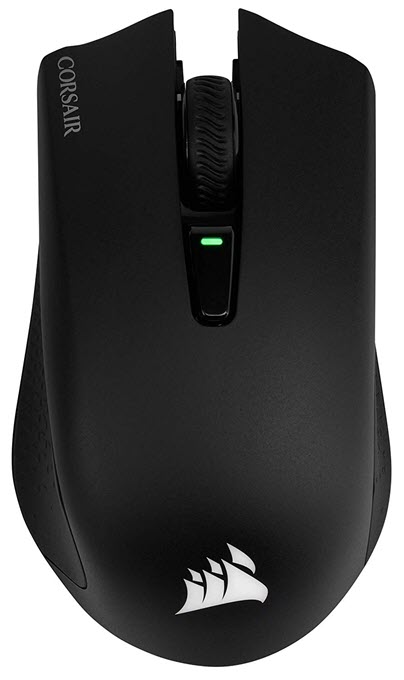




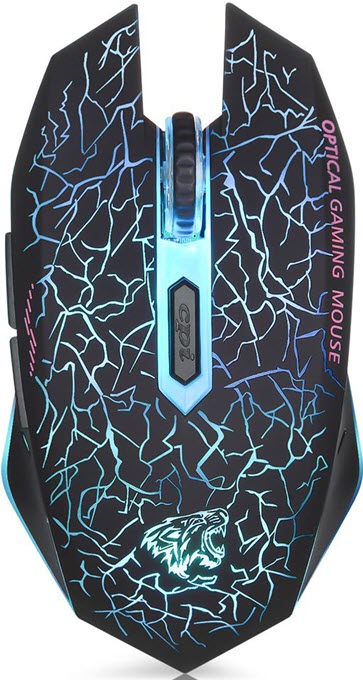
![Best Budget Gaming CPU in 2026 [Intel & AMD Processors] Best Budget Gaming CPU in 2026 [Intel & AMD Processors]](https://graphicscardhub.com/wp-content/uploads/2019/04/best-budget-gaming-cpu-211x150.jpg)
![Best Internal Hard Drive for PC, NAS & Server [3.5-inch SATA HDD] Best Internal Hard Drive for PC, NAS & Server [3.5-inch SATA HDD]](https://graphicscardhub.com/wp-content/uploads/2017/09/best-internal-hard-drive-211x150.jpg)
