eGPU or External Graphics Card Box is an external device that can be used to enhance your laptop graphics performance in games or in high-end graphics applications or software. If your laptop has onboard or integrated graphics or an inferior graphics card then by using an external GPU box you can easily increase your laptop graphics card performance to a much higher level and can play the latest games on high-end settings at 1080p or 1440p with comfortable frame rates.
An external GPU box or eGPU cannot be used with all laptops or computers as they have some basic requirements that a laptop or mini-PC should have and also the laptop / mini-PC should support the external graphics card. You can check the basic requirements of an eGPU box by going to its official website page. An eGPU box is a fairly portable device and you can carry it with you quite easily.
Must Read: List of MXM Graphics Cards for Laptops
Parts of eGPU or External Graphics Card Box
Here are the various important parts of an eGPU Box or eGFX box:
Case – Case is the enclosure that holds all the components of the eGPU box including an external graphics card. It is the body of the eGPU box and is generally rectangular in shape. Generally, it is made up of strong metal like steel or strong alloy.
PCI-Express x16 slot – The eGPU box comes with one PCI-Express x16 slot where you can plug in your graphics card. The PCIe x16 slot is located on a circuit board and the version of PCI Express can be PCI-E 3.0 or PCI-E 2.0 depending on the eGPU box, but generally, you will find PCI Express 3.0 on the latest eGPU boxes.
Port / Interface – Every eGPU box comes with a port or interface by which it connects to your laptop or computer. It is usually a high-speed port because the graphics card processes a lot of data and requires high bandwidth. In the latest eGPU box, you will generally find a Thunderbolt 3.0 port, USB 3.1 port, or any other high-speed proprietary port.
Power Supply – eGPU box comes with a power supply or PSU to power the graphics card. The power supply has to be small and it is generally a Small Form Factor or SFX Power Supply. The power supply in the eGPU box is enough to power a single high-end graphics card and it may come with 6-pin and 8-pin PCI-Express power connectors for the graphics card. An eGPU box with 400W PSU is more than enough to power a high-end graphics card because the PSU has to supply power to the graphics card only.
Other components may include a case fan for cooling & airflow and USB ports as part of the USB Hub.
Note: eGPU box comes without a graphics card and you have to buy a graphics card separately for it.
Must Read: Best Laptop Graphics Cards for Gaming and Work
Top eGPU or External Graphics Card Box
Here are the best eGPU Boxes for running External Graphics Card (eGFX) on laptops and computers with Windows and Mac OS. You can use these external graphics card boxes to increase your laptop or mini-PC gaming performance or performance in professional graphics applications or virtual reality (VR).
AKiTiO Node eGPU Box
This is unarguably the best and most affordable eGPU box that can be used to install an external graphics card for your laptop or mini-PC. This eGFX box is the perfect solution to increase your portable computer graphics performance whether in gaming, VR, or high-end graphical applications or software. This eGPU box supports a wide range of graphics cards from Nvidia and AMD and it comes with one PCI Express 3.0 x16 slot.
 AKiTiO Node eGPU Box uses the latest Thunderbolt 3 (USB Type-C) port that provides a maximum data transfer rate of 40 Gb/s for lighting fast operation. This eGFX card box is VR ready and can support high-end graphics cards such as GeForce GTX 1080 and GeForce GTX TITAN X. For power, the eGPU box comes with an inbuilt 400 Watt SFX PSU that has 33A current on 12V Rail and also comes with two 8pin (6+2) pin connectors to provide power to high graphics cards that require additional power from the PSU. The device is compatible with laptops, Macbooks, and PCs having Thunderbolt 3 ports and support for external graphics cards. The device officially supports Windows 10 OS but you can also run it on Mac OSX Operating System. For Mac OSX you will require an enable script which you can get from the website egpu.io.
AKiTiO Node eGPU Box uses the latest Thunderbolt 3 (USB Type-C) port that provides a maximum data transfer rate of 40 Gb/s for lighting fast operation. This eGFX card box is VR ready and can support high-end graphics cards such as GeForce GTX 1080 and GeForce GTX TITAN X. For power, the eGPU box comes with an inbuilt 400 Watt SFX PSU that has 33A current on 12V Rail and also comes with two 8pin (6+2) pin connectors to provide power to high graphics cards that require additional power from the PSU. The device is compatible with laptops, Macbooks, and PCs having Thunderbolt 3 ports and support for external graphics cards. The device officially supports Windows 10 OS but you can also run it on Mac OSX Operating System. For Mac OSX you will require an enable script which you can get from the website egpu.io.
Note: This eGPU Box may also support laptops without external GPU support but having a Thunderbolt 3.0 port.
| AKiTiO Node eGPU Box Specifications | |
| Graphics Card Support | Most of PCIe x16 graphics cards from Nvidia and AMD |
| Graphics Card Slot | PCI Express 3.0 x16 |
| Port | Thunderbolt 3 (USB Type-C connector) |
| Power Supply | 400 Watt SFX PSU with two 8pin (6+2) PCIe connectors |
| Supported OS | Windows 10, Mac OSX |
| Supported Devices | Laptops and PCs having ThunderBolt 3.0 port and support External Graphics Card |
Other Recommendations:
Alienware Graphics Amplifier
This eGPU box is only meant for Alienware notebooks and PCs that include Alienware 13 R2, 15 R2, 15 R3, Alpha R2, M17xR2, M17xR3, X51 R3. This eGFX box supports PCI Express x16 graphics cards and comes with a 460 Watt power supply, four in-built USB 3.0 ports, and an Alienware proprietary port (for PCI-Express connection) for connecting to supported Alienware laptops or PCs. Using this Alienware External Graphics Card box you can really boost the performance of your Alienware laptop to a greater extent. This eGPU works only with the Windows Operating System.
| Alienware Graphics Amplifier Specifications | |
| Graphics Card Support | Most of PCIe x16 Nvidia and AMD Graphics Cards |
| Graphics Card Slot | PCI Express 3.0 x16 |
| Port | Alienware Proprietary Port/ Cable for PCI-E connection |
| Power Supply | 460 Watt |
| Supported OS | Windows |
| Supported Devices | Alienware 13 R2, 15 R2, 15 R3, Alpha R2, M17xR2, M17xR3, X51 R3 |
Buy Alienware Graphics Amplifier
External Graphics Card Adapters for Laptops & PC
External Graphics Card Adapters are the devices that are used for adding an additional display port to your laptop for setting up multiple monitors. These devices use the USB port and have one or multiple display ports (VGA/HDMI/DVI/DP) on which you can connect your monitor and have multiple monitors with your laptop or PC. These are small external graphics cards that can be used for basic work, and video playback but are not meant for gaming. They are also known as USB Graphics Cards or USB Video Cards. Here I am going to list down the best external graphics card USB adapters for setting up multiple monitors with your laptop or PC. All these below-mentioned external graphics cards draw their power from a single USB port and they do not require any additional power.
Startech USB to VGA External Video Card Multi Monitor
A basic USB to VGA external graphics card from Startech which can support resolutions to up to 1920 x 1200 pixels. It comes with 32MB DDR SD RAM and the device works pretty well and can be used with your Windows laptop or PC for extending display or setting up multiple monitors. This external video card has a small form factor and does not require any additional power other than from the USB port.
| Startech USB to VGA External Video Card Specifications | |
| Interface | USB 2.0 |
| Output Port | VGA (15-pin) |
| Max. Resolution Supported | 1920 x 1200 pixels |
| OS Supported | Windows XP/ Vista/7/8/10 (32-bit and 64-bit) |
Buy Startech USB to VGA External Video Card
Plugable USB 3.0 HDMI/DVI/VGA Adapter
This is a high-speed USB 3.0 external graphics card adapter for connecting multiple monitors to your laptop or mini-PC. It can support display resolutions as high as 2048 X 1152 pixels and has got one DVI output port for display. It comes with DVI to HDMI and DVI to VGA adapters so as to connect monitors with different ports. You can connect up to 6 monitors to your laptop or desktop PC (one adapter required per monitor). This is a reliable external graphics card adapter and it can be used with the Windows operating system. Highly Recommended by me.
| Plugable USB 3.0 HDMI/DVI/VGA Adapter Specifications | |
| Interface | USB 3.0 |
| Output Port | DVI |
| Max. Resolution Supported | 2048 x 1152 pixels (for DVI & HDMI) / 1920 x 1080 pixels (for VGA) |
| OS Supported | Windows XP/ Vista/7/8/10 (32-bit and 64-bit) |
Buy Plugable USB 3.0 to HDMI/DVI/VGA Adapter
Ableconn USB3HDMIS USB 3.0 to HDMI External Video Card
A decent quality USB 3.0 external video card to connect your monitor using the HDMI port. This device can support up to 1440p resolution and includes support for audio through HDMI port. The various resolutions supported by this external graphics card adapter include 1920×1080 @ 60Hz (1080p), 1920×1200 @ 60Hz (WUXGA), 2048×1152 @ 60Hz (QXGA), 2560×1080 @ 60Hz, 2560×1440 @ 50 Hz (1440p). It works with Windows and Mac OSX Operating Systems but not on Linux.
| Ableconn USB 3.0 to HDMI External Video Card Specifications | |
| Interface | USB 3.0 |
| Output Port | HDMI (with audio support) |
| Max. Resolution Supported | 2560 x 1440 pixels |
| OS Supported | Windows XP/ Vista/7/8/10 (32-bit and 64-bit) and Mac OSX 10.6 and later |
Buy Ableconn USB 3.0 to HDMI External Video Card
Diamond BVU3500H USB 3.0 to HDMI/DVI Adapter
Diamond BVU3500H is a high-quality USB 3.0 external graphics card adapter having an HDMI port with support for audio. It uses DisplayLink DL-3500 chipset and supports a maximum resolution of 2560 x 1440 pixels and 6-channel audio (up to 5.1 channels).
You can use this device to hook up 6 monitors (one adapter for every monitor) to your laptop or computer. It also supports protected video playback HDCP 2.0 and an HDMI to DVI adapter comes included with the device. The device works on Windows, Mac OS, and Android operating systems.
| Diamond BVU3500H USB 3.0 to HDMI/DVI Adapter Specifications | |
| Interface | USB 3.0 |
| Output Port | HDMI (with audio support) |
| Max. Resolution Supported | 2560 x 1440 pixels |
| OS Supported | Windows XP/ Vista/7/8/10 (32-bit and 64-bit), Mac OSX 10.6 and higher, Android 5.0 and higher |
Buy Diamond BVU3500H USB 3.0 to HDMI/DVI Adapter
EVGA UV Plus+ 39 USB 3.0 to HDMI/DVI Video Adapter
EVGA UV Plus+ 39 is a branded external video card adapter that can support dual monitors with a single USB 3.0 connection. This device comes with one DVI and one HDMI port (with audio) and supports resolutions up to 2048 x 1152 pixels.
It is a high-quality external graphics card adapter and its features include high-speed DDR memory, onboard activity LED, Displaylink Certified, lossless compression, VGA support, and Windows AERO support. This device supports Windows OS but may also work on Mac too.
| EVGA UV Plus+ 39 USB 3.0 to HDMI/DVI Video Adapter Specifications | |
| Interface | USB 3.0 |
| Output Port | HDMI 1.4a, DVI-I |
| Max. Resolution Supported | 2048 x 1152 pixels |
| OS Supported | Windows XP/ Vista/7/8/10, Mac OSX |
Buy EVGA UV Plus+ USB 3.0 to HDMI/DVI Video Adapter
StarTech USB 3.0 to 4K DisplayPort External Video Graphics Adapter
Here is a good quality USB 3.0 to DisplayPort External Graphics Card Adapter that can support up to 4K resolution. Using this device you can easily add a 4k monitor to your laptop or PC and can enjoy 4K video playback and picture clarity. It uses DisplayLink DL5500 graphics chipset and comes with 1GB DDR memory. This external video card adapter also supports 2-channel audio and is compatible with Windows, macOS, Unbuntu, and Chrome OS.
| StarTech USB 3.0 to 4K DP Video Graphics Adapter Specifications | |
| Interface | USB 3.0 |
| Output Port | DisplayPort |
| Max. Resolution Supported | 4K x 2K @ 30Hz |
| OS Supported | Windows 2000, XP, Vista, 7, 8, 8.1, 10, MacOS 10.6 to 10.12, Ubuntu 14.04, 16.04, Chrome OS v55+ |
Buy Startech USB 3.0 to 4K DP Video Graphics Adapter
IOGEAR USB 3.0 to HDMI 4K External Video Card
Another high-quality 4K External Video Card with a super-fast USB 3.0 interface. This external graphics card comes with HDMI as an output port with audio and supports Ultra High Definition 4K resolution (3840×2160 pixels). You can connect up to 6 monitors (one monitor with each card) using this IOGEAR video adapter. It does not require any additional power and uses the power from the USB 3.0 port only. Also, it is backward compatible with Full HD (1080p) monitors.
| IOGEAR USB 3.0 to HDMI 4K External Video Card Specifications | |
| Interface | USB 3.0 |
| Output Port | HDMI |
| Max. Resolution Supported | 4K (3840×2160 pixels) |
| OS Supported | Windows 7 / 8 / 10 |
Buy IOGEAR USB 3.0 to HDMI 4K External Video Card
See also:
Final Words
So if want to increase or extend your laptop graphics ability then these external graphics cards will surely help you to do so. If you want to boost your laptop graphics or gaming performance and want to play latest games on it then you can use the eGPU box and if you want to add multiple monitors to your laptop to increase productivity then you can use the external graphics card adapters with USB interface. If you have any queries or doubts then feel free to ask me by leaving a comment below.
(*This post may contain affiliate links, which means I may receive a small commission if you choose to purchase through the links I provide (at no extra cost to you). Thank you for supporting the work I put into this site!)
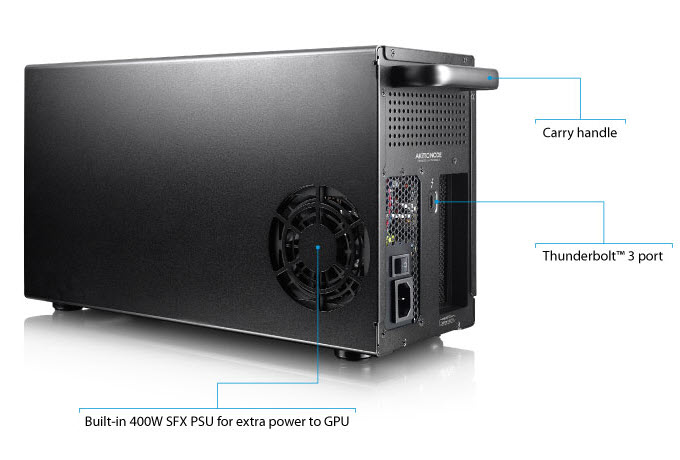
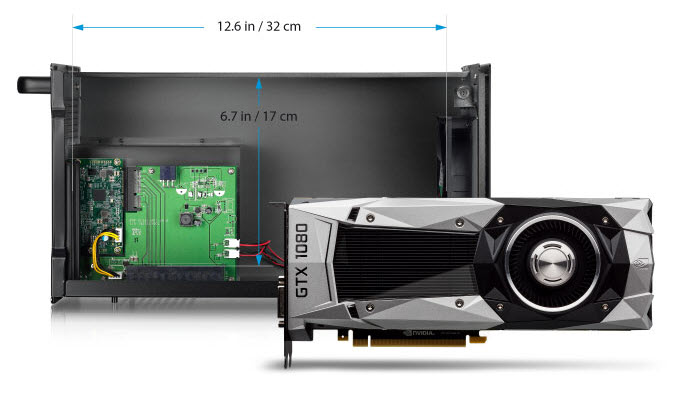



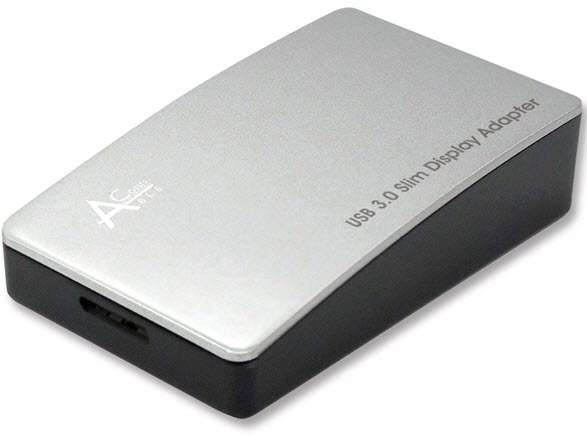







Hi Akshat,
thanks for your reply.
I’d like to ask you another question if I may.
my son has an Alienware X51 R3- about two years old. it is liquid cooled.
he has an Intel i7 6700 ( 8MB cache, overclocked to 4.4 GHz)
16 GB (2×8 ) 2133 MHz DDR4 non-ecc RAM
Nvidia GTX 960 with 2 Gb GDDR
256 GB M.2 and 2 TB 7200 HD
power is 330 W A/C adapter
i think they consider it a Small Form factor. Intel says the motherboard can only handle 980, 980 Ti or Titan for the 900 series. There is a proprietary connector so i don’t think it works with other eGPU boxes.
I would like to get the Alienware Graphics Amplifier and a 1080 Ti GPU . I think it only takes smaller graphics cards like the reference/ or Founders Edition. maybe some other manufactureres if just one fan- i’ m not sure on that.
would you have a best recommendation for the 1080 Ti that I can get for him to use with the Alienware graphics ampifier? Also, they seem hard to find- do you know any less common but reliable sources?
Thank You,
Charles
Hello Charles,
Generally Founders edition graphics cards are safe choices for these eGPU boxes like Alienware Graphics Amplifier. GeForce GTX 1080 Ti Founders Edition will fit just perfectly fine in this. Other Small form factor GTX 1080 Ti that i recommend for this eGPU box is ZOTAC GeForce GTX 1080 Ti Mini (https://graphicscardhub.com/best-small-form-factor-graphics-card/). If you have any other queries then feel free to ask.
Regards
Akshat