MXM Graphics Cards are removable graphics cards that are designed for gaming laptops or notebooks, All-in-one PCs, mobile workstations, embedded systems, and small form factor PCs. MXM or Mobile PCI Express Module is a standard developed by MXM-SIG for MXM GPUs or graphics cards. The main motive for developing the MXM Socket is to provide an easy way to upgrade graphics cards on laptops, all-in-one PCs (AIO PCs), and other mobile systems. Not much information is there on the MXM graphics cards and MXM standard, so here in this post, I am going to tell you all about the MXM graphics module and clear all your doubts about it.
Note: Not all laptops with discrete graphics cards have MXM modules because in most laptops discrete graphics card is non-removable and is soldered permanently to the motherboard.
Must Read: List of Best Laptop Graphics Cards from Nvidia & AMD
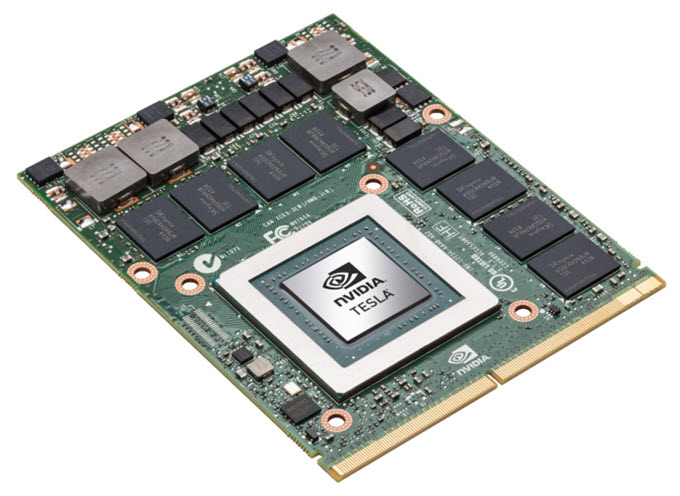
Where to Find MXM Graphics Cards?
You cannot buy MXM Graphics Cards just like regular graphics cards because they are not available to retailers or hardware vendors. MXM graphics cards are only sold in bulk to the manufacturer who makes laptops or other mobile or portable computers. However, you can find MXM graphics cards on online shopping sites like eBay and Amazon. The MXM graphics cards on these online e-commerce sites are ripped or pulled out from other laptops for sale. You can find some MXM graphics cards online at the link given below.
MXM Types / Specifications
Here are the various generations, specifications, and types of MXM graphics cards.
MXM (First Generation)
1st generation MXM graphics modules and thermal solutions are backward compatible. All the first-generation graphics card modules come with 230 pins but MXM Type III may come with 232 pins also.
| MXM Type | Width | Length | Max. Power | Max. GPU Size |
| MXM-I | 70mm | 68mm | 18W | 35 mm² |
| MXM-II | 73mm | 78mm | 35W | 35 mm² |
| MXM-III (HE) | 82mm | 100mm | 75W | 40 mm² |
| MXM-IV (Depreciated) | 82mm | 117mm |
MXM 3.0 (Second Generation)
2nd generation MXM graphics modules and thermal solutions are also backward compatible.
| MXM Type | Width | Length | Max. Power | GPU Memory Bus |
| MXM-A | 82mm | 70mm | 55W | 64-bit or 128-bit |
| MXM-B | 82mm | 105mm | 200W | 256-bit |
Below you can see the MXM 3.0 Type A and Type B Graphics Cards.
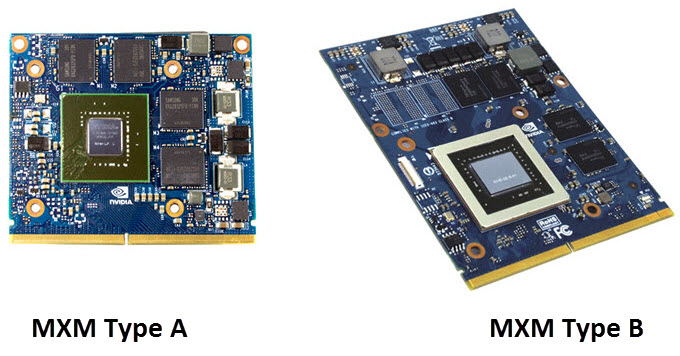
Here width is the length of the MXM connector which is 82mm in the MXM 3.0 cards. Some MXM 3.0 cards PCB can be both wider and longer but the connector length will only be 82mm.
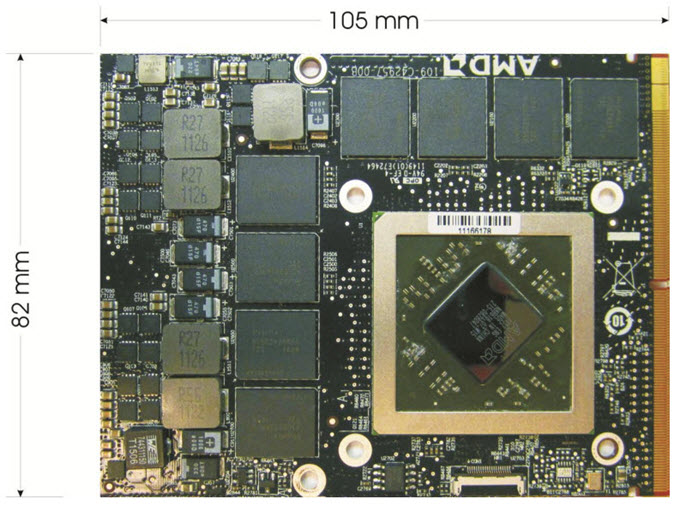
MXM 3.1 revision was released in the year 2012 for added support for the PCIe 3.0 bus.
MXM Video Card Compatibility & Upgrade
The compatibility of MXM modules with one another is a bit of concern because first-generation MXM modules are not compatible with second-generation modules and vice versa. Also, MXM graphics cards may differ slightly in the arrangement of GPU, components, and mounting holes on the PCB. This can pose problems during the mounting of the heat sink on the new MXM graphics card, that you have purchased for your laptop. Also, your BIOS should support the new MXM GPU for your MXM graphics card to work. So before upgrading to a new MXM graphics card for your laptop, you should be aware of the following things:
- New MXM Graphics Card should be of the same generation and type
- New MXM card should have the same dimensions as the older card
- Your heat sink should be able to fit the new MXM card properly
- It should be from the same manufacturer if possible
- Your Laptop BIOS should support the new MXM card
- You can use an MXM 3.0 Type-A card in a computer or laptop with Type-B support, but the reverse is not always possible because of cooling, clearance, and power restrictions.
Popular Manufacturers that use MXM Graphics Cards for their Laptops include Clevo, MSI, Alienware, Dell, HP, Acer, Asus, Toshiba, and Apple. Not all of them use standard MXM modules as some of them use their own proprietary MXM modules that are not compatible with other standard MXM cards. Below you can see the GeForce 10 series MXM video cards that include GeForce GTX 1080, GTX 1070, and GTX 1060.
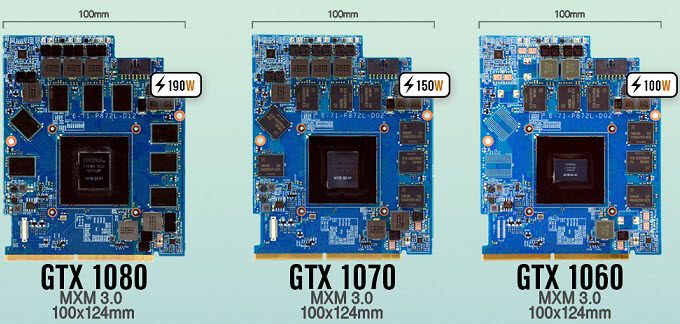
Below are the latest GeForce RTX 20 series MXM cards.
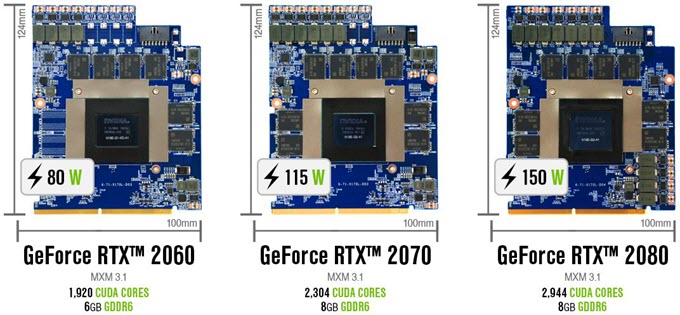
If your laptop is not MXM compatible but has a Thunderbolt port then you can use eGPU Box to upgrade your laptop graphics for playing the latest games and for professional graphics work. This eGPU box lets you connect a full-sized external graphics card (desktop graphics card) to your laptop.
Also Read: Top AMD and Nvidia Graphics Cards Manufacturers
Advantages of MXM Graphics Module
The main advantage of the MXM graphics module is that you can easily upgrade your laptop or other mobile computer graphics card to a higher one for playing latest games or running professional graphics applications. Also, if your MXM Video Card has gone bad, it can be easily replaced without any soldering or going through too much trouble.
List of MXM Graphics Cards
Here are some of the latest and most powerful MXM graphics cards from Nvidia, AMD, and Intel. These graphics cards include MXM Workstation Graphics Cards and MXM Gaming Graphics Cards.
Nvidia MXM Graphics Cards
- GeForce RTX 2080 SUPER
- GeForce RTX 2070 SUPER
- GeForce RTX 2060 SUPER
- GeForce RTX 2080
- GeForce RTX 2070
- GeForce RTX 2060
- GeForce GTX 1080
- GeForce GTX 1070
- GeForce GTX 1060
- GeForce GTX 1050 Ti
- GeForce GTX 1050
- GeForce GTX 1030
- GeForce GTX 980
- GeForce GTX 980M
- GeForce GTX 970M
- GeForce GTX 960M
- GeForce GTX 950M
- GeForce GTX 940M
- GeForce GTX 930M
- Tesla M6
- Quadro M620 Mobile
- Quadro M1200 Mobile
- Quadro M2200 Mobile
- Quadro P3000 Mobile
- Quadro P4000 Mobile
- Quadro P5000 Mobile
AMD MXM Graphics Cards
- Radeon RX 6600
- Radeon RX 480
- Radeon R9 M295X
- FirePro W5170M
- FirePro W7170M
- FirePro S4000X
- FirePro S7100X
- Radeon Embedded E9260
- Radeon Embedded E9550
Intel MXM Graphics Cards
- Intel Arc A380M
- Intel Arc A570M
- Intel Arc A530M
- Intel Arc A730M
- Intel Arc A370M
- Intel Arc A350M
See also:
- How to Upgrade Laptop Graphics Card?
- Best Laptops with GeForce 10 Series Graphics Cards
- Best Laptops under 1000 dollars for 1080p Gaming
If you have any queries regarding MXM graphics cards then please leave a comment below, and I will try my best to answer them and clear your doubts.
(*This post may contain affiliate links, which means I may receive a small commission if you choose to purchase through the links I provide (at no extra cost to you). Thank you for supporting the work I put into this site!)



How to know my bios support another mxm gpu? My laptop is Dell inspiron 1564. It had ati mobility radeon HD 4330 by default. Please reply…….
I think you should ask the manufacturer for this.
can i replay mxm 3.0 III b to mxm III 3.0 a ?
what do you mean by replay?
Sorry I mean *change
I don’t think so.
I can’t help but ask myself this question: Does my laptop’s PSU have enough DC capacity to actually power up the GPU?
Yes it does.
Hello, I am looking into upgrading my graphics card:
– MXM version: 3.0, type A <35W
As you can see it states <35W – do you know any or will I need to go through all the specs one by one to try and find one?
This is for an HP all in one touchscreen PC that I use with a virtual for a bicycle training package called ZWIFT. At the moment the graphics riding on the virtual routes are very "jumpy" and my objective is to try and smooth this out.
thanks in advance
“that I use with a virtual for a bicycle ” = “that I use with a virtual bicycle training…”
I think you should probably look for GeForce GT 540M as it is available as MXM 3.0 Type A card. Others are either higher in power consumption or available as Type B. BTW can you tell me the model of your HP all in one touchscreen PC.
Many thanks so far. It is a HP Touchsmart 600. Intel core i3 m330 2.13ghz / 4gb
NVIDIA GeForce G210 with latest drivers
Running W10
Would more RAM help?
I was given this second hand from a company I used to work with that didn’t use it.
Certainly, For Win 10 I would add another 4GB for smooth working.
https://www.techpowerup.com/gpu-specs/?interface=MXM-A%20(3.0)&sort=name
Hi, I’m running HP Zbook 15 G3 with Firepro w5170m and wondering if there is faster card out there that would be worth investing in (i.e. not worth slightly faster card for 250€).
From what i found it uses MXM 3.0a standard and I cannot find anything usefull.
Thanks
I don’t think so because faster ones are MXM 3.0 Type B.
And would you recommend going the eGPU way? And if yes what would be your recommendation? Becouse I have a thunderbolt 3 also and would like to play more games than I could now.
If you really want more graphics processing power and want to enjoy latest games on laptop then eGPU is the only solution.
Hi I have an HP Proone 600 G1 AIO P.C. and I recently added the AMD Radeon 7650A MXM graphics card to it I decided to try an Nvidia MXM 3.0A hoping it might work (I like Nvidia better) I have tried hooking it up it fits and the heatsink fits as well but its not booting up I almost certain that the power is right. I’m thinking it is either the drivers not being installed or the Bios…..
Do you have any tips on if this can work and if so what I might need to do to get it going?
Thank you
Adam
Hello, I think the issue is with the BIOS not supporting the Nvidia graphics card. Try updating the BIOS.
Do you know the most powerful MXM-A type GPU?
I currently have a Quadro K4000M 4GB and I was wondering if that is the most powerful mxm-a card or is there a stronger one?
Thanks
I am pretty sure that Quadro K4000M is MXM Type-B, and for Type-B I think the most powerful would be Quadro P5000 MXM.
can i upgrade my zbook 15 to gtx 880m or gtx965m ?!?
What GPU does it currently have?
quadro 2100m and what best gpu i can upgrade to
Really can’t say because it can have compatibility issues because of limited cooling capacity (55W) of Zbook 15.
can i upgrade to 5100m ?!
Hello, the thing is you need a second generation MXM-A card that you can match your laptop’s GPU cooling capacity. I think you can upgrade to GTX 965M 4GB DDR5 (MXM-A) and also to NVIDIA NVS 5100M.
Hello! Thank you for the article.
I have a Dell M4800 – Firepro M5100 Video “MXM-A”. I understand that the GTX 965M 4GB DDR5 (MXM-A) is the ultimate dream for this laptop. Can you tell me? 🙂
Hello, I did not get your question.
Hello. Great article…..
I have a MSI GT70 2PE Dominator Pro with a Geforce GTX880m installed…..
I would like to upgrade, but which newer nvidia cards are compatible?
I would say you can upgrade to GTX 1060 MXM 3.0 Type B. Here is an interesting topic on it https://www.techinferno.com/index.php?/forums/topic/11018-gtx-1060-in-gt70-and-gt72/
I have a HP Elite 8300 all in one desk top.
It has the slot for the optional
AMD Radeon 7650A MXM 2gb graphics card
Unfortunately I cant find the original gpu heatsink/heatpipe/radiator for this
graphics card.
What third party cooling (heatsink and fan) will work for this video card effectively?
Thanks
You need a cooler with TDP of at least 35W that can easily fit in there.
Will this one be adequate?
No, it is for full size desktop graphics cards.
It will fit – I already measured depth length & width
Hello, i was looking all over the internet (all googled results) regarding the GPU replacement of HP Elitebook 8440p.
I would like to know which GPU can be used as upgrade of Nvidia 3100M.
Friend of mine “advice” me to use Nvidia 940M. I’m not sure if its compatible or not,
Also could you please suggest me from where can i buy these cards except the used ones on the classifieds.
Many thanks in advance.
Kind regards,
Ivan
Nvidia 940M is not compatible and I don’t think there is any better card that will work with it.
How do you check that is or not compatible? Could you please share soke knowledge regarding the topic you start?
By identifying the interface, size, TDP / power consumption.
Hello sir.
I have AMD Radeon RX560X 4GB which is MXM-B.
What are my options of upgrading the GPU?
Well, you can upgrade to any MXM-B graphics card having TDP up to 65W. and i don’t there are much options out there because even GTX 1060 MXM has TDP higher than 80 Watts.
I have a hp envy 23se-d494 , can mxm 3.0b work with this setup and if not, is the Nvidia got 630m a good choice for type A?
Not sure about this model, and NVIDIA GeForce GT 630M is a pretty decent choice for MXM Type A.
For the his Nvidia gt 630m card, 35W could I just stick a small fan on it for the heat or just a heat sink. Or would it need both airflow and heatsink?
Depends on the heatsink TDP and should have airflow over the heatsink.
I have a HP EliteBook 8560w with an old NVIDIA Quadro 1000m on board. What’s the best I can replace this graphics card with?
I would say NVIDIA Quadro M1000M should be a good upgrade over it. You can also look at NVIDIA Quadro M2000M but it has little higher TDP of 55W. (Note: NVIDIA Quadro 1000M has TDP of 45W)
sir.
i also have hp 8560w with quadro 1000m (45W TDP).
can i upgrade it to NVIDIA Quadro M2200 Mobile (55W TDP)
Can cooling system handle this 10W TDP difference.
Well I think 10W TDP difference can be manageable, so you can give it a try.
Hello, great info.
I have a dell 7520 with m2200, 55w, can i have a good upgrade opton?
Thanks in advance!
I think you are pretty good with M2200 as I don’t see any viable upgrade for it.
I have a dell 7730 with NVIDIA Quadro P5200.
Do you know where can I get the replacement for NVIDIA Quadro P5200 card?
Thanks in advance.
If it is under warranty then you have to contact your vendor.
It’s already out of warranty sir.
Hello!
I have mini pc asrock vision X420D https://asrock.com/nettop/Intel/VisionX Series (Haswell). My video card have burned out. Can I change video card to nvidia Quadro K2000M https://www.ebay.com/itm/NEW-DELL-OEM-Nvidia-N14P-Q3-A2-Quadro-K2000M-2GB-DDR5-MXM-3-0-Video-Card-D30WG/183836563130 or similar?
I am not sure because I have some doubts regarding its compatibility.
Good day Akshat.
My name is Konstantin. I have HP Elitebook 8560W with Nvidia Quadro 1000M on board.
Please tell me what most powerful MXM card I can installed into my laptop ?
Also? if for it need modify BIOS where I can see information about it ?
I will be very grateful to you for your answer.
I would say Quadro K1100M. For laptop, you need to search manufacturer’s website for BIOS or ask them via support.
I would say Quadro K1100M. For BIOS, you need to search the manufacturer’s website or ask them via support email or form. Hope this helps!
A lot of thanks to you for you answer.
You are most welcome.
I am using the GTX 670M now. But I want to upgrade and I am considering GTX 680M. Is it possible?
And is it possible to upgrade beyond generations?
Thank you in advance.
Yes it is possible but I would not advise it because it will generate more heat, as GTX 680M has TDP of 100W, compared to 75W of GTX 670M. The much better upgrade would be GTX 960M which is much faster than GTX 680M and has 75W TDP.
Thank you for your reply. I am using MSI’s GTX670M. Is there any problem with using cards other than MSI?
I don’t think so.
GTX 965M 4 GB DDR5 (MXM-A) is the most powerful video card available on the MXM-A?
I think so.
🙂
Hi,
I have clevo p150hm, with a 2GB Radeon HD7970m MXM 3 type B in it, looking to put a better graphics card in what would recommend?
Looling at more memory and faster processor, websites are saying this is still pretty fast again a few others around a few years newer.
I would suggest GTX 1060 MXM 3.0 Type B.
Thank you, i like your advice.
Kind Regards.
Hi I have a pc specialist vortex 3.
It randomly comes up with a message saying the nvidea (gtx675m) graphics card cannot be removed then the machine crashes, the crash report always has the graphics card or its driver at the top…
I’m assuming the gpu is faulty.
A card has shown up pulled from a clevo (same drivers for the mother board and I the mother board is the same if his cpu is the same seties) the card I have been offered is a gtx860m 2GB MXM type B
What is the best way to confirm it will work/fit please?
Many thanks
Jay
Just match the form factor, TDP rating and the MXM generation. I think GTX 860M should work in place of GTX 675M.
Hi, thanks for your reply, it looks the same, I have asked the guy to measure it up so I can get a better comparison.
I’m also a little concerned the problem could be on the mother board eg, a problem with the power supply…
I also have a votex 2 with a gtx460m , if they are the same do you think it would be best to put the known good old card in the newer machine or the newer thought faulty card into the older machine? I just want to minimise the risk of damaging the good card or machine..
Thankyou so much for your help, it is very much appreciated.
All the best
Jay
I think it would be better putting newer card (thought of faulty) in the older machine because I don’t think a faulty card can damage a motherboard.
OK, thankyou, now if I could find my vernier or even a ruler.. 🙂
Thanks again for your very quick help and a very useful and well put together thread.
All the best
Jay
You are most welcome.
Hi Akshat, thank you for being there wonderful resource you are :), and apologies in advance for the long msg.
I have a laptop with a 6GB GDDR5 MXM3.0 VRAM NVIDIA® GeForce GTX 1060 that’s becoming unreliable in a weird way. If I sleep the machine for a short while it wakes up fine, but for a longer time (some hours) on wake it shows flashes of the login screen, various apps, and random colored rectangles, then reboots. After that, sometimes it’s ok, sometimes only black screen, and I have to hard shut down and restart, then it’s usually ok.
I’ve removed and reinstalled the latest NVIDIA drivers, and Windows 10 is fully up to date.
The crash logs pretty clearly point to the video driver. However, a tech I pretty much trust says the colored blocks indicate a problem with the card itself.
First question: Do you agree it’s very likely the card?
Second, any ideas on what else to try, short of replacing the video card (or reinstalling Windows, which I’d really rather not do)?
Third, any idea where I can find a replacement card? It’s only about 3 years old, but I can’t find a new one anywhere so far, and a used one seems like a bad idea given what’s happening with mine.
Is it true that the motherboard bios head to match up exactly with the card model, so other cards that fit physically won’t work? Is that true even others in that series (1070, 1080)?
Thanks in advance for any help you can be, would really rather not replace the whole machine.
Hello Dave,
1. It can be either a video card, driver, OS or a motherboard issue.
2. Here are some things that you can try:
i) Uninstall the video card driver using DDU (Display Driver Uninstaller) and then install a fresh one.
ii) If that doesn’t work then clean install Windows or try fixing the system files using sfc /scannow command.
3. You can get MXM cards on ebay or aliexpress (used and new ones)
4. For MXM card compatibility, you have to match the TDP rating as it should equal or less than your original card and also the MXM Type.
Thanks for getting back Akshat.
At one point in trying to fix this, I did uninstall the driver using DDU, and did a clean install of the current version, problem was still happening. Some time after that, a Microsoft support tech noticed that the display driver showed an error in device manager, which it didn’t other times I had looked. They uninstalled it again, but directly from device manager, rebooted, and the error was gone, but the problem isn’t.
I’ve run sfc /verifyonly, it found nothing.
Replacing the video card is expensive, but not as much as a new laptop like this (Clevo P775DM3-G based, i7-6700K). My worry is getting the right thing, from a reliable seller, that has more life left in it than mine, which of course I can’t tell. I found only a few computer stuff sellers on aliexpress with any reviews at all, but only a few, and they’re awful, literally as low as possible. Are there any you (or anyone else) would recommend?
One thing you didn’t answer about is bios compatibility. Don’t I need the exact same video card, or one in that series (1060/70/80) to be compatible at that level? I don’t see TDP ratings on the aliexpress cards, but I would hope one in that series would be ok, there just aren’t very many out there.
Reinstalling Windows is actually a pretty big deal for me, I’m a programmer, and there’s lots of custom stuff set up on this machine, not just documents. A low-level disk image backup would preserve all that, but also any defects.
Sorry to say so much, this is just hugely frustrating, unclear answers (not from you, from the world),. and no good options.
Hello Dave,
I understand your pain. Well, I cannot recommend any specific seller from aliexpress, but I buy quite a lot of stuff from them and one time I have even bought a used processor (core i5 3230m) for my laptop. I judge the seller by their positive feedback & ratings, how accurate the product description is and even by the product reviews if it has any. Also, you can contact the seller for general inquiries about the product. Regarding the BIOS compatibility, I can say that if the card is of same MXM Type or generation then most of the time you will not face any problem. Hope this helps!
hi, i have a Radeon HD 7970M in my Clevo P17oem
can i upgrade this card? if yes with what card ?
thx.
Yes you can with a Clevo supported GeForce GTX 6XXXM series MXM 3.0 Type-B card e.g. GeForce GTX 680M having MXM 3.0.
ok, thank you
Hello Akshat,
I have HP Z2 mini G3 with Quadro M620 on board, which makes it MXM-A I guess. Could you please advise me, is there any chance to upgrade it to smth more powerful/game-friendly?
Many thanks!
Yes it is a MXM-A (3.0) card that has TDP of 30W. I think you can upgrade with another MXM-A (3.0) card having TDP at around 30W.
Hi!
I’m looking to replace the NVIDIA NVS 5200M in my Dell Latitude E6430, but I don’t really know what cards are compatible. Do you have any suggestions? I want to run Win10 and play some nice games.
Thanks!
I don’t think upgrade is possible for this laptop.
Okay. Do you know why? I haven’t had the chance to open it up yet, but from what I’ve read it’s supposed to be an MXM card.
Thanks!
I am not completely sure about this model.
I spoke to the Dell support and actually they couldn’t tell either. A bit odd!
Anyway, thanks for looking into it!
Hi, first of all thank you for writing an article on this topic.
I have a HP Elite 8300 USDT (Ultra Slim) and my question is what is the most powerful graphics card i can use. its a MXM 2nd Gen Type A. I have looked for the gtx 960m and the gtx 965m but im not sure if they are compatible with the 180W PS. The stock card is a AMD Radeon HD 7650A MXM3.
Thank you.
Well, I am also not sure because BIOS on these HP systems are very unpredictable, so you can face compatibility issues.
So are there other alternatives?
What alternatives?
I mean other MXM3 Type A cards that are really good becausr i couldnt find much.
Well there are not good enough cards in MXM3 Type A. However, some of the better ones are GTX 950M, GTX 960M, GTX 965M.
“I have a HP Elite 8300 USDT (Ultra Slim) and my question is what is the most powerful graphics card i can use. its a MXM 2nd Gen Type A.”
The above quote is from an 11/3/2019 Post.
An HP Elite 8300 USDT (Ultra Slim) does NOT have any place to insert a half or full card.
I believe the OP has miss identified his PC however, if you have the time to reference An HP Elite 8300 USDT (Ultra Slim), I’d like to know if there is a way to upgrade it’s graphic capabilities. I do read that there is a Mobile PCI Express Module, MXM, on the motherboard.
If I am looking at it correctly, it is a male component, needing a female component, the graphic board, to be plugged in to it. Just exactly the opposite of what you would normally expect. Any feedback will be appreciated.
The HP 8300 Ultra-slim form factor PC does come with an MXM 3.0 A slot but you will also need a heatsink for the MXM graphics card and have to upgrade the power supply to 180W.
I have Dell m4800 with i7 and a k2100m gpu i believe its a mxm 3.0 type A at 55 watts . What would be the best graphics card to put in ?
I would say Quadro M2200 Mobile.
Hi, I have just purchased an MSI GT73VR but it was missing its graphics card. Would you know which one would be compatible and could i put an older card in it for now say a GT980M as the newer ones are quite expensive? Thank you.
Does it support MXM graphics card and what type?
Have a dell XP’s one 2024 that needs a Video chip upgrade so can upgrade to windows 10. Which one would work for this?
What MXM Type and interface does it support?
It has a mxm 7308-gm but there are no drives for Windows 10 for it
What GPU is this? Never heard of it.
MXM7308 MG 512MB MXM Video Card
I don’t think it can be upgraded.
Hi I have alienware 17 p18e (year 2013) with Nvidia Geforce GTX 880m. Unfortunately there is some issue with the GPU and randomly it drops the FPS to 30 (even when I play some low-requirements game). I would like to upgrade to the best possible MXM type B GPU. Could you recommend me something? Thanks!
I suggest GTX 1060 MXM.
Hi, I am also wondering if the problem is not because of bad cooling system, have you maybe heard about similar issues with another alienware 17 p18e, sometimes it even disconnects the GPU and later (after 5-10 min) it appears back (checked the bios and the GPU was not detected). So even if I put new GPU, it could have same issues? Thank you very much for your support!
Could be, so for this monitor the GPU temperature using MSI afterburner.
Hi, one last question, isn’t GTX 1070 MXM better option ? Thank you!
It is better but has higher TDP of 150W, so I am not sure that whether your laptop cooling solution (heatsink+fan) can handle it or not.
I have a 2014 Sager P….something, with a 980M, to what GPU is it safe to upgrade, exactly?
Any MXM-B (3.0) card having TDP up to 120W. I think GTX 1060 MXM is a great choice for upgrade.
Despite the power converter being able to feed only 329 watts to the laptop?
I did not get you.
hi akshat i have HP elitebook workstation 8760w with MXM 3000M i wanna upgrade’t to MXM GTX wat’s the best compatible card
I would say GTX 970M because it has the same TDP of 75W,
Akshat you might be my hero for this forum… I have a Dell Precision M6400. Currently running the Nvidia FX3700M? Everything Ive found says its an MXM-III HE? I know they changed MXM type between the M6400 and M6500…. Im seeing supposedly there is an ATI Firepro 7xxxM card I could upgrade to that would fit and run higher graphics easier. My current card is great for a workstation and CAD but I am trying to get a smoother frame rate. Are you familiar with what the Dell Precision M6400 Architecture is and what the best option for graphics cards would be? Thanks in advance.
HiFi~the~c0mm0~guy
It may work if both have the same interface but it is not worth the risk because it may not be supported by the BIOS.
So is there a better one you would suggest? Assuming the bios would support one
Can’t say because it is a very old laptop.
hi.i have acer 8735z model mxm 3.0 type a and gt 240m suppurted on service manual, but max tdp is what?. which ones can i upgrade on this site
https://www.techpowerup.com/gpu-specs/?interface=MXM-A%20(3.0)&sort=name
Hello, thanks for the information. I have too many questions. But first, I would like to knkw: how can I know if my laptop has or not an mxm graphics card.
Looking at GPU-Z data can give you some clue about it.
Hi Akshat, I have a HP Pavilion 23 (no idea the model) with a 4GB RAM, 1 TB HDD and a GT 810A. I know that the 810A has a 15 W TDP maximum but i have no idea the MXM or the form. I was looking to see if it is possible to upgrade the GPU to a MX150 Or MX 250 and also update the RAM to a 8GB RAM along with swapping out my HDD for a SSD due to slowing down performance. Do you know the GT 810A MXM type or can you confirm whether i could upgrade the GPU at all? Thank you very much in advance!
Hello,
GT 810A is not an MXM type and cannot be upgraded because it is soldered to the motherboard. However, you can upgrade the RAM and SSD.
Thanks for the super fast reply. It seems i should probably just use my desktop until it expires as it seems that it would not be financially viable to upgrade the SSD and RAM.
I have a Dell Precision M4800 it has an i7 4900mq and 32gb ram. I was wondering what gpu could the dell upgrade to.
May be you can put GeForce GTX 965M MXM Type A.
Hello, Iam Emilios and I want to ask you this. I have FUJITSU-SIEMENS AMILO XI1546R2. I know it is old machine but the vga card not working. I want to replace the vga card so witch card can I put. The vga card is ATI MOBILITY RADEON X1800 256MB DED.
I can’t think of any because it is a very old card & laptop so compatibility would be a huge issue.
Good day Akshat. I have a question for you. Which 2GB ati or nvidea mxm graphics card would you recommend for my HP Elite 8200 USDT? I’ve been searching for a while and my head spins from all the different specifications. I think I need a MXM A type, but I am not completely sure about this. Your help will be really appreciated. Kind regards.
I think you need a MXM Type A graphics card. I can’t vouch for the compatibility but I think older cards like GeForce GT 630M may work.
Ok so the typ a was correct. Now I will search for this card and similar types, which will make the search a lot less difficult for me. Thanx for your quick reply, I appreciate this very much. Have a nice weekend and most of all, stay healty!!!
You are most welcome.
Hi there:) I bought a laptop which is “Acer Nitro 5 an515-54” (i5 8300h, 8×2 gb ram, 1tb HDD, 128gb SSD, GTX 1050). Do u think i can change it that i wonder? And if the answer is yes, how can i find a GTX 1080 or higher than mine. Thx 4 ur interest cya:)
This is my laptop : https://www.hepsiburada.com/acer-nitro-intel-core-i5-8300h-16gb-1tb-128gb-ssd-gtx1050-linux-15-6-fhd-tasinabilir-bilgisayar-nh-q5aey-002x-p-HBV00000S3OQH?magaza=GarajOnline&wt_gl=cpc.6802.shop.elk.it-ssc&gclid=Cj0KCQjwybD0BRDyARIsACyS8mtAIH2Eqj52brqdNQX-QkXQVVT3c5ZCHdsrIpyoqpkRA6G1boBOnY8aAqulEALw_wcB
No you can’t upgrade the graphics card as it is soldered onto the motherboard.
Hmm:( tyu bro
Hi, I have an HP 8570w with a k1000m graphics card. Can I upgrade to k2000m or higher? What model is it? Thank you for giving me the answer.
I think you can but it will generate a little more heat.
Hi, I have an HP 8760w and currently a AMD FirePro M5950 but the newest Firmware has a bug, after the start the screen gets dark or the screen is flickering. The older Firmware works better but works a lot worse. What can I do? Or Which one should I buy that fits in and have the same performance? Seriously stucked in… Please help me!
I found out that the AMD Radeon RX 480 Mobile would be the best option. I searched he whole Internet but there is no AMD Radeon RX 480 “”Mobile”” for buying, only the normal ones… The other ones can`t take a resolution of 1080p :/
What firmware are you talking about?
I ment the Driver for the Graphiccard
Then try and test different drives. Use Display Driver Uninstaller to uninstall drivers.
Hello Akshat, I have an HP ZI Workstation with the following specs:
– Intel Xenon Processor @ 3.30 GHz
-16 GB RAM
-Nvidia Quadro 1000M
I am needing to upgrade to a graphics card with 6GB dedicated VRAM. Is this possible? If so, what graphics card would you recommend? I have looked around online but it is hard to tell which MXM cards would be compatible. Thank you!
Any MXM-A (3.0) card with up to 45W TDP.
Hi dear akshat verma…i have Asus G75VW-DS71….Intel core i7-3940xm …32GB DDR3 1600 MHZ…..GTX 670mx. 3GB DDR5….please can you advice a list of gpu that i can buy and use to upgrade my laptop gpu performance?….and if i cant upgrade my gpu….then i can use egpu box like razyer core3…and connect the c thunderbolt 3 cable with the mini dp thunderbolt…it will work??……best regards
I think the card cannot be upgraded because of custom sized PCB for MXM card. Also, I have heard that only VX models have thunderbolt port and VW have a miniDP port. However, you can use external graphics card mini pcie dock for running an external GPU. https://rog.asus.com/forum/showthread.php?88324-Guide-G75VW-eGPU-installation-with-gtx-750ti
Hello.
What would be the max MXM graphics I could put in a HP Z2 Mini G4?
Thanks.
I think you can use a MXM 3.0 Type A card up to 40W TDP.
Hello, I have a Dell m6700, and I am wondering what would be the best MXM 3.0b card for me.
I only play one somewhat demanding game (War Thunder), and I want to be able to run it at max settings for 1080p. I’m struggling to find a good card to put in it.
What MXM card does it currently have? I think GeForce GeForce GTX 680M should be enough.
I currently have an old k2000m which is not viable for games.
Hello, I have an ASRock vision 3D (137b). It is a small form factor PC that uses laptop parts including a removable Nvidia GeForce gt 425m mxm 3.0 type A card. It can only handle 1080p60 video. I want to watch 4k. Any suggestion for a newer Nvidia mxm card? I’ve been told 710m but I’m unable to find it.
I don’t think there are any good options in MXM 3.0 Type A out there.
Hi Akshat Verma! I love mxm gpus too and so I created a dedicated thread about laptop gpu upgrades on NBR Forum. Maybe that list can help your project.
http://forum.notebookreview.com/threads/successful-mxm-gpu-upgraded-laptops.805136/
Thanks for sharing the information.
You are welcome! There is also a list of mxm resellers
http://forum.notebookreview.com/threads/mxm-gpu-resellers-in-the-world.804197/
I have a Toshiba Qosmio X875-Q7190 running Windows 10 Home 64-bit and an Intel Core i7 3630QM processor. The GPU burnt out on me (GTX 670m). It was easily removed via the MXM port on the motherboard. I would like to purchase a newer GPU, but I am unsure if a GTX 980m (originally designed for a Dell, Clevo, Alien, or HP) would even function in my Toshiba laptop. What would you recommend?
I can’t say whether it will work or not but I would rather take a chance if I really need to.
I have an iMac 2011
I know I’ll need to flash the bios to be compatible with OS X but can I use the Amd Hd8970 directly with the iMac as it seems it would work since the Apple video kext shows they support the 7000 models with this ID in it
Or do you have any recommendations on an apple brand that will plug and play into the system that’s metal capable
Well, I am not sure about it.
Hi, I have HP Zbook 15 g1, with quardo k1100m…
Can you tell me what is best upgrade for the GPU?
thank you
I think Quadro K2100M should be a worthy upgrade.
Hi Akshat,
I would like to ask for upgrading my Dell precision M4800 (now Quadro K1100M), what would be the good and what would be the best possible graphics card for this system.
Thank you
Maybe Quadro K2100M.
Hello Akshat, I have an HP Eliteone 800G2 with radeon R9 m360 graphics. It has i7 6700 and 16G RAM, and from what I have read I gather the graphics card is the weakest point regarding gaming. I’ve yet to have a look inside to confirm this is a removable card but information I see online says it is connected to the rest of the system using a PCI-Express 3.0 x16 interface so I assume so. If this is the case, what would you recommend as a good upgrade? Thanks, Russell.
Can you please confirm because I think it is a non removable chip.
Thanks for the reply Akshat. I’ll take the back off and have a look when i next have a day off. Thanks again.
Where is the best place to buy and find an MXM Graphics Card. Amazon and Ebay have spotty results and most of the items listed are older than what I have (GTX 1080).
Check this http://forum.notebookreview.com/threads/mxm-gpu-resellers-in-the-world.804197/ but I think you have the best MXM card.
Thanks, I will check those out. Right now I am looking for a replacement for a Boxx Mobile Workstation.
I have an All-In-One computer, model ‘Packard Bell oneTwo L5810’; CPU Intel Core i5 760 @ 2.80GHz; Graphics Card NVIDIA GT216 Revision A3 (device ID 10DE-0A34 & release date 15 June 2009); BIOS American Megatrends version-P01-B0 (26 December 2010).
After upgrading the OS from Windows-7 to Windows-10, the new OS is not detecting the graphics card properly and the system reverts to using the ‘Microsoft Basic Display Adapter’ (hope that makes sense). The ‘Windows Update’ function in Settings does not find the proper graphics card driver and neither can I find it anywhere online.
1.) Does this mean I need to replace the graphics card or is there another solution?
2.) Which generation and type (and other important specs) of graphics card should the current NVIDIA GT216 graphics card be replaced with if that’s the only option?
Thank you very much!
Remove the previous graphics driver (if installed) using DDU (https://graphicscardhub.com/display-driver-uninstaller-ddu/) and then install this driver https://www.nvidia.com/Download/driverResults.aspx/112600/en-us
I’m doing the DDU Uninstaller right now.
I went through the process of removing and re-installing from NVIDIA only to get the same “The graphics driver could not find compatible graphics hardware” message. So I’m still at square 1.
Are you using the 32-bit or 64-bit version of Windows 10?
Using the 64-bit Windows-10.
OK, maybe this can help https://windows10insider.wordpress.com/2015/07/27/installationwoes/
1.) How can I be certain I’ve identified the graphics card correctly? I looked up the specifications of the computer to find the graphics card, but that is perhaps not a reliable way of doing this and apps like GPU-Z and Speccy only provide me with the GPU model.
2.) How do I determine the generation and type of any graphics card and are those the only criteria for simple compatibility?
Use HWiNFO https://www.hwinfo.com/ to get more details.
I read the article at https://windows10insider.wordpress.com/2015/0 and the issue there seems to be the same as my experience. The solution provided there is a bit involved and I won’t be able to get to it right now, but thank you very much for the link and your trouble in this.
I would still like to know how to determine with certainty the graphics card model, generation and type please.
Thank you for all the advice!
GPU-Z is probably the best tool to determine the graphics card model, GPU chip name, BIOS version, Device ID and more. You can also use https://www.techpowerup.com/gpu-specs/ for finding out other details.
I carefully followed the whole procedure in the article at https://windows10insider.wordpress.com/2015/0, but that does not fix the problem for me. I also tried another driver installation from the NVIDIA website afterwards and the same “The graphics driver could not find compatible graphics hardware” message appears. No progress made!
very disappointing to hear
There is also a new added part to the NVIDIA message that wasn’t there before the changes. When you try to run the altered driver file the message reads “This NVIDIA graphics driver is not compatible with this version of Windows”.
Do you have any suggestions for particular graphics cards that are generally considered to be a good replacement in the category of the GeForce GT 240M and that are perhaps known to be supported by Windows-10? This computer is already 10 years old and as long as the replacement graphics card is more or less equal or better in performance, I’d be happy. I’m not looking at buying new, I’d be looking online to find a pre-owned item.
Thank you for your advice, Akshat.
Really hard to recommend any other MXM card here because there is no guarantee that it will be compatible with your computer and Windows 10. I think it is much better to use Windows 7 for such an old computer.
OK, thank you.
Update: My son managed to get the GeForce NVIDIA GT 240M video card to work with the appropriate NVIDIA driver in Windows-10. Before this, Windows-10 was using a lesser “Windows Display Adapter” driver with this video card instead. My son made the necessary changes manually through the windows device manager rather than through the NVIDIA installer as that process didn’t work. Windows-10 is now forced to use the NVIDIA driver with a GeForce video card that Windows still doesn’t recognize properly. The new setup works perfectly despite a Windows warning that said using this NVIDIA driver might not work. The system performs a lot better now and the ‘HDMI out’ port is now also fully functional which it wasn’t at all before. The video in the link below is basically the full procedure, although in my case the part where the modified driver files are inserted/added, is not necessary.
https://www.youtube.com/watch?v=Y_KHStpodLE
The link that you provided before was still useful to me in that it opened up the possibility of a solution out there somewhere. Thank you very much.
Great to know that and you are most welcome.
More details for my query above: I believe the current graphics card is a ‘GeForce GT 240M’ with the ‘NVIDIA GT216’ GPU.
When installing the driver for the GeForce GT 240M from the NVIDIA website, a message is displayed: “The graphics driver could not find compatible graphics hardware”. If the GT 240M is not the current graphics card, then I don’t know what is.
Wow, I’m really impressed with your Q+A rate! Well done, AAA* for commitment!
I’ve been finding it difficult to get a straight answer/understanding on my query. Maybe you could help.
I have an aged m11xr3. I run arch linux. After months of hair pulling, then finally giving up on gaming for a couple years (due to nvidia’s selfish closed ‘sourceness’ re depricated hardware drivers), the ardent collaboration of the genius arch community have finally cracked a way for me to have the ability to reasonably use my gtx 540m once again.
The only game I REALLY want to play is Elite Dangerous.
I would like to know if by upgrading my RAM (theres an affordable option for me to get a matched 8GB pair, over the current 4 + 2 6gb) and replacing the GPU (i’ve found a local source for a selection of MXM GPU’s just about affordable), I might just be able to get a playable solution for ED. I can’t find a complete desktop solution within my price range, even if I sell my laptop to help fund it.
I realise that this laptop is limited to an un-upgradeable 2nd gen i5, which may just be the bottleneck nail in the coffin.
So, if this may be possible, is there a compatible GPU that with upgraded RAM might just get me there, or am I dreaming unrealistically?
Hopeful and warm regards
GT 540M is MXM-A (3.0) type and has TDP of 35W. I don’t think there are any powerful MXM graphics cards with such lower TDP and having MXM-A 3.0 form factor. I think it is better to go for full blown desktop when you have the budget for it.
Thanks for the super prompt reply. Power consumption is not a concern for me battery wise, that died long ago, but might delivery via the mb be one? If the 540m is at the upper range of compatability for my mb, then i think youre right and im just going to have to wait until a complete desktop solution in my budget presents itself.
Am i correct in thinking that the issues here are that anything greater in power than a 540m to be worth pursuing would be incompatible due to:
– architecture and or
– “socket” type and or
– physical size/layout (there was a gt 680m(? Something like that) but was a longer card
– possibly power delivery constraint?
And of course, even if a gpu upgrade was possible, would it then be too little due to the cpu…..
Regards
Power delivery, GPU heatsink/cooler, and BIOS compatibility are the major concerns for the GPU upgrade. Also, your CPU is another limiting factor for the latest games.
Hi Akshat.
Is it generally known how likely it is for any MXM 3.0 Type A or Type B card to run on a system equipped with the MXM 3.0 Type A interface assuming the card fits physically and power delivery and cooling are sufficient? If it comes down to the BIOS only, is there perhaps a general rule of thumb that if the BIOS was released at the same time or after the graphics card, the card and BIOS should be compatible?
Thank you.
Yes if the card fits and the computer has adequate power delivery and cooling then it should go along well given that the BIOS does not give any problem. Some OEM manufacturers do lock their BIOS to particular cards or models intentionally.
Thank you.
I have a sager np8690 with mxm3. 0b from 2009 which gtx series go with dis
What card do you currently have?
hi Akshat,
i been searching thru & found some replacement card, seen some card that was pull out from Acer machine too.
but all seller wasnt sure if it will run on my system.
the current 9300M GS had flickering issue and is dead after a fail bios update now.
this is my system, HP TouchSmart IQ508D
https://support.hp.com/my-en/document/c01485495
hope you able to suggest me a better model that works for my system.
or maybe if those pull out from an acer might work.
Yes compatibility is a major issue with such cards and there is always a risk involved. However, what cards did you find?
Hi again Akshat,
i found a Gt 220m from an asus pull out
& a 9300m gs from an acer pull out.
neither sure if it works on mine.
GT220M GT 220M 1GB VGA video card for ASUS X66IC K61IC K50IO K70IC X70IC K51IO
https://a.aliexpress.com/_mNTB8b9
GeForce 9300M GS 9300MGS MXM II DDR2 256MB G98-630-U2 Graphics Video Card For Acer Aspire 4730 4930 5930 6930 4630 7730
https://a.aliexpress.com/_mt1oMkX
I think GeForce 9300M GS can work and is worth a shot. Also, I think GT 220M looks promising too considering it has almost similar TDP.
Hello sir.
I am wondering if there is any way to upgrade my iMac mid 2011, 27″ with a Radeon HD 6970M, to a metal compatible gpu/graphics card so I can install OS Mojave? And if so, what gpu(s) are available? If there is a compatible AMD card, am I forced to flash it to get it to work with boot screen and so on, or is it just plug and play? Or is the only option to use a patcher to get the OS to run if there is a glue that works?
I would be really grateful if you can help me. I haven’t been able to figure this out when browsing the web.
Thank you
I am not sure about the Mac and installing an another MXM GPU is always a risky matter because of thermals and BIOS compatibility.
Hi, I have a HP t820 thinkclient with a MXM 3.0 empty slot. There is a version that includes a AMD Radeon in the slot but my version does have it. It has a slow embedded Intel HD graphics VGA.
https://support.hp.com/sk-en/document/c04003416
(Search AMD in the page)
Since the thinkclient does have a very heavy power supply. What could be a good graphics upgrade from your point of view to give the machine a little bit more of graphical power and be able to run some games??. Now it has memory 16G, and a 1T SSD and I would like to improve the graphic card. Please, make a suggestion.
And another concern… If a insert a graphic card in the mxm slot … the internal VGA will be automatically disable??.
Well a MXM-A (3.0) graphics card at or under 33W is what you need but there is no guarantee it will work because of BIOS compatibility with OEM systems.
Hi , very good article indeed.
i have a MSI GT75 tital 8rg with mxm gtx 1080 , wondering if i can exchange that to a rtx 2080 mxm if possible , so what do you think ? will that work out ?
I don’t think so because there are many factors involved such as Cooler TDP, Laptop power delivery and maybe BIOS compatibility.
Alienware M17 r3 factory installed Geforce 460m.
Is it possible to go to the AMD RX 480 ( I’m an AMD fanboy) or should i assume it’s safer to stick with Nvidia because of possible bios conflicts. Also which Nvidia card. I use the laptop for video playback and light gaming. I7-2720. 1600-900 @60hz display.
Also i noticed you’ve been taking the time to answers peoples very specific questions about this topic and your replies have been steady and super helpful over the years! Thank you so much Akshat. You are a treasure of knowledge.
Thanks for the appreciation. Well, GTX 460M has TDP of 50W and RX 480 Mobile has TDP of 100W. This means you won’t be able to use it because of lack of power delivery and insufficient cooling even if we ignore BIOS issue/compatibility. Moreover, I don’t think there are any powerful cards available (better than GTX 460M) with TDP at around 50W. So, I think it is better to stick with the current card only rather than taking risks which can result in wastage of your hard earned money.
Hi,
first of all thank for your article and for sharing your amazing knowledge!
I am the happiest owner of an Alienware R1 and I just knew that it have an MXM card!
It’s a 3.O B I guess by the artilcle and also when I took off the plastic cache on the back of the AW and saw the MXM card,
Am I right ?
And if iit is the case I would like to upgrade the GPU .
what do you think about the 980 XM, or the 1060XM or even a Quadro P4200 MXM will work ?
What MXM card do you currently have? You have to look for a MXM card having TDP same (or very close) as of older card.
Sorry I forgot to tell that I have GTX 765m 2gb
GTX 765M has rated TDP of 75W. Won’t suggest GTX 1060 and Quadro P4200 as they have TDP of 100W. Also, GTX 980M has TDP of 122W. I think GTX 960M with 75W TDP rating would be a sensible choice.
Thanks for your fast and complete answer!
One thing for sure I will not take the 980m too much Watts for the performance !
Isaw that a MXM-B can take 200W, what would be the problem ? Over Heating I guess?
If Yes I plan to install thermal pads and all Cooper heatsinks and the best thermal past or pads
What do you think about it?
Do you think it would be possible with the 1060 or the P4200 then?
Even if you make sure of cooling, power delivery is another major factor i.e. whether your laptop can deliver sufficient power to the card. So, check that too.
Hello. I have notebook with mxm3a
what should i choose geforce gtx965 or quadro m2200m or wx4150
What MXM card do you currently have?
Thanks again you for your help
May be if I use a 240w power supply it could work?
Anyway I will probably take you wise choice:
The 960!
Hi. I have a Dell M4800 w/NVIDIA K2100M 2GB. Can you please recommend a substantial upgrade that’s less expensive than the M2200? I wouldn’t want to change from the existing 180w power. Thanks
I would say Quadro M2000M
Good day to all
I was doing a research for my little project and came across your very interesting website.
I am doing a 2010 27 inch Imac revive project. I would like to max spec it and do a modern up to date Linux machine.
And for that I want your advice for an MXM card. There is alot of diferent posts about it but there is none what GPU is the best performer with ability to work on Imac (I mean cards that can actually run on mac)
P. S. I don’t mind if I will need to flash the bios I just would like to know the best card posible to work with IMac
I am looking forward to hear from you.
Many many thanks
What MXM card does it currently have?
It has ATI Radeon HD 5750 1024MB
Well, Radeon HD 5750 has 25W TDP. I think Radeon HD 6550A is the best you can use with your system as it has 35W TDP and should not pose a problem with the current cooling solution and power delivery.
Hello, i need ur help. I use a dell precision m4800. It got the Nvidia quadro k1100m. Is there anz option to upgrade the graphicscard?
Maybe Quadro M1000M
but it also just have 2gb. Can i use the m3000m?
thank u for ur fast answer could i donate u somehow?
Well it depends on your laptop power delivery and cooling solution performance because Quadro M3000M has much higher TDP of 75W. Your current card Quadro K1100M has TDP of 45W only so it is an issue. Well, if you would like to support us then our Paypal ID is verma.akshat@gmail.com
If you any more queries, please feel to ask
I have an rtx 2080mxm (clevo) will the 30 series be able to be powered its a lot more powerful
I don’t think so. You do have a pretty powerful graphics card and there is no point upgrading to RTX 30 series.
Hello, interesting post, what is the difference between an mxm 3.0 type and mxm 3.1 ? Are they compatible?
I have a 3.0 mxm type B card, (gtx 1060), so is it upgradable with an rtx series? For example rtx 2060?
Thanks a lot.
MXM 3.1 is the revision of MXM 3.0 and both are compatible with each other. I think RTX 2060 is compatible because it has a lower TDP of 80W compared to 100W of GTX 1060, so power delivery and cooling will not be an issue. However, you might want to look at the BIOS compatibility.
i will check with MSI then, thanks a lot
Daniele
I have a clevo p750dmg mxm 3.0b. and it has 970m I want to upgrade to 10 series or 20 series I read few blogs saying people have upgrade to 10 series graphics cards but they have to mess with drivers or bios. Where can I gets these bios or drivers?..
Well, you can get the BIOS only from the laptop manufacturer. You can contact the manufacturer for it.
Hi, i have a iMac 27″ with a AMD Radeon HD 6970M 1024 MB and the video card is broken.
Do you what card i can buy for replacement?
I would suggest getting the same card only to avoid compatibility issues.
thank you
What is the highest resolution Graphics card that can be installed in a HP -300-1025 Smart touch? Is there one that is compatible with Geforce series 9 card?
What MXM card does it have?
I don’t think it currently has one in the MXM slot. The specs on HP site list the following in relation to graphics-
ATI Radeon HD 3200 Graphics integrated into motherboard
Thanks
Without knowing the MXM card support, I can’t recommend anything.
Hello,
I have a MSI G733VR 6RE with GTX 170 and with SLi ready, can I replace the graphic card with the new RTX 2080?
G73VR 6RE and GTX 1070
I think the cooler and power delivery will not be able to handle RTX 2080 as it has a much higher TDP.
First of all thank you for replying to all of the questions you get on here.
Back in Nov 2020 someone asked if the graphics card in a MSI GT75 Titan 8RG was upgradeable?
Do you have anymore information on this? I have been looking all over the place, and can’t find anything. Mine has the GTX 1080 card. Would I be able to upgrade to one of the newer RTX 2000 or 3000 cards? If I could find one, that’s a different story.
I think it can be done because MSI GT75 Titan 8RG comes with an MXM 3.0 Type-B GTX 1080 card which is removable. However, whether the Laptop’s BIOS will support it is a mystery and you have to contact MSI support for this. Please have a look at this video https://www.youtube.com/watch?v=fBQ5HT7kchE
Hello, what is the current lowest power and smallest factor MXM GPU? Is there something with 15W TDP or lower?
I would say ATI Mobility Radeon HD 530v with 10 W TDP.
Thank you, but I had in mind something more current, ATI Mobility Radeon HD 530v is from 2010. Is there something more recent? There is Quadro M520 Mobile from 2017 with 25W TDP.
I don’t think so.
Hi, thank you very much for your article. it is great. I have a question: i want to change my nvidia quadro 3000 M with a better gaming GPU. the 3000 M on my laptop is a MXM-B (3.0) Bus interface. My laptop is Unbranded (assembled by an online shop, not belonging to any famous manufacturer), could you please help me on choosing the GPU? i would like to potentially go up in performance in order to run the latest games like flight simulator. I found an interesting item on
https://www.amazon.com/gp/product/B08PL42DQ5/ref=ewc_pr_img_1?smid=A28RH4KUGV7U5K&psc=1 do you think this is ok for my laptop? please let me know if you need more info regarding my laptop. thank you so much for your help.
GeForce GTX 980M has a much higher TDP of 122W (approx) compared to the Quadro 3000M that has a TDP of 75W. So, power delivery and cooling can pose a serious issue. Here, I would suggest GeForce GTX 960M or GeForce GTX 770M that has the same 75W TDP and would be a significant upgrade over your current card.
Thank you for writing an article on this topic.
I have a HP Elite 8200 USDT (Ultra Slim Desktop) and my question is what is the most powerful graphics card i can use? Its a MXM Type A, it’s seems that I have 82mmx70mm space for it. This PC model was offered with an ATI Radeon HD 5450 (512MB) that has a 20W TDP and 180W PSU, but i don’t have that model. I have the model with:
-Intel Core i3 2100
-8GB DDR3 1333MHz Double Channel
-Original 135W PSU
I’ve seen that some people had to buy a powerful PSU (180W and 230) as the HP 641514-001 BT-AG234EGF-H and hp 677765-003 ADP-230CB. But i live in Venezuela, and there is not a big market for PC parts. Anyway I would find a compatible PSU for it.
I’d like to know the best <45W GPU I could find out there for it, to buy it supposing I find the 180W PSU. I've seen the Radeon Embedded E9172/E8860, FirePro S4000X, FirePro M4000/M5100, M5950, FirePro W5130M, FirePro W5170M, Quadro M520/M620/M1200 and AMD Radeon 7650A would fit in that category, but I don't really know which ones are the best ones and I would like to find the best GPU <45W for my PC to buy it in case I found the 180W PSU.
Thank you, again.
I think AMD Radeon HD 7690M would do the job and it has only 20W TDP.
But I meant under 45W, there is no better option with a TDP under 45W?😔 Anyways I will try to find it where I live and tell you how it went my journey
FirePro M5950
Hello Akshat,
I have an MSI GT62 VR 6RE Dominator Pro with GTX1070 graphics card. Is this laptops graphics card upgradeable?
Thank you
I think it can be done as the laptop has an MXM slot.
Thank you for your reply. Do you know what gtx card it could be upgraded to?
A card with TDP equal or lower to the MXM card you already have. BIOS compatibility is another factor that you should be aware of.
Hello.
I buy and sell a few used laptops. Before I buy a laptop, I always Google the modelnumber to check out the specs. Sometimes I find models with a MXM graphics card. But most of them seem impossible to upgrade (according to what I read and find out on Google). For example, I right now have a Medion Akoya p6640, with a Nvidia Geforce GT 740M (2 GB) – which is a MXM graphics card. I have searched the internet, but the answer is the same: “Not possible”. So my question to you, Mr. Verma, is it possible to upgrade the graphic cards on those laptops? Is there a special universal BIOS, with special settings, you can buy? Isn’t that the main problem – if you want to change a graphics card with another one who has similar specs (Type, Width, Length, Power, and so on) ?
I would really appreciate, if you could give me a solution/solutions to that problem. A MXM graphic card is a MXM graphic card, so there must be a solution.
Yours – M. N. Tas (Denmark)
Well, some MXM cards especially the lower-end ones are soldered onto the motherboard which makes them almost impossible to upgrade even if the BIOS can support the new card. Also, I don’t think there are any universal or special BIOS that you can buy as each BIOS is specific to a certain laptop model. In your case, I am pretty much sure GT 740M is being soldered on your motherboard which makes the upgrade impossible.
Hello Mr. Verma,
thank you for this very informative article. Do you by any chance know what restrictions the HP Z2 Mini G3 workstation has in terms of graphic cards? It has a Quadro M620 card and I would like to find out if I can upgrade it.
Best regards,
Sebastiano
Sorry, I don’t see any possibility of that.
Hello Mr Verma,
I have an all in one touch pc that can support a 35w MXM type 3.0 a graphics card expansion.
Would I alternatively be able to put a graphics card with a higher wattage if I also upgraded the PSU without any negatives or is it not feasible?
Upgrading to a higher wattage card is not recommended because of the cooling limitation of the pre-installed cooler in your All-in-one PC and also the card will draw more power.
Thank you for your response.
Alternatively, what if I disconnected the optical drive to account for the increased wattage used by the graphics card?
I don’t think it is going to help.
Hello Mr. Verma, I really liked your article. I have an old laptop dell precision 7510 laptop with 2gb nvidia quadro m1000m graphics card. I want to know is it possible to upgrade to m2200m or any other graphics card?
I don’t think so.
Hello dear author Akshat Verma.
I have Dell Inspiron One 2310.
I thnk video is dead, it will start but after 1minute is dead.
My video card is AMD ati mobility radeon hd 5470.
How can i find a similar video card from his family mxm to work ?
I want it to work, and I am ok with any card, even the worst.
Can i buy any MXM video card ?
Well, it is better to replace it with the same card but I think older ATI Mobility Radeon HD 3470 HD 3470 can also work. You can find these MXM Type-A cards on eBay or aliexpress.com.
Hi there I have a old asus G73jw and I’m looking to upgrade it to the most modern I can it’s a 460m MXM card any recommendations? I don’t wanna buy one and it not work lol also do I need to bios flash the card?
I don’t think there is any better MXM card available in the 50W TDP category.
What about the 660m? I think I read somewhere that someone replaced there’s with either a 7 or 6
Yes, GTX 660M could work and it also has the same TDP of 50W.
How about if it’s lower like a 850m which is 45 watts?
Great choice if the BIOS does not throw any compatibility issue.
Hello Mr. Verma,
I have an HP Pavilion 15-BC001NG with GTX 960M graphics card. Is this laptops graphics card upgradeable?
Thank you
I don’t think so because the GPU is soldered onto the motherboard.
I did have in my laptop GTX 980, she die and now thinking to buy “HP nVidia Tesla M6 8GB MXM 3.1 GPU Card 806127-001 808409-001” is it compatible and is it in same class?
Not sure about it.
I know some mxm 3.0 cards are swappable between different laptop brands, e.g. some dell mxm cards that work in acer. Now, i have the HP elitebook 8770w workstation laptop, which i already swapped cards in. However, i have not tested swapping in another branded, but exactly same recognised card if it had been HP branded, to my 8770w, eg from dell. Do you have any experience with this? E.g. can i use a dell branded card, which has same manufacturer part number as the hp branded? Anyone?
They can work and I have seen users doing this. However, there is always a risk involved particularly with BIOS compatibility with some manufacturers.
Hey Akshat, I was wondering if my Acer Aspire Vero can have the Iris Xe card taken out and replaced with a Quadro P3000? I am trying to maximize my computer as much as possible to do CAD work. It is a good laptop, and I was going to rebuild a PC with better performance, but if I can swap out the Iris Xe for the P3000 that would save so much money!
Sorry, it is not possible with your laptop.
Product: HP ENVY 27-b220qd CTO All-In-One
Operating System: Microsoft Windows 10 (64-Bit)
Hello Akshat
As this card is a specialized mobile version of the NVIDIA GTX 1050 (4GB) MXM 3.0a TDP 75w (hp OEM L04820-001), can I upgrade to a version with 6GB or 8GB.. what are the choices for MXM 3.0a..
Also can the following be used for example:
GTX 1060 Max Q 6GB MXM 3.0b
GTX 1070 Max Q 8GB MXM 3.0b
GTX 1080 Max Q 8GB MXM 3.0b
Well, you can upgrade to a compatible MXM 3.0 card with TDP less or equal to 75W. The options you have mentioned have significantly higher TDP ratings meaning your All-in-one PC cooling solutions won’t be able to cool them efficiently. Moreover, these cards draw higher power which means your PC should have a sufficient power supply to provide adequate power to these cards.
Thank you,
Kindly please what compatible MXM 3.0 card would be a choice
I don’t think there are any better options available in MXM 3.0a with 75W TDP.
Hello there!
Got a MSI GT 70, from 2013 classic old machine with MXM 3.0 Type B, upgrading CPU to mobile extreme edition, got it paired with 32gigs of ram, and now time for GPU, I’ve done a bit of research of MXM slots upgraded a MXM before on a hp USDT so I do know bascis, my only concern is the bios may not apricate being upgraded from a 770M to a 980M. And my fellow IT expert doesn’t know anything about MXM compatibility.
I need to be able to get 20-40% more GPU performance vs 1050 Ti Mobile (my previous laptop) so that getting an old MSI GT 70 isn’t a complete wasted project where only CPU is 8-9% faster and ram is quadruple but gpu is inferior. This will only work for my render encoding, not for visual loading and the other visual parts of development and gaming.
I work in IT so I’m fine with any kind of desktop cards even got win 7 to work on 12th gen intel when it isn’t suppose to, just started venturing onto MXM.
Oh and one little extra bit, think I could get anything more powerful than the HP 8300 USDT I upgraded, I wounder if I can go any further than AMD Radeon HD 7650A, it’s MXM 2.0 type A, but that’s not my main goal from here.
Maybe a GTX 1060 (MXM) could work as someone has done it. Take a look at https://forum-en.msi.com/index.php?threads/msi-gt70-2pe-gtx-880m-upgrade-gtx-1060.359289/
Thank you for replying to me! I might consider it, I know 1070 and 1080 mobiles are completely out of question as they require extra power, and 20 series is totally out as well and all 30 series is soldered.
I’ll take a look. Still need to get around to forcing windows to run more on dedicated instead of integrated.
Hi, I have a Dell precision m6600 and I was wondering if I could go from using a MXM type B to a type A GPU, and if my heatsink would need to be changed out or not.
I don’t think there will be any significant issues.
Sorry, also i was wondering what the most powerful gpu that’ll work in my laptop would be, I’m currently looking at a AMD FirePro m6100, but I might want something more powerful.
What MXM card do you currently have?
I have an hp touchsmart 610-1147c. I can not find any information on the mxm port and have no idea what card I would need. Bought the system used and it is onboard graphics, with the empty port begging for a real gpu. I bought an amd (viper 2gb) card, but it seems to be not compatible as there is no display when installed. A nudge in the right direction would be great.
Have you checked the BIOS settings for Display?
Probably the dumbest question of all time but given it’s specs the holy crap of this list says the big-navy Radeon RX 6600M, Not only should work within the power specs but on a 3.0 MXM might be amazing if, of course does work… so stupid question time…. where do I find one of those! that’s new not like the old stuff I’ve been looking for and seems custom-ish and hard to find. Any hints?
Almost impossible to find in retail stores. Maybe you can get it through the vendor if you have contacts.
Looking at the board it’s hard to tell for sure but it looks like it should be MXM-A the shorter ones… again though can’t tell size.
Yes, you can’t tell the specific size by looking at the images.
Hi, I have a Dell Inspiron 7559 with a defective Nvidia 960M. Does this laptop use an MXM(a) format? If so, can I replace it using a 965M? Thanks!
I think GTX 960M is soldered onto the motherboard and can’t be replaced.
Hello
I have a gtx980m MXM-B (3.0) what can I upgrade to as my card is now faulty. Thank you.
Hard to say because of compatibility issues with BIOS.
Where can i get an AMD Radeon RX 6600 MXM?
Hard to find. Maybe try eBay.
Hello
i have a Fujitsu Celsius H720 laptop with I7 3520m processor hd4000 integralt gpu and a Quadro K1000m 2GB dedicated gpu, I would like to know is there any options for to upgrade the gpu and which is the best choice? Thanks
Maybe you can upgrade to Nvidia Quadro K2000M, but it is not worth the time and money.
I have a Dell Precision M6600 laptop on which I would like to put a Quadro M3000M or a Quadro M2200M. Do you think these video cards would work on this laptop?
Thank you in advance!!!
Can’t say, as compatibility always remains a risk, even if the cards fit perfectly.