A graphics card is a major component of a PC and it generally consumes more power compared to other components. Budget level or some entry-level mid-range graphics cards draw their power from the PCI Express x16 slot only but the higher-mid range and high-end graphics cards require external power from the PSU for their working. The external power for these powerful graphics cards comes from the 6-pin and 8-pin PCI-Express power connectors from the power supply. Here I am going to discuss the graphics card power requirements and its PCI-E power connectors.
Must Read: Best Budget Power Supply for Graphics Cards
Graphics Card Power Connectors
Here are the various connectors through which graphics cards get their power.
PCI Express x16 connector
Every modern-day graphics card comes with a PCI Express x16 connector that goes in the PCI Express x16 slot of your motherboard. PCI Express x16 connector connects your graphics to the motherboard and is the only interface through which communication happens. A PCI Express x16 slot can provide a maximum of 75 Watts to the graphics card which is enough for entry-level, low profile, and budget graphics cards. Even some mid-range graphics cards can also work on the power from the PCI Express x16 slot alone but higher mid-range graphics cards and high-end graphics card requires external power from the PSU through 6-pin and 8-pin power connectors. Below you can see the PCI-Express x16 connector of the graphics card.

6-Pin connector
A 6-pin power connector can supply 75 Watt to the graphics card. So if your graphics card power consumption is more than 75W then it will have one 6-pin PCI-E power connector for its working. A graphics card with one 6-pin power connector can have a maximum power consumption of 150 Watt as it will get 75W from the PCI Express x16 slot and 75W from the 6-pin connector. Most of the mid-range graphics cards from both Nvidia and AMD come with the 6-pin power connector.
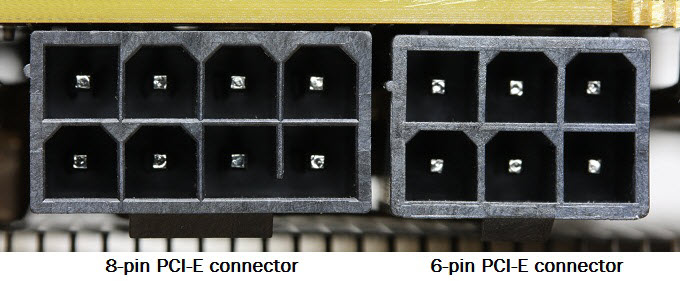
8-Pin connector
The 8-pin power connector can deliver a maximum of 150W to your graphics card. So if your graphics card power consumption is more than 150W then it will definitely come with an 8-pin connector or two 6-pin connectors. A graphics card with one 8-pin power connector can get a maximum of 225W of power, 75W from the PCI Express x16 slot, and 150W from the 8-pin connector from the power supply. The latest High-end graphics cards come with the 8-pin power connector and some of the power-hungry top-end graphics cards can have both 6-pin and 8-pin connectors or two 8-pin connectors. A graphics card with both 6-pin and 8-pin connectors can have a maximum power consumption of 300 Watt (75W + 75W + 150W).
Check out: Best Power Supply for High-end Graphics Cards
Below you can see Nvidia’s top-end graphics card GeForce GTX 1080 Ti with both 8-pin and 6-pin connectors. This card has a maximum power consumption of 250 Watt.
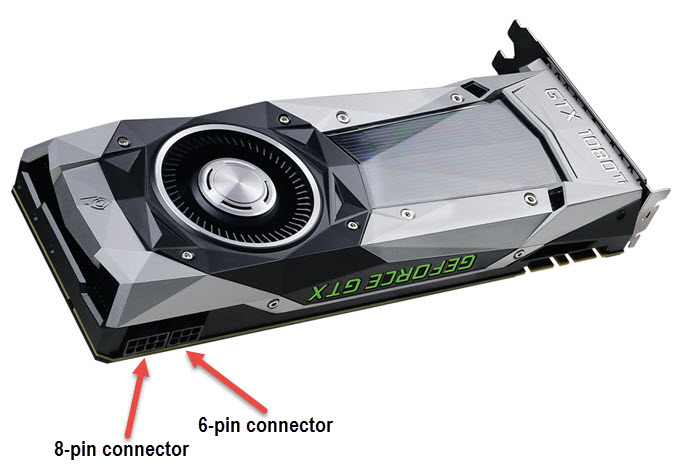
Also Read:
Converters or Adapters for 6-pin and 8-pin connectors
If your power supply does not have 6-pin or 8-pin connectors then you may try these 6-pin and 8-pin converters or power adapter cables to power your graphics card.
4-Pin Molex to 6-Pin PCI-E Adapter Cable – If your graphics card requires a 6-pin power connector but your PSU doesn’t have one then you can use this 4-pin Molex to 6-pin converter to power your graphics card. Some converters require two 4-pin Molex converters and some require one. You can check out the whole range from the link given below.
4-Pin Molex to 8-Pin PCIe Power Adapter Cable – This power adapter cable uses two 4-pin regular Molex connectors and converts it into an 8-pin PCIe power connector for use in mid-range to high-end graphics cards.
6-Pin to 8-Pin PCI-E Adapter Cable– If your graphics card requires an 8-pin connector but your power supply has only a 6-pin connector then you can use this 6-pin to 8-pin connector or adapter cable for powering your high-end graphics card.
SATA to 6-Pin PCI-E Adapter Cable – This adapter converts the SATA connector to a 6-pin power connector for your graphics card. If you are short on Molex connectors then you can use this converter cable or adapter.
SATA to 8-Pin PCI-E Adapter Cable – If your graphics card has an 8-pin connector but your power supply has neither 6-pin nor 8-pin connectors then you can use this SATA to 8-Pin converter cable to power your graphics card. This power adapter cable uses two SATA connectors for one 8-pin power connector.
Important Note: It is always better to prefer Molex connectors over SATA connectors for PCIe power because Molex connectors can provide more current and have thicker wires. This prevents any possible chance of burnout if your graphics card happens to draw more power because of overclocking or a higher load.
Power Consumption for Graphics Cards
Maximum power consumption of graphics cards based on different types of connectors it has.
| Graphics Card Maximum Power Consumption in Watts | |||
| PCI Express x16 | 6-Pin Connector | 8-Pin Connector | Total Power |
| 75W | – | – | 75W |
| 75W | 1 x 75W | – | 150W |
| 75W | – | 1 x 150W | 225W |
| 75W | 2 x 75W | – | 225W |
| 75W | 1 x 75W | 1 x 150W | 300W |
| 75W | – | 2 x 150W | 375W (rare and above spec) |
If you have any queries or doubts regarding graphics cards or their power consumption then feel free to ask me by leaving a comment below.
(*This post may contain affiliate links, which means I may receive a small commission if you choose to purchase through the links I provide (at no extra cost to you). Thank you for supporting the work I put into this site!)





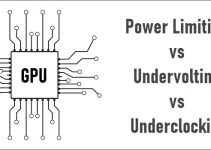
![GPU Artifacts while Gaming or Otherwise [Causes and Fixes] GPU Artifacts while Gaming or Otherwise [Causes and Fixes]](https://graphicscardhub.com/wp-content/uploads/2024/01/gpu-artifacts-causes-fix-211x150.jpg)

Hi there. My zoostorm 7200 gaming PC has only one 6 pin connector but the GTX 1080 graphics card I have just purchased has a 6 pin and an 8 pin connector. Is there anything I can do to enable a connection?
Many thanks.
You can get the SATA to 8-Pin PCI-E Adapter Cable to make it work. Which PSU you have as GTX 1080 needs at least 500W power supply for its working.
Sorry for my late response. The computer is my son’s and all I can see on it is Zoostorm model no. 7200 5116/B. I don’t know how to find the wattage but the card it originally came with was a GTX 960 and that had worked fine. Many thanks.
You can either use the SATA to 8-pin PCIe or 4-pin molex to 8-pin PCIe adapter cable to power your GTX 1080 card but you do need a 500W power supply to support GTX 1080. You may open the side cover of the case and can look at the power supply wattage written on the PSU.
I’ve took the side off as you suggested and it is a 500w. I will order the SATA to 8-pin. Thank you!
500W will do for GTX 1080.
Hey, I’m not sure where to write my own question, but I’m going to ask one as a reply. If a have a 2 4pin molex to 6pin pcie converter, will the 6 pin pcie end give the same 75w power, even though its coming from two different voltage 4 pins?
A dual 4-pin molex to 6-pin PCIe connector can provide more than 75W power. The voltage will be 12V only.
Hey, once again, I can only write on a reply. Unfortunately my English isn’t the best, and sorry for writing twice. What I’m asking is: I bought a new gpu, which has a 8 pin connector. Now my psu only has one 6 pin pcie. Fortunately tho, the card came with a two 6pin to one 8 pin converter. So now I have a 8pin connected to the gpu, on the other hand I only have one 6 pin. That’s when I’d decided, since there are two 4pin molexes free, to buy a two 4pin molex to one 6pin. So I have two 6pins in order for the 8pin, and the gpu to work. So now the gpu will get 75w from the slot, 75w from one of the 6pins coming from the psu. My question is about the converter, will the converted 6 pin deliver 75w, or more. If it delivers 75w, than we’re good. But if it delivers more, that’s a problem. Now idk at what power will the gpu burn out, but if I do the maths 75+75+75(and even more) equals more than the 225w the gpu is supposed to take. Now if everything delivers 75w then there’s no question, it will work.
Ty for the help
The power cannot be forced but it is rather drawn by the component. If is better to have adequate power available rather than lack of it, because lack of power can damage the component.
Hello, my PSU Thermaltake Toughpower 750W only has 8 pin connectors and I’m trying to install my GTX 2080 super which requires 6 and 8 pin connectors. which adaptor should i get?
It is a splittable 8-pin (6+2) PCIe connector (in red), which means use one 8-pin connector as it is and use only the 6-pin from other.
Hello i have a gtx 1070 8gb and i was wondering i have a 500w powersupplay but my Graphic card has only a 8pin and my powersupply have both does it matter if i only use the 8pin
Just use the 8-pin for the card and you are ready to go.
Hi I need some help.
I have 2 scenarios;
1. My RX 580 nitro+ 4gb has a 6 pin and 8 pin but my psu has TWO 6 pins only. I used both 6 pins in my other build and the gpu worked fine but it was bottlenecked. But now I have a new build which won’t bottleneck my gpu so I would like to know if power would be an issue?
I have seen that the RX 580 takes about 225w max and I don’t intend overclocking it so it should be at 185w max and judging from what u said, I should get; 75+75+75=225w. So my question here is, is the two 6 pins enough?
2.(Unrelated to gpu but related to psu)
My new mobo has an 8 pin cpu power port but I have two 4 pins, is it ok to use an 8 pin adapter and plug my two 4 pins into this adapter?
It’s 3 years after your initial post and I hope I get reply lol. Thanks
You can use a 6-pin to 8-pin adapter for your RX 580 and I think it should be okay if you have a good 500W or higher PSU. Also, I think you can use dual 4-pin to 8-pin connector for CPU power. BTW, what PSU do you have?
My rx 5700 had and 8 + 6 and my cord has and 8pin at the very end of the cord and another 8 pin further down. How do i know what goes where?
Did not get you. Please explain it clearly and what RX 5700 and PSU do you have?
Sorry, i have powercolor red dragon 5700 rx and corsair CV 650w. The GPU has a spot for an 8 pin and a 6 pin. My PSU had an 8 pin on the end of the cord and another 8 pin further down. My problem is my gpu fan wont turn on. I built the pc yesterday. I plugged in the 8 pin at the end of the PSU cord into the 8pin spot on the GPU. And plugged in 6 of of 8 pins on the connector further down the cord into 6 pin spot on the GPU.
I think you have made the right connection by putting 8-pin in the 8-pin port and 6-pin in the 6-pin one. Play a game for few minutes and then check whether the fans start or not because the card comes with 0dB semi-passive cooling technology.
Thank you for helping me! My problem is when I play a game my pc resets itself, only playing games. I noticed my gpu fan never turns on even as temp rises. My gpu is different than the build tutorial I used so I wasn’t sure if I did something wrong as I had to leave two prongs off of the second 8 piece connector to fit into the 6,
The 8-pin PCIe connector in most PSUs are splittable (6+2), which means it can be used as 6-pin too by removing the extra 2-pins.
Hi thanks for your reply.
I’m not sure of the name of the psu but model number is ge-p585a-c2
Hello Akshat, good day. I’m currently using a Thermaltake Toughpower XT 775w power supply however I have some problems as the 6+2 pins have been lost when we moved houses. I’m only left with the 2 x 6 pin PCIe connectors. I’m considering to buy a new video card (RTX 3060) which requires 2 x 8 pin power connectors. My questions are:
1. Will using an adapter convert my 6 pin PCIe cable to produce 150w?
2. Will it be ok if I just purchase 2 x 6 pin to 8 pin adapters and connect them to my video card?
FYI: according to NVIDIA’s website, The card draw
Really appreciate your response. Your content is great.
My PSU: https://www.overclock3d.net/reviews/power_supply/thermaltake_toughpower_xt_775w_psu_review/1
There are no details for RTX 3060 right now.
Hello Akshat, sorry I mean to put RTX 3070. NVIDIA released the information 2 days ago, however I still think that the other board partners will have Dual 8 Pin or 8 Pin + 6 pin on their cards.
Will using a 6pin to 8pin adapter enable it to produce 150w?
Also will it be safe to use 2 6 pins converted to 2 x 8 pins via adapters?
Really appreciate your swift response.
NVIDIA RTX 3000 details: https://drive.google.com/file/d/1TYAn5VX6UfZhC-eHHoJLd_210DbXeCSP/view?usp=sharing
For such a power hungry card, I don’t think 6-pin PCIe connector is going to be enough. It is better to user proper 8-pin PCIe connectors for such cards as their power consumption is quite high.
Hey my 550watt powersupply has two of them 4 pin molex cables and my graphics card has two six pin connectors what connector would I need to get
What PSU (Model) do you have?
I have gtx 1060 and it has 8pin socket. My PSU DPS500XB A only has 6pin and 12 pin sockets (i think they’re EPS not PCIE). How could i power my GPU?
PSU sockets: http://imgur.com/a/IsgLX
You can use SATA to 8-pin PCIe adapter cable to power your GPU. You can see that in the post itself.
But will it be the same power as directly from PSU?
Better to use 2x4pin molex to 8pin PCIe and it will work fine.
Another great article. As I scour the internet and find a nice clear article, it is yours! Thanks
Thanks for your kind words.
Hey man. I have this psu:
https://www.newegg.com/Product/Product.aspx?Item=N82E16817153021
and this graphics card:
https://www.newegg.com/Product/Product.aspx?Item=N82E16814137040
The graphics card takes an 8 pin connector. I have two 6 pin available. This graphics card takes 120W, so by your metrics, using a 6 pin and the PCI-e slot should be enough to power this card. Why do you think it takes an 8 pin connector?
More importantly, I got a dual 6 pin to 8 pin connector. This is the connector I speak of:
https://www.ebay.com/itm/262943192161
I’m thinking of taking the two 6 pin and feeding them to the 8 pin of that graphics card. What are your thoughts?
Thanks
Hello,
It really depends on the manufacturer as some GTX 1060 uses 6-pin and some 8-pin connector e.g. Zotac GTX 1060 cards use only 6-pin connector. The cable you are using i.e dual 6-pin to 8-pin PCIe should work.
Regards
Akshat
Akshat, you are awesome! Please help me understand something as I have the ZOTAC GTX 1060 6GB GDDR5X. Why does it have an 8-pin when it is only rated at 120W?? 75W PCIe slot + 75W 6-pin would be 150W, plenty for a 120W card.
Why did they give the card an 8-pin connector, for 75W PCIe + 150W 8-pin = 225W of total potential power for only a 120W card???
I will have to use a 8-pin to 6-pin adapter to make this work with my PSU, and why is that not dangerous? The 6-pin from the PSU is only rated for 75W, while the 8-pin from the PSU could pull as much as 150W? Why is it safe to use this type of connector with any GPU and let it potentially pull 150W through a 6-pin PSU connection only rated for 75W? Thanks!!!
Well some add-on board partners do like to provide more power to their cards (especially overclocked ones with custom PCBs) to be on the safer side, and for cases where the user plans on overclocking the card to much higher frequencies. This card can safely run with 6-pin PCI-e connector too but as it has only an 8-pin PCIe connector, you will have to use an adapter for it. You can safely use a single 8-pin to 6-pin adapter too, and it is not dangerous because the power draw of this card is not much (under 150W) and also if you do not plan to overclock it. However, if you are still skeptical then you can use dual 6-pin to 8-pin connector or dual SATA / Molex to 8-pin connector, but i think a single 8-pin to 6-pin adapter will do the job perfectly.
Thanks Akshat!
If I do decide to use the 8-pin to split 6-pin, and hook one of the 6-pins to the 6-pin on my PSU and the other 6-pin to my PSU MOLEX (4-pin) by using a MOLEX to 6-pin adapter, will that give me more power and headroom to overclock vs. just using an alternate 8-pin from the GPU to single 6-pin adapter to the PSU you mention?
Seems like that could safely raise total power from 150W (75+75) to 186W (75+75+36), or does it not work like that? Thanks!!
No, never mix different connectors together or you will end up damaging your card. What PSU are you having and does it have only one 6-pin pcie connector?
Yes, I need to keep my PSU b/c it is a Precision T3500 DELL proprietary. It is 525W which is plenty, but the only unused PSU connectors are a 4-pin MOLEX, a 6-pin, and 2 SATA.
Based on your reply, I will just use the 8-pin to single 6-pin adapter to connect the GPU to the PSU if that is your recommendation, it is arriving from Amazon today.
Okay and do let me know after afterwards.
Thanks Akshat, you are extremely helpful!
You are welcome.
My GEFORCE GTX 780v died. It has one 6pin and one 8pin connector.
I want to upgrade to a 1080 card. Does the card I get need to have a 6pin and one 8pin connector also?
Can you recommend a geforce 1080 card that will replace my GEFORCE GTX 780v
Thanks!
Hello,
No, it is not compulsory or necessary to get a card with same type of connectors. The only thing that you have to keep in mind is that the card has similar or lesser power consumption compared to your older card. The recommended power supply for normal GTX 780 card is 600W and for GTX 1080 it is 500W. Some GTX 1080 cards require single 8-pin connector and some require dual 8-pin connectors. Here i would suggest you to get Gigabyte GeForce GTX 1080 G1 Gaming 8G or ZOTAC GeForce GTX 1080 Mini. Both these are very good cards and require a single 8-pin connector only. If you have any more doubts then feel free to ask.
Regards
Akshat
Hello! Does this mean you would be able to just use the 8 pin connector and leave the 6 pin unconnected?
Hi there,
I have a Dell Precision T5500, the psu in it is a 875W.
I’m trying to figure out if I can put 2 GTX 1070ti with a 6 to 8 pin connector for each card (1070ti have a max power of 180W). So I would max the GPU power consumption to 360W.
Would this work or am I pushing it too much ?
Thanks
I think it can work but also you need to get compact GTX 1070 Ti cards.
Im looking forward to running Sli. My motherboad has 2 x16 3.0 PCI Express slots. Due to my CPU lanes, my motherboard will operate at x16,x8. Will i get the wattage of x16 (75watts) even though it operating at x8??
Yes it will provide the same 75 Watts of power.
I bought a Asus gtx 1080 strix
i used to have a Asus gtx 970 strix
I only got 1 PCI-E supply with 8 Pins they fit perfect into the 1080 but there is still missing a 6 pin.
I wonder if I need to put a 6 pin into it. Since I am not overclocking eny thing becourse there is no reson for it. 75w+150w = 225w and I do not think 1080 goes over 200w. I just whould like to know if I need to. Is it to power the fans or light?
Yes you need to put in the 6-pin also. Can’t really say but it could be for fans, light, stability or for other components too.
Hello!
I have dived into the custom cabling world, and there have been both joys and pains from the experience…
I put forward the question to the group, and forgive me for my ignorance, but haven’t been able to find the answer.
I have sorted out all the custom cabling for CPU and motherboard, but i’m currently stuck on the GPU
The GPU has 1 x 8 pin and the other is a 1 x 6 pin. I have completed the 8 pin, but i’m confused about how to connect the 6 pin
The reason for this is because the current PSU I have is Silverstone SX650-G. The cables that it came for the GPU is an 8 pin to 8 pin with the extension of the 6 pin attached.
Now is it possible to connect it via going straight 6 pin to 6 pin? or do I have to ensure that it goes from the 6 pin GPU to the 8 pin on the PSU like the cables that came in the box? So far, I haven’t been able to track down a 6 pin to 6 pin, but have found 6 pin to 8 pin, which leads me to believe that even if it is a 6 pin on the GPU that it needs to be connected to the 8 pin rail?
Sorry if this is confusing, hopefully I get clarity with this !
Yes it is a bit confusing but i will make it simple for you. Silverstone SX650-G PSU comes with four 6+2 pin PCI-E cables or connectors. Use one 8pin (6+2) connector for the 8-pin connector for your graphics card and one 6pin detachable (6+2) connector for the 6-pin connector for your graphics card. Hope this helps.
Thanks for your reply.
I am however custom sleeping and cabling them, and as such are not using the stock cables.
What I am wanting to make clear is whether or not I can go directly from the 6 pin from the GPU to the PSY, or will I have to get the 6 to 8 pin converter ?
Thanks
I think you can do it both ways.
Hey Akshat, on that note, I am wondering if you are familiar with pinouts?
https://imgur.com/yBIwwEv
The image above is the pinout for the 6 pin with my PSU. I’m wondering how to cable the 6 pin, as with the other wires such as motherboard, CPU and the 8 pin PCI-E I could reference them, but clearly the PSU does not come with this cable so I don’t want to short out the system.
Hoping you’ll be able to help!
Can you provide the pic of the cable that you are using for 6-pin?
Oh sorry, the cabling images are attached as follows:
https://imgur.com/a/rwCiz
I am not completely getting you. The blue 8-pin ports on your PSU are for 8-pin (6+2) PCI-E connectors.
Sorry for starting a new thread each time, not letting me add a reply!
The left 6 pin on the GPU I am making custom cabling for. I am NOT using stock cable with the 6+2 capability, and as such clarified earlier whether or not I could make a 6 pin cable directly from the GPU to the PSU in which you said I can.
I am questioning how to arrange the pins to connect between the two, so I am not shorting the system.
Hoping this provides clarity!
Okay I get it. Check this pin-out for 6-pin PCI-E cable/connector https://imgur.com/a/R8OhQ. The yellow ones are for 12V and the black ones are for ground. Hope it helps. Also the 6-pins on the right side of the blue connector in your PSU are for 6-pin PCIe connector (Match the grooves). If you have any doubts then please ask.
Hey sorry to bring the prior issue back up.
I’ve attached an image of the wiring according to the diagram you linked with the yellow and black colour indicators:
https://imgur.com/gallery/fcEzU48
So I understand the yellow are all require the 12V, does that mean I can put the top row of wires in any combination, because they are ground ? And same with the bottom row as they all are just ground ?
Hopefully my diagram is understandable !
Sorry I meant top row being all ground, and the bottom row being all 12V and that they can be placed in any combination in their respective row
No you can’t mix them. Match the connectors and grooves as it is.
I’m new to upgrading computer hardware, and I’m wondering if I can use just half of a 8 (4+4) pin EPS connecter since my motherboard only has a spot for a 4 pin connector. Also, my graphics card needs a 6 pin connector. Can I use the 6 pin connector from a PCIE 8 pin (6+2) connector to power it?
Yes you can use single 4-pin EPS connector if you motherboard has only 4-pin 12V slot. Also, you can use the 6-pin connector from 8 pin (6+2) PCIe connector to power your graphics card.
Hello, awesome post here, gratz on that! Very plain and simple like many others =)
Just have one quetion that is not there, please.
I have a rig with:
2 x PSU Hummer GD 750 80 Plus Gold
https://www.nox-xtreme.com/fuentes/hummer-gd750-80-plus-gold
6 x MSI GTX 1070ti Gaming 8Gb
https://www.msi.com/Graphics-card/GeForce-GTX-1070-Ti-GAMING-8G
So, that power supply just have 6+2 PCI (same as having 8pin, right)?
As GPU consumpton out of the box is 180W my quetion is:
– Can i usa one adaptar that goes 8pin to 6+8 like this example on the link? (always minimum 16awg)
https://www.ebay.co.uk/itm/CPU-8PIN-TO-DUAL-6PIN-2PIN-PCI-E-PCIE-VIDEO-POWER-ADAPTER-CABLE-SPLITTER-LEAD/283014053676?_trkparms=aid%3D222007%26algo%3DSIM.MBE%26ao%3D2%26asc%3D52543%26meid%3D3d74dbb1ac3b41f4948c69c4e8f02a40%26pid%3D100005%26rk%3D6%26rkt%3D12%26sd%3D123159414038%26itm%3D283014053676&_trksid=p2047675.c100005.m1851
(Sorry for big link)
Because as your explanation as i can get it, i can use normaly from power supply one 6pin (leaving the 2pin out) and another of 6+2 to the 8pin and it done. So will use 2 cable from power supply per GPU- A you said (Akshat Verma APRIL 12, 2018 in reply to Vinson Mai APRIL 12, 2018 )
But what i would like is to use just one cable, i mean, to get that adaptar and use just one 6+2 from power supply per GPU.
So it will recieve 75 from riser that is on molex, plus 150W from 8pin. It’s 225W. Rigth?
If true i’m strugling with the 6pin, because if 8pin cable can get “just” 150W and i get the adaptarer, the cable from power supply will be recieving more Watts than it can.??
I hope to be able to get to you with the rigth question here =)
Thanks a lot in advance and keep up the good work =)
I did not get your question completely. However, I would advise you to use only 6-pin PCI-E connectors for that 8-pin to (6+2)pin connectors at the same time. Don’t use both (6+2) pins from a single 8-pin connector at the same time.
Ok, i will asking by parts =)
My PSU Have outputs of (6+2).
The GPUS have inputs of (6)+(8)
So i can normaly plug one output of 6+2pins leaving the 2pins aside ON GPU 6PINS and other output of 6+2 ON GPU 8PINS. That’ correct? =)
if correct, the normal way, jut say yes please for me to get my point after this =D
Yes one (6+2) pin will go to the 8-pin and one 6pin from (6+2)pin will go to the 6-pin PCI-E port of the graphics card.
I’m replying here because there is no reply boton.
So, i want to plug one GPU in one Output only from the PSU.
So, i should, in teory use one adaptar from (8) to 2x (6+2).
Beginning of adaptar(8pin) goes to my (6+2pin from output PSU and the bouth ends (6+2) go to GPU (6)+(8). The 6pin on GPU tays with 6pin rom adapter with the 2out.
I hope you understand now =) if this is possible just let me know regarding to math, watts and safety,
Thanks in advance.
I am getting you want to use one (6+2)pin for 8-pin in GPU but what do you want to do with 8-pin to 2 x (6+2) pin cable?
Yes I want (6+2) from PSU to (8) on GPU. Correct. BUT, GPU have another input of (6).
It is safe to connect that six pin and the 8pin with just one cable of (6+2) from PSU using one adapter like the link above? (8)pin to 2x (6+2)? Fiscally it works, my question is about watts, safety.
Thanks for being supportive till now 🙂
It can work but it is not safe during maximum load but you can connect two 6-pin connectors using a single 8-pin PCIe splitter cable.
Ok, can you please send me an example?
Thank you =)
What example?
Of the connector you told last message. Is the same I was talking about? (8pin) to 2x(6+2)?
Thank you.
Yes the same that you are talking about (8pin) to 2x(6+2).
But will not be safe at full load, rigth? 🙂
If I buy a Modular Power Supply that comes with original cables (6)+(8) that means the power supply and the cables are ready for it. Right?
Thank you very much for support and keep going with the good work. 🙂
Yes but it depends on the power supply to power supply. And yes on full load there is a risk.
Thank you very very much for the answer 🙂
So do you think it’s better to build a rig with those 6x1070ti with two power supplies close to that one, but a bit better or just a single power supply? (bigger of course)
If bigger, can you please recommend one or two power supplies?
Thank you very much.
I think it is better to use two power supplies. However you can check out some high-end PSUs here https://graphicscardhub.com/gaming-psu-sli-crossfire/
Ohh ok, can you explain why do you think two power supplies are better then one please?
Thank you.
I think it will put less stress on the PSU.
Even if it is a power supply like EVGA 1200 or something like that?
https://www.evga.com/products/product.aspx?pn=220-P2-1200-X1
So, in case of choosing two power Supplies that is something i probably prefer two, it comes other quetion. I read already thay should be something like this:
https://imgur.com/E8FLOEy
And i read too that should be one power supply for board and risers and other just for GPUs.
What you have to say about this?
Thank you.
Well it depends and for mining i would definitely opt for two PSUs for high-end graphics cards.
Ok, can you leave a link or two for what you would recomend please? =)
Some that fit for my config, 6 x MSI GTX 1070ti 8Gb
https://www.msi.com/Graphics-card/GeForce-GTX-1070-Ti-GAMING-8G/Specification
Thank you very much!
Corsair HX750i and Thermaltake Toughpower 750W are petty good.
Ok, corsair I can buy 🙂
So but with corsair comes again the first question xD if just have 6PCI should I use 2PCI per card to be safe? One 8 to 8 and one 8 to 6 to complete each GPU. So 2power supplies, 12PCI outputs for 6GPUs?
Thank you very much!
For 6 cards you can use one 8 to 8pin and for 6-pin you can use 8-pin to 2 x 6pin and molex to 6-pin connectors.
So if you say to use 8pin to 8pin, from one output of power supply… The 6pin left on GPU should come from another output or from the same that 8pin came but with one adapter for 8pin to 2×6+2pin.?
Thank you.
Yes
Ok, but why the adapter if it is possible to have a 8pin from PSU to 6+2?
So with this scenario i will use the 6output from PSU for 3GPUs?
Thank you =)
If it is possible then there is no problem and i am just suggesting an option.
Ok, thanks for all the help, i know is just a sugestion 😉
I’m just on the first place again. Still don’t know if it’s safe or not uing one output of 8pin to go with one adapter to (6+2)+(8).
I will try to search deeper, thanks a lot for everything =)
Great post mr Akshat, this is very helpful.
Thank you
You are welcome Erwan.
Hi Akshat, my rtx2080 needs 8p+6p, for a neat presentation of my build, I don’t feel like using the 6+2p cable plug on that 6p port on graphic card leaving 2p left aside unplugged.
If I can get a custom pci-e cable from 8p (psu) to 6p (graphic card), I wonder how’s the wiring of the cable?
Whether it’s unsafe to my psu/graphic card?
What will be the power supply of this cable? 75w?
Thanks in advance for your advise 🙂
Yes, it can be possible and safe if the wiring is correct. And i think it can supply more than 75W. Here is the pin-out diagram http://i.imgur.com/Dv9738Z.png. BTW which PSU are you using?
Thanks for your reply, I’m using RM750X (2018version), there are only 8pin pcie sockets available on my psu.
Hi there
My old gtx 980 ti has 2 8 pins ,will this configuration still work on the msi 1080 gaming x which has a 6 ping and 8 pin .Please help quite unsure,i think if i just leave the last 2 connectors out it shoudl work right ?
If it is 8pin (6+2) split connector then it will work.
good evening I have a problem I do not have the 6-pin connector or the 8-pin connector even if the 650 watts, and I just bought a shapphire 570 8gb nitro ddr5 that has both 6 pins and 8 pins, which connectors do you recommend me?
You can go for either SATA to 6-pin / 8-pin or 4-pin molex to 6-pin/8-pin, whichever is available.
thanks I’m looking for them in fact the card arrives tomorrow the connectors come to me from China and I’m in Italy but are easily found in stores?
I think you can find it on amazon.
Hi Akshat, thanks for all your comments. However I can’t see one which has my arrangement mentioned and was hoping you could help. Have just upgraded my GPU to a GTX1070ti. New card has 8 pins only. Old GTX670 card had 8+8. My PSU has 2 seperate cables. The first cable has 6 pins and 2 seperate pins connected off same cable. The second cable has again 6 pins however this time the 2 seperate pins is connected back to PSU. Question: which cable arrangement should I be connecting to GPU? Number 1 or 2. Thanks
I did not get you. Can you please explain it clearly. Which PSU do you currently have?
Hi, PSU is a Thermaltake Litepower 700W. LT-700AL2NL. This is a cheap power supply and was wondering also whether it needs to be upgraded for the GTX1070ti. Rg Eros
Hello Eros,
This PSU has two (6+2)pin PCI-E Connectors which you can safely connect to two 8-pin connectors of GTX 1070 Ti. Also, the PSU is sufficient for your card and you do not need to upgrade it.
Hi Akshat, if you have a graphics card like nVidia Geforce GTX 1070 that has one 8 pin power connector and a 658W PSU that has two 6 pin power connectors, is it OK to connect one of the 6 pin connectors from the PSU directly into the 8 pin connector on the graphics card or is it mandatory to use 6 to 8 pin adapter ? Also, if the card is receiving 75W from the PCI-Express x16 on the motherboard and 75W from one of the 6 pin connectors from the PSU, would that be sufficient or would you recommend using both 6 pin power lines from the PSU by using a Dual 6-Pin Female to 8-Pin Male GPU Power Adapter Cable like this one:
Regards,
Hello, You cannot use a single 6-pin connector directly in a 8-pin connector. You have to use a dual 6-pin to 8-pin connector cable for this.
Thank you for your reply. Actually, the video card has been running like that for some time, that is with the 6 pin power line frome the PSU into the 8 pin power connector on the video card. It actually fits into the 8 pin connector if you put in on the right side of the 8 pin connector.
It seems to work normally, but sometimes the user is experiencing poor performance when working with heavy load/rendering. Maby a power issue and would be better using the dual 6 pin to 8 pin adapter like you said ?
Because you are using 6-pin into 8-pin connector, which i think is very dangerous, the card is not getting enough power to operate at its full speed and you are seeing performance drop. So, use dual 6-pin to 8-pin connector adapter cable for it.
I finally got a 2×6-pin->8-pin connector from Amazon for my new GTX2070 which requires a 8-pin from PSU. But it will not work. If i disconnect the power (or one of the 6-pins) it will start with a warning screen that I have to connect external power. If i connect both 6-pins to the 8-pins split to the GPU it will only show the BIOS screen when i fire up the computer. I have read that a 8-pin has 2 signal cables (and only 1 in a 6-pin connector). Can this cause an issue?
Well this is strange because it works 99% of the time. An 8-pin connector has two extra ground wires for providing better stability during overclocking where current draw is higher. You can check the pin-out of 6-pin and 8-pin pcie connectors at https://i.imgur.com/LPjRWBN.png. What PSU are you using and which cable have you bought?
Hi. Thanks for quick reply to Norway. I’m using a DPS-600UB in my HP Workstation.
I bought a GutsParker Dual 6-Pin Female to 8-Pin Male
The cable looks good but make sure that the cable connectors and wires are having proper contact. Also, if possible try powering your card with other PSU with same cable.
Tried the card in another computer and tried with the Y-cable and that worked. Re-installed the GPU in the HP workstation and then it suddenly worked. #magic! Tanks for the help. I think that the confidence you gave me that the parts where right and would work did it:-)
Happy to know that!
Hello. I have a Thermaltake 600 watts & has 1 6pin (75 watts) & 1 8pin(150 watts) which means that the total watts by including the pci-e x16 of mb (75 watts) is 300 watts. Why my Sapphire R9 280x require 2 8pins + pcie x16 of mb = 375 watts ? While in official site says for psu of 500 watts & consumption <300 watts
http://www.sapphiretech.com/productdetial.asp?pid=169596D2-D495-4094-BD75-DEA745D05911&lang=eng
while other R9 280x require only 2x6pins. What is the different between 6 pin & 8 pin ? I know that 8 pin has more 2 pins than 6 pins & these 2 pins are NOT voltage of 12v but are grounds. Then the 8 pins from these 2 pins (grounds) can give more 75 watts ? Can I connect direct my 6 pin of psu to 8 pin of gpu ? If not, what is the best adapter ? 2/4 molex to 8 pin ? 2/4 sata to 8 pin ? 1/2 6 pin to 8 pin ? Is the adapter the same like to have 8pin & have the ability to give 150 watts ? Does a gpu with so high consumption, cut down the health of mb & gpu due to around 300 watts consumption or not ?
Hello, I am going to answer your questions one by one as there are many. Some manufacturers do like to provide higher power pins (8-pin) to their overclocked graphics cards to be on the safe side, because the card will draw more power if a user decided to overclock it further. A 6-pin PCI-E connector can draw power more than 75W depending on the PSU, but it is better to use 8-pin for that because it has extra ground pins for stability under higher current draw or power. You cannot connect 6-pin directly to the 8-pin PCIe, but with a 6-pin to 8-pin adapter. If you are looking for an 8-pin adapter then it is better to avoid SATA to 6-pin/8-pin connector because SATA power is limited to 54W only for 12V. So, it is better to use dual 6-pin to 8-pin or dual molex to 6-pin/8-pin adapter cables as they provide more power than SATA. Also, a GPU with higher power consumption will not affect your motherboard life and it is not going to draw 300W of power every-time, as it is the max power draw under extreme load, and I think your 600W Thermaltake PSU is enough for it
About getting 8pin. if I have only 6pin then is enaough to use 6pin to 8pin ot it won’t have as output 150 watts ? I have this adapter & I don’t know it it will cover me. If not, & go for dual mole to 8 pin then if the sata has as output 54 watts, how is in molex ? Can I buy the below : https://www.ebay.com/itm/16cm-8-Pin-PCI-Express-Male-To-Dual-LP4-4Pin-Molex-IDE-Power-Cable-Adapter-P0CA/113605420469?hash=item1a736925b5:g:CFIAAOSw7FRWZo-i:rk:4:pf:1&frcectupt=true or the material of manufasutre is low quality & can damage my psu or gpu ? Thanks.
I think in your case 6-pin to 8-pin adapter should work pretty good as the card’s maximum power consumption is 300W. So, even if you use one 8-pin and one 6-pin connector then it would also add up to 300W (75+75+150). Molex connector can provide maximum of 132W at 12V. The link you have provided is returning page missing error.
Let check now the link again : https://www.ebay.com/itm/113605420469
Also if the dual molex to 8pin, if you observe in each molex from the two, misses the one cable in the hole. Is that problem ? Will it have less power output ? Is the same with provided dual molex to 8pin which they give together when you buy gpu or due to low quality can burn my gpu or psu or something like that ? My psu has 1 8pin & 1 6pin & I want to support gpu with 2 8pin (up to 375 watts). Is the dual molex to 8 pin enough (specific the above ebay link) ? Also I have 6pin to 8pin adapter, will it have output 150w or only 75w like the normal output of 6pin ? In the end I want to learn, that you told me that sata have output 54w while molex 134w, so big difference ? The sata has as voltage outout 3.3v, 5v & 12v while molex 5v & 12v ? While we need to have 12v stable so that the dual molex to feed enough the gpu at max 375 watts.
Again the link is showing page missing error. May be you can upload the pic at https://imgur.com/. Well, for molex only the 12V pin and ground pins are used for 8-pin PCIe connector. You can check the complete pin-out specs for molex and SATA at https://en.wikipedia.org/wiki/Molex_connector and https://en.wikipedia.org/wiki/Serial_ATA. 6-pin PCIe can also provide power greater than 75W depending on the PSU. Dual molex is a good choice but as i said previously also that 6-pin to 8-pin adapter can work too.
https://m.imgur.com/a/CPuyY5c
Now ? It misses the one cable in one hole, is this problem or not because the cable which misses is 5v ? I have 6pin to 8pin like the adapter which you refer in your article. Can I put this or I should buy dual molex to 8pin for supporting gpu up to 375 watts ? Because while the 6pin can have output 75 watts (or a little more such you say) then how the 6pin to 8pin can have 150 watts while the adapter start with 6pin which is 75 watts ? Can you write to me the max output watts of dual molex to 8 pin, dual sata to 8 pin & 6pin to 8pin ? If I buy some adapter from eBay like the image which I uploaded (also the 6pin to 8pin which I have is purchased from eBay) should be low quality as result the output watts not be stable as result to damage/burn my gpu or mb ?
Yes it is visible now. The missing hole is of 5V which is not needed in this case. Unofficially, 6-pin PCI-E may draw power more than 75W in some cases and that too depending on the PSU. More info here http://www.playtool.com/pages/psuconnectors/connectors.html#pciexpress. Your dual 4-pin molex to 8-pin cable looks fine but remember to use separate 4-pin molex connector for each 4-pin molex input on the 8-pin PCI-E adapter otherwise you can overload the single rail and this can cause damage to the PSU or your card.
You mean for the dual molex to 8pin not to connect ONLY to separately two molex ports but these two molex should be in different ide cable ? If yes, my psu has two cables which each one of them has 3 sata (6 tottaly) & one cable with 3 molex. This means although I have 3 molex ports, it is NOT recommended to connect the dual molex to 8pin to the two molex of the 3 free molex ports because the three molex are came from ONE cable (and not two) ? If it is correct, then can I go to one cable with 3 sata ports & put one sata to molex so that the one molex of the dual molex to 8pin to connect it here & the other molex to connect to the normal molex cable ? In the link which you gave me it refers that one molex has 1pin 12v., 1pin 5v & 2pins grounds but the 1pin of 12v is 13amps which means 156wattage. Is this true ? Because if this true then we need one molex to 8pin & NOT dual molex to 8pin. Also the article writes about 13 amps in 12v of molex. Is the same for all psu or each psu has its own amps in 12v of molex for example a psu may have 8 amps in the 12v of molex as result this will have 96watts for its molex while other psu will have other wattage for its own molex & for reason to be justificed that general the psu are different total watts because in each port (molex, sata, pci-e pin 6, pci-e pin 8, 24pin mb, 8pin cpu, 4pin cpu) has different amps (in other words difference max wattage) or in all situations of the above ports the amps are SAME & for this reason we say that the 8pin (pci-e) has stable max 150 wattage ? In other words, all the psu has the SAME max wattage for each port ? I read that the 6pin can have more than 75watts but it says if I have understood well, that it has 3 pins of 12v & 3 pins of ground. If the second pin (from the 12v) is NOT connected then the output max wattage is 75 watts while if is connected & then second then is more than 75 watts. Have I understood well ? If yes, how to know if the second pin is connected or not ? Should I see the 6pin of pci-e in each psu to know if this psu has 75 watts or more in its 6pin ? Now about 8pin of pci-e, how is justified the more wattage (if it isn’t exactly the double) from the 6pin of pci-e, while it has two more pins which are grounds (0amps –> 0watt) & NOT 12v so to be logically ? In the end if the 8pin has really max 150 wattage then how the 6pin to 8pin has max 150 wattage or only the dual 6pin to 8pin has really max 150 wattage ? Because if the 6pin to 8pin can have 150watts, then what about this ? https://imgur.com/a/VtW3krX
Can a 6 pin to give 300 watts while it has as export 2 8 pins ? I think that the power should be like the speed which of you have an adapter then the speed of adapter is limited from the input port (or the output if it is lower) for example a pci-e x1 (ver. 1) has max speed 250 Mb/s while the sata 3 has max speed 600 Mb/s then if I connect to my pci-e x1 an adapter pci-e x1 to sata 3 then the speed will be 250 Mb/s & NOT 600 Mb/s because the speed has been limited from the pci-e x1 (ver. 1) which has lower speed than sata 3. The same logically should be in the power & for this reason is difficult to me to believe that the 6pin to 8pin can have max 150 watts or the 6pin to dual 8pin has max 300 watts. I believe to answer in my all questions one by one so that to not have more queries. Thanks in advance !
Well, a lot of questions here and i will try to address each one of them afterwards as i am running a bit busy now. However, i will again say that nothing is fixed in this case as it varies depending on the PSU as manufacturers do ignore some of the safety specs these days especially with single 12V rail PSUs.
Hi Akshat, I´m planning on buying a MSI GeForce RTX 2060 VENTUS XS 6G OC for my pc. My power supply has 600 Watt. My problem is that my power supply only has two 6-pin cables and a 2-pin cable.
The MSI GeForce RTX 2060 VENTUS XS 6G OC has one 8-pin opening. My question is, will the 6-pin to-8 pin power connector generate enough power when I put one of my 6-pin cables in the 6-pin to 8-pin power connector. If not should I buy a adapter that has two 6-pin slots that will convert to one 8-pin slot? The MSI GeForce RTX 2060 VENTUS XS 6G OC has a power usage of 160 W.
Hello Dean, a 6-pin to 8-pin connector is not going to be enough for a 160W card. I suggest you to get a dual 6-pin to 8-pin adapter which will be enough to power RTX 2060 having 160W power consumption on average.
Thanks for the fast reply Akshat but it seemed that I overlooked something. I have two 6+2 cables coming from my power supply. I noticed that I can click the 6+2 togheter in order to get an 8 pin cable. So I dont think I need an adapter afteral! But thanks for the reply!
Yes if it is 8-pin (6+2 split) cable then you won’t need the adapter.
Can you now reply in my questions of you are not busy ? Thanks.
Hello John,
Sorry for the delay and here I am going to explain it very clearly by sticking to the official specs only, and not assuming that 6-pin can draw more power than 75W and 8-pin more than 150W. There is another factor that should be taken in account here, which is wire gauge or thickness. Even if a simple 4-pin molex power connector can provide up to 132W or 150 of power, it is better to use dual molex connectors to put less strain on wires and possibly on the internal 12V rail that may have current limit set to for different connectors, which is mainly dependent on the PSU manufactures.
The cable that you have shared is 6-pin to dual 8-pin connector, which should never be used as it can cause wires to melt and can cause serious damage to your PSU and graphics card. The wires will not be able to pass down so much current as it clearly visible in the image. For example, an 18 AWG wire can handle up to 10A of current and beyond that it will melt down. So, if the power draw is more then you have to use dual connectors, provided that they can supply enough power to the card combined. Hope this helps!
I want to but the sapphire 7970 ghz edition (http://www.sapphiretech.com/productdetial.asp?pid=983B35F1-0361-49C3-9298-D35CF776A7A5&lang=eng) which is pci-e 3.0 & needs 2 8pin even if is <300W. My mb has pci-e x16 2.0. Will I have problem ? Also this gpu, does it support legacy & uefi ? My mb is legacy. My psu has the below label : https://hwzone.co.il/community/uploads/monthly_2018_10/20181002_113743.jpg.25a90b8bc18d4c8da5a3a7b8ab8a3199.jpg
& has one 8 pin & one 6 pin. Can I support the sapphire 7970 ghz or not because I don't have 2 8pins ?
Dual bios in gpu is when support legacy & uefi or like in mb which has two bios if the main bios is corrupted then the second bios to fix the main ?
PCI-E 3.0 cards are backwards compatible with PCI-E 2.0 slots and vice versa. Also, this card supports Legacy BIOS which is mentioned on its official website page. As its power consumption is less than 300W, you can use either 6-pin to 8-pin PCIe connector or dual molex to 8-pin (make sure molex connectors are from different cables from PSU). Generally dual BIOS in GPU is a different thing, because here one BIOS is for normal operation (with base clocks) and other one is for overclocking (with higher clock speeds). You can switch between them using a manual switch that is provided on the side of the card.
Anyway what to use in the 7970 ghz because is 300 watts & has 2 8pin. Such I said before I have 1 8pin & 1 6pin (my osu is 600 watts). I will put the 1 8pin. In the other, what to do ? A) To put the 6pin of psu direct to 8pin of gpu B) to use adapter from 6pin to 8pin C) to use dual molex to 8pin but these two molex will be from the same cable or D) to use dual molex to 8 pin but the one molex will be connected to one cable with three molexes & the other molex will be connected to one cable with three satas via sata to molex adapter. Which of these choises is the best & safe ?
My first choice would be using 6-pin to 8-pin cable using adapter, and second would be dual molex to 8-pin (molex from different cable). These are the only safe choices according to me.
Ok. I will use the 6 pin to 8 pin adapter but I thought that you would be in opinion to use dual molex to 8pin in different cables. You may suggest me to use the 6 pin to 8 pin adapter because the gpu is max 300 watts & not 375 watts which would need in really 2 8 pins.
Yes and do not overclock it.
It is respond to your below reply “Yes and do not overclock it.” but it doesn’t exist the respond choice in this comment & for this reason I post my respond in here.
You told me to not overclock it. The 7970 gz edition has a button for oc which increases in the gpu clock from 1000 mhz to 1050 mhz (only 50 mhz extra). To suppose that this is not considered as oveclocking so that to harm my gpu ? You may mean the manually overclocking which increase very much the default gpu clock & memory clock.
I think 50MHz increase using the built-in switch would be fine, but don,t overclock it manually by yourself.
I have an HP Z620 , with Dual CPUs (120W per CPU). It currently has an 800w PSU, and I will look to upgrade to an ATX version (1000W-1300W) using the proper 18pin-24pin conversion cable at 18AWG.
My question is, I have recently bought a second GTX 980Ti and would like to have them both installed – however I’ve been reading about the “limitations” of the PCIe slots having a combined power limit of 300W. Is this normal for PCIe slots? How do you set up dual GPUs like the 980 / 1080 Ti’s without running into those issues? Am I maybe misunderstanding the limitations? ANy advice you have would be very helpful!
Cheers.
Well each PCIe slot can provide up to 75W to graphics card and the extra power you can manage through external cables i.e. 6-pin/8-pin. However, to run dual cards your PSU should be of higher wattage (should have enough current under 12V rail). I think for your system 1300W should suffice.
Hello Akshat Verma
I want to buy a Pulse Vega 56. The Card got 2×8 Pins. But i got only 1×6 and 1x 6+2. I have a 600W PSU. Is a 6 to 8 pin adapter enough?
Besides that max power consumption is 210W but SAPPHIRE suggests a 750W PSU. But why ?
I think you should be quite okay with 6-pin to 8-pin adapter as the power draw is only 210W on average. Manufacturers do overstate the PSU requirements for their cards because they take into account of overclocking and your overall system specs. Unless, you don’t plan on overclocking it and have average PC specs, then you should be fine with 600W.
Hi there,
Can you help me with my GPU, theres a white led flashing every once in a while. Im using seasonic 520 watt and my GPU is rx 570 4gb, ryzen 3 2200g, gigabyte b450 am4, 3 fans directly connected to the psu, 2×4 ram ddr4.
It says theres an abnormal power supply when white led flashing on top of the 8pin connector. Anyway that you could help me.
Thanks,
This generally occurs because of a bad PCIe connector or a faulty / under-powered PSU, when it is not able to provide stable voltage to the card. Try using another 8-pin PCI-e connector and also try running the card with another PSU. Are you facing any performance issues due to this?
Thank you for the inputs mate. No any abnormalities happening to my pc even if the white flashing led is occuring. Though it has not been occured again, I hope it wont come back. Another question, The gpu fans starts at 46°c is this normal?
It is normal because i think your card has semi-passive cooling mode.
Hello,
I have a Corsair AX760i (UK) PSU. Just purchased a Gigabyte AORUS Radeon RX 580 8G.
Can you explain which cable I need and which port I need to use on the PSU? This is the first time where I have needed to connect a GPU to the PSU.
Many thanks in advance.
Gigabyte AORUS Radeon RX 580 8G requires one 8-pin PCIe connector. You need a PCI-E Cable 8PIN (6+2) that you need to connect to the 6+2 PCI-E port on the PSU.
I have just bought a MSI RTX2080Ti 11GB and it has 1 x 6 and 2 x 8 connectors. The instruction book just says to plug in the power leads. I’ve tried various combinations of the 2 x 8 power leads in the computer (both of the cables have a 6 pin connector with a 2 pin connector that can be used with it.
The lights on the card are working and the fans are running, but there’s no HDMI output (I know the HDMI lead is good and I know the monitor is good) so all I’ve got is a black screen.
Any ideas?
Which PSU do you have?
Hi, It’s this one
CORSAIR 1000W RMx SERIES™ MODULAR 80 PLUS® GOLD, ULTRA QUIET
Thanks
Ok..It might be possible that you have upset the RAM. Just remove and reinstall the RAM again and then check.
Hi Akshat,
I have HP Z420 workstation with Xeon CPU. The PSU is 600W and only has 6pins connectors. Just bought AMD Radeon RX570 with one 6pin and one 8pin connector.
Whould a 6pin to 8pin adapter be enough or should I buy a new PSU?
Hello,
I think 6-pin to 8-pin adapter should be fine with it. By the way, which RX 570 you have bought because most of them require a single 8-pin connector.
Thanks for your answer. I bought Sapphire RX570.
Sapphire
RX 570
Pulse
4 GB
GDDR5-RAM
hey my 1060 has 6 pin and my power supply has to sata connector..so do i need 6 pin with single sata or 6 pin with dual sata connector port ?
It’s better to use 4-pin molex to 6-pin instead of SATA connectors.
hay there im planing to buy DUAL-GTX1660TI-O6G
it powers whit 1×8 pin . i dont have eny 8 pin coming out from my power suply , can i use 6 to 8 pin single adapter to power it or i need someting else ty.
Which PSU do you have?
its switching power supply LC600H-12 V2.31
Max combined wattage 600w
Ok..It is a decent PSU.
can i use 6+2 pin on that grafic card i just got it and my power suply have it so i dont need to buy 6+6. ty
Which graphics card?
DUAL-GTX1660TI-O6G
It has 8-pin connector, so if your PSU has 8-pin (6+2) pin PCIe connector then you can use it.
yap it works fine instaling drivers cant wait play some games on ultra ty 🙂
Great! Have fun with your new card.
Hello,
I have a 500 watt power supply with one single 6 pin. I purchased a Zotac rtx 2060 twin frozen with a total draw of 160watts. Would I be able to use a 6 to 8 pin adapter or am I 10 watts short? I know I have 75w from the PCIe and 75 from the 6 pin, but that’s not enough is it?
Which PSU do you have?
Cooler Master RS500 Psar J3 500watt
I think a 6-pin to 8-pin PCIe adapter can work in your case. Try it and then get back to me.
What would be the consequences if it didn’t work? Would it hurt the GPU or any other components?
I don’t think it will hurt the GPU or other components. At worst, the card will not be able to power up, but i am pretty sure it will work without any issues.
Hi sir,
i got gpu 1660 gaming force card and it has one 8 pin slot for power .what type of cable to be needed for connecting my pc .i thought power cable 8 pin one side then the next side of power which one i have to use .is it 4 pin or some thing,in case it is 4pin means i have to connect it to smps or any four pin slot available on mother board.
What PSU do you have? Please tell the name and model.
Hi the PSU is iball zps-299 which is 450 watts showing in net.i am sure rating but series number is correct.
You need to change your PSU to a better one and I suggest Corsair VS450.
Hi akshat..
hi.. ive got a question..
i have a micro atx mother board and
i have a 500watt psu atm and i installed a msi gtx 1060 6gb graphics card a couple of days ago since then i have had multiple “blue screen of death”. before the gpu installation my pc was working fine.. after the installation its gave a lot of issues with blue screen.. since then i have uninstalled the gpu and now the pc is working fine..
my question is.. that issue i had, is it because of the power supply?? or is it something else? if you can help me out on this that would be highly appreciated…
p,s. the power connector on the gpu is a 8-pin pci-e connector and while my psu has a 6 and 2 pcie connector it still doesnt help me…
this is my psu- SilverStone Strider Essential 500W ST50F-ES230p
mother board- Gigabyte B150M-D3H Motherboard
please help
thanks
Is the graphics card overheating?
Hi Akshat..
no its not overheating
Use DDU (https://graphicscardhub.com/display-driver-uninstaller-ddu/) to uninstall previous display drivers completely, and then reinstall the latest drivers. Which version of Windows are you using?
windows 10…
actually i fixed it.. didnt have to use the DDU… the drivers were corrupt so i deleted them through control panel and installed a new driver from nvidia rather than MSI’s website..
Saved some money on getting a new PSU…
Great to know that!
Hi buddy, i have a molex to 6 pin connector but the molex only has 3 pins available and the 6 pin has one slot completely blank. I am thinking that is the 5v slot where Ive read that gpu do not need it. I am just wondering whether that is fine as there seems to be different versions of the molex to pcie 6 slot connectors?
The one pin left in the molex connector is the 5V one, and the one left in 6-pin (in bottom middle) is listed officially as ‘no connection’, but most of the power supplies provide 12V to that pin.
Is there any problem if I use the 6 pin cable on an 8 pin card?
I have gtx 1660. Its TDP is 120W,and I have only one 6 pin cable. So if I don’t use the 6 pin to 8 pin adapter, will there be any problem?
My PSU 550W.
You have to use a 6-pin to 8-pin PCIe adapter as you cannot directly plug in the 6-pin PCI-e connector into 8-pin PCIe port of the graphics card. In your case, as the GTX 1660 has lower TDP of 120W, so there will be no issues.
I got a 450W PSU and it doesn’t have a 8 pin pcie connector ! Am looking forward to power my RX 570 with a Dual Molex to 8 Pin Pcie adaptor ! Is it gonna be fine ??
I think you should be fine if the PSU is a good one. Which PSU did you get?
I have a 350-watt power supply the literature I read said I would need a 350 to 400-watt power supply. So I bought an EVGA Geforce 6gb 1060 to replace my GeForce 750ti only to find out I don’t have an 8 pin connector. Can I not borrow say from the 4 pin atx or any other of the dozens of empty wire connections? I have 2 SATA hard drives and USB ports it runs nothing else thoughts?
What power supply do you have?
I did a search and I believe that this is the PSU I have. It’s a Power Man IP-S350CQ2-0 350W 20 + 4Pin 4Pin 12V 6Pin PCIe Continuous Power Supply
Not a great PSU but you may get away with the 6-pin to 8-pin PCIe connector or Dual molex (4-pin) to 8-pin PCIe connector.
Just asking now for curiosity would doing this cause any damage?
I decided to just buy a new PSU and it’s called an APEVIA ATX-BT550W ATX Passive PFC Power Supply. What do you think about this PSU?
Frankly it is an average PSU but it can hold up your GTX 1060. I would suggest EVGA 500 W1, 80+ WHITE 500W for a little extra.
I have MSI 1660 ti and my power supply doesn’t have 8 pin connector. My power supply is 600Watt. I have two 6 Pin connectors.
What is the best cable for not losing the power while converting into 8 pins?
Thanks.
You can use dual 6-pin to 8-pin PCIe adapter cable without losing any power. However, in this case even a 6-pin to 8-pin PCIe cable would be sufficient because power consumption of GTX 1660 Ti is rated at 120W only.
Could you please send an example link of the cable that you mean. Maybe an eBay link.
Thanks
Check these links for images:
https://ibb.co/myxgMp0
https://ibb.co/1mJntFg
do you mean this one? https://ebay.to/2wrdlYJ
No, this is a dual 4-pin molex to 8-pin PCIe cable
Also which one is the best for me if I am going to overclock my GPU?
Go with the dual 6-pin to 8-pin PCIe one to be on the safer side.
OK, last question what will be Power difference between these two?
https://ebay.to/2wrdlYJ
https://ebay.to/2Xcjdkr
Well, Technically the single 6-pin PCIe one can provide up to 75W of power while the dual 6-pin one can up to 150W if needed.
and what about 2 Molex into 8 pin?
As per the specs, a single molex connector can provide up to 132W (11A x 12V) on a single wire (https://en.wikipedia.org/wiki/Molex_connector), but you should not draw more current from it because most of the molex connectors use thinner wires.
Hi there,
Looking for some help and providing the info to explain my problem:
0) My pc is : HP 6000 SFF PRO – my PSU is only 240 W
1) I bought a gigabyte 750 ti graphics card and it needs to be powered other than the pci slot, so its got a 6 pin power connection [so I got a power cable, 6 pin atx (this will go in graphics card) to 4 pin molex(my psu needs to provide power to this port but my psu is missing the molex connector)]
2) Now I have been reading online and I figured out to bail myself out of this problem – heres how. I have an external dvd writer casing – now this casing has a 12v power adapter and when I opened the casing I figure out that it has a molex port that providing power to the dvd writer(its a regular size dvd writer which you find in desktops), the molex connector has 4 cables[1 yellow, 2 black and 1 red], so as far as my reading is concerned yellow cable provides 12 v, black ones are the ground ones, and red provides 5 v.
Now my question :
1) can my adapter of my external pc .. would be good to provide power to my GPU , please help me out, I can provide more info, my gut feeling says yes and I cant test at the moment as my graphics card is still in transit.
Regards
Rahul
I wouldn’t do that because you don’t know the current that this adapter is capable of providing. If the the card draws more current than the adapter can provide then you might end up damaging the card, the adapter or in worst case something more.
P.S. – A 6-pin PCIe connector can provide up to 6.25A approx.
Hi ,
Many thanks for the prompt reply, heres what I know:
1) i know the how much voltage my power adapter is passing, it is 12 volts.There is a sticker on it which tells me more info, actually it is powering a normal dvd drive, so its equivalent to the sata power connector, I am assuming that both these are passing the same current, if i take my dvd drive and put directly in the cabinet and use on of the sata connectors, my dvd drive will work.
2) well if the card is under powered(card wont get any harm), the card will get harm only if its overpowered. This is my understanding
3) A 6 pin PCIe connector can provide up to 6.25A? now thanks for this, now I want to know a few things around it:
a) since I am getting a molex to 6 pin connector, my understanding is that I need to provide power to the graphics card which is 12 volts , I am connecting with the adapter but even if I connect it to the 4 pin atx in my mobo I would be getting 12 volts. Since I am not really thorough with current fundamentals, I am struggling to understand what is 6.25A.
Could you please help me understand more.
Regards
Rahul
How many Molex and SATA connectors does your PSU have? 6.25A is the current that a PCIe 6-pin connector can provide at 12V.
As per Nvidia’s official specs, power consumption of GTX 750 Ti is 60W https://www.nvidia.in/object/geforce-gtx-750-ti-in.html#pdpContent=2
PS:
1) the other option I have is to provide power to the graphics card through a 4 pin atx (thats present in my mobo, this is the port through which I am power my 2 desktop hdds and a internal dvd writer, there are two 4pin atx slots actually, so 1 is unused)
Ps: is there any way to know how much power is needed by gigabyte gtx 750ti through 6 pin connector? [this would absolutely solve my problem] , its model is : GV-N75TD5-2GI
Regards
Rahul
Hii,
I just dig out more information from my power adapter, so it provides output as 12V with 1.5A
so here it the conversion in watts I got from the interenet :
1.5A * 12V = 18W
PS: I am a noob so please bear with me ..request you to please help me ..
Regards
Rahul
That is a definite no. You cannot use this adapter in your card.
your question :How many Molex and SATA connectors does your PSU have?
Answer: 0 molex connectors . SATA connectors are 3 (they are coming form a 4 pin atx cable attached to a 4 pin ATX port on mobo, this cable has 3 sata connectors, just to avoid confusion, these connectors would provide power to sata hdds or data dvd drive), i have another 4 pin atx connector on mobo as well , currently it doesnt have a cable but i have used it by putting a similar cable which is connected to the other 4 pin atx I just talked about(actually i have 2 different desktops, identical, so I pulled this cable from the other one)
your point : 6.25A is the current that a PCIe 6-pin connector can provide at 12V.
actually this 6 pin connector PCIe female is in gpu(graphics card) , and I am getting a cable with the graphics card where on one side you have male PCIe(this will go into the graphics card) and on the other side you just have a molex connector(just one molex connector)
my question : so when there is a molex connector in the power cable for the graphics card, how are you going to give it power? it has to come from PSU right?
Many thanks for the help.
Regards
Rahul
Yes the molex connector should come from the PSU only.
your point : As per Nvidia’s official specs, power consumption of GTX 750 Ti is 60W
My understanding : my understanding of this graphics card is that it draws power from 2 sources, first when you plug this card in the mobo(that big part, its gives like 80 to 90% of the power needed by the graphics card) and 2nd the data cable thats provided with it(this one gives 10-20% power to the graphics card).
Thanks for providing me this info
Regards
Rahlu
just to add I have seen some ppl online on youtube who have managed to run gtx 750ti successfully with 240 watts PSU, in fact i have come accross 4-5 guys who have managed to get this going.
PS: I am very new to this so please bear with me, I am right now getting confused between the slot names too
Regards
Rahul
If you have a spare SATA connector then you can get a SATA to 6-pin PCIe cable to power the card.
Thanks Akshat bro for clearing my doubts, I will post here once my card comes.
Regards
Rahul
I am trying to install a new GeForce 2060 card in my system. It keeps telling me to power down and plug in the PCIe power. I have a 6+2 cable. I put the 6 pin in the 8 pin and put the other two in the rest. I have a Corsair 600 watt power supply which I feel should be enough. Any information would help
Which Corsair Model? and also make sure that your PCIe 6+2 pin connector is working fine.
It is
Corsair
CX 600 ATX 12v 08 plus
The 6 pin connector was running my old Geforce GTX 906
This PSU has got two 8-pin (6+2) PCIe connector. Try using the other one in the graphics card.
Helo!!
My PSU is a 600Watts solytech sl-8600eps, its old but it never failed me and i dont want to buy another PSU, it ony has 2 x 6 Pin Pcie, it does not have a 8 pin connector, my current GPU is the Asus Strix Gtx 970 (145 Watts Tdp) and it has a single 8 pin connection so i have been using for 3 years a 2 Molex to 8 Pin Adapter and i never had an issue, but now i am thinking upgrading to a RTX 2060 (160 Watts) with one 8 Pin Connection but i read that this GPU can pull at Max a Peak of 193 Watts some times and i read also that Molex adapters can Melt under Heavy Loads, so IT would be better to maintain the dual molex adpater? or to get a Single 6 Pin to 8 Pin Adapter? because i know that the 6 Pin PCie Cable from the PSU can carry more than the 75 Watts that most people think it can only carry, what i Dont Now is that the 6 Pin to 8 Pin Adapter can carry more than 75 watts?
so what do you think about this 2 adapters for this specific situation?
The Final question would be: Can the Single Pcie 6 Pin to 8 Pin Adapter power a 160-190 Watts RTX 2060?
Thanks very much
Hello,
Yes, Molex to PCIe connectors should be avoided with graphics cards with higher current draw or power consumption. In your case, I would advise you to use dual 6-pin to 8-pin PCIe adapter cable to remain on the safer side. Also, a single 6-pin to 8-pin PCIe adapter can power a graphics card with 160W TDP, but that depends mainly on PSU (how much load it can handle on 12V Rail and the PCIe wire gauge). Hope this helps!
hello!!
My PSU is Modular and have 2 x 6 Pin Cables each 6 PIN cable is connected separately in the PSU, dont know if this is good or bad?
My PSU Specs are in this Link: https://www.guru3d.com/articles-pages/solytech-sl-8600eps-600-watt-psu-review,2.html
Thanks for the answer i decided to order these 2 cables to see what works better, THIS ONE: Dual 6 Pin to 8 Pin: https://pt.aliexpress.com/item/High-Quality-20cm-Dual-6-Pin-Female-To-Single-8-Pin-Male-PCIe-Graphics-Cards-Power/32960700267.html?spm=a2g03.10010108.1000016.1.73d71b6fezvnJM&isOrigTitle=true
and i also order a normal Single 6 Pin to 8 Pin cable if the the Dual does not work.
so the would be better than the single right?
Thanks again!!
The cable that you have ordered looks good to me and Dual 6-pin to 8-pin PCIe cable is enough for RTX 2060, and is better than single one. However, a single 6-pin to 8-pin PCIe cable will work too.
ok, thanks very much for helping me decide, i was bit afraid of Continuing using the 2 MOLEX to 8 Pin i read so Many people saying it is dangerous and Melts i use it for 3 years and no problem maybe i have been lucky, or the Gtx 970 draws not so much power from the adapter and realy uses the 75 watts from the Motherboard helping the balance between the 2 sources of power..
But the RTX 2060 i read it can Draw up to 140 Watts Peak Only from the Pcie Cable and Rely on 2 molex for that kind of Power maybe dangerous.
The only doubt that i have about the Dual 6 pin to 8 pin Adapter is how can the GPU or the ADAPTER itself MANAGE How much power is Drawn from each of the 2 6 Pin Cable, so it does not Overcharge one 6 Pin while the other 6 Pin is light on load. Dunno if this doubt makes any sense.
Well now i just have to buy the Rtx 2060 that is the most difficult part..ahahah
Generally, the power or current drawn will be balanced or equal from each 6-pin PCI-e connector. Also, PCIe connector is much safer than the molex connector. So, don’t worry about it.
Yes i would not want to FRY a New Expensive GPU.
Ok, thanks again for all the help.
No Problem!
Thank you for a very informative thread, Akshat. I also appreciate that you reply to your commenters even 2 years later.
So my “what-if” case is as follows. I have an HP Z820 workstation with the 1125 watt power supply. It is a very robust workstation which I use as my test lab. I figure as long as I spend much time on here doing lab work, I might as well crypto mine (and yes, I understand I will probably net only $1 or $2 per day after electricity, but it is what I choose to do).
This workstation allows only one 8 pin, and two 6 pin connectors. I have an Nvidia RTX 2070 currently using the 8 pin and one 6 pin. I wish to add a second RTX2070 (foolish perhaps), and will therefore need an additional 8 pin connector.
My question then, is if I select your two SATA to 8 pin Molex connector, will I indeed have the same 150 watt (minimum) provided by a normal 8 pin feed?
Thank you,
Hello Alan,
Never use SATA power connectors for 8-pin PCIe, because a SATA power connector can provide only 54W on 12V (12V x 4.5A), and if overdraw happens then it can melt down the SATA wires. So, here I suggest using dual molex (4-pin) to 8-pin PCIe adapter cable to power the graphics card.
so akshat I think you answered my question above ,I used a sata to 6 pin pcie on my graphics card radion hd 6970 and the earth wires,black, melted within several seconds ,power supply antec blue 650 with 5 separate pcie outlets as well as a main loom ,where to now?
Sorry, did not get you.
Hello,
I have a Cyberpower GXi760 Nvidia GTX 950 2GB graphics card I’m wanting to upgrade my graphics card to a MSI RTX 2070 gaming Z My current GPU has a 6+2 pin. I don’t know what I need for power and I was wondering if you think this Graphics card would work before I purchase. Also I am open to any suggestions on what to buy to upgrade. Thank you
What PSU do you have and how much current does it have on its 12V Rail?
Hello again,
Atng power co Ltd 600watt 12V rail 540 I really don’t know much about Computers. Thanks
Hello,
MSI RTX 2070 GAMING Z is a pretty power hungry card and requires one 8-pin and one 6-pin PCIe power connectors, and has rated power consumption of 225W. Franky, I cannot vouch for the reliability of this Chinese ATNG PSU, so it is better to upgrade your PSU to a better one from a reputed brand. I recommend Corsair RM650 80 Plus power supply for you. If you have any more queries then feel free to ask.
Thank you so much for your time!! I appreciate it
No problem!
Hello Again Akshat,
I’ve decided to go with a MSI Nvidia GForce GTX 1080 Overclocked Edition and was wondering do I still need the Corsair RM 650 80 plus or do I need something less powerful?
Well, I think your current PSU will suffice for it but it also needs one 8-pin and 6-pin PCIe connector.
I have a 6+2 where do I get the other cord needed? Thanks
You can get it on amazon or hardware store. You need a dual Molex to 6-pin PCIe adapter cable.
Ok!! Thank you so much!! You have been so helpful I really appreciate it!!
Hello Akshat!
I have a GeForce 2080 overclockable GPU from ASUS. My PSU came with a dual 8-pin PCIe power cable (a single PCIe connection in the power supply feed to two 8-pin connectors on the GPU). I’d like to get some custom modded PSU cables for my build. I could replace this dual 8-pin cable with two single 8-pin PCIe cables or will that provide TOO much power to the graphics card?
Thank you!
How are you going to replace dual 8-pin cable with two single 8-pin PCIe cables? What PSU do you have?
I’m using the Corsair AX850 (80+ Titanium). The power supply has a 4+4 CPU plug and what I believe are 4 different 6+2 PCIe plugs.
I think there is no issue in using single 8-pin PCIe cable.
Hello sir, I have a question regarding to 6+8 pcie, i have a GTX1070, I tried to put the Pcie on my gpu, but may system unit is not turning on, but without pcie, may system unit is running without a problem.
What GTX 1070 and PSU model do you have?
I have a asus 5uff x470-plus
AMD Ryzen 5 3600
AMD Radeon rx580
Cpu cooling fan 120 mm rgb
Liquid 120mm fan
Default case fan
970 evoplus SSD
1TB Wd Blue Hd
And 8gb DDR4 2666mhz corsair vengeance
Also a 600 w thernaltake smart series 80 plus gold
And im trying to swap the graphics card to a msi 2080 super by nvidia do you think i have enough watts i really would hate to upgrade for 50 watts lol
I think it should do the job.
Thanks so much i know i got to updgrade to a 16gn ram but i think the 8 will be alright for another 2 weeks till i get paid i hope lol
Hello Akshat
I’m using a MSI 970 Gaming motherboard with a Phenom II 970 Black Edition cpu. 8GB of ram. 500w Cooler Master PSU. Just purchased MSI Radeon RX570 Armor 4GB OC which has only 1 8pin PCIe connector. My PSU has only a 6pin connector. Can I connect it directly to the card as I noticed it fits very nicely into the six slots to the right. Is it better and safe to use a cable adapter? How many yellow and black wires must the adapter have? Mine has 4 yellow and 4 black.
Don’t plug the 6-pin PCIe connector into 8-pin directly. Use a 6-pin to 8-pin PCIe adapter.
Thank you Akshat for your reply.
Thank you for your very good, concise, complete and clear explanations.
1) I am Trying to setup Dell precision 5820 workstation with 2 RTX 2080 TI GPU’s, but in given dell user guide 2nd and 4th slot are recommended for GPU’s, please suggest the compatible NVLINK for my setup.
2)There are only 2X8 pin sockets in CPU, but i need another 2X8 pin socket please suggest me how to use 2 GPU’s based on this configuration.
Are these reference or founder’s edition RTX 2080 Ti cards? Also, do you mean 8-pin CPU connector?
Those are ZOTAC GEFORCE RTX 2080TI cards. From CPU we have 2×8 pin socket which is completely required for 1 RTX GPU. How should I connect the other GPU.
You can use Zotac NVLink Bridge or even the original one form nvidia. Also, what PSU is this and how much is its wattage?
Thanks for the NVlink info.
PSU is DELL default PSU and its specs are:
Power Supply: 950W (input voltage 240VAC) –90% efficient (80PLUS Gold Certified)
This is what i found in the manual
Do you have 6-pin PCIe connectors and how many 4-pin molex connectors do you have?
There are only two 8-pin PCIe connectors which can be modified as 6-pin PCIe connectors.
There are no molex connectors.
Then what other connectors do you have?
one processor 10 pin connecter is empty, but we don’t know how much power it offers?
Well you can’t use that for GPU.
We don’t Find any other ports. Can you please help us by checking the pdf of Dell precision 5820 workstation because we couldn’t find solution
There is nothing much we can do because of lack of connectors on the PSU.
pdf: https://topics-cdn.dell.com/pdf/precision-5820-workstation_owners-manual2_en-us.pdf
Since i have sufficient power supplied by my PSU, can I use 6-Pin PCIe to 16-Pin PCIe Adapter Power Cable so that i can connect two GPU’s
But you said you have only two 8-pin PCIe connector and no 6-pin PCIe connector.
Yeah i can use 8-pin PCIe connector as 6-pin PCIe connector. Then i will connect 6-Pin PCIe connector with 16-Pin PCIe Adapter Power Cable. Since i have two 8-pin PCIe connectors i will get enough connections to my two gpu’s. WIll this work?
I am not getting. What do you mean by 16-Pin PCIe Adapter Power Cable?
please refer this:
https://www.amazon.in/Zeffcon-Graphics-Express-Y-splitter-Extension/dp/B07BZQF7MJ/ref=pd_sbs_147_t_0/260-6917491-0921821?_encoding=UTF8&pd_rd_i=B07BZQF7MJ&pd_rd_r=c370ba80-3d4a-477e-af91-f7803ecff7b4&pd_rd_w=c2GzB&pd_rd_wg=Xzp5y&pf_rd_p=21bbdc4d-873b-48c5-a88a-70e643377944&pf_rd_r=WRBMPBANTX2YPSPKKKM2&psc=1&refRID=WRBMPBANTX2YPSPKKKM2
This is a 6-pin to dual 8-pin PCIe connector that might work but we don’t know how much load/current it can handle, particularly of the RTX 2080 Ti which draws good amount of power.
Yeah thank you i will get them and let you know whether it worked or not
Sure..
hi i used my 6 pin in 8pin connector (8pin -2 pin) it work with my rx570 4gb but can this be cause of drop of fps cause i have lague in one game (lol)
It is better to use a 6-pin to 8-pin connector adapter cable rather than just inserting the the 6-pin connector directly in the 8-pin port.
my card has 8pin +6pin i have only 6pin (z600 worckstation) +(rx 5670 4gb ) i used the 6pin in pin (8pin -2pi ) it wor but the performance ca be reduced or its ok?? cause i got some drops in fps
ty
I am not getting you. Can you please explain it clearly.
i set 6pin cable into 8pin connector in my grafic and its work (cause i dont have 8pin).
8pin is a 6pin + 2pin so i use only 6 pin in 8pin conector
i want to know if my performance wil be reduced
I don’t think it will affect the performance if your PSU is sufficient. However, it would be better if you have used the 6-pin to 8-pin adapter cable.
ty
Akshat, I have a Dell XPS 8900 with a 460w power supply. I need to update the graphics card and I grabbed a Radeon RX 5700 (no overclocking). It requires both a 6 and 8 pin connector for power. My system only has two 6s. Should I get a SATA to 8 pin adapter or a 6 to 8 pin adapter for the 8 pin slot on the card? Or go find a wimpier card that requires less power…?
I strongly think you need a better PSU for the RX 5700. I recommend a good 600W power supply e.g. EVGA 600 BR which is an affordable 80+ Bronze 600W PSU.
Thank you, Akshat. I appreciate you taking the time to respond!
You are most welcome.
Akshat i am planning on getting a new GPU my choice was to get the Gigabyte Rtx 2060 super although i really like the white version of it i found out the it only got one 8 pin connecter as apposed to a six and an 8 pin connector for the black version. My question is how much of a difference would do to the Gpu performance.
I don’t think it would make any difference in performance. May be the one with more connectors can be overclocked slightly more.
Hi Akshat Verma. I have just purchased an Nvidia Quadro RTX 5000 Video Card which requires an 8-pin PCI-e connection and a 6-pin connection. My power supply is a Corsair TX750W which only has pci-e 6 + 2 pin connectors. I tried to mount the video card but it doesn’t work and I think the problem is the power supply. Are the 6 + 2 pin connectors not the same as the 8 pin ones? Or does 6 + 2 pins only support 75W?
6+2pin PCIe connector can be used as both 8-pin (when combined) and as 6-pin (when split). It works the same as 8-pin connector and can provide up to 150W of power.
There is a difference between a native 8-pin connector (which is connected to the power supply with 8 cables) and a 6 + 2-pin connector (which is connected to the power supply with 6 cables and adds 2 pins from two of the six cables coming from the ‘power supply)?
There is no difference between native 8-pin and 6+2pin PCIe split connector when it comes to power the graphics card.
Thank You very much.
Hey man, was looking for a simple breakdown to show a skeptical friend how he can hook up his new fancy 1660ti off of one 6 Pin Connector. Found your article and sent it over to help make my case. Then I started going through your comments, and you are awesome man. So rare to find good help on the internet these days that aren’t giving out misinformation. So Just wanted to give you props!
I tend to lead towards the 2 Molex to 8 Pin adapters when the client has 2 Molex, and no 8 Pin PCIe because that gives you more then enough power when trying to get 150 Watts of Supplemental Power to the card, but all solutions listed in this article is great advice! Thank You for being awesome!
Thanks for the appreciation and yes it is always better to give Molex connector preference over the SATA for PCIe power.
hello sir Akshat!
we got an aorus 2060 super and it has one 6-pin and one 8-pin for power.
do we need to use two 6+2 pcie connectors? and will be using two separate pcie cables from the psu?
psu is seasonic focus 850 fx.
thank you.
It would be better to use two PCIe connectors but you can also be fine with a single cable with two PCIe connectors.
thank you very much sir Akshat. you’re the best!
How much power is available from sata 6gb connections? I would like to use the Sata adapter to eight pin. Also is it safe to assume 6+2 pin cabling is same as 8 pin. Can I check the power source rating for this info?
Thanks in advance-been checking out the threads and site and it is very helpful. (Incredible wealth of knowledge!)
R
A single SATA power connector can provide 54W of max power (12V x 4.5A) for 12V. I would suggest not to use SATA for 8-pin PCI-E power unless the power draw of the graphics card is not that much. A 6+2 PCIe connector can work as both 6-pin and 8-pin PCIe connector. What power supply and graphics card do you have? (exact models)
My system runs fine. I was/am looking into upgrading to VR specs. Can’t do it very well but was fun researching possibilities. Current Asus GTX650ti-0-1gd5-to weak forVR? Like to upgrade to
MSI Geforce GTX1660Ti Gaming X 6g. It has an 8 pin connector and draws 130w? My power supply is ElitePower-Cooler Master RS-460-P SAR-I3. (460w) You explained power connections-thanks. My processor is at the lower end of VR specs too. Am thinking about building a new Desktop. What do you think about the GTX1660Ti for VR. (I need to stick to a budget) CPU is i5 4570 3.2ghz 8gb ram.
For VR, GTX 1660 Ti is a very good choice if you are on budget. Also, it will go well with your system.
Yo akshat i have a gtx 1060 mini 6gb it has a 6pin connector and i have two 6pin connectors that are both connected do i plug one 6 pin connector and one will be left out. will it still work it looks like this https://www.google.com/search?rlz=1CAZGSZ_enUS878&biw=1100&bih=565&tbm=isch&sa=1&ei=ecjnXfDXO4ra5gL0nYHQCw&q=two+6+pin+connectors&oq=two+6+pin+connectors&gs_l=img.3…3614.3943..4057…0.0..0.74.292.5……0….1..gws-wiz-img…….0j0i5i30j0i8i30.MAHmJHJRKgs&ved=0ahUKEwiw-JzWn5zmAhUKrVkKHfROALoQ4dUDCAc&uact=5&safe=active&ssui=on
You need to connect one 6-pin PCIe connector only. Leave the other one as it is.
hey
Thank you so much for your site.
I am still new to build a computer so apologies if you already answer that question.
I got a rtf 2070 super (with a 6+8 pin connector). My PSU is a corsair SFF600 platinum. The PSU is coming with 6+2 cables but not with 6+8. Do I need to buy additional adaptor ? Seems to be odd to get a platinum PSU that won’t have the right cabling.
dismiss. I read the comments 🙂
Hi Akshat Verma. I want to physically disconnect GPU power for energy saving reason. If I’m not wrong I need a 5 poles single throw switch and I can’t find any switch with 12v 20A specs. Do you have any hint about? Thanks in advance.
There is no need to physically disconnect the GPU. Just disable it in BIOS settings.
Morro Risci
No PC stated by you nor what GPU card you have.
the GPU card simply unplugs, on Xeon workstations now you have no video at all.
if you have i3,i5 or i7 CPU (do you)
then in bios , there are 3 settings, (auto, GPU-PCI and Igpu intel)
set it to IGPU, or unplug the card. some BIOS by many oEM there is no setting in BIOS , its auto mode for ever. on those PCs unplug the GPU card.
and point 3? many GPU cards will go to fault mode, killing power to the aux ports.
this maKES THE PC’S BIOS GO NUTZ.
i DO NOt at all understand your reason or purpose here, so I tried to cover them all.
not covered here but on topic are those AUX pins. “SENSE PINS” 101: class.
there are up to 3 sense pins, 1 on 6p and 2 on 8P jacks
besides the kelvin regulated custom type PSU, this is what the CARDs do below.
the sense pin is used to see if you have the PSU connected, at all to 6pin AUX jack.
if not, the GPU goes to 75watt PCIe slot mode. low power mode. (low ,medium ,high) (and speed)
other cards fail to work at all, missing that extra 75watt 6pin plug , this is very common.
same is true of the 8pin AUX. if pins 4,6 & 8 must be grounded (black wires) or the card drops to lower power mode or goes dead, my GTX295 goes dead, with either aux missing (6/8) or wired wrong.(missing pins are wrong)
those are facts, and all proven by me. (in my lab, boxes full of GPU)
some GPU cards (not all) tell you what to expect not using the obvious AUX power jacks or both.
many tell you , FAIL. clean as day on many, if not most. (1000s cards made so.. im not reading all manuals not me) but my rules above are fact.)
Hi Akshat. I hope you are still answering questions on this topic.
I just got a GTX 780 Ti. It has two 8 pin PCI-e power slots and came with one 2×6 to 8 pin adapter cable. My current PSU is a 600W ion 2 and it has two 6 pin PCI-e cables. Will I need to upgrade my PSU to incorporate this card, or can I use one of the suggested adapters you mentioned in this article to power this card using my current PSU?
I don’t think you have to upgrade your PSU for this card. Use dual 6pin to 8-pin cable for one 8-pin PCIe connector and for other you can use dual molex (4-pin) to 8-pin adapter cable.
Thanks for such a quick reply. I’m glad to hear I don’t have to spend so much more money to use this.
Hi Akshat, I want to upgrade my gpu to Zotac gtx 1060 6gb 120w it comes with a dual molex 6 pin to 8 pin
My psu 475w only has 6 pin
so which one I’d use this one
https://c1.neweggimages.com/NeweggImage/ProductImageCompressAll1280/14-500-454-V06.jpg
or this one
https://ae01.alicdn.com/kf/HTB1mCqPPpXXXXXhapXXq6xXFXXXW/10pcs-bag-CY-Dual-Molex-4pin-IDE-to-8-Pin-PCI-E-Power-Lead-Cable-for.jpg_640x640.jpg
And is it safe to use this molex ?
Regards
What is your PSU. Does it have two 6-pin PCIe connectors? If it does then better to use dual 6-pin to 8-pin connector otherwise dual molex (4-pin) to 8-pin is also fine.
I have the original PSU 475W
https://i.postimg.cc/yYCF7T0x/IMG-20191228-125811.jpg
It does have 1 6 pin
https://i.postimg.cc/Jh0XpYC6/IMG-20191228-130025.jpg
and 4 pin
https://i.postimg.cc/j5QRPK3G/IMG-20191228-130145.jpg
which connector I’d use ?
Use the dual molex 4-pin (https://i.postimg.cc/j5QRPK3G/IMG-20191228-130145.jpg) to 8-pin PCIe adapter cable.
Thank you so much
I’m upgrading from a GeForce GTX 560 Ti to a GeForce GTX 1660.
The 560 has (and currently uses) two 6-pin power connectors.
The 1660 has a single 8-pin power connector.
It looks like I need a 6-pin to 8-pin PCI adapter cable but what do I do with the extra 6-pin power cable? Just leave it hanging?
Thanks.
Yes leave it hanging or even better buy a dual 6-pin to 8-pin PCIe adapter cable.
Akshat, I have a 300W PSU in my computer. I purchased the AMD Radeon RX570, and it has an 8 pin interface. It also came with a cable with 8 pin connector on 1 side, and dual 6 pins connectors on the other. My PSU doesn’t have 6 or 8 pin connectors, and the AMD website recommends 450W. https://www.amd.com/en/products/graphics/radeon-rx-570
Dell says that I can’t purchase a more powerful PSU, with the proper connectors for my computer. What are my options? Purchase a PSU to just power the graphics card? I don’t have the funds to purchase a newer, faster computer.
Thank you in advance for your help!
Hello James,
I am sorry to say that 300W PSU is not enough for RX 570 and you have to upgrade it to at least 450W.
Thank you, Akshat! Just so I understand, I can purchase a 450W PSU, and have it run JUST the video card externally,? (This is my first time ever dealing with getting power to a video card).
What do you mean externally?
Dell was saying that they don’t have a PSU that would work with my Inspiron 3847. I guess I can find a 450+W PSU that could fit in the case, and has all of the power connectors that can run the other components (4 SATA connectors), AND has a 6-pin or 4-pin that can run the GPU. I appreciate your responses.
If it is a Dell Inspiron 3847 tower computer then you can use aftermarket standard ATX PSU without any issues. I suggest EVGA 500 W1, 80+ WHITE 500W PSU. It comes with all the required connectors including 6-pin / 8-pin PCIe connectors for the graphics card.
You are THE BEST! Thank you!
You are welcome.
Hello, I am looking for an 8 pin PCI-E power cable to connect my Geforce RTX 2060 gpu to my In Win PSU which is 750w. I’m at a loss as to what I’m looking for exactly. My biggest concern is the compatibility with the In Win PSU. I have asked around but not many people know of In Win and the build was not made by me either.
Can you tell me the exact model of your In Win PSU and what connectors does it have? I think you can use dual molex (4-pin) to 8-pin PCIe adapter cable without any issues.
The model In Win PSU is IP-P750HQ3-2, as for the connectors I don’t know. If it helps it used to be connected to a Nvidia GeForce 750 gpu. I was told that it does not have an 8 pin PCI-E power cable.
Well if it has molex 4-pin connectors (which most PSU’s have) then you can use a dual molex to 8-pin PCIe adapter cable to power your RTX 2060.
I’ve just bought a Dell T5810 workstation with an E1650 v3 six-core processor (3.5 Ghz), 256Gb SSD, plus 2 x 2Tb HDD’s for storage. The power supply is 685W gold standard. Unfortunately, there are only 2 x 6pin PCIe cables present for powering a gaming GPU, which, I presume, limits the system to a model rated 225W maximum. I’m looking to spend around £100-£200 on the GPU.
I have a 25″ 75hz Iiyama G-Master monitor that has Freesync, so should I stick with Radeon models? What’s the most powerful gaming card that I can install without raising safety issues? I assume that I’ll need a 2×6 pin to 8 pin, Y-shaped converter lead? Finally, how would I add an extra case fan (or even two), given the restriction of only having 2 x 6 pin connectors? Thanks in advance, Akshat.
A this price point, I would suggest GTX 1660 or you can even find a GTX 1660 SUPER. You don’t have to stick with the AMD card because now modern Nvidia cards support FreeSync too via latest drivers. Both these cards have lower power consumption and requires an 8-pin PCIe power connector. You can use a dual 6-pin PCIe to 8-pin PCIe adapter cable to power the card without any issues. I did not get your fan question, because case fans have nothing to do with 6-pin connectors.
Thank you for the info and rapid response, Ashtak – it’s much appreciated. Despite enquiring about Radeon cards, I had considered the various GTX 1660 models as I was aware of Nvidia’s sudden and unexpected ‘compliance’ with Freesynch. I simply wondered if there was anything to be gained in monitor performance when using Radeon cards as the technology was created by AMD for their own products.
Regarding the case fans, Ashtak, I accept that I didn’t make myself clear, so apologies for that. I’ll try to clarify: Basically, there aren’t any spare power leads of any type, and certainly not the old ‘Molex’ 4 pin connectors that were commonly used for this purpose. What would be the simplest, most practical way of installing a couple fans as I haven’t noticed any spare 3 pin or 4 pin fan sockets on the motherboard that I could utilise? Previous PC’s and an HP workstation that I’ve owned had plenty of accessory cables, so it’s not something I’ve had to think about until now. Thanks in advance.
I don’t think there is any performance gain in the AMD’s FreeSync vs Nvidia’s. To install more fans you can use one 6-pin PCIe connector (using adapters such as 6-pin to 3-pin Y splitter cable) and for GTX 1660 graphics card, a single 6-pin to 8-pin PCIe adapter cable will be enough.
Thanks again for the swift response, Akshat – I’ll be sure to follow your advice. Apologies for accidentally misspelling your name in my previous post. Top man!
No problem and you are most welcome.
akshat, please help.
i just bought razer core x, and sapphire nitro+ radeon vega RX56,
i noticed after that that the core x has two 8pins connector, while the vega 56 has three 8 pins connector.
can i just connect the two and use it, or how do i proceed from here..?
tqvm
You can get a 8-pin to Dual 8-pin (6+2) PCIe cable for it. You can easily get it on aliexpress and here is the link https://www.aliexpress.com/item/32848383734.html
i have a rx570 saphire puls it has a 6 pin and i have a 320w power supply and the power supply doesnt have a 6 pin connector so what can i do
You can use dual molex to 8-pin (6+2pin) PCIe connector but I would not recommend it in your case, because sapphire pulse RX 570 has higher power consumption and requires an 500W PSU. So, it is best to upgrade your PSU. You can go for the Corsair VS550 PSU which is on the budget side.
Hello Akshat,
I have a Dell T5500 with a 875w PSU. I got 2 six pin power connectors. I have a good deal on an EVGA gtx 1080 but that card needs 2 8pin power cable. Can I use safely a 6-8 pin converter? Does it give enough power for the card? Thx in adance.
For one 8-pin connector, you can use a dual 6-pin to 8-pin adapter cable and for other I would suggest using a dual Molex (4-pin) to 8-pin adapter cable.
Thanks. But the molex is safe? The 8 pin will try to pull 150watts through no? In genetal people are not recommendig this solution. I am not an electrician so this puts me in doubt. I read that a 6 pin pulls about 75w and a 8 pin pulls 150. The card iam looking is a Evga 1080 that uses 2 8 pin which is insane. So you think the 2 molex is safe to pull 150w through?
As per molex connector specs, a single molex connector provides 11A current at 12V, which means 11 x 12 = 132W. Now, theoretically two molex connectors can provide up to 132 x 2 = 264W, which I think should be enough, even if we assume some power loss.
Great, thank you very much for the explanation! :))
Man, you are knowledgeable AND quick to respond! A rare combination!
I’m building a new pc. I have an XFX RX 590 with an 8-pin and 6-pin. I’m really shocked that the card didn’t come with better documentation on the install. I’m also surprised the power supply didn’t come with a documentation at all. I have a pcie cable that came with the PSU that has two connectors coming from one cable. One is the 8-pin connector and coming out of that is this 6 pin connector. On the other end it’s an 8 pin connector that plugs into the pcie modular port on the PSU. Do I use that one cable and plug in the length of 6 and 8 Pin connectors? I’m wondering if it will cause any problems having only one 8-pin connector at the other end plugging into the PSU. Can you help me in lieu of diagrams and instructions from the video card and the PSU?
What PSU do you have?
It’s a new Corsair Bronze CX750M.
You should be fine using the single modular PCIe cable that has one 8-pin connector at one end (that goes in the PSU) and dual 8pin (6+2) connectors at the other that plug into the graphics card.
i recently bought a radeon rx570 graphics card.MY previous graphic card did not require any external power connector.is it compulsory to plug in the 8-pin in my new graphic card?
Yes it is compulsory if your card got it.
Thank you, Akshat!
Incredible Blog; impressive amount of knowledge you’re sharing with others. Here is one to challenge you. My answer would be easy if any documentation existed..
How would you approach a spare 10 pin connector on an aging server/Workstation Power supply with a proprietary connector – no online documentation of any kind and no one talking about it…
Its a 1050 watt supply Delta Electronics DPS-1050CB; I’m eyeballing a unique 10 pin power adapter and wondering what I could re-purpose it for… My machine has two 6 pin power adapters for old school SLI (xw9400 with two hex core processors/64gb ram )
Still sold here:
https://www.newegg.com/p/2S7-01JA-0YUT6
I’m looking at an RTX 2070 that uses one 8pin power connector… will likely get a dual 6 pin to single 8pin adapter… but I’d prefer to go for an rtx 2080; which requires me to come up with another 8pin power connector with the 6 pin… heck some of the 2080’s require two of the 8 pin powers…
I found a 5 year old topic here with an image:
https://www.overclock.net/forum/31-power-supplies/1536526-1050w-psu-does-not-handle-amdr9290-delta-electronics-dps-1050cb.html
Used a multimeter to chart the pin outs;
Ground +12
Ground +12
+5 +5
Ground +12
Ground +12
A 6-pin/8-pin PCIe connector comes with three 12V wires. An 8-pin PCIe connector has extra two ground wires for stability. You can see the pinout at https://imgur.com/a/x2S5vmz.
You can salvage the three +12V connectors and ground connectors to make a 8-pin PCIe connector but we don’t know much current the 12V wires can deliver (of the 10-pin connector). You can buy a spare 6-pin to 8-pin PCIe connector and then connect the wires from the 10-pin connector accordingly. I am just telling you the possibilities for this scenario. Do it at your own risk and I am not taking any responsibility in such DIY cases. Thank you for understanding and appreciation.
Agreed; your advice is along the lines of what I was suspecting. I’ve contacted Delta electronics in hopes that they would provide me a proper schematic with the specifics so that I would know exactly what draw I could expect to get from that 10 pin connector. I am impressed by the design and overall efficiency of this power supply but disappointed in the lack of info available for these proprietary designs. Best of luck to you with your Blog.
Thanks Brian and You are most welcome!
Hi Akshat.
I bought gigabyte radeon rx 570 which has 8 pin connector and tpd 120w. My PSU seasonic ssr 360gp has only one 6 pin connector.
Will it work if I buy this 6 pin to 8 pin adapter?
6 pin 75w and pcie 75w does together 150w what is more then is tpd of this card.
Thabk you
Officially RX 570 it requires 450W PSU. However, if you don’t overclock it and the CPU then you could be fine with this Seasonic SSR-360GP PSU. Yes, 6-pin to 8-pin connector may work in this case as the power draw is not that big.
I saw the question partially asked, but want to clarify.
I have a GPU that needs an 8pin and 6 pin. One of the cables from the PSU has an 8pin that branches off and has another 6pin (6+2 actually). Can I just use that? It feels like its pulling the same watt and would possibly decrease from the 8pin it branches off, but I am not familiar with electricity. I guess the other question would be if I can do that, would it still be better to feed another 6+2 (8pin) cable through plug into the 6pin on the GPU?
I did not understand your question. What PSU do you have?
Raidmax Cobra RX-700AC-B
One of the pcie cable branches off into 2 parts a 6+2 and another 6+2. It’s basically a Y shape. I know I can take one of the 6+2 (8 for one side) and plug it it, but the other branch that comes out of that is what I am wondering if I can use or do I need to pull the whole other cable through to use the 6 pin.
You can use the other 6+2 connector as well. This is common in the power supplies (Y-branch)
I have a Tough power 750 watt PSU. Im trying to install my Radeon 57OO XT nitro GPU. but the cables i have are a 6 pin to 8 pin. can i plug my 6pin into the psu and then my 8 pin into the gpu and it will work fine?
Yes if they are (6+2) 8pin PCIe cables.
I have been running a GTX 560 since 2011, and have just bought a RTX 2060 as an upgrade. The old one has a pair of 6 pin connectors. The new one 8 pin.
My old arrangement had running into it one 6 pin labelled PCI the other 6 pin SLI. There was a dangling 2 pin not connected.
I’m running Ubuntu on an amd 64 bit system. Recently upgraded to 19.04.
For the new one I found there seemed to only one way to fit the 6 pin PCI and the 2 pin into the new 8 pin. When I boot I get all sorts of beeps. I’ve verified that the card is well seated into the primary slot.
The system will boot normally and runs but the graphics is very slow. I was told 19.04 has drivers for this but maybe not. The smi utility says it can’t communicate with the gfx card.
I’ve called Nvidia and they sent me a link to install drivers. A .run file loaded within a few sec on my 50 mb per sec internet connection. Executing that .run file brings up a text window with a progress bar that only hits 20% after 30 min. I stopped that progress – it didn’t seem right. I’m now stuck ready to revert to the 560. Any suggestions?
What PSU do you have? (with model number)
Power:A-Power AK 850W 20+4-pin ATX PSU w/SATA & PCIe (Black) Power Supply
Well, this PSU is enough for the RTX 2060. Also, it comes with two 8pin (6+2) connectors for the graphics cards. Did you connect the right connector to the graphics card? Just check the connectors and the connection.
I put the 6pin PCI plus the 2-pin (which had been dangling, unconnected) into the 8-pin of the 2060. It seemed that there was only one way to do it. I saw a link on your site to a pic of the pin layout of the 6 vs. the 8-pin. When I next pop open the box I’ll check that
I now have only the 6-pin connected, to the top 6 pins of the 2060, and away from the CPU the thing you depress with a thumb to release . With this, I get no beeps, instead a msg which says
PLEASE POWER DOWN AND CONNECT THE PCIe POWER CABLE(S) FOR THIS GRAPHICS CARD
You have to connect the 8-pin (6+2) PCIe connector to the card to make it work.
I’m back to the behavior I had this morning. The 6-pin is at the top of the 8-pin, thumb-depressor thing away from the CPU. The 2-pin is at the bottom, and seems to fit only one way. I still get a huge # of beeps, nvidia-smi says it’s failed, coudn’t communicate with NVIDIA driver.
Your PSU has two 8-pin connectors, so try the other one and check if it works or not.
Same behavior whether SLI 6-pin is connected or 6-pin PCI. A few more messages from the BIOS appear with the PCI. In both cases the system boots, with a pair of short beeps, pause, then a long sequence of short beep. System does boot, but gfx performance worse than with 560, I think
Motherboard: ASUS KGPE-D16 Dual Socket G34 AMD SR5690 SSI EEB 3.61 Dual 8/12 Core AMD Opteron 6000 series Server
64Gb RAM, pair of AMD 64-bit 16 core proc’s (installed May 2018, don’t recall model # – were top of the line at that time)
Should I just go thru this painfully long procedure to load gfx drivers? I’m hesitant, because last time things got all screwed up, and I had to reinstall the OS from CD. Is that very slow download that starts by exec’ing the .run file normal?
Do you still get the beeps when the 8-pin PCIe is connected to the card?
Yes, I get many beeps when the 6-pin PCI and the 2-pin are both connected.
If possible check the card in another system or use a different PSU.
Hi I’ll totally new to all of these. My pc previously had AMD Radeon RX 570 and I just bought Rtx 2060 super to replace my graphic card. The problem is that the previous graphic card didn’t use any power connector (neither 6pin nor 8pin) so I have to buy 8 pin power connector for the new graphic card that I bought. It recommended me to buy 8pin pci express power cable but I don’t know where to connect that even though I buy one (in addition to that, I don’t know which one to buy). Can you plzzzz help me with this? Is there any recommendations?
What PSU do you have and which 8-pin connector did you buy?
Hi Mr. Akshat Verma
I need your opinion about my acbel 80 plus 610w psu and 2 different gpus.
The gpu models are msi r7 370 4gb (110w) and the msi rx 580 8gb (150w).
The psu only has a 6 pin gpu power cable and a lot of sata power cable connectors, I’m using the at the moment the msi r7 370 with the 6 pin cable and I’m waiting for the msi rx 580 8gb to be delivered in the mail.
The motherboard is a lenovo s30 0568 and it supports 2 gpus for it has 2 pcie x16 lanes.
I want to use both video cards for casual bitcoin mining and gaming. So I’m wondering if it will be safe to use the msi rx 580 8gb with an adapter being either 6 pin to 6+2 or 2 sata to 6+2 cable adapter and which way would be best/safer to draw power for the rx 580.
My regards
Don’t ever use SATA power connectors for PCI-E power as they don’t provide enough power. You can use dual Molex connectors instead.
Hi Akshat,
I have a brand new Gigabyte Geforce GTX 1660 OC 6GB(twin fans) 8 pin pci that requires 450 W PSU.
I have 750 W PSU and a 6 pin to 8 pin adaptor. With graphics card connected, I switch the PC on and it turns straight off. Disconnect the graphics card and switch on and it stays on. The adaptor lead is fine, all wires buzz out with a multimeter. Do I need a 4 pin molex to 8 pin adaptor or to get the card replaced.
I would try it with a dual molex (4-pin) to 8-pin PCIe connector too. Also, try running the card in another PC to check whether the card is working or not.
I have recently acquired a MSI GTX 980 4 gb I have now have an old radeon 7800 which is just one 6 pin connector The new 980 gtx has / needs two 8 pin connectors I have a rosewill capstone 650m power supply. My question is do i need two 8 pin cables / connectors or one cable with two 8 pin end s going into the graphic card Gigabyte i5 processor w/ 787-ud3h-ch mainboard. any idea advice appreciated
This power supply comes with two 8-pin (6+2) connectors which can use in your GTX 980.
appreciated thanks!
i bought it used so i dont have them. I just hate to fry my new 980 fning around. I sent into risewill for help procuring the cables. Do you think the cables are propitiatory to risewill or will any 8-pin (6+2) connectors suffice . The GTX 980 needs two seperate cables plugged into which power supply sockets i wonder? I dont want a 8 pin splitter type cable but two cables. correct ?
So, what connectors/cables do you have on your PSU?
rosewill 650m
Looking at this PSU, I think 8 pin male to 8 pin male pcie cable should work. You can find it on amazon.
i have currently a 6 pin coming out of a 8 pin hole on the psu
Just check these images on this url for clarification https://imgur.com/a/WghGH7z
oh so a dual 8 pin I see now . one plug on the power supply connects to the two 8 pin on the MSi GTX 980
Yes or you can get two cables and can use the 8-pin PCIe connector from each cable to connect to the graphics card.
Hi, I have quite old but decent dell t5500 with to xeons and 60gb onboard, but still the psu (which is 875W) has a lot of reserve power, so I decided to install an ASUS RTX 2060 gpu wchich has tdp 200W and needs 8pin plug. Unfortunately There are only two 6pin cables free. Please advise me if i should use 1x6pin to 8pin adapter or maybe better/safer it is to use 2x6pin to 1x8pin adapter.
I need to mention that asus support replied on my question that they couldn’t recommend any of this adapters and recomend to use psu with proper 8pin cables.
It would be better and safer to use a dual 6-pin to 8-pin PCIe adapter cable for it.
Wow, that was quick – I appreciate it very much :). But it made me confused, because here (also nvidia forum) we can read they recommend the same adapter as you do – 2x6pin to 1x8pin adapters. https://www.nvidia.com/en-us/geforce/forums/geforce-graphics-cards/5/244678/can-i-use-6-pin-to-8-pin-adapter-for-the-msi-gtx-1/
….but on the other hand here (also nvidia forum) we can read that 2xpin to 8pin adapter isn’t safe at all:
https://support.nvidia.eu/hc/pl/articles/201073211-Moja-karta-graficzna-oparta-na-NVIDIA-ma-8-pinowe-z%C5%82%C4%85cze-zasilania-ale-m%C3%B3j-zasilacz-ma-6-pinow%C4%85-wtyczk%C4%99-Czy-mo%C5%BCna-u%C5%BCy%C4%87-adaptera-zasilania-6-pin-na-8-pin
….and I don’t know if I understood correctly but this schema https://i.imgur.com/Dv9738Z.png (which you posted earlier in comments) says in general that 6pin and 8 pin are the same – both have 3 current wires, sense A and B can be ommited, and only difference is in one additional grounding pin).
Therefore I understood before that 1x6pin to 1x8pin is enough.
Taking into account the above mentioned stuff do you still confirm it is proper to use 2x6pin to 8pin adapter?
ps. I do not know if you are familiar with this (you have to scroll down to pci express) http://www.playtool.com/pages/psuconnectors/connectors.html#peripheral
There is nothing wrong in using them if your power supply is powerful enough to provide required current to the card using these adapters.
OK, thank you… do you recommend any brand / specific product? … as there are no such cables on the market, and only source I’ve found in Poland are e-bay, allegro or amazon, so I can choose amongst plenty ;).
Sorry for this perhaps noob question but it is not mine field of expertise ;P.
Thank you again Mr. Akshat for your time and knowledge.
There are no branded cables available in the market but you can select a good one by reading its reviews and investigating the seller credibility. You can also send the me the link to the product so that I can give you an opinion about it.
Hello sir.
I just bought a cheap power supply and an MSI gtx 760. I notice that the GPU needs 6 and 8 pin pci-e. Sadly my power supply don’t have these pins. What should I do? Buy another power supply? Or is there a cable adapter for this kind of problem?
How much Wattage PSU is this and how much current does it have on the 12V rail?
Hello I have an old Alienware X51 R2 and it comes with two 6 pin connectors and I will be upgrading to an evga 2070 which requires 6 pin and 8 pin. There is a 6 pin to 8 pin and 6 pin cable that is specific for my X51 R2 but I’m not sure if I need to use both of the 6 pin connectors from the psu or if I can use only one of the 6 pin connectors to supply the power using this cable?
I did not get you completely. What power supply do you have?
It’s a power board not an actual psu and it comes with a power brick like a laptop so these cords are connected to the power board. The set up works as the psu minus the actual unit but the total power supply from the power brick supports the necessary power for the 2070 along with all the other components. I’m not sure if the two 6 pin connectors are split from a single wire or two separate wires.
Can you provide me the link for this power adapter?
I don’t have the specs from dell direct but here is a link to the power board I believe I have https://www.aliexpress.com/i/32977175865.html?albagn=888888&&src=google&albch=search&acnt=479-062-3723&isdl=y&aff_short_key=UneMJZVf&albcp=266121556&albag=7593673036&slnk=&trgt=dsa-42862830006&plac=&crea=426759244530&netw=g&device=c&mtctp=b&memo1=&albbt=Google_7_search&aff_platform=google&gclid=EAIaIQobChMIsfmgxIPA6AIVlshkCh1tvw99EAMYAiAAEgLxl_D_BwE&gclsrc=aw.ds
I have checked the Dell website and there are two models of this power supply having rating 240W or 330W. I am sorry to say that you cannot run even a mid-range card with it, let alone the RTX 2070.
Okay thank you, I guess the YouTube videos are lying >:-(
Hey Akshat, nice job you are doing man!
So I have the rtx 2070 super and my power supply cables come in 2x 6+2 pin. the graphic card has one 6 pin slot and one 8 pin. what do I do? I open the newly built pc and screen is black, no signal. Please help 🙁
What power supply do you have?
Corsair CX650W
Did you connect the 8pin and 6pin PCIe connectors to the graphics card?
Hi Akshat,
I’m looking to get an RTX 2080 Super card to go into my existing rig (i7-6700K CPU, 16Gb RAM), however my PSU – a Seasonic S12 600W (“SS-600HT Active PFC F3”) bought around 2007 / 2008 – has no 8-Pin PCI-E connector (probably because the PSU pre-dates the 8-Pin spec). It does have two 6-Pin PCI-E connectors and 9 Molex connectors.
It’s a good quality PSU that has lasted years and has caused no trouble. Looking at the ratings on the label, it’s a dual rail design with two 12V rails outputting 18A on each rail. That’s a total of 432W.
The card I’m looking at requires 2 x 8-PIN connectors. I guess I could get a 2 x 6-Pin to 8-Pin Y cable, and also a 2 x Molex to 8-PIN Y cable, this should according to my calcs give me 282W of power which exceeds the 250W requirement of the card, however I don’t fully understand how the dual rail thing works and the fact that each rail is limited to 18A.
Also, I cannot find any information on how the S12 is wired in terms of which cables come off which rail (or maybe I’m completely misunderstanding how a dual rail PSU works?)
FYI, PC Part Picker estimates the power draw on my current rig with a 2080 Super (or even a Ti) is 520W. So less than the 600W rating of my PSU, but more than the 432W total output of the two 18A 12V rails.
So the fundamental question is, can I run a 2080 Super with my current PSU, or is it safer to buy a new one?
Many Thanks
Hello,
I think you should upgrade the PSU because 36A on 12V rail is not going to be enough for a system with RTX 2080 SUPER. A decent 600W PSU should have around 49A on its 12V Rail.
Thanks for the reply Akshat. I’ll look into that.
hi akshat,
I now have a geforce gtx 1660 super oc graphics card. I use a Corsair 750m psu. My previous graphics was a msi geforce gtx 760 2gb so i have to change the pci cable from the psu to my new graphics card. The last cable had more pins then i should have now. Do you know wich one i should use now? i can’t find the right cable. (could you maybe send me a link of the correct cable?)
Many thanks.
Use the 8-pin (6+2) PCIe power cable for your gtx 1660 super oc graphics card.
https://www.megekko.nl/product/5453/1011947/PSU-voedingskabels/be-quiet-CP-6620-0-6m
is this an option?
The msi gtx 760 2gb uses one 8-pin and one 6-pin PCIe connector so use the 8-pin one with the GTX 1660 SUPER.
Hi Akshat,
Do you think it’s safe to use one 6 pin + one 8 pin adapters to power a gtx 760 even if the PSU is 600w? or should i buy a PSU disigned to work with that load?
What is your PSU model and how much current does it have on its 12V rail?
i have a 600w PSU, it comes with the case. it has 36A on the 12v rail.
This equals to 432W )12 x 16) for 12V Rail. It think it will work.
Hello!
I currently have a gtx 760 which requires a 6 pin and 8 pin (6+2). I am looking to upgrade my gpu however would I be able to purchase a gpu that use a 6 pin and leave the 8 pin (6+2) unconnected?
If your GPU has 6-pin and 8-pin connectors then you have to connect them both.
If my gpu only need a 6 pin connector can I just connect the 6 pin and leave the other 8 pin unconnected?
Thanks in advance
Yes
I upgraded from a 1060 to a Asus 1070 strix graphics card.
For the 1060 I was using a sata 4pin molex to 6 pin PCI adapter and the card ran fine
I’m now using the same sata 4pin molex to an 8 pin adapter on the 1070. The card is recognised and powers on ok however the base clock is stuck at a really low MHz (203mhz or so)
Is this because the card isn’t getting enough power now?
The psu is 500w
Quite possible. Are you using SATA or 4-pin molex connector because both are different? Also, what PSU do you have?
https://www.cclonline.com/product/165161/A-500BR/Power-Supplies/Ace-BR-Black-500W-Power-Supply/PSU0757/
It’s connected to one of the molex’s
I am sorry to say that this PSU is not at all enough for the GTX 1070. This power supply has only 18A on its 12V rail, which comes out to be 216W only. I suggest you to get a better budget PSU like Corsair CX550 or EVGA 550 B5.
Thank you for confirming. How does it run the 1060 though hmm? Also will I have damaged the 1070 running it through low amps?
Will this be ok?
https://www.scan.co.uk/products/650w-corsair-vs650-fully-wired-80plus-white-single-rail-52a-120mm-fan-atx-psu-black
It is quite a surprise as you were at risk with GTX 1060 too. Yes, Corsair VS650 should be good enough.
Hi,
Super useful page, thank you. I have a 1000 W power supply with a single 4 Molex connector available. I would like to install TURBO-RTX2080TI-11G (two 8-pin connectors needed, recommended PSU 650 W) and called their support line. They said that I would not be able to use the SATA to 8-pin adapter, that only power from the PSU would work. What is the best solution in this case? Thank you.
I think you have to get a new PSU because I won’t recommend using SATA to PCIe adapter to power such a powerful card.
Thank you. That solution is not straightforward, so I am considering the RTX 2060 instead (a single 8-pin connector required, recommended PSU 550 W). Would the SATA to 8-pin adapter be adequate in this case? Thank you.
I would not advise using SATA connectors for 8-pin PCIe power.
Hello!
I have bought a gtx 1650 super and have installed it in my pc, However I am not getting any display and it’s just black screening. Do you have any suggestions of how to fix it? I have a Corsair cx500m psu
Did you connect the 6-pin PCIe connector to the card? What GTX 1650 SUPER model do you have?
Hi, Thank you for your excellent article
I have just bought a MSI GTX 1070 TI Graphics card for my daughter.
It has both 6 and 8 pin connectors.
I do NOT have the cables and need to know what cables to buy. I am finding it most confusing.
The mainboard is a P9X79
Any help greatly appreciated. My daughter is most upset, having waited patiently for the card to arrive, and now can’t use it yet.
Many thanks from a dad.
What PSU do you have?
What connectors does your PSU have because I could not find your PSU model on the internet.
Hi Akshat Velma,
I have purchased a GTX 1660 graphics card which fits my mother board fine, however, it requires an 8 pin cable from the graphics card to the power unit. My CX430M power unit has an 8 pin output but I cannot source a cable anywhere. Please can you help. I am in the UK.
Kind regards
Harry
Try amazon, ebay or aliexpress.
Hi Akshat! Wonderful article!
So recently I bought a RTX 2060 (THIS ONE: https://m.kabum.com.br/produto/100371/placa-de-v-deo-gigabyte-nvidia-geforce-rtx-2060-gaming-oc-pro-6g-gddr6-gv-n2060gamingoc-pro-6gd?gclid=EAIaIQobChMIxLbI1bmH6QIVyAaRCh2WUwH_EAQYAiABEgJJtvD_BwE ), that needs a 8 pin cable. I have a 6-pin cable coming from the PSU, a 8-pin to dual 6-pin adapter (THIS ONE: https://encrypted-tbn0.gstatic.com/images? ) and a 4-molex to 8-pin adaptar (THIS ONE: https://encrypted-tbn0.gstatic.com/images?q=tbn%3AANd9GcRL11QvJQUjC1N-ybq8VmPvHdKd2B-OCS2TqAhp6HeS2hA-A8LL&usqp=CAU)
I tried to connect the PSU to the graphic card using the 8-pin to dual 6-pin adapter, but since I just have one 6-pin cable coming from the PSU, one of the 6-pin plugs from the adapter is not connected to anything. This didn’t work and I got this message “PLEASE POWER DOWN AND CONNECT THE PCIe POWER CABLE(S) TO THIS GRAPHIC CARD”. Should I use the molex adapter to add more power to the graphic card? Ps.: the only way to connect the molex adapter to my mother board is connecting the both plugs to the same cable, which is not a safe thing to do according to your previous replies here.
What PSU do you have (brand and model)? first link is not correct.
Sorry for the first link
– My Power Supply is this one: https://tinyurl.com/yaqnykwd
– My graphic card is this one: https://tinyurl.com/y94t2rca
Thank you!
Try dual molex 4-pin to 8-pin PCIe cable adapter and if it doesn’t work then you need to get a better PSU, because this power supply is not good enough.
Hi Askhat! I am the guy from the last question, since i cannot answer your response about the molex adapter, i’m posting a new one. So, yesterday I tried something: i plugged the both adapters (the 2x 6-pin to 8-pin and the 2x molex 4-pin to 8-pin) and it WORKED! I had the second 6-pin from the adapter and it was not connected at all, so I plugged the molex adapter in and the graphic card worked perfectly. But after sometime, i think i felt a wierd smell, something like hot plastic, and powered off the computer imediatly. What do you think about this setup? And about the smell, considering that i’m powering up the graphic card for the first time, should I worry about?
You need to get a better PSU. Your power supply is not able to provide enough current & power to the card. I recommend Corsair CX650.
Alright, thank you! What you think about EVGA 650W?
EVGA 650W will be fine.
I am trying to install an msi rx580 8g gaming x in my box. Yet my psu is cooler master 500w which only has one 6pin connector. I understand that the extra pins on a 8pin are grounds. And I do have spare molex that I don’t use.
Can I wire the ground of the spare molex to these 2 extra pins to complete the 8pin requirements of the rx580, electrically?
I would not suggest that. Better to get a 6-pin to 8-pin PCIe adapter cable.
Thx for your prompt reply.
Since I’m gettin new adaptor anyway. Does it make more sense to get a 2molex to 8pin adaptor? Say if I further upgrade in future that a card needs both 6 and 8 pins, and I am covered. Thx
Yes, get the dual molex 4-pin to 8-pin connector too for future upgrades.
My new motherboard is an MSI Z390-A PRO with a 6-pin PCI-e power input on the board.
My new video card is an NVIDIA RTX 2060 Super with an 8-pin PCI-e power input on the card.
My power supply has 2 8-pin power leads. I see that the 8-pin lead can fit the 6-pin input with two unused posts unused on the end.
Will this work or do I need an 8-pin to 6-pin adapter or other type of adapter for the 6-pin PCI-e
Use the other 8-pin (6+2) PCIe connector for the card.
P.S.
My PSU is:
https://www.apevia.com/products-power-supply/atx-bt700w
which states the 8pins are 6+2
Very nice post here Akshat! Thanks for helping all these people!
My question is:
I have a bit of an odd PSU, a Dell with only a single 8-pin port (is that the word?) for the gpu power cable to be connected to (by default that port has an 8-pin to two 6-pin cable in it (tho the 8 pin part of the cable only actually has 6 pins inside it)). The PSU is like the one in the image in this post: https://www.dell.com/community/Precision-Fixed-Workstations/T3610-and-GTX-1080-power-with-685-watt-PS/td-p/6054404
In that post the OP claims that port can handle 216W. (12V x 18A)
I plan to add a rather hefty Sapphire Nitro+ RX 580 8gb to the system, which has both an 8-pin and a 6-pin port. Is it doable with the PSU I have?
Do you have the same 685W Dell PSU?
Yes it’s identical
Does this PSU have 4-pin molex connectors and how many?
None unfortunately, it’s a Dell PSU in a Dell workstation so it doesn’t have any extra connectors, only motherboard, cpu, and extra gpu power (marked “VGA2”).
The extra gpu power port “VGA2” is 8 pins. Not sure if it can handle a Nitro+ RX 580 or not.
The Dell spec sheet says “Support for two PCI Express® x16 Gen 2 or Gen 3 graphics cards up to 300W (total for graphics)”
But hard to tell if that means only for two cards at 150W TDP or a single card with 300W TDP.
I think you can give 8-pin to dual 8-pin (6+2) PCIe connector cable a try because it has rated for 300W TDP.
Okay thanks, I will try
Hi.
I bought a used Radeon 6870. It has two six pin connectors vs. My old Nvidia card which had jsut one 6 pin.
I didnt not have another 6 pin connector off of my 550w PSU so I bought an 8 pin to dual 6+2 connector.
The PC will not boot with this card installed. I just want to eliminate a power issue.
This is the cable.
https://www.amazon.com/dp/B07CZCFFST/ref=cm_sw_r_cp_apa_i_u-HTEbAE557C6
Thank you in advance
I think you have bought the wrong cable as it is a CPU 8-pin to dual 8-pin PCIe adapter. I suggest you to use the one 6-pin PCIe connector form the PSU as it is and use the dual molex to 6-pin PCIe connector for other. By the way, what PSU do you have (brand & model)?
Hello,
I have the Corsair TX650M V2 PSU and unfortunately I have lost the PCI-E cables they were in the package. Therefore, I had to look throughout the internet to buy some. Unfortunately, they are out of stock. I was wondering if the PCI-E cable (From the company Be Quiet) will work. Sorry I have tried to look on the internet but couldnt find the answer.
https://maxict.nl/be-quiet-be-quiet-cp-6610-06-m-p9525155.html
Thanks!
No, the be quiet! PCIe cable will not work with Corsair PSUs.
Hi Akshat,
My setup:
PSU – PC Power & Cooling Turbo-Cool 1Kilowatt with 2×8-pin, 4×6-pin, 1×4-pin, 8xMolex, and 6xSata power cables
MB – Z77 Extreme 4
GPU – XFX AMD Radeon™ RX 580 Double Dissipation 8GB GDDR5
I am able to connect the 8-pin cable into the MB for the CPU, but I’m having issues fitting the 2nd 8-pin head into my GPU – the square/rounded plugs don’t match.
Previous GPUs I’ve used with this MB have either 8-pin+6-pin, or 2×6-pins, and this PSU had no problem with fitting them. But with this new RX580 GPU, I can’t fit anything in the plug – have there been updates to the square/rounded pins over the past few years? Is my PSU out of date?
Any help is greatly appreciated
There has been no update to the PCIe connector pins. Maybe you are doing something wrong. I suggest you to get the dual 6-pin PCIe to 8-pin PCIe adapter cable for your RX 580 GPU.
Got it – it is strange because the female pin in the GPU are (top) square-square-curve-curve, (bot) curve-curve-curve-square, but the PSU’s male pins are (top) curve-square-square-curve, (bot) square-curve-curve-square.
Anyways, I will get the 6-pin to 8-pin adapter – will it supply the same amount of power as regular 8-pin
Yes, it will provide the same power as 8-pin.
I have the geforce 2080ti trio. with 2x 8 pci-e and 1 pci -e power supply on board. Do I have to use all three of the power supplies? Now i have a single 8 pci-e pin in het psu and (750w) with 2 8 pci e pins in the graphic card. but it does not work. the card needs 300w. A believe a 8 pin pcie delivers 150 w. and the motherboard 75 w. In total i have 375 w for the card. What am i doing wrong.
I did not get your point. The MSI GeForce RTX 2080 Ti GAMING X TRIO requires two 8-pin PCIe and one 6-pin PCIe connectors from the PSU and you have to connect all of them. What PSU do you have (brand and model)?
MPY-7501-AFAAG Coolermaster
This PSU comes with four 8pin (6+2) connector. You can use the two 8-pin and one 6-pin (split 8-pin) to power your card.
What connections from PSU do I use for graphics card 8 pin. The PSU has two connections labeled gpu Where you connect two separate modular cables. Then it has another one which is bundled up with the atx 24 pin. So in total it’s three separate connections. Have 800w power supply to rx Vega 56. Thanks
Which PSU and graphics card (brand and model)?
Lepa MaxBron 800w with a Msi Radeon rx Vega 56
Connect the 8-pin PCIe cable to the GPU port on the PSU and then connect the 8-pin PCIe connectors to your card.
Excellent thank you very much. Appreciate the help.
i installed the new graphics card (2080ti trio) the old one was a 2070. the computer no longer boots. after restoring the old card it just restarts. is the new card broken?
Can’t say. Try running the new card in another PC to verify.
Have a Radeon 5500xt with an 8 point connector plugged in from a 450 watt PSU but can’t get the computer to boot into windows with card installed. The GPU came with a double six pin to an eight pin adapter. Will I have more power available using the adapter 6×2 to 8 than just using the 8 pin from the PSU.
What Radeon RX 5500 XT and PSU do you have? The power should not matter as the card’s power consumption is not that high.
AMD Radeon RX 5500 XT powered by a Thermaltake Smart 700 watt. It’s in a HP Pavilion with a i7 2600s CPU 8 gigs of RAM. OS is Windows 10 64 Bit. Old card (Radeon HD 6570) works fine when re-installed. It is powered by the mother board. When the 5500 is installed and powered up with the 8 pin plug, I get a blue lite on the GPU card but when the computer tries to boot into windows it locks on the HP screen. When booting up using the ESC key to try to get to the start menu the computer locks up on the BIOS screen. Maybe the card is corrupted
I don’t think there is an issue with the card. To check, try running the card in another PC. Maybe the issue is with the BIOS. If possible update the BIOS and reset the BIOS to default settings.
Hello, my PSU is kinda old, Thermaltake 700 watts with 2x6pins PCI-e, my current GPU requires both cables, it’s 2gb r9 270x (180TDP)
I got a new GPU Sapphire Radeon RX470 8GB Nitro+ with 120 TDP, i m not sure if the 120 is correct from the store’s site, because an other site wrote consumption is 225 watts, the manual of the card haven’t any TDP just this
so i can’t decide if i have to buy 6 to 8 pin or 2×6 to 8 pin adapter, also i m thinking to OC the card.
The card’s TDP is rated at 120W. If you are looking to overclock the card then I think it is better to get the dual 6-pin to 8-pin PCIe adapter cable for stability reasons.
Thank you Akshat! very fast reply! 🙂
Hey i am having issues getting my gpu going i have 700w ocz mod xstream pro power supply. And i am trying to power a gtx geforce 1660 ti, this gpu has a 8 pin port. My psu only brought an 8 to 6 pin pcie cable and wont power my graphics card. what can i do?
I think your power supply does come with 8pin (6+2) PCIe connector.
Yes it does. But I had bought it online and it did not come with the package. I was wondering if there is a possible solution?
So, what all connectors do you have?
Only 8pin psu to 6pin gpu
You can get 6 pin to 8 pin PCI-E adapter cable to power your card.
The msi 2080 ti needs 1x 6pin and 2x8pin to be powered? I have two 8pins but not a 6pin
What PSU do you have because all these 8-pins are 6+2 pin splittable.
Hello there, I have a question.
So my Sapphire Pulse RX 5700 XT has a 6+2 pin and 6 pin. My PSU only has a 6+2, so the 6 pin is empty. Will filling up the 6 pin be necessary to run the GPU? I am not overclocking, and plan to undervolt card so it uses less than 225 watts.
When powering up the PC, the lights and fans are working, however, I have no signal to monitor with disaplyport. Is it because of lack of 6 pin, or could the card be defective? I made sure everything else fully works.
Thanks in advance
Yes you do need to connect the 6-pin connector for card to work properly. What PSU do you have?
My current PSU is an OEM brand at 500 watts. While it is below the recommended wattage, I underclocked my CPU and made sure other components are working properly. Another system running at heavy load gets less than 400w, just making sure.
I do have a spare sata cable, should I get an adapter to 8 pin or a splitter for my only 8 pin?
Also, will the 8 pin be enough to operate the GPU normally (no OC or stress tests)?
If you have 4-pin Molex connectors then you can power the card using dual Molex to 8-pin(6+2) adapter cable. SATA power cable is not safe to power a PCIe port of graphics card. Well, I would not recommend running your RX 5700 XT GPU with 8-pin connector only because of stability and other reasons.
I see. Because I do not have any additional molex cables, my final option is to get a 8 pin to dual 8 pin adapter. Will that work if I were to underclock and keep power draw around stock levels? My first priority is to be able to get a signal to the monitor, and I am unsure if only using 8 pin will cause no signal.
In this case an 8-pin to dual 8-pin (6+2) adapter is a worth a try and may work.
Hello I have an R9 270X which has two 6-pin connectors but my power supply only has one.
I found an old dual Molex to 6-pin adapter, is it safe to use this adapter along the original 6-pin connector of the PSU?
Also I have to connect both Molex plugs of the adapter to two different connectors, right?
Yes you can use dual molex to 6-pin connector if your PSU is powerful enough. It is better to use molex connectors from two different cables of the PSU,
Thanks for replying so fast !
My graphics card runs fine this way. My PSU should be plenty enough, I’ve yet to push this computer to its limits ;^)
Thanks, this helped me.
Hello, I got a 1660Ti Card that needs a 8 pin external supply. My PSU has 2 6 pin cables. Will a single 6 pin to 8 pin adapter work?
Yes, a single 6-pin to 8-pin PCIe connector should work fine but would be better to use a dual 6-pin to 8-pin PCIe connector if you can find one.
Hi Akshat
Thanks for running such an informative blog!
I’ve had a GTX260 Dual-DVI PCI Express card installed in my desktop PC for years. Having pulled another GTX 260 from a redundant desktop, I’ve installed this in the spare PCIe slot.
However, how do I power both cards?
The original has two 6-pin cables connected, direct from the 610w PSU, and I assumed I could split these, ending up with four 6-pin cables, so two for each card.
From the first original cable, I connected the first 6-pin to the first connector on the original card, and the second to the connector in the same position on the ‘new’ card.
While the PC booted up, there’s no sign of the second card in the device manager, and the fan speed is constantly on max.
I tried swapping the cables, but ended up with two black displays, with a small white square…
Any thoughts on where I’m going wrong would be much appreciated 🙂
Cheers, Christian
You have to connect all the PCIe connectors to the card. For other two 6-pin PCIe connectors, you can use a 4-pin Molex to 6-pin PCIe adapter cable. For each card, connect the original 6-pin and converted 6-pin one for powering it.
Thank you, Akshat. That’s very helpful. Trying to get me head around this: are there any pics of this kind of wiring/setup on your site?
You are welcome. No, there are no pics.
Love the guide thank you!
Got a question for you.
I’ve just purchased a 1080ti card but my PSU (750w rated) only seems to have a space RED 6 pin PCIE cable and the card needs a 6 pin and 8 pin. What would you recommend I need? Adapters OR new PSU?
What PSU do you have? I mean brand and model.
Hello Akshat –
I hope you can solve a problem for me. I have an HP 850-150qe desktop that came with a 500w PSU and a NVIDIA GeForce 960 2Gb graphics card (with 6 pin power connector). I recently purchased a Gigabyte GeForce GTX 1660 super 6 Gb GPU because I want to do faster video editing. The new card has an 8-pin connector. I’m thinking about buying a 6 -pin to 8-pin adapter, but I am concerned that the 6-pin only delivers 75 watts & 8-pin delivers 150 watts.
Will the new GPU work OK if I use the 6 to 8 pin adapter? I would rather not replace the PSU.
Thanks for your help.
Tom
I think it should work fine because the maximum power consumption of GTX 1660 SUPER is only 125W.
Thank you Akshat –
I purchased a 6-pin to 8-pin adapter and installed the new graphics card in my PC & installed the software, and connected my monitor to the HDMI outlet on the GPU. When I boot the computer everything works fine until I leave the PC for awhile & it goes into SLEEP mode. Then when I press a key or wiggle my mouse the PC restarts but the monitor does not. It displays a message “HDMI NO SIGNAL” and no image appears. I have checked all connections & all are OK. If I power down the PC & restart it then I will have an image. But when it goes to sleep mode then the monitor will not re-awaken. How can I fix this problem?
I will most appreciate any help you can give me.
Tom
The sleep issue is mostly related to OS. Check the power plan settings / sleep settings. What OS are you using?
Hi Akshat,
My son bought me a RX-570 for my Lenovo 720. It barely fit! It has an 8-pin at the top for power. I only have a 6-pin available so I stuck that in and there also was a 2-pin just lying there so I stuck that in, too.
I see from other answers I can get a 6-pin to 8-pin adaptor, which I will do, but please comment on my post.
Thanks!
What power supply does it have?
Label hard to read, but it looks like 400W.
I should have a 450W right?
What should I get?
Try using the 6-pin to 8-pin adapter cable and then check.
First, let me say that you are amazing. You’re very kind to help so may people for so long. Your article here is very informative and has excellent information.
My issue is that I need to update my GPU from an existing GTX 260 in an old PC. A friend gave me an EVGA GTX 980ti Classified to try before buying and I don’t want to fry it. My CPU is i7-930 2.8GHz. PSU is 700W OCZ Mod XStream Pro. It has 2x 8-pin ports out but the existing 8-pin connectors at the PSU only have 6 wires each, leading to one 6-pin and one 6+2 pin connector on the GTX 260, which has 2 x 6-pin ports. The GTX 980ti Classified has 2 x 8-pin ports and a “TDP” 250W according to this:
https://www.techpowerup.com/gpu-specs/evga-gtx-980-ti-classified-ref-acx-2-0.b4241
I don’t know what that TDP means and I’m trying to figure out the best way to power the GTX 980ti. I’m also puzzled about the existing cable connectors at the PSU having only 6 wires each. Would that mean they will only carry 75W as per your chart? I thought I could use the existing 6+2 and then get a 6 to 8 adapter for the existing 6-pin connector. That would give me 2 x 8-pin male connectors for the GTX 980ti, but my friend says he doesn’t think a 6 to 8 adapter gives full power through put. I also found a cable that has an 8-pin PSU end going to 2 x 8-pin pcie ends that is listed okay for my PSU, but that would be drawing all power from only one of the ports of the PSU. Lastly I found a place that makes custom cables for OCZ PSU’s here:
https://www.moddiy.com/products/OCZ-Modular-PSU-8-Pin-to-8-Pin-PCIe-Sleeved-Cable.html
Two of those would be a lot more costly than the other options. I don’t have any spare molex or sata connections left to use.
I hope I’ve explained this so it makes sense. How would you solve this puzzle? And does a “TDP” of 250W mean I shouldn’t supply more than 250W to the GTX 980ti?
Hello Terry,
First of all, Thanks for the appreciation. Well, the TDP is the maximum amount of heat generated by the chip/component and is not equal to power consumption but we can get a rough idea from it. TDP is related to choosing the right cooler or cooling solution for the CPU/GPU. The GTX 980 Ti requires a 600W PSU for its working and I think your 700W OCZ Mod XStream Pro PSU should be enough for it. Your PSU already has one 8-pin connector and for the other, you can use 6-pin to 8-pin adapter cable, which I think should work fine. For powering such high-end cards, you must always avoid SATA connectors but Molex connectors should be Ok. A 6-pin PCIe connector may draw more power when required (depending on the PSU) and in your case, I think the power consumption will be way less than 250W unless you are overclocking your card to higher levels.
Hello Akshat
Thank you very much for your quick and through reply. I will get a 6 to 8 pin adapter to try out the card. That’s good news because it also happens to be the least expensive of my options!
I’d like to confirm one thing. You didn’t seem to be concerned about the fact that the supplied OCZ cables with 8-pin connectors at the PSU end have only 6 wires connected, leaving two empty pins. I’ve since learned from the OCZ documents that on the PCIE end of those cables, for both the 6-pin and 6+2 pin PCIE connectors, that pins 1, 2 and 3 are all 12VDC and pins 4, 5 and 6 and pins 4, 5, 6, 7 and 8 respectively are all COM. Can I assume that this is standard and something I do not need to pay attention to or concern myself with?
Thank you again for your time and helpful advice.
Terry
Well, the extra two pins in an 8-pin (6+2) connector is for ground to provide extra stability.
I have a GIgabyte RTX 2060 Super Gaming OC and it has an 8-pin and 6-pin power port.
Should I put power connectors on both port? or just putting the 8pin connector is enough?
here’s my current build:
Ryzen 3600
X570 TUF GAMING PLUS WIFI
Gigabyte RTX 2060 Super Gaming OC WHITE
T-Force NightHawk 16GB 3600mhz White
1TB WD SSD NVme M.2
IDCOOLING XF12025 SNOW TRIO
IDCOOLING AURAFLOW x 240 SNOW
SEASONIC FOCUS GOLD GM 650W
You have to power both the 8-pin and 6-pin PCIe ports.
Hey Aishah,
first thanks for helping all the graphics card illiterate people like myself. I need some help. My PSU is the Razer Core X Chroma and my graphics card is The Radeon RX 5700 XT ThiccIII Ultra with my MacBook mid 2015. When the 8 pins are in flush, it doesn’t work. Should I just do 6 pins or is it something with my MacBook?
Did you connect both the 8-pin PCIe connectors to the card?
does it matter if i have an 8pin and a 6pin on my Power Supply if my Graphic card only has an 8pin? is just plug and go?
i am buying an rtx 2060 gpu and i know that it has an 8 pin socket and my pc has a 6+2 pin plug, do you know if they are compatible
What Power Supply do you have?
im not sure but i think it is 600w
Can you please specify the model. If it has an 8pin (6+2) PCIe connector then you can use it for your card.
I have a Dell Precision T5610 workstation. It has an 850 watt power supply. It has two 6 pin power connectors. I bought an Nvidia GTX Titan X video card and it has a 6 pin and an 8 pin connection. I read I can use a power cord converter 8 pin to 6 pin and that the other 2 pins are grounds. Is the 6 pin conversion going to provide adequate grounding? Or is it better to go with a graphics card that has either a 6 pin or 8 pin only?
I think a 6-pin to 8-pin PCIe connector should do the job.
I read that a 6 pin connector is rated for 75 watts, and an 8 pin is rated for 150 watts. Also, the 2 extra pins on the 8 pin connector are grounds and provide protection to the graphics card. My Dell Precision T5610 has an 850 watt power supply. It has 2 6 pin pcie connectors which are apparently rated for 75 watts each. I originally intended to use an Nvidia GTX Titan X which is rated to consume 250 watts but the pcie 3.0 slot rated for 75 watts, and the 2 6 pin connectors rated for 75 watts each, totals 225 watts. So there is a shortfall of 25 watts. And the 8 pin on the GPU card won’t have 2 grounds if I use a 6 pin to 8 pin converter. So I’ve decided to go with an Nvidia GTX 1070 which consumes 150 watts but has an 8 pin connector on it. It will draw 75 watts from the pcie slot and 75 watts from the power connection. Is it therefore safe to use a 6 pin female to 8 pin male pcie type 3 connector instead of a dual 6 pin to 8 pin connector? I’m assuming that the dual 6 to one 8 connector is for video cards that consume more power.
I think it is better to use dual 6-pin to 8-pin PCIe connector to be worry-free.
Hi. I have gtx295 with both 6pin and 8pin connectors.
The motherboard (psu) is 425w and has an 8 pin connector for dedicated vga power.
Which cable do I use in order to run the gtx295 card, can I connect the 6pin from the gpu card to the 8pin port on the psu? with an adapter?
The case is Dell precicion tower 5810.
GTX 295 is quite a power hungry card and requires a 600W PSU for its working. I suggest you to upgrade your PSU because running GTX 295 on a 425W PSU could be very risky.
Hi Akshat, thanks heaps for this article as it helped me understand much more about this topic.
I have a question please if I may though. I have a Giga. Geforce RTX 2070 Windforce 3x which has both the 8 pin and the 6 pin power sockets. I currently have it connected with an 8 pin PCI-E from the PSU which has a dual 8 pin(6+2) end that is plugged into the GPU to occupy both the 8 and 6 pin power sockets on the card. My confusion is: If the card’s power draw is only 175W, then surely a 225W supply(PCI express + 8 pin connector) with a single 8 pin to 8 pin would suffice? I don’t understand what the other 6 pin socket is there for as that would mean the card could potentially draw 150W from the 8 pin, 75W from the 6 pin and 75W from the PCI express. That’s a total of 300W. What is the point of a PCI-E 8 Pin to a dual 8 pin (6+2) anyway as isn’t only 150W being supplied from the 8 pin PCI-E on the PSU. Not like there’d be 300W available at the dual end, right?
Thanks so much, mate!
Cheers
Well, aftermarket cards may draw more power than the reference because they may come overclocked or you can overclock them manually for more performance. Regarding the number of PCIe connectors, it is mostly a board partner or manufacturer choice as you can see that the Founders Edition RTX 2070 requires only a single 8-pin PCIe connector. Some manufacturers give extra PCIe connectors to provide more stability during overclocking and to put less strain on the motherboard’s PCIe x16 slot. More PCIe connectors mean that more power is available but it does not the mean it will draw that much in reality.
Thanks, Akshat, that makes sense. I am still can’t make sense of the point of a PCI-E 8 Pin to a dual 8 pin (6+2) cable when it’s only 150W being supplied from the 8 pin PCI-E on the PSU. Not like there’d be 300W available at the dual end, right?
Cos if you needed 225W or 300W from the PSU then you’d need 1x 8pin(150W) and another 8pin to 6(+2)pin (75W) = 225W OR 2x 8 pin = 300W Is this right? Just really confused about the 8pin to dual 6+2 pin cable???
Cheers, mate
A dual 8-pin cable coming out of the PSU may supply more than 150W depending on the PSU configuration or model. It is all dependent on the PSU manufacturer and how they have configured the 12V rails for the specific models.
I currently have a Corsair VS450 which was installed buy a guy who built the computer. It is underpowered for my rig so I now have a thermaltake toughpower grand RGB 750.
System:
I5-9600K
Gig. Z390 UD
16GB DDR4 2400 HYPERX FURY
GIG. GeForce RTX 2070
SAM. 970 EVO PLUS 500GB
SEAGATE Barracuda 4TB HDD
Thermaltake Toughpower Grand RGB 750W (RGB sync)
Not sure of the 12 volt rail configuration yet. What do you think the power would be from the Thermaltake PCIe 8 pin? Any advice would be great. Thanks
Corsair VS450 is no match for your system with RTX 2070. With the new thermaltake toughpower grand RGB 750 power supply, you can use separate 6+2pin PCIe cables to power your card.
Great! Yeah using 2 seperate 6+2pin PCIe cables giving the card an extra direct 75W will provide more then enough power for now and any future overclocking.
Thank you so much for all your insight, Akshat, you’re a legend!
Thank you for the appreciation and you are most welcome.
Can i just plug the 6 pin into an 8 pin and scratch the wires that i can put grounding at the 2 extra pins?
I would not recommend it.
Plsss I have a thermal take 500watts, was wondering if I could power 780ti or 980 ti. Thanks
Officially, they require 600W PSU but they may work on 500W PSU also, if you don’t overclock them and you have a system that is overloaded with components.
Hi Akshat, I’ve been searching for help on this but can’t seem to find the answer. I’ve just bought an nVidia GeForce RTX 2060 Super which has an 8 pin PCI express socket on it. The specification from the website says the graphics card will take 175 watts and the recommended system power is 550 watts. I have a 1000W power supply so should be ok. I have a cable from one of the 2 8 pin PCI Express sockets in the PSU, but the connector doesn’t seem to fit the graphics card. My old cards were GeForce GTX660TI and had 6+2 pin connectors. Can I use the 6+2 in the new card? Thanks for any advice.
I did not get you completely. 6+2 pin PCIe connector is the same as 8-pin PCIe connector and should work.
Works perfectly. You Sir, are a legend. Many thanks.
You are most welcome.
G’day Akshat Verma, my PSU (I think it’s 700 W) has a spare 15 pin SATA (it’s on the same cable/in-line with the other 15 pin SATA power plug which is being used) and a spare ATX12V 4 Pin P4 CPU Power cable (1 of the 2 is being used for the CPU).
There’s 15 pin SATA to 6 or 8 pin PCIe adapters but are there ATX12V 4 Pin P4 CPU Power cable to PCIe power adapters and if so which would be preferable to use?
Can a single 15 pin SATA cable provide enough power for 8 pin PCIe or is a 6 pin like this: https://www.amazon.com/UGREEN-Sata15-Express-Graphics-Adapter/dp/B01EUSZ0BQ/ the best I’d be able to use?
If SATA to 6 pin is the best I’d be able to use, what’s the best 6 pin graphics card that will fit in a microATX board? I have an EVGA 1050 Ti SSC in it and cards that are larger probably won’t fit.
I also have two 4 pin Molex cables connected to two optical drives which I don’t really use but I’d like to keep them connected as I may want to use them again at some point.
Thanks mate.
Hello,
I haven’t seen ATX12V 4 Pin P4 CPU to PCIe adapter cable. I strongly advice against using SATA to 6/8-pin PCIe connector because it does not carry enough current and their wires are also on the thinner side. However, if the graphics card power consumption is on the lower side then you can use SATA to PCIe cable (dual SATA preferable). For a worthy upgrade, I suggest GTX 1660 SUPER and the specific model I would like to recommend is the ZOTAC GAMING GeForce GTX 1660 SUPER AMP which is very compact in size but offers great performance. Check at https://graphicscardhub.com/best-gtx-1660-super/
Oh my science! THANK YOU!!
The information I needed involved a GPU with both 6+8pin with a PSU that only has the 1 6pin pcie. The only other 8pin is the CPU connection. However, with a 4 pin molex to 8 pin adapter, I can power this video card with this power supply.
STOKED! =D
I am happy for you.
Hi there! I stumbled upon your site and I think it is fantastic! I recently tried to play NBA 2020 on my PC. After I installed the game a BSOD appeared for the first time since I got my PC. Unfortunately after that my PC wouldn’t post! When I managed to start it in safe mode I removed the game but nothing changed! I get no display. The technician told me I need both a gpu and a motherboard! Is it possible a game to destroy a gpu and both pci slots? I have a Sapphire R9 270x Vapor X GDDR5 2 GB graphics card with 2 6-pin connectors, a 650w PSU and an Intel i 7 3400ghz cpu. Might be the connectors? I can use the PC with the onboard graphic card. Thanks!
No, a game cannot destroy a GPU or motherboard. However, you can get your PSU to burn out if you playing a resource-demanding AAA game on an underpowered and low-quality PSU because it will fail to deliver the power required by the graphics card and CPU. I suggest you check your PSU and maybe RAM. What PSU model are you using?
Hello and thanks for the reply! I use this PSU: https://www.corsair.com/eu/en/Categories/Products/Power-Supply-Units/vs-series-config/p/CP-9020098-UK#tab-overview
I guess you can’t say it is an underpowered one or at least that is what I thought so.
How can I check my PSU and RAM?
You can test the RAM by using MemTest86 https://www.memtest86.com/ and PSU by checking whether all its connectors are working or not. A multimeter can be used for deep checking but not everyone can do it.
What I should look for when I am running memtest. For example I just run CPU-Z and although I have 2x 8GB corsair vengeance LPX 2400 MHz memory cards installed CPU-Z returns a DRAM frequency of 1066!!
Do you find my PSU satisfactory?
I should get a multimeter somehow ?
Can it be the connectors that came in with the GPU that fail?
If possible try running graphics card in another PC and also using a different PSU to cross check everything. This is the simple way to test the faulty components.
Neither is possible. The store’s technician I bought the PC from said that he tried my GPU to another machine and it didn’t work! Then he tried another card in my machine and it didn’t work either! So I am running the PC with the onboard GPU.
No tests from the technician to the PSU or the memory though….
Any thoughts why memeory frequency runs low?
It is the base frequency. Multiply it by 2 for effective frequency. Also, check BIOS settings to confirm.
I just purchased a Dell XPS 8940, which I was surprised to find only has a single PCIe 6-pin connector available from the Dell 360w psu. I hope to install my GTX 1660 Super, which requires a single 8-pin connector. Am I safe using a 6-pin to 8-pin cable to power the gpu?
Yes it is quite safe to use 6-pin to 8-pin PCIe connector but do not try to overclock your GTX 1060 with this PSU.
Thanks so much for your quick reply! I just want to be clear my gpu is a 1660 Super (not a 1060). Does that change your response?
Thank you for all your great work…
No but don’t overclock it.
Hi, do you happen to know what is the safe wattage to pull from a dual SATA to 8 PIN PCIe adapter?
I mean, let’s assume the PSU has the juice required by the planned GPU (RTX3080 ~320W), but again, comes with a single PCIe 8 PIN connector (actually dual 6 PINs, rated for a total of 225W, but that is the least of my problems).
Would it be safe to get the 2nd required 8 PIN by sacrificing two SATA power cables? We’re talking ~125W per PCIe 8 PIN. Such beast are coming!
I would not advise using a SATA connector for delivering power to high-end graphics cards using a PCIe adapter because of its lower power wattage and thin wires. Theoretically, a SATA power connector can deliver 54W at 12V. For newer cards like RTX 3080 and higher, it is better to use dual 8-pin PCIe connectors only.
I did have concernes about those adapters…not about the wire, but the connector does not seem to be capable to deliver high currents (18A or so)..
Thankfully I have some other ideas!
Oh, and thank you for your swift reply in the first place!
My project is to match a 3080 with a Dell T3610 😀
That is how I ended up here, instead of replacing the PSU in the first place 🙂
Decided to
1. replace the T3610’s 685W PSU with a 825W
2. get the power distribution board from a T5610 (as those have support for 2 CPUs)
3. utilize the POWER_CPU2 outlet on the power distro. board with an appropriate adapter as the 2nd PCIe 8P
4. !!!VERIFY 2ND 8P PCIe 12V/GND WIRES WITH A MULTIMETER BEFORE CONNECTING ANYTHING!!!
Already found a promising adapter from Supermicro for cheap…
Worst case scenario is ending up with the less power hungry RTX3070 (welp…technically, the worst case is to fry the GPU/MoBo…but I’ll try to avoid that 🙂 )
Thanks again for your reply! Have a nice day and stay safe!
Hi Ashkat,
I’m setting a mining rig and some friends have rx5700xt working on one 8 pin connector. Seen several videos and explanations about this being possible (besides the ‘living’ proof of my friend for over 3 years) but I can’t get mine one. Maybe it’s because I haven’t still ‘flashed’ it, only undervolt it. It should consume on average 150 W so between the 8 pin + riser cable should be fine.
I have read a lot of your great answers and I also have some peripheral connectors to the PSU free, but I am not sure those would even suffice.I am currently connecting the PCIE to the GPUs and the Risers to the 1 PCIE – 4 Sata connectors (only 2 GPUs per cable cause otherwise it will melt).
My PSU is a Thermaltake Toughpower 80+ Gold, so according to the specs should suffice. Do you have any comments/suggestions? Thank you very much!
Martin
Is this the Thermaltake Toughpower 750W Gold PSU?
It is 1200W 80+ Gold
Well, you can use 4-pin Molex to 8-pin (6+2) PCIe connectors as it can theoretically provide 132W on 12V.
Do you mean connect a 6-pin to 4 pin molex to the peripheral connector slot of the PSU, and then a 4 pin molex to 6+2 PCIe? Is it okay to power that extra slot with the peripheral connector space? I thought of using a 6 pin 6 pin from there and then a 6 pin – 2 6+2 to power both the riser and that extra slot.
Sorry, I am getting confused about your query. What exactly do you want to do?
Sorry, I didnt get where you wanted me to plug the molex cable (not the adaptor). I only have the “peripheral connectors” slots free.
I think you want to power the 6-pin connector of the RX 5700 XT?
I would prefer to use it without it haha but yes. I meant where to plug it in the PSU to get 132V. Are you suggesting to plug ir in the PCIE or the “peripheral connectors” slot? Thanks a lot
I am talking about the molex to 8-pin PCIe connector.
HI,
I have a question.
I have small form factor Asus G20Ci, model with I7 7700, 32bg ram, gtx 1080 turbo. its using 2 external power supplies of 180W for mobo and 230W for GPU. I currently use asus gtx1080 turbo witch is taking at peak 225W (after overcolocking – according to gpu-z) and uses 8pin power cable. Asus provided additional 6 pin cable for future upgrades as G20Ci has additional 6 pins plug on mb which not used now. Question is: I found Dell Alienware 330w power supply to replace 230W one, my plan is to put 3080 in it. With upgraded power supply it should be fine except fact that 3080 is using 2 x 8 pins and adapter to 12 pin. Will 1x8pin and 6pin with adapter to 8pin be sufficient to run that card? Willl this work fine? If not second option is 3070 as according to nvidia website it will have 1x 8 pin connector on card and needs only 230W. Technically even without upgrading 230w power supply to 330W everything should be fine. im not planning on overclocking 3080 as i know its on the border (75w from pci slot, 150w from 8pin connector and 75W+ from 6-8pin connector). That leaves us at 300w if 6pin to 8pin plig will give us only 75W. Power supply for only gpu is 330W + 75 from PCI slot would give us 405W so there is some space still. Let me know what you think. Thank you!
RTX 3080 is a definitely no because it will not fit in your computer. Regarding RTX 3070, I think airflow is going to be a problem even it fits. Well, the founders RTX 3070 does require only an 8-pin PCIe connector but I will still recommend a higher wattage power supply for it which here would be 330W.
Thank you for fast answer. About 3080, graphic card is located in kind of metal holder, I belive without it it can fit, something check after card relase to be sure. But im thinking to get some other brand than nvidia fe at some stage. Im sure there will be 265mm card to choose. If size wouldnt be a problem here would described configuration work?
Yes if size is not an issue then then the configuration should work fine.
Hello, i have one floppy 4 pin, one peripheral 4 pin and one SATA connector available for use, what can i do to make 8 pin connector for rx570 8gb, power supply i have is ms 500 industrial. Help
You can use 4-pin molex to 8-pin PCIe adapter but I don’t think it is going to be enough.
Hello…
Great article and comments with many thanks.
I am trying to understand how a 2x SATA (108w combined) can work with an 8-pin PCI (150w) connection without overloading the SATA connections, and perhaps damaging the motherboard or other components ?
Does a 3x SATA (162w) to 8-pin PCI (150w) make more sense ?
As contemplated a 5,1 mac pro motherboard offers:
4x PCiE slots (300w max 2@x16, 2@x4)
2x mini SATA (75w) offering 2 mSATA to 6-pin (150w)
4x SATA for HD (54w x4)
I’m hoping to upgrade from an RX 580 (1x 8-pin) to a Vega 56 (2x 8-pin)
This test suggests a 580 can draw over 300w peak, while AMD suggests 210w ‘board power’:
https://www.pcgamesn.com/amd-rx-vega-56-review-benchmarks#nn-graph-sheet-power
https://www.amd.com/en/products/graphics/radeon-rx-vega-56
Even better if I can also install the original 6-pin 5770 as well for booting into legacy macOS ?
How much affect does power load have on motherboard, PSU life and other component life?
Any thoughts or recommendations much appreciated…
Thanks very much…
I don’t think there is any triple SATA to 8-pin PCIe connector. Also, I do not suggest using SATA for 8-pin PCIe power.
I have not found a prefabricated 3-1 however
https://mainframecustom.com seems to offer all the parts to make one ?
What are the concerns with a 3x SATA 162w – 150w 8-pin ?
Thanks
Well, if you can find one then it can theoretically provide the required power.
My question is the slightly the other way around. I have no graphics card in my server but I have a lot of power outs on my psu that are unused like the pci-e. I do have a shortage of sata power and fan power connectors. Would it be possible to convert the pci-e power out on the psu to something else?
Maybe you can use it to power fans but not the SATA drives because PCIe connector can only supply 12V while a SATA power connector has both 5V and 12V output.
Hello Akshat, I’m planning to buy a new gpu, the rx 580 8gb, it has 8 pin. but my psu only has a 6pin. will the 6 to 8pin be enough to give power? will the power of using the 6 to 8 pin adapter be equal to a psu with a provided 8 pin?
What PSU do you have?
power choice
model: pc-580w
This PSU is not enough as it has only 31A on 12V Rail. Technically it is a 370W PSU and RX 580 requires 500W or higher power supply.
thank you very much for your help.
So, I have an optiplex 9020 (the one with the bigger tower) and it now has a 750W evga psu. And i just received a xfx radeon rx 580 black edition. And, when connected everything works for about 10 minutes then the screen goes black, pc and card both still running but with no display. Then, when I try to restart pc, it makes it to the dell logo until trying to boot windows then everything goes black again, and even when trying to get into bios you can see dell logo then black when booting bios. To fix it I have to disconnect the graphics card and use the integrated card to restore to previous point. Then if I try again with the graphics card it successfully boots windows but only for like 10 min before black again. And all this is without even starting a game. Wtf, help.m
Update the BIOS if there is any new update available. Also, reset the BIOS and disable Secure boot in the BIOS.
Hey mate, i have a psu came with 6 pin pci e cable, but my rx 580 needs 8 pin, if i use 6 pin to 8 pin converter, will it give 150w power like psu came with 6+2 pin
It is totally dependent on the PSU. What PSU do you have?
My psu is 550w 80+
Please mention the brand and model.
Brother, I have a MSI rtx ventus 2080 super OC, and Thermaltake smart pro RGB 750w power supply. My question is, can I use the ADATA XPG Prime 8-Pin ARGB VGA Extension Cable as my extension cable?
I think you can.
Hi Akshat,
I have a zebronics 500 watts platinum series which has 6 pin connector, so far ive used it with my hd5770, now i want to upgrade to 1660 super, how do i connect ? please help…
You can get a 6-pin to 8-pin PCIe connector or a dual Molex to 8-pin PCIe connector.
Thanks for the reply…Could you please tell if this works?
https://www.amazon.in/Express-Molex-Power-Cable-Adapter/dp/B07FBH441Q
the 6 pin to 8pin pci-e connector is costly compared to this…should i get this ?
Yes it can work too.
I just purchased a geforce rtx 2060 msi ventus xs oc 6g GPU and installed it into my PC and connected the pci cable to it but my pc will not power on. I think it might be a faulty pci cable because when the cable is not plugged into the PSU the PC powers on. Any ideas?
What PSU and Motherboard do you have?
PSU is a SeaSonic Focus plus gold 650w and the motherboard is a MSI Z390-A Pro
Yes it could be due to a faulty PCIe cable.
Hi Akshat, I just recently got a EVGA gtx 960, and am upgrading from a gtx 760 which did not require a PCIE connection. My power supply is a Raidmax RX-630ss and has one 6pin PCIE port. I built it several years ago and being my first and only build, did not keep the extra adaptors that came with it. Also just got the gtx 960 second hand with no extra wiring. My question is can I buy an adaptor and connect it straight from my 6 pin PSU port into my 8 pin video card port?
Yes you can use a 6-pin to 8-pin PCIe adapter cable as the power consumption of the card is around 120W which is on the lower side.
Thanks for the help! Was unsure and wanted a second opinion.
Hi Akshat,great article!
I’ve recently replaced my Radeon R9 Fury with RTX 3070. My PSU – Corsair HX750i.
Radeon had 2x 8 Pins connectors ( I hade one cable with 2x 6+2 pins ), RTX has 6 pin and 8 pin. The problem – the 6 +2pin cable which fits 8 pin slot doesn’t fit the 6 pin one – I checked the connectors – they’re all matching , but I can’t fully connect it to GPU ( the plastic thingy doesn’t want to snap so the connector just falls off) which leads for GPU to have only lights on, but it won’t spin the fans and work. Any help please? Thanks
Which RTX 3070 model?
It’s GEFORCE RTX 3070 VISION OC
Quite strange because this card requires traditional 6-pin and 8-pin PCIe connectors. I think the issue is because the latch on the card is not in an offset position and is too centered. One thing you can do is buy a dual 4-pin molex to single 6-pin PCI-e adapter (not 8+2 pin). I think it will work.
Hey, hope you’re doing great during this epidemic!
I just came across your article while searching for some in depth info about PSU power connectors. I have a question.
So my build has a “corsair hx1000 v2” PSU. I just bought an “msi rtx 3090 gaming x trio”. It requires x3 8pins. My PSU specification says “x8 Pcie over 4 cables”. I also have another card, a 2080ti. It’s also a gaming x trio, requires x2 8pins, and one 6pin. I know very little about modular PSUs. So my question is:
If I want both cards in my system, and both require all power inputs populated, how do I go about it? My PSU can power it, but how to proceed risk free?
Thanks in advance for any suggestions!
Well, theoretically you can do it as the available PCIe power connectors are 8 in total. I think best way to do is by using two separate modular ports/cables (4 PCIe connectors in total) for RTX 3090 and two for RTX 2080 Ti to distribute the load evenly.
Thanks for the confirmation! Yes I understand theoretically.
How to proceed practically though? Both cards won’t power up unless all ports are connected. Any sort of splitter cables that fit my needs, and are low on risk (heating of cables etc)?
You may use dual molex 4-pin to 6-pin PCIe adapter cable for one PCIe port of RTX 2080 Ti.
Thank you Akshat,
You’re right, the latch on Gigabyte card is centered while one the cable is not. I’ve just bought seperate 6 pin pcie that’s centered. Hope it works 🙂
Let me know the result when you use it.
Hi Akshat,
I see you have a lot of knowledge. Can you help me out.
I’ve a OCZ SZ 550W 80+ BRONSE.
I want to connect a MSI 1080TI 11G. It requires 2x 8-pins. I’ve a single 8 pin.
I also have a spare 2x molex (on same base cable). You advise not to mix connectors.
But can I mix the 2x molex to 8 pin + the PCIE 8 pin? So I’ve 2x 8 pins?
Thanks.
Daniel
What do you mean by ‘same base cable’?
Hello!
I have a question. My GPU have a 6 pin conector only, but in the monitoring program i see a consume higher than 150 W. I will have problems with that?
The GPU is a RX 580 from ASRock (https://www.techpowerup.com/gpu-specs/asrock-phantom-gaming-d-rx-580-oc-8-gb.b6084)
I want to increase the power limit to avoid underclocking.
Thank you mate!
It can consume more than rated power at full load. What PSU do you have?
Thank you for the reply! I have a Zalman ZM-500HP, 80 Plus Bronze. I want to increase the powerlimit to avoid throttling. But my GPU only receives 150 W from the conector and the pcie slot. It’s safe to increase more than 150 W?
I think you can increase the limit but I would not suggest increasing the power limit as it can lead to higher temperatures and will ultimately lead to throttling.
Update: Finally used pigtailed cables by corsair for one power input of each card (basically daisy chained the second and third power inputs of both cards). Everything works stable so far, and cables not getting warm. I haven’t yet seen any voltage drops, and monitoring closely. Shouldn’t be a problem at stock settings.
Thank you for all the help Akshat!
You are most welcome.
Hi Akshat! Thank you for your post. I got a 3090 rtx Zotac and I’m confused a bit. It has 2×8 pin but it came with an adaptor for 2x6pin to 1x8pin.
1. Do I need to use that adaptor?
2. If I use only 2x8pin from the psu will it have enough power?
3. If I use the adapter will it increase how much power goes into it? As it will have 3x8pin from the psu I guess? I don’t know 🙂
What PSU do you have?
Thank you very much for your reply Seasonic focus gx 1000. Gold 1000w
You can use an 8-pin connector directly from the PSU but better to use a separate cable for each 8-pin connector.
Hello Akshat, I have a single rail Ultra LSP 650W and am trying to power a GTX 770 which requires one 8-pin and one 6-pin. The P/S only has 2 6-pin PCIe connections. If I plug the correct 6-pin PCIe cable into the card, and then use the 6 pin to 8 pin PCIe adapter for the 8-pin, will it safely supply the necessary power to the card? I just wanted to make sure the 75W/150W ratings for 6pin/8pin won’t be limiting if I use the adapter to convert the 6pin to an 8 pin for the card. Thanks!!
Yes, it should work. Another slightly better way to do this is by using a dual 6-pin PCIe to 8-pin PCIe connector and a dual 4-pin Molex to 6-pin (6+2) connector.
I never thought of the dual 6-pin PCIe to 8-pin connector. I ordered the configuration you mentioned, thanks SO much for the great idea!
You’re most welcome.
can you help me, I have a Be Quiet BQT P5-470W-S1.3 470Watt psu, which I want to ask can my power supply handle the rx580 aorus 8gb, so the problem is I don’t have 8 gpu power pins, in pcie there are only 2×6 pins power and 1 molex with hdd / vga written,?
Yes you can use RX 580 but don’t overclock it with this PSU. For 8-pin PCIe connector you can use a dual 6-pin to 8-pin PCIe adapter cable.
where i can found dual 6 pcie to 8 pin?
amazon or local computer hardware store
if just using 1x 6 pin? not enougt power ?
It can work but why take the risk?
I have currently four rx 5700’s and plan to go to six. I have a 1500W titanium power supply with six pcie cables. The graphics cards are on gpu risers where I connect two card on a SATA cable. I power each graphics card with that including two pcie cables for the one six-pin and one eight-pin connection on each graphics card. Please let me know what I should do as my power supply should be able to handle the load it’s just I need help figuring out what’s best.
You can use dual molex (4-pin) to 8-pin adapter cable to power the extra cards. I don’t suggest SATA to power 8-pin PCIe port.
Hi Akshat,
I have 460W PSU with 6 Pin and Sata connectors. The graphic card I purchased has only 8 pin structure. Can I use Sata to 8 pin adapter or preferably I change the PSU as a whole with 8 pin connector? Thank you in advance.
What graphics card did you buy and PSU (model) do you have?
Hi I’m getting the rtx 3070 vision I want to get a 750w psu like this will it fit 1. 2 x 4+4-pin CPU + 12V (EPS) | 2. 1 x 4-pin FDD Power | 3. 4 x 4-pin Molex
| 4. 6 x 6+2-pin PCIe | 5. 6 x SATA its a EVGA 650 g3 thanks as I dont have a clue
I did not get you. Are you getting the EVGA 650 G3 PSU?
Hi yes I want to buy the 650w evga g3 and was wondering if it will fit the rtx 3070 graphics card vision oc as I don’t understand the pins pcie etc
Yes EVGA SuperNOVA 650 G3 is enough for your RTX 3030 Vision graphics card. The PSU comes with three 8-pin (6+2) connectors and you don’t have to worry about anything as your card requires only one 8-pin and one 6-pin PCIe connectors.
Great thank you
Hi Akshat, I have just bought an “ASUS Dual series GeForce GTX 1070 OC edition 8GB” GPU which requires an 8 pin PCIe power connector from the PSU and I have just realised that my existing PSU (Evo Labs E-600BL 600W) has only a 6 pin connector. If I buy a 6-pin to 8-pin adapter will that be okay? It’s for my son’s PC and he will be gaming etc.
Well, a single 6-pin to 8-pin PCIe connector can work in this case. Another option would be to use dual 4-pin molex to 8-pin PCIe connector.
Thanks for your reply Akshat.
Am I right in thinking that I’d get 75w from the 6-pin (through 8-pin adapter) and 75w from the PCIe slot, making 150w total which is apparently the max power consumption of that particular card? In which case would over-clocking be too stressful? Also, would using the dual 4-pin molex to 8-pin adapter provide more power than 75w?
Yes avoid overclocking when using 6-pin connector with this card. Technically, a 4-pin molex connector can provide 132W (11A x 12V), so theoretically dual molex connectors can provide more power than a single 6-pin PCIe connector.
Okay. Now I know where I stand with this setup. I am so grateful for your help and advice. Thank you.
Hi Akshat, it’s amazing the patience you have to answer all the questions, especially the very long ones! I’ve been reading through quite a few looking for the answer to my question and found that the very last one comes closest to my situation.
I have a GTX 1070Ti which has a max power draw of 180w. I have an old Corsair VX450W which only has a 6 pin connector. I managed to get the card working with just the 6-pin plugged in, but to be safe I’ve ordered a 6-pin to 8-pin adapter. I’m assuming that with the adapter you still only get 75w from the PSU, so that would be a total of 150w, 30w short of the max. Or is the card able to draw the 180w it may need from this setup?
Basically wondering if I really need to get a new PSU. I’ve just ordered a new motherboard with a Core i5 9400F, and RAM will probably be overclocked to 3200Mhz.
Well, you can run the GTX 1070 Ti fine on this PSU with a 6-pin to 8-pin PCIe connector but do not overclock the card. In some PSUs a 6-pin PCIe connector can draw more than 75W if needed.
Great thanks very much.
I guess the max rated power draw is based on worst case overclock scenarios.
Yes, it is the maximum power draw when the GPU is functioning at its peak.
I’ve been using my 1070 Ti with an 8 pin connector with a 6 to 8 pin adapter and though it was interesting to see the figures in Tech Power Up GPU-Z while running 3DMark benchmark:
Max 8 Pin Power draw: 132W
Max PCIe Slot Power draw: 61W
Max total Board Power draw: 193W
So if these are to be believed the 6 pins can draw quite a bit more than the stated 75W. Hopefully the wires won’t melt!
Yes, 6-pin can draw more but that depends on the PSU.
Hi
I have an ASUS r7260x-dc20c-2gd5 card and a corsair cx430m psu. I have no pci-e 6pin to 6pin connector cable. The corsair one is expensive can any cable that fits be used? I have seen cheaper ones on eBay.
jeff
Not sure. If the product description says that it is compatible with the specific PSU then it can work.
Hi Akshat,
I have an RTX 3080 and my power supply is a corsair RM750x. It has 2 PCI cables that both end in dual plugs (both 8 pin, that you could split 2 to get a 6 pin).
Should I run both cables from the power supply to the video card, or would you think that just using one and plugging both plugs in would suffice?
I only ask as I do not know if one cable would supply enough power, even though it is physically possible to use just the one.
If just using the one cable is sufficient, it will make it easier to cable manage and have a neater appearance, but I don’t wish to “starve” the GPU for power.
I think it is better to use two separate cables because RTX 3080 is quite a power-hungry card, and you don’t want to take any risk.
Thanks for the advice,
It is appreciated.
Happy New Year!!!
You are most welcome and Happy New Year!
Good day
I would like to inquire if I can purchase and use LC-Power Power supply LC Power, Platinum Series 1200W (PSU) for the following existing PC, please.
Gigabyte Technology Aorus GeForce RTX 2080 Ti Xtreme graphics card
Corsair Vengeance LPX Black ( 32GB, DDR4-3200, DIMM 288) x 2 memories
AMD AM4 Ryzen 9 3900X, 12x 3.80 GHz
ASUS Rog Strix X570-E Gaming motherboard
The PSU has only two 8 pin PCI-E output for the graphics card power inlets. My question is if I can use a 6-Pin to 8-Pin PCI-E Adapter Cable to connect between my PSU 6 pin output and the motherboard 8 pin EATX 12v, please. Thank you
I did not get your point. Please clarify.
In order to clarify my point, I made a diagram to explain what I am talking about. Is there a way to show you the jpeg picture?
Upload on https://imgbb.com/ and share the link here.
https://ibb.co/kcmd1Sj is a page from ASUS Rog Strix X570-E Gaming motherboard which says to use 8 pin of motherboard from power supply even though I use 4 Pin input of motherboard.
https://ibb.co/RSzz9gd is my wiring diagram with my question ” How must I connect 6 pins of PSU(power supply unit) with 8 pins of motherboard power inlet?”
The last, what kind of cable must I use to connect the “2nd” graphic card (2 x 8pins) with Power supply (6 pin)?
My PC spec referenaces:
Gigabyte Technology Aorus GeForce RTX 2080 Ti Xtreme graphics card
Corsair Vengeance LPX Black ( 32GB, DDR4-3200, DIMM 288) x 2 memories
AMD AM4 Ryzen 9 3900X, 12x 3.80 GHz
ASUS Rog Strix X570-E Gaming motherboard
Yes, you can buy the LC Power, Platinum Series 1200W PSU. Don’t confuse the PSU’s pin configuration with the motherboard’s. You have to connect 4+4 pin mainboard 12V (8 pin EPS) connector to the motherboard and two 8-pin(6+2) PCIe connectors to the graphics card.
Thank you for your swift reply. However,
Current motherboard requires 1x 4+4 pin mainboard 12V (8 pin EPS) connector
Current graphic card A requires 2 x 8-pin(6+2) PCIe connectors
A future graphic card B requires 2 x 8-pin(6+2) PCIe connectors
What I do not understand is that:
LC Power, Platinum Series 1200W PSU has only 2 x PCI-E (8 pin output).
If I use it for the current graphic card A. Then, I think they are “shortage”with 3x 8 pin EPS connector……….. Right?
No, there is no shortage of any kind. LC1200 has two separate 4+4 pin mainboard 12V (8 pin EPS) connectors and 10 PCIe 8-pin (6+2) connectors and they are not shared with each other. Check the PSU datasheet at https://www.lc-power.com/fileadmin/user_upload/pdf/english/psu/platin/lc1200_v2.4/LC1200_V2.4_datasheet.pdf
Kindly find a new picture with a new cable connection diagram, please.
https://ibb.co/C0D4mc3
Is this right way to connect them? I highly appreciate your any advice.
Yes, it is the correct way.
Hello Akshat,
I have just bought a POINT OF VIEW graphics card from eBay (Nvidia GeForce GTX 680 2 GB GDDR5 PCI-E for Apple Mac Pro 3.1 – 5.1) which has a 6 pin and 8 pin connector exactly the same as your second picture above. I run a Mac which uses a 6 pin connection to the mother board. The problem I have is, the cable supplied for the 8 pin does not fit the card. It looks like two of the black male pins are the wrong shape for the card. Very frustrating. I have been trying to find the right connector on the internet but cannot find one. I am waiting on POINT OF VIEW to get back to me but meanwhile I am wondering if you have a solution.
Kind Regards Robyn
Can you show me the cable? Upload the pic on https://imgbb.com/upload and share it here.
Hi, is there any way to measure PCI-E power draw? I have a Zotac GTX 1050 ti mini, theoretically requires 75 watts (the card don’t have additional conectors) but the PC don’t post, I imagine that the port doesn’t deliver the 75 watts that it should. With other card (connecting the 6 pin connector) runs fine. What could it be?
What motherboard and power supply do you have?
Motherboard ASUS M2NPV-VM, PSU 550 W
Looks like a compatibility issue with your motherboard BIOS. Try updating the motherboard’s BIOS if a newer BIOS is available.
The installed BIOS is the last available, 5005. Searching in the web somebody installed succesfully such graphic card (https://www.userbenchmark.com/UserRun/8263056) even a GTX 1060 6 GB. Maybe that’s why I wanted to know if there was any way to test if the PCI-E port delivers the watts it should or if it is faulty.
I don’t think it is an issue with the PCIe x16 slot unless it is faulty. The 500W power supply (I am assuming it is branded) you have is sufficient for GTX 1050 Ti. The thing is some cards do not support motherboards with legacy BIOS while some may support both legacy and UEFI BIOS. I have seen that most Gigabyte graphics cards support both legacy and UEFO BIOS and can run on older motherboards comfortably.
And how do I know if the PCI-E slot is faulty? HWInfo reports the port is functional, unless the wattage taken out of the port isn’t what is required for the graphics card to work (requires 75 watts). How do I test that? Personally I don’t think the graphic card isn’t compatible with that motherboard, because the same model was installed succesfully by other person on the same mobo.
Well, the PCIe slot can be checked by using another PCIe device on it. Also, try cleaning the PCIe x16 slot using a small brush and try running the card again.
Thanks for your time and comments, I really appreciate your suggestions.
You are welcome.
Hi brother, i have a problem with my GPU i know its old school but, mine is GTX 970 WINDFORCE, and my problem is Everytime i tried to connect all the PCIE cable 8pin and 6pin to my GPU, computer doesn’t turn on, only the green light indicator from the motherboard is active the rest nothing fan lights everything dead only the green light. BUT if i removed all the PCIE cord from the GPU and leave the gpu attached on motherboard, then turn it on everything is okaylight came back on, fans are turning rgb dancing even rhe GPU lights and fans are alive, but cannot use of course i need the gpu to work correctly i need the 8 and 6 lin to be connected in order to use my gpu then my desktop itself… Do i have a bad GPU or just the pcie cord not compatibe?
What PSU (make & model) do you have? I think the problem is with the power supply.
I have Corsair AX760, btw my 8pin and 6pin+2 is from other brand cause i lost my original cord from this PSU, possibly one of the cause idk just sharing.. thanks for the reply brother 👍🏻🙏🏻
I think on modern power supplies the 6 pin can do more than 75 watts. The spec was before 2007 for 6 pin = 75 watts as they only had 2 hot wires.
The PCI Express 2.0 specification released in January 2007 added an 8 pin PCI Express power cable. It’s just an 8 pin version of the 6 Pin PCI Express power cable. Both are primarily used to provide supplemental power to video cards. The older 6 pin version officially provides a maximum of 75 watts (although unofficially it can usually provide much more) whereas the new 8 pin version provides a maximum of 150 watts. It is very easy to confuse the 8 pin version with the very similar-looking EPS 8 pin 12 volt cable.
Both 8 and 6 pin have 3 yellow HOT wires the extra are ground and sensing. So a modern 6 pin should do 150 watts just as a 8 pin.
Dell 5610 and 3610 have twin 6 pin cables to run quadro graphic cards. The K6000 quadro uses twin 6 pin and has a TDP of 225 watts.
The new RTX 3070 video card has a TDP of 220 watts (5 watts less) and has a 12 pin with a 8 to 12 pin converter cable.
I doubt dell is using spec 6 pin = 75 watt ons the T5610 and 3610 workstations.
Moral or story = modern 6 pin = 8 pin = 150 watts not 75.
Let me know if you don’t agree.
Yes, I agree that modern power supplies (almost all) can deliver more than 75W on the 6-pin PCIe connector. In fact, nowadays all modern PSUs come with an 8-pin (6+2 splittable) PCIe connector and you cannot find a single 6-pin PCI connector in any latest power supply.
They probably went 8 pin to avoid confusion as not all 6 pins can push more than 75 and they cant be sure who is doing it and how old the hardware is so best to stick with spec.
The only reason I care is I have a few Dell graphic workstations that came with dual 6 pin that powered graphics cards a bit beyond office specs. I ran a 1080 in one (no issues) had to to a 8 pint (of the PS pcb board (they are modular and have no wires, more like a server PS that you just slide in and it connects for a PCB edge connector.
I want to put a RTX 3070 in the other. That is about the most the 685 watt PS will handle I think.
I don’t know exactly how much it delivers on PBC 8 pin header. the 12V says 18amp about 8 places. So its either 18 amp or 18 x 2. I’m guessing its 18amp = 216 watts + 75 watts on the PCix slot = 291 watts max TDP for a graphics card.
I know one guy that got twin 1080s working but it was not stable running both off the 8 pin PS pcb header. That would be 180 + 180 = 360 watt. He got it stable by running the other off a header meant for hard drives and accessories.
So I think I am close in saying the max is around 291 watts for a Dell 685 watt workstation and using just the 8 pin PCB to split into two 6 pins or 1 8 or 12 pin.
Speaking of Modern PSUs lets cosider half of my rig I have an EVGA 1300W PSU with 6 VGA Slots and 3 RTX 3080 (2 8pin) and 1 RTX 3070 (2 8 pin) each on a GPU riser that I would like to power with a PCIe 6 pin. I have 6+2+6 Strands in each of the VGA Slots and have 3 types of adapters ( 6 pin to two 8 pin – not sure how this works would assume I could only use one 8 pin), (two 6 pin to one 8 pin – thiss makes sense to me and I use them to power the extra port on the main gpus), ( 8 pin to two 8 pin – again not sure how I could utilize this other than a single 8 pin extension). My main concern is i was previously powering the risers with SATA until I found out they are only rated for 54w and the riser could pull 75w. What is the safest way to connect these cables and how much wattage can really run through these splitters and cables at 18AWG?
I think you need an extra power supply. Well, 18W wire can handle up to 15A which means 180W power (12×15)
Hello Akshat,
i used ur website to check all the infos and regulatories to install a GP100 in a Workstation (HPz420). I bought a corsair RMx 750W PSU and put it into the case. Checked the Workstation without the GP100. Everything seems fine/ worked so far. As i connectet the GP100 with the PSU the HPz420 beeped 6 times. According to the User Manual it is a “Pre-video graphics error”.
It says that i should check the PCIe16x connection (its ok). Then it could be the auxilary cable. I used the 8pin to double pcie 6+2 (used it as one 8pin into the GPU) supplied with the PSU. It doesnt work. There is something strange: the single 8pin uses just 7 pins but the 6+2 counts 8 in total. That might be the problem?! Do you have any recommendations?
PS.: i am a pretty damn noob with all this stuff…
Edit: i removed the 8pin to pcie 6+2 cable, started the workstation and this is what happened: the computer startet, the display showed the system starting and the one thing what was unexpected, the GP100 turend its big fan on (with auxilary cable not) at blowed the shit out of itself. Am i right, that the power consumption is to high just through the pcie 16x slot? why should the GPU start anyway?
Without auxiliary or sufficient power, it will not function at its maximum performance.
I am not getting this “the single 8pin uses just 7 pins but the 6+2 counts 8 in total.”. I think the card is not getting power. I suggest you connect the 8-pin (6+2) connector from the PSU to the card.
I mean that only 7 of the 8 pins of the connector are filled with cables.
I connected the card with the 8-pin (6+2) connector, but then i did not work. Just without the 8-pin (6+2) connector and just with the PCIe 16x slot, which provides too little energy.
Here is the solution: Uninstall old Nvidia software, remove old GPU, install new GPU, attach 8pin to 6+2pin pcie connector, install new software, done.
Thanqs for ur help and cheers!
Hi Akshat, I am upgrading from an on-chip video to a PCIe GTX1060 GPU. My setup is a cheap ALDI Median computer with a 350W PSU. Whilst connecting the wires 4pin -Molex to the GPU -6-pin I noticed that a red wire from the GPU was connecting to a black wire from the Molex PSU, is this correct. I always understood ( red – red, black -black, yellow to yellow ). Cheers Phil.
Are you using a Molex to PCIe adapter connector? The wiring color coding may differ in the PSU Molex connector & PCIe adapter and I don’t think it is a matter of concern.
I am upgrading my graphics card to a GEFORCE RTX which needs both 8-pin and 6-pin connectors. My power supply has only one 4-Pin Molex connector but the 8-Pin connector I found seems to need two 4-pin Molex. Can I use an adapter to branch out from one Molex connector to two Molex connectors, then onto the PCI-E-Pin connector?
My power supply also has one cable with two 6-in connectors. Will it work if I use one 6-pin to 8-pin PCIE adapter cable on one 6-pin connector and the other 6-pin connector on the same cable to the 6-pin female connector on the graphics board. Will it have enough power from that cable to drive both 6-pin and 8-pin connectors on the graphics card?
Thank you for your help.
What power supply and graphics card you have?
The graphics card is GEFORECE RTX (GALAX). I am not sure what power supply it is. I just found a label of 240V~ 5A 50Hz. Besides the usual connections to harddisk and a bunch of cables connecting to the motherboard, it has one unused bunch of cables with two 6-pin connectors, and an open Molex connector.
What RTX model and what is the wattage of the PSU?
The graphics card is Nvidia GEFORCE GALAX RTX2080. I really dont know the wattage of the PSU. Hopefully if I take it apart, I can find out on the back of the PSU.
Well, an RTX 2080 needs a minimum of 650W PSU and dedicated 8-pin(6+2) PCIe power connectors. By looking at the connectors you have in your PSU, I think your power supply cannot handle the RTX 2080, so I would suggest you invest in a good 650W (750W preferably) power supply.
I’ll follow your recommendation to get a more powerful power supply. Thanks a lot.
You are most welcome!
Hello, Thanks for your article. I saw a video on youtube which a guy was saying that in a a 8 pin connector, there are only 3 pins that pull power from PSU and they are rated 8 amp per each. So a 8 pin male connector must deliver 3*8*12 watts (288 w) (you said 150 w), And A 6 pin connector only has 2 pins that each of them could pull 8 amp. So a 6 pin male connector must deliver 2*8*12 watts (192) (you said 75).
Now I’m a little confused and i would really appreciate if you could guide me.
Maybe he was talking about the wire gauge and its current capacity. An 8-pin PCIe connector cannot provide 288W.
I was referring to this video (Link below).
Timestamp: 13:09
https://www.youtube.com/watch?v=QwLtumnF5-8
That is what said before, he was talking about the connector & wire maximum current and power rating. The 6-pin PCIe connector can only draw up to 75W and 8-pin can 150W.
Bro yesterday my pc was working and suddenly turna down when i check my 1070ti runs with 8 pin pci slot but it shows power down and put pci power cable but when i put both means 2nd 6 pin cable then it suddenly again turns off means my pc will not turned on until i remove that 6 pin connector and same i said it turned on but shows power message what is the problem?
What PSU do you have? I think the issue is related to the power supply.
I have corsair 650w
Ok, if possible then check your card on another PC. Also, if you have a spare PSU then test your card with it.
I checked my frnd pc my everything okk but graphic card is faulty when i connect 6 pin connector it shows some burn and smells is it repairable??
Depends on the damage done because if the PCB is burnt then it can’t be repaired otherwise if some component is burnt out then it can be repaired. However, it is hard to find GPU repair experts.
hi there i need help,
i am thinking of getting a gtx 980ti and i have heard it needs a 6 pin and an 8 pin connector. When I looked at all the wires that were coming out of my psu.. I could only see 3… 1 was a 4 pin but only 1 row not double.. and there were these 2 flat ones which didnt have any pins or anything.. I need major help i dont know what to buy and i dont know where both 6 pin and 8 pin will connect.
What PSU (Model No.) do you have? The 4-pin one is the Molex connector and the other two flat ones should be the SATA power connectors.
I have Corsair HX620W PSU with 2 x 6-pins and need to connect to ASUS ROG Strix GeForce GTX 1080Ti O11G GPU with Dual 8-Pins. Question, Is there any problem connecting this 2 x 6-pins PSU to 2 x 8-pins? FYI: I do have 2 x 6-pin (PSU) to 8-pin (6+2) GPU cable connectors. This will give me 225W.
I would not advise it because the rated power consumption for this card is 300W. The best configuration that I suggest is: dual 6-pin to 8-pin PCIe adapter cable + dual Molex (4-pin) to 8-pin PCIe adapter cable.
Hi, I have the following graphic card ASUS ROG Strix GeForce GTX 1080Ti O11G GPU with Dual 8-Pins that needs 300 watts and decided to use Seasonic X750W 80 plus gold they come with 4 cables 8-pins (PSU) to 8-pin (6+2) PCI-E cable connectors but while looking into 8-pins (PSU) connector to find 2 pins are empty (not used) and 8-pin (6+2) PCI-E cable connectors full usable. Question: Can this cable be able to pull 150W? if yes then i expect to produce 300w on 2 x PCI-E connectors plus 75 watts on the PCix slot = 375 watts is this write or ok or I am missing something here?
I did not get your unused point. However, each individual 8-pin (6+2) PCIe connector can deliver up to 150W of power.
Then if it can produce 150W for each cable x 2 plus 75W for pie slot which = 375W is this going to be any problem for the card that requires 300W?
In fact, it would be better if you have more power at your disposal.
brother i have RTX 3070 Ti gup and it has 2 8 (8*2) pIn connectors and my psu also has 8 pin connector can i connect gups to psu direct or do i need any splitters i want to bulid it for crypto mining and i have 3 gpus of 3070 ti (gigabyte)
What PSU do you have?
Hi Akshat,
I have Dell 9020 SFF old PC and I wanted to use it as NAS using TrueNAS OS and other NAS Utilities. Is it possible for you to help and suggest if PCIe card onboard supports Y Split or not.
Here is the specs : https://dl.dell.com/topicspdf/optiplex-9020-desktop_owners-manual_en-us.pdf
This is “M.2 NVME SSD To PCIE X16 Adapter” https://www.ebay.co.uk/itm/166544183067
I don’t understand clearly. Can please explain in detail? Your PC supports only low-profile expansion cards and the one you have listed is a standard one.