Radeon RX 6400 is the new addition to the AMD Radeon RX 6000 graphics card series and is the smallest RDNA 2 graphics card in the lineup. The card sits below the RX 6500 XT in the Radeon RX 6000 graphics card series and is a cut-down version of the RX 6500 XT. RX 6400 was originally released only for OEM systems or desktops but now it has been made available to the retail market and anyone can buy it for their PC.
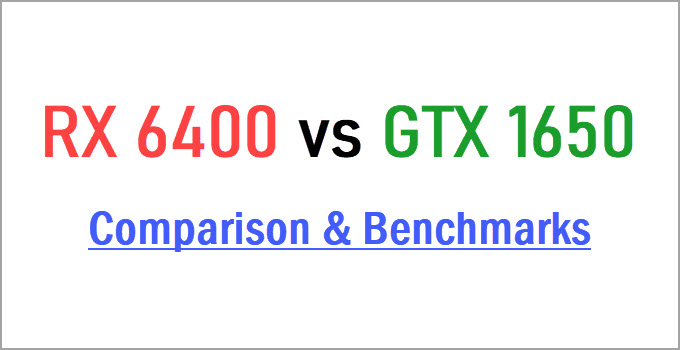
RX 6400 is a small form factor graphics card and is mainly targeted toward users having low-end systems who prefer playing older games or do not mind playing the latest games at lower graphics settings. The card has a very low power consumption footprint and does not require any supplementary power from the PSU. The main competitor of this card is the GTX 1650 which is also a budget graphics card having lower power consumption. So, if you want to find out how the RX 6400 performs against its major competitor then please continue reading till the end.
RX 6400 vs GTX 1650 Comparison
Below is the comparison between RX 6400 and GTX 1650 graphics cards based on their specifications, performance, pricing, power consumption, and features.
GPU Architecture
Radeon RX 6400 is powered by RDNA 2 architecture and is built on the 6nm fabrication process. It uses Navi 24 GPU chip which is the same as in RX 6500 XT but in a cut-down form and comes with 768 Stream Processors. The card also comes with 12 Ray Accelerators or Ray Tracing Cores for Real-time Ray Tracing capability.
GeForce GTX 1650 is built on the Turing GPU architecture with the 12nm manufacturing process. The card uses a TU117 chip and comes with 896 CUDA Cores. There are no Ray Tracing Cores or Turing Cores present on the GTX 1650. You should note that there is no way to compare CUDA Cores with Stream Processors based on their numbers as both are based on different GPU architectures from different GPU manufacturers and work differently within their respective architectures. You can find the difference between CUDA Cores and Stream Processors by going to the link mentioned below.
Must Read: CUDA Cores vs Stream Processors Difference Explained
| RX 6400 | GTX 1650 | |
| GPU Chip | Navi 24XL | TU117 |
| GPU Architecture | RDNA 2 | Turing |
| Fabrication Process | 6nm | 12nm |
| CUDA Cores/Stream Processors | 768 Stream Processors | 896 CUDA Cores |
| Ray Tracing Cores | 12 | NA |
| Tensor Cores | NA | NA |
Video Memory [VRAM]
RX 6400 comes with 4GB GDDR6 memory having a 64-bit interface. The memory runs at a speed of 16Gbps and generates a bandwidth of 128 GB/s. However, the peak memory bandwidth of RX 6400 can reach much higher levels momentarily using the 12 MB infinity cache, which is an ultra-fast cache present on the GPU. On the other hand, GTX 1650 also has got 4GB video memory but is available in two memory types, GDDR5 and GDDR6. Both the memory type has a bus width of 128-bit but runs at a different speed. The GDDR5 memory of GTX 1650 runs at speed of 8Gbps and generates a memory bandwidth of 128GB/s and the GDDR6 memory runs at 12Gbps delivering a memory bandwidth of 192 GB/s.
| RX 6400 | GTX 1650 | |
| Memory Size | 4GB GDDR6 | 4GB GDDR5/ 4GB GDDR6 |
| Memory Interface | 64-bit | 128-bit |
| Memory Speed | 16Gbps | 8Gbps/12Gbps |
| Memory Bandwidth | 128 GB/s | 128 GBps/192 GBps |
| Infinity Cache | 12 MB | NA |
Features
Both the cards support DirectX 12 Ultimate, OpenGL 4.6, and G-Sync/FreeSync variable refresh rate technologies. Radeon RX 6400 supports PCIe 4.0 interface but it is limited to x4 lanes only. Also, the card lacks 4K H264 Encode and H265/HEVC Encode that the GTX 1650 supports. Moreover, AV1 Decoding is also not supported by the RX 6400. There is Real-Time Ray Tracing support for RX 6400 but practically you won’t be able to use it in most games because the GPU is quite underpowered to run games with Real-time Ray Tracing enabled with playable frame rates. Also, RX 6500 does support HDMI 2.1 but the display outputs are limited to two only. On the other hand, GTX 1650 supports PCIe 3.0 x16 interface and is not limited by any bandwidth restrictions. When it comes to resolution upscaling technologies to gain more FPS in games then RX 6400 does support AMD FidelityFX Super Resolution (FSR) while GTX 1650 lacks DLSS (Deep Learning Super Sampling).
| RX 6400 | GTX 1650 | |
| Bus Interface | PCI Express 4.0 (x4) | PCI Express 3.0 (x16) |
| DirectX | 12 Ultimate | 12 Ultimate |
| OpenGL | 4.6 | 4.6 |
| Vulkan | 1.2 | 1.2 |
| SLI/CrossFire | NA | NA |
| VR Ready | No | No |
| G-Sync/FreeSync | Yes (FreeSync) | Yes |
| HDMI 2.1 | Yes | No |
| AV1 Support | No | Yes |
| Real-Time Ray Tracing | Yes | No |
| Deep Learning Super Sampling/FidelityFX Super Resolution (FSR) | FidelityFX Super Resolution (FSR) | NA |
Gaming Performance
Here are the gaming benchmarks of these cards at 1080p resolution at medium graphics settings. Below, RX 6400 is running at PCIe 4.0 x4 interface and GTX 1650 at PCIe 3.0 x16.
1080p Benchmarks (Medium settings)
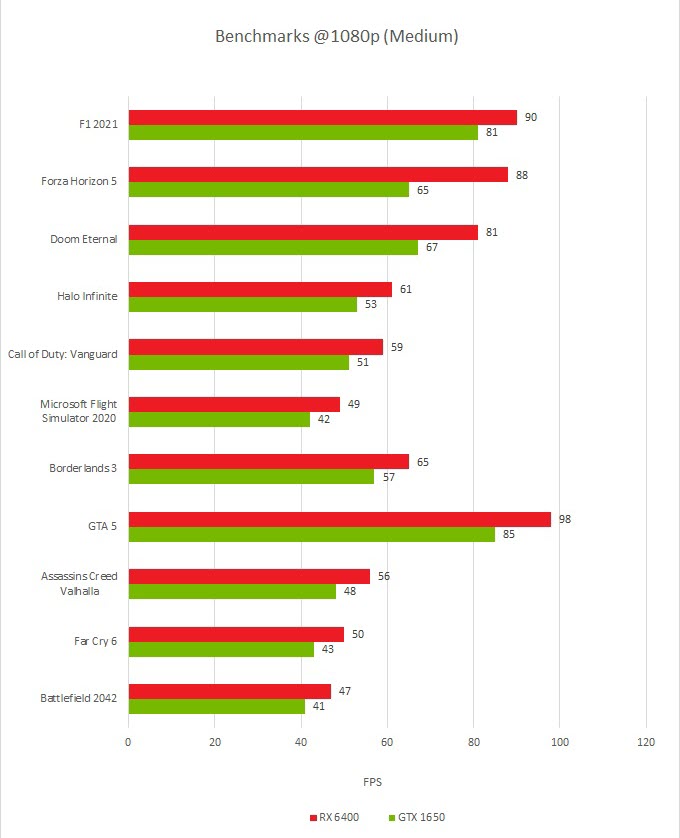
From the above benchmarks, we can see that RX 6400 does beat the GTX 1650 by a decent margin. Here, on average, RX 6400 is around 15% faster than GTX 1650 when running at the PCIe 4.0 x4 interface. When running at PCIe 3.0 x4, the performance difference will shrink and RX 6400 may perform equal to or a little better than the GTX 1650.
Power Consumption
The maximum power consumption of RX 6400 stands at 53W which is significantly less than that of GTX 1650 which has a power consumption figure of 75W. All models of RX 6400 do not require supplementary PCIe power connectors. On the other hand, most of the GTX 1650 models also do not require PCIe power connectors and there are only a few that require a 6-pin PCIe connector for additional power.
| RX 6400 | GTX 1650 | |
| Power Consumption | 53W | 75W |
| Recommended PSU | 350W | 300W |
Pricing and Availability
The MSRP of RX 6400 is 159 USD while the MSRP of GTX 1650 at the time of launch was 149 USD. You can check the current price of both these cards from the links given below.
Check GTX 1650 Price on Amazon
RX 6400 vs GTX 1650 Specifications
| RX 6400 | GTX 1650 | |
| GPU Chip | Navi 24XL | TU117 |
| GPU Architecture | RDNA 2 | Turing |
| Fabrication Process | 6nm | 12nm |
| Stream Processors/ CUDA Cores | 768 Stream Processors | 896 CUDA Cores |
| Ray Tracing Cores | 12 | NA |
| Tensor Cores | NA | NA |
| Memory Size | 4GB GDDR6 | 4GB GDDR5/ 4GB GDDR6 |
| Memory Interface | 64-bit | 128-bit |
| Memory Speed | 16Gbps | 8Gbps/12Gbps |
| Memory Bandwidth | 128 GB/s | 128 GBps/192 GBps |
| Bus Interface | PCI Express 4.0 (x4) | PCI Express 3.0 (x16) |
| DirectX | 12 Ultimate | 12 Ultimate |
| OpenGL | 4.6 | 4.6 |
| Vulkan | 1.2 | 1.2 |
| SLI/CrossFire | NA | NA |
| VR Ready | No | No |
| G-Sync/FreeSync | Yes (FreeSync) | Yes |
| Power Consumption | 53W | 75W |
| Recommended PSU | 350W | 300W |
See also:
Final Thoughts
Well, if you are looking for a highly energy-efficient small form factor graphics card for your budget or small form factor build then RX 6400 fits the bill perfectly. The card is powerful enough to run older games at 1080p at high-medium settings and can run the latest AAA games at 1080p resolution at low-medium settings depending on the game’s graphics requirements. The only disadvantage with RX 6400 is that its PCIe bandwidth is limited to x4 lanes only and it can lose some performance running at PCIe 3.0 x4 compared to running at PCIe 4.0 x4. It is a little worrying factor because the majority of the buyers of RX 6400 will not be having a motherboard with PCIe 4.0 support. However, even at PCIe 3.0 x4, RX 6400 does offer satisfactory performance for the price and makes a prominent statement. I think it is an excellent buy for users with low-profile SFF PC Cases because the card is available in a single-slot low-profile design and does not require an external PCIe power connector. If you have any queries regarding the RX 6400 then feel free to ask me in the comment section below.
(*This post may contain affiliate links, which means I may receive a small commission if you choose to purchase through the links I provide (at no extra cost to you). Thank you for supporting the work I put into this site!)



Thank you for the post. I do have one curiosity regarding your recommendation of PSU. In specific, RX 6400 is recommended to go with 350W, even though it consumes less power than 1650. Is it because PCIe 4.0 consumes more power?
Well, it is just a recommendation based on the system you might have. The manufacturers do overstate this because they think you could be having a high-end processor and extra storage drives. The maximum power consumption of RX 6400 is at 53W to 56W only no matter whether you have PCIe 3.0 or PCIe 4.0 motherboard. The card can happily run on a mid-range system with a good 300W or even a 250W Power Supply.
Massive gratitude for the explanation. It is very clear now.