If your solid-state drive (SSD) is faulty then you may experience a lot of annoying issues and it may lead to other problems that sometimes can be fatal to your system. An SSD can develop faults in the middle of its lifespan or it is also possible that the SSD has some manufacturing defect and comes faulty right from the manufacturer. A faulty SSD whether NVMe or SATA solid-state drive exhibits a wide range of symptoms where some of the symptoms are easier to detect while others can be harder to analyze and monitor.
Faulty SSD vs SSD Failing Difference
Well, there is quite a thin line between a faulty SSD and a failing SSD. A faulty SSD may not fail in its lifespan but a failing SSD is definitely faulty and can fail well before its rated lifespan. An SSD can also be said be to failing if it is near its rated lifespan and has few write cycles left. An SSD can be faulty because of a faulty SSD controller, a bad memory chip, or due to other faulty components. On the other hand, a failing SSD can also be due to a bad memory chip or due to other faulty components.
What can fail or get faulty on an SSD?
Unlike a mechanical hard drive or traditional hard disk, an SSD is entirely an electronic device. A hard drive does have moving parts and is generally considered less reliable than an SSD. The main components of an SSD are the SSD controller and memory chip (NAND chip). If any one of these major components fails then the SSD will have to be replaced as it will eventually die soon and you will end up losing your valuable data. Other smaller components like SMD capacitors, resistors, inductors, etc. can also fail and you may end up with a faulty SSD. Below you can see the major components of an SSD having M.2 form factor.
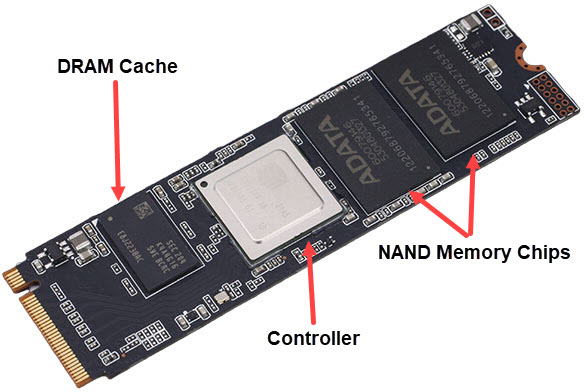
Signs and Symptoms of a Failing or Faulty SSD
Here are the most probable signs and symptoms that can indicate that your SSD is faulty or is failing. In either case, the best or the recommended solution is to replace your faulty or failing SSD if you don’t to risk losing your important data.
Frequent Slow Boot & Startup
If you have SSD as a boot drive and are experiencing frequent slow boot and startup time during loading of the operating system then most probably the fault lies within the SSD. In most cases, it also indicates the SSD is failing and will eventually cease to be detected in the near future. It will lead to data loss and there is no guarantee that you will be able to recover your lost data.
Operating System Sluggish Performance
If you are experiencing slugging performance in the functioning of the operating system (OS) given that you have a good enough CPU and adequate RAM then the problem can reside with the boot drive SSD. Here, you have to also make sure that the TRIM command is enabled within the Windows OS for your SSD. To check or confirm the slow performance is because of your SSD, you can benchmark the read/write speed of your SSD using good free benchmarking software like CrystalDiskMark. If the SSD read/write speeds are much lower than the rated speed of the SSD then there is something wrong with the SSD.
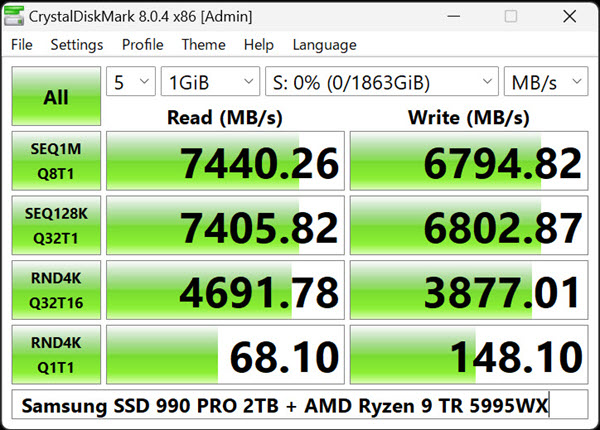
Drive Not Getting Detected Frequently
If your SSD is not getting detected frequently during the boot process then it indicates that your SSD failing and will cease to detect completely one day. So, it is better to take a backup of your data and replace the SSD as soon as possible.
Read: Fix M.2 SSD is not getting Detected
Drive Disappearing & Reappearing
If your SSD (non-boot) drives keep appearing and disappearing then it does indicate a failing SSD that has developed some faults. Here your valuable data is at risk and the SSD should be replaced as soon as possible.
Write Errors & Data Corruption
Lately, if you are facing data corruption or write errors with SSD drives then you have a serious problem. Data or file corruption can lead to the loss of your data and it may not be recoverable. Write errors also result in data corruption and will lead to the loss of your data. So, if you are facing these issues then most likely the SSD is going to fail very soon.
Bad Sectors/Blocks
Unlike hard drives, SSDs do not come with physical tracks and sectors but an SSD can develop logical bad sectors or bad blocks. The bad sectors or blocks on an SSD can develop because of NAND memory cell degradation or cell failure. A few bad blocks on an SSD are normal but if the bad blocks or sectors on the SSD keep increasing then it is a sign of worry and you should back up your data and replace the SSD as soon as possible. You can check SSD for bad sectors in Windows using the chkdsk command. The bad blocks on an SSD can be identified using software like CrystalDiskInfo and Hard Disk Sentinel.
SSD Health Status
If your SSD health is very low then the SSD is in its last stages of its lifespan and may require replacement if you want to save your data. The SSD health of an SSD is specified in terms of percentage e.g. a brand new SSD has health of 100%. SSD health tells us the number of writes available for a particular SSD. It is recommended to back up your data and replace the SSD if its health reaches 20% to remain on the safer side and if you don’t want to risk losing your data. Also, you should always check S.M.A.R.T. (Self-Monitoring, Analysis, and Reporting Technology) for any warning or abnormal behavior. The SSD health and S.M.A.R.T. status can be checked and monitored using utilities like CrystalDiskInfo, Hard Disk Sentinel, HWInFo, etc.
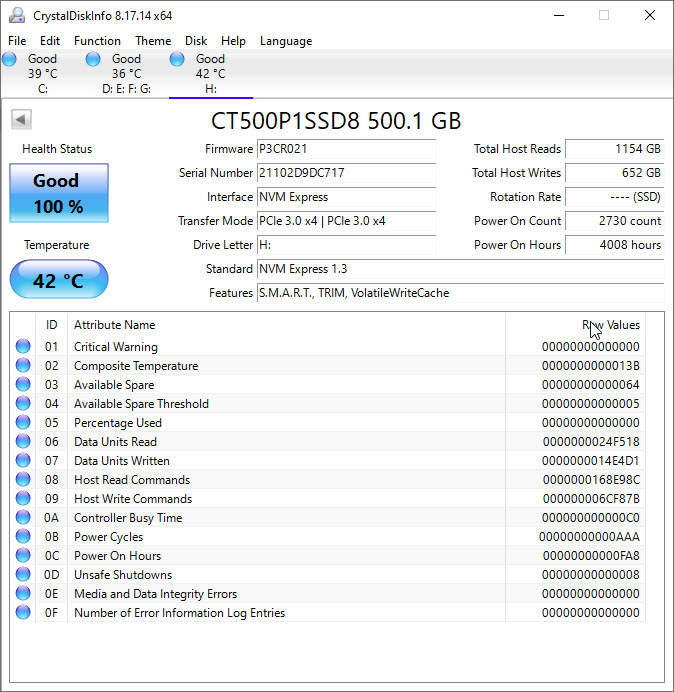
Faulty Firmware
A faulty SSD firmware can also cause problems with the SSD and you may get occasional write errors and random Blue Screen of Death (BSOD) errors. So, if your SSD supports firmware upgrade through the manufacturer’s SSD software or utility then it is better to upgrade the firmware if you are facing such issues.
Overheating or Higher Temperatures at Idle/Load
If your SSD is overheating or running very hot even during low workloads, it may develop faults and fail to detect suddenly in the near future. Moreover, an SSD that overheats results in reduced performance and you may encounter data corruption during the write process. SATA SSDs (in 2.5-inch or M.2 form factor) do not heat that much but NVMe or PCI-Express SSDs heat a lot, especially during large data transfers. To prevent M.2 NVMe SSDs from overheating, you can use M.2 Heatsink or Coolers.
BSOD + volmgr 161 error
If you are getting Blue Screen of Death (BSOD) along with volmgr 161 error in Windows then your SSD is at fault and most likely the fault lies with the SSD controller. In some cases, the fault may also lie with the NAND memory chip. The volmgr is reported in the Event Viewer in Windows OS. To view the volmgr error, go to the Control Panel->Administrative Tools->Event Viewer. After opening the Event Viewer, in the left-hand side panel, expand Windows Logs->System. Here you can view the volmgr error (in red exclamation mark) if it has occurred. If you find the volmgr error in the Even Viewer Windows then it is most likely a sign that there is something wrong with your primary drive whether it is an SSD or HDD. Double-click the volmgr error tab and you can view the details associated with the error having EventID 161. In the General tab, you will see the message ‘Dump file creation failed due to error during dump creation’ and in the Details tab, you can view the technical details associated with the error.
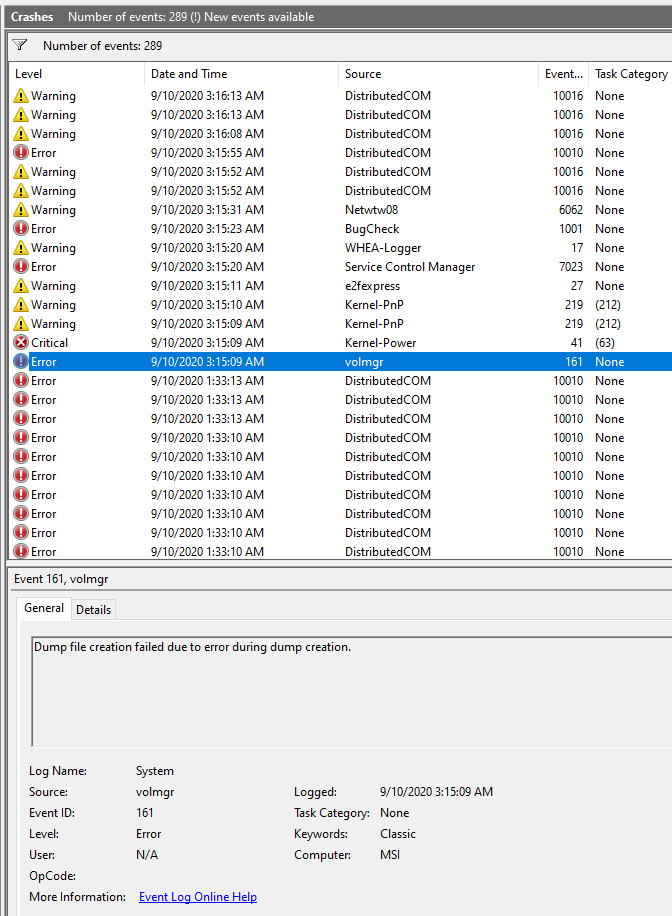
Note: When your system shuts down unexpectedly during the volmgr 161 error + Blue Screen (BSOD), you will also see Kernel-Power 41 error in the event viewer.
How does an SSD get faulty?
An SSD can develop faults and can become faulty because of overheating, manufacturing defects, quality control issues, age, bad PCB design or layout, or maybe due to a bad power supply.
Can Faulty SSD be Repaired?
An SSD can be repaired by replacing the faulty components including an SMD capacitor, resistor, etc. Replacing the SSD controller or NAND memory chip is a complicated task and in this, you may end up losing your data. It should be noted if a good deal of damage is done to the PCB and its internal layers then the SSD cannot be repaired.
See also:
Queries?
If you have any queries regarding a faulty SSD or a SSD which is failing then do let me know in the comment section below.
(*This post may contain affiliate links, which means I may receive a small commission if you choose to purchase through the links I provide (at no extra cost to you). Thank you for supporting the work I put into this site!)
![How to Check PC Power Supply? [PSU Tester, Multimeter, Jumper] How to Check PC Power Supply? [PSU Tester, Multimeter, Jumper]](https://graphicscardhub.com/wp-content/uploads/2021/02/power-supply-tester-211x150.jpg)

