A graphics card is one of the most expensive or sometimes most expensive components of a PC. If your graphics card gets faulty or damaged due to any reasons then getting a new one will be an expensive affair especially if you own a high-end or even a powerful mid-range graphics card. In most situations, the cost-effective solution would be to get the graphics card repaired but it is not as easy as many people would think. A graphics card is a very complex and advanced hardware device and has many components including GPU, memory chips, SMD capacitors, indicators, resistors, oscillators, MOSFETs, controllers, specialized ICs, etc. Graphics Card repairing is not at all easy as it requires good knowledge of electronics, skills, and a very good hand with soldering as you have to de-solder and solder SMD components on the PCB and sometimes reballing the entire GPU chip to fix major faults. Some repairing processes also include PCB crack repairing which is also one of the most complex and toughest jobs.
Steps Involved in Repairing Graphics Cards
Disassembly – The first step in repairing a graphics card is to disassemble it for diagnosis to find the fault. The graphics card shroud, fans, and heatsink are removed from the graphics card PCB for physical inspection and diagnosis with electronic equipment (multimeter, etc.).
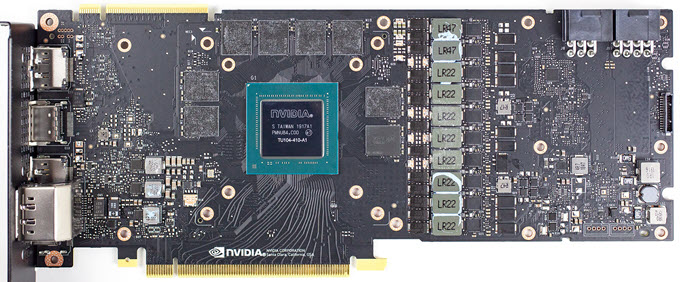
Diagnosis – The most important and difficult task in repairing a graphics card is the diagnosis process. The diagnosis process involves visual inspection, followed by checking voltages and resistance between important components and rails for any abnormality and short circuits. It also involves checking ICs, memory chips, and GPU for any fault or damage. It is the most time-consuming, complicated, and difficult task because sometimes finding a fault may take hours. During diagnosis when the fault is located, the next step is to repair the damage or fault.
Repair – After locating the fault, the repair process begins which may include replacing the damaged components, reballing the GPU Core/VRAM, repairing the PCB damage, flashing the VBIOS chip, etc.
Assembly – When the repair is done, the graphics card assembly begins. The old thermal paste is removed and a new thermal paste is applied. Thermal pads are not replaced unless they are worn out or of improper thickness. The graphics card fans, shroud, and backplate (if available) are assembled on put in place on the graphics card’s PCB. The screws are tightened down to the appropriate torque.
Testing – After assembling, the graphics card is then put to stress test using graphics card benchmarking software e.g. FurMark, etc. to verify that everything is working properly or not. The GPU, VRAM, and VRM temperatures are also monitored to check that they are within the acceptable range and the card is not overheating. If everything seems alright then the graphics card repair is deemed successful and it is either shipped to the customer or the customer comes and takes the card itself. However, if during the testing phase the graphics card crashes or it is getting overheated then it is diagnosed again for the remaining or unidentified faults.
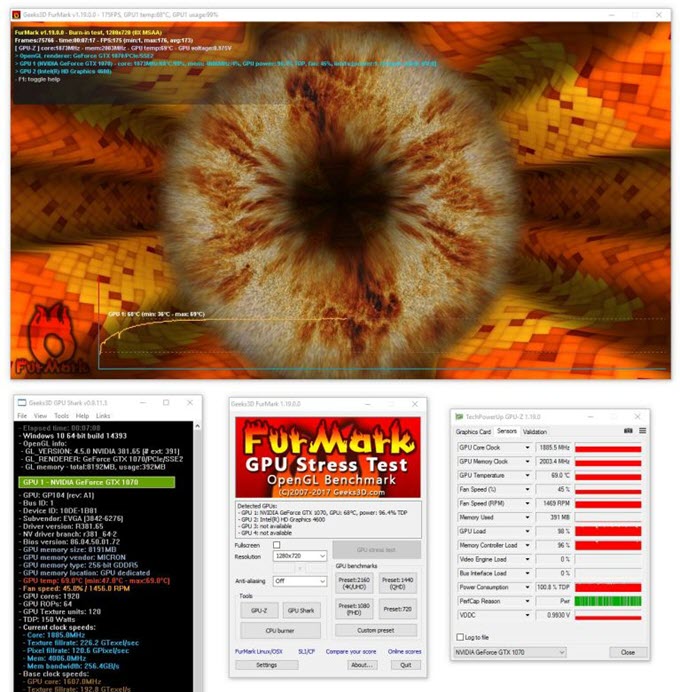
What Damage Can Occur with Graphics Cards?
Here are the various types of damage that can happen with a graphics card.
Components Damage
The most common damage that occurs with a graphics card is component damage. Most of the time the damage occurs to smaller SMD components including resistors, capacitors, inductors, MOSFETs, Voltage Controllers, and other ICs. Sometimes memory chips and rarely GPU can also get damaged. Components can get damaged because of overheating, overvoltage, overclocking, short circuits, or due to manufacturing defects. Here, the damaged components are replaced during the repair process. In case of GPU damage, the repair is almost impossible unless the same GPU is available from a donor graphics card. The repair process includes removing the damaged or faulty components from the PCB via de-soldering and replacing them with good ones.
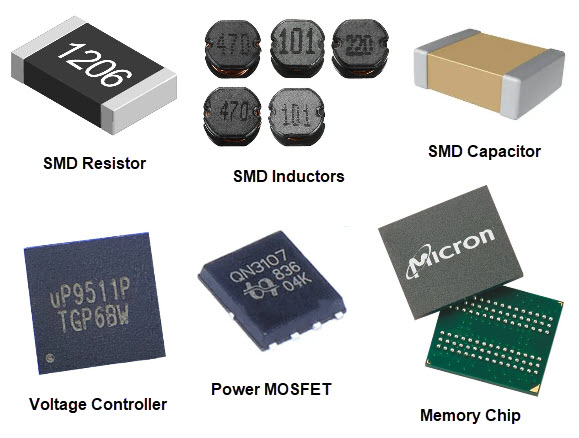
Short Circuit
A short circuit, commonly called Short is another very common damage that happens with a graphics card. A short can happen because of faulty components, damaged components due to overheating/overvoltage, corrosion, or accidental spilling of liquid onto the graphics card. A short circuit is usually detected by a multimeter and in some cases by a thermal imaging camera. If the short circuit is due to a damaged or faulty component then that component is replaced by a new one and if the short circuit is due to a liquid spill then that area is cleaned properly and the fuse or damaged component is replaced.
Soldering Defects
Soldering defects can occur because of very high temperatures, manufacturing defects, and corrosion. In this solder joint between the PCB and the component can become weak or lose contact entirely. Usually, soldering defects are identified through visual inspection or with the help of a multimeter. Repairing soldering defects is quite easy as you have to remove the previous solder, clean the contacts, and then solder it again.
PCB Damage
One of the most complicated repairs is fixing the PCB Damage including a cracked PCB or burnt-out PCB. A cracked PC repair requires you to drill onto the PCB and then repair the connections using copper wires. After that, the repair area is sealed using UV Solder Mask Ink. Sometimes the damage to the PCB is not repairable because the damage is very deep into the PCB or is widespread covering a larger area.
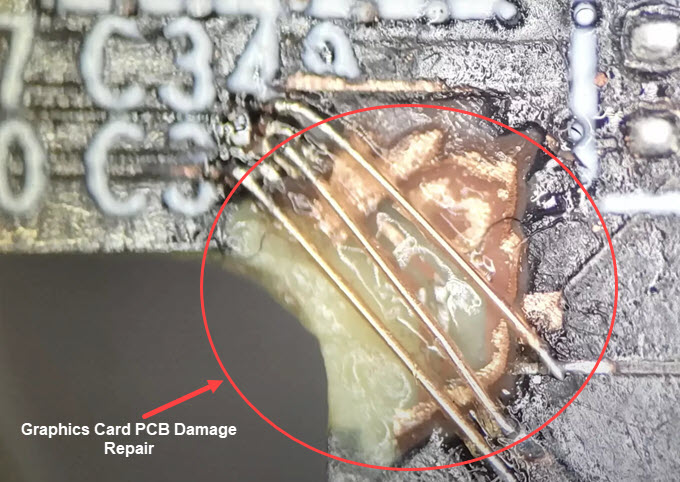
Ripped or Broken GPU/Memory Pads
Just like PCB repair, repairing ripped or broken pads or contacts beneath the GPU or Memory is also one of the most difficult or complicated repairs. It involves BGA reballing the GPU and Memory and needs a good amount of soldering skills and specialized tools and equipment.
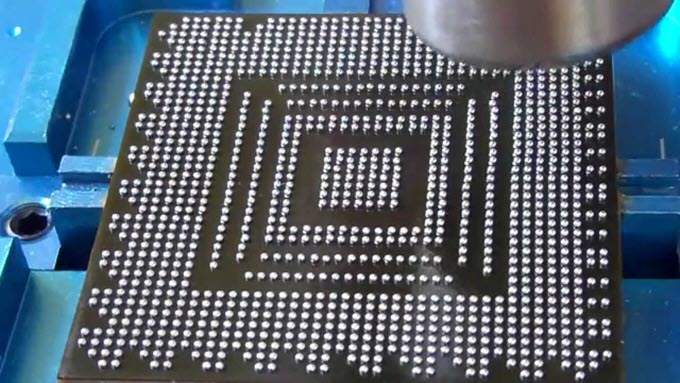
GPU BIOS Corruption
VGA BIOS corruption can happen and it may cause a ‘graphics card not detected’ issue on your PC. BIOS can get corrupted due to aging (bit-rot) or because of external factors. To fix this issue, the BIOS is reflashed using a BIOS programmer tool having a USB interface. If the BIOS chip has gone bad then it should be replaced with a similar one.
Faulty Fans
One of the easiest repairs for graphics cards. If the graphics card fan has become faulty i.e. if it is not spinning properly, gets jammed, or makes a whining or rattling noise due to worn-out bearings then the faulty fan should be replaced with a new one. It should be noted that the new fan should be of the same dimension and current/voltage rating. Below is an in-depth guide on how to find the right fan for your graphics card model.
What can or cannot be repaired? [Major vs Minor Repairs]
Well, the answer to this question is not straightforward but the majority of the damages can be repaired on a graphics card. A graphics card with a dead GPU or Core cannot be fixed unless the same GPU can be obtained from a donor card. Damage such as completely broken PCB is also almost non-repairable. Moreover, the skill of the technician also matters because a graphics card that cannot be repaired by one technician can be fixed by a more experienced or skillful technician. Minor repairs like replacing a faulty SMD component, fixing soldering defects and shorts, replacing melted or broken power connectors, etc. cost less but major repairs like reballing the GPU/memory, and fixing a cracked PCB will cost more and also take more time to fix.
Should you get your graphics card repaired?
If you have a high-end or even a mid-range graphics card then it is cost-effective to get your graphics card repaired compared to buying a new one. However, if you have a budget or mainstream graphics card then sometimes getting it repaired may not be worth especially if it is an online repair where you have to ship the card to the repairer. It can be worth it only if you know a good repair shop locally in your city or a nearby city so that you can avoid shipping costs.
Tools Required for Repairing Graphics Cards
Graphics card repair requires basic to specialized tools for both diagnosis and repair. Some tools are quite costly and also require expertise to operate. The most common tools needed in graphics card repairing include a multimeter, soldering iron station with a hot air gun, digital microscope, voltage tester, BIOS programmer tool, solder balls and stencils, BGA rework station, oscilloscope, UV solder mask, UV light, etc..
Where to Get Your Graphics Card Repaired?
There are some very skillful and competent graphics card repair experts who also have their YouTube channels where they post videos of graphics card repair. One GPU Repair Expert that I highly recommend is Tony who has a YouTube channel named northwestrepair. . Other notable mentions on YouTube are northridgefix and Electronics Repair School.
Repair vs Warranty/RMA?
If your graphics card is under warranty then it would be more beneficial for you to RMA the card and get the replacement. However, if your graphics card’s company service support is not available in your area or is not up to the mark then you can opt for repairing the graphics card from a good GPU repair expert you know online or offline.
See also:
- Graphics Card Troubleshooting Guide
- GPU Artifacts [Top Causes and Solutions]
- Graphics Card Coil Whine Causes & Fixes
Queries?
If you have queries regarding graphics card repair then do let me know in the comment section below.
(*This post may contain affiliate links, which means I may receive a small commission if you choose to purchase through the links I provide (at no extra cost to you). Thank you for supporting the work I put into this site!)


