Low GPU usage in games is one of the most common problems that trouble many gamers worldwide. Low GPU usage directly translates to low performance or low FPS in games, because GPU is not operating at its maximum capacity as it is not fully utilized. To get the maximum performance out of your graphics card and in games, your GPU usage should be around 99% or even 100%. If you are getting less than this then you are suffering from low GPU usage problem, which ultimately means less FPS and lower performance in games.
There are many factors that can cause low GPU usage, depending upon the system configuration and drivers you have. It also means that there are both hardware and software factors involved in lower GPU utilization of your graphics card. So, here in this post, I am going to list all the causes and fixes for low GPU usage. Let’s get started now!
How to check your CPU & GPU Usage
You can easily check your CPU and GPU usage by using a free graphics card monitoring and an overclocking utility called MSI Afterburner. Using its OSD or On Screen Display monitoring function, you can get all the GPU and CPU related information and game FPS in real-time at the corner of your screen while gaming. It can show your GPU usage, CPU usage, RAM usage, CPU & GPU temperature, Frame Rate or FPS, and much more.

Below is the complete guide on how to monitor your GPU usage, CPU usage, and other parameters in real-time.
Low GPU Usage in Games [Causes & Solutions]
Here are the top software and hardware-related problems for low GPU usage with their appropriate fix.
CPU Bottleneck
One of the main causes of ‘low GPU usage’ is due to CPU bottleneck. It means that you have an underpowered CPU that is not able to keep up with your graphics card performance. For example, if you pair a GTX 1080 Ti graphics card with an Intel Pentium G4400 processor then you are bound to have a serious CPU bottleneck and your GPU will remain underutilized for most of the time.
If you have 100% CPU usage in games and low GPU usage i.e. (well below 99%) then you have a CPU bottleneck, and you need to get a better and more powerful processor for your gaming PC. For an ideal situation, your CPU usage should remain in the 60% to 80% range (up to 90%), and GPU usage at 99% or 100%. You can check the CPU usage along with the GPU usage in real-time using the MSI Afterburner software, which I have already mentioned above. If you have a powerful CPU and still the GPU usage is also not at maximum then you have other issues, which you can check out below.

P.S. – A temporary workaround for this problem is to raise your game resolution to the highest if you haven’t done it already. This will cause your GPU to work more and it will have much higher utilization than before.
Note: Sometimes you may have to look for the individual core usage as not all games use all the CPU cores. It can be possible that you are getting high usage on two cores only, and others are just not used at all.
Recommended: Best Hardware Monitoring Tools and Software
Video Driver Issue
Video drivers also contribute a lot to this low GPU usage problem. It is also important to note that the latest drivers are not always better, as I have experienced this many times with my graphics card in the latest games. So, if you have the latest graphics card drivers installed and getting low GPU usage then you can roll back to previous drivers, and see if the problem goes away or not. Also, if you have older drivers installed then you can install the latest ones and monitor the GPU usage.
Here I would also like to add that if a particular driver works best for your GPU then it is not certain that it will also deliver the best performance for other GPUs. For example, I get the best performance in games with Forceware 388.71 drivers on Windows 10 64-bit for my GeForce GTX 1050 Ti graphics card. If I install the latest drivers then I do notice lower performance and stuttering, even in the latest games. One another thing you should always keep in mind before installing video drivers, you have to completely uninstall previous drivers using DDU or Display Driver Uninstaller, which is the best video card driver uninstaller utility that removes every trace of the older video driver including its registry. DDU works with both Nvidia and AMD graphics cards
Must Read: Top Tips to Install Graphics Card Driver [Nvidia & AMD]
GPU Overheating
If the GPU of your graphics card is overheating then it may throttle down to lower GPU clock speeds, and it results in a major drop in FPS in games. The most common causes of GPU heating are:
Overclocking – If you have overclocked your graphics card beyond its limit, then most likely the GPU cooler is not able to keep up with the temperature. Eventually, the GPU will definitely get overheated and throttle down to lower clock speeds to avoid any kind of damage to itself. So, reduce or disable the overclock and keep the temperature under safe working levels, as specified by the GPU manufacturer.
Bad Contact / Thermal Paste – Improper contact between the GPU and heatsink also results in overheating of the GPU. Also, bad or worn-out thermal paste does result in overheating too. So, here you have to take out the heatsink and apply good quality thermal paste, and then securely tighten the heatsink over the GPU.
Higher Case Temperature – If your case has bad airflow then you have a higher case temperature and thus a higher temperature of other components including the graphics card. So, my advice here is to install at least one intake fan and one exhaust case fan to improve airflow. Good airflow will decrease the temperature of your graphics card and prevents it from overheating.
Check out: Guide to Decrease GPU temperature
GPU Fan Issue – Sometimes a faulty and damaged fan can also be a cause for GPU overheating. The only way to fix this issue is to replace the graphics card fan with a new one. You can check out the guide below on how to find a replacement fan for your graphics card model.
Check out: Graphics Card Fan Replacement Guide
Graphics Card VRM Overheating
VRM or Voltage Regulator Module is one of the most important parts of a graphics card. Its main job is to provide the right specified voltage to the GPU and VRAM. VRM mainly consists of MOSFETs, Capacitors, Inductors, and PWM controller. MOSFETs are the major component of a VRM and they heat up pretty quickly. So, if they get overheated then they will not be able to provide sufficient power to the GPU, which can force it to throttle down, and thus may cause low GPU usage and lower frame rates. Sometimes, the contact between the VRM MOSFETs and the heatsink of the graphics card is not proper because of the crappy thermal pads used in the manufacturing process. So, to fix this you can get good thermal pads of appropriate thickness and replace the older ones with them.
Check out:
Game Related Issue
Some of the games are more dependent on the CPU due to their bad optimization. So, here GPU usage is bound to be lower and you cannot do anything about it rather than installing the patches or fixes released by the game developer to fix this problem. You can upgrade to a much more powerful CPU but if the issue is only with a couple of poorly optimized games then you don’t upgrade your processor for these crappy CPU-intensive games.
Power Supply Issue
An underpowered PSU or a faulty 6-pin/8-pin PCIe connector can also contribute to this problem. This is because then the power supply will not be able to supply sufficient power to your graphics card and CPU, and due to this they will not operate at their maximum potential. So, make sure you have a good power supply for your gaming rig, and also check that all of its connectors are working properly. You can use a multi-meter to check the PSU connectors.
Check out:
- Best Budget PSU for Gaming PC or Graphics Cards
- Best High-end PSU for Gaming [SLI & CrossFire supported]
Power Management Settings
Windows Power Management Setting for PCI Express is one of the most common causes of low GPU usage, and this has been reported by many gamers. If this setting (Link State Power Management) is set to maximum power saving mode then it will cause the PCI Express interface to operate at lower clock speeds and cause PCI-E devices i.e. graphics card to under-perform. To turn off this setting in Windows 10 / 8 / 7, follow the steps mentioned below.
Step 1. Go to Control Panel->Power Options.
Step 2. Here click on Change plan settings to the plan that is selected here. Below you can see that the default selected plan is Balanced.
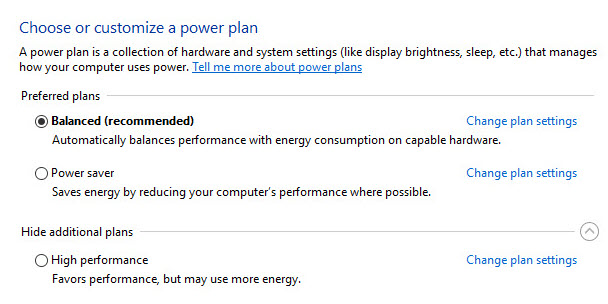
Step 3. Now click on Change advanced power settings.
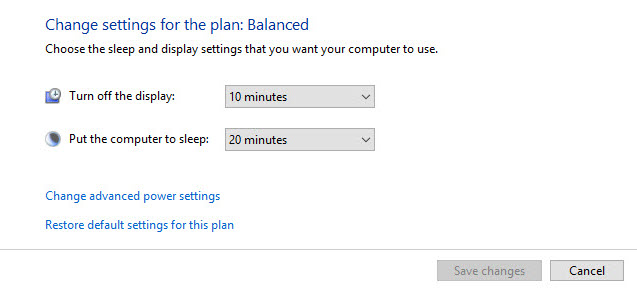
Step 4. The Power Options window will open and here scroll down to expand PCI Express and then Link State Power Management. In the Settings drop-down box, select Off and click Ok to save the changes. You may also have to restart your computer to make sure the changes have been applied.
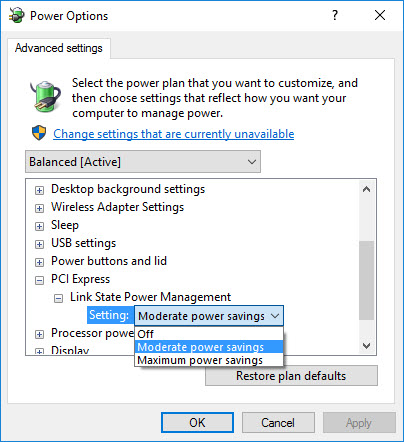
After this, your graphics card PCI-Express slot will operate at full speed and you may see higher GPU usage and performance in games. Some users have reported at least 10 FPS increase in games after turning OFF Link State Power Management setting in Power Options.
Moreover, Nvidia also has power management settings in their control panel that you can set to maximum performance if you are still having issues with low GPU usage. To set it to maximum performance, go to Nvidia control panel->manage 3d settings->power management mode->prefer maximum performance. This is shown in the image below.
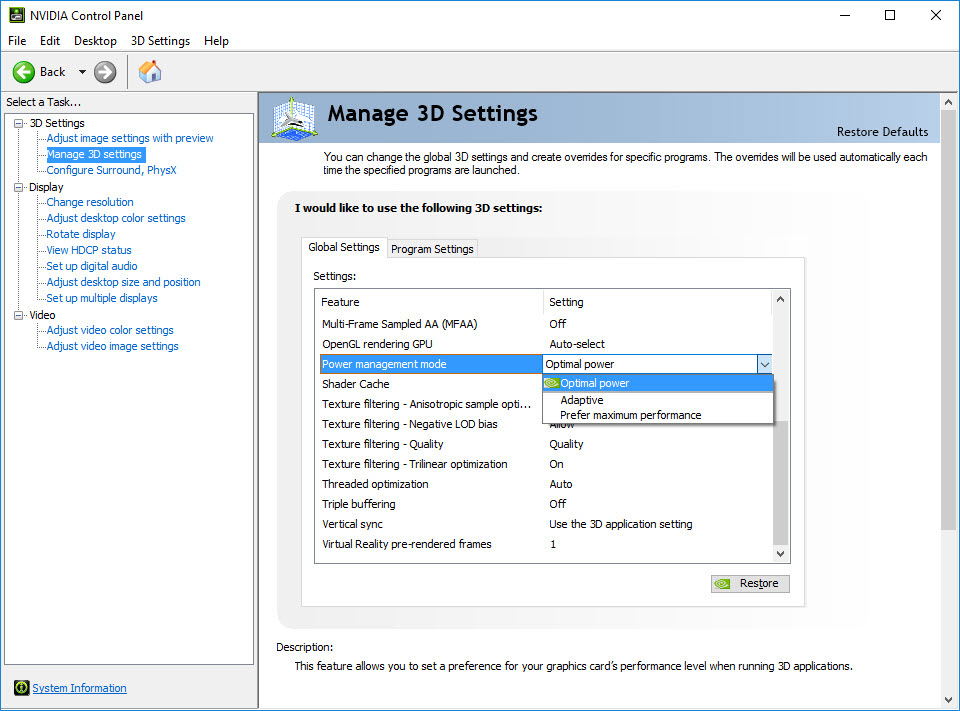
Windows Updates
Yes, windows updates are quite notorious these days, especially if you are using the Windows 10 operating system. If you have noticed a sudden decrease in performance in games after a Windows update then most likely the culprit is the Windows update only. Here you can either roll back to the previous update or reinstall the Windows 10 OS again. You can also wait for the next update to see if the problem has been fixed in the newest update or not, but my personal advice is to be rollback or clean install Windows if rollback fails. However, in some cases, updating Windows can fix this issue, especially when you have a very older version of Windows i.e. older than the graphics card itself.
P.S. – You can disable windows updates to keep this from happening again and again. Yes, it may pose a security risk but most users have it disabled, especially the gamers.
SLI / CrossFire Issue
If you are running multiple graphics cards in Nvidia SLI or AMD CrossFire mode, then you may face this low GPU problem quite often. This can be due to faulty HB Bridge, and driver issues, and it has also been seen that some games do not run well with SLI / CrossFire setup. So, here you can reseat your HB SLI Bridge or try getting a newer one that is offered by the Nvidia itself. You can also install the latest video drivers or roll back to previous video card drivers, or try disabling the SLI / CrossFire for the particular game. Make sure that you clean install the video driver by uninstalling the previous one using DDU (Display Driver Uninstaller) utility. Moreover, you can also try switching from Rendering mode to Alternate Frame Rendering (AFR), which may help to maximize GPU usage.
Note: If you have a Pascal based graphics card then you might want to disable G-Sync in Nvidia control as it has been reported by many users that G-Sync is broken with Pascal graphics cards in SLI for some games and applications.
G-Sync / FreeSync + VSync Issue
G-Sync and FreeSync are adaptive or variable refresh rate technologies from Nvidia and AMD respectively to eliminate screen tearing and stuttering in games. It is possible that you can experience low GPU usage when G-Sync / FreeSync along with VSync is enabled or you have capped the FPS for that game using in-game settings or by using FPS limiter software. It is generally done because G-Sync / FreeSync does not work above the monitor’s refresh rate, and it is necessary to limit the maximum FPS below the refresh rate of the monitor if you are getting frame rates above the monitor’s maximum refresh rate. This is because if you have a 75Hz monitor and a powerful graphics card that is generating more than 100 FPS in that game, then FPS limiter software or V-Sync will cause your graphics card to work less by limiting the maximum FPS to the monitor’s refresh rate or even lower than you have specified, and it does result in somewhat lower GPU utilization. However, when you disable V-Sync or remove the FPS cap, then your graphics card is going to spit out as many frames as possible, which will make your GPU usage highest. So, here if you are seeing low GPU utilization then you should not worry about it as it is very normal.
G-Sync along with SLI can cause low GPU usage due to driver and game compatibility issues. So, here you can either try out other drivers or you can disable either the G-Sync or SLI for the game to fix the issue. Some users have also reported success by uninstalling GeForce Experience with SLI+G-Sync for low GPU usage issues. Also, turn off the V-Sync if you have G-Sync / FreeSync enabled.
Check out: Best FreeSync & G-Sync Monitors for Gaming
Bitcoin Virus / Malware
If you are playing a pirated version of the game that is infected with a Bitcoin virus or any other Malware, then these malicious programs can cause high CPU usage, and this will result in low GPU usage because the CPU is not able to cope up with the graphics card. So, here scan your system with a good Antivirus and Anti-malware software and get rid of the virus or malware. For Anti-virus, I recommend ESET NOD32 Anti-virus and for Anti-Malware, Malwarebytes Anti-malware is the best you can get.
Disable HPET
High Precision Event Timer (HPET) is a hardware timer that is needed by Windows OS for some Multimedia related tasks. When enabled, this timer may cause low GPU usage and huge performance loss in games. You have to check your computer BIOS to see if this timer is supported by your system or is enabled by default or not. You can disable HPET to gain performance in games and also have your GPU to run to its maximum performance.
To disable it HPET in Windows, Go to the command prompt and type in the following command.
bcdedit /deletevalue useplatformclock
To enable HPET again, use the following command in the command prompt.
bcdedit /set useplatformclock true
Note: If you are facing instability issues with Windows and other software after disabling HPET, then you might want to turn it ON again when you are not gaming.
Disable SMT [for AMD CPUs]
Sometimes disabling Simultaneous multithreading (SMT) in AMD systems may help some users to gain better performance and high GPU utilization, especially in older games. However, for modern games and normal working, you should enable it for the better overall performance of your computer.
See also:
- How to Fix Stuttering in Games [Top Causes & Fixes]
- How to Fix Input Lag in Games [Causes & Solutions]
- How to Fix GPU Bottleneck in Games [Tips & Solutions]
- Find out if your computer can run this game or not?
- Fix PC Restarting Randomly while Gaming [Causes & Solutions]
- How to Fix Graphics Card Running at PCIe x8 instead of x16
Any Queries?
Well, I think I have discussed in quite a detail about the ‘low GPU usage’ problem and how you can solve it. However, if you still have issues or facing any graphics card-related problems with your game then you can ask your queries here by leaving a comment below. Also, if you have any more suggestions to fix low GPU usage then you are most welcome to let us know about it.
(*This post may contain affiliate links, which means I may receive a small commission if you choose to purchase through the links I provide (at no extra cost to you). Thank you for supporting the work I put into this site!)
![PC Freezes while Gaming [Solutions & Top Causes] PC Freezes while Gaming [Solutions & Top Causes]](https://graphicscardhub.com/wp-content/uploads/2021/04/fix-px-freezes-while-gaming-211x150.jpg)
![How to Reduce Input Lag in Games [Top Tips & Solutions] How to Reduce Input Lag in Games [Top Tips & Solutions]](https://graphicscardhub.com/wp-content/uploads/2020/03/reduce-input-lag-games-211x150.jpg)

hy
can u help me please
i have core i5 7400 cpu
and gtx 1050 ti
8gb ram
hdd 1 terra
when i play far cry new dawn on even low graphics my cpu uses 100 % most of time and gpu most time under 70 % and sometimes 0 % for 2 seconds !!!!
i am sure and u know also that no bottleneck between them, they are compatible with each other
notice: no high tempeture for cpu and gpu/ i m not overclocking/ power managment is maximum/ ram consumption is 7400 MB max/no virus/ good voltage from power supply
i dont know if its from game because its cracked??
thanks for u
It is a very CPU demanding game and does prefer more cores (even more than 6 cores). The game is not very well optimized too. Also, you are using a cracked version, so it may contain some bitcoin miner or other malware that is affecting your cpu usage.
I have an acer nitro 5 (amd variant) i have been noticing my games stutter and fps drops like when i am playing sekiro in the past it was 60 fps now its 40 fps…..
Checked in nitro sense and gpu was on 20-30% and cpu was going on 80-90% tried changing power options to high perf and going on radeon settings and setting it to high perf.
But it seems im still using the vega 8 from my cpu
Specs are
Ryzen 5 2500u
Rx560x
4gb ram
Try this:
Open Radeon Settings and then Navigate to Preferences > Additional Settings > Power > Switchable Graphics Application Settings.
– Select the game from the list of applications. If it is not in the list, click the Add Application button and select the *.exe-file of the game from the game’s installation directory. This adds the game to the list and you’ll be able to select it afterwards.
– In the column Graphics Settings, assign the High Performance profile to the game.
Need help I have a EVGA 2080ti and a AMD 9 3900x cpu but I’m only get %40 of GPU usage
In which games and at what settings?
I have bought a new laptop with
intel core i7 8th gen
geforce mx130 4 gb
ram 8 gb
but when i play any game GPU Do not cross the 50%
CPU 70%
FPS 12 : 20
Is V-Sync disabled in game menu and driver panel?
Plzzz tell I have intel i7 10 gen and 1660 ti graphic card and 16 gb ram and I am not using any over clocker and my window is window 10 and I am playing original watch dog 2 but gpu usage is under 20 percent . what can I do plzz tell me no overheating. also I want to known when gpu temp rise my fps also rise😭😭 plz tell me. I known you are a big life saver
What is CPU usage and do you have V-Sync enabled in the game?
Bro yesterday my gpu usage is 50 percent but I getting 120 fps at war zone at medium setting and if I increase graphic quality it will use 80 percent gpu but low fps 😭
hey 🙂
i have a nvidia geforce rtx 3060ti and an intel core i7 10700f and i get low gpu and cpu usage in games like Escape from Tarkov and Apex Legends. My frames in apex are good (around 120-186) but i still get low gpu usage, around 60-70%. ive update all my drivers and windows but it still doesnt fix it. would be great if you have a fix for this. in both games i play on fairly low settings.
Most likely, it is a game-specific issue with your graphics card if you are getting high GPU usage in other games especially the latest ones.
Hi
I have a gtx 1050ti with i5 7400 with 16gb of ram in msi b250m mortar motherboard with a power supply of 450 vaults.
the issue is my cpu is constantly at 100% when I play any game, mostly this happens when I play cod, as i said the cpu is at 100% and the gpu percentage fluctuates between 30% to 50% and to 99% for a sec and goes back down.
i have no idea how to fix this issue I have tried everything from changing the power plan to ultimate performance and to reinstall the graphic card drivers nothing works….I try to record on obs but it gets laggy and skips frames due to high cpu usage.PLS HELP ME! even on the low cpu demanding game such as i have recently downloaded among us to play with my friends their game only utilizes 10 to 15% to their cpu, but in my case among us the low cpu intensive game makes my cpu percentage between 90 to 70% and my gpu at at 10 to 20% .PLESE HELP! I have watched every video on how to reduce the cpu percentage and increase the gpu percentage but nothing works.
What is your CPU temperature? Also, what software are you using to monitor CPU/GPU usage? Try GeForce driver version 388.71 and monitor again.
Buy your self SSD.
My problem solved download DDU and uninstall previous drivers and instal fresh new drivers.
I have and ryzen 3 2200g and Rx 480 8gb graphic card
Motherboard : gigabyte b450m ds3h
Ram : Corsair vengeance ddr4 8gb ram
While I play games like sleeping dogs , assassin’s Creed 3 ,farcry 3 etc large fps drops are seen
How much average FPS are you getting? and are you facing heating issues with the CPU and the GPU? Also, which Windows OS are you using?
My cpu usage is 85 and gpu 20 percent 😭
No Vsync is off
OK.It this happening with Watch Dog 2 only or with other games too? Also, what is your graphics quality setting and how much FPS are you getting?
Low setting cpu usage under 85 but normally it is 70 percent and this happening in all game
I think some background program is consuming your CPU. Check that and also try older graphics drivers too.
Low setting cpu usage under 85 but normally it is 70 percent and this happening in all game my avg is 95 fps
Well, you are getting good FPS. Try updating your Windows and check again.
Avg 60 fps with v sync on and it drops to 40-30 fps and sometimes sttuter games
While playing sleeping dogs in extreme it is unplayable with fluctuating fps from 20-40
GPU temperature is 80 degree
And cpu is also not overheating
IAM using Windows 10 pro 64bit
Are you using FreeSync (does your monitor support it), and how much is the refresh rate of your monitor?
My graphic driver is new and windows is up to date
My monitor is 60hz refresh rate and I changed it to 72 hz
IAM not using Radeon free sync
Ok..I suggest you to set the monitor’s refresh rate to 60Hz and disable the V-Sync. If you want V-Sync then it is better to use Enhanced Sync option in the AMD’s driver control panel. Monitor the FPS and get back to me after doing this.
Ok bro I’ll reply after I do this settings
It’s like before someone in YouTube has same problem he said to reduce voltage in mail afterburn
I did not get you.
I reduce refresh rate but it won’t work
A YouTuber said me to reduce core voltage using MSI afterburn
He fixed the issue by reducing core voltage to 20mv in MSI afterburn
Reducing the voltage will lower your graphics card performance. Unless your graphics card is overheating, there is no point in reducing the voltage. Did you disable the V-Sync?
Ya I disabled v sync it didn’t work
When I reduced core voltage the fan sounds loud
But the problem is not with every game games like AC4 , just cause 2 works good in other game the GPU usage changes from 0-100% every time
I have an i7 4790k with a gtx 1070 does bottleneck?
I think you should be fine in most of the cases if you play games at 1440p.
i play at 1080p and my gpu usage its at 70%-60% in BFV and other games at 80% i tried everything and none seams to work 🙁
What is your CPU usage?
almost 100%
This means it is a CPU Bottleneck.
hello! first i’m korean sorry my bad english
i play at 1080p rainbow siege, division 2 usage 100%gpu 100%cpu < it's ok good working
bf1 pubg 50%gpu 60~90%cpu
i tried everything but isn't work
Please tell me your system specs.
gpu gtx970
cpu e3 1231v3
ram 16g
ssd 256g
I have an i5 8500 and gtx 1070 16gb ram
on gta v I usually get about 75 fps
Im having lower gpu usage than cpu
I dont get any bottleneck but i think that my gpu should be around 90´s % or at leaast with more usage than cpu.
How much is your CPU usage and do you have V-Sync enabled in the game?
ON GTA V my gpu is on 60´s, 70 % and CPU 80% sometimes 90´s%usage..
I Have vsync on , 144hz and I get over 100 fps on history mode.
My bios has xmp ram boost on.
I think the V-sync is limiting your GPU usage which is normal. Try turning off V-Sync and then monitor the GPU usage.
When I play fortnite on 1080p, I get like 25% cpu usage, 40% integrated graphics usage, 15% gpu usage, but I still get bad frames.
I have a i7-9750h- 6 cores, 12 threads, 12mb cache, 2.6 ghz base, 4.5 turbo
16 gb ddr4 2400mhz ram
Intel UHD graphics 630
Nvidia GTX 1050m
I am playing on a laptop and get garbage frames. I have also set my 1050 to be used in the control panel. Thanks.
I think your laptop is not switching to dedicated graphics which is GTX 1050m. Go to the Display-> Graphics settings->select app and then in graphics specifications set it to high performance mode. Another way is to go to the NVIDIA Control Panel, navigate to 3D Settings -> Manage 3D Settings. Select the Global Settings tab and use the Preferred graphics processor drop-down to select High-performance NVIDIA processor. Then hit the Apply button. You may need to restart your computer
So I tried both of these options and it is not working. Even when I loaded up ARK I was only getting 5% gpu usage. Cpu was at 30%. Any other ideas?
Try using other graphics card driver versions because latest drivers are not always better.
I have the same problem with my rig
rtx 2080 super
Ryzen 5 3600
16gb ddr4 overclocked to 3200mhz
700 watt psu
1terrabyte hdd
250gb ssd
In all the games or specific ones?
not sure may be just fortnite i havent really had time to play other games and see tbh thanks for the reply btw
Check in other games and try running Heaven Benchmark.
i have de same problem.
Cpu 2600x ryzen 5
16gb ram
1070 ti
ssd
I get bad fps on fortnite… My gpu runs 10-15%.. Power usage is on high, nvidia is on performance… Cant find the solution..
even with vsync off still doing the same. pubg now is on 99% usage on ultra setting such as APEX around 97% on low settings
but gta v dont know why is like that.. online cpu 20+ more usage than gpu aroud 60% usage
If other games are getting to 99% GPU usage then yo don’t have to worry about. May be the issue is with GTA V only for you.
Hi my pc> GPU>Gtx 1060 3gb CPU>i5 6400 RAM>8gb ram ddr4 motherboard> asrock h110m-dgs and in GtaV i have around 30% 40% gpu usage and 85% 100% cpu usage it shouldn’t be a bottleneck.
And in CSGO Gpu usage- 30% and 50% -100% cpu should i try a DDU?
Your CPU usage is reaching 100% and GPU usage is below 50%, which means your CPU is a bottleneck. Max out all the settings and resolution in the game and monitor again.
When i watch on youtube Gtx 1060 3gb and i5 6400 there is no bottleneck what i need to do -_- ?
This is because watching Youtube videos don’t put any stress on your CPU and GPU.
Hi, i just get a ryzen 5 3600 with a gtx 1060 6gb and i am getting like 30% CPU usage and 2% GPU usage in games like Rise of the tomb raider and the witcher 3, with 30 and 40 FPS only, what should i do ?
On which graphics settings, resolution are you playing. Also do you have v-sync enabled and what graphics driver version are you using?
I was leaving everything on the max settings, but now i guess i see what is happening. I oppened the HWMONITOR to see temperature and notice that the utilization was on 100%, guess that is just the task manager that is showing wrong stats about CPU and GPU. I always leave v-sync off, and using latest graphic card driver. Do you know how to fix the task manager ? and just one more thing, do you thing that is better to upgrade for 16gb of ram, i have 8gb by now? Thanks for the fast reply
I don’t think there is any fix for task manager except for windows update. Yes you should upgrade to 16GB if you want to play modern day titles without any stutter as 8GB is just not enough for them.
Ok, Thank you very much for the help. Probably going to get another 8gb of ram.
Great and you are most welcome.
I mean when i watch someone on youtube who have same gpu and cpu like me he doesn”t have a bottleneck.
Which Windows version are you using? Also try some older drivers and not the latest ones. I suggest driver version 388.71.
I use Windows 10-pro Version- 1903
Ok..
In heaven benchmark my gpu is on 97%-99% but in games is like 50% sometimes 80%…
Are you using G-Sync in games?
I dont have a G-Sync option
OK. Have you tried with driver version 388.71?
Yes i tried but i dont see any diffrence in gpu usage. When i benchmark in Gta 5 my gpu usage is 45% max 60% but when i benchmark in Heaven my gpu is 97%-99% i dont know why ;(
Max out all the settings in the game and monitor the usage and FPS.
My gpu is now on 96%-99% cpu is like 55%-60% sometimes reach 95+ but my fps is like 30-45 unplayable 🙁
That is some news. Lower some of your graphics settings a little bit (play with them) so as to reach 50 – 60 FPS mark and let me know.
So now I removed my msaa and I have a better fps but in some areas where it is more demanding like in the city I drop my gpu to 50 to 60% and my cpu increases immediately to 100% and when I am in the areas there are not many things there gpu grows 90% but cpu is always higher.
sorry for being
strenuous
The CPU is being the bottleneck here. What is your idle CPU usage in Windows and disable most of the unneeded background services and antivirus when playing any game. Also, is your CPU reaching at its full speed when playing?
Hey please can you help me,
My card memory clock is always on 810Mhz, with core clock to 139Mhz, no matter what game i run or benchmark i use, the fps re trash,
My power consumption max is 14V,
I Have gtx 1060 6g
I7 4970k
16 ram
Things i tried : DDU clean, older driver, update Bios, overclocking, max windows performance & nvidia panel too…
Please i tried everything..
Are you using MSI afterburner for monitoring during gaming?
Not really, I use it sometimes just to check the memory, no OC ( since it doesn’t work anyway cuz it’s stuck at 810 )
What is the GPU and Memory temperature of your card during gaming?
I don’t think my ram has temperature sensor, but for
GPU is 33°C & CPU is around 60°C
I was referring to VRAM temperature.
I wrote more details here on my reddit pleasee feel free to check them out
https://www.reddit.com/user/usmaness/comments/ghokaa/gtx_1060_6g_oc1_memory_clock_stuck_at_810mhz_core/
Have you tried some older graphics drivers? I suggest you to try version 388.71.
yes i can’t sensor vram temperature too, i don’t think my motherboard has built-in sensors for VRM and Chipset
I’ll try the driver version u noted & will inform u,
thank you !
Sadly even changing the driver version, it’s still same issue..
could it be a problem with the hardware itself ?
Could be because you have tried literally everything and even then the problem persists. I suggest you to try flashing the GPU BIOS again.
That’s super & am newbie :3 but since that my last chance i guess, i ll do it
thanks a lot for the help & for ur time
Now I looked at the task manager cpu is at 1 to 5% when I’m not doing anything and when I watch youtube it’s about 15 to 40%. Yep my cpu its on full speed when i playing games
What is the temperature of your CPU when playing?
55-60
The temperatures are normal. May be adding another 8GB stick would help. What is your RAM utilization when playing game?
4700- 5800 mb
Looks pretty good.
Something that you might want to look at https://www.tomshardware.com/news/windows-10-update-causes-high-cpu-usage,40290.html
Hello, I am using an ASUS laptop with a GTX 1070 graphics card and a i7 -8750H processor. My ram is also 16GB DDR4. In every previous graphically intense game I played (metro exodus, pubg, Witcher 3, etc) the temperature would skyrocket (cpu 95c, gpu 85c) but the fps would stay a constant 70~80. I previously downloaded Borderlands 3 and the game would run fine for a while, then suddenly the fps would drop to 20~30 fps with the cpu and gpu usage also being very low. I downloaded the lasted nvidia driver, looked for malware, changed my power settings, but that didn’t help. The fps would always drop after a while of playing the game smoothly. Could you help? Thank you very much.
I think you are facing temperature issues. You can change the thermal paste / pad of the CPU / GPU. Also, use a laptop cooler because it does help in bringing down the temperature to few degrees.
Hello i just bought MSI laptop with GTX 1050Ti graphics card and a i7-8750H. My ram is 16GB. I played Dota 2 and Minecraft with shaders mod. When i see my task manager GPU goes 50-60% CPU goes 30% but suddenly my GPU goes 0% during 3-4 second then goes up to 50% during 3-4 second it goes down to 0% then up, of course FPS too .i think there is no temperature problem cuz my cooler boost was working (it is so loud). i was charging and i set to performance my power settings. Could you help? Thank you very much. sorry for bad english
Unintsall Nvidia drivers using DDU (Display Driver Uninstaller) and try other driver versions, may be older ones. Also in NVIDIA Control Panel, Set the global preferred GPU to High Performance NVIDIA GPU and Set the power management to High Performance.
Thanks.
I used my MSI Afterburner then i set my Core Clock(MHz) +20 to -500. It fixed my problem. Is it safe?
It is safe to underclock your GPU which you did in this case.
Thank you very much
I have an Intel i7-7700HQ 2.8 GHz with a gtx 1050ti and 16 gigabytes of ram and I almost always get between 0% to 5% gpu usage when playing any game with between 15% and 20% cpu usage. Any idea on why i get so low gpu usage?
Set the power management settings in Windows and Nvidia control panel to performance mode and check again. Also, try using another Nvidia drivers.
Both are already set to performance and I have tried new and past nvidia drivers and none of it works.
Monitor the GPU temperatures. Is it overhearing?
i have a 1080 i7-8700k 16gb 2666mhz ram and play the game Rust, but i get the same fps as my old pc witch was i5 8th gen and radeon r9380 series gpu with 16gb ram, my current pc uses about 50%gpu and 20-40% gpu when playing is there any way to increase my gpu usage
What settings are you playing on and how much fps are you gaming? Also, do you have V-sync or g-sync enabled?
I have a vega 64 and a r5 2600x, 50 to 70 gpu usage and 40 to 50 cpu usage in all games 1080p max, it makes my fps really low. Temperatures are great, 55 to 60 degrees for both gpu and cpu,, hotspots and vrm temps also 60. any help? V-sync off, high performance mode on, no fix.Newest drivers and bios aswell
Specs: Vega 64, r5 2600x, 16gb 3000 MHz ram dual channel, 650w bq evga psu, b450m-a mobo, 128gb ssd, 2tb sshd.
Are you using freesync and limiting FPS using any program?
No I am not at all
OK..How much fps are you getting in latest games and at what settings are you playing?
I’m getting 45 to 70 in destiny 2 on high and ultra settings with 60 to 70 percent gpu usage. On AC Origins I play high and get 30 fps with 40 percent usage both cpu and gpu.
That’s very low CPU and GPU usage in AC origins because it is also a CPU demanding game. What Windows 10 build/version are you using?
Newest version of 10, I did a clean install of windows yesterday and it didnt fix the problem
Try using different set of graphics drivers, may be the older ones. Also crank up the graphics settings and then monitor the CPU/GPU usage.
I always have graphics settings on ultra, doesn’t raise the usage at all and fps stays the same. No Drivers in the past 3 months have worked for me at all.
Hi
my specs:
ryzen 5 2600x
gtx 1070ti
16gb ram
I mostly play cs:go, where I am getting around 200 fps (which is just enough but with little drops sometimes you dont want to get below 144), I feel like I can get higher fps with my specs. when looking at my cpu and gpu usage while in game my cpu is often below 50% and my gpu below 30%. I have followed the guide and tried every option, but no success. I hope you can help me to get more fps from my pc.
I think your maximum FPS is being capped at 200 by default. Try removing the max fps cap by following this https://www.youtube.com/watch?v=YLrwNmO9hZ0
I dont have a fps cap
hi, i have gtx 1060 gb, 16 ram and intel i7 4790, and in games i have 30-40% usage of them, themperathure is below 50c, help pls
What games are you playing and at what settings? Also, what is your CPU usage?
i play game called rust (https://store.steampowered.com/app/252490/Rust/) at the lowest setting and i only have 50-60 fps, and because of that, there are lots of freezes during the game, CPU usage is always lower than 40-50%.
i have no fps limit in game and is there any GPU-CPU usage which i can change, i have low CPU-GPU usage in all games
What is your computer specs?
i7-4790 CPU 3.60 GHz
gtx 1060, 3 gb
16 gb ram (15.5 gb usable)
Ok..disable V-Sync if enabled and update the graphics drivers. Also turn off anti-aliasing and monitor again. How much is your GPU usage?
Same, below 50 %. 🙁
I think it is the issue with the game itself. Monitor the CPU usage of each core and let me know.
Hello
I Currently have an Asus ROG Gaming Laptop with the Following Specs:
Nvidia GTX 1050 4GB
Intel i7 7th Gen
16 GB ram
256GB SSD
During Gaming I am Experiencing bad FPS and severe drops in FPS. After checking the Performance of my Hardware during Gaming Sessions, My CPU was at 100% and my GPU only reached 40%. Could this be Bottle necking as I still have a rather Powerful CPU for the GPU I have.
Or any other advice on how to solve this problem?
Thank You.
You CPU is quite powerful for the GPU, so there is something else that is causing high CPU usage. It can be a virus, malicious program or a recent windows update. Also, in which games are you noticing this 100% CPU usage. Also, check task manager on idle to see if the CPU usage is high or is normal.
i have a fps drop 2 days ago in my MSI LAPTOP with 7700HQ GTX 1060 3gb and 16gb of RAM
bro you’re replaying for every single comment that’s dope keep it up you are a LEGEND
Thank you for this generous remark.
i have 7700k with zotac mini 1060 6gb and 8gb ram,for example when i’am runiing WOW,PUBG,CS GO on 1920×1080 [144hz] i have like 30-60% cpu usage and around 40-80% gpu usage,i guess i need a 100% gpu usafe for getting max fps from the games…how to get that ?:S
IS the V-Sync turned OFF and are your using G-Sync/FreeSync and limiting frame rate? Also, what are your graphics settings and resolution?
why my always gpu perf limiter utilisation is just use 50% in game..my gpu is nvidia 1050ti notebook.
What games are you playing and at what settings. Also, what CPU does it have and what is your CPU utilization?
So recently, my laptop (Dell Inspiron 15 7577) suddenly experienced some crazy lag stutters where I am having some major fps drops which caused a lot of freezes where my frame rate will suddenly drop from 70 to around 20 for a period of time, which makes it very unplayable. I used to (about 3 weeks ago) get a constant 60 fps with fairly medium-high graphics in any game such as Rainbow six siege, GTA V, or even Fortnite. I recently checked both my CPU and GPU usage on the tasks manager, and my CPU hits around 100% on task manager but my GPU now always remains at 1%. My temperature for CPU is at around 80C. My specs for my laptop are gtx 1060, i5 7300HQ, 8 rams, and SSD 256g.
So what is wrong with my laptop? CPU bottleneck? Virus? Over-heating problem? (Which I felt like my laptop is overheating)
If there is a way to fix it, how can I fix this problem?
(I wasn’t having any problems until two weeks ago…)
Your CPU is maxing out at 100% even with a GTX 1060, and the 1% GPU usage in games is not at all normal. It could be due to a virus, recent windows 10 update, corrupt windows system files, recent video drivers installation for the card or some other malicious program running in the background that is eating up the CPU. To check for viruses and malware, you can use NOD32 and Malwarebytes Anti-malware. How much is your CPU usage at Idle and have you done any recent Windows 10 update because it is the main cause of such issues that pops out from nowhere.
hello sir,
i recently bought asus rog strix scar 3 laptop
specs :
i7 9th gen
16gb ram (single channel)
rtx 2070 8gb
windows 10 home 64bit
When i play gta v game i get around 50 – 75 % gpu usage and cpu usage is around 35-42 %
cpu temp reaches to 93 and gpu stays idle around 75
please help me
Is the V-sync enabled?
Hello sir, help pls when i play online game (mmorpg) when i meet other player my fps drop from 60 to 5-8 fps, the fps only drop when i meet other player even npc sometime,it was fine before i reinstalling windows
Why did you reinstall windows and what is your PC specs?
hello , can i get some help pls , i have an RX 570 4Gb with a i3 8100 , i used to have a gtx 1050 but i upgraded lately to the rx 570 .
the problem is my gpu isn’t getting fully used in games .. i tried it in cs go and the fps was shitty with 0% gpu usage , it goes to 50 or 80 for a millisecond then it goes back to 0 .. cpu usage barely reaches 40% .
but when i try it in Ungine Valley benchmark , the usage is 100% and the gpu works perfectly.
@ idle , when i open msi afterburner i see that both GPU & Memory clock stuck at 300 mhz ..
i don’t really know what’s the problem and cpu bottleneck is excluded , i tried to uninstall the drivers with DDU and installing them back but it didn’t work , i installed a new windows and i did the power managment solution above but it still the same .
the gpu i bought is used , but not for mining , also my PSU is 400w 80+ bronze and i think it’s sufficient .
please help im trying to solve this probleme for the 4th day in a row 🙁
Try older drivers for the card. Check the CPU / GPU usage & temperature in other games like GTA 5, Far Cry 5 using MSI Afterburner and let me know. Also, how much FPS are you getting in CS:GO and what settings?
thx for replying ,
the fps i get is about 60-80 most of the time on very high setting 1080p , but even lowering the settings it still the same ..
i tested PUBG lite this morning and i got 50% gpu usage , the fps was 60-70 on ultra 1080p settings
i tried older drivers , the 27th june driver but it is the same results ..
Do you play with VSync enabled?
nope , i checked it in game , and also in AMD Radeon settings , it’s off.
Have you installed any recent windows update? Also, what is your CPU and GPU temperature in games?
believe it or not , after trying almost every single soltion possible , it didn’t work
then i decided to update my windows wich i didn’t update it for like a year
and Boom ! the gpu is working perfectly ! i didn’t expect that im shocked hahaha
thank you very much for help
I am glad that the issue is fixed now.
hello , it’s me again ..
after fixing the problem , everything was fine for 2 days , and then , boom !
my PSU exploded , idk why but thanks god it didn’t damage any other components .
i replaced it with 650w psu and surprisingly the first problem is back again . i tried everything , my windows is up to date and the drivers also , idk what is going on with my pc 🙁 help pls
What PSU did you buy now? Check / Repair system files using sfc /scannow command.
the new psu is thermaltake lite power 650w
i did a scan for corrupted files but there is nothing to repair , i got this message
Windows Resource Protection did not find any integrity violations
I have a preowned pc
specs:
RTX 2070
I7 8700
16GB RAM
I usually play fortnite and id get a solid 240fps and i have a 240hz monitor and sometimes randomly it just drops to 160fps and i start feeling input lag what do you think i should do
I turned off G-SYNC and all of my pc is on maximum performance ive watched so many videos only fix ik is resetting my pc but I dont want to
Try capping FPS to 200 using RTSS Rivatuner Statistics Server and enable G-Sync.
Hi, you seem like you may know.
I have a Lenovo Y740 with the RTX 2070 MQ. When I installed GeForce drivers 441.20 Unigine Heaven runs as expected: I get an average of 140+ FPS with a high of 210+ FPS. No issues. Every driver newer than that runs great upon initial install. Once I do a restart the GPU utilization drops to around 50% with FPS cut in half.
I have checked battery/power settings, disabled power saving in Geforce Experience, used DDU to do fresh install and NOTHING. Only 441.20 is solid. What could be the issue???
Such issues can never be explained as I have seen many times that newer drivers are not always better for some cards. I have the same issue too where newer drivers for my nvidia card deliver lesser FPS in games. If 441.20 works good for you then stay with them only.
Do you think I’d be wasting my time by doing a fresh install of Windows 10?
May be. Just scan the system files for any repairs by running sfc /scannow command in command prompt.
Hey I’m playing gears 5 and my gpu at medium settings only uses like 50 to 60 percent usage. Cpu uses 60 to 84 percent usage. My specs are i59400f for cpu. And for gpu is a 1660 6gb gtx. 8gb of ram. And I have a 144hz monitor. My frames are usually between 90 and 120 but I know I can get a lot more if I got 99 percent gpu usage. Cuz sometimes the gpu does go to 99 percent like in the menus and I get like 190 frames. But when I play gpu usage goes down to like 50 to 65. But when I put ultra settings on it goes to 99 percent usage. This is all in gears 5. I did everything you said and still no luck lol.
Play on the ultra settings only then. How much FPS are you getting on ultra settings?
I only get like 60 to 80 on ultra I love to play the multiplayer and I want to at least get over 120 FPS. I have a 144 ha monitor so I want as many frames as possible. And I could get that if my gpu usage was 99 on medium settings. And thanks for the reply man. You are awesome and it’s great that you respond back and fast. Good shit man
Check your CPU temperatures and usage at both normal and ultra settings and let me know.
The cpu on ultra settings the temp is 50 to 55c. One medium settings it’s 60 to like 62 but mostly 60c. Now On medium settings the cpu usage is 65 to 85 percent usage. Sometimes it hits 90 or 100. But on ultra the cpu usage is like 55 to 65. I just don’t get it lol. I mean I get why but how do I make my gpu use it’s full potential at medium settings. I guess the game is just not the best optimized lol.
Your CPU usage is pretty high on medium settings which means the GPU is not getting enough frame data from the CPU to work at its full potential (for maximum FPS). At ultra settings, the GPU has to work more for processing data and thus CPU usage remains on the lower side. Gears 5 is a pretty CPU intensive games and is badly optimized. In fact, I have read the users with even Core i7 9700K are having CPU usage above 90%. Hope this helps!
I have an intel core i7-9700k and an rtx 2070 super and when i try to run gta my gpu usage says 0% and my cpu usage is between 0-10. I have no idea what the issue is and need help
GPU usage at 0%? How come this is possible in a game? What drivers and software are using for monitoring GPU usage?
i’m trying to play gta v, and my nvidia drivers are up to date , but when i try to play it goes down to 0% usage and i have no voltage. i use msi afterburner to monitor
How much FPS are you getting in GTA 5 and at what settings? Also, try installing some older drivers after completely uninstalling the current ones using Display Driver Uninstaller (DDU).
i’m barely getting 5 fps. in other games it works just fine but when i try to play gta at ultra or even low settings my gpu usage drops down to 0 and my cpu is barely at 5
Then it could be an issue with the game itself. Try reinstalling GTA 5 and then check again.
tried uninstalling and reinstalling the game. nothing. i simply don’t know what’s wrong but oh well. thank you anyways
Hello,
I have a prolem.
I build new pc these are my specs.
mobo: asroc fatality 450 gaming k4
ram: 2 stick of 8mb in dual chanel 3200mhz
GPU: zotac 1070ti amp edition
cpu; ryzen 2600x 4.1 mhz
PSU: 750w
i using dual monitors. 1 is 75 mhz other is 60mhz.
i using latest nvidia drivers, latest windows 10 drivers.
in all games with 1080p and max graphics. my cpu usage is around 20-30 % and my gpu is not more than 50 % and have bad fps. in league of legends my usage is 10% gpu and 2-3 % CPU and had fps drops. Changing graphic settings dosn’t change anything. only lowers the gpu usage but still same bad fps.in GW2 no matter the graphic settings still getin 50-60 fps onlly changing the usage of gpu from 20% to 60%. v-sync on or off dosn’t change anything. tried diffent nvidia drivers still nothing.tried overclock on gpu, still nothing. Something block my gpu to work at maximum. i dont have temperature problems my gpu is 45 C and cpu 60-65 C.
Any advice to me ;s.
Try running Heaven Benchmark and check your GPU usage in that. Link https://benchmark.unigine.com/heaven
https://imgur.com/a/318aMp6
this is the benchmark result.
its runing on dx11 i am using 12 i dont know if is problem or not + its saying that my gpu is 4 gb but must be 8gb ;s. I forgot to mention that i am using high performance power plan and power management mode – prefer maximum performance.
Your score seems fine. Is your windows 10 updated? Also, try driver version 388.71 and check the GPU usage again.
https://imgur.com/a/PRY4qtx
results with 388.71 nvidia driver.
yes my windows 10 is updated.
And what about GPU usage in games with this driver? Also, try another PSU if you can arrange one.
Usage is exactly the same. Cpu around 30% and gpu between 20% on low settings and 60% on max settings. And no matter of the settings fps not moving, 50-60 fps with v sync off. No frames capped. I don’t think is from PSU, its completely new. i saw people to get better fps on league and guild wars 2 with 1050ti than me ;s i tried almost everything from other posts and nothing ;x
Really strange.
during the benchmarking my gpu usage is 99%. but in gaming both gpu and cpu usage are low and low fps ;s.
That means the card is working fine. Can you please tell me your Windows 10 version.
windows 10 pro version 1903(os build 18362.535)
Did you face this low gpu usage problem after updating to Windows 10 1903?
the update didnt change anything. its was the same before the update.
When i play Dark souls 3 i have like 90% gpu usage and the game runs perfectly smooth, then after like 5 mins of playing, the gpu usage lowers to 40-50% and the fps decreases aswell. I would appreciate your help.
What is your computer configuration? Also, do you have V-Sync ON?
Intel core i5-8300H
8gb RAM
geforce gtx 1050
I don’t have V-Sync on. I tried uninstalling graphic card drivers with DDU and installed a few different ones. All power settings from both windows and nvidia control panel seems to be at max performance. Also reinstalled the game.
How much is your CPU usage and temperature when GPU usage drops?
This is how it looks like after the fps drop:
https://imgur.com/3VDw8jf
Forgot to mention its a asus gaming laptop fx504, used to play this game a lot a year ago with no issues.
Looks like a case of overheating. Your GPU temperature is pretty high. Also, the CPU temperature is on the higher side. Here are some things you can do:
1) Keep laptop on a flat hard surface.
2) Clean the laptop vents, fan and heatsink using a air blower & brush. If possible, change the thermal paste for both CPU and GPU.
3) Get a good laptop cooling pad and use it during gaming.
Going to try that soon, thanks for the help!
I have a intel i7 9700k, a GeForce rtx 2080, 16g ram, 1T ssd , my cpu and gpu and both lower than 10% but it has been running fine the past month , all of a sudden this happens, what do I do
I games your usage is 10%. Have you done any recent windows 10 update?
Hello, my system is:
r7 265 dual oc 2g
athlon x4 860k
8gb ram
And I am getting a lot more lower FPS than i should. For an example i installed GTAV and even while the settings are set to normal i get around 25-35 people gets a lot more FPS with the same specs as i have in benchmarks. Can you please help me?
Can you please report the CPU and GPU usage using MSI afterburner software.
My temperatures are normal and cpu usage is 80 gpu is 60 avg
Do you have v-sync enabled? If yes then turn it off. Also, what windows OS are you using?
after a while cpu went to 82-95 and cpu 45-55
Your CPU is clearly a bottleneck for the GPU.
GPU usage goes even lower in less tiring games
Hi, Can you help me please. I have Ryzen 5 2600 + RX 5700XT Rog + 8Gb RAM 2666Mhz. My monitor is 720p and in all games. My gpu usage is around 50% 65% directly translates to low fps. CPU usage is around 50%.
How much FPS do you get and do you play with v-sync enabled? Also, what are your CPU & GPU temperatures?
For example with Assassin’s Creed Origins I got 45fps average 1080p Ultra High , GPU Temperature is 65°C and CPU 55°C. V-Sync is off. And the same problem in other game like Sniper Ghost Warrior Contracts.
What Windows 10 version & build are you on?
I use Windows 10 v1909 build 18363.476.
Try different drivers but first uninstall the previous drivers completely using DDU (https://graphicscardhub.com/display-driver-uninstaller-ddu/). Also try running Heaven Benchmark and monitor the GPU usage there.
I’ll try to add RAM for my pc because when I play game who required 8gb memory, the GPU usage is full but when the game required 16gb of memory, the gpu usage drop.
That would be great because 8GB is not enough for modern day AAA games. Also, make sure to install the other one in the right memory slot to make them work in dual channel mode.
Im using a gtx 1080 (clock is fine and temp is about 80 degrees when playing demanding games), a 17 7700 (which is running fine without overheating), 650 W psu and 16 gb ddr4 ram. I was just wondering if there could be a bottleneck (most likely not) or something since lately I have been getting worse fps then usual compared to my components (around 150-200 in csgo and so on). I have all and the latest drivers, I have clean reinstalled windows many times and I’ve got the most optimal settings for high performance. I was just wondering because I have pretty good components and want to get the best experience as possible and I have no clue what could be the case.
What is your CPU and GPU usage in games?
Well, when playing star wars the fallen order my gpu usage is around 75-90% (goes up and down, not consistent) and temp about 82 celcius. My cpu usage is only 50-60% which i presume is due to the game being gpu heavy? Either way, my fps is around 90 depending on how much is happening on the screen. Is this normal? Could this be caused by a deffect psu or something else? Maybe thermal throttling?
Your CPU usage is normal here and it is not a PSU issue. Can you please tell me your system specs.
Btw, my settings in star wars the fallen order is high, if thats important.
When playing other games like CSGO my cpu usage is around 90-99% and gpu around 50% I believe, which I think is pretty normal. But the fps and perfromance doesnt add up. Btw, my cpu is running all cores at 4000-4100Mhz.
My specs are: one gtx 1080, i7 7700 cpu, cooler master evo 212, 16 gb ddr4 ram, motherboard is a asus z270-p, 650 w psu, 500gb m.2 and 2 tb hdd.
You have got pretty good specs but your GPU is running a bit hot (82°C). What is your CPU temperature and what Windows 10 build are you on?
My cpu temp is about 65 celsius when playing star wars the fallen order (cpu usage around 60-70%, gpu usage around 80-90%) and about 65 celsius when playin csgo (but only about 60-70% cpu usage and gpu usage 30-40%). My windows 10 build is 17763.973.
Ok.. Try driver version 388.71 and check again.
Doesn’t seem to make a difference.
then may be it has to do something with Windows 10 updates.
Thank you for helping me. What do you recommend? Clean out the whole system and disk space and reinstall windows from a USB? Or just reinstall windows through options (which I have done, but it has not done anything)? Could my psu be grounded since I get electric shocks from keyboard sometimes? Or could it be a thermal issue or just a hardware disfunction? Just trying to figure it out.
Better to clean install windows using USB stick. Your thermals are pretty okay and also your hardware.
low gpu usage about 40% in every game due to which i am experiencing reduced frame rates but usage is 100% when plugged in .
But i cant play games while charging because my cpu temp rises to 90 c
i have i5 processor
8 gb ram
with 2 gb amd radeon 520
cpu usage is also near about 50% and gpu performing 50%
It is normal to have low GPU usage on battery because the laptop switches to power saving mode to conserve battery and throttles the performance of CPU and GPU.
yeah i get that but i am getting poor gaming performance
what should i do coz while charging cpu temp rises to 90 c
i am in total dilemma
Get a good laptop cooler, that will cool down the processor to safer levels.
low gpu usage about 40% in every game due to which i am experiencing reduced frame rates but usage is 100% when plugged in .
But i cant play games while charging because my cpu temp rises to 90 c
i have i5 processor
8 gb ram
with 2 gb amd radeon 520
need help pls!!!!
hello i have a problem my cpu is 100% on every thing and the gpu goes max to 10% the cpu is amd athlon x4 860k quad core and gpu is 1650 gainward i have all the drivers donwloaded and i am on windows 10 i am not experiancing frame drops
Your CPU is clearly limiting your GPU usage in games. What is your CPU usage on idle and how much is its temperature in games?
sir is undervolting the cpu safe which helps in cooling the cpu ?
It is mostly safe. Decrease the voltage in small increments and monitor the temperature consecutively, and avoid undervolting too much.
in throttlestop video tutorial they say to start from -100mv but my pc shuts down at this voltage
-80 mv is working fine should i go for it?
Go with the one at which your PC is stable.
Hello I have a Ryzen 7 2700x and a 5700xt the cpu usage is at 53% and gpu is at 51% I was wondering if this is a bottleneck
It is not a CPU bottleneck but your GPU usage needs to be higher. Are you using limiting FPS using FreeSync or have V-Sync enabled? There can be other reasons too for low GPU usage.
no i dont think i have freesync or vsync enabled it seems to be on 100% on gta v but not on any other game
hi , i have a laptop dell e6540 with this config
RAM : 12G
CPU : Intel core-i5 4200M 2.5 GHz
GPU : AMD Radeon HD 8790M
when i want play a game (like farcry 4) my FPS is very low (between 2 – 5)
i do something like changing windows , install any directx , visual c++ , and more
but non of above not working 🙁 , finally i use diagnostic with press F12 on system startup and system test all of hardware items, after restarting i get better FPS (between 15 – 58) but after power off my laptop , again i get low FPS and use diagnostic again and get better FPS
please help!!!!! :-(((((
Please tell me your CPU/GPU usage and temperature in game. You can monitor them using MSI Afterburner.
In the black ops 2 on windows 10 :
GPU :
temperature: 51°c
Usage : 99 %
CPU :
Temperature: 55°c
Usage : between 7-21 %
After restart and use diagnostic
GPU :
temperature: 77°c
Usage : 99 %
CPU :
Temperature: 70°c
Usage : between 20-30 %
Check and repair the windows system files using sfc /scannow. Also, try using another graphics drivers by removing the current ones using DDU (https://graphicscardhub.com/display-driver-uninstaller-ddu/)
hi i use sfc /scannow and changing graphic drivers but nothing change
Which Windows 10 version/build are you on?
version 1607, build 14393.0
I think you should update the Windows.
Hy, maybe you know why some games only use around 60-70% GPU?
CPU is around 40%. Fan is around 900RPM.
PUBG, R6, Dayz use around 90-99% GPU.
Are the others games bad optimised (example EFT (Early Access))
Specs:
i7 4790k
16GB RAM
1060GB 6GB
HPET Bios On (default)/ HPET Off in OS
Drivers Up2date
Thx
Could be due to bad optimization or due to windows (particular build) or driver issue with some games.
Hello i have a gpu issue too im playing sea of thieves in worst settings and im getting 20 fps
i7-6500U 2.50GHz
12GB Ram
1000GB HDD
Windows 10
Nvidia GTX 960M 4GB
my gpu is like %28 on sea of thieves and all other games can you help me ?
What Windows 10 version/build are you on? What is your CPU and GPU temperature? Also what is your CPU usage?
Im using Windows 10 home
my gpu is 78°C
and when im playing sea of thieves and other games my CPU usage is %38-%50 my gpu usage is %28
Your GPU temperature seems ok. What is your CPU temperature and usage? Also please tell me your Windows 10 version.
My system is AMD Ryzen 3900X and Nvidia RTX2080 running WoW at 4k with an LG UL850 monitor. 32GB 3000mhz C16 RAM, 2x m.2 1TB SSD with MSI Gaming Edge Motherboard. 1000w PSU. Windows 10 Pro. Latest Windows and Nvidia drivers.
Game setting to highest everything with in-game v sync on (60hz/fps).
CPU usage hover around 15%-20% while GPU rarely goes over 60% but I am only getting 50-55fps in busy area. 60fps only out int the middle of nowhere when hardly any other players around.
My thought is that shouldn’t I get more GPU usage to above 90% so I can get 60fps no matter where I am in the game? I don’t think the LG monitor’s game mode has any affects on GPU usage and FPS.
Disable the V-Sync and you will get maximum FPS and GPU usage.
I glad that I just did all you wrote and nothing that changes. I have a Ryzen 5 2600 processor and a Gtx 1080, 16gb ram 3200mgh. While play pubg and other game my cpu is around 40% to 50% usage and my graphic cards is around 50 to 60%. I don’t think I have any bottlenecking and also my windows is working fine to. I don’t know much, and hope you help me with it.
Do you have V-Sync turned on? Also, what Windows 10 version/build are you using?
No V sync turn on. Windows 10 pro( copy version)
I mean Windows 10 version e.g. 1903 etc.
I don’t really sure but is just updated it.
Try 388.71 drivers and check again.
MB – GIGABYTE B450M S2H
CPU – Ryzen 5 1600x
GPU – MSI GeForce GTX 1660 Ti VENTUS XS 6G, 6GB GDDR6
RAM – HyperX 32GB KIT DDR4 2666MHz CL16 FURY series
PSU – Zalman ZM1000-GVM
Disk – 240Gb SSD // 1Tb HDD
Win – 10
When i play Escape From Tarkov my GPU goes only 50% and its done…
What is your CPU and GPU temperature? Is V-Sync turned on? and What Windows 10 version/build are you using?
CPU Temperature – 71° (Average)
GPU Temperature – 45° (Average)
Windows 10 Pro
What Windows version i.e. 1809, 1903, 1909 ?
V-Sync is off…
GSync was turned off today ,couse of your topic how to fix low fps…
I tried and i feel its same yet..
Run heaven benchmark https://benchmark.unigine.com/heaven and monitor the GPU Usage.
https://prnt.sc/qv21u2
Max. Temp 68
BUt i went into free walk and i flied on top of island and looked up with 400 fps and then moved my mouse fast down and I’ve got 30 Fps…
Crank up your in-game graphics settings and then monitor the GPU usage. Also, are you getting low GPU usage in other games too? because I think this is a known issue with escape from tarkov.
Well on games like Rust I can handle full details with 75 FPS
Wolfenstein with high with 80 FPS…
But game i want to play is tarkov and i have issues with it…
Tarkov is only game ,where is GPU isnt working on max. performance…
Then I think it is a game specific issue.
Well than… thanks a lot for your help <3
At least someone ,who really cares about others…
I wish you best <3
You are very welcome!
I’ve been trying to play the new call of duty but I can’t get the game to run smoothly at all unless it’s the minimum setting and the smallest maps my friend has the same problem I’m running
Ryzen 3 2300x
Evga 1070 to
8 gigs ddr4 ram
I generally get 5 percent usage of the gpu and average 35fps a majority of the time is something messed up or do I need to upgrade
Is the low GPU usage in COD only or with other games too?
It’s with cod and xbox game pass have the worst no usage problem steam games will use more gpu but still under 50 I believe
What is your CPU usage and temperature. Also, what windows 10 version are you on?
I forgot to mention I’ll get high fps with constant and very bad lag spike making the game not smooth and very hard to play
I am using msi afterburner to monitor gpu usage and I noticed that gpu usage is fluctuating far beyond that it has many frametime fluctuations.
RX 570
Xeon e3 1220v2
8gb ddr3 ram
What is your GPU/CPU usage and temperature?
Hello,
ever since I installed GTA V I had this weird problem where it only used my CPU as much as it could while GPU usage states: “GPU 0 – Copy” 0,1%. In other games it is using “GPU 0 – 3D”.
No matter what ingame graphic settings I apply it only seems to use CPU and therefore when I crank up the graphic settings over what my CPU alone can handle I encounter low FPS. Depending on how high I set the graphic settings this ranges from 100 to 20 FPS while CPU is at 100% but GPU is 0,1 with the weird “GPU 0 – Copy” in the task manager.
Looking forward to hear from you 🙂
My system stats are:
Geforce GTX 1070
i5-6600K @3,5GHz
16GB RAM
Z170-Gaming K3 Mainboard
Windows 10 Pro version 10.0.18362 build 18362
Are you saying that your GPU usage is 0.1%? I suggest to use MSI Afterburner to monitor your CPU & GPU usage and report them here.
hello,nice tutorial,in some game benchmark “from ungine”gpu clock use only 60-80% the cpu is around 80%(no bootlneck) in another game gpu run good to maxim.
i view same from unigine when apply overclock…how to fix?
What is your GPU temperature during load?
max.67C
Try some other drivers, especially the older ones. Make sure to uninstall the drivers using DDU.
hello i have a pc
gtx 1070
i7-7700k
dd3 16gb 1333mhz
in my assassin’s creed unity the video card is not 100% loaded but only 60 and the processor is somewhere 90% when I watched the tests on YouTube all the video cards are 100% loaded do not know what the problem is
Do you have V-Sync enabled? Also what windows 10 version and nvidia drivers are you using?
v-sync not included driver version latest 442.19 version windows 10 64-bit 18362.657
OK..What is your CPU and GPU temperature?
processor 60-70 degrees graphic card 50-60 degrees
Try older nvidia graphics drivers.
Hello,
I got ;
1060 MSI Gaming X
Ryzen 5 2600
B540 AORUS M
16GB Ram
I have ~%20 GPU Usage 15FPS ~%30 CPU usage (MSI Afterburner)
My GPU driver and windows is updated
Power settings and nvidia control panel settings are set to max performance
VSync Off
1920×1080 Playing WoW
Max graphics makes my card use more GPU and I get better performance while I play with max graphics
What is your CPU & GPU temperature?
60 for gpu 50 for cpu
Try 388.71 drivers and check again.
Tried but still same
This is great info i appreciate the article. I’m wondering if you have a suggestion for me regarding my gpu utilization.
I have an Alienware M15 r2 with the OLED 4K UHD display. 2080 max q. I7 w 16 gb ram.
When I enable hdr, my gpu in games drops to around 35% and I am only getting 35-40 FPS. I verified power management settings as you have suggested as well. When I turn hdr off, my utilization returns to normal and I can triple my FPS although 60 is all I will see due to the refresh rate of the built in OLED.
Any suggestions would be appreciated.
Thank you,
I think the GPU is not going along with HDR. What games are you playing?
Hello there,
I have a GTX1060 6GB Max-Q Design and i7-8750 CPU, together with 16GB of memory for safe measure. When I play Red Dead Redemption 2, the GPU gets 15% utilization and the CPU gets about 50% utilization. I get really awful frame rates together with unstable performance. I suspect it might be due to the GPU being underutilized. I tried all these methods here and none of these work.
Any idea on how this is happening?
Thanks in advanced
What is your CPU and GPU temperature?
70-80 when the game is running, most of the time it is about 78.
CPU or GPU?
Both CPU and GPU are around 80, CPU is normally 1-2 degrees above GPU.
Your CPU and GPU temperatures are fine. What version of Windows 10 are you using and Is the low GPU utilization only with RDD2 or with other games too? Also, try running Heavens Benchmark and monitor the GPU usage there.
Thank you for your tips. I am using the latest version of Windows, I just checked the updates yesterday. I updated all the drivers and everything too. The low GPU utilization is unique to RDR2 it seems like. I ran Hearts of Iron 4 the other day and even that had a fully utilized GPU1 (my GTX card) for some reason. I will report back once I get the benchmark done.
So I ran the benchmark with all high settings and no vsync, the average FPS is 64.4, the score is 1622. GPU usage is standard. I did however notice that a few other games have a similar performance issue during gameplay. The “standard” framerate is high enough but every 2-3 seconds, the game will drop to a low FPS like 2-3 FPS for 2-3 seconds and resume back to normal. I’m not sure why this is happening.
Here are two things that you can try:
1. Go to Nvidia Control Panel->Manage 3D settings and then under Preferred graphics processor select High performance Nvidia processor
2. In Wndows 10 go to Settings > System > Display and then scroll down and click the “Graphics Settings” link. Here configure the app or game.exe to use high performance GPU. Check this https://www.howtogeek.com/351522/how-to-choose-which-gpu-a-game-uses-on-windows-10/
Thanks for the advice. I tried both of these but neither worked.
Hi,
I’ve just bought sapphire pulse RX 5600xt (with updated bios) for my birthday . I am very happy with its accoustics but I have an issue with low and unstable usage – it jumps from 90-40%, which cause fps drops and instability. I’ve tried everything: tried all drivers version, updated my mobo, OC gpu and nothing worked.
My system: Ryzen 5 2600, Msi bazooka v2, 2*8ddr4 3200.
Is there anything more I can do?
Is the CPU or GPU overheating?
Hi,
according to MSI afterburber and HWinfo my max CPU temp is 48°C and my max GPU temp is 50°C after 40mins of PUBG. Isnt this suspiciously low? My previous gpu gta xfx rx 580 would hit 70°C in few minutes.
P.S: my friend told me that it might be due to PSU cabel, however my PSU is only few months old and I haven’t noticed any flickering or PC shutdowns yet on my Rx 580 which has the same tdp as rx 5600xt
Your CPU and GPU temperatures are fine. Well, RX 5600 XT is more power efficient than RX 580 because of 7nm RDNA architecture and has lower temperatures. It is not a PSU issue unless you are having random restarts or shutdowns during gaming.
Hi I have a Ryzen 7 2700x and rtx 2070 super
And in fortnite my cpu is getting 70-100% usage when my you is staying around 30-40%
This is decently not a bottleneck but I don’t know what is happening.
Pleas may you help
70 – 100% CPU usage and 30-40% GPU usage you are getting?
yeah its a bit more like 40-50% gpu and 60-90% and would rarely go up to 100%
Your CPU usage is pretty high. What is your CPU temperature and how much FPS are you getting in fortnite at what graphics settings?
my cpu temperature is around 30-50 degrees whilst gaming
and in fortnite i get about 200fps with all low with 1920x1080p with 3d res at 90%.
but when i am in an endgame with 40-60 people my fps drop to 100 and lower, but my gpu usage is at 40-50% and my cpu is about 60-90% still
Your CPU usage is on the higher side at 90%. Turn the graphics settings to the highest and then monitor the GPU usage.
Yeah I have done that and everything goes up to 90%+ including cpu and gpu but the game runs at 100fps which i think is normally,
Hey,
I have watched several benchmark videos and for example i only get around 40-50 fps in assassins creed odyssey while identical specs from the videos get around 80 fps
Rtx 2070 super
I7 9700k 3.60GHz
16 gb ddr4 ram
Z390-A Pro
And my GPU usage is at round about 50% while the CPU usage is at 100%
You CPU is limiting your graphics card performance, which is quite surprising because you have very good processor. What is your CPU temperature in the game?
Thanks fpr the reply, i was wondering about this limitation factor as well because in this combination everything should be fine.
well my CPU temperature is at 60°
Well, your CPU temperature is fine but something is causing high CPU usage and I don’t think it is the game alone. It can be some programs, applications, malware or a recent Windows 10 update.
Its a new pc so there shouldnt be any malware, neither are any other programs running in the background, i am completely lost.
Well thanks for your help
Hello, trying to play borderlands 3, I7-8705g, Radeon r6 vega mgl. 16gb ram, cpu at 30%, gpu 20-50%, ram 20-40%. CPU and GPU temps were at 50C, but only getting 15-20 fps. Already tried putting games to performance mode, made sure the power wasnt the issue, disabled integrated graphics card in device manager, reinstalled drivers, and cant disable HPET through command prompt. One day the game just suddenly ran slowly. Nothing was installed last few days prior to the game running slow. Any tips on what can be done? Thank you.
Did you do any Windows update?
Windows has been updated several times since the issue occured.
Hi, how are you?
I have a problem with my pc in video games like Fortnite, Warframe, Csgo, etc.
With the exception of Jump force and Mk11 (in fights at max 60fps always but in the crypta it lowers the fps)
After all the games I have jerks.
My specs:
Gtx 1060 6gb Hi 74 °
R5 1400 stock 3.20ghz Hi 65 °
8gb ram 2400mhz 1 slot (not 2×4)
Prime b350 plus Max 48 °
I don’t think I have temperature problems.
Fortnite goes like this
60-70% Gpu 65 °
60% Max Cpu 65 °
But in the GPU when I have the jerks I see that the usage drops to 1% and it is a WTF for me.
Besides that the hard drive goes 100% when I play.
RAM memory 70%
Excuse me if my English is bad I am Latin American.
Cod Warzone is the worst
Although I’ve seen a guy run it on a 570 r5 1400 and 8gb with no fps drop issues 🙁
What could be the problem?
Please help me.
I will attach a video if it is possible if it is that I get to answer xd
Can u add me in steam for talk more? 🙁
IN
RE 2 REMAKE I USE VSYNC 3X BUFFER ACTIVATED
MK11 VSYNC 3X BUFFER MÁX REND
FORTNITE FAST SYNC
COD WZ FAST SYNC
CS GO FAST SYNC
MINECRAFT FAST SYNC
TF2 FAST SYNC
give low fpc respect my GPU and cpu in minecraft csgo TF2
Fortnite framedrops
Warzone unplayed
Re 2 Give stutering and bad in the comisary.
I think adding 8GB RAM will help. Also, are you using SSD for OS (which one) and games?
No I dont give SSD in mi pc
Too my GPU perfomance is low
Before in Fortnite I give 80 90 fps in epic
After 120 en high-epic lobby and nos 109 fps high-epic.
GTA 5 perfomance the 80 fps avg Now give 60 45 is rareee.
Csgo 144fps- Now 90 avg fps 120 fps in ultra
My GPU go to die?
Do you like see one video of my problema? Or no is neccesary
Again Sorry my bad inglis
Im scare for go to die my GPU
Buy other Now is uglyyy
What is your CPU and GPU temperature and usage. You can monitor it with MSI Afterburner.
Mi GPU and cpu give one temperature of
65° gpu
55° Cpu
In my country 70°
Its good
Temperatures are OK.
So my GPU is not bad?
Could it be something from the biography?
Is it wasted?
Please help me, don’t leave me alone with this 🙁
Or my pc needs external cleaning
How do I get my previous fps back or stabilize 100% use of my GPU?
My pc give 2 years old
Does my pc need maintenance of a technique?
I suggest you to clean install Windows and try driver version 388.71.
Amigoo already installed from scratch several times my pc do not do this to me there is no other solution?
I just downloaded steam epic uplay games.
Check your hard drive using crystaldiskinfo https://crystalmark.info/en/software/crystaldiskinfo/
Disco Crydtal always says it is in good condition
But in user benchmark it tells me that it is a 2012 album
It is technically new because I bought it at the end of 2017 but recently to give this test I saw that it was from the year 2012
WD Blue 1tb 7200 rpm
I just want my card to its maximum and no longer drop 1% because when I have the jerks in Fortnite or other games it is because it lowers its power to 1: |
It does not matter that I download the settings I always have the same fps and sometimes with drops
Memory 70% playing Fortnite and other games
Cpu:62% But HDD:100% lol 🙁
Open Resource Monitor in Windows and see what programs are causing 100% HDD usage.
General system and Fortnite other game no much
And I go to install one game have 100%
But my GPU is good? No bad?
Yes your GPU seems fine.
So man, what can I do to make my GPU work 100%?
I will try to make all the indications that are in your blog.
Lately my GPU doesn’t want to go 100%
It goes 80% 70% and when there are drops in fps it is because it is at 0%
In cod if it has reached 99% but then it falls to 70 – 80 so that in the end it falls to 1% :(.
You are god man thanks for try help me 🙂
Do you have antivirus running in the background when you play games?
Hmm
Man
I disabled hpet
Now in moment mi GPU no 0%
But playing cod
Run 70%-36% minimum
Nice improvement.
And no I dont give antivirus XD
But I only install games of steam no or other sites
Only oficial shops of game in px
But still I can’t make a solution work 100% friend?
Dude
Power limit in MSI afterburne what is?
I go to un install my actual drivers and install the new drivers.
Do you like Send you one video of gameplay?
I can try upload one video in mi channel of youtube for you watch in private But I need u confirmation for rex the video 🙂
If you increase the power limit, you allow your GPU to draw more power when it needs to. It will also result more heat generation.
Man But more potencial no is Oc?
My GPU is Oc edition and I dont make more oc.
Use msi for + POTENCIAL no?
What settings recommend me?
Just use the normal factory settings and don’t overclock.
Man in MSI afterburne my power limit is 100%
What is the recommend settings
Please help me
Voltage limit what is?
Use the default settings.
Man all settings of msi is normal
Only fan custom for give better temperature.
Hello,
I have a MX150 good for gaming and work with a core i5 7200U, I have searched all over the internet and it says it is good for gaming and it runs smoothly. I play games like fortnite, apex and overwatch. It used to get good fps in fortnite. I had to make fps boost changes then apex it runs at 40 fps and spikes to 60 normally very laagy. Overwatch it runs terribly. Please help me out.
At what graphics settings & resolution are you playing and how much fps are you getting?
I am playing fortnite at above 720p because it can run it that well. all settings low. Apex all low but still 40 fps and overwatch all low.
What is your CPU & GPU temperature and usage?
I am unsure how do I check I don’t want to download MSI afterburner and ruin my warranty.
If your overclock your card then it will ruin the warranty. You have to just monitor the data using the in-built OSD tool and not overclock the card.
Fortnite capped at 120 fps, apex capped at 60fps
Apex- GPU: 69-70 C CPU: 71-75 C Usage: GPU- 70% CPU-80% It increases when other softwares are running and the longer I play. I let the game run with google and it it went up to GPU- 95% CPU: 98-100%
Fortnite: I get averagely good fps started to spike now and then after I installed apex and played that game.
Don’t run any background applications or software when playing. You don’t want your CPU to have 100% usage because then it will cause stuttering and low GPU usage.
Hi, I am in desperate need of help. I have been playing on a DELL Inspiron 15 7000 gaming laptop for about 3 years (Rainbow 6, PUBG, now also Warzone). Intel Core i5 7300HQ, GTX1050 4GB, 16 GB RAM, 970 Evo plus SSD. Since last week GPU usage falls while playing below 30% and after about 10 seconds back at 95-100% resulting in terrible frame drops every once in a while. GPU is not overheating (max temp 73C). I have also tried downgrading GPU drivers, format, overclock but nothing fixes the situation. I am also pretty sure that there isn’t a CPU bottleneck. What could be the case?
Thank you
How much is your CPU usage and temperature?
Hi thank you for your response. Hwinfo64 indicates a maximum CPU usage around 80% and 78C max temperature. I have messed with some settings resulting this kind of framedrops to only occur on Warzone, while I can pay normally the rest of the games. Could it be just the warzone not being optimized and draining the CPU every once in a while? Another thing that has made me curious is the fact that yesterday I was able to play warzone for over an hour on normal graphics and 1920*1080 resolution without a single drop on the framerate.I really don’t know what is wrong.
Thank you
May be an issue with the game. Do you have background applications running when playing?
Hi.
Thank you a lot for your article and for your implication on this topic since 1 year now.
My problem is :
Yesterday i changed my GPU from GTX 1050 2gb to GTX 1660 6gb.
Then i retry to play somes games and the result is that my CPU is at 100% and the GPU is at like 3%. The games is sucking all my connexion : I cant hear my friends on discord when I launch the game. It is like if the game completely over use my CPU and do not care about my GPU.
It was much better and fluently with my old GTX 1050.
I am on Windows 10.
I already installed the drivers.
I tried differents settings in game.
My GPU power supply is well connected (8pins, 450W –> as the recommendations)
If you have any ideas please tell me 🙂
That is strange. What CPU do you have?
i3-8100 @ 3,6ghz
Ok.What games did you play and what graphics settings. Also, check your CPU temperature.
Hello Akshat,
I really need your help, he’s my problem, i do have a great config i think, and when i play any game,
my fps are doing great, around 300ish constant on csgo, and 140 constant on CoD WarZone, BUT
i have HUGE sensitivity issue, like input lag or something, its like im playing on 60hz, but i do have an 144Hz monitor, so i went into several Pc specialist, noone find the answer, i look up then to my taskmanager app, and see that in game, my CPU usage is around 80% and GPU stuck at 20%… I’ve check for gpu and cpu bottleneck, its not possible, they should work perfeclty together. I have change allready 6 parts of my computer even internet provider, the problem still persist, im lost really… Here’s my config :
i5 9600k
Gtx 1080 strix ROG 8gb
Msi tomahawk z390
corsair vengeance 32 GB ddr4
Corsair mp510 ssd m.2
Corsair tx 650m Gold PSU
Ventirad : Hyper 212 Evo RGB CoolerMaster.
BenQ xl2411 144Hz
I have check for bios update, OS update, drivers update everything is good, alors Temperature issue, everything is perfect and normal… I desperate, i would LOVE and Kill for someone who can help me.
Thanks in advance
PS: sorry for my english, im belgian and speaking frensh only :/ trying my best.
Do you have Vsync enabled and are you using wireless mouse and keyboard?
im only using 50% of my gpu when i play r6 and i use 100% of my cpu
can u please help me?
my specs are:
2080ti
i7-8700k
32gb on 3200mhz
1tb svme ssd
250gb evo ssd
3tb hdd
750 psu
Your CPU is limiting your graphics card performance. Crank up the graphics settings and then check. Also, what is your CPU temperature?
cpu temp is around the 60 degrees
but a 2080ti with a i7 8700k is not bottle necking, is it?
I don’t think so.
do u know how i can solve the problem?
At what resolution and graphics settings are you playing?
i play on 1080p with competitive/medium settings and i get like 180 fps in rainbow 6 siege. but other people with who i played with got a worse gpu than me and they will get like 250 fps
Check your CPU usage at idle in Windows task manager with no background applications, games and programs running.
i already tried that but it didnt work
Hello Mr.Verma, I am having quite an issue. My frames are lowered than usual and there are fps drops while playing fortnite. I checked my usage and I see that my gpu usage goes from 99% to 1% to mid-percentage like 50-60 frequently during matches I have a Rx 480 8gb, ryzen 5 2600, and 16gb ram. I don’t have vsync on and have high performance on. I increase and lowered my settings but I get the same fps and result of fps drops. I am on OS 1909 and I don’t know what to do, it wasn’t like this before and actually ruins the whole game for me.
I see that my gpu usage tries to stay on 99% but can’t. I am currently on the lastest recommended driver for my gpu and my CPU usage is on 50-60%.
Is this happening only in fortnite or in other games too? Also, at what graphics settings are you playing?
Same result goes for Csgo too, gpu usage goes to 99% once in a while then goes to 1-3% then most of the time stays on the mid-percentages 30-70% and the CPU usage stays below 30% most of the time while the fps is like 100-150( it’s not consistent and the fps goes everywhere).
For the fortnite graphics settings I have it default resolution, 100% 3D resolution, medium on view distance, everything else on low, I even use multi core rendering and cap my fps to 160 since I have a 144 hz monitor and plus it even goes below 100 fps and sometimes 20-50 fps!!!!!
Did you install any new software recently?
I use pro player settings for fortnite and most people use this type of settings plus even if I lower my 3D and default( 1920×1080) resolution settings it doesn’t change
I also have most of csgo settings set to low
Not that I can think of but is there a way to check when was the recent Download. Can the issue also be me deleting some files on c drive to get more storage?
I don’t think so. What is your Windows 10 version and build?
hi, I have a
CPU: ryzen 3 1300x
GPU: GTX 1070
and I’m only getting around 8% GPU usage, is this normal? or is it just a huge CPU bottleneck
forgot to mention, I’m usually 80-100% CPU usage, but I didn’t expect my GPU usage to be so low.
Even if you have bottleneck then also the GPU usage is pretty low. What is your CPU temperature?
It is not normal.
My windows version is 1909 and my build is https://www.userbenchmark.com/UserRun/25505440
i have corsair cx550
Ok. Run Heaven Benchmark and record your CPU and GPU usage.
I ran the Heaven Benchmark (No tesselation, high quality, custom, 1920×1080 fullscreen, Direct3D11). The score was 2434 and fps-96.6 while min fps-8.9. It says my platform is Windows NT 6.2 (build 9200) 64bit .
The Gpu usage was at 99-100% most of time and sometimes drops to 94-96%. Dropped a few to the 70-89%. Although it dropped to 0% twice when transitioning to the next slide. The Cpu usage stayed at 9-13%.
The temp of the Gpu was 90c and the temp of the Cpu was 45c
The temperature of the graphics card is on the higher side.
I accidently put 50% power limit which increases the temp limit to 90.
I brought the the power limit to -10% which decreases it to 80 temp limit
What else should I do?
Should i try to get a new graphics card like a 1660 super which im kinda planning onto get but i want to use this graphics card in the meantime
May be wait for new driver or clean install Windows 10. I think there is nothing wrong with the card and you can stick with it for the time being.
Hey there,
first of all, very nice article here! Well structured and even better written.
I play CoD Modern Warfare lately. Having a look at task manager my GPU (GTX 1060 6GB) usage is at a maximum of 4%. CPU (i7-6700HQ) and RAM (16gb) are on around 50-60%. But often i do get lags and stutter. Tried all your tips, lowest ingame gaphic and what so ever. Even tried different monitors but still get the lags. I am playing with vsync on, for a short time triple buffering solved these problems. Now they occur again.
I hope you can help me, thanks in advance, Julian.
Turn off v-sync and monitor.
i mean turning vsync off didnt change stuff, but turning my monitor off made me see nothing 😛
Hi there,
I have the following specs on my pc: i7 9th gen 9750h, 256gb ssd, 1tera hdd, gtx 1660 ti, 8gb ram.
I have been playing COD modern warfare lately and when i installed it all fine (100+ fps all max) but after some time it started to give some issues like low fps spikes and breaks. My GPU has a max usage of 25% when im playing and CPU at 60/70, while ram is at 90%. I literally cant play with fps dropping to 10 or something for a while. I´ve went to Nvidia Control panel and tried to fix the problem by switching energy power mode to ultimate but it wasnt enough, same as going for the lowest graphics possible. I also tried to switch the game from hdd to ssd and it recovered the performance but a few days later it got back to the lag spikes.
Hope you can anwser me back! Thanks by now!
Did you have any Windows update recently? Also, what is your CPU temperature?
I had an update to do. Thank you very much bro! Its working 100%, even better than before. You just saved me from this quarantine.
Thanks again man, really appreciate it. Keep going with your work!
Thanks for the appreciation and you are most welcome.
when you say clean install windows, do you mean reseting your pc in the recovery tab in the windows? If so, should I keep my personal files, or remove them to reinstall windows.
I dont know what is the best option out there and hope you would respond quickly, i dont have that much time .TY
I mean formatting the C drive (windows one) and then fresh install windows on it.
Hi i have A 3900X and a rtx 2080 super and my gpu ussage in minecraft ios only at 7% then i get like 45 fps and i reallly want to get more, please help me
Try older or other versions of graphics drivers and see if Windows is up to date?
k thanks !
I have an intel core i7-9750 and gtx 1660 ti its brand new only been 2 mounths andd use to get 300 fps in game but now get 60 with only 30 percent gpu and around 30 cpu usage i tried restarting windows and everything but still get barely any ussage even when on max settings in game
In what games and at what graphics settings and resolution are you playing?
in fortnite grapihc setting all epic shadowws off
Ok..What about other games? Are you facing low GPU usage in other games too?
yes
Try older graphics drivers and see if the Windows is up to date. Also, disable V-Sync if enabled.
but not as much
i cant go back to an older version of the graphic card and v sync is disabled and windows is up to date
when im gaming my intregated graphic card gets useed around 60 percent while my 1660 ti only gets are 30 i have tried to disable intregated graphic card but cannot
Go to Nvidia Control Panel->Manage 3D settings->Global settings and in Preferred graphics processor, select High Performance Nvidia processor.
does setting it on high performance lower the laptops life span
No, but your laptop may consume more power and generates more heat because of the use of discete GPU. You can always switch this setting to auto after playing the game.
still get only 60 fps and my 1660 ti doesnt get used that much only 10- 30 percent
my gpu ussage is capped at 20% dont know how to make it go above i have all power setting set to high
Hello!
I was just wondering why I get such an underperformance. I have got a gtx 1080, 16 gb ddr4 3000hz ram and, i7 7700. My cpu usage is around 90% in csgo with 4000MHz (all logical processors), with a tempeture of 70 celsius. My gpu on the other hand has 40% usage (i know that csgo is a cpu based game), around 1900 MHz and around 65 -70 celsius. My fps are around 150-300, which is low comparing it to my specs. Why is this? I have been struggling with this for a while now and it is getting quite annoying. They should not be a bottleneck, right?
I have tried:
– Reinstalled windows (deleted everything)
– Reintsalled drivers
– Turned on prefere maximum performance in nvidia controlpanel
-Turned on max power in controlpanel
It used to performing great before, but then one day it changed.
Thank you in advance.
A good possibility is that a recent Windows or driver update messed it up.
but how do i find the right gpu driver if thats the case
Just by trial. Do you remember the driver version when you were getting good performance?
Not really. Though, I downloaded 416.94 nvidia driver, but it didn’t seem to help, maybe a little, im not sure. Though, something weird happened. Suddenly, some of my logic processor’s usage (or what they are called) went down which resulted in better fps and more usage of gpu. But Im still having trouble with the performance. What do you think could this be a hardware issue? I used 3D mark to get some more information. My gpu scored around 7000, but my cpu 5000. Though, it did not differ from the average with the sam setup. You mentioned something about a windows update. Btw if you want to know what the name of the gpu is: gtx 1080 OC dual fan PALIT.
Thank you for your assistance!
I don’t think it is a hardware issue. Also, your CPU/GPU temperatures are normal too. What Windows 10 version/build are you using and Is your OS up to date?
The increase in performance was only noticable in menu, so not a big change.
Hey my gpu usage constantly remains 0% when i play some games why is that?
What is your computer specs, CPU/GPU temperature and what games do you play?
hey, thank you for the information!
i tried everything u said but yet my gpu usage is pretty damn low.
when im playing pubg, gpu at 30-40% cpu at 60%.
when im playing cs go my gpu is on 20%, cpu 30%.
dota 2 – gpu at max 20% and a lot of time i have fps drops.
AC-odyssey – CPU 100% almost constant, gpu 60%.
my temps are okay (gpu 50-60 while gaming, cpu 60-70 while gaming)
i honestly tried everything and considering of buying new pc (i dont really have the money for it) here is my specs:
CPU – I7-4790 3.6 ghz
RAM – single 8 gb 1600 mhz
motherboard – gigabyte h97m-d3h
GPU – gtx 1070
p.s i ran benchmarks and it seems that everything is working so i really dont know why my gpu usage is so low..
i reinstall windows and download from the motherboard’s site driver, and nvidia driver.
Is V-Sync disabled in both Nvidia’s control panel and in game’s graphics settings?
Yes, both are disabled
Ok, try graphics driver version 388.71
Okay the usage problem has been fixed (i was checking it on win + g and for some reason it shows the vram usage not the gpu usage) so now it works.
But i want to know, do you still recommend for me to install the 388.71 driver?
Btw your awesome for replying! Thanks a lot
If everything is working fine then you don’t need to, but just keep it in case.
I have use both AMD and Nvidia card.
AMD gpu always hit and maintain 99% to 100% gpu usage.
Then, i jump to Nvidia gpu, GTX 1060, 1660, 1660 ti and latest one, RTX 2060, gpu usage only range of 95% to 98%.
There is no bottleneck for sure, Im using R5 2600x with dual stick 16gb 3200mhz.
Some people will say that, nahh 95% is acceptable. But it means that u lost 5 percent performance from what you paid for. That is ridiculous. Of course I want full performance worth my money. If 100% usage can get 120fps, 95% usage will gave me 114fps. Theres still lost fps there. All the video about AMD gpu performance i have watch shown their gpu usage always hit 99 to 100%, but not in Nvidia GPU. So, what is our opinion regard to this issue?
May be a driver issue. I think 95% to 98% usage is still quite good. Use DDU (Display Driver Uninstaller) to uninstall graphics drivers and try some older nvidia drivers.
Haha have done it many times. Even in youtube showed all Nvidia testing always hit between 95 to 98%. Not even 100% and rarely 99%.
i have a RX 590 and a ryzen 7 2700x and i only get 60 fps all the sudden. i am used to 80 plus frames on the game rust and for some reason i get 60 fps to me 60 fps just isnt as smooth
my gpu goes to 0% and jumps to 100% all the time for some reason and my cpu only uses 20 – 40 %
and its not a ram problem becuase i have dual channel 16 gb 3200 mhz ram
i dont understand why my fps is lower
Check if your Windows and Graphics Drivers are up to date.
i dont have windows on my pc, would that effect anything? i just cant pay over 100 USD for windows
also the best drivers are allready installed
i have an amd ryzen7 3800x and rtx 2080 super and 16 ram. I m ussualy playing call of duty warzone and i installed after burn to see my gpu usage.It is around 70%,and i noticed that when i set my resolution up to 4k my gpu has 98 usage still not 100%.All i want is to play on fullhd at more than 90%.I ve tried everything pls help
forgot to say my cpu usage is around 50%
Is V-Sync enabled and are you capping frame rate?
its capped to 200 fps now,but before it was uncapped and still had the problem
My vsync is turned off
Hello Akshat
Thank you for helping us out
Please if you can help me out it would be great help..my specs is asus rog strix 531gt i59300h and GTX 1650
Graphic driver is 445.75 windows version currently is 1903
I updated my windows but it was not completely updated my older version was 1809 it showed some bios update i updated it then updated my windows to 1909 then also i started having low GPU usage and low cpu i tried everything even reset my laptop but somehow windows didn’t rollback to 1809 i tried a different driver nvedia studio driver it didn’t work out still i did all power settings to high performance thermal issue was not there i reset by bios as well still nothing please if you can help that would be great thank you
Game i played was csgo and dota 2
Witcher did show GPU usage to 97% but there cpu usage fluctuates from 50 to even 100%
GPU usage in msi afterburner is normal 99%
Then it is fine.
witcher 3 is a CPU intensive game so it is normal.
No the problem is before i had a 60fps constant on mid setting in witcher but now except witcher every other games fps have massively dropped like cs go with 60 before was 150 dota2 60-70 before 150 i tried everything any suggestions where the fault is
Make sure the V-Sync is turned off in Nvidia’s control panel and in the game’s graphics settings.
Everything done no vsync is off
Ok..What is your CPU usage and temperature in CS:GO and Dota 2?
50-60%
GPU usage in dota is around 60% giving an fps of 70 before this bios or windows update i had an easy fps of 150
Then roll back to the previous Windows update.
I am thinking of clean installation of windows should i go for it ??? Cause reset didn’t work i am pretty sure either bios or windows has caused this and i don’t know how to reset bios to older version does reset pc revert bios update
Clean install Windows if you can’t roll back.
CPU: i5 3450
GPU: NVIDIA Palit GT 1030 2GB GDDR5
RAM: 8GB DDR3
I have low gpu usage in many games, could it be a bottleneck? I cant figure it out because my cpu stays at 50-70% while i play but gpu at like 20% average. Is there any fix?
Your GPU usage should be at 99% or 100%. Try older graphics drivers and monitor.
Hi Akshat,
I’m using the following build:
Intel Core I9 9820X
Nvidia RTX 2070 8GB
32GB DDR4
When playing games as Fortnite or Warzone my CPU only uses 30-40% and my GPU 40-50%. My performance isn’t bad but I assume it can be a whole lot better as my CPU and GPU arent using full capacity. Any idea on how to fix this?
Is V-Sync On and are you capping frame rate? How much FPS are you getting?
Hi Akshat,
Thanks for your quick reply! Changed my v sync from application-based to off (although I have disabled it in all applications) and for some reason it improved a lot!
Fortnite has now sometimes 300+fps (but really inconsistent so will cap it around 200) and Warzone gets around 180!
Thanks a lot!!
You are most welcome.
Hi Akshat,
I have a problem I was playing on a i5 7600k , 16gb ram, and a 1050ti 4gb, I had no problem with it, it was running fine. But i wanted to buy a new Graphics card because I starded playing heavier games. So i bought an Asus RTX 2060 Super 8gb. And now when I am playing Warzone and I want to talk also with my friends, then is my pc getting freezed for 2 secs and my games are running than not so well. My cpu is like at almost 100% and my gpu is staying below 10%.
I hope you can help me!
Crank up the in-game graphics settings to highest reduce the CPU usage.
Bro the issue still not resolved after clean installation i did msi kombustor stress test in gl msi01 GPU load is 100% but fps is around 20 should the fps should be 20 for GTX 1650 at 1080p ..so any clue where is the problem
Why my cpu in gta v is 60-100% and my gpu is at 0%?
I tried reinstalling my drivers and changing my ram to a xmp profile… still having the same issue.
I5-4460
16gb ram
Gtx 1060 3gb
GTA 5 is a very CPU intensive game and your CPU is not up to the mark for it, so it is normal in your case. The GPU usage can’t be 0%. Monitor the usage using MSI Afterbuner. How much FPS are you getting?
I have 50 fps with everything on normal, but if i change my settings to veryhigh i have the same fps… My friend is having a gtx 1050 ti and better fps.
Your CPU is limiting the graphics card’s performance. What CPU does your friend have?
I7 2nd gen
Is it the Core i7 2600K? If it is then he has the better CPU.
i have an rtx 2080 super and ryzen 7 2700x
i have tried everything to get the gpu usage higher my cpu usage is 50 and my cpu is around 40 i dont know how to fix this can you help
Can you provide me more details?
GPU:GTX 1080
CPU: i7 7700k
16 Go Ram
600w
when i play fortnite it shows 30-40% GPU usage and 60-80% CPU and its only giving around 90-110FPS when such hardware should be giving way more
Is V-Sync on?
No v-sync is off and performance is on highest available
I have the latest drivers and I don’t think an older version will solve the problem as I had it for a while now
I have a windows 10 1909 plus I did a full reset to the PC
But I still have the Same problem
Also when I do a Heaven benchmark it all works just fine ( I get 95-97% GPU usage and 20-40% CPU usage)
But when I turn games like Cs go, fortnite, warzone or apex it always does the same thing (high CPU usage and low GPU usage)
I would be really thenkfull if you could help me
What is your CPU temperature?
i have watercooled system i get around 60-65 degres and 60-70 degres in GPU temp
when i do a stress test on cinebench
it gives a 60-70 degrees on avg
I have a laptop
my specs are:
i7 9750
RAM 8gb
Nvidia gtx 1650
I play fortnite and I get 60-90 fps in public matches, (in creative 160 constant). When I check the cpu usage it is about 70% and gpu is 50%. Gpu usage never goes above 50. Please help. I have lastest drivers installed. Vsync is off.
Is this happening in fortnite only or in other games too?
Ill check and revert
So I dont have many games but I think these are decent:
1. Totally Accurate Battle Simulator- I tried playing this at the highest settings and the gpu was averaging 65% usage
2. Minecraft- I ran minecraft with seus shaders and not many high settings, It gave me about 120 fps and averaged at 80% gpu used
I tried running fortnite again but the same result- 60 to 100 frames and sometimes around 120, with gpu usage at a max of 62%(It averaged to about 55%)
thanks
Crank up the in-game graphics settings and then monitor the GPU usage.
so I cranked up the in game settings as you said to maximum. I got 80% gpu usage instead of 65% and I got around 50 to 70 fps.
I dont know but after changing my settings back to normal, my game has improved a lot. Instead of getting 60 to 100 fps now im getting 80 to 140 fps.
but my gpu is only 65% max used. Is there a way to increase fps on this setting?
Try some older graphics drivers.
I have nvidia, could you guide on how to install/reinstall drivers?
Uninstall the driver using Display Driver Uninstaller (DDU) https://graphicscardhub.com/display-driver-uninstaller-ddu/ and then search/download the older drivers at https://www.nvidia.com/Download/Find.aspx
Which driver should I install? there are a lot of older ones.
Try some randomly.
i have gtx 1060 6gb and i5 7500 i know i have bottleneck what can i do to fix it or improve it somehow? btw its on fornite i have around 30% gpu usage and 100% cpu usage
Crank up the in-game graphics settings for GPU to work more.
I tried it didnt helped i just got wrose fps
Then I don’t think there is any other solution, except for CPU upgrade.
Hi i have a ryzen 5 2600, and a 1660ti . 8Gb ram ddr4,
I am only getting 40-50% usage for both cpu and gpu, when i play fornite and csgo,
i am getting 120-150fps, on csgo whihc for my specifications i should be getting alot more,
i have tried alot to try and increase the GPU, (like reinstalling drivers etc) nothing works.
please let me know , thank you
Which application are you using for monitoring cpu/gpu usage?
Hey I really need some advice here, hopefully you can help.
Specs:
https://pcpartpicker.com/user/keV_/saved/MQP2FT
Ive recently noticed that my GPU vram is maxing out (100%) usage at 4GB out of the 11GB its supposed to have. Meanwhile my CPU is at like 30-50% usage. I’ve tried two games, Rust and Insurgency Sandstorm. I also tried two softwares, CPU Hardware Monitor and GPUZ Tech. I have also had problems with the card, the front logo “ZOTAC” had rbg lights but they stopped working a while back, this was when I had my PC in a high moisture room. I had been noticing that I have to play games in low settings in order to get good frames and I havent checked this out till now.
I did not get your VRAM issue. How can it be maxing out at 4GB?
I’m not sure, on all hardware monitoring softwares it stops at around 4300mbs on vram. I haven’t seen it use any more vram than that and the GPU usage stays at 100%.
100% GPU usage is good and VRAM usage is dependent on games, graphics settings and resolution.
Can you Fix my problem my game runs perfectly when i start my game my gpu runs below 100 and then i dont know what is happening to my gpu it goes to 99 and 100 usage and my fps suddenly drops to 10-20 fps
Your GPU should run at 99 to 100% for best performance. What are your computer specs?
i5 8th generation
mx130
4gb ram
1tb space
and i use a laptop
You are too low on RAM. Upgrade it to at least 8GB.
Hey, i get in every game low gpu and cpu usage.
I’ve tried everything, got everything on the latest drivers.
Disabled HPET, etc.
Specs
RTX 2070
Ryzen 7 3700x
RM750X psu
DDR4 3200Mhz
MSI B450-a pro max mb
What is your CPU/GPU usage and temperature? Also, what Windows 10 version are you using?
Depends on the game i play.
The CPU and GPU usage are both around 40-60%.
My CPU Temps are max. 85*C and my GPU Temps are Avarage 70*C.
The version of windows where i am on is 1909.
The CPU temperature is on the higher side. Are you using the stock cooler? Also, are you limiting frame rate in games?
AMD CPU’s always get a lot higher, yes i use a stock cooler.
I’ve tried limiting framerate, but i dont see a increase of CPU and GPU usage.
Well, limiting the frame rate does lower the GPU usage. Is V-Sync disabled?
Nope, i’ve disabled v-sync
Could it be a issue from the psu? Are there multiple ways to connect your GPU to your PSU?
No, it is not a PSU related issue.
mmmm, any other possible fixes?
Try some older graphics drivers and monitor.
Which drivers would you recommend?
Try searching the internet using the phrase “best drivers for rtx 2070”
Tried out multiple, without much better results….
Run heaven benchmark to monitor the GPU usage using MSI Afterburner.
That’s the way how i tested it, like i said no better results unfortunatly…
I made some comparisons with Extreme settings and low settings.
Extreme settings made my GPU usage 95-99% and CPU 6-15%.
Low settings made my GPU usage 65-78% and CPU 3-14%.
But the Difference in FPS between Low and Extreme settings = 239.3 FPS
Low Settings = 358.9 FPS
Extreme Settings = 119.6 FPS
Normally i am playing always at Low-Medium settings.
In comparison between actual games and Heaven Benchmark is my CPU usage incredibly higher in actual games then in Heaven Benchmark.
Is this normal?
And makes the Heaven Benchmark GPU usage at low settings any sense?
Cranking up in-game graphics settings increases the GPU usage because graphics card has to work more compared to CPU. For lower settings your CPU usage should be higher. I don’t think there is any bottleneck of any kind because both your CPU and GPU are quite powerful and are evenly matched.
Soo, i dont have to worry about anything?
I think so.
I’m using asus rog. i7 6700HQ with 970m 6gb vram. I’m trying to play destiny 2 and I’m getting only 15fps in the low settings. Its really annoying and I really clueless about the issue.
What is your CPU/GPU usage and temperature?
My cpu usage is 70% and gpu shows 14% in the Xbox game bar. But when I check in task manager gpu1 shows 80 to 90 percent usage. Both the temperature of cpu and gpu goes to almost 90°c.
Your temperature is on the higher side. Monitor whether your CPU/GPU clock is throttling or not using MSI Afterburner. Also, update the Windows.
help me plz
gtx 1660 ti
ryzen7 2700x
i play fortnite and gpu usage become 30% 40%
Need more details. Is V-Sync enabled? What is CPU usage and GPU / CPU temperature?
no cpu usage is 50 60 % gpu temrature is 60 -89 vpu temprature 50 -60
Try running heaven benchmark and monitor the GPU usage.
Hello, So I built my setup 2 years ago around early January (2018) Specs:
AMD Ryzen 7 1800X
Geforce GTX 1080 TI Gigabyte X2 (I took one of them out for now)
32gb Ballistix Sport LT (16GB Each Stick)
256 Samsung 860 Evo m.2 SSD
3TB Western Digital HDD
1TB Western Digital HDD
3 32″ Curved Samsung 60Hz Monitors
So for the past two years, I’ve been having on and off problems with fps problems in certain games. For example, the latest problem is SQUAD on steam, I just watched a video of a 1060 3gb run the game on ultra settings averaging around 60-80fps, but whenever I play the game I average 50-60 fps with big drops to around 20-30 fps. When I check my GPU and CPU usage on Rivatuner it says GPU:40-60% usage and CPU is 20-40% usage. This isn’t the only game that this occurs with I have a lot of games that only use around 30-60% of my GPU. The only “game” that I can recall running properly on my setup are benchmarks. Please Help me Fix this issue.
Crank up the graphics settings in the game and then monitor the GPU usage.
Thanks for the reply, I normally run every game on the highest possible settings with things like motion blur and V-Sync off. I try almost everything and I can only get max GPU usuage on benchmarks and very few games.
Oh and My temps for GPU don’t go above 70°C and my CPU doesn’t go above 40°C. I have Rivatuner to track everything and the limit is always either no load or voltage. But very rarely will GPU boost 3.0 kick in and cause the limit to be power. BTW I forgot to add my PSU is a 850W.
Turn off the V-Sync in Nvidia Control Panel too and try some older graphics drivers. Start with 388.71.
Okay so I’m looking for the 388.71 drivers but the oldest drivers I could find on Nvidia’s website were 441.12.
Okay, So I just uninstalled Geforce experience and did a clean install with the latest drivers out. I tried to do the 441.12 and every other version but it said those versions weren’t for my GPU.
How come?
Hello,
I am using a good PC:
AMD 1950x
RTX 2060
64 GB RAM
MB: phantom gaming x399
Lots of fans
As far as I can tell it’s all about a software problem. Most of the games are using the GPU at 30%-40% only going for 30-40 fps. Sometimes it happens that the GPU goes at 70% and get at 60 fps, but just for a few seconds. It also happens to go at 20% and drop the fps for a few seconds. I tried everything on this page: disabled both Vsync and fast sync from games and nvidia control panel, set power settings from everywhere, disabled that HPET, and checked the drivers.
If you don’t know a solution for this at least tell me if it’s worth trying to overclock and if it’s safe to do so.(using msi afterburner, nzxt cam etc.)
Thak you!
What Windows 10 version are you using? Try running heaven benchmark and monitor the GPU usage.
Thanks so much for replying!
windows 10
I forgot to mention… I already installed and runed heaven benchmark, and also a benchmark from “userBenchmark”, and the gpu is 100% while running them.
Ok, it means the GPU is running fine. Crank up the in-game graphics settings and then monitor the usage.
Well… At League of Legends it stays at 75 fps (my monitor’s refresh rate) with Vsync, no matter the graphics. I tried Minecraft with the best shaders and texture pack i found – it uses exactly 40% gpu all the time – 25 fps. Subnautica max graphics – 40% gpu – 30 fps. If I lower the graphics, then the gpu will decrease it’s usage as well, keeping the same fps.
Thank you so much for still replying so quick. If I could, I would pay you
🙂
What is the GPU usage in League of Legends?
League of Legends runs 75 fps with just 10%, but when i disable the sync and the frame limiters, it uses 25% to give me 120-130 fps. Exactly the same does Valorant (a game with low requirements).
Update Windows 10 and check.
Just updated, nothing. I’ve been using the computer for a month now, it has always been like that.
Also noticed that when I start some of the games, the gpu goes 90%, decreasing in the next few seconds.
Ok. What is your CPU & GPU temperature during gaming?
CPU – 40 degrees
GPU – 55 degrees
That s what I was saying when i wrote I have lots of fans…
Okay, I think we have tried everything except Windows clean install. Try some older graphics drivers and check. You can download older drivers at https://www.nvidia.com/Download/Find.aspx
Can you tell me what version to look for?
Also what do you think about overclocking? is it safe? What overclocking programs do you recommend?
Try some randomly. Overclocking is not required in your case. For GPU overclocking, MSI Afterburner is good.
Nothing worked…
Thanks for help though!
FOR EVERYONE READING IT IS NOT ABOUT GPU, IT IS ABOUT THE GAME. Tried Euro Truck Sim, it works!!! ETS2 uses 100% of the gpu!!! With low graphs I get 500 fps 🙂 so I can play it with Vsync on, Ultra settings 75 fps!!! I am sure there are other games that know to use the GPU to it’s potential, but no way the cracked games I tried.
I had a bottleneck system with a ryzen 3 2200g and a rx 570 and my cpu would be running at 100% while my gpu only running 60% so I upgraded to a ryzen 5 3600 and my cpu runs around 50% when I’m playing fortnite my gpu still only runs around the same as before I put all the setting in epic and my frames went to about 80 but I wanna run more frame with lower setting but but my gpu wont run pass 60% when try to frame push with lower settings. But the frame keep fluctuating. Btw 8 gb of 2665ghz
What games are you playing? Run heaven benchmark to see if your GPU usage goes to 100% or not.
Hey I have a geforce mx230 and a 10th gen i7 in my laptop. Athough i know this isn’t highend and wont get very good performance, I only get 30% usage in games and it makes them work worse than normal. My cpu hovers around 50%
Are you gaming with AC power plugged in?
I installed gta 5 in my pc
My spec- 8gb ram ,amd Radeon r5 m430 2gb , amd a9 7th gen processor
When i play gta 5 game runs smoothly but texture shutter everytime
And when i see in task manager cpu uses100 and gpu not going above 30%
I think therefore im not able to play gta sometime please tell me solutions!!!!!
GTA 5 is a very CPU intensive game and your CPU is too weak for it and is causing a bottleneck for your GPU, which is resulting in low GPU usage.
This is my old laptop and i really wnna play gta 5 . So do u have any suggestions how i can run gta in it
Turn of Shadows, turn off bloom, reduce draw distance, and even turn off anti-aliasing.
Hello sir, i recently bought RTX 2070 Super and my fps was very not satisfying, the fps result i get is not the same with the benchmark had been done on youtube, my rig is i5-8400, RTX 2070 Super, 8gb ddr4 2666mhz(one stick) and my psu is 650watt, what could be wrong ? The fps i get is quite low, lower than previous gpu i used which is GTX 1060 6gb…. Thank you
What is your CPU usage during gaming? and what are your in-game graphics settings and resolution?
My CPU usage is around 80 – 97 % during gaming. I use Rainbow 6 Siege for my benchmark, i get about same fps in ultra graphic and low graphic, both about 130 fps , but i watch benchmark at youtube with rtx 2070 super, he can get about 200+ fps in ultra setting… if i set setting to low, it suppose to increase my fps right? Because i get about the same fps with ultra setting. My monitor is 1080p
Your CPU usage is quite high and I think it is limiting your GPU performance.
I can give you screenshots of my benchmark , but i dont know how to send it to here
Upload on https://imgur.com/upload and send the upload link.
This is for Low settings – https://imgur.com/a/XvVXIh2
This if for Ultra settings – https://imgur.com/a/w72Ti9G
Your CPU usage is quite high. Try running heaven benchmark and monitor the GPU usage.
This is what i get during the benchmark – https://imgur.com/a/1crprkZ
GPU usage seems OK but not quite up to 99% or 100%. Update Windows and try some older graphics drivers.
Quite weird because during heaven benchmark, my cpu usage is consider okay, but when i gaming, cpu usage is so high and sometimes hit 100%. Am i experiencing bottleneck?
I think you are being bottlenecked by your CPU.
This is the result of the Heaven Benchmark – https://imgur.com/a/fpERUBI
Did you monitor CPU & GPU usage during benchmark?
Sorry, wrong link, this is the new link – https://imgur.com/a/9zD8uh8
Hello please can u help me, i have a gtx 770 and the gpu usage is max 50% drop to 10 and stable cpu on 50-60 % ON CS GO, when i used aida64 to stress my gpu, I look on msi afterburner and i found a gpu usage spike from 0 to 100% to 0 to 100% etc.. please can u help me and sorry for my bad eglish
What is your CPU & GPU temperature and please list your specs along with OS.
I have a gtx 1650 super and a i3 9100f.In almost all the games I play I get below 50 gpu usage and 80+ cpu usage. Do you think is a cpu bottleneck or something else?
Sort of but it in CPU intensive games. What games are you playing and what program are you using to monitor GPU/CPU usage? Also, what is your GPU and CPU temperature?
Hello i got drop fps in a lot of games
GTX 1050ti
i5 4590
ram 8
low gpu usage in csgo 10-30%
far cry 3 : 30-60 %
ac black flag : 30-50%
but cpu is 80-100%
my gpu temp 40-60 C
cpu temp 50-70 C
Your CPU usage is very high which is I think is causing low GPU usage in CPU intensive games.
Hello
I got problems with my fps.
My set up:
Radeon 5700
Ryzen 2600x
16 gb ram
In games like total war warhammer 2 i got very big fps drop while i am battling.
On benchamrk i got 80-70 fps on ultra settings , but when i lunched custom battle, fps dropped to 10-20. I was observing my resources and cpu with gpu were on 50-60% usage, when i got this fps drop. Also temp was normal.
I installed newest drivers and updates and nothing help.
What is your CPU and GPU temperature during gaming?
50-60 Celcius degrees on both.
Temperature is OK. Is VSync disabled in in-game and nvidia’s control panel settings? Also, what Windows 10 version are you on?
VSync is disabled in my radeon software for every app. Additionally i am playing on freesync and my win10 ver is 10.0.18363
Ok. Turn off AA, Shadows, Reflections and SSAO.
Now i got around 10 fps more, but still cpu usage is on 30-40% and gpu 50-60%. My setup for TW Warhammer 2 should handle ultra settings. Why my resources arent working at 100%?
I think the game is poorly optimized especially for the newer hardware.
im out of ideas. i need help. i have fps drop without reason. driver is updated with DDU, reinstalled OS, no viruses, cpu usage is low while im gaming,gpu same,ram same. everything is at normal usage but i have gpu drop. is like gpu running at 40% (game running with 60 fps) and then after few minutes gpu drop and fps drop also.
Need more details like CPU/GPU temperature and usage and games you are playing.
Hi,
I got a Intel Core i5-9600KF @ 4,6 GHz (6 Threads)
NVIDIA GeForce GTX 1660 SUPER OC – 6GB
And I should have like 200 fps in rainbow six siege but I only have 30 fps.
My Gpu and Cou are both under 50% used
and in other games like Cs:Go or League of Legends I get easy 200 fps.
I hope you can help my,
have a nice day 🙂
How much CPU and GPU usage are you getting in other games?
Wait let me have a look
So my cpu was used 100% on the desktop some how…
Now i reinstall Windows if this doesnt work i send this pc back
Hey , please help me
my pc config is i5 8400 , 1660 ti , 8gb Ram
from 3 days ago i,m getting very much low fps ,
before this problem i was getting 120-130 fps on Modern warfare and GTA 5 , but suddenly i ,m getting 70-75 fps with V-Sync disabled .
Note *
recently i installed A crack Game [gears5]
* and i have been using my graphics card by undervolting to 70 % beacuse my ups can’t handle it during Load-shedding .
please Help me
The undervolting of graphics card is causing the loss in performance and FPS.
but first 1 month of undervolting gpu ,i had not face the problem
Did you install new drivers? Also run the GPU in at default voltage and check again.
yes brother
i re-installed my Gpu driver , but that not worked
and runed my gpu at 100% default voltage
Did you update the Windows in between?
no i didn’t update , what if i reset my windows ? now what can i do ? bro
Monitor your CPU and GPU temperature and usage using MSI Afterburner and report here.
in Gears 5 i was getting Cpu temp.75-80 degree Celsius which is abnormal but GPU temp is pretty normal 65-70
I need help as well, i have an GTX 650 TI with a AMD Phenom 9550 2.6 ghz (oc) 6gb DDR2 800mhz ram.
and i’m getting really bad performance in most of the games i play, even in GTA San Andreas. my GPU usage is around 40-60 and the CPU is like 20-40 and the framerate is between 40 -70.
it is not a smooth experience at all. i tested Tomb Raider (2013) in ultra, the GPU usage is always at 99 but it’s like 20-40 fps and it is not playable. when i lower the settings instead of having more FPS i get same FPS and low GPU usage so i don’t know what’s going on. in most of the games this is the case. what i need is the GPU working as hard as possible to get the most FPS possible.
Do you play with VSync enabled?
No
What is your CPU and GPU temperature when gaming? Also, tell me your CPU usage in tomb raider when you have 99& and low GPU usage.
CPU rarely exceed 60ºC and GPU never goes more than 45ºC, when i have 99 the CPU usage is high like 70 – 80 and when it is low the CPU usage is the same. (other thing i noticed is that when playing normaly the GPU usage goes down and high. but when i hit the pause menu or when i’m on a cutscene the GPU usage is always 99
Is this happening in a specific game or other games too?
This is happening in most of the games i play.
What Windows OS are you using?
https://gyazo.com/8cf3f62256063abb28d39a7b595e276c
https://gyazo.com/541327642abcc750ac507ee5819c6c2b
https://gyazo.com/30f5d865695750ea9950a93a3fd38a6c
here’s some screenshots
Windows 7 64 bits
OK..If possible clean install windows and monitor. Is this happening recently or from the beginning?
this is happening since i bought this graphics card
I was benchmarking csgo and i noticed that when adding bots the fps drops from 100 to 10 – 20 but when i kick bots from the match the framerate goes up again any idea why this is happening?
Maybe it is putting load on the graphics card.
No, the graphics card usage drops. i don’t know why this happens, even with my older 256 mb card the game works better
I edited this and found out that its my cpu that was 20% however whenever i play fortnite my gpu usage seems low but I have a GTX 1050 ti, i7 8750HK, 16GB ram, 222 gb SSD, 931 gb HDD and i have all drivers installed and i also over clocked and did loads of stuff but my FPS is always low and my cpu usage is 21% and my gpu is 99% in kombuster and my power settings are ultimate which is high performance plus better settings and all my settings in-game are low plus i put it to 1280 x 720 but its still low but thats not only the problem, my fps goes to 1, 2, 1 for like 20 sec then goes to normal and also i got a new problem where it stutters for like 30 sec and im on SSD and soon is the new season and im gonna need to play alot with my trio but this happens all the time, i also have a laptop but i sometimes open the bottom of the laptop and sometimes clean the gpu fan but its still the same.
Also my ram usage is 44% is that normal?
Try this: Go to Nvidia Control Panel->Manage 3D settings->Global settings and in Preferred graphics processor, select High Performance Nvidia processor.
I did that ages ago and even put all the settings to high performance but for some reason its still the same problem
i have i5 9300h and 1650 max q previously i used tp get 55 to 65fps on gta on ultra now i only get 44fps and my gpu usage is 70 to 60 %
my msi afterburner shows power limit throttling any solutions??
What is your CPU and GPU temperature?
previously it was 90cpu and 82gpu….thermal throttling but after undervolting my cpu i get 56c and powerlimit throttling my cpu is not bosting even on stress test
Ok. What is the CPU usage after undervolting?
normal…40 to 60 while gaming and 10 to 13 on ideal
when playing destiny 2 my gpu % is around 20 when it use to be way higher i have a 3600 ryzen 2060 super and i dont understand what changed in it
Did you update the Windows or graphics drivers?
hello sir,
14 days before i brought a acer noitro 5.
specifications :: amd ryzen 5 3550
ram – 8 gb
gpu 1 – amd vega 8
gpu 2 – nvidia gtx 1650 4gb , driver – 431.90
when i play gta 5 (from epic games) my games continuously lagging ,even i am not able to drive or walk.
my gpu 1 usge is showming 65536%
and gpu 2 usage is between 40 to 60 % sometimes 0 % also.my framerate are sometimes less than 40 and sometimes 70+. my cpu usage is between 40 to 50%.
pls solve this.
my gpu 1 usge is showming 65536%?
Yes it’s shows same like this ..
Did you update the graphics drivers and Windows? Also, what program are you using for monitoring CPU/GPU usage?
i use msi afterburner for monitoring.
I have a
i5 3470
16gb of ddr2 ram
320 watt power supply
low profile 1050ti
And all my games are running at 10fps now when they used to be 45 fps to 60 fps constantly in most games i used to play and I’ve disabled gamedvr 0 set max performance on nvidia settings set power setting to performance mammx and pcie power savinggs to off and diisabled background software, what’s happening?
Did you update the Windows?
yes i updated everything and even tried rolling back and its still having this issue
What is your CPU/GPU usage and temperature during gaming?
gpu 92 celcius and at 88 celcius my fps goes down and cpu max is 68 celcius
Your GPU is overheating and is throttling down to lower frequencies. This is giving you lower performance and FPS. Try to lower GPU temperature. Check the GPU fan, replace thermal paste (arctic mx-4) or install additional fan etc.
Hello,
mine is
i7-7700
16gb ddr4 ram
4gb gtx 1050 ti
im on a laptop btw, asus rog strix gl503vd
i tested on some games, 80% cpu usage but only 10-15% gpu usage, my cpu is at 86-88% temp while on it, i tried to lower the game setting even at the lowest settings it only get at 18-20 fps, 15fps on high/ultra, it doesnt like this in the past years, i havent tried to check my parts this past 1 year, so is it dust problem or some software malfunction or anything?
Have you updated Windows or graphics drivers recently? Also, what is your GPU temperature?
im disabling the windows update, all drivers are updated, im using driver booster to update all driver, and nvidia experience to update the gpu driver, the gpu temp is around 80%, at first when i start the game i noticed the gpu usage is at 50% then slowly falling down to 10-15% and the fps drops with it
Roll back to older drivers by removing the latest driver using Display Driver Uninstaller (DDU) and check again.
its working better now, thank you,
theres another problem though, the fps and gpu usage drops to 10% again every 5-10 seconds, after that it backs to normal but it occurs every 5-10 seconds, it drops and back to normal again and again, i’ve search for the solution and i found its because of throttling issues but the cpu and gpu temp whilst in game doesnt even reach 90%, i’ve also tried throttlestop to disable intel turbo boost but it doesnt work either, should i try maybe an older version for my driver?
Yes, it is worth a try.
Hi, i did read almost all post and couldnt find an answer
I have geforce 2070 super and ryzen 2700x
With 2666 2x8gb as ram, Watt is 860w.
In fortnite when i run epic my cpu usage is around 30% and gpu is 100%, but when i run low my fps can get really low in endgames and i checked my gpu hsage and it was 34%!! While cpu was still 30%.
What can cause the issue? I think my g-sync is disabled as i did this in nvidia panel.
Also, i bought the gpu today so the driver are fully updated. My windows version seem to be fine
Quite strange. What is your CPU/GPU temperature during low GPU usage?
CPU is 75 degree and GPU is 65
Temperatures are fine. How much FPS are you getting in epic and low settings?
Fps depends in which situation of the game, in fortnite at the end of the game i get 120 fps with all low, while in the start i have 220
In max settings at the start i have 160 fps
Maybe it is fortnite related issue only.
hey i used to have a gtx 1050 2gb and had absolutely no issues with it, it ran at 99% utilisation and games were fine, till i decided to get a gtx 1660 super and now im only getting about 44% utilisation and alot of lag spikes…. :(, i dont have an overheating issue with either my gpu or cpu, both run cool at under 70 degrees, also my cpu usage stays around 50-70% max. i did a ddu fresh uninstall of all my drivers before reinstalling latest drivers for the new gpu, i dont have v-sync enabled in game either. i play rainbow six seige that i bought and i did all the required settings for power usage settings on nvidia control panel and in settings. so what may be the issue?
specs: ryzen 5 2600
gtx 1660 super 6gb
acer 18.5 inch, 1366×768
arctic blue 750w psu
8gb ddr4 ram
Check if the V-Sync is disabled in the Nvidia Control Panel too. Crank up the graphics settings in the game and check again. Also, try some older graphics drivers.
yeah v-sync is disabled in the nvidia control panel, and i tried and older driver but nothing worked, and cranking up my settings is the only way to get it to 98-99% but i dont want better quality , i want more frames at low settings, so for an example i can run a 144hz monitor with it
hey i found the solution for the issue and it was a ram issue… , i had only 8 gb and i needed dual channel, because with single channel, the RAM is holding the CPU back and the GPU is waiting on the CPU. With dual channel the CPU isn’t being held back by the RAM, so it can work more efficiently which means the GPU isn’t held back as much by the CPU and can also work harder. however thank you so much for your response in attempt to help me <3
Good to know that.
Hi there.. This article is so helpful.. My problem is about my Warzone game. Cpu is only working.. My GPU does not. I have a 1050ti GPU by the way. Any suggestions?
I did not get your problem. Please explain.
when i disabled v_sync The game improved very small
and ram 80 : 90%
I really need help
how can i Install older graphics drivers.
Use DDU to uninstall current drivers (https://graphicscardhub.com/display-driver-uninstaller-ddu/) and download older drivers from https://www.nvidia.com/Download/Find.aspx
What do you recommend?
version 388.71
how can i download version 388.71
https://www.nvidia.com/download/driverResults.aspx/128421/en-us
it told me nvidia installer cannot continue
the graphics driver could not find compatible graphics hardwaer
What OS?
windows 10 64bit
then the driver should work.
what i can do
Did you use DDU to uninstall graphics drivers?
yes
man i need help
I don’t know why the driver is not installing. try again.
it is not working
Sorry, my mistake the driver is for desktop cards only. I thought you were another person as there are many comments lined up. What is your CPU and GPU temperature?
what i can do for driver
Try some other older drivers
can i use teamViewer with you
Sorry
i installed old version and it dont work
my CPU and GPU temperature is in The natural limit
gpu use only 40 :50 %
cpu use 70 : 80 %
ram 80: 95 %
Temperature?
Temperature is
gpu 80
cpu 75
i have a
ryzen 3 2200g
HIS rx570 8GB
8gb ram 2400mhz
i have 144hz monitor with freesync on
whenever i play pubg or other games, my gpu usage drops to 0% and goes up 50% to 80% to 0% again, it all happens in a second. My cpu usage is at 100%, This build should work fine, i searched on youtube. Other people with the same build that i also have doesn’t have problems like i do. They have 60-80+ on ultra settings, while me im having 5-60 its stuttering so much. Whenever i crank the graphics down, my fps is still the same. Is there any way that i can fix this?
Your CPU usage is very high and this is limiting your graphics card performance. Is the VSync disabled?
should i add another stick of ram?
Yes adding another 8GB RAM in dual channel mode can help.
intel core i7 8th gen
geforce mx130 4 gb
ram 8 gb
but when i play any game GPU Do not cross the 50%
CPU 70%
FPS 12 : 20
can i add two kind ram in labtop (samsung 8 gb +4 gb)
Yes make sure they have same frequencies and make for better compatibility.
how i can know frequencies
It is specified on it e.g. DDR 2400 or 3000
What happens if the frequency is different?
If they are different then both of them run at the speed of the slower RAM.
Hy there, I am Rahul Sharma,
I have PC which has the following Specs-
Processor- AMD FX8350 Black Edition With 120 MM LIQUID COOLER
Ram- hyperX 16 GB
Storage- 240 GB SSD with 2 TB HDD
GPU- ASUS GTX 1060 3GB
PSU- 650 Watts
Motherboard- Gigabyte 78LMT S2 R2
I am playing most of the high demanding Games like Far cry 5. GTA5 pubg call of duty modern warfare without any lagging issues with 60+ FPS , But when i see usage of the GPU in task Manager it show 7-8% for GPU and 60-80% for the CPU. it is ok until i dont come to the streaming, when i stream these games on youtube everything works fine no frame drops etc, but when i play PUBG EMULATOR, It runs 20-30 minutes with 60 fps but after that it starts dropping frames to 7-8 FPS, and usage is like the same, GPU 1-3% CPU 70-80% with Multiple tasks,
I am not able to FIX the issue. Even i am not getting that what is the issue ?
One more thing which i have been forgotten to mention is that my motherboard does not support the cpu but it is still working but underclocked, My processor runs at 3.5 GHZ max on this motherboard as processor has 4.0 GHZ base frequency . is it the issue ? or anything else i have to do ? is it bottlenecking ?
Kindly Help me,
Regards
RAHUL SHARMA
INDIAN XTREME AUDIO
DELHI BHARAT
Use MSI Afterburner for monitoring and using it please tell me your CPU/GPU usage and temperature during GTA 5 and other games.
I have a Dell Inspiron 7577 laptop, which has a Gtx 1060 with max Q design, and an i7 7700HQ and 16 GBs of ram. The problem is that when I’m in games the gpu usage does not exceed 40% thats why I’m getting low frames.
I have another laptop which has a Gtx 960M that has very similar performance because it uses 100% of its gpu.
My cpu usage is in the 50%s so it doesn’t have a bottle neck.
And also its not thermal throttling because my gpu temp. Is a maximum of 76 degree c.
The gpu also runs on high clock speeds, but the only issue here is the usage.
I’ve been looking for solutions for over a year now and I can’t seem to find any fixes, I even tried to disable Hpet, but it didn’t do anything.
(Note: other people with the same laptop have good gpu usage.
Try the graphics drivers that others are using.
It didn’t work I really need a fix as soon as possible, what else do you recommend.
Make sue VSync is disabled and your Windows is up to date.
I just realized something, not only my gpu usage and frames are so low, even my ram usage in games are super low, the frequency is good at 4000 megahertz, but the ram usage is supposed to be like 8 Gbs but it only uses 1.5GBs in fortnite.
I have 16 GBs of ram. Maybe thats why, its a ram bottleneck, but how do I make a game run on more ram?? Please help.
I m so sorry, This was the gpu vram not the Ram itself… but I did all u said and still low gpu usage.
Disable the V-Sync in Nvidia’s control panel too and check again.
I just checked my nvidia control panel and vsync was turned off, and its also turned off in game.
Please help.
Which program are you using to monitor GPU usage?
I’m using Msi afterburner. I think its a good monitoring program.
Yes, it is.
I really really need this fixed I’m tired of trying things, then I found you. I really hope you can help me. I would do anything for the gpu usage to get fixed honestly.
Run Heaven Benchmark and monitor GPU & CPU usage using MSI Afterburner.
I’m downloading it now, I will tell you the results as soon as possible. Hope we find something useful.
Surprisingly I’m using 99% of my Gpu, and I m getting avg 100 frames. But, why do I get low gpu usage in games? I really need to know.
Could be an issue with particular games only.
No, actually. So many games are facing this issue, maybe even all of the games I use including gta v.
And also, my other laptop has a gtx 960M which is getting much higher usage in the same games.
What could possibly be the problem!
Crank up the graphics settings and monitor again.
Actually, when I go up to epic settings in fortnite, I get the 99% usage from my gpu, which is weird because when its on low settings it gets 50% usage. But, on my other laptop. When its low graphics it also uses like 80% or something. Is there any possible way to control that instead of letting the gpu do it by itself?
What CPU do you have in your other laptop? Also, what is the CPU uasge there?
I have a i7 6700HQ, and its usage is like 50% in game. My main laptop has an i7 7700HQ which has the liw gpu usage.
Hey sir, my GPU usage Is 0% all time. When i trying to play CS GO bugs are everywhere, but when i playing PES, everything Is ok, no lags, still GPU usage 0%…my spec: Intel i5 3450, 8gb DDR3, AMD Radeon HD 6900 2 gb
GPU usage can’t be 0% if you can play the game. What program are you using for monitoring GPU usage?
Game bar on Windows 10 startup
Use MSI Afterburner and check again. https://www.msi.com/page/afterburner
Same, and GPU voltage is 0?
Maybe the card is not fully supported by the latest drives and OS.
What should I do?
Maybe try older versions of graphics drivers.
Now is HD 6900, but support HD 6950, when i update to 6950 some function doesn’t work…but i will trying
Hey, I have a rRyzen 7 1700 and a GTX 1080 and my GPU usage is about 40-50 in rainbow and CS:GO, can u help me pls?
Is V-Sync disabled?
Yes
What is your CPU usage and GPU/CPU temperature? Also, how much FPS are your getting?
I got about 110-130 fps in r6, my cpu usage about 40-50%, if I set the high setting my fps is the same as low setting, only the GPU usage changes, so on high my gpu usage is about 90-98 but on low it is about 30-40, and I want 90-98 GPU usage on low graphics, bc I have a 240hz monitor. My gpu temperature is under 80, because I am using auto fan speed, and it always keep GPU under 80°C
What is your CPU usage at both high and low graphics settings?
My CPU usage is about 60-70% same in low and high setting
Maybe your CPU is limiting your graphics card’s performance because of lower single core performance of the older Ryzen processors.
I can OC my Ryzen 7 1700 to 3.7 Ghz, should I try it?
Depends upon on CPU cooler and how comfortable are you overclocking it.
What can I do then?
Maybe live with it as 130 FPS is not bad.
I would like to get more than 1080 with GTX 1080, beacuse I am playing rainbow as a competetive player with a 240hz monitor, so can u give me tipp(s) what can I do?
I understand but right now there is nothing much you can do. Maybe try overclocking a little and see if it increases the FPS or not.
I have 90-100% GPU usage in menu, U don’t understand 🙁
In game menu?
Yes, in-game menu, when I alt tab to check for example discord my gpu usage drop down 1%-2% (I think this is normal in menu) but when I am in-game menu, and I am not alt tabed I have about 90-95% gpu usage in menu and 60 in-game 🙁
Hey Happy , i have the same problem did u find the solution let me know please
Hi, ive tried many things to fix GPU usage at 0%
Specs:
Motherboard- M5A78l-m-usb3
Cpu- amd FX(tm)-6300 six core processor 3.5ghz overclocked to 4ghz
Gpu- nvidia geforce GTXx 1060 3GB
Ram – 2x8gb DDR3 1600mhz RAM
Storage- 1TB HDD
PSU- 550v
I am running many games with no problem such as overwatch but call of duty warzone is very laggy with fps going to 40 or maybe 50, and ive noticed that my GPU usage is at 0% while my cpu usage is at 70-80% at times
Ive tried turning of v-sync, changing settings to max performance in nvidia control panel and still no results
please help ty.
Also in overwatch GPU usage is still at 0% it never goes above 5%
GPU usage can never be 0% if you are running the game with 50 FPS or more. What program are you using for monitoring GPU usage?
i used task manager to measure it in game, i also did another test, and GPU usage is only 0% for call of duty warzone, and around 40-50 on overwatch, and my fps on overwatch is around 140 and on warzone it hits 60-70 at times but fluctuates a lot.
Use MSI Afterburner to monitor CPU and GPU usage. https://www.msi.com/page/afterburner
You were right, msi afterburner shows that my cpu and my gpu are being used around 70-80% each
i guess my PC cant handle call of duty warzone? because i dont know why else it would not give me high fps just like other games, even in call of duty black ops my fps is stable.
Yes, call of duty warzone is a bit heavy for your system. You can play around with game’s graphics settings and can mitigate this low FPS issue to some extent.
Can you help me please? I have the predator with i7 7700hq and gtx 1060… But with low fps in Battlefield 5
Gpu 66° – 54% usage and 1860Mhz
cpu 79° – 70% usage and 3410Mhz
As you can see my gpu it’s not 100% in use.
Are you limiting the frame rate and Is V-Sync disabled?
Not really. But know I think I make theses changes… But not really work. Fps still under 60 🙁
Hello, I play on a laptop that used to run games around 170 180 fps, but after I reinstalled windows I can only play games on lower fps — ex: rainbow six siege at 90 fps, etc.
CPU runs about 30% usage with low temp while gaming: i7-9750HF Processor (2.60 GHz, up to 4.50 GHz with Turbo Boost, 6 Cores, 12 Threads, 12 MB Cache)
GPU runs about 40-50% usage with low temp while gaming : NVIDIA® GeForce® GTX 1660 Ti 6GB
RAM: 16GB
and I have a 144hz monitor which 90 fps looks really bad
I didn’t limit the frame rate nor enable V-sync
I don’t know how to fix it, I have tried various things like update drivers, etc.
If you want to know anything from me hmu. I really need the solution, thank you.
What version of Windows 10 & Graphics Drivers are you current and previously using?
Right now my windows is 1903, I went from 2004 back to 1809, tried different versions of windows too; for graphics drivers, I have tried 441.66, 441.87, 451.67, 446.14, and right now I’m on 445.87.
Disable V-Sync in Nvidia’s control panel too and Go to Nvidia Control Panel->Manage 3D settings->Global settings and in Preferred graphics processor, select High Performance Nvidia processor.
“Disable V-Sync in Nvidia’s control panel too and Go to Nvidia Control Panel->Manage 3D settings->Global settings and in Preferred graphics processor, select High Performance Nvidia processor.”
It’s already been this way, and I also double check if they are applied, it didn’t help
Try running heaven benchmark and monitor the CPU/GPU usage and temperature using MSI afterburner.
I tried both high and low quality, they both seems like to stay on a stable 70-100 frame, CPU is 20% at a temperature of 80, and GPU is around 60% with a temperature of 60
Well, something is throttling your GPU.
Yes, exactly. And I don’t know the reason which I already searched a lot about it up on google, and still can’t find a solution
hi i have :
laptop gl553vd
core i7 7700hq
ram 12
graphic 1050
when im playing fortnite my cpu usage is maximum 30-60%
and my gpu usage is at maximum 50-70 a lot of time lesser than 50%
my fps is under 60 most of time
i think my problem is that my gpu is not using maximum performance
only when i set my game setting to high graphic my gpu usage go over 90%
is there anyway i could have more than 90% gpu usage in low setting?
if i play on low setting low gpu usage and low fps and at high graphic more gpu usage but cause high graphic setting low fps
please help me
How much FPS are you getting on high graphics settings?
on high graphic setting very low like 30 fps or lower
please answer to me
What is your CPU temperature? Also, What version/build of Windows 10 are you using?
maximum temp is 83
windows 10 version 2004
Temperature is slightly on the higher side. Is your CPU throttling?
what do you mean you mean cpu temp?
I mean whether the CPU running at its full speed at this temperature?
let me check
my cpu when not playing. speed is 3.5 ghz
but in-game that like 2 ghz
my cpu base speed is 2.8 ghz
This is the root cause of the problem. Your CPU is being throttled which I think is because of overheating.
how i fix it ? last month i buy mx-4 2019 edition Thermal paste too
Use a good laptop cooling pad when gaming.
if i do that will my problem fix?
I think so if the CPU runs at its full potential.
what if i underclock my gpu how much temp is good?
Underclocking will also cause CPU to run at lower frequencies. Temperature under 80 degrees should be fine.
Hi, my system is:
2080 ti aorus xtereme
3900x on aorus X570i
caosair sf 750 platium
when I play pubg or cod my gpu usage is around 75% and temperature is around 80 C fps is around 120-150, not stable at all
I think it happens after I tried to undervolting the gpu gpu a little bit but it does not goes back to its normal performance when i reset it
before I tried undervolting, the gpu temperature is around 80 and usage is over 90%, I dont know how to reset it.
What software you use for undervolting the GPU?
Msi afterburner, and I just tested on my friends pc by plug my gpu on his pc, everything went well.
It means the card is good. Reset the settings in MSI Afterburner or uninstall it and check again. Also, use DDU to uninstall the graphics drivers and install them again.
I tried it several times,would it be anything setting from bios that cause the problem?
I don’t think BIOS has anything to do with it. However, you can try resetting the BIOS to default settings to avoid any confusion.
I tried uninstall drivers or reset in afterburner, its kinda better but still running cod in battle royale mode at 1080p still at 150-160 fps, and gpu usage is still not stable, running at 70-90%. i did not try pubg because it is updating.
I think it is a major improvement. Try running other games too and monitor.
Its kinda odd that I tried multiplayer mode in cod, card runs at sharp 95+% usage.
95% is very good.
So diffrent game or different mode would also affect gpu usage? Because I saw a lot of videos on youtube,the gou usage when cod or pubg at battle royale mode would go 90+
Yes, it is possible because of bad/buggy optimization.
I just tried pubg and i think the problem is not from the game or card, when I was in lobby of pubg, the pgu usage is 95+ but when in game it will drop to 60-70%, i dont know why and its the same for cod
i have
r7 m440 2gb gpu
i5 7th gen 7200 cpu
8gb ram
my all games 10 fps even minecraft 10fps
my gpu 0% or sometimes 10% and cpu usage 50% to 60% my ram usage 80% or 90%
plz i want to fix this before my games used to work perfectley but now it is like this
Did you update the Windows or graphics driver?
how to update graphhics driver and windows
That was a question because your computer was working fine before.
can you tell me how do i update plz
For graphics card download the latest drivers from AMD’s official website and for Windows 10 update go to settings->update and security
thank you i will do it and reply back
no didint work plz help still low fps gpu usage 100% but still low fps on all games mafia 2 max payne 3 resident evil revelations 2 all are best for my laptop and minecraft 30 fps
mafia 2 20 fps resident evil 40 fps in other peoples pc 120 fps mine 40 fps max payne 3 mine 10 fps and others with same specs 100 fps plz fix it
100% GPU usage means your graphics card is working at full potential. Lower some of the graphics settings to get more FPS.
brother on lowest settings
on lowest settings still not working its not always 100% usage sometimes 50% 70% 80% i think so this is the gpu problem my gpu is kharab
Hi can u help me??
this is my pc
Ryzen 7 2700
aorus x470 ultra gaming
16gb ram 2666mhz single channel
gtx 1070ti
Well my problem is that on many games like farcry 3 and 4 and dauntless, my fps drops constantly even on low graphics, i mean that if i look at one part of the map the game is at 60+ fps but then i turn around and fps drops to 45 or less and the problem is the same at all graphics settings, with or without v sync, and also my gpu usage is at 45% with max usage at 70%, is there something wrong with my pc, i should add that my gpu is second hand and i haven’t change the thermal paste, so i guess it is either that or single channel ram, but i’m not sure about it.
The GPU usage should be 99% or 100% without V-Sync or without locking frame rate. Try 388.71 drivers and monitor again.
*update*
I Tried 388.71 drivers which helped improve fps and minimize fps drops, but still gpu usage do not pass 75% with a clock of 2030mhz.
Please help me!
i7 4790k
Z97 Pro Gamer Mobo
12gb Ram
RX 5600 XT
750W Corsair PSU
My GPU Load and FPS are low on specific games. At AAA games it seems to run ok, but in some casual games (Rocket League, CS GO, WOW Classic) i get low performance.
CPU is not bottlenecking, checked single cores and they don’t reach 70%
RAM is not even at 60% usage
Already tried EVERYTHING, from formatting, drivers, clean up drivers, updates, windows performance settings… there is no solution.
For some reason i noticed my GPU only gets 140W instead of 150W as specification says. In those low perfomance games my GPU clock stays at 20%-60%.
Please help =(
What RX 5600 XT model you have?
Sapphire Radeon RX 5600 XT BE 6GB Pulse 192-bit, 11296-05-20G.
I got to 150W playing new Flight Simulator.
Another example of the problem: If i play Rocket League at Ultra i get 200-250 fps; If i play it on all LOW i get the same FPS. 40-60% GPU Load.
I think it is the game specific issue.
Here is a more accurate post i did at Tom’s hardware today if you need it!
https://forums.tomshardware.com/threads/low-gpu-usage-low-fps-cpu-and-ram-usage-normal.3639197/
HI SIR,
please help me,i am having
i7 9700 cpu
1050ti 4gb graphic card
8gb 3000mhz ram
650wts
wd 240gb ssd, wd 1tb hdd
actually i removed blotware and get reverted changes, then i did userbenchmark the result that all are working well but work station was to low at 34% at the begining i goted 67% i did reset and reinstalled a clean windows 10 pro but there is no change,so what should i change and get back to original state of my pc
I did not get your point. Please explain it clearly.
GraphicsPerfSvc, and so many servies has stop on my pc if i am restarting the services its not working what i want to do sir
Even after clean install of Windows 10 (by formatting partition)?
yes sir i did so many times and i also did reset to but it doesnt worked
Strange because a clean install will fix anything related to corrupt files and malwares.
Hi there.
I upgraded from a 1030GT to an Asrock RX 570 and I’m having some trouble – constant stutter in games, and lower FPS in comparison to the performance of the 1030GT
My setup :
AMD FX6300 CPU (stock clock 3.5 GHz)
Kingston 1x8gb DDR3 @ 1333mhz
Asus M5A78L-M LX Motherboard
Asrock RX 570 4gb (Stock core and memory speed values)
1x WD Green 240GB SDD
Running Windows 10 as OS.
I already tried a lot of different solutions:
– Disabling VR windows 10 options,
– Disabling VSync in games (GTA V, American Truck Sim, …)
– Reinstalling drivers several times
Recently, I read that when you put a more powerful GPU in your PC, the CPU has to work harder than before. But my processor never hits 100% usage on any core (some times 90% but very rare, generally up to 70 or 80, in demanding games like GTA V). The thing that baffles me the most is that no matter what graphics configuration I set, the results are the same. The CPU is hitting the same usage percentages and I have the same fps drops, even on low settings… which didn’t happen back with my 1030GT
American Truck Simulator performs poorly, with drops to 30 fps randomly, with the CPU going to 50% at most and on a single core, and up to 20-30% on others.
The graphics card is never at 100% load, only when I run tests using Heaven Benchmark. However, I understand that my bottleneck comes from my CPU, so it’s weird to me that I can never reach 100% usage on my CPU.
Well, it is clear that your CPU is the major bottleneck for your card. The CPU usage is not at 100% because it is possible that the game is not utilizing all the cores. Check the usage of individual CPU cores and tell me.
Hii .. I have a gtx 1060 6gb, i7 8700k, and 16 gbs of ram
when I run heaven benchmark on extreme I get 72 avg fps, but in games, I get below 40 ( bf1, warzone and even old games )
need help, please !!
What is your GPU usage?
70% use gpu 2070super in warzone … i9900k 16gb RAM.
Hi Im Tayyab. Having same issue for fps drop because of 70% gpu usage. using ryzen 5 3600 not overclocked with msi geforce rtx 2080 ventus 8g and 16 gb Ram @3200mhz. The psu is 1200 watt 80+ gold. Having this issue since season 5 update in Call of Duty Modern Warfare 2019. Please guide what could it be?
What is your CPU usage?
Hi Akshat,
I have a Intel i5 9400f and a Nvidia Geforce 1660 Super, and 16Gb of RAM. I have an LG 24′ monitor with 144hz. I’ve been playing xplane11 and flight simulator 2020 almost at max graphic settings just fine, GPU load from 95 to 99%, with 30-40fps.
But I dont know why, the other day I downloaded from the Gigabyte website all the latest drivers for my motherboard, an B365 DSH3 Wifi. The next time I try using xplane11 and FS2020, I kept getting 50% gpu and 70% cpu usage, and 15fps ingame. The thing I do not understand, is that if I go to the FS2020 Main Menu, the GPU goes to 99% usage. But, ingame, I get low fps, low cpu and gpu usage.
I reinstall both games, reinstall latest nvidia driver, but I dont know what to do, cause it happens in both games. I didnt have bottlenecks before, and I had 2 fans to keep the tower on decent temps, my GPU never exceded 74 degrees.
Do you know what could it be? Everything else works great (except the games..)
Quite strange. Remove the graphics drivers completely using DDU (https://graphicscardhub.com/display-driver-uninstaller-ddu/). After that install the previously working good driver and check again.
hey, i used to have i5 4690k and i have GTX 970, it used to give me around 45-70+ fps for almost every game back then, now ive recently upgraded my cpu which is i5 9600K, for 2-3 months i was getting more fps than what i used to get when had the old cpu at least 20+ fps more. Now for some reason the fps drops for every game and it goes around 45-60 fps max. Do you think its bottlenecking or the gpu is getting old ?
Technically, you should get better performance with the newer CPU. What is your CPU and GPU usage?
Hey,
I have the following issue’s especialy on COD warzone but i start to notice also low GPU use/100 % CPU use on Warhammer total war.
Specs:
GTX – GiBy8GB D5 NVIDEA GTX 1070 G1 Gaming (8GB)
CPU – Intel Core i5-6600K 3500 1151 BOX (overclocked to 4.2 HZ)
RAM – 16 GB (D416GB 2133-13 Savage K2 KHX)
Board – MSI Z170A KRAIT GAMING 3X Z170
Monitor – LG UltraGear 27GN850 – QHD Nano IPS Gaming Monitor – 144hz – 27 inch
And i recentley upgraded my EVO 850 SSD 500GB – to 970 m.2 PRO EVO 1 TB
As you can see i spend alot of money on this, and i tryed almost evrything there is to find online (Microsoft game mode off) – (Lock FPS on 60/80/100) – Lock CPU power on 90 % Etc. etc. i am clueless.
Turn the overclocking off and check again.
i have intel core 2 duo e6400 2.13 ghz
gpu is zotac zone edition gt 710 2 gb ddr3
ram 8 gb
problem is my gpu is utilized only 15%
i want it to be utilized fully i have applied all setting to max but no improvement
In what games your GPU usage is low? Also, what is your CPU usage?
90 – 100% cpu usages
It means your CPU is a bottleneck and your graphics card performance is limited by your CPU. However, your graphics card is not that powerful too.
so should i change my cpu which one should i buy for esonic g41 motherboard?
Frankly, you need to upgrade the whole PC for the latest games.
i dont have so much capital i can only afford a cheap cpu so plz suggest a cpu which dont bottleneck my gpu
The best you can get is the Core 2 Quad Q9550 but that too won’t be enough.
ok thanks
Hey i use a i5-9400 and a gtx 1050 ti. When i play gta V, cpu is at 100% and gpu is only at 30% how to fix this?
Crack up the graphics settings and check again.
Hey, please I need some help. I recently got my new pc and I am getting hillariously low gpu usage like 20 percent. Gpu is a Asus phoenix gtx 1660 s and the cpu is ryzen 7 2700x I have 16 gb ram 2666 mhz 600w psu, the temps are fine, I installed the newest chipset drivers I tried everything but it doesnt help. Any ideas? Thanks
In what games are you facing low GPU usage? Also, are you playing with V-Sync enabled?
I am facing it in Fortnite, Payday 2, but in some games the gpu usage is fine. I don’t play with v sync on. Could it be a game problem??
If the GPU usage in fine in other games then most likely it is a game specific problem.
Hi
My rig
I7-10gen
Rtc 2060
16gb ram
While playing Fortnite in competitive settings I get around 100fps but I should 175 FPS or above in the task manger my gpu is using around 50 percent while my cpu 60-70 which is normal.
Can you try to help me out with issues by making my gpu 100 percent
First, use MSI Afterburner to check the CPU and GPU usage.
i am getting 50% for gpu usage
What is your GPU and CPU temperature?
Hi thank you for reply
I get 100 FPS on fortnite while on spawn island and the battle bus and my gpu is 50 percent when I have landed I have got solid 144 FPS and my gpu usage goes 70. I have seen big you tubers of fortnite on the spawn island the get the same FPS so I think it is the game problem.
Yes, it could be a game related issue.
hi
my rig
ryzen 5 3600x
16g
rog strix super1660
in csgo gpu goes to 100%
At what graphics settings you are playing?
we find the problem.
it was the driver
Good to know that.
So, running into this issue myself. I discovered a potential fix with unchecking Core 0 in the affinity for the game in Task Manager which fixes my stuttering and low GPU usage issues, but seems to crash games more often than not. However, the games will still crash in different ways without unchecking that in the task manager. At this point, I’ve replaced 90% of my parts except the CPU and the PSU. This latest discovery, thanks to a post on an Nvidia forum, points me towards the CPU having some issue and not communicating properly with the GPU and the rest of the parts to utilize the GPU as it should be.
For reference, this was my original build and what I believe caused the original set of issues. ASUS Crosshair VII Hero X470 motherboard, AMD Ryzen 2700x, Corsair HX850i PSU, ASUS Strix 1070 Ti OC, 32GB of G.Skill 3200MHz CL16 RAM, Fractal Design Meshify C case, NZXT USB hub, Corsair Commander Pro for the HD120 fans I use in exhaust, and a few storage devices. I believe the power strip I had it plugged into originally may have contributed to the parts failing one by one and needing replaced. These parts have since been replaced (EVGA 2080 Super FTW3, ASUS X570 Strix Gaming-E which has since been RMA’d with DIMM slot issues so the original X470 board is back in, 64GB Corsair Dominator 3200 CL16 RAM, and case has been swapped to a Phanteks P600S). I’m also using CableMod cables for the motherboard and GPU 8-pin cables.
Voltages according to HWMonitor are as follows:
CPU Core voltage: 1.319, min of 1.308; SOC voltage: 1.112; DRAM: 1.330V, set in BIOS with DOCP settings but running at 3066 MHz instead of the 3200MHz.; 1.8V PLL voltage: 1.788; +12V voltage: 12.099V, max of 12.153; +5 voltage: 4.932; 3VSB voltage: 3.314; VBAT voltage: 3.183; AVCC3 voltage: 3.314; SB 1.05V: 1.075
I’ll also get Task Manager dragging around really slowly on desktop with hardly anything else going. GPU driver is 457.09 as I recently did a fully clean reset of Windows so it automatically went to the latest one. Windows version 2004.
GPU usage 70-80%
CPU usage 35-55%
my fps fluctuates between 35 to 60 fps in open-world games like gta5, watchdogs, Forza horizon 4.
no thermal throttling since both of them hover around 70-75 degrees.
Ryzen 2700x
RTX 2060
8gb ram.
I think more RAM will help with your FPS. I would suggest getting another 8GB stick and run them in dual channel mode.
so actually I have 16 GB ram in dual channel and my bios and windows both recognize 16 GB ram but when I check its utilization, it says that only 8 GB is usable, so if u can help me fix this issue I would be very grateful.
I did not get you point. Please clarify.
i have installed 16 gb ram and windows even tells me that I have 16gb ram installed but only 8gb is usable for some reason
Remove the RAM and re-seat them again. Also, update the BIOS if a new version is available. What motherboard do you have?
b450 msi tomohalk
Hello i have an ASUS Vivobook s14 SF31F with an i5 8265u processor and an Mx250 10w version with 8GB Ram. Everytime i do a benchmark the gpu usage is 90-100%. But whenever i play games like Dota 2 or Valorant the cpu usage is higher than my gpu usage which is usually 20-30%. My temps are fine it doesnt go over 70 degrees. Oh and one thing to note is that my dota 2 runs around 150 fps then goes down to 40 in a few minutes.
70 degree for CPU or GPU? Please tell me the temperatures for both CPU and GPU.
My Fortnite game is dropping to 40 fps on low settings. I used to get 120fps with no stuttering. My cpu and gpu are running at about 30% with 35 to 45 degrees when playing. I have changed drivers, and re-installed windows. I have a geforce rtx 2060 super, an intel i7 9700f, 16 gb ram
Did up you update the Windows or Graphics Driver?
I updated windows and changed the driver versions to the newest and also tried older ones.
Maybe the Windows update is causing this.
Ok so i just installed an rx 570 and the usage drops to 0% my cpu usage is around 41% without the drop to 0% when it drop it reachs max like 57% , my psu is a600w cooler master cpu is ryzen 5 2400g dual channel ram 16 gb at 3000, it kinda feel like computer 8s trying to use vega 11 instead of the card, alr did a driver clean with ddu and reinstalled drivers afterward for a clean install and didnt work.
What program or software are you using for monitoring usage?
Amd software and also the asus gpu tweak
Try using MSI Afterburner and check again.
The temperatures on car dont exceed 65 degree abd cou normally 70 degree with stock cooler
Ok i tried afterburner and is get max 62% usage it doesnt get to 0% on this software tho, but my graphic card isnt supposed to run at 100% or close to it while gaming?
Are you playing with V-Sync enabled in the games?
I do have vsync enabled in the game im testing since my refresh rate is 60hz
Disable V-Sync and check usage again.
Ok in afternurner no vsync or frame limits it can hit 99% alsO i got a question i should have the enable unified gpu usage monitoring right?
You can do that if facing any issue.
Thanks i was really worried my card want working correctly
hi, i have a super rtx 2070 and a ryzen 3600, my gpu is used 50% in my games and my cpu 70-80%, the temperatures are 50 and 65 degree in games, i have enabled the XMP profile in the bios, remove the vsync and gsync, I also uninstall and reinstall the nvidia drivers, I don’t know what to do …
What games are you playing? Also, is V-Sync enabled?
call of duty warzone / cold war / Fortnite, vsync is deactivated in the graphics drivers for all programs and for the games I play
Try running Heaven Benchmark and check your GPU usage there using MSI Afterburner.
yes I already use MSI afterburner and my gpu works at 95% in the benchmark except in the games it only works at 50%
Then you might want to try other drivers and also try cranking up the in-game graphics details.
I have a i9 9900k paired with a asus rtx 3070 dual fan whenever I am in Minecraft I get around 300 fps with everything maxed out excpet for biom blend (7 x 7) and reder distance (18) and my gpu is always around 50% is their anything I can do to fix this issue
Well, your GPU is way more powerful for Minecraft and I think the game is already hitting its maximum FPS limit.
1: is their anything I CAN do to make my gpu go to 100% in all games becuase in all of the games i play i reach a max a 65% usage 2: do you think 60 fps is ok with max rtx ultra settings everything maxed on fortnite with 65% usage
What is your CPU usage?
Hello I have a ryzen 2700x and a rtx 2080 and on fortnite with my settings in low my gpu is at 30% of use and in ultra it is at 100% is what you have a solution so that my gpu runs at 100% in low. thank you in advance.
What is your CPU usage at low and ultra settings? Also, what is your FPS at low and ultra?
I think it is the game specific issue with the card.
Hello! I have an Amd Ryzen 7 2700x and i had a R9 290X. i had 250 Fps in Valorant everything low settings. and now i got the RX 5500 XT and only got a 50fps increase. when using game boost on my MSI X470 Gaming plus it doesn’t tell me a big difference. and turning off settings in bios or turning on and overclocking didn’t seem to help as well. but my friend gets more fps. and my gpu gets the power what it needs and my cpu as well. My memory is 3200Mhz. is my Memory a bottle neck? or is my cpu, gpu or psu not good (530 watt psu)
What is your CPU and GPU usage during gaming? Also, what is your friend’s system specs?
Cpu is 60%, gpu is 75%… friend has amd ryzen 5 3600x and rx 5500 xt. I disabled HPET, tried oc on my cpu, tried oc on gpu, tried xmp profile on vs off (NO DIFFERENCE???) and setting the game to max settings only lets me lose like 50 fps and still 200fps+, but low settings only gives me around 250-300, talking about the game valorant, and csgo! Csgo has the same problem! Low cpu usage and gpu, but on high settings almost same fps…
I think it is a game specific issue as you are already hitting the maximum FPS supported by the game. Also, Ryzen 5 3600 performs better in games compared to Ryzen 7 2700X because of its better IPC performance.
I have this problem in almost every game. And since i upgraded my gpu from r9 290x to rx 5500 xt i didn’t really see any fps improvement in low settings gameplay, only high settings gameplay… Low settings gameplay is still the same fps, high settings gameplay is way more fps for me with the rx 5500 xt than the r9 290x…. Isn’t this weird?
Well, at high settings your GPU has to work more (close to 99% usage). You have upgraded to a better card that is resulting in higher FPS compared to the older one. At low settings the game is generally limited by the CPU if you have a powerful graphics card and at higher settings the game becomes more GPU intensive.
But my cpu is everytime around 50%, and i check task manager, every core is 75% or lower. Is there any way you can force a game to use the max out of the cpu, or core?
You can’t if it is limited by the game engine itself.
Than the qeustion, is 2 times 8GB 3200Mhz DDR4 good enough for my Amd ryzen 7 2700x? And what do i upgrade next to get more fps? Or are there any bios tweaks for my Msi X470 Gaming plus *latest BETA BIOS* (Hope you want to check out)
Yes, it is good enough but I think 3000Mhz is sufficient. I also have the Ryzen 7 2700X in one of my systems with 32GB (16×2) DDR4 3000 MHz installed. You can’t increase the FPS by upgrading to new BIOS and you should always avoid Beta BIOS as it can do more harm than good.
I installed this BIOS update because it said *GPU Enhance for performance* after that i had more settings in my BIOS as well. I can’t rollback, the flash doesn’t allow that. But using XMP profile 1 with 2933Mhz (something like that) would NOT be good than using xmp profile 2 with 3200Mhz?
Well, I have read that using higher frequency memory than recommended in AMD Ryzen processors can have negative impact on performance because of some infinity fabric issue.
I have a 6900XT and I am getting low power consumption in games (125W max even in Rage mode with latest AMD Radeon software, average well below 100W). This is causing lower FPS and even my screen stutters a little.
I was replacing a 3070 which ran in games much better.
I have a 5900x with an 850W power supply. I have the latest bios for my Prime X-570p motherboard as well. I do not know how to get my power consumption higher to ensure high and stable FPS. Any ideas?
What is your CPU and GPU usage and in which games are you facing this problem? Also, are you playing with V-Sync enabled?
Game: Quake Champions
CPU Usage: 34%
GPU Usage: 54%
Power Consumption: 110 Watts in most recent test.
– I get micro-stuttering in game every 15-30 seconds.
In TimeSpy I got a 17690 score with 280W being routed properly throughout the benchmark.
Shouldn’t I be getting ~200 watts continuously when gaming?
I think there is no issue with the card because in benchmark, you are getting proper performance. The problem I think is mainly on the driver side for specific games and maybe you should wait for next driver release.
Im having issues while playing Crusader Kings 3. My graphics card is the RTX 2070 Super. Graphics set to mid. Game runs fine for the most part, but after an hour or so of play, the fps begins dropping to zero. I look at my GPU usage and it randomly tanks to like 1% for a bit, meanwhile my CPU spikes up and down to compensate. Once the GPU usage goes back up, the FPS is restored. It will do this every so often, happening more freqeuently until the game just stays stuck with low GPU usage and low FPS until I restart.
Is this happening with other games too?
i have a RTX 2070
16G Ram
i7 Intel 8700k
And I been playing ark. I used to get 80+ FPS but now I can’t pass 50+FPS. I uninstalled drivers/game and reset pc but still nothing changed. At this point I don’t know what to do.
Did you update the graphics card driver? If yes then Roll back to the previous drivers. Use DDU for driver removal.
i hv gaming notebook asus rog strix g531gv
– i7-9750h
– rtx2060
when i run cpu and gpu benchmark its all normal, but when i ply games such as csgo and valorant, the gpu frequency always go bck to 960mHz base clock and the fps in game is only around 100, i tried every settings but it’s still the same.
Is your GPU overheating? What is your GPU temperature? Monitor it using MSI Afterburner.
not overheating, its temperature is only 60 degree celsius even in game, max 70, but the gpu clock is always around 900-1200mHz, not stable keep changing, gpu usage only around 30%,so the fps is only around 100. in game i ady turn all the settings to low still the same.
Is V-Sync enabled? Try different versions of video drivers, especially older ones. Use DDU to remove current video drivers before installing other versions. Moreover, it can be a game-related issue too, so try benchmarking your GPU with Heaven Benchmark and check your GPU usage & clock using MSI Afterburner.
cpu usage 40-50%,cpu clock 3950mHz, cpu temp 74 degree celsius, voltage 1200mV
v-sync either turn off or on, is the same. when running benchmark the gpu usage can run up to 100%,and tat results are all normal, but when in game, the gpu usage oni 20-30%, the gpu clock is unstable and always drop below base clock, and the fps is around 100 which is much lower than wat it should be tat i saw others wif same specs.
I think it is a game or driver-specific issue with the particular card because benchmarks results are normal.
So i have a I5 10th gen/ 1650 super/ 8gb of ram
I can get 75% of the way loaded for a match of tarkov and then everything freezes for a few minutes before it kicks me for server lost. I have not check my ratings but I know I recently switched to 12 cores instead of 4 and I made my GPU setting run for tarkov rather then it being completely on CPU
I’ve got a Ryzen 5600x w/ all cores at a steady 4,7GHz and a MSI Rtx 3060Ti. When I’m running Cyberpunk I get aroung 40-65 fps. Without DLSS my GPU utilization is close to 100% but then I increase the level of DLSS my GPU utilization drops to 40-50%. Also turning RTX on/off doesn’t change my fps at all, but when I take it off my GPU utilization dips. I know my PC is capable of more FPS and I would like to play with a little lower settings and take use of that. I have an Asus mbo and heard that the AI suite 3 software coming with that might causes issues. What can I do to increase my gpu utilization?
Well, Cyberpunk has its own issues. I think it is better to run it without DLSS. However, have you tried the Cyberpunk AMD Ryzen Fix? Check this https://www.thegamer.com/amd-ryzen-cyberpunk-2077-fix/
Hi,
I’ve had issues related with this topic while playing on Valheim. Indeed while playing I never have more than 20FPS in solo and 5-10FPS in multi (with structures and all)
Processor : Intel(R) Core(TM) i7-8750H CPU @ 2.20GHz, 16G0 RAM
Indeed my Nvidia GeForce GTX 1060 is running low
I’ve got the latest “GeForce Game Ready” driver version 461.72
Looking at performances in the task manager, I observed that my GPU usage remains at a 15-20% when the game is running, same thing for the CPU. Rarely the GPU rise at 50% use and I have my 70FPS but it doesn’t last more than a few second…
The PredatorSense Panel tells me that the temperature is between 80 and 90°C, nothing unusual
I tried to choose all the “best performance” settings in both GeForce Experience control panel
and NVIDIA Configuration Panel (either globally or for the software Valheim) but it didn’t change anything.
I’ve checked the game files integrity too without any issue found. Other games (such as HoTS) are running smoothly and the GC is constant when running them.
Why is my GC so lazy ?
Thanks for the help
Well, this game is poorly optimized and has low FPS issues. This post might help https://www.reddit.com/r/valheim/comments/lqcr88/reason_behind_low_fps_and_huge_instance_numbers/
Hi, thanks for the very fast answer, however I don’t see the link with this post (the guy explain in detail why FPS drop when you built or terraform).
But any of my 5 friends is experiencing such low FPS when playing on our server even in base with lots of instances. I believe the issue comes from my GC and I’ve run out of ideas in order to force it to work on this precise game.
Do I just have to wait for a fix from the devs or is there something I can do ?
Thanks again
Well, your graphics card is very well capable for this game. I think you can try out the various fixes given on Reddit and other game forums. If they do not work for you then the last option is to wait for the fix from the developers.
Hi….
so heres the deal
yesterday i just upgraded an RX 6900 XT Red Devil from gtx 1080
I9-9900K (stock)
2×8 gb ddr4 2666Mhz (XMP to 2933 or 3000)
MSI 850W Gold PSU
i use 1080p Resolution
for some reason on my battlefield V game, i only got like only 120-125 fps with stuttering with only 50-80% gpu usage, the game didnt run as smooth as i expected. FPS is not what i expected either since i already saw some benchmarks that got 200+ FPS with 1080p on ultra.
apparently the cause was the GPU usage not being maximized.
I dont knwo what part bottleneck my new GPU? and why it doesnt run as fast as those benchmarkers? how do they manage to get their GPU 99% Even on 1080p Rust LOW SETTINGS?!
i wish for my GPU to get 99% or at least 90%+ stable when im game on…
I do expect it from Battlefield V and Rust since those 2 are the only games i played.
Does my I9 bottleneck my GPU? or does 1080p resolution too low? or my RAM too low? or maybe my PSU not enough power to cover everything?? really hope i get answers here
oh and Red Devil 6900XT need 3×8 PciE Cable and at the moment i use daisy chain (means only 2 cables connected from PSU). does that make a problem? or should i just get another pcie pin cable and not do daisychain?
One last question, this is first time i used AMD Graphic’s card ever. im SOOOO Confused with all the setings from the AMD Drivers lol, if u might be able to help me out.
Thanks!
regards
I think your hardware configuration is alright. However, I suggest you use separate PCIe power connectors for the card. Also, try playing the game at 1440p and monitor and CPU and GPU usage.
Hi sr! I have a problem. My graphic card doesn’t perform like it was to do it and i saw that the usage is 0% or sometimes 5%. Mi cpu usage is %40 or %50 sometimes when i play warzone. My spec: i3 8100, Geforce 1060 6gb, 16GB RAM 3600mghz, EVGA 500Wats font, 240ssd, 400 hdd. When I play warzone my fps are 20, as if the cpu did all the work and its no normal. I play fortnite to and its the same, when i moved my mouse the fps drops. I have insalled all the drivers for windows and for the gpu. I dont think that the problem is the bottleneck. Can you help me please??
What Windows version are you using? Try installing driver version 388.71 and monitor again.
Windows 10 Pro. Where can i download that versión ? Thanksss
Here is the link https://www.nvidia.com/download/driverResults.aspx/128421/en-us but make sure to remove installed graphics drivers using DDU (Display Driver Uninstaller).
Lots of thankss broo!! Let me do this and i tell you if its work
No Problem!
I did it and it didn’t work out, my game crashed at the start
Run Heaven Benchmark and monitor the GPU usage. https://benchmark.unigine.com/heaven
Ok! My problem is that i cant play more than 30fps
Do you play with V-Sync enabled?
Do you know of any other possible solution
Have you tried all the solutions mentioned in the post?
No, is desactivated
Yes I tried and I have the same problem 🙁
Did you run the Heaven Benchmark and monitor the GPU usage?
GPU 56°C 48%
CPU 1 100%
CPU 2 100%
CPU 3 100%
CPU 4 100%
CPU 100% 13.3w
RAM 10549 mb
Ok..what is your CPU temperature and what CPU cooler are you using?
my laptop is 60 watts and with msi afterburner i can see its using 60w and gpu usage is 70 , is the bottle neck reason the battery? or it can go to 100% with 60w battery
Are you playing on battery only? When gaming, always connect to AC mains power.
while playing valorant my gpu usage is very low. Around 30% gpu and 80-95% cpu usage. Im using asus tuf gaming laptop
Cpu- AMD Ryzen 7 3750H (2.3GHz Up to 4.0GHz, 4 Core, 8 Threads)
Gpu-gtx1650
My fps fluctuates so much that its hard to stay and peak from anywhere. What to do, sir?
Are you gaming on battery or the laptop is connected to the AC mains power?
Goodday Akshat, I just gotten myself Asus ROG STRIX G15 G513QC with the following specifications listed below:
(R7-5800H/Windows 10 Home/8GB DDR4/512GB M.2 NVMe PCIe 3.0 SSD/RTX 3050 4GB/15.6” FHD IPS 144Hz, Adaptive Sync)
FYI, I only know a little bit about the GPU and CPU, however, a bit disappointing when it does not reach 144 Hz during Overwatch gameplay with Low Graphic settings. Constantly around 100-120 fps. Therefore, I tracked performance using MSI afterburner during gameplay and here’s the result below:
GPU temp: ~66 celcius
GPU Usage: ~34%
GPU Core clock: ~2145MHz
GPU Power: ~39 W
CPU Usage: ~33%
CPU clock: ~4025MHz
CPU Power: ~32.6 W
RAM usage: ~5414 MB
Any technical advice or help would be appreciated here. Thanks in advance
Do you have V-Sync enabled?
Nope, V Sync is disabled in both in game and also in Nvidia control panel
plz tell me i have dell xps l521x nvidia gt 640 m 2 gb intel i7 3rd gen 1 td hdd 128 gb ssd 16 gb ram and intel 4000 graphic card but in every game with both graphic i only have 10 fps or low why ??
when i do tests says every thing low performance exept 16 gb ram and my nvidia card performance is very loww plz help and reply and also reply in private mail tt.thaviru@gmail.com
What games are you playing and on what graphics settings?
gta v amazing spiderman 1 call of duty modern warfare 3 assasin creed liberation
all so laggy only 10 fps under high performance nvidia proccesor
and bro i thought it was a driver error so i uninstalled it in device manager but it didnt reinstall after restart so there was name og my graphic card microsoft display adapter before it was gt 640 m and i downloaded driver again in nvidia geforece experience but in installation it say cannot find compatable graphic card and not compatable with this windows version plz plz plz help me my graphic card is not working right now plz help
Check your CPU and GPU usage while gaming using MSI Afterburner https://www.msi.com/Landing/afterburner/graphics-cards
cant check using msi it says grapic card fan off power 0 and fan limit 0
plz help u said to check udage cpu usage more than 80 perecent
gpu usage 1-5 percent only nvidia gefore gt 640 m and intel hd 4000
i dont know plx help me or send me private email as quick as possible
tt.thaviru@gmail.com
Your GPU usage is too low. It should be around 99%. Did you update your Windows recently?
bro i checked its 99 , 100 , 80 like that temp is 85 to 90 performance is very low about 15 fps average why bro plz help me and my laptop battery dies very quick like 15 minutes so i plug always so is that the case for low performance?
Do you game on battery because it could be the cause for low FPS. Check your power management settings.
i run the game (gta V , amazing spiderman 2 , farcry 3) as very low setting possible
and plugged in at high performance only fps 10-15 and plz i will need bigger reply and help from you plz help me to get atleast 40 fps as i have 128 gb ssd ,1 TB hdd ,16 GB RAm, intel i7 3rd gen 4 core , 8 prossesor , intel 4000 , nvidia gt 640 m 2gb which is low but 2 gb is ok to run every game atleaset as medium settings right why o get only 10 fps plz help me out man plz i beg u? plz brp i need a bigger reply
“Disable V-Sync in Nvidia’s control panel too and Go to Nvidia Control Panel->Manage 3D settings->Global settings and in Preferred graphics processor, select High Performance Nvidia processor.” Also what graphics driver version are you using?
direct x version 12 ,11,10 all installed graphic driver game ready driver released in 2019 and version 425 and plz if you are ok plz send me your personal email so i can send all screenshots , and i tried putting
global setting > high performance nvidia card
but still 10 fps and i tried putting global setting > intergrated and running game with > nvdia card still fps 15 when i run game from > intel card i have average 17 fps i need help plz bro plz i beg you and i am from srilanka your fellow country plz bro help
Hello , thanks for your article , it is so help full
I have a ryzen 5 2600 + rtx 2060 + 16gb ram 1 stick 3200 + 550 psu
and my gpu usage is not going above 65% IN any game , however my cpu usage reaches 60
which gets me fps drops ]
ty again
Well, I think your CPU is not able to keep up with your GPU performance, causing low GPU utilization. Also, do you play with V-Sync enabled?
Thanks for replying to me , are u sure that my cpu can not handle my gpu ?
+ I have V SYNCE OFF all the time .
Well, it can but may be not in some CPU-intensive games. Try cranking up the in-game graphics settings and resolution, and check again.
hi there, i have an rtx 2060 and an intel i5 6600k and my cpu usage is always higher than my gpu usage which is creating stutters in any game i play and its annoying 🙁
i have done everything i can to try and fix this issue but i just dont know what the issue is, possibly a cpu bottleneck?
pls help!
What is your CPU and GPU usage?
First of all,ty for your article and i wanna know that if im having a cpu bottleneck
My GPU: MSI Rx5600XT
My CPU: Ryzen 5 2600x
and im having 100%-60% cpu usage in-game i really need help im having this issue since i bought my pc 🙁
I don’t think you will face a CPU bottleneck with your current specs. In what games are you facing high CPU usage?
Ty for fast reply :). In Battlefield 5 ultra settings 1080p im having around %90-%99 cpu usage and %70 gpu usage but its not stable and also i tried a few things like changing my power plan etc. it got better but still not the best
But if i go 4k high res in battlefield 5 i get %98 gpu usage i think it depends on resulotion :/?
Increasing the resolution (and graphics settings) makes the GPU work harder and thus GPU usage increases. Due to this, the CPU is less busy and the load on it decreases and thus CPU usage gets lower.
thanks!
hello i have got a amd ryzen 5 2600 and a gtx 1660ti and 16gb ram
and my vga my pc is only use 20% gta how to can i use 100%?
Is v-sync enabled in the game?
no
What is your CPU usage?
30 in gta
Ok, try other graphics drivers. Also, crank up your graphics settings in the game.
oke thank you i try it and which do you think
older versions if you have the latest version installed.
and i download nvidia studio or game ready ?
Game Ready
Hi
I’ve been having issues with low GPU usage only in valorant but other games and software run just fine. I use to get around 100-130 fps always on my laptop which was single channel then I recently upgraded to dual-channel and it worked flawlessly, fps was around 150-180, but now my GPU won’t go beyond 10-15% in-game with fps b/w 50-80 no matter the graphics setting. I have tried almost everything including power options, drivers, and in-game settings, windows graphics settings checked them all but nothing worked.
Laptop specs Ryzen 5 4600H,16GB 3200Mhz dual-channel, 1650ti.
Would appreciate the help.
Did you get a Windows update recently or upgraded the graphics driver?
yaa windows update, actually once failed to install due to some reason so had to try again
I think that particular update is causing the problem.
ok I’ll try uninstalling the update and check
I uninstalled both windows and graphics’ latest drivers but still no luck, but I found out something; when I run valorant on max graphics settings the GPU usage goes up to 40-50% with the same range of fps 60-80 which was constant for lowest settings also and there is no cap on the fps in settings :'(
It’s so confusing
Check if V-Sync in the game and graphics driver settings is turned off.
yep its off
PLZ PLZ PLZ PLZ help me
i have FX 506 Li GTX 1650 Ti – i5 1300H- ram 8gb
im getting good fps but i need more
csgo – 1650 ti usage 40 percent – uhd 630 usage 50 percent – 100 fps (i want 200 |: )
minecraft 1650 Ti <30 percent – uhd 630 30-50 percent – 160 fps (i want 1000 BTW)
power option all high performance
i tell someone and he said : its maybe device issue ur laptop trash 🙁
i bought it for 1000 fps on minecraft no 160 FPS !!!!!
Do you have V-Sync enabled in the game or in the Nvidia driver option?
dude vsyinc give 30 fps im getting more ,no vsync is disabled 😐
What is your CPU usage during the game?
around 50
Ok. Try this: Go to Nvidia Control Panel->Manage 3D settings->Global settings and in Preferred graphics processor, select High-Performance Nvidia processor.
wait, u actually think i do not do that ? dude cpu usage in mc is 20 %
i just want force my laptop cpu and gpu work 80+ %
CPU: i5 9400F (Turbo clock enabled at 4ghz)
RAM: 2x8gb 2666mhz
GPU: 2070 super (Also have 3060 ti getting the same issue)
Motherboard: H310M PRO-VDH Plus
Latest nvidia driver installed
pretty much my cpu stays around 80 – 95% usage at all games whilst my 2070 super stays below 60% at all times and my 3060 ti stays below 25% with all games I play, it’s not even that it’s performing bad but I feel like I could be getting alot better performance due to the gpu usage being below 60% at all times. I’ve tried numerous tutorials etc, the outcome so far has been people telling me it’s a cpu bottleneck although the i5 9400F and 3060ti shouldn’t bottle neck and the 2070 super shouldn’t bottleneck either. I have a fairly old motherboard which leads to me believing it’s the motherboard causing these issues, would this be possible or is it definitely not to do with the motherboard? also do you know of any ways to fix this?
Your CPU usage is quite high for the Core i5 9400F, which is a pretty decent CPU. What is your CPU temperature and at what graphics settings and resolution do you play?
GPU: rtx 3090
CPU: AMD threadripper 3990x
RAM: 256gb
my gpu is having a low usage around 30-40% all the time and I have around 30 fps in many games and the gpu is still not making higher percents it just stays at 40% Do you have any idea on how to get the usage to 100 or 99%?
Those are pretty hefty specs. Can I know which games and on what graphics settings & resolution are you playing? Is the V-Sync ON? Also, please let me know your per-core CPU usage.
Yes, well it was all good for about 2 weeks but since yesterday my PC started having 20 – 40 fps in every game. Im always on ULTRA settings but when I set settings to the lowest the fps stays the same for some reason . And on Forza 5 its 40% GPU and 3% CPU. V sync should be on and G sync is on as well.
Did you update the graphics driver and Windows recently? Also, at what refresh rate are you playing? Try disabling V-Sync and check again.
Yes everything is updated. I play on 120 hz. I diabled it but I still have terrible fps. My fps dropped from day to day I had easily 120 fps on every game with ultra settings but now I have 30 fps on every game for some reason even if its team fortress 2 or forza 5 for some reason
Really Strange. Run Heaven benchmark (https://benchmark.unigine.com/heaven) and check whether your GPU usage is reaching 99% or 100% or not.
Hey man I did all of your steps, reset my entire computer, undervolted my gpu, turned off overclock, and I still get a max of 70% gpu usage in games like Fortnite and Warzone on high graphics, with my Ryzen 2700x and RTX 2070 Super I should be getting 144 fps but I stutter and get around 110 fps. What should I do?
What is your CPU usage in these games?
Hello, can you please help me?
I have an rtx 3080 and ryzen 5800x with 32 gb ram (3600hz)
And i’m only using 30-40% og gpu in some games and 80% others
i dont understand why is this happening, i found no solution…
In what games? Also, do you have V-Sync enabled in the games or in the Nvidia drivers settings?
dear sir,
my gpu is giving 200mhz power
and battery is also giving 10.5 volt,
In past it was giving 1000mhz-to 2000mhzh
I did not get your question. Please explain.
and now giving 50fps
and in past it was giving120 fps
laptop specs
ryzeen 7 3750h
ram 16gb ram
gpu 1660 ti max-q(6gb)
Did you update the drivers recently? Also, are you gaming on laptop battery or AC power?
sir actullay my gpu is giving 200MHZpower constanttly how to fix it plz tell
1660 ti maxq
200MHz is frequency, not power. Monitor your GPU frequency using MSI afterburner during gaming.
Hello sir
I’m playing on a laptop the specs are GTX 1650 Ryzen 7 3750h AMD Radeon(TM) RX Vega 10 Graphics Driver and 8DDR4 ram
I usually play rust but I only get 40-50 fps and my GPU usage is between 20-35% I’ve tried to fix it many times but nothing helped maybe you know a solution.
Is V-Sync disabled in the game and Nvidia drivers?
Hello, I want to understand one thing. I have my pc for at least 8 months and everything worked perfectly, but one week before I got really disturbing problem. I play Rainbow Six Siege on Ultra graphics, and now I am getting freezes at middle of game, so I play one entire game and everything is smooth, but when I launch next game I have huge problems. My specs are – gtx1070Ti, i5 6600K, 16GB Ram and other stuff. I looked for solution for like 5 days and I am so tired. I also checked usage of my components and CPU is eating 80%-99% of performance, but GPU is at 1%-5% and I understand that my GPU is not connected to game, but I do not know why, because I also played CS:GO, GTA V etc. for long time and nothing like with rainbow, I can play rainbow only for 40min max and after that starts freezing, but at the same time GTA V I can play for 3 hours and nothing. Please help :((((((((
Did you update Windows 10 or graphics driver recently i.e. before the freezing problem?
Yes, I updated everything, I really do not know why it popped up, maybe you know how to pair a game with the exact graphics card or something like that.
If the freezing happened after the windows or graphics driver update, they are most likely causing the issue. Roll back to the previous update and older GPU drivers and monitor again.
In games like Roblox (with fps unlocker) or Blade and sorcery, the gpu usage nad Cpu usage are at like 50 percent and i have low Fps and drops.Can you help me Pls.
Specs:
rtx 3070 ti
ryzen 5 5600x
windows 11
samsung evo 970
850 watt psu
This game has performance issues. Try the solutions mentioned at:
https://forums.tomsguide.com/threads/extremely-low-fps-in-roblox-minecraft.474352/
https://devforum.roblox.com/t/roblox-framerate-low-on-good-pc/800955/33
i have an i5-10400f and a 3060 12gb vram at first my fps was just fine in mfs2020 but now my cpu and gpu aren’t even working the cpu is stuck at 40 to 50 percent and the gpu 33 percent and my whole pc is lagging is there any solution to fix this?
Did you update the Windows or Graphics Driver when you were getting good FPS?
Hello
I have a problem. When I run a performance test on my PC I have 100% utilization of the graphics card and the GPU performs well, but as soon as I play a game the GPU is only used 15%-30% and I have only 30 FPS.
Greetings Manuel
Disable V-Sync and Frame Limiter in Game graphics settings and monitor again.
so i have a 3070ti and a rysen 5 2600x and the cpu uses 50% and the gpu uses between 15 and 30% i find this odd as the 2600x bottlenecked my 1080 with the 1080 at 50 and the cpu at 100 i still get good fps at 100 to 150 but its annoying to see and want to know if you know any fixes
Are you playing with V-Sync tuned ON?
no becuase that would mean tearing and i hate tearing