‘PC Restarting Randomly while Gaming’ is one of the most major problems faced by many PC users or gamers worldwide. It is a very annoying problem where your PC restarts occasionally or randomly when you are gaming or running an application or software that can put a high load on your CPU and GPU.
It is an issue that generally occurs because of some hardware fault, but sometimes a software-related issue can also cause this problem. It is a very serious issue and should be addressed as early as possible if you do not want to cause harm to your PC components. So, here I am going to list all the major causes of this ‘PC restarting randomly while gaming’ problem with the solutions to fix it.
Causes & Solutions for PC Restarting when Gaming
Below are the various causes along with their solutions for the ‘PC Restarting Randomly when Gaming’ problem.
PSU Related Issue
The most common cause of this problem is related to your PSU or power supply. The main factors that are associated with the PSU for causing this problem are mentioned below.
Underpowered PSU – The most common PSU related issue that can cause this problem is when you have an underpowered power supply. If your PSU is unable to provide sufficient power to your system under load or gaming, then it will shut down to prevent itself from any damage. In worst cases, the PSU can blow up and may increase the risk of causing damage to other components too. An underpowered PSU problem mostly occurs when you have recently upgraded to a higher graphics card and paid no attention to power requirements or PSU needed for that card to work properly. If you already have a powerful PSU that can keep up with the power requirements of the card, then you don’t need an upgrade, but if your PSU is well below the graphics card requirements, then you must upgrade your power supply. Below is a very helpful article that lists the top power supply calculator tools that can help you to assess your PC power requirements so that you can choose the right wattage PSU.
Must Read:
- Best Power Supply Calculator Tools for Choosing the Right PSU
- Detailed Guide on Buying the Right Right PSU for your PC
- How to Find What Power Supply do you have in your PC
PSU Overheating – Overheating of the PSU is one of the major causes that can result in PC restart during gaming or heavy load. Gaming puts a lot of stress on the PSU because the major components (graphics card and processor) draw a considerable amount of power. If your PSU cooling is compromised, then it will cause the power supply to restart as a part of the protection mechanism. The main factors that contribute to the overheating of the PSU include faulty fan, dust buildup inside the PSU, improper orientation of the PSU in the case, blocked vents or air filter, and maybe higher ambient temperature.
If the PSU fan is not spinning or spinning slowly then you have to replace the fan, which is not a very difficult task. The dust buildup inside the PSU can be removed by blowing air on the PSU vents by using an air blower or electric air duster. The PSU air filter or blocked vents can also be cleaned using an air duster and brush combo. If you have installed the PSU wrongly where the PSU fan is in a blocked position with no airflow, then you need to install it properly and make sure the fan is facing the open side, and there is no airflow restriction in between. Higher ambient temperature may also contribute to overheating as each power supply has its specified operating temperature. So, to make sure that you have proper cooling for the power supply, which can be done by placing the case in a cooler place and by installing more case fans.
Faulty PSU – A faulty PSU can also cause your PC to restart during gaming or heavy load. The fault is generally related to some of the internal components where the power supply is not able to deliver proper current or voltage to the computer components. It can pose a high risk to the components too, as they can be prone to damage because of it. When you have a faulty PSU, then the only solution is to replace it with a new one.
CPU / GPU Overclocking
Sometimes, CPU and GPU overclocking may result in this PC restart problem when gaming. It generally occurs when the overclock is unstable, especially during high load. In another scenario, some games do not respond well to overclocks, and this may cause the PC to restart. So, to solve this issue, disable and CPU/GPU overclocking and check again for any instability or reboots during gaming.
Must Read: Top Tips to Install Nvidia and AMD Graphics Drivers
CPU / GPU Overheating
CPU and GPU overheating may also result in PC restart when gaming. Usually, the CPU and GPU throttle down to lower clock speed when they overheat. However, if the temperature remains very high even during throttling, then it may cause them to shut down as a protection mechanism and eventually cause a restart or shutdown. If your CPU or GPU overheats, then you have to make sure that the CPU/GPU fan is spinning and at the right speed.
To prevent the overheating of these components, you have to disable the overclocking if you have done it. Another major thing you can do is replace the thermal paste between the heatsink and the chip with a good one. You can also improve the case airflow by installing more fans, static pressure fans at intake, and high airflow fan at the exhaust. If you are using the stock CPU cooler, then it is better to replace it with a good budget aftermarket CPU cooler to keep the temperature under control. The dust buildup can also result in higher temperatures, so cleaning the CPU and GPU heatsinks and fans with an air blower or electric air duster can also help in reducing the temperature.
GPU Driver Issue
Sometimes a faulty and buggy GPU driver can also cause this problem. It is quite rare, but I have experienced this problem in the past, and the best way to resolve this problem is to roll back to previous graphics drivers or try another version. To remove or uninstall the graphics driver completely, always use Display Driver Uninstaller (DDU). Also, you should always use GPU’s official website to download the drivers and avoid installing beta drivers.
Faulty RAM / Memory
Faulty memory or RAM is one of the possible causes of the ‘PC restart during gaming’ problem. A bad RAM can crash your system unexpectedly anytime, not during gaming only. One of the major indicators of a faulty RAM is the BSOD or Blue Screen of Death during the crash. You can check or test your computer’s RAM by using MemTest86 memory testing and diagnostic tool.
OS Related Issue
Corrupt operating system files or a buggy Windows update can also result in this ‘PC restart during gaming problem.’ To check and repair the corrupted Windows system files, you can execute sfc /scannow command in the command prompt. If you have a buggy Window 10 update, then the only way to fix it is to roll back to the previous update or wait for the next update that addresses this issue. I have seen this many times with Windows 10, which is known for its notorious regular updates, and quite often, these updates cause more harm than good. For example, I have seen some guy facing restart during gaming with Windows 10 version 1709, but when he rollbacked to the older 1703 version, then his problem disappears. If the OS system files corruption is severe, and you can’t rollback either, then the only solution is to clean install Windows.
Game Related Issue
It can be a game-related issue too, which I have personally experienced. Here, your PC will restart only during a particular game and not all games, which makes it easier to identify the real cause. So, if your PC restarts when playing a specific game, then apply the latest patch to the game (if available), or you can search on game forums that may contain a hack or solution to fix this problem temporarily or maybe permanently.
Faulty Graphics Card
If the graphics card has some kind of fault, then also this problem can occur. The fault generally occurs because of any failing or failed component. Here you can have your graphics card repaired, which is a bit of a challenging task, or you have to replace the graphics card in some cases. You can check whether your graphics card is faulty or not by running it in another system and benchmarking it with stress test tools and playing AAA games for an hour or two.
Voltage Fluctuations
Sudden and abrupt voltage fluctuations in your area can also result in this problem where your PC can restart during gaming. You can solve this issue by using a UPS (Uninterruptible power supply). The UPS should be appropriately chosen based on your PC’s total power consumption because an underpowered UPS will be pointless and will not solve your problem.
How to Stress test CPU/GPU and PSU
You can stress test CPU, GPU, and PSU for any errors or faults using the OCCT software. It is a great stress test tool that puts a heavy load on the components for detecting any hardware error or stability issues. OCCT also allows real-time monitoring of temperatures, voltages, fan speed, frequencies, component usage, and power consumption during the tests. Another significant feature includes built-in protection where you can set a threshold temperature limit for a particular component to protect it from any damage during the intensive tests. You can download OCCT for free from the link given below.
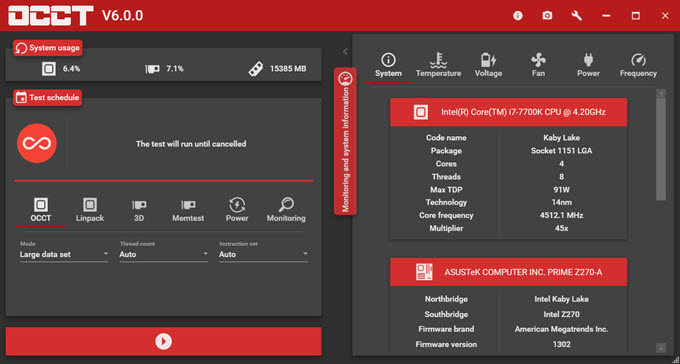
See also:
Queries?
If you have any queries regarding this ‘PC Restart when Gaming’ problem then you can ask them in the comment section below by clearly stating your PC hardware configuration and other relevant details.
(*This post may contain affiliate links, which means I may receive a small commission if you choose to purchase through the links I provide (at no extra cost to you). Thank you for supporting the work I put into this site!)
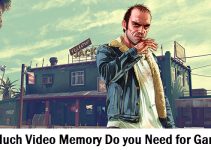

![Should I upgrade my CPU or GPU First for Gaming? [Answered] Should I upgrade my CPU or GPU First for Gaming? [Answered]](https://graphicscardhub.com/wp-content/uploads/2021/05/upgrade-cpu-or-gpu-first-211x150.jpg)