Graphics card is one of the most power-hungry components for any computer whether a gaming PC or a work PC. The power requirements of a graphics card depend on the GPU model used, because graphics cards with budget or entry-level GPUs consume less power, whereas mid-range and higher-end GPUs need significantly more power to operate. Entry-level or budget mid-range graphics cards draw their power from the motherboard’s PCI-E x16 slot only, which can provide up to 75W of power to the graphics card, whereas powerful mid-range and high-end graphics cards are more power-hungry and require additional power from the PSU or Power Supply Unit in form of 6-pin and 8-pin PCIe connectors for their working.
It is very important to select the proper power supply for your graphics card because if you get an underpowered PSU then it will not be able to supply enough power to your graphics card and other components, causing restarts or can burn out too, and may cause damage to your other computer components including the video card. On the other hand, if you get a higher wattage or overpowered power supply then it will be just a waste of your money. Therefore, it is very important to find a proper balance between price and power consumption, so that you can buy the right power supply for your graphics card. So, here in this post, I am going to guide you on how you can choose a proper power supply unit (PSU) for your graphics card.
Check out:
How to Choose Proper PSU for Graphics Card
Here are the most important things that you must consider when getting a new PSU for your new graphics card.
Check Graphics Card Power Consumption
The first and foremost thing to do is to check your GPU or graphics card power consumption specified by the manufacturer on their website. All the GPU manufacturers or graphics card manufacturers list the power consumption and the recommended power supply for their graphics cards. For example, below you can see the recommended PSU for the Gigabyte GeForce GTX 1060 G1 Gaming 6G graphics card on Gigabyte’s website. The recommended PSU specified for this card is 400W. You can look for this information for the graphics card you have or that you are going to buy. This will give you some idea about the wattage of the PSU that you will need for your graphics card or whole PC.
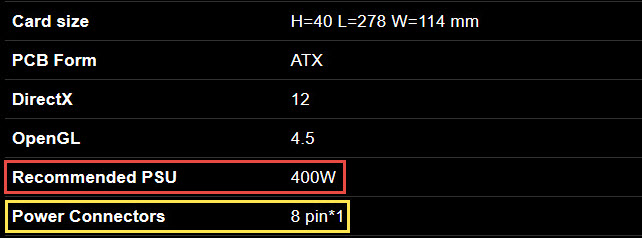
6-pin/8-pin PCI-E Power Connectors
If your graphics card requires external power connectors such as 6-pin or 8-pin PCIe connectors then you have to buy a power supply with these connectors included in it. Most budget-level graphics cards do not require external power from the PSU but powerful mid-range and high-end graphics cards do require 6-pin/8-pin PCI-E power connectors from the power supply. Also, it is better to buy a PSU with 6-pin/8-pin connectors even if your graphics card does not need them, because of future expansion. You can check this info on the graphics card manufacturer’s website whether your graphics card needs 6-pin/ 8-pin power connectors or not.
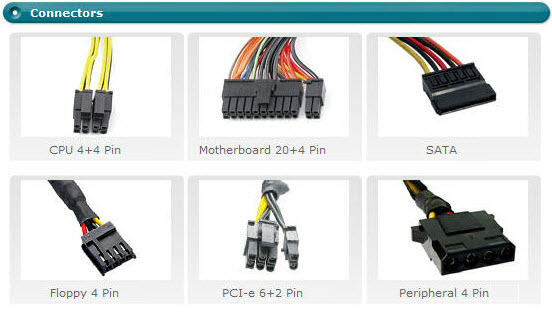
Check out: Best Low Power Graphics Cards without External Power
Look for Current on 12V Rail
Technically, the most important thing to look for in a PSU is the amount of current present on the 12V rail. 12 Volt Rail is the most important and it is the one that provides power to your main components that include a graphics card, processor, motherboard, hard drives, fans, etc. If you do not have sufficient current on the 12V rail of your power supply then you can face serious performance issues, restarts, and may end up burning your power supply and causing damage to your precious and expensive components. For a 400W PSU, it should be at least 30A, 40A for 500W, and so on. I am telling you this because I have seen many power supplies with higher wattages but very low current on the 12V Rail, so my advice is to avoid these cheap power supplies with a lower 12V rail current rating.
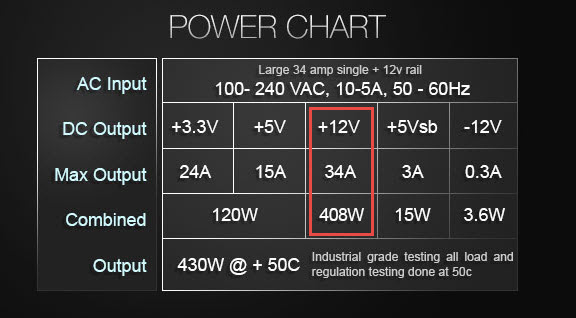
Tip: It is better to get a PSU with a single 12V rail over multiple or dual 12V rails because it is said that a single 12V rail provides better overall stability under heavy load.
Form Factor or Computer Case Size
Make sure the power supply you are getting should be able to fit in your computer case because you really don’t want to face such issues afterward. For a normal ATX cabinet, a normal ATX PSU is good but for some mini-ITX cases, you need an SFX PSU and for slim low profile cases, you need a TFX PSU.
Go for Branded
Always go for a branded power supply if you care about the performance and lifespan of your computer components. Cheap Unbranded Chinese power supplies may attract you at first, but in the end, they are nothing but trouble. Branded PSUs may cost a little higher but they are very reliable and provides you with accurate current, voltage, and power that are needed for the long life of your PC hardware components. Some of the good brands of power supplies are Seasonic, Corsair, Cooler Master, Antec, EVGA, and Thermaltake.
Assess the Total Power Consumption of your PC
Lastly, you have to assess the total power consumption of your PC if you have more hard disks or case fans installed in your PC. You can do this by using power supply calculator tools available online or can ask here. If you have a normal PC with two case fans, and two hard drives then you can go with the same wattage power supply that is recommended by the graphics card manufacturer on their website. If you have extra components installed then you can add 100W to the PSU wattage which is recommended by your graphics card manufacturer.
Check out: Best Fanless PSUs for Building Silent PC
80 Plus Certification Rating
This is really not an important factor but if you have an 80 Plus Certification power supply then it will be more power-efficient compared to the ones without it. This means your PSU will draw less power compared to the PSU with the same wattage. The various 80 Plus certification ratings in decreasing order for a power supply are 80 Plus Titanium, 80 Plus Platinum, 80 Plus Gold, 80 Plus Silver, 80 Plus Bronze, and 80 Plus White.

See also:
- Should you upgrade your PSU after upgrading the GPU?
- How to Test PC Power Supply using Jumper, Multimeter & PSU Tester
- Find out what power supply do you have in your PC
- PSU Fan Orientation (Up or Down)? Find Answer here
Queries?
If you are still unsure of what capacity power supply you should get for your graphics card then you can ask your query by completely listing your budget and PC specs including the model of your graphics card. I will be happy to recommend you the best PSU for your graphics card or gaming needs.
(*This post may contain affiliate links, which means I may receive a small commission if you choose to purchase through the links I provide (at no extra cost to you). Thank you for supporting the work I put into this site!)
![Faulty SSD Symptoms [SSD Failure Causes & Solutions] Faulty SSD Symptoms [SSD Failure Causes & Solutions]](https://graphicscardhub.com/wp-content/uploads/2023/10/faulty-ssd-symptoms-211x150.jpg)
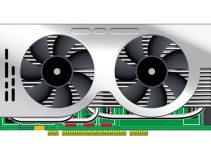
![How to Prevent SSD Overheating [NVMe, M.2 SATA or 2.5-inch SSD] How to Prevent SSD Overheating [NVMe, M.2 SATA or 2.5-inch SSD]](https://graphicscardhub.com/wp-content/uploads/2021/07/ssd-overheating-211x150.jpg)
Hello there,
I want to know which power supply should I get if my pc specs :-
motherboard asrock h310m
cpu intel pentium g5400
crucial 2 x 4gb ddr4 ram
1tb sata hard disk
240gb ssd kingston sa400
geforce gtx 1050Ti
asus 24x super multi dvd rewriter
and should I get a cpu cooler other than the stock ?
thank you.
Any good 400W or 450W PSU should be enough for your PC. I recommend EVGA 450 BT, 80+ Bronze 450W or Corsair VS450. Also, i would certainly get a better CPU cooler for better performance and lower thermals. I suggest Cooler Master Hyper 212 EVO or CRYORIG H7 CPU Cooler. You can get it at https://graphicscardhub.com/budget-cpu-cooler/.
Hello. I’d like to ask some advice. I build my first pc:
ryzen 5 2600
MSI B450 Gaming Plus
Kingston HyperX FURY 16GB (2x8GB) DDR4 3200MHz
Samsung 860 EVO 2.5 250GB SATA3
Toshiba 3.5 2TB 7200rpm 64MB SATA3
GIGABYTE GeForce RTX 2060 OC 6GB GDDR6
be quiet! Dark Rock 4 Pro
2 be quiet! Silent Wings 3 pwm (140)+ 1 be quiet! Silent Wings 3 pwm (120)
And maybe 1 led strip. I haven’t decided yet I want to overclock or not. Later I think I want to update the system. According to the coolermaster psu calculator my recommended psu wattage is 464W. And now I can’t decide should I choose the 550W or the 650W psu? (bequiet straight power 11)
Thank you.
Well, looking at your specs, 550W should be enough for you. However, there is not much of a price difference between 550W and 650W models, so getting a 650W would be more beneficial for future & for overclocking, if budget is not an issue.
I have 200 watt psu and i want 4 gb rx570 graphics card
For RX 570 you need minimum of 450W PSU.
I have a 7 year old HP PC. It came with an Nvidia GeForce GTX 550 Ti. This card has 1GB RAM and a 6 pin power connector. The power supply is rated at 460 watts. I seriously need to upgrade the video card to one with more memory. However, it seems all today’s cards have 8 pin power connectors. I know I can get a 6 pin to 8 pin cable adapter. I am looking at some cards (ASUS) that recommend a power supply of 450 watts or more…but they have 8 pin power connectors. How much of a risk would I be taking trying to use a card like this in my PC? Do you know of any current cards that have 6 pin power connectors? Thanks!!
I suggest you to go for GeForce GTX 1050 Ti (4GB GDDR5) as it does not require any external PCIe connectors and is way powerful than GTX 550 Ti. Also, it can run very well on a 450W PSU because of its lower power consumption. Here are some good ones at https://graphicscardhub.com/best-gtx-1050-ti/. My personal recommendation would be Zotac GeForce GTX 1050 Ti.
Thanks for your input!
Actually I already pulled the trigger on a GeForce GTX 1060 SC GAMING Graphics Card. This card has 6GB and looks to meet my PCs power requirements/restrictions.
Nice choice. It requires only 6-pin connector and a good 400W PSU. By the way, what is the name of your PSU?
My PC is an HP build to order unit from 7 years ago. All I know about the PSU is that it says it can supply up to 460 Watts
Hello, I need help recently I have purchased a new graphic card Gigabyte 1660 OC. then I have install the graphic card in my computer and start the pc. unfortunately, my CPU start but display showing black what can I do, I have already update bios. my system is i7 4790k, ga z97m d3h motherboard, 250 GB SSD, 1 TB HDD, 32GB Ram, 500W SMPS.
I have also contacted a computer repair shop but not finding any solution.
Please help me Sir.
Here are some things that you can try:
1. Reseat the graphics card and also your RAM.
2. Make sure PCIe power connector is plugged in properly in your card from the PSU.
3. Check the cable (Which cable and port are you using?).
All are I have check same result
Looking for a PSU that is compatible with MSI GeForce GT 730 graphics card. My current PSU is a 280w.
Please tell me your budget and PC case model.
I just bought a Radeon R5 220 graphics card, and after getting home, I noticed on the back of the box it says 400 watt power supply or greater recommended. My desktop PC is an HP Pavilion P6-2016, which has not had any hardware upgrades, it still has the factory shipped 300 watt power supply. The graphics card has no power connectors that I can see, and if I do still need to upgrade the power supply, are ones available that will fit my computer? In particular, are the 400 watt PSUs the same dimension as the 300 watt I have now? My last computer before this one I had the PSU replaced (250) watt and the new PSU butted right up against the back of the optical drive.
Here are the product specs for the pc
IPISB-CU (Carmel2) motherboard
Pentium G620 CPU
6 GB RAM
7200 RPM 1 TB SATA hard drive
SuperMulti DVD Burner drive
300 watt ATX form factor PSU dimensions 150mm x 140mm x 86mm (5.9 x 5.5 x 3.4 inches)
This is a standard ATX sized PSU and if you want to upgrade it then I suggest EVGA 400 N1, 400W PSU. However, your current PSU is still enough for your system including the graphics card.
I either got a defective card from Best Buy or the current PSU not enough for system with the new card. Installed card, but still no signal to monitor.
My PC is
CPU – i5 7500K
MOTHERBOARD – MSI B150M G1 GAMER
RAM – Elite 16 GB HEATSINK
HDD – 1TB
SDD – 120GB
GPU – ZOTAC GTX 750ti- 2GD5
PSU – 650W (sumo brand)
Now, my GPU is broken. I want to change to new one. So, can you give me any suggestion for my PC? What kind of GPU is compatible with my PC MOTHERBOARD and PSU. I want to change MSI GT 730, N730-4GD3/LP. Is it good for my PC system?
Any budget to mid-range graphics card can run on your system. I would suggest you to go for the GTX 1660 and here are some of the good ones https://graphicscardhub.com/best-gtx-1660/
Hello sir, may I ask, I have a question, i have a GTX750 with AVF PS500 F12B 500w, I want to upgrade to GTX1060 which is 400W PSU recommended, the AVF PSU have separate 12v which is 12v1 15A and 12v2 16A, should I upgrade to another PSU or just stay with this PSU. Hope can get any suggestion from sir what PSU should i get, the budget psu i was running in i3 4160 LGA1150
Your PSU is sufficient for the GTX 1060. However, if you want to upgrade it for future then go with the Corsair VS550, which is a good budget PSU.
Thanks for the suggestion, i found out the gtx 1650 just use 75 watts, i think its nice budget gpu, can i go for this without upgrading the psu? Coz the gtx 1650 asus pheonix is 4gb, and just only use mobo pin
Yes, you can go for it without upgrading the PSU.
Hi akshat
I have a z370e asus mb
i5 8400 cpu
16gb 3200 ddr4 ram
WD 4 tb 5400
Samsung 970 evo 250 gb
3 120mm fans
And a 550w cooler master 80+ psu
I wanna buy an asus 2070s oc card and it needs 2×8 pin connectors it only needs 250w at the highest point so i have one 8 and one 6 pin connectors
as i saw in ur other article i can use a 6 pin to 8 pin adaptor right?
can my psu handle this and wont there be a problem?
It can work but I think you need a better PSU for RTX 2070 Super that is an overclocked edition. The official recommendation for this card is 650W.
Which psu should I use for a Rx 580 8GB Nitro+
16 gb ram
i3 8100
I suggest Corsair CX550. It is quite affordable and will do the job.
hello there. my pc has a 500w 80+ bronze evga psu and :
ryzen 5 2600
b450 aorus rev 1.0
trident z 2×8 gb ram
a gtx 1080 msi gaming x
2 x HDD and 1 X ssd
3 pc case fans
can i run a rtx 2080 msi trio with the excisting psu . its new and i dont whant to buy another if i shouldnt . i saw in calculators that i can but i am not sure .
I think you may be able to run it but don’t overclock the card further.
Sir my configuration is, Gigabyte B150m , Asus GTX1050TI, 8 GB KINGSTONE FURRY RAM, 2 500 GB HDD. PSU IS CORSEAR VS450.
WHEN EVER MY AIRCONDITIONER SWITCH ON THEN ONLY MY PC RESTART.
I HAVE A UPS OF APC 600 V.
NO voltage drop in my house. APC ENGINEER CHECKED THE UPS AND CERTIFIED OF NO UPS FAULT. CAN IT BE A GRAPHIC CARD FAULT?
It is not the graphics card fault. I think there is something wrong with the UPS only as it is not able to switch to the battery mode quickly enough whenever the voltage fluctuation is caused by your air con.
It is online ups sir
It is a line interactive UPS and not the online UPS.
When I disconnect the graphic card then no problem. Is it meant that smps is below watt? Some site says that I required 550 to 600 w smps
Could be a SMPS issue too because 450W is more than enough for your system.
Hi Akshat,
I have just bought this set up and added the graphics card, I am not sure of the make of the PSU but it has EVO labs printed on it, here is the spec
AMD Ryzen 5 3400G CPU with Wraith Cooler, AM4, 3.8GHz, Quad Core
16gb ddr4
240gb SSD Hard Drive
ATI VEGA 11 GRAPHICS
ASRock A320M-HDV AMD Socket AM4 Ryzen Micro ATX DDR4 Motherboard
WIFI
USB 3.0
RGB case
500w Power supply with large 12cm Fan
Windows 10
Plus
MSI GeForce GTX 1660 ARMOR 6GB Overclocked Graphics Card
I was wondering If I could power the graphics card using a molex splitter and a six or eight pin connector which you can get on Ebay as the psu doesn’t seem to support a graphics card but has one unused molex and 2 unused sata connectors aswell as a Floppy drive connector ,or would it be wiser to buy a compatible PSU. The case has 3 built in 120mm fans aswell. If the latter is better what would you recommend?
Regards
Dave
It is better to use a dual molex to 8-pin PCIe connector because wires of a single molex connector may not be able to handle the increased current load. In this case you don’t have two molex connectors, so it would be wiser to buy a new PSU, preferably of 500W. I suggest EVGA 500 B or EVGA 500 W1 PSU.
Great thank you for such a fast reply, I shall take your advice.
Best Regards
Dave
You are most welcome.
HELLO SIR,
MY HP 450-011IN SLIME LINE
i3 3.27 GHZ
RAM 4GB
HARD DISK 500 GB
MY PSU 180 WAT SFF 80 PLUS BRONZE POWER SUPPLY
CAN I INSTALLED IT NVIDIA GTX 1050 TI 4GB
180W PSU will not be enough for the GTX 1050 Ti. However, you can get away with GT 1030 (2GB GDDR5).
i install myself gt 1030 in amazon but monitor black screen show graphic card fan running and my monitor is vga so i buy adapter dvi to vga but not working so check some bios setting secure boot enable so i disable nothing happen what should i do
I think you have bought the DVI-I to VGA adapter which does not work with DVI-D output. You have to buy a DVI-D to VGA active adapter.
Dear Akshat!
What PSU do you recommend for my system?
I5-6500
16GB hyperX ddr4
256Gb SSD
512Gb HDD
And just update to an XFX RX 580 8GB.
My previous gpu is a GTX 950 and using a “noname” 450W psu. After i switch to RX580 sometimes crash the screen, strobeing and after all black screen but dont shout down. Fps in some game just still low like with a gtx950 or lower. You think its an underpowered PSU issue? Or maybe my GPU not working well? I read in some place the recommended PSU for an RX580 is 500W. It is clear but using an underpowered PSU may cause this type of GPU failures?
Thank you for Your help.
I think the problems you are facing is because of the PSU only. It suggest you to change your PSU to a branded one of 500W or greater. The one PSU that I would recommend is Corsair CX550.
Thank you for your help!
I’ve got a deal in my country on a Seasonic S12II-620 PSU, whats your opinion? Is that a good PSU? This have 5year warranty, a Corsair that you mention only 2 in my country. And a little higher price right now.
Seasonic S12II 620W is a very good PSU and you can go for it.
Dear Akshat!
I am trying to boost up my old system with a new GPU and i am unsure about my PSU would still do the job.
My system:
AMD FX-6300 CPU
8 GB HyperX RAM
(current card) Asus GT 740 1GB GPU (new card) Sapphire NITRO+ RX 580 4G G5 GPU
120 GB SSD
500 GB HDD
3x RGB Fan
1x CPU Cooler fan
Chieftec CTG-500-80P 500W PSU (i know this is kind of oooold PSU but it’s managed to do the job always)
The company said the new card needs a minimum of 500W PSU. Should i buy a newer one or the current PSU will the the job for me? (I am considering to buy a new one later)
Thank you for the help
The current PSU will do the job fine for you.
i5 processor 3450 3.10ghz , 8gb ddr3, 1tb hdd, 1050ti 4gb gpu, no ssd how much power supply requires or psu?
A 400W PSU should be enough for you.
I already have a power supply but how much watt it is I don’t know so how should I see it?
Ac – 230 VAC 50 / 60Hz
Input
DC – +3.3v +5v +12v +5vsb -12 v
Output
Max – 15A 15A 18A 2A 0.8
Output
Reply.
It is basically a 250W power supply at max. The 18A current on 12V rail on this PSU is very less which is not enough for a modern day system with a mainstream graphics card such as GTX 1050 Ti, so I would suggest you to get a good budget PSU and I recommend Corsair VS450.
Hello.
I currently have a 600w power supply in this system:
i5-9400f
1 x SSD
1 X M.2 ssd
1 x ext hard drive (usb 3.0)
6 x case fans
2 x *gb ddr4.
I am looking to get a RTX 2070 super, will my power supply be enough?
Power supply
12v rail
45A
540W
I think it should do the job fine for RTX 2070 SUPER but you have to avoid overclocking it.
Hello,
My small PC is a Udoo bolt V8. It requires a 19V 60W power supply. My plan is to add a 1060 GPU via the M2 drive with a PCIe adapter. I’m concerned about what power supply to use as the GPU uses 12V. Do you have any suggestions? Thank you!
Any decent budget 400W power supply will do the job. I suggest EVGA 400 N1, 400W or Corsair VS450.
Hi Akshat i bought a new graphic card which is MSI GEFORCE GTX 1050Ti 4 GB GDDR5 and requires me to have a 6 pin pcie express power connector with recomended 300 watt power supply. As i am new with rebuilding updating computer components i am not sure which power supply will be good for me as my current one doesnt seems to meet requirements of graphic card aas its 230 watt and and does not seems to have a such a connector i am worried of not to choose wrong one to not burn anything.
my PC specs
motherboard: FOXCONN 2AA9
CPU: AMD Phenom II x6 1035 T
also bought new MSI Optix MAG241CP gaming monitor so i hope i will get the most of that graphic and monitor combo
Case: HP Pavilion P6000 Series
my current power supply is chinese and it cant exceeds 300 watt it says
Which power supply will you recommend ?
Thanks in advance
I suggest EVGA 500 W1, 80+ WHITE 500W PSU. You can get it on amazon.
Will that one be completly safe for my pc to install?
Yes it is. No need to worry as it is a good budget ATX PSU.
Hello, Akshat!
Building: (Some names might be off.)
be quite! Dark 700 case (to invert);
Dark Rock Pro 4 BK022 CPU cooler;
MSI MEG Ace motherboard, because I got it for $207;
Intel i5-9600K, (much later i9);
Samsung EVO+ M.2 1TB SSD, (or 2 500GB);
MSI 1660 Super Gaming X graphics;
(Maybe one later instead of hassle of selling later, I guess, don’t know.)
(Much later, other than that, to 2080 TI, or whatever is newest and greatest under $1500.)
2×8 Viper Steel 2×16 DDR4, (or 2×16) (same power).
Maybe Dark Power Pro 11 650 to 850 power supply, for future?
Thank you very much for being so considerate to answer!
I think DARK POWER PRO 11 750W should be enough if you want to upgrade to RTX 2080 Ti in the future.
Hi! TY again. Yeah, after I posted, I did more research, (over-kill), and actually took the 850 out of my cart and put in the 750. I have not decided on the M.2. Other than that, I am buying 32GB 2×16, DDR4. It’s a mental thing! LOL Happy Holidays!
Crud, sorry for another post. My monitor uses 95w and is the Asus ROG PG279. So, yeah, no ultra everything for me 1440@144Hz. Do you have a negative opinion on anything in the build? Case will be here tomorrow. I am picking up the i5 and mainboard tomorrow, but not paid for yet.
Everything looks great including the monitor. So, don’t worry and enjoy your new system.
Nice and happy holidays to you too.
Hi i have a build of
Corsair rm750x watt psu
gigabyte z270x motherboard
Samsung evo 850
Wd 2 tb hdd
Evga gtx 1070 superclocked 8 gb black edition
Asus dvd/blueray/cd player
Is it good or do i need a new powersupply ? Im unsure if i have used adpater for the graphic card or if i used 6+2 pin. What would happen if the card does not get full power ? Do i get lower fps in games ?
Your PSU (Corsair rm750x) is more than sufficient for your build. If your card does not get enough power then it will function at lower speed.
Hi,
I am trying to upgrade my son’s graphics card to an EVGA RTX 2060 KO Ultra from the GTX 1060 it came with. He has a pc with the following specs:
HP Pavilion Gaming 790-0020
i5 8400 2.8 GHz, Hex Core (Coffee Lake -S)
Socket: LGA 1151
16 GB RAM
250 GB ssd (added)
250 GB (base)
400W power supply
Berks Motherboard
* Form factor: ATX, 36.45 x 24.88 cm (15.35 x 9.79 in)
* Chipset: H370
* Memory sockets: 4 x DDR4
* Processor socket: LGA1151
* Expansion Slots:
◦ One PCIe x16 socket
◦ One PCIe x4 socket
◦ Two PCIe x1 sockets
◦ One M.2 socket 1, key A
◦ One M.2 socket 3, key M
Do I need to upgrade the power supply?
Yes you have to. You need a good 500W PSU for it. I suggest EVGA 500 BR, 80+ Bronze 500W PSU.
Thanks very much. The computer is working, but we weren’t getting a speed bump over the GTX 1060 it came with. Is there an affiliate link to that PSU I can use?
Check here https://graphicscardhub.com/budget-power-supply-psu/
Hello!
I will upgrade my pc in the nearest future and I’m wonder if my 2 years old Segotep SG-500A power supply can handle an Asus Dual GeForce RTX™ 2060 OC.
My pc specs are:
i5 8400 2.8ghz with cooler stock
msi b360m mortar
2 x 8gb ram 2666mhz cl 16
1 hdd 640 gb
4 fans
my current video card is nvidia gt 210
Do I need to upgrade the power supply?
Based on your system specs, I think your PSU can handle it
What kind of graphics card should i get for my pc 300watts,1tb harddrive,6gbram,dell optiplex3020 please help me sir!
Is this the SFF model?
Yes
You should get a low profile GeForce GT 1030 (GDDR5 version). The specific models that I would suggest are:
1. Gigabyte GeForce GT 1030 Low Profile 2G
2. ZOTAC GeForce GT 1030 2GB GDDR5
3. MSI GeForce GT 1030 2G LP OC
Will cooler master 400 Watts PSU be enough for a ninth gen system having GPU gtx 1660 ti 6 GB ?
Can you please list the main specs and the exact PSU model.
PSU Cooler Master MWE 400
System Specs :
Core i5 9400 F, MSI Z390 MPG gaming plus, 3 TB Hard Drive, 128 GB M.2 SSD, 16 GB Ram 2666 Mhz
I think Cooler Master MWE 400 should be enough but don’t overclock the card.
Thanks Sir.
I have another query regarding my old system. Can u please give your expert opinion for that.
Core i7 first generation 12 GB ram, 450 watts PSU.
I want to install RX 570 4gb 256 bits. Can this GPU will give the desired performance with this system ?
Yes RX 570 should be fine.
Than You very much
Hi Akshat!
I have been looking for 2 days and can’t find what I need. I run photoshop 2020, plus Adobe lightroom and and svg program…they all say I should have at least 8gb of vram. My power supply is 460W. Do you know what would be the best card for me? I’m not sure how many pins there are as I’d have to unhook the tower to turn it around. But I will if needed. Any help is appreciated. I’m on a low budget, but the gpu I have now is not cutting what I need to do. Thank you in advance!!! Or do I need a different motherboard? I’m clueless…
Central Processor AMD FX(tm)-6200 Six-Core Processor
Video Adapter NVIDIA GeForce GT 730
Video Memory 4.0 GB
Screen Resolution 1920 x 1080
Total Memory 7.8 GB
Free Memory 5.0 GB
Total Hard disk 2792.8 GB
Free Hard disk 1939.7 GB
Processor MainBoard
Central Processor
CPU Name AMD FX(tm)-6200 Six-Core Processor
Number of Logical Processors 6
Code Name Model 1, Stepping 2
Manufacturer AuthenticAMD
Current Clock Speed 3800 Mhz
Max Clock Speed 3800 Mhz
Voltage 1.4V
External Clock 200 Mhz
Serial Number 178BFBFF00600F12
CPU ID AMD64 Family 21 Model 1 Stepping 2
Socket Designation CPU 1
L1-Cache 288 KB
L2-Cache 6144 KB
L3-Cache 8192 KB
Motherboard
Model 2AC8
Manufacturer Gigabyte
BIOS Name v8.07
BIOS Vendor AMI
SMBIOS Version v8.07
BIOS Date 9/11/2012
Hello Kelley,
These application require 8GB RAM (system memory), not 8GB VRAM. Your graphics card is sufficient for them but I am sorry to say that your CPU is on the weaker side. To upgrade to a better & faster CPU, you need to change the motherboard and RAM too.
oh, wow! Can you recommend a descent cpu? There should be 16 gb of ram. There was only 8 that came with computer but I added more.
Under system it says theres 16 gb of ram installed. Does it not show up on what I typed above? I’m getting everything mixed up I think. So CPU is the AMD 6200 that needs to be replaced? Then I need to upgrade the motherboard as well? Can you please recommend something that would work with photoshop? Thank you so much.
How much is your budget for the upgrade?
that bad? Well, whatever it takes to run photoshop and other programs. Not top of the line…maybe a little over enough to get by til I can get more funds. Do I still need more ram also?
What issues are you facing in Photoshop with the current setup?
Very slow..I can’t use 3D graphics, when I upload a photo or make large drawings at high dpi’s, it takes a long time to use the brushes. I’ve pretty much done everything I can to make it run faster. Under the preferrences, it shows my vram is low for 3D so I can’t use the 3D mode. And it shows its using alot of memory as well, but it says in the photoshop specs that you should use at least 4 gbs of memory and I have 16 gbs. Unless I have something set up wrong, I really don’t know what is going on. I can hear the fan in my tower get louder when I load up something large.
I think you definitely need a better processor.
One more question…so if I get a new processor, then do I have to replace the power supply also? Will the card I have be okay and with the 16 gbs of ram? Or do I have to change everything if I change the processor? Thank you…
What power supply do you have? And yes, you need to replace the motherboard and RAM because modern day systems require DDR4 RAM.
Will a cheap psu lke zebronics might be able to run a rx 460 4 gb(having no pins).
the 12+ rail is pretty crappy,with 12+/ 15 A
Absolutely not and please don’t try it.
That was a fast reply.Thanks for the info mate.(The same goes advice goes for a gtx 750ti connected via molex ti 6-pin adapter right?).Guess i have to buy a new one.Do you have any info on where to get used/refurbishes ones? Budget’s a liitle bit tight.
used/refurbished graphics cards?
@Akshat Verma (There was no reply button to your last comment btw, hence) Not cards.PSU ‘s. Now that you’ve mentioned gpus ,you know any legit card sellers ?
I would not advise buying a used/refurbished PSU, but graphics card can be OK. You can find used GPUs on amazon and ebay.
Hey is foxin 800w(“450w”)good?, I know its cheap but can it get the job done with a gtx 960?(Not looking for long term results)
Not good in my view but good enough for GTX 960.
Thanks bud. 🙂
Hello, mine specs are Intel i7 3770 with 240GB SSD, 1TB HHD, RAM 16GB, H61 Motherboard, and 1050ti 4GB Graphic Card. So can I run iBall 250v SMPS with these specs?
Absolutely not. I suggest you get a good budget 400W power supply and I recommend Corsair VS450.
I already have iBall 500V smps but for some issue, I have submitted to the company for replacing but now I have 250v that’s why I need to know that I can use or not.
250W is not enough to run your system.
Can you suggest me best CPU cooler for Intel i7 3770?
How much is your budget?
1k
Can’t suggest anything in this budget because even a good budget CPU cooler like Cooler Master Hyper 212 LED costs at around 2.9k
Hello, i have a question. I have a 8200 hp elite with a i7 2600 and would like to put the RX 580
GPU with 32 ram, two hard drives. 1tb each. I will use a adaptor to use the PSU. But im unsure of what would be a good one? I checked and the GPU requires 500W. Another question is, can i even do this??
Can you please provide me the link for your PC.
Yes of course. https://support.hp.com/th-en/document/c02781555
No you can’t run RX 580 with a 320W power supply. However, you can use GTX 1650 SUPER that performs similar or even a bit better than RX 580. Here are some of the best GTX 1650 SUPER cards https://graphicscardhub.com/best-gtx-1650-super/
I checked the PSU on the Hp. It shows only 240 watts. In that case i must upgrade correct???
240 Watts is not enough for GTX 1650 SUPER.
Hi I am using an eGPU setup using a and Radeon 7850 1GB in the [Mini PCI-E Version] V8.0 EXP GDC Laptop External Independent Video Card PCI-E Expansion Card. My current pc is a Sony VAIO L Series SVL24125CXB – all-in-one – Core i5 3210M 2.5 GHz – 8 GB – 2 TB – LED 24″. Will I even need a psu and if I do wich one?
PSU for what? Your eGPU must have a power supply.
The info on it was a bit confusing. Here is the link
https://m.banggood.com/Mini-PCI-E-Version-V8_0-EXP-GDC-Laptop-External-Independent-Video-Card-PCI-E-Expansion-Card-p-1011222.html?channel=direct&utm_source=direct&utm_medium=none&utm_campaign=-_mprdshare_copy&utm_content=-&_branch_match_id=774110821324297998
I think a decent 300W PSU should be enough.
Thank you
Hello i bought a graphics card (ASUS GeForce RTX 2060 SUPER ROG Strix 8GB) and its recomedning 550watts and my pc has 600watts but my pc only has one 6pin pcie and the car needs a 6 pin and 8 pin so would i be able to run it through an adaptor? this is all my pc specs Color 16GB RAM, 1TB HDD
Form Factor Tower
Processor Brand AMD
Processor Type Athlon
Processor Speed 4.20 GHz
Processor Count 4
RAM Size 16 GB
Memory Technology DDR4 SDRAM
Computer Memory Type DDR3 SDRAM
Hard Drive Size 1000 GB
Hard Disk Technology hdd
Hard Drive Interface ATA
Graphics Coprocessor AMD Radeon R7
Wireless Type 802.11bgn
Hardware Platform PC
Operating System Windows 10 Professional
What PSU do you have?
i have 600 watts
PSU name and model?
i dont know it doesnt say let me try find out
the make is (Evo labs)
Make – Evo labs power supply and the model is: E-600BL
You need a better PSU to power RTX 2060 SUPER because this power supply is not going to cut it.
what sort of power supply do you think im going to need?
A decent budget 600W power supply should be enough. I would suggest Corsair VS650.
how easy is it to replace a power supply
Quite easy. Just unplug the PSU connectors, unscrew and remove the old PSU and put the new one back.
okay so what if i go a bit above the 600w corsair psu and go to like 750 would that be better?
Just a waste of money and nothing else.
such as this Corsair RMx White Series™ RM750x — 750 Watt 80 PLUS® Gold Certified Fully Modular PSU (UK)
You can get it if you want to but it will be an overkill for your system.
would it damage it? im just thinking if i upgrade it i wont have to when i go to upgrade bits later
It won’t damage anything.
okay thank you
Hello Akshat,
You are providing excellent answers, I’m wondering if you might answer my more theoretical questions.
The PSU calculators generate the estimated load and the recommended PSU wattage, and for example with HyyHyy’s question you recommended a 600W PSU. How energy efficient is the PSU for these calculations? If it isn’t even an 80+ White PSU, and you’re looking at a Platinum PSU then you’re doing about 92% efficiency, vs 80% for the basic PSU. So that difference of 12% efficiency should be calculated in to the decision too, so wouldn’t it be worth considering a 550W that would deliver 495W vs the 480W from the recommended PSU?
Also, when I measure actual power consumption of a system, it is nowhere near what the PSU calculator has come up with, sometimes about half. So are the PSU calculators using an unrealistic scenario to do the calculations? Which would then also allow for a lower wattage PSU.
The efficiency is in relation with the power drawn from the plug. It means if a 400W PSU is 80% efficient at 50% load then it is drawing 500W from the wall power outlet for that load and the rest of the energy is lost as heat.
Akshat, your correct explanation is hugely appreciated! I was mistaken all this time.
I’m thinking the quote is true, “Knowledge is Power,” and you’ve got both!!
So my PSU is CHIEFTEC GPS-500A8 500W could it handle
i3 4170
rx 480 4gb
I think it can.
good day Akshat,
need your PSU recommendation for this rig:
PROCESSOR: ryzen 5 3600
MOBO: gigabyte X570 Aorus Elite
GPU: rtx 2060 super
SSD: nvme M2 samsung 970 evo plus 250gb
SSD: 480gb Sandisk SATA
HDD: 3.5″ seagate barracuda 7200rpm 1TB
RAM: 16gb 3000mhz (in future to upgrade up to 128gb of Ram)
MONITOR: just using 32inch TV Plasma HDMI
wireless keyboard & mouse
mostly for 3D modelling & rendering
THANK YOU in advance
I suggest Corsair CX650.
alright thank you once again, so would this 650w be okay if the processor in the future be upgraded to Ryzen 9 & the GPU be upgraded to RTX 2080ti?
It should be fine.
Read alot of comments an am new to desktop building/upgrading though many years working on laptops. I have a brand new setup pre-built with lots upgrade potentioal. I already upgraded the ram to 2x8gb corsair vengence rgb pro DDR4 3200MHz. I hae a 400w power supply an would like to get best gpu i can with out braking the bank the currently is a msi nvidia Gt 1030 an is not enough for all the gaming/streaming i do. Sadly am on a budget so was thinking geeing the GTX 1650 super as a replacement. If any others that are better or that one is good let me know i play alot of heavy graphic intensive games. Final fantasy 14, Rust, scum, an way more. help is greatly appreciated.
On budget, GTX 1650 SUPER is a great choice and will serve you well. Here are the best GTX 1650 SUPER cards https://graphicscardhub.com/best-gtx-1650-super/. BTW, what CPU do you have?
Ryzen 3 3200G with Radeon Vega Graphics version 8
hi
i have a big issue with my PC here are the specs would you be able to help ?
Processor Intel(R) Core(TM) i7-7740X CPU @ 4.30GHz, 4296 Mhz, 4 Core(s), 8 Logical Processor(s)
PSU Integrator 850w 80 bronze certified
Graphics Card RadeonRX580 8gb
my PC keeps restarting when i play a specific game I have tried everything updated the motherboard drivers graphics drivers and still same issue what might cause the PC to restart thanks in advance for your help
Which specific game an Is it happening will other games too?
X-Plane11 is the game and no doesn’t do that when playing different games
Have you overclocked your CPU? If yes then disable the overclocking and set everything to Auto or default. Also, can you tell me your CPU and GPU temperature during the game?
Normally they are 20 to 24 when start playing temp. Raises to 65 other then this I can hear the graphics cards fans starting to spin like crazy also when touching graphics card it’s totally hot . I have changed the GPU and this time it’s restarting but blue screen comes out saing error so I don’t know is it the GPU CPU PSU
No CPU is not Overclocked
Then maybe it is the game specific issue.
I don’t understand how can it be a game issue
Try running heaven benchmark to check if your PC restarts or not. https://benchmark.unigine.com/heaven
I am upgrading from an i5-9700k 3.6 GHz to an i7- 9700 3.6 GHz and my graphics card also, and I’m getting a 2080 super so what kind of power supply do you recommend for me? The graphic card that I have has 14 pins.
You need a good 650W power supply. I suggest EVGA SuperNOVA 650 P2 or Corsair RM650x.
I have HP elitedesk 800 G1 Tower
(i7 4790 k . 8g RAM)
I have a psu 320W. I want to add a GTX 1650 super card. Is it sufficient without breaking speed? Or psu must be changed . What do you suggest please?
A GTX 1650 GDDR6 would be a sensible choice because GTX 1650 SUPER requires a 6-pin PCIe connector. The specific model I would suggest is the ZOTAC Gaming GeForce GTX 1650 OC 4GB GDDR6. Check other GTX 1650 cards at https://graphicscardhub.com/best-gtx-1650-gddr6/
Can I use 6 pin to molex connector . For gtx 1650 s . Or it will cause a problem
You can use it but I have doubts regarding the PSU.
Hello; I am a 56 year old gamer and I have a slight dilemma!
I have a Asus M5A97 LE R2.0 mb, 16gb RAM, 500gb Samsung SSD
My son gave me a a PNY Nvidia GeForce GTX 1069 card! I have what I believe to be a 400watt ATX power supply but im not sure of the specifics as my son had no problem with this card in his own PC playing similar games! I generally have no trouble with the PSU but I went to play Call Of Duty Advanced Warfare and got through the opening cinematic’s and made it to the start of my play scene and the system shut down! I tried running the game in low settings and still get the shutdown.. I have 2-3 fans in the ATX case so im not sure if its heat related.. Do I need I better power supply?
What PSU (brand & model) do you have?
Hello and I thank you kindly for answering.. I wanted to correct my error in the model number of the card it is a GeForce GTX 1060
And my power supply is Logisys PS480D2 I think its a 480 watt and 16A
I take it that the 16amps isn’t cutting it?
Yes your power supply is not at all enough and causing this problem. 16A on 12V rails means the total power output is 192W. It literally means you are running the GTX 1060 or your system on a 200W PSU. I suggest you to get a good budget 450W to 500W power supply e.g. Corsair VS450 or EVGA 500 BR. Check https://graphicscardhub.com/budget-power-supply-psu/
I ordered a EVGA 650W from Micro Center as it was a good deal and comes with a good warranty! Thanks for your help again!
Steve
Nice!
Hi Akshat
I had one more question to ask of you. It is more of a opinion on the 80+ certifications/ratings
I just wanted to know if by being “more efficient” power wise, is there a sacrifice in performance? And in your opinion what would be a good mid performance graphics card option?
Thank you
Steve
There is no sacrifice in performance with higher 80+ certification ratings. Higher 80+ plus rating means the PSU will consume less power from the AC mains socket. A good mid-range graphics card would be GeForce GTX 1660 SUPER. https://graphicscardhub.com/best-gtx-1660-super/
Thank you again sir! Other than the GeForce card my son gave to me, I have always been somewhat partial to AMD/Radeon cards. Not to say that Nvidia doesn’t make a great GPU, Im sure they do but ive always used the ATI/Radeon GPUs and never had any problems with them. Is there a med performance Radeon card you recommend?
Thanks Again!
Steve
I would suggest Radeon RX 5600 XT. It is powerful mid-range card that is faster than GTX 1660 SUPER and offers performance equal to or slightly better than RTX 2060. The specific model I would like to recommend is the Sapphire PULSE RX 5600 XT. Check https://graphicscardhub.com/best-rx-5600-xt/
You seem to know your graphics cards! I have been building since 1995 but I never delved into the GPU world until the call of duty games came out. I only needed entry level cards to play simple games and do simple tasks! But in the last 5 years I started to get serious about gaming and am a fan of call of duty and some of the Elder Scrolls games.. I am looking forward to getting my power supply and kicking my Call Of Duty: Advanced Warfare into high gear! You have been a lot of help my friend and I thank you kindly!
Thanks and you are always welcome.
I know nothing about gaming PCs but i am currently running a 2070 super with 2 8GBs of ram, which was just installed in my 3 yr old pc. I have been having some trouble running the new COD game and now my pc randomly freezes during games such as COD and Valorant. I just overclocked my graphics card but am starting to wonder if I should upgrade my PSU. any thoughts on my problem or the size of the PSU i should be running? i also stream while i play…. Thanks
What PSU do you have?
I recently just installed a rx 580 series gpu and 4gb of ram and all of a sudden my pc begins to start slower, games i play are at a low fps and also crash. I’ve done about everything to my knowledge from updating drivers, and lowering settings to low and all of that. Before adding a new gpu i have an integrated amd radeon with vega 8 graphics.
What PSU (brand & model) do you have? Also, please list your complete PC specs.
1.My psu is a EVGA 400n1 400w.
2. Processor AMD Ryzen 3 2200G with Radeon Vega Graphics, 3500 Mhz, 4 Core(s), 4 Logical Processor(s)
3. ASUS motherboard
4. Installed Physical Memory (RAM) 16.0 GB
this is all i know, I’m not too knowledgeable on pc’s so I’m sorry in advanced
I think the PSU is not enough for RX 580 as it requires a 500W power supply. Remove the graphics card and check again.
I have taken it out a couple of times and its been working for the past day, the only problem is that when i play games it would crash. Also the pc has somewhat stopped crashing after i took out and installed the graphics card about 3 times. my only problem here is the frame drop and crashes when i play.
I think you need a good 500W or higher power supply.
Thank you for helping out, i appreciate it alot. i have one more question, are there any recommendations for a budget 500w psu??
I suggest EVGA 500 W1, 80+ WHITE 500W PSU.
Hello Akshat
I have a question relating to PSU but of a different order. Below is my stock intel fan information:
E18764-001
FC803142
1A0127Koo-TCL
DC12V 0.14A
FOXCONN
I intend to change my current cpu which is a pentium dual core for core 2 quad 9650 3ghz. Would this fan be able to cover it because I have no intention of overclocking. My PSU is 300w.
Thank you!
What do you mean by fan?
E18764-001
FC803142
1A0127Koo-TCL
DC12V 0.14A
FOXCONN
This is the information written on the fan cooling the CPU, not the power supply unit. The fan cooler currently is connected to a pentium dual core which uses 65watt. I want to know if my model cpu fan cooler will be able to work on a quad core with total TDP of 95w such as a Core 2 quad Q9650. Thank you!
Better to get a decent budget aftermarket cooler for Core 2 Quad Q9650. Check here https://graphicscardhub.com/budget-cpu-cooler/
Thank you for the link. Thanks to you I found what I needed.
Hello sir
have HP elitedesk 800 G1 Tower
i7 4770 . 16g RAM ddr3. 1 SDD + 1 HDD (320w psu 80 GOLD) without an extra 6pin Cable. I am just wondering if I can use a GTX 1650 SUPER with a sata x1 or sata x2 to 6pin adapter without any problems ??
Thank you
The maximum power consumption of the GTX 1650 SUPER is on the lower side at 100W. A single SATA cable can provide 4.5A on 12V, which translates to 54W. The card can get 75W from the PCIe x16 slot and for the other 25W, it can easily manage from SATA cable. However, I suggest using the dual SATA to 6-pin adapter cable to be on the safer side.
Thank you sir.
Hi Akshat,
Thank you for your time and kindness to share your knowledge.
I am planning to get a dedicated GPU. I currently have a basic integrated one. My most demanding tasks are 3d modelling and rendering.
My stats:
CIT Micro ATX Case 500W PSU
Asus H61M-F Desktop Motherboard
Intel Core i3 3240 3.4 GHz
3T HDD
RAM 16GB
I am planning to get Radeon RX 580 which is fine with 500W PSU however it require an 8-pin PCIe connector but my PSU seem to have only ONE 4-pin Molex connector available. That made me think that my PSU is not suitable for this upgrade and I should get a new one.
Is my thinking sound?
Thank you!
Looking at your configuration, I suggest GeForce GTX 1650 (one without PCIe connector). It is low power card that will serve your requirements and you don’t have to upgrade your PSU for it. The specific model that I recommend is the ZOTAC GAMING GeForce GTX 1650 OC GDDR6.
Hello Akshat,
I have bought me a (MSI AERO ITX) NVIDIA Geforce GTX 1060 6G and requires a 400W PSU and my computer has a MAX output of 460W. Please advise. Thanks for the help!
Computer Specs:
Model Dell XPS 8700
Processor Intel Core i7 (4th Generation)
L2 cache 256 KB
L3 cache up to 8 MB
System chipset Intel Z87
Processor data width 64 bits
RAID support (internal SATA drives only) RAID 0, RAID 1, RAID 5 and RAID 10
Connectors four internally-accessible DDR3L DIMM sockets
Type unbuffered, Non-ECC, quad channel DDR3
Speed up to 1600 MHz
4 GB and 8 GB
Memory 24 GB
Video controller
Discrete one PCI-Express x16, single-width, full length graphics card
Video Memory
Discrete upto 2 GB (GDDR5)
Power
Input voltage 100-240 VAC
Input frequency 50 Hz/60 Hz
Rated input current 8.0 A/4.0 A
I would suggest EVGA 550W N1 power supply. Other option would be Thermaltake Smart 500W.
Thanks Akshat!
Hi Sir,
What GPU do you recommend
My System:
1. Ryzen 5 3400g
2. B450 mortar max Motherboard
3. 16gb 2x8gb hyper x rgb 3000mhz
4. Corsair 450watts + 80bronze
5. 8pcs octagon rainbow fan g-storm
I would suggest GTX 1650 SUPER or GTX 1660 SUPER depending on your budget. Check them at https://graphicscardhub.com/best-gtx-1650-super/ and https://graphicscardhub.com/best-gtx-1660-super/
Hi sir.
Was wondering how many Radeon VII can a 1000G3 80 gold power safely?
Set up is Asus H110, 8 Radeon VII , I5 , 16memory I have 1 1000g3 didnt know how many more i will need.
Thanks In advance
I would say two.
2 power supply or 2 cards per power supply?
2 cards per power supply.
Hi I’m looking for so advice
I have a HP 8300 cmt i7 3rd gen
2x8gb memory
Currently 1x1000gb ssd drive
DVD drive
The system has 320watt HP stock psu
I have a gigabyte gtx 1650 v2 gpu ( GeForce® GTX 1650 GAMING OC 4G (rev. 2.0)) that I would like to use, gigabytes website says the card is 75watt power and recommend a 300watt psu but the gpu requires a 6 pin pcie power which is confusing as it says 75watt
I am planning on using a SATA to 6 pin adapter from the rail to the dvd drive, will this work okay
And would I have enough power to add a second SATA hdd
You can use dual SATA to PCIe connector for the card. Yes you can add a second HDD to your PC.
Can I ask why dual SATA?
To be on the safer side if you have extra SATA ports, but I think for this low power card a single SATA is also enough as it can deliver 54W on 12V.
Thank you for the advice, much appreciated
Hello
I’m building a PC.
The PSU comes with an 8pin PCIe cable that splits into 6pins.
Our 6gb Gigabyte, Geforce Graphics card has an 8 pin plug.
The PSU doesn’t have a separate 6pin cable for PCIE_PWR1 on the motherboard.
The 8pin cable cannot go into both the graphics card and the PCIE_PWR.
There is another lead sata, 4pin melox and othr bits on it but none of these fit.
For a Cosair VS650 can we buy an adapter from this other lead to power this Graphics card?
What graphics card do you have? Corsair VS650 comes with two 8-pin (6+2) PCIe cables and you need two only.
Hello there!
I am running an Mining rig with a Onda btc1800 Motherboard. I bought a FSP FSP2000-52AGPBI 2000W 80 Plus Platinum Modular Pwr Supply w/ Active PFC to use for the rig. I have one rig (same MB and PSU) currently working very well with 6 X Radeon RX 580 running about 800-900w at any given point in time. the 580’s seem to be running about 149w each with no problems. total power @ GPU cards about 870w…
I have purchased 5 Radeon RX 5700xt’s and they seem to run @ 195w each while in full mining… so this puts it at estimated max of 970w at any given time for just the GPU’s.
if i take 2000w * 80% = 1600w max PSU output to be safe for the use of either setup?
It appears that the rig with the with the 6-RX 580’s is stable and fine but I cannot get the rig with the 5-RX 5700 xt’s to stop from shutting down after 10 minutes…
Please help!
Many thanks!
I think a good 1600W PSU should be enough for either of these setups.
Thank you for the confirmation!
Would you also conclude that by simply swapping cards the rig should function without a problem?
The rx 5700 XT’s in question are directly from MSI and they are the MECH OC model…
I wasn’t sure if I was underpowering or overpowering the motherboard and or what the possible issue seems to be…
I am also running Win 10 Pro with 8gig ram… 120gb NAD or M. 1(I think) hard drive… 48gb windows swap file…
Any ideas?
Not sure but I think it should work.
Mr. Akshat
My power supply is below detail.
HP PS-4321-1HB 320 Watt 12vdc Output Power Supply
I want to upgrade my graphic card which one is the right card to buy?
What is your PC specs (including case)?
Intel Core i5-3470 CPU @ 3.2GHz
RAM 8GB (7.88 GB usable)
64 Bit Operating System
You should go with the GTX 1650 and the specific model that I would like to recommend is the ZOTAC GAMING GeForce GTX 1650 OC 4GB GDDR6. Here are some other models https://graphicscardhub.com/best-gtx-1650-gddr6/
I think I used mid tower case.
Mr. Akshat
Zotac gaming Geforce GTX 1650 OC 4GB is bit expensive in my area,
do you have any recommendation a cheaper version that suit my existing
PC? thank you very much for your kind assistance.
A cheaper option would be GeForce GTX 1050 Ti.
HP Z240 Tower System
Could I please ask for advise on which graphics cards would improve this system, told to class it as 350w rating to keep on safe side as PSU not as easy to get as on standard systems. I would like to try some games on it, not high power games. Your advise would be greatly appreciated.
HP Z240 Tower
PSU 400w
Intel i7-6700
Intel Heat Sink & Fan
Memory 16GB 2x8GB
SSD 256GB M.2
HDD 1TB 7200
DVD-RW
Windows 10 Pro
I would suggest GeForce GTX 1650 (GDDR5/GDDR6) and the specific model that I would like to suggest is ZOTAC GAMING GeForce GTX 1650 OC GDDR5 or GDDR6 (whichever is cheaper).
Hi i recently purchased a 3080 and my current psu is 650w what psu should i purchase.
computer specs:
i7-8700k
gtx3080
16gb ramn 3200
1tb samsung 860 evo ssd
1tb hd wd blue
1tb hd wd blue
adata 256mb nvme m.2
650w psu
msi z270sli plus for motherboard
thank you
I would suggest Corsair RM750x.
Hi Mister Akshat , Happy new year in first 🙂
My Question is :
My PC Specs : i5-4590
1050 Ti MSI gaming x 4 GB
8GB RAM , DDR3
Case : Hp 800 G1
PSU : here is the link of a screenshot of my PSU , because i don’t know exactly it’s version , i bought it as a 500w PSU , because original PSU of Hp 800G1 case was a 320w PSU.
https://l.top4top.io/p_1826wbp951.jpg
My question is :
1- This PSU , is good enough to run GTX 1060 6GB , or GTX 1650 4 GB Super ?
2- is this PSU , is really efficient 500w PSU ?
Thank you , Mister Akshat .
Well, I never heard of this brand but if the current ratings mentioned on it are correct then it can handle a GTX 1060 or GTX 1650 4GB.
Thank you a lot mister
Hey Akshat,
1st PC build in over a decade & I used PCpartpicker.
CPU:- Ryzen 3600
MOBO:- ASRock B550M-ITX/ac Mini ITX AM4 Motherboard
RAM:- Crucial Ballistix RGB 16 GB (2 x 8 GB) DDR4-3600 CL16 Memory
SSD:- Western Digital Blue 500 GB M.2-2280 Solid State Drive
GPU:- 1070 Ti 8 GB
PSU:- be quiet! Pure Power 11 400 W 80+ Gold Certified ATX Power Supply
The site stated a total estimated wattage of 299W & seemed to be fine. I checked my card on GPUcheck & it states the recommended power supply for the GPU should be 530W.
Is this recommended power supply for the total system or just for the card ??
What should the wattage of my PSU be in order to cater correctly for all components ?
The components will be going in an ITX case, are there any companies that do really good SFX PSUs ?
Thanks.
It is the total system power. For your build with GTX 1070 Ti I would suggest a 500W or higher PSU. Corsair, SilverStone and EVGA make good quality SFX PSUs. The best SFX PSU you can get is EVGA SuperNOVA 650 GM. Check https://graphicscardhub.com/sfx-psu-power-supply/
Cheers 🙂
Hi Akshat
I saw recently that it is better to have two power cables going to the graphics card my current configurations is :-
Zortac Blower Nvidia RTX 2080 super with 8Gb Vram
and a Corsair 1000watt RMX Series Modular 80 plus gold quiet PSU
the graphic card states 250 watt power and the lead that I have from the PSU is a single one with a piggy back connection.
My computer was built last July by PC Specialists its specs are
coolermaster case H500 ARGB case
AMD RYZEN 9 3900X 12 Core CPU
32Gb Corsair Vengeance RGB Pro DDR4 3200MHz 2x16gb
1x 500gb Samsung 970 EVO Plus M.2,
12TB Seagate Firecuda 520 Gen 4
Corsair H100i RGB Platinum Hydro Series HP CPU Cooler
4 x Corsair LL120 RGB LED Fan
Monitor is a Samsung G9 49inch Curved
Do you feel I should change the the set up to dual leads from PSU to the Graphics card. reason for my concern is if I am running MSFS and I go to Task Manager it shows power usage as very high in red.
thank you for your time and effort
Well, for such a high-power graphics card, it is better to use separate PCIe cables for each PCIe connector to avoid any risk of the cable melting under a high current load.
thank you for your time, is that why thepower usage is registering very high.
I don’t think so.
Hello Akshat, I think I need your help. I’m looking for a new graphics card and I need to know what to go with and if I will need a new power supply as well. My other specs are:
MOBO- ASUSTeK PRIME B450M-A
CPU- AMD Ryzen 5 2600 6 core
GPU- Radeon RX 580
RAM- CORSAIR DDR4 32 GB
PSU- 600w
What new graphics card are you planning to buy and what is your PSU model?
It is the EVGA W1 series ATX 12/EPS 12V 80 and I’m asking what you thinking is the best graphics card. I’m trying to stick with AMD or Nvidia. Thanks! I don’t want to spend more than $700
I would suggest GeForce RTX 3060 or Radeon RX 5700.
Ok with the 3060 graphics card you are suggesting will I have to upgrade anything else with my PC? Will the power supply and processor be able to handle that?
Well, you will face some kind of CPU bottleneck in CPU-intensive games but most of the time you should be fine. You can crack up the in-game graphics settings to reduce the stress on the processor.
Hi
my budget is 30k and i want these components
1-AMD Ryzen 5 2600 Desktop Processor 6 Cores up to 3.9GHz 19MB Cache AM4 Socket
(YD2600BBAFBOX)
2-MSI ProSeries AMD A320 1st, 2nd, 3rd Gen Ryzen Compliant AM4 DDR4 HDMI DVI M.2 USB 3
Micro-ATX Motherboard (A320M-A PRO MAX)
3-XPG ADATA GAMMIX D30 DDR4 16GB (2x8GB) 3200MHz U-DIMM Desktop Memory –
AX4U320038G16A-SR30
4-GIGABYTE GP-P650B 650-Watt Power Supply (Black)
5-INNO3D GEFORCE GT 710 2GB DDR3 LP PCIe 3.0 Gaming Graphics Card- N710-1SDV-E3BX
6-Kingston Q500 240GB SATA3 2.5 SSD (SQ50037/240G)
7-Kingston A400 240G SATA M.2 2280 Internal SSD (SA400M8/240GIN)
8-ZEBRONICS Gaming Multimedia USB Keyboard & USB Mouse Combo -Transformer and Zeb-
Warrior 2.0 Multimedia Speaker with Aux Connectivity,USB Powered and Volume Control
9-Western Digital WD10EZEX 1TB Internal Hard Drive for Desktop (Blue)
10-Ant Esports ICE-200TG Mid Tower Gaming Cabinet Computer case with RGB Front Panel
Supports ATX, Micro-ATX, Mini-ITX Motherboard with Transparent Tempered Glass Side
Panel,1 x 120 mm Rainbow Fan
11-Acer Nitro QG221Q 21.5 Inch Full HD Gaming Monitor – VA Panel – 1 MS – 75 Hz – 250 Nits –
AMD Free Sync – 1 X VGA 2 X HDMI – QG221Q (Black)
The problem is that this is out of my budget, but i am waiting for diwali discount
But the real problem is that the graphics card i am using is 710 ddr3 2gb and the processor is ryzen 5 2600 and power supply is 650 watt. Will this work?
I mean will i have any problem in programming and gaming.
I hope you read this and help me.
Yes, your CPU, motherboard, and graphics card are compatible with each other. However, for gaming, you need to get a better graphics card like GT 1030 (GDDR5 version) or GTX 1050 Ti (recommended).
Hello Akshat,
I would to ‘upgrade’ my video card on my old workstation.
Could you tell me which better videocard I can find for it?
Specs:
Form Factor: Rackable minitower
Maximum memory: 32 GB 667 MHz DDR2
Fully Buffered DIMMs (FBD), 72-bit ECC
Slots:
2 PCIe x16 Gen2 Graphics
2 PCIe (x8 mechanically, x4 electrically)
2 PCI
Power supply:
650 W 80 PLUS, Active Power Factor Correction, 80 PLUS efficient, ENERGY STAR®
Video card actually in the workstation: Radeon R9 380
Thanks in advance.
Best regards,
Nicolas
Your budget for the card?
Hi Akshat,
Sorry for the late answer, your message was in the spam mails.
My budget is from 200€ to 300€. But it’s flexible.
Best regards,
For 300€ I don’t think there is any card that will be better than R9 380. A good upgrade would be Nvidia Quadro P4000 but it is relatively expensive.
Thanks for the answer.
It’s expensive, yes.
I will check the precedent version, now that I know to which model I can install.
Thanks you again, Akshat.
Have a great day.
Nicolas
You are most welcome!
Good day Sir, my processor is a8-7600 . Mobo is E88xm-E ddr3 . My ram is 16gb 1600hmz ddr3 . What video card should i buy sir? Need help. What is the best gpu compatible .
Go with the Gigabyte GeForce GT 1030 Low Profile 2G https://graphicscardhub.com/best-geforce-gt-1030/
Hello Akshat, looking to install a graphics card in my HP, spec’s as follows:
Device name Owner-HP
Processor Intel(R) Core(TM) i3-2120 CPU @ 3.30GHz 3.30 GHz
Installed RAM 6.00 GB (5.89 GB usable)
Device ID 74186FA5-716F-46EE-AEE1-E85A31964F30
Product ID 00326-10000-00000-AA158
System type 64-bit operating system, x64-based processor
It has a “switching Power Supply? DPS-300AB-73a max @300W @25c 260W@ 50c
It has the standard Intel HD graphics card
Thank you
Ed
What is the model number of this HP PC?
p7-1370t
I would suggest GeForce GTX 1050 or GTX 1650. If you are on a tight budget then go with GeForce GT 1030 2GB GDDR5.
Thank you sir appreciate the response
Dell Optiplex 9020 SFF i7-4790 8GB RAM Radeon Graphics Card 500GB HD
GPU I want to use R5 340x 2gb ddr3
I think you can use it.
I have i5-4590 and 8gb ram, PSU is 290w, I guess. Pc named HP ProDesk 600 G1 SFF. the graphic I want to use is R5 240.
I think you can.
HI. I have a Dell Optiflex 7010 Mini tower. I would like to upgrade the video card to an MSI Nvidia GTX 970 and the manufacturer recommends 500 and it also contains a 6 pin and 8 pin connector ports. My PC has an intel core i5 processor, 8 gb memory which I am planning to up to 16. I tb hard drive. The current PSU has a 275w it has a AC input frequency of 47hz – 63 hz.
Can you suggest a PSU I can purchase that fits my needs that is under 120 dollars. Perhaps a low and mid range option. I am a novice in computer modifications and I do appreciate your assistance on this topic.
I would suggest Corsair VS600 600W power supply.
Wonderful! Thank you very much for your help.
I want the power supply has 1800 watts because the device I will buy needs
1525 Watts is the most appropriate choice
What device is this?
Sorry, I found a solution and the device is not ready, but I collected it
Will 8GB GEFORCE RTX 3050 work without PCIe power connection
No, because RTX 3050 requires an 8-pin PCI-E power connector.
Will Lincs MB 17514-1 support 8GB GEFORCE RTX 3050? I did connect this in the PCI Slot and it is not booting up after that. After removing this graphics card and the system booting up properly
I think the motherboard BIOS is not supporting it.
What are your suggestions? Will bios update do?
You can try.
Hi Akshat, I was hoping to install a video card on my son’s HP Desktop, model TE01-1009. The PSU is 180 W Gold efficiency. Is there any video card I can upgrade to without upgrading the PSU?
Thanks in advance
You can use GeForce GT 1030 2GB DDR5 without upgrading your PSU. It is a good budget card and can run most mainstream games on low-medium settings with comfortable frame rates. You can check them at https://graphicscardhub.com/best-geforce-gt-1030/
P.S. – GT 1030 is also available with DDR4 RAM but you must avoid it and get only the DDR5 model because the performance of the DDR4 version is almost half of the one with DDR5 VRAM. Read here https://graphicscardhub.com/gt-1030-gddr5-vs-ddr4/
Thanks Akshat for the quick reply. Is that my only option? I’ve read mixed reviews with the GT 1030 when it comes to the BeamNG game that my son plays. But if that’s the only option, I’m willing to try anything.
Thanks
For installing a better card like GTX 1650, you need to upgrade to a 400W PSU. If you want to then here is the part/model number (L04618-800) for the HP 400W PSU compatible with your desktop.
Hi Akshat
I have been going through your suggestions and they appear very sound.
I am planning for my next computer build and would welcome your comment especially on the Power Unit and if it will cope – my last set up indicated a total of 700w, I bought a 850w Fractal design that worked for about 2 months then gave problems that was only resolved when I changed to a 1000w.
I have tried several sites that suggest power units, but they do not appear to have kept up with modern components and nearly always return a power well under what is needed and obvious to anyone who has built / thought of building a computer.
My planned set up:
Case: Thermaltake CTE C700 Air
Fans: Six Thermaltake CT140 fans – 3 ARDB and 3 Non-ARGB
CPU Radiator: Thermaltake 420 TH420 V2 Ultra ARGB CPU sealed water-cooled radiator.
Motherboard: Asus Intel Z790 Pro Art Creator
CPU: Intel i9 14900K
GPU: PNY Nvidia a4000 running two 27inch monitors and on 9inch (part of my current set up and will be transferred.
Memory: Kingston Fury Beast DDR5 PC5 44800 5600MHz 32mb * 4 modules
NVM PCI Samsung Pro 1TB M2
Two 4TB HD 72000 rpm
One 2TB HD 72000 rpm
One Aquacomputer OCTO – fan control, Case temperature monitoring – 4 probes
One Aquacomputer HUBBY – USB 2 expansion unit.
The Power Unit I have identified to power the above is the Thermaltake Toughpower GF3 Snow 1200-Watt PCIe Gen5 ATX 3.0 80+ Gold.
Many thanks for any advice and help you can give.
Thanks for the appreciation. The PSU you have chosen (Thermaltake Toughpower GF3 Snow 1200-Watt) is very good and should be more than enough for this setup. It supports the latest ATX 3.0 standard, has enough power to meet future power requirements, and is also priced very competitively.
Cheers – mick