Troubleshooting a graphics card can be difficult at times, especially for users who are new to graphics cards. A Graphics card is a powerful component of a PC and is used for gaming and professional work. Generally, users don’t face problems with the graphics card but there are some things that can go wrong with the graphics cards directly or indirectly.
In this post, I am going to discuss all the major problems that you can face with Nvidia or AMD graphics cards. Also, I am going to tell you how you can fix or troubleshoot graphics cards.
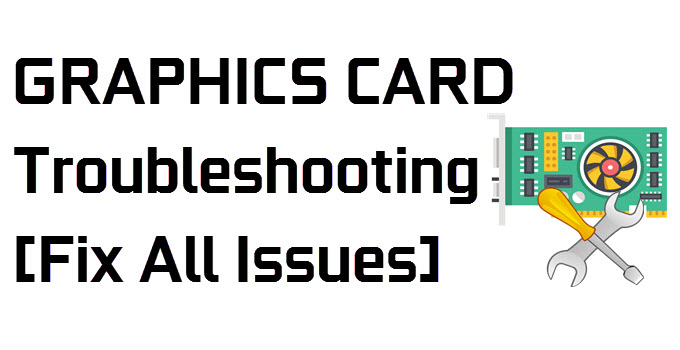
Graphics Card Troubleshooting [Fix Video Card Problems]
Here are the various problems and their solutions for Nvidia or AMD graphics cards.
Graphics Card Not Detected
This is one of the most common problems faced by graphics card users. In this problem, your graphics card fails to get detected either at the beginning i.e when you turn ON your PC, or during Windows startup. If your graphics card is not getting detected at POST then you either get a black screen or BIOS may throw beep codes indicating the problem. And if your graphics card is not recognized in the Windows or OS then you will not be able to change the resolution and refresh rate to higher levels. Also, you will face issues with other software or applications too.
Graphics Card Not Detected problem can arise due to many different causes. It can happen due to improper graphics card installation in PCIe x16 slot, faulty video cable, driver issues, graphics card compatibility issues, faulty display cable, motherboard issues (faulty mobo or PCIe slot), power supply (PSU), BIOS settings, etc. I have written a complete guide on fixing the graphics card not detected problem which you can find out by going to the link given below
Lower Performance
If you are getting unusual low performance or lower GPU utilization from your graphics card then there are some major factors involved that can be causing this issue. Here are the various things to look for to address this issue.
Check Power Supply – The first thing to do is check whether your power supply (PSU) is working to its capacity and providing sufficient power to your graphics card and other components. If your power supply is not working normally then it must be delivering lesser power to your graphics card and will lower the performance of your graphics card. You can check the power supply output using a good multimeter. If your power supply is bad then you must change it immediately to avoid any further problems with your graphics card or other computer components.
Check out:
- Best Budget Power Supply for Graphics Cards
- Best Power Supply for High-end Graphics Cards [SLI & Crossfire Ready]
Check 6-pin & 8-pin PCIe Connectors – If your graphics card requires 6-pin / 8-pin PCIe power connectors then make sure that all the power connectors are connected to the graphics card from the PSU. If the PCIe power connectors are not connected or are not connected properly then your graphics card will not perform to its full potential and thus you will get reduced performance in games and other graphics-related applications.
Check Video Drivers – Install the latest video drivers for getting the best performance in the latest games. If you are getting low performance from the latest video card drivers then you can uninstall the latest video drivers and roll back to the previous one until a newer or more updated graphics card driver is released by the GPU manufacturer.
Must Read:
BSOD or Blue Screen of Death
If you are getting Blue Screen of Death (BSOD) due to your graphics card then you may want to change your video card drivers or perform a GPU BIOS update of your graphics card. You can go through the link given below and know about the various GPU BIOS tools and learn about how to update the BIOS of your video card.
Must Read: GPU BIOS Update Tools & How to Flash Graphics Card BIOS
No Display
If your computer is booting fine but you are not getting any display then you may want to check out the display cable. Make sure that the display cable is working fine and is properly connected to display ports on the graphics card and the monitor. If the display cable is faulty then get a new high-quality branded video cable for your graphics card.
Overheating
Overheating of graphics card is another major problem faced by many users. When your graphics card GPU, memory, or VRM overheats then you can experience freezing, BSOD, or crashing. Overheating can be caused by many factors mentioned below:
Dust – Dust can get into the heat sink fins and can cause decreased heat dissipation or heat transfer. Also, dust can stick to the graphics card cooler fan blades which decreases its RPM and it will not rotate to its full potential. This can cause an increase in the temperature of graphics card components whether it is GPU, VRM, or VRM. Here what you can do is remove the dust from the heat sink and fan by using an air blower and an anti-static brush.
Low Fan RPM – If your fan is spinning at lower RPM even at high loads then there is something wrong with the fan throttling system of your graphics card. Here you can either use a good graphics card overclocking utility to manually set the fan speed to maximum (from auto) all the time, and you can also try to update your graphics card BIOS to fix this issue.
Faulty Fan – A faulty fan is another major cause of the overheating of your graphics card. To fix the faulty fan you have to buy a new fan for your graphics card. You may also contact your graphics card manufacturer if you could not find the required fan in the market or on online shopping sites. However, if your graphics card fan is not spinning due to any other reason, then you can check this GPU fan not spinning guide.
Must Read: How to Find and Replace Faulty Graphics Card Fan
Overclocking – If you have overclocked the graphics card beyond its cooling capacity then it does heat up your graphics card’s major components. Here you can either lower your overclock or get a better cooler for your graphics card.
Check out: Best Aftermarket Graphics Card Coolers
Thermal Paste – Over time thermal paste between the GPU (and other components) gets burnt out. This will cause an improper contact between the surface of the heatsink and GPU, thus reducing the thermal transfer and causing the temperature to rise. Here you can remove the heatsink, clean and remove the older thermal paste, apply a good quality thermal paste and then put the heatsink back on it. For the thermal paste, I recommend Arctic Silver 5.
Drivers not Installing / Updating
If you are unable to update or uninstall your graphics card video driver then you can use a tool called Display Driver Uninstaller (DDU). DDU is a small tool/utility that is used to completely remove Nvidia or AMD graphics card drivers from your Windows computer so that you can install the newer drivers without any issues. You can read more about DDU from the link given below.
Overclocking Voltage Issue
If your voltage is locked in your GPU BIOS and you are not able to overclock your graphics card further or increase the voltage for stability then you can update to change your GPU BIOS to resolve this issue. You can also modify the BIOS or can get modified BIOS from the internet and then flash it on your graphics card.
See also: How to know which graphics card you have?
Graphics Card not running at PCIe x16
If your graphics card is running at lower bandwidth i.e. PCIe x4, PCIe x8, and not at PCIe x16 even though both graphics card and motherboard support it then check out the post below for the solution.
- Why is My Graphics Card Underperforming?
- Graphics Card Stopped Working Suddenly [Causes & Fixes]
- Fix Graphics Card running at PCIe x8 instead of x16
- Is My Graphics Card Dying? (Know How to Find Out)
- Graphics Card Repair [Common Causes & Fixes]
Still having Issues?
If you are still facing some strange issue with your graphics card then you can contact me by leaving a comment below clearly stating your problem or issue. I will try my best to help you out and fix your graphics card problem.
(*This post may contain affiliate links, which means I may receive a small commission if you choose to purchase through the links I provide (at no extra cost to you). Thank you for supporting the work I put into this site!)
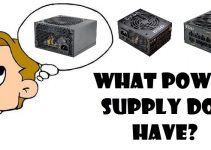
![Should you Buy a Used Graphics Card for Gaming? [Answered] Should you Buy a Used Graphics Card for Gaming? [Answered]](https://graphicscardhub.com/wp-content/uploads/2021/08/should-you-buy-a-used-graphics-card-211x150.jpg)
![How to Prevent SSD Overheating [NVMe, M.2 SATA or 2.5-inch SSD] How to Prevent SSD Overheating [NVMe, M.2 SATA or 2.5-inch SSD]](https://graphicscardhub.com/wp-content/uploads/2021/07/ssd-overheating-211x150.jpg)
Dear Admin,
Since I have bought a new graphics card there was an issue due to which my GPU keeps on crashing,
I thought it might be a power supply so I bought a 500W PSU, soon later I changed my mobo, processor and ram. although I install the latest driver I don’t get optimal performance either it crashes or BSOD. Recently I noticed the GPU is overheating, so I need some suggestion from your side.
My GPU- Gigabyte Geforce GT710 1GB
PSU- 500W
Mobo- G31 series ddr2
RAM-3GB
Processor- Intel core2duo E8400 3.0 GHZ
I suggest you to change the thermal paste on the GPU by removing the heatsink. For thermal paste, I recommend Arctic MX-4.
Hi when i am rendering/exporting a video , my video card is not working properly it uses 1-10% of the power from the video card, i downloaded the latest drivers , and still nothing… i have a gtx 1060 6gb
Download GPU-Z and then run the PCI-E Render Test to check whether your GPU is operating at full load or not.
Yes operated on full load at the gpu z test 98-99%
Then I think it might be a application specific issue.
I don t know i tried the premiere pro and in the davinci reslove and in both makes the same action , but , i don t know if that could be possible if i am not rendering/exporting complicated videos with much effects , than is not working on high level the video card ?
Could be.
Hi, hoping you can help. My GTX1080 causes my psu overcurrent protection click in the moment the power button is pressed. Tried a new psu, same issue. If I leave the aux power connector unplugged, the PC will boot, but obviously crash. I can use the onboard vga with the card connected to the mobo as long as I leave the power connection to the card off. So I have a short no doubt on the card, but visually it looks ok, no caps bulging or the likes. Any ideas?
Thanks
Definitely some issue with the card, short or something. Can’t say much from here. If the card is under warranty then get it replaced. By the way, what is the make and model of the card?
It’s an MSI GTX1080 Aero. No longer under warranty by a month unfortunately, so trying to look at getting it fixed
Ohh..and what PSU are you using?
EVGA G2 750w
That is a decent PSU. Regarding the problem, I think the issue is with one of the the power phases on the graphics card, because the card is giving problem only when you connect the PCIe power connectors.
I have been looking for a new belt, for my card: My card is: 86.06.63.00.62 EVGA GeForce GTX 1060 SSC ACX 3.0.0 6267-KR evga and I have it on EVGA website (86.06.39.00.62) Is it safe to update to 86.06.39.00 62. For me, my computer has been infected with the minin virus. I have a problem with the graphics card error 43 and when I restart the system there is nothing on the screen and when I restart several times the system turns on and the definition of the graphics card is stopped error 43 and I downloaded the system New and the latest drivers and I have run a graphics card in another device and I have updated the BIOS of the motherboard to the latest version and it did not solve the problem
Well, it is worth taking the risk if the card is so messed up. You can always reflash the BIOS to the original one if things go bad.
Thanks for the help. I might see what a set of vrms is worth to buy and replace them and see how it goes
Hi, I just installed my RTX 2060, and am unable to post with it installed (when I remove it the system posts just fine). I don’t think it’s been installed improperly, and the fans are turning when I turn the system on so it’s getting power. Any idea what you think the problem may be?
Is the 8-pin PCIe cable plugged in properly and what PSU are you using?
I don’t know what is happening to my pc but while gaming on it,a random colour screen appears on the display and the pc reboots automatically mid-game and even goes black i have done everything possible but the problem still exists.
Hardware:
i5 4460
Gtx 960
500w power supply
What PSU model do you have?
cooler master thunder 500w
Monitor your graphics card temperature and also test your system with another PSU.
I can not do that because as soon as something GPU demanding starts the screen is gone(turns black) and I have to restart the pc.
Then check with another PSU.
Okay but i would like to mention one more thing to this if i connect the HDMI cable to the motherboard then there is no problem working but its integrated graphics instead
I think your PSU is not able to handle the load of the graphics card, and most likely it has gone faulty.
Hi Ashkat.
I have been recently having issues when booting up mu PC: all sorts of strange lines, unreadable sections, etc. on the monitor.
If I boot into Safe Boot my PC works fine (but no access to MS Office applications 🙁 ).
A friend said that based on the screen shots I sent him) it is probably the graphics card that is not getting enough power (I took an ATI power graphics card from my step-son’s PC when he bought a powerful gaming portable PC).
Any thoughts?
Many thanks.
Cheers,
Eric
What graphics card do you have? I suggest you to re-seat the graphics card by removing it and putting it back again.
Hi Ashkat,
I have a long standing problem with all my GPUs. Over about 18 months, all my cards have failed Radeon fury, Nividia 1080Ti, 2080, In total this amounts to 7 cards. Strangely, an NVidia 1050Ti runs perfectly well needing only a 6 pin connector. Anything requiring 2 connectors ie 6/8 or 8/8 simply fails after a month or so. I get an error message on my monitor “no video”. My power supply is a Corsair 1500i. Any ideas?
many thanks.
Paul
Looks like an issue with the PSU. The first thing I would do is to change the power supply.
Hi i bought a new gaming laptop msi ge 75 raider 8sf
But i am not getting the most out of it for example in the reviews they get avg 90 fps but i am getting 60-70 fps and the gpu usage is only 70~60 on ultra settings
What games are you playing?
Hey Akshat:
Don’t know if you can help but it is worth a try. I have a 1080TI Asus Turbo. Under stress ( I play at 4k and run synthetic benchmarks), the display gets black squares, red dots, and green dots. I sent to Asus to diagnose and they quoted me $805.00 to repair it. I don’t think they knew what was wrong with it. It could be either the GPU, or RAM. If it’s RAM, it is salvageable, but not at more than what it sold for retail! The only thing Asus confirmed was that it was on the card because the diagnosis said “Garbage or crapped video on all ports” (it seriously said that… for the diag). Any ideas or past experiences with this issue?
Hello,
I don’t think it is a GPU issue. I suspect it is either RAM overheating, Bad RAM module, Bad Ports, Inadequate power to the card or may be some loose soldering issue on the board. Things that you can try:
1. Try different port and cable to connect to the monitor.
2. Try older drivers.
3. Use a different power supply and PCIe connectors to power the card.
Also, monitor the Video RAM temperatures and let me know. Asking $805 for its repair is absolutely insane.
Dear Akshat;
My desktop lost power in the middle of loading a game. Now, certain titles like GTAV and Apex legends have an assortment of problems. Apex legends will stutter back and forth over frames and GTAV will crash after approximately 10 minutes of gameplay. Along with this, I have noticed that in many 3d applications objects at a distance have lost detail. I have tried re-installing all of my drivers on my computer and it has had no effect. I have also tried putting a different graphics card in the computer. It had no effect leading me to believe it was not a graphics card problem, however, all of the issues seem to be with 3D applications and so I am unsure of what to troubleshoot next.
My computer specs are listed below:
Asus TUF x570 plus WIFI Motherboard
AMD 3rd generation 3700x
NVIDIA GeForce 2070 Super
2 8GB G-Skill Trident RAM Cards
500 GB Samsung M.2 Solid State Drive
100 Gb hard drive
What PSU do you have?
EVGA SuperNOVA G3 650 W 80+ Gold Certified Fully Modular ATX Power Supply
Okay..Here are some things that you can try:
1) Check if your CPU and GPU is overheating
2) Fix Windows system files using sfc /scannow command
3) Try older graphics drivers
4) Try a different PSU
Dear Akshat Verma
I am having a odd problem. My system has been working great until recently I started having some problems. It started with discord. It one day stopped working I tried several things to fix it to no avail until I started running it on integrated graphics. Then it worked fine. Same thing happened with BTD6. But with those games running on integrated graphics is no big deal. I just got Halo MCC and am having the same problem. So far it has only been those three applications that have this problem. Halo like the others does work on integrated but as you can imagine, not very well.
My system still runs other games an 3D applications perfectly fine, such as Payday, Unreal, Minecraft, etc.
My system
Intel i7 4710MQ 2.5 ghz
Nvidia GeForce GTX 950m 2GB
12 GB memory
512 GB ssd where games and OS are installed
1TB HDD storage
Thank you for your help
Jon
Have you done any windows update recently. Also, remove the nvidia drivers completely using Display Driver Uninstaller (https://graphicscardhub.com/display-driver-uninstaller-ddu/) and install updated drivers or the ones that you think are stable.
No recent Windows update.
DDU was the first thing I tried.
when trying to install an older display driver I got an error saying it was not compatible.
Thank you for the reply.
Ok..try running the command sfc /scannow to check and repair corrupted windows system files, if any.
scannow repaired some system files successfully. However, the bug remains.
Uninstall Geforce Experience and also try some other nvidia drivers.
I fixed the problem. I wiped my C drive and now it is working.
Thank you for your help.
Great! and you are most welcome.
i am having code 43 error in driver manager on nvidia gt 555m and tried everything to fix nothing helps. I have laptop btw
Here are some things that you can try:
1. Uninstall the device in the device manager and reboot the laptop.
2. Uninstall graphics driver using Display Driver Uninstaller (DDU) and then install a fresh copy of display driver.
I am having an issue where when I play games, the game screen crashes and a pop up message says your gpu has been removed physically. What should I do. Please help
Please provide your PC specs.
Amd ryzen 5 2600x
16gb ddr4 ram
Msi 2070 aero 8gb gpu
256 gb m.2 sad
1tb Seagate hdd
What power supply (which model)?
I’m using a antec power supply 500W
I think that power supply is not enough for your GPU and system. Also, try re-seating the card and reinstall the drivers after removing the older ones using DDU.
I have tried changing the power supply to 600 W but still I had the issue. And how should I reset my gpu ?
Re-seat means take out the GPU and install it again in the PCIe x16 slot properly.
I have tried removing it and placing it back also and I also reinstalled the drive but I did not use DDU. I just did it using Nvidia clean installation. Should I do it with DDU again and try?
Use DDU and try again.
Sure I will try and let you know if it works.
Thank you so much for your help
It did not work
Can it be because of thermal issues also?
Are you overclocking the card? Also, I would suggest trying older drivers (remove the current ones using DDU). Also, I suggest you to check your Windows power plan settings.
What power plan should I put on?
Balanced or Maximum.
Ok I will try that thank you
I tried it and it’s not working. I got a blue screen error now. And I’m not overclocking also
Use sfc /scannow at command prompt to check and repair windows files. Also, have you tried older drivers?
Yes I have tried the old drivers it did not work . Sure I will try that in command prompt and let you know .
Thankyou
Hi Akshat, Im running a Meg X570 Godlike with four AMD 5700XT cards with a Corsair 1600i PSU. Recently while doing some tests I’ve noticed once I plug in two or more cards I experience very slow draw speeds out of the secondary card. I have tested all four cards in various combinations different ports and get the same result. One card will display fine, plugging into the second card will draw at around .5 frames per second. A single card by itself does not experience these issues. It happens when I add the second card. Adding a third or fourth sometimes just give me a black screen on all cards. Any thoughts?
Could be a compatibility issue with the application or the drivers.
only application is Ubuntu 18.04.03 and terminal windows. Same behavior. I agree the drivers for these cards are new, however AMDGPU is now built into the Linux Kernel, I’ve also installed their driver off the AMD website myself, it came up with a DKMS tree error (couldn’t install the package) but I was able to successfully install that myself. Again Same issues going on.
Hi Akshat,
My ASUS TURBO-GTX1080-8G died after 3 months of low use (no gaming, no rendering, no video editing). There is no display. I tried using this card in another computer with the same result (no display). I am currently using an older graphics card (GTX650-Ti) which works fine. So, it’s not bad cables or mother board, etc. What can I do, now?
My PC specs:
Windows 10 64 bit
CPU: i7-8700K
RAM: 16GB
Motherboard: ASRock Z370 Pro4-IB
600W Power supply
Thanks for your help
If the card is under warranty then get it replaced.
Thanks Akshat. That’s what I assumed, but I’m glad to know I’ve tried everything.
Hey Akshat,
I recently installed a gtx 1660 super into my computer which previously did not have a graphics card. I have a HDMI cord plugged into the slot on the card but when I go to turn on the computer nothing comes up on the screen. If I disconnect the card from the computer and plug the cord into the old port on the back on the computer it works perfectly so the cord is good. What could be causing my issue? Thanks for any help you can give.
In BIOS, set primary graphics to PCIe or PEG and check again. Also, make sure that the PCIe power connector is plugged in properly.
Thanks for the quick reply Akshat. I’m not the most tech savvy so how do I access bios?
Also once I do that the motherboard HDMI port won’t work anymore, right? So how will I be able to see anything? When the graphics card is in the computer neither the card nor the motherboard HDMI ports work, but if I take the card out to make the change won’t I be screwed if this doesn’t work? Sorry for the long response and more questions.
You can access it by F2 or Del key depending on your motherboard. Set the primary display to auto and Is the PCIe power connector plugged in the card?
Do you mean f2 or del while turning on or is there another time those keys should be pressed?
When I was trying to get the card to work I had everything plugged in and double checked since that’s the first thing everyone tells me to check when I ask them for help.
Just after turning on the PC. You also check your card in another PC to see whether the card is alright or not.
Hello, I am using Acer Aspire F5-573G-7E8. I have been using this device for last 3 year. I runs on core i5 7th gen with Intel HD graphics 620 and 4 GB Nvidia Geforce 940mx. Last night I updated my Nvidia driver, after the installation it went on blue scree problem showing Video Scheduler Internal Issue and It went a loop. After couple of hours I went to safe mood and completely disable the Nvidia and the pc booted perfectly. So I tried to flash the GPU drive with DDU, tried to install the latest package or the recommend package, even the old issue. Every time I try t enable or install driver for the GPU, goes to blue screen error. Even I tried to format the S.S.D and reinstall the Windows it self.I open he laptop an cleaned it. No solution I dont know what to Do right now?
Did you update the Windows too?
Yes. I have updated the windows to it’s latest version. Checked all the drivers. The error only occurs when I try to install Nvidia drive or enable the gpu. If I uninstall it, It remains as 3D video controller.
Are you installing the old driver and did you clean install Windows?
I have Tried both old and new driver. Yes I tired that and also tried with different version of windows 10
Hi, my graphics card or my onboard vga graphics arent outfitting anything to my monitors suddenly when it did before, cant even get to bios or anything could you please hell?
Can you provide more details?
tried to install a 3rd party theme for windows, was incompatible so was starting up with everything black except cursor, and bios was working, then resetted and cut off power many times to try and troubleshoot through startup repairs menu, then suddenly there is now no display output at all from my graphics card or my integrates graphics on my prime z270 a motherboard with the vga led white the whole time the computer is on suggesting there is a problem with graphics card but I dont have other graphics cards or other computer setups to test my components of the computer on
Any ideas?
Do a system restore to the point when you have not installed the theme.
Cant even get to bios to do anything, I have ordered the exact same motherboard to replace, you think that will help?
Can’t say from here because we can only figure out the cause by testing.
True that, ok thank you for your help, have a great day
Hi Akshat,
I could use some help troubleshooting my graphics card problem.
It is an ATI RADEON 4000 series, running on a Gigabyte Z68 motherboard.
It was working fine untill i opened the case this afternoon to plug in an new harddrive.
Since then it will no longer work on the PCI X16 slot. ( Blank screen, no signal to the monitor, fans working fine ) The computer boots up fine, no issues there.
And i can get the card to work on the PCI x8 slot.
Your thoughts on the matter please.
Strange issue. Re-seat the RAM and graphics card, and try again. What PSU do you have?
I will try reseating ram and graphics card, PSU is an AX750 from Corsair
Dear Akshat,
i thought It solved the issue,but as i was typing the comment, the screen went black and i had to reboot the system.
Any idea what could have been the cause ?
I am running a 2 monitor set up.
Would it be that the video card is nearing the end of its life or the PCI x16 slot on the motherboard.
I now have it up and running and seemingly stably with only one monitor.
Thank you very much for helping out! Greatly appreciated
I don’t think it is a video card issue if it is running fine. Also, no issue with the PCIe x16 slot. Monitor for sometime and get back to me if the problem persists.
As soon as i plug in the second monitor screens go black.
When trying to reboot with both monitors attached the screens stay black
and now when trying to booth with only one screen attached the screen stays black.
The computer seems to boot fine in the background.
Booting using the integrated graphics works.
So i think it is the graphics card that is causing the issue?
May be. Try changing the ports on the graphics card.
i did, neither port boots , could it be the card is overheating ?
I don’t think it is overheating. Is the card working fine earlier?
It was working fine till this morning.
There was sometimes some minor rendering glitches while gaming; but nothing serious.
then when i switched a sata cable to bring an ssd online, it started causing issues.
After taking the card out of the PC and having it sit for a while, i seem to be able to have it boot again, with only the DVI-D monitor attached.
I concluded the card is faulty and ordered a new one.
Would you agree ?
Can’t say from here without looking at it.
That I understand.
Thank you very much for helping me troubleshoot this issue.
I hope the new card will solve the issue and get me back up and running 2 monitors.
Thank you for your support and have a nice evening
You are most welcome.
Hi Akshat,
I’m having issues with videos making a vibration sound and changing from dark to light tints while streaming them. My guess is my graphics card. Or maybe both my psu and graphics card. I’m going to run GPU-Z and see what happens. My pc was very dusty and I recently cleaned out my heat sink. My temps were a bit on the higher side than I would like. I’m running an Intel core 2 duo e8400 with an NVIDIA GeForce GT 9600 my psu is Antec Earthwatts 650w. Been a champ since 2009. If I need a replacement for any above would you mind recommending? Thanks 🙂
Replacement for the graphics card or for the whole PC?
Both possibly. My motherboard is AsusTeK P5Q-EM. Finding a new gpu for my older system has been a challenge. What I do find will result in bottlenecking.
GPUz checks out running PCIe x 16 2.0 @ x 16 2.0
Guess I’ll need to take it apart and check the PSU with my multimeter and reset the GPU while I’m at it.
If you want a new GPU then GTX 1650 SUPER should be enough. Here are some of the best models https://graphicscardhub.com/best-gtx-1650-super/
Hi Akshat, this is a little complicated but a couple weeks ago while updating my windows 7 OS so I could download windows 10 to a bootable usb. My gpu stopped working I cant remember if it was after the windows 10 installation or before, but it was around the time i was updating windows and DRIVERS using Driver easy. I installed windows 10 on my new NVME M.2 ssd and now my gpu wont show up in device manager or bios. I have tried resetting CMOS, manually installing new gpu drivers, to which I received the error msg “This NVIDIA graphics driver is not compatible with this version of windows” and “This graphics driver could not find compatible graphics hardware.” I have tried clean installing drivers with display driver uninstaller (DDU), system restore, rolling back my drivers and setting my default graphics to PCI in bios. I have also tried re-seating my gpu and removing my audio, wireless and one ram card/s but it still wont show up in Bios.
My specs are:
Windows 10 (v1909) via media creation tool
cpu: i5-4690k
gpu: Nvidia GeForce GTX 980 4gb
Ram:Gskill 4gb DDR3 x2
Intel wireless/bluetooth card: The wifi adapter is also missing from device manager. So i cant use wifi.
Realtek audio card
I built this around 2015 so I could understand if my psu was failing but my other hardware seems ok except the wireless adapter.
The only things I have not tried is using a brand new version of windows 10, testing my gpu in another pc, testing my psu in another pc and restoring with a system image. Im not even certain if I have a valid image to use as It’s for my win 7 OS which is on my other regular SSD.
Sorry this is so long im losing sleep staying up reading about drivers and programs that can help.
Thanks in advance for any consideration you give this comment.
You have updated to Windows 10 from Windows 7? If this is the case, then try clean installing Windows 10. I think it is not a PSU problem as other components are working fine.
Hi Akshat,
Help 🙏
So I bought a new GPU today, RTX 2070, upgrading from GTX 1060. I also installed a new PSU from 650-850W just in case. I uninstalled the old drivers with DDU and took off the 1060, then I replaced it with the RTX 2070. It was fine, installing the new drivers, then my desktop randomly turned off. So i tried turning it back on, everything would light up except No DISPLAY and the FAN on the RTX 2070 doesn’t spin, like ever. I tried repositioning the graphics card, none. I tried putting it back in, perfectly, 5x. I checked every single cable, plugged and unplugged, none. Tried reseating RAM, none. Made sure the cables weren’t stretched. Now when I put back my 1060, it boots out perfectly. But the RTX 2070 wont? Do you think its a problem with the card? What should i do
Maybe but I would suggest you to test the card in another system before making a final call. Also, I suggest you to update your motherboard BIOS and check again.
will do! Thanks. I’ll let you know.
I just updated the BIOS, and tried it on another pc. Doesn’t work, what do I do?
Then I think it is a faulty card.
Hi Akshat,
I have just installed a ASRock Radeon RX570 with the hope of running multiple monitors. I managed to get it up and running but windows 10 will only detect one monitor on a display port the others on the HDMI and DVI ports are not detected. Suggestions?
Regards Bill
Update or reinstall graphics drivers. Are the two monitors same?
Have upgraded the graphics drivers
I have 3 monitors connected – the display port (only one working) and the HDMI are the same monitors.
I have a different type of monitor attached to the DVI-D port
In Windows 10, right click and go to Display settings. Here in Display, scroll down to Multiple Display and click on Detect.
That is where it fails – says no other monitors detected
Go to the device manager and uninstall the graphics card under display adapters. Restart the PC and check again.
Unfortunately that did not help – still only the one monitor working and the other 2 that are connected are not detected at all by windows.
What Windows 10 version are you having?
Windows 10 Pro Version 1009 OS build 18363.815
Is the resolution and refresh rate set correctly?
yes
I have a second handed RX580, maybe I put 100hours on it. Then my pc tuned off, now it only blink the led once and no power. If I take the power of the card it starts, I tested new PSU, no luck. So I put my old gtx 770 on it and boom, started right on it.
I don’t have money to buy another card right now, and fix this card is my only option for now.
Is it possible to fix it? I’m thinking about reflow it. But not sure if this is the problem.
What do you mean ‘If I take the power of the card it starts’?
If I remove the 8 pin from the gpu and hit the power button the computer starts normally. So the gpu is preventing in some way the computer from start.
That is odd because normally the reverse happens i.e. the computer does not start when you don’t plug in the PCI-E connector. I think it could be a PSU related issue or a faulty PCIe connector.
The psu is brand new (I thought it was the problem) and the pci is working too because I have my gtx 770 on it. Basically if I have the 8pin connected my computer just blink the fans and do nothing after that, if I remove the 8pins unplug the power wait a little bit, then start the computer it gives power like regular day.
Maybe the card’s 8-pin PCIe port is faulty.
Hey Akshat! I purchased and installed an M4000M graphics card on my Dell Precision M6700 laptop, but it didn’t recognized the card. The seller sent me a modified driver file (nvdmwi.inf) that when installed into the driver folder “display.driver” and overwrote the original .inf file caused the driver to install successfully once the driver signature enforcement was disabled.
However, I recently attempted to upgrade to an Nvidia 980M card (the same MXM type), but likely broke it while installing the new backplate. It wouldn’t start at all unless I removed the card, so my guess is I caused the card to short somewhere from scratching something.
When I swapped back the M4000M card, it has since claimed that the driver encountered an issue and wouldn’t start. Nothing I’ve done since then has allowed it to work. Is there anything you can suggest for me to do?
Maybe uninstall the graphics drivers completely using DDU (Display Driver Uninstaller) and then install the drivers again.
Hello Akshat,
I just installed a new 2070 Super Ultra XC GPU and when I run benchmark settings it’s failing 2D tests. The score is testing out at the bottom 1.5% of 2070 Supers, so I’m a bit worried that I have a defect somewhere and want to resolve it before the initial return period passes(I have a 5 year warranty, but don’t want a refurb to replace my brand new card). The GTX 1660 that it’s replacing worked great.
I have reinstalled the drivers but nothing I do works. Also, the card has no issues with 3D test and runs all games at high/ultra settings 100+ fps.
MB: MSI z390-A PRO
CPU: i5-9400F
OS: Windows 10 Pro 64bit Ver. 1909 Build 18363.836
PSU: 650w Corsair
GPU: EVGA 2070 Super Ultra XC
Mem: 16GB – 2 x Samsung 8GB 288 Pin DDR4 2666
What is the GPU, VRAM and VRM temperature during load?
Hi Terry here, I have a problem with my nvidia graphics card, which is a Gforce GTX 770. when my pc goes into standby mode, and I try to restart my pc, I often get weird square shapes all over my screen, and all the colours are very distorted, and if I reboot my pc, things return to normal. Can you advise a solution please..
Remove the display drivers using DDU (https://graphicscardhub.com/display-driver-uninstaller-ddu/) and install some different graphics card driver version (preferably older). Also, update Windows if not done already.
Greetings,
I have an old machine (Gateway 5084), that runs Athlon x2 4200+. I am also running windows 10 32 bit. since I have installed windows 10, my system Indicates that I have only 2 GB of RAM, and my dedicated graphic card (GeForce 210, 1-GB) is integrated rather than dedicated. further, Task manager and system property says that I have 1-GB of ram reserved for hardware, or 2-GB (in case I have installed 4-GB of RAM. (see below for details, please).
my problem is that my system is not recognizing more than 2 or 2.87 of RAM (when I have installed the integrated graphic card).
on windows 7, things are smooth and I have no problem.
is there is something wrong with my PC? is it the card? do I need a replacement?
I appreciate any help you can offer.
Thanks.
——————
System Information
——————
Time of this report: 7/13/2020, 23:05:24
Machine name: DESKTOP-AP31UM5
Machine Id: {06760655-3153-4A9B-B624-EF5B24260E7C}
Operating System: Windows 10 Pro 32-bit (10.0, Build 19041) (19041.vb_release.191206-1406)
Language: English (Regional Setting: English)
System Manufacturer: Gateway
System Model:
BIOS: )Phoenix – Award WorkstationBIOS v6.00PG (type: BIOS)
Processor: AMD Athlon(tm) 64 X2 Dual Core Processor 4200+ (2 CPUs), ~2.2GHz
Memory: 3072MB RAM
Available OS Memory: 2046MB RAM
Page File: 2167MB used, 1030MB available
Windows Dir: C:\Windows
DirectX Version: DirectX 12
DX Setup Parameters: Not found
User DPI Setting: 96 DPI (100 percent)
System DPI Setting: 96 DPI (100 percent)
DWM DPI Scaling: Disabled
Miracast: Not Available
Microsoft Graphics Hybrid: Not Supported
DirectX Database Version: 1.0.8
DxDiag Version: 10.00.19041.0001 32bit Unicode
————
DxDiag Notes
————
Display Tab 1: No problems found.
Sound Tab 1: The file cmudax3.sys is not digitally signed, which means that it has not been tested by Microsoft’s Windows Hardware Quality Labs (WHQL). You may be able to get a WHQL logo’d driver from the hardware manufacturer.
Input Tab: No problems found.
——————–
DirectX Debug Levels
——————–
Direct3D: 0/4 (retail)
DirectDraw: 0/4 (retail)
DirectInput: 0/5 (retail)
DirectMusic: 0/5 (retail)
DirectPlay: 0/9 (retail)
DirectSound: 0/5 (retail)
DirectShow: 0/6 (retail)
—————
Display Devices
—————
Card name: NVIDIA GeForce 210
Manufacturer: NVIDIA
Chip type: GeForce 210
DAC type: Integrated RAMDAC
Device Type: Full Device (POST)
Device Key: Enum\PCI\VEN_10DE&DEV_0A65&SUBSYS_21C11ACC&REV_A2
Device Status: 0180200A [DN_DRIVER_LOADED|DN_STARTED|DN_DISABLEABLE|DN_NT_ENUMERATOR|DN_NT_DRIVER]
Device Problem Code: No Problem
Driver Problem Code: Unknown
Display Memory: 1997 MB
Dedicated Memory: 974 MB
Shared Memory: 1023 MB
Current Mode: 1440 x 900 (32 bit) (60Hz)
HDR Support: Not Supported
Display Topology: Internal
Display Color Space: DXGI_COLOR_SPACE_RGB_FULL_G22_NONE_P709
Color Primaries: Red(0.642578,0.325195), Green(0.294922,0.616211), Blue(0.142578,0.081055), White Point(0.309570,0.330078)
Display Luminance: Min Luminance = 0.500000, Max Luminance = 270.000000, MaxFullFrameLuminance = 270.000000
Monitor Name: Generic PnP Monitor
Monitor Model: FPD1975W
Monitor Id: GWY0777
Native Mode: 1440 x 900(p) (59.910Hz)
Output Type: DVI
Monitor Capabilities: HDR Not Supported
Display Pixel Format: DISPLAYCONFIG_PIXELFORMAT_32BPP
Advanced Color: Not Supported
Driver Name: nvd3dum.dll,nvwgf2um.dll,nvwgf2um.dll
Driver File Version: 21.21.0013.4201 (English)
Driver Version: 21.21.13.4201
DDI Version: 11.1
Feature Levels: 10_1,10_0,9_3,9_2,9_1
Driver Model: WDDM 1.2
Hardware Scheduling: Supported:False Enabled:False
Graphics Preemption: DMA
Compute Preemption: DMA
Miracast: Not Supported
Detachable GPU: No
Hybrid Graphics GPU: Not Applicable
Power P-states: Not Applicable
Virtualization: Not Supported
Block List: No Blocks
Catalog Attributes: N/A
Driver Attributes: Final Retail
Driver Date/Size: 11/14/2016 3:00:00 AM, 14497712 bytes
WHQL Logo’d: Yes
WHQL Date Stamp: Unknown
Device Identifier: {D7B71E3E-4925-11CF-1569-CC0118C2D835}
Vendor ID: 0x10DE
Device ID: 0x0A65
SubSys ID: 0x21C11ACC
Revision ID: 0x00A2
Driver Strong Name: oem5.inf:0f066de3ee1b1cfd:Section004:21.21.13.4201:pci\ven_10de&dev_0a65
Rank Of Driver: 00DA2001
Video Accel: ModeMPEG2_A ModeMPEG2_C ModeVC1_C ModeWMV9_C
Windows 10 does not work well with older hardware. I think you should switch to Windows 7 only. How much RAM do you really have? Also, use HWiNFO https://www.hwinfo.com/ to know complete details about your system.
I have installed 4 GB of ram, I have disconnected my card, went back to the onboard graphic GPU. the memory increased to 2.9 of 4 GB. isn’t this funny? what do you think?!
Yes it is because it should be the other way around. I suggest moving back to Win 7 for such an old hardware.
I have a very strange problem. A friend helped me purchase a bunch of compatible desktop parts. I don’t live near him so I took the parts to a computer store and they assembled my desktop for me. I’m using windows and the desktop works just fine except that it lags when I play games. I have checked in Device Manager and the Performance tab of Task Manager, and my computer doesn’t recognize that I have an Asus GeForce GTX 1060 6GB 6 GB Dual Video Card. It’s only noticing the default Intel HD Graphics. When I boot up my desktop, I see the light and the fan of my graphics card turn on which leads me to believe it is set properly. The graphics card has its own HDMI port but when I plug in the HDMI to that port, my monitor has no signal. I took it back to the computer store and they said it was working just fine when they plugged it into the graphics card port which really puzzles me. I have tried a different monitor, a different HDMI cord, and I even called them back and they didn’t know what was wrong. Because of COVID, they refuse to meet me in person to help figure this out. I would be thrilled if you could help me.
1. Make sure the PCIe power connector is plugged into the graphics card from the PSU.
2. Connect the HDMI cable to the graphics card HDMI port and not the motherboard’s.
3. In BIOS, make sure that the primary graphics adapter is set to PEG or graphics card.
4. Remove the Intel HD drivers using DDU https://graphicscardhub.com/display-driver-uninstaller-ddu/
By the way.. Nvidia driver cant be installed
“This version of windows is not compatible or
There is no Nvidia hardware detected”
Upgraded from an EVGA GTX960 to an MSI GTX1070 Gaming X. Upon powering on my computer, the 1070 fans spin up, LEDs light, and the card slowly heats up (like a normal card). There is never any display – black screen. Doesn’t matter what kind of connection I use (HDMI / DisplayPort). Tried this card in another computer (which normally has a GTX 1060 inside) and had the same results.
When I boot with both my old 960 and the new 1070 both inserted, my display works fine with the old 960 – no issues. Looking in Windows 10 device manager, I see that there’s an issue with the 1070: “Windows has stopped this device because it has reported problems. (Code 43)”. When looking in the resources tab within the 1070, I see “This device isn’t using any resources because it has a problem.”
My system:
ASRock AB350 Pro4
Ryzen 5 2600
750w Corsair PS
You can try updating the BIOS and try again. If it does not work then most probably it is a faulty card.
BIOS updated, no change. I took the card apart to see if there was obvious damage and there’s nothing obviously wrong (no burnt parts, etc). Given the details I’ve said, do you think this card is worth repairing?
If it can be repaired cheaply then it is worth a shot.
I recently purchased a used graphics card on Ebay – a EVGA GeForce GTX 1060 6GB GDDR5 Video Card (06G-P4-6163-KR). The card seems to work fine but it only reads as having 3GB of Vram in both Windows and a number of other programs (CPU-Z, NVIDIA, NZXT CAM). I updated the BIOS on my motherboard and it still reads as 3GB. The seller swears that the card has 6GB and I don’t know what else to try or what the cause could be on my end.
My system:
AMD FX-6350
MSI 970A-G43
TOPOWER 600W TOP-600WB RT
Ballistix Sport 8GB Single DDR3 x 2
Use GPU-Z to know the specs. Also check the number of Shaders/CUDA Cores. A 3GB model comes with 1152 CUDA Cores/Shaders while a 6GB one has 1280.
Thank you. I checked it and it showed 3GB and 1152 Shaders on GPU-Z. Could any of these results be caused by having an older motherboard/processor/ram?
Motherboard or any other component has nothing to do with it. Your card is a 3GB one.
Hi, my gigabyte RX580 8gb is not detected during bootup and there is no display to the monitor.
When I power on the PC, gigabyte rgb lighting blink and goes off and the fans run at full speed non-stop.
The MSI ez debug VGA lights up meaning no gpu detected.
I can feel the fins warming up.
Test the card with another power supply.
Try on another mobo and 650w psu but still same problem.
Thermal sensor issue?
I think there is a bigger problem than the sensor. I think something is wrong with the power delivery or VRMs of the card.
I just replace the thermal pads and paste few minutes ago.
Now when power on the PC, the rgb light on gpu stays a bit longer but goes off and the fans go non-stop again with no video output…highly chance that the card is gone?
Can’t say from here but some major fault has happened. If possible get it checked and if it is under warranty then get it replaced.
Hi,
I have an older DIY system that mostly runs fine, but it has one annoying characteristic. When the pc starts up, I can go to steam and start running Civ6 (which is what I mostly use this computer for) and after a minute or two it conks out and reboots….or sometimes goes back to the desktop.
After I reboot everything works fine. It never fails a second time. I am assuming that this is a somewhat bad capacitor on the video card, but I am not sure. What do you think?
System details;
I7 4790K
asus GTX 970
16 gb RAM
500 gb SSD
Gigabyte Z97X UD5H BK motherboard
Antec cp850 psu (this is the oldest component)
It can be a bad memory and PSU too and most unlikely it is the graphics card.
Dear Akshat,
After installing my new graphics card & it’s driver (with full removal of old GPU driver) I have the issue that when I start the computer it starts ok until it is about to load the desktop then the display connection appears to end showing nothing on the screen. I’ve ran the “startup repair” and it say’s startup repair can’t repair the computer. It shows this in the problem details.
Problem Event Name: StatupRepairOffline
Problem Signature 01: 6.1.7600.16385
Problem Signature 02: 6.1.7600.16385
Problem Signature 03: unkown
Problem Signature 04: 21198949
Problem Signature 05: AutoFailover
Problem Signature 06: 3
Problem Signature 07: BadDriver
OS Version: 6.1.7600.2.0.0.256.1
Locale ID: 1033
Thanks for your help and advice
What graphics card do you have and what driver version did you install? Also, please list your computer specs along with OS version.
hello sir ,
i am facing artifact with my GTx 560 & GTX 580 , after uninstalling driver(DDU) shows no artifact but basic VGA runs, after installing driver shows lines on all screen that disappear with mouse movement and come again. in GPU-z there is no clock speed, no memory clock, no shader clock .please help
Reseat the card and try another port on graphics card.
Hello,
when trying to install the AMD driver, it cannot configure as the hardware cannot be found. I have go on the Bios and changed the graphics to PEG and GEN3, I have uninstalled the default graphic card and tried to install the AMD driver with no success. I have also unplugged and re-plugged the card back in the mother board. getting error 173 from AMD.
help please!
What is your system specs and OS?
Intel Core i5-9600K Coffee Lake 6-Core/6-Thread Processor | Socket LGA 1151, 3.7 GHz Base/ 4.6 GHz Max Turbo Frequency | 95W Gen9 Retail Boxed Unlocked (BX80684I59600K) | (Compatible with 300 series chipset motherboard Only)
COOLER MASTER Hyper 212 RGB Black Edition CPU Cooler (RR-212S-20PC-R1)
MSI Z390-A PRO LGA 1151 (8th/ 9th Gen CPU) Intel Z390 | DDR4, PCIe 3.0, 1xM.2, USB 3.0 Type C | RGB LED, ATX Motherboard
Corsair Vengeance LPX 16GB (2x8GB) DDR4 3200MHz CL16 Memory Kit – Black (CMK16GX4M2B3200C16)
Kingston A400 240GB SATA3 6Gb/s 2.5″ Max Seq.Read:500MB/s,Max Seq.Write:350MB/s SSD (SA400S37/240G)
SAMSUNG 860 EVO 2.5″ SATA III 1TB Read: 550MB/s; Write: 520MB/s Solid State Drive – Red (MZ-76E1T0B/AM
THERMALTAKE Smart White 600W 80 PLUS Certified Power Supply (PS-SPD-0600NPCWUS-W)
ASUS TUF Gaming 3 AMD Radeon RX 5700 XT OC 8GB GDDR6 | 1980 MHz Boost, 14 Gbps Memory | PCI Express 4.0, HDMI, DP | TUF 3-RX5700XT-O8G-EVO-GAMIN
FRACTAL DESIGN Focus G Black Window ATX Mid Tower Case (FD-CA-FOCUS-BK-W)
MICROSOFT Windows 10 Home 64-Bit / 32-bit English USB – Box Pack (HAJ-00052
Here are some things you can try:
1. Disable Secure Boot in BIOS
2. Uninstall previous graphics drivers completely using Display Driver Uninstaller (DDU) https://graphicscardhub.com/display-driver-uninstaller-ddu/
3. Try installing older graphics driver version
4. Make sure graphics card 6-pin/8-pin PCI-e connectors are connected properly
Hi Ashkat.
I recently went to turn on my computer normally and I had no video output I am using windows 10 and the GPU is an RX Vega 64, I did notice the status lights on the card turned on so it was getting power but I could not match them with an error code. I decided to test all components and ended up putting an old GPU in and the pc booted normally. Could this mean that my card is just dead? Please let me know if you have any ideas.
Many thanks.
Dawid
Test the card in a different PC to confirm. Also, re-seat the card and check again.
I have a used RX Vega 64 that will work fine as long as I am actively in a game or active on my desktop. Most often when I stop for even a few moments, I twist stop posting and the turbo fan will spin up to maximum speed. If I hit system reset button it will restart my computer and function normally for an undeterminable length of time then do the same again.
Lately I have started getting a black screen for only a few seconds followed by normal operation. This seems to happen every two minutes or so.
I have reinstalled drivers, tried other GPU with no problems, and even went as far as to benchmark with 3DMark. At no time did the gpu temp get over 77 degrees Celsius. It normally was in the 50’s or 60’s. My CPU is a Xeon E5 2697 V2 that is slightly overclocked. The temp of CPU spiked during benchmark at 56 degrees Celsius but averaged in the low to mid 40’s throughout test.
My next step is to take apart GPU though it appears clean, and reapply thermal paste.
I don’t think overheating is the main problem though may be a minor issue.
Do you have any ideas?
I think the GPU BIOS may have gone faulty. I think reflashing the GPU BIOS can resolve this issue. Also, try using older video drivers because sometimes newer video drivers do cause issues with older cards.
Hey 🖐. Hope you are doing good.
So I have EVGA GTX 1080ti Sc2. I bought it 6 months ago.
It used to give me 170+ fps on furmark 1920×1080 benchmark.
But it has been a month and half since it gives 10fps.
And it is stuck at 405mhz clock memory.
Sometimes this problem gets fixed randomly.
I tried different solutions to solve this problem.
Solutions I have tried :
● Disconnecting and reconnecting, In case Gpu was not installed or got off from the motherboard slot.
● Reinstalling GPU drivers.
● Reinstalling Windows.
● Changing motherboard slot.
● Reinstalling bios for gpu.
I am new to PCMR so I can’t properly diagnose the problem.
Monitor the GPU temperature using MSI Afterburner. Also, what PSU are you using?
This game on my laptop (Civ 6) is lagging really bad and idk what else to do. I’ve played this game many times before and it’s never done this. The startup screen and the in-game performance is laggy. Super laggy. I’ve already updated my drive for my graphics card. It’s a GEFORCE GTX 1050 Ti. My hard drive is at 63/100 GBs. 7.8 GM RAM with a CORE i7. It was working just fine like 2 days ago and nothing has changed since. I also went into the advanced setting and tuned all the graphics down to the lowest quality and it made no difference. My GPU is not overheating. It does this even when it is cold.
Did you update the Windows or Graphics Driver in the past 2 days?
Yes. Both are updated. I updated them yesterday.
I think that is what causing the lag issue.
Because I updated? So how do I fix it?
Remove the current graphics driver using DDU (https://graphicscardhub.com/display-driver-uninstaller-ddu/) and install the older ones.
Hello, I recently bought an RX 570 4gb, but when I press the power button- all the fans are spinning except for the GPU fan, and I am getting no display. I tried everything I could find, but nothing seems to work.
What motherboard and PSU are you using?
my gpu core clock is fluctuating….um getting very low performance….i am have acer predator helios 300 i5 8th gen gtx1060 6gb….it stays between 300,350,600,800,1100 and 1400…it doesnt even maintain the base clock…please help me….
Is your GPU overheating? Monitor the GPU temperature using MSI Afterburner.
HI ,Toxic R9 270X only run as normal VGA ..i try almost all drivers from AMD support(Windows7),
that have any Hardware problem or not? please replay
Did you clean install video drivers using DDU (Display Driver Uninstaller)? It could be a hardware fault if you have tried all the software-related solutions.
Dear Admin My graphics cards are working or maybe they just seem to work fine but when i play any kind of game the graphics of the game turn horible the do get fixed when i press atl + tab but get same when i release the keys please help i have Amd Radeon R5 with Amd Radeon HD8500M 2GB
What is your graphics card temperature during gaming? Use MSI Afterburner to find out.
60-65 degrees Celsius
Bro i have gtx 750ti and it does not boot my pc even when i press start button the fans of my pc rotate a little bit but no display no booting ,my card also not respond .I tried to plug card in my friend pc also who having a good psu but facing same issue my card does not run. i cant be able to understand what is happening with this PLEASE HELP BRO 🥺🥺🥺
It can be a faulty card because it is not running on your friend’s PC too.
Bro so how can I fix it ?? Any solution ?? Please 😭
You need to take it to the service center or a shop that repairs graphics cards.
Dear Akshat, my laptop screen used to blink. Screen gets black for approx. 1 second and then returns to work properly. The blinking has ceased last week, but now the screen is freezing, and I have to turn off the power to get back to work, since nothing works after the freezing. I have tried many tips from Google search, but it has not worked out. I wonder if you could help me to diagnoses this issue. Thank you!
Looks like a hardware issue where the laptop screen connector cable is loose and not having a proper connection with the motherboard or video adapter.
Great! I will investigate the connections. I really appreciated. Thank you.
Hey, I have 3 xfx rx580 4gb and when I turn the computer on, there is no signal and the fans don’t turn on. It also doesn’t get warm or hot while sitting. Thanks. Hope to hear from you soon.
Try running the card on another computer. What PSU and RX 580 model do you have?
i have a problem, my computer’s graphic settings does not work properly it is always disabled and I tried to install the drivers but nothing changed. please help me
What graphics card do you have and please also list your computer specs.
hi Akshat,
have a Z390 Aorus Master with error code 96 (“Assign PCI device resources”). Have two GPUs, when I remove the Gigabyte RX6800 the issue is resolved. So what could be wrong with the GPU?
Enable “Above 4G Decoding” option in BIOS and try again.
Hi akhat
iam using an nvdia graphic card, whenever i put it on my pc it shows me input signal out of range i know its because i tryd to change the settings but i dont know how to solve this pls help me to solve this problem
Boot into Safe Mode and then change the setting or uninstall the graphics card from the Device Manager.
but i have to install it again to play games and downloading it again causes the same problem. dont know how to solve problem
Yes, reinstall it and set the correct resolution and refresh rate.
I have an RX580 on a B450 Aorus M with a Ryzen 5 3600. The other day I turned the system on and to my dismay the display never came on (no cable signal). I noticed the fans spin then stop and this process keeps repeating. At first the CPU indication light on the motherboard was flashing on and off so I thought it was the CPU. I changed the thermal paste and cleaned out the heatsink, fan, etc. After that I still had the same result so I swapped the CPU for a Ryzen 5 5600G however now the indication lights flash and alternate between VGA and DRAM with the same result of the fans, start/stop, start stop. Tried the video card in an identical second system I have and the same thing happens. I removed the card and the system boots fine with integrated graphics. The RX580 is clean as far as dust. Looks brand new. Any idea what is happening?
Could be an issue with the power supply. What PSU do you have? Also, try re-seating the RAM and try booting with one RAM stick at a time if you have more than one RAM module installed.
Thanks for the response. The power supply in both systems is the EVGA 650G5, they both seem to be working fine. The second system is identical to the first, meaning I have a second RX580 that works on both systems and one that doesn’t, after two years of use. I don’t think it is a RAM issue as both systems have the same RAM (Patriot Viper), but I will give that a shot. I also replaced the thermal paste on the non-working RX580. The fans now kick on instantly and stay on however it freezes both systems at boot with a blank screen and won’t even let me boot with the IGP on the Ryzen 5 5600G. Thanks again for taking the time to help.
You may try reflashing the Video BIOS (VBIOS) of the non-working RX 580 with an original copy if you know how to flash GPU BIOS.
My only concern with flashing the bios on the GPU is how that is accomplished if the computer won’t boot.
Boot the PC using integrated graphics or you can also boot the PC by using a working graphics card (primary) while putting the faulty one in another PCI-E x16 slot.
The issue with that, as my other message stated is, if the GPU is in any system it freezes at boot. Even if I set the bios to force the IGP as primary/1st boot it still freezes. I tried the GPU in a friend’s setup (B650 M only has one x16 slot) and it froze that as well. If I add an older GPU via PCIx4 it still freezes if the RX580 is installed. I do think it a GPU Bios issue. I believe this happened right after updating the drivers, but since this thing freezes any system I put it in I have no way of re-flashing. Thank again for trying to help.
Is it freezing in Windows? If this is the case then try flashing through FreeDos by creating a bootable FreeDos USB Flash drive using Rufus software (https://rufus.ie/en/). Refer https://www.youtube.com/watch?v=mTqNP-N38BY
No, it freezes as soon as I hit the power button. If the RX580 is installed all the fans, CASE/CPU/GPU come online but it freezes before it gets to USB. Which means I can’t even get into the BIOS because the keyboard never comes online. PS2 port doesn’t even work. It is an immediate freeze on any system I have tried. Even if the bios is set to bypass PCI. (and yes HDMI is plugged into the IGP port.)
Hi, my GPU is having a strange issue for the past 2 months. Some games make my OS crash and the monitor turns off completely but the lights and fans on the PC keep working. I have tried multiple things like getting the monitor drivers, video drivers, resetting my PC even and nothing prevented this. Regular PC usage like checking emails or web browsing doesn’t affect this it’s only when I play some high graphics games, but this didn’t used to happen before and I exceed all the requirements for these games I am playing so it should not be happening. I do not know what is wrong with my PC help please!
Please list your PC specs. Also, what is your GPU and CPU temperature during gaming?
Hi, I currently have a black screen when installing my graphics card driver (RX Vega 56). I had the windows spinning circle stuck when booting up and tested a bunch of things before giving up and reinstalling windows fresh (had no important files on it). I did this when i had this problem a year ago and solved the problem.
I was installing all the drivers when it came to the graphics driver (tried different versions) and the screen just turned black and the spinning circle would get stuck again. When i boot with the repair mode the driver gets automaticly uninstalled and I have to start over.
I want to check if my motherboard or my graphic card is fine, since i dont have integrated graphics i can’t just connect my screen to the motherboard and install the driver without the graphics card connected.
Ryzen 5 2300
B450M PRO-VDH PLUS
Vega 56 red dragon
If you could help me it would be amazing,
Thanks!
For checking, you do need a spare or another graphics card. Also, try reseating the RAM and check again.
Dear admin, I just installed a new radeon rx6600 in my pc to replace my old gtx 1050
Pc seems to boot fine but it gets stuck in the screen with the logo where it says ‘press DEL or F2 to enter UEFI BIOS’ but when I press those keys nothing happens. I can turn my computer off again using the button but booting it again only leads to the same problem, have any clue?
What motherboard and PSU do you have?
ASUS Prime b250m-K
And corsair VS550 550MW powersupply
Try this:
1) Reset the BIOS by removing the CMOS battery for a minute or two.
2) Reseat the graphics card. Also, make sure the PCIe power connectors are connected properly to the graphics card.
Dear admin,
I built a PC a month ago and it has been running fine. I was playing on it yesterday and it completely crashed and turned off and now when I try to turn it on it won’t boot and will only show a red light on my graphics card near the connector. I took out the graphics card and the fans started, but I can’t access the bios because my cpu doesnt have integrated graphics. Please help.
What are your PC specifications? (please specify Graphics Card & PSU model).
i have the radeon 210 swift 7600 and my psu is a 600w apevia
Crashed with a Blue Screen or Black screen?
black it turned off completely
Reseat RAM and graphics card and try powering on the PC. It could also be a PSU issue.
okay thanks i will try it
i did and it still doesn’t work
What happens when you turn ON the PC? Do fans spin?
only if i take out the graphics card
To check whether the graphics card is at fault, you need to test the card on another PC (friend’s or relative PC). If the card runs fine in another PC then the issue is with other components that can be either PSU, SSD, or maybe motherboard.
ok thanks
Dear Akshat,
I have had issues for 3 Months now and am fully out of ideas. Maybe you or someone reading might have any idea?
Specs:
Ryzen 5 5600
MSI MPG B550 Gaming Plus
Ram 2x Corsair 16GB
SSD 1 Kingston NVME 1GB
SSD 2 Kingston NVME 2GB
PSU Pure Power 750W
RX 6700 XT
Monitor UWQHD
Issue:
My computer worked for about one year. At some point my monitor showed no DP Signal. Nothing helped except uninstalling the GPU driver through safe mode. I had earlier installed the second SSD. But removing it again didn’t solve the issue. Through installing the newest drivers (or also older ones) I could not resolve the issue. Often the installer runs and (if i have music playing) during the process the display goes black and the sound becomes distorted and screeching for some seconds. Then recovers and screech alternating. In the end the PC either settles at being on but no video signal or crashes off.
Since then I have tried (each multiple times):
– updating Firmware of MoBo, GPU, Monitor, SSD
– different driver versions
– checked that the hardware is correctly inserted
– clean windows install
– used DDU multiple times (also disabled windows auto update)
– reverted windows updates
– contacted AMD support (they said they can’t find any issue)
– used HDMI cable instead of DP
– used the sfc scannow command
Now I have no idea what else I could do. I have been using my computer with the GPU disabled/ driver uninstalled. I don’t have integrated graphics and thus have to use my GPU Displayport. I can use the computer but I think all the video processing is done by my CPU as Windows can’t use the GPU without drivers.
Are you using Windows 10 or 11?
When I boot up my laptop (Asus gaming pc with AMD Ryzen6000 series and also with NVidia GeForce RTX) I get vertical banding in thin strips, and in some applications, I also get horizontal banding. I’ve checked with internal diagnostics as well as alternately disabling the AMD and the NVidia video drivers. Neither resolves the issue. Any ideas? I believe this symptom is usually related to a software conflict. I have updated windows 11 drivers and also video drivers. Still I get the banding. On this page I don’t have the banding, but across the task bar at the bottom of the screen, I see the vertical banding.
It could be a hardware issue too. Connect a monitor to the laptop and check if the bands/strips appear in the monitor as well.
Hello, when I use task manager my graphics card constantly shows up as 0% usage. I’m using a NVIDIA GeForce RTX 3050. My power supply recently blew out and I replaced it with a new one with help from a repair place, but not it seems that my GPU isn’t working at all. I’ve tried uninstalling and reinstalling my drivers, updating my drivers, and trying to reset my drivers but nothing seems to work. I’m fairly sure it isn’t a problem with the card itself since my PC still recognizes it as a functioning graphics card and uses it, but it just doesn’t work.
Check GPU usage in gaming or GPU benchmarking tools like Furmark. Use MSI afterburner to check GPU usage.
Running furmark just gives me the error “OpenGL 1.1 detected. OPenGL 1.x means that graphics drivers are probably not installed. Try to update your graphics drivers and restart this application (OpenGL 2,1 required)
I’ve already updated my graphics drivers to the most recent update on the GeForce Experience launcher? No idea why this is happening.
Use DDU (Display Driver Uninstaller) to completely remove graphics card driver. Download a fresh copy of latest driver from Nvidia and install it. Do not install GeForce Experience or use it to update drivers. Let me know the result!
It’s still at zero percent usage. The degrees is 35 degrees C which means its on and connected, it just isn’t working for some odd reason.
Do you know what else it could be?
What about the performance in games?
Sorry, to respond to your most recent question, In terms of in games, they run extremely slowly, I can barely reach more than 10 frames per second even on low-end games. Some games can’t even run at all. It’s like my GPU isn’t even working at all.
What GeForce RTX 3050 do you have? [Brand and Model]. Also, please list your PC specs including motherboard model and OS. Use GPU-Z to check your graphics card specs and send me the screenshot.
I’m using an Asus PRIME B660M-A WIFI D4 Micro ATX LGA1700 Motherboard. 64-bit operating system, x64-based processor, 12th Gen Intel(R) Core(TM) i5-12600K 3.70 GHz. My GPU is a MSI Gaming GeForce RTX 3050 8GB GDDR6 PCI Express 4.0 Video Card RTX 3050 Gaming X 8G. I’m not sure how to send a screenshot image in my reply?
Upload on https://imgur.com/ and send the link.
https://imgur.com/a/4sjwB70
It is showing Intel onboard graphics. Can you select the RTX 3050 from the drop down menu?
https://imgur.com/a/AA2W1ej
Your graphics card looks fine. Go to BIOS and disable integrated/onboard graphics (IGPU) and check the performance. Let me know the result.
How do I disable integrated/online graphics? Where exactly is BIOS? Do you mean on GPU-Z?
Not in GPU-Z. In your UEFI BIOS settings there should be an option under Advanced menu. During booting, press Delete or F2 key to go to BIOS settings.